Why Windows 7 users should upgrade to Windows 10 right now
5 min. read
Updated on
Read our disclosure page to find out how can you help Windows Report sustain the editorial team. Read more

As 2019 draws to a close, software users are now starting to look ahead to 2020. January 14, 2020 is a date Windows 7 users across the world have noted down in their diaries. That is the date Microsoft stops supporting Windows 7.
Consequently, the big M will no longer release patch updates for that platform from then on.
So, lots of Windows 7 users are no doubt now considering upgrading to 10. There are many differences between those platforms in terms of features, software, and hardware support. These are a few good reasons why users should upgrade to Windows 10.
What are the key differences between Windows 7 and Windows 10?
1. Windows 10 gets biannual build updates
Biannual build version updates are a big part of Windows 10. Those add new features to Windows 10 in the spring and fall of each year. The feature updates for Windows 10 are slightly more optional these days, but Microsoft still rolls out automatic build updates for users utilizing older versions of the platform.
Even as a supported platform, Microsoft did not roll out regular version updates for Windows 7; and, of course, that OS won’t get any patch updates after its end of support date.
Additionally, if you’re tired of getting end of support notifications on your Windows 7 PC, check out this handy guide to get rid of them once and for all.
2. Windows 10 is faster
Performance benchmarks highlight that Windows 10 is generally faster than 7. Those benchmarks show that Windows 10 has a faster system startup and wakes more quickly from its sleep and Hibernate modes.
Windows 10’s faster performance can be attributed to things like its fast startup and Game Mode settings. Furthermore, Windows 10 has very similar system requirements to 7; so it isn’t more system resource intensive.
3. Windows 10 supports mixed reality
Mixed reality is Microsoft’s unique brand of virtual reality. There are numerous mixed reality headsets, such as the Dell Visor, Acer Windows Mixed Reality HMD, Samsung HMD Odyssey, and Hololens 2.
Windows 10 is the big M’s exclusive platform for mixed reality. So, Windows 7 users will need to upgrade to 10 before getting new VR headsets. Some users might also need to get new desktops or laptops as not all older Windows 7 PCs will meet the minimum hardware system requirements for mixed reality.
4. Windows 7 includes desktop gadgets
Desktop gadgets are those nifty little calendars, clocks, weather forecasts, picture slideshows, and numerous other things you can add to the Windows 7 desktop. Microsoft discontinued desktop gadgets in Windows 8 due to their security vulnerabilities.
Those vulnerabilities will likely become somewhat bigger when the big M stops supporting Windows 7.
Thus, Windows 10 doesn’t include any gadgets. Nevertheless, users can still add gadgets to Windows 10 with third-party software such as 8GadgetPack and 7 Sidebar. Both those software add a gadget sidebar to the desktop that emulates the one in Windows 7.
5. Different Start menus
Microsoft destroyed the Start menu in Windows 8, which is partly why that platform flopped. The big M restored the Start menu in Windows 10, which is somewhat different from the one in 7.
Windows 10’s Start menu includes flexible app tile shortcuts that you can pin to it. It also incorporates a letter index from which you can select letters to jump to software folders on the menu.
Windows 7’s Start menu includes a Windows search utility. In Windows 10, the Type here to search box is not a part of its Start menu, but it’s right beside it on the taskbar. It’s just as easy to initiate quick searches by clicking the Type here to search button.
6. Windows 10 supports MS Store apps
One of the biggest differences between Windows 10 and 7 is that 10 supports UWP apps. Those Universal Windows Platform apps are distributed on the Microsoft Store. None of the MS Store apps are available for Windows 7. Windows 10 even has an S mode version specifically for UWP apps.
Furthermore, Windows 10 comes with numerous UWP apps, some of which are its default software. Photos, Films (Movies) & TV, Groove Music, Paint 3D, Weather, and Calendar are just a few of 10’s built-in apps.
Cortana and Settings (a Control Panel alternative) are also apps that are more integrated with Windows 10.
7. Windows 10 includes a Game Bar
Windows 10 is a better gaming platform than 7. Windows 10’s Game Bar enables players to capture screenshots and videos in games, monitor system performance, play Spotify music, configure overlays, and open Xbox Social.
Settings includes a Game Mode option that optimizes system resources for games. The Xbox Console Companions app enables players to stream Xbox games to Windows 10.
On top of that, Sea of Thieves, Killer Instinct, Gears of War 4, and Halo Wars 2 are just some of the Windows 10 games you can’t play on 7.
8. Microsoft Office 2019 isn’t compatible with Windows 7
Microsoft keeps most of its latest software exclusively for Windows 10. The MS Office 2019 suite is the most notable Windows 10 software that isn’t available for 7 (especially from an enterprise perspective).
So, the latest MS Word, Excel, PowerPoint, and Outlook applications are only available for Windows 10.
Those are some of the biggest differences between Windows 10 and 7 that users need to take into consideration. The fact that Microsoft will stop supporting Windows 7 might not be enough to woo some users to 10 as third-party antivirus software can replace the unsupported Windows Defender utility.
However, Windows 10’s mixed reality support, exclusive MS Office 2019 suite, biannual version updates, revamped Start menu, UWP apps, Game Bar, and faster performance are other good reasons to upgrade to it.
RELATED ARTICLES TO CHECK OUT:






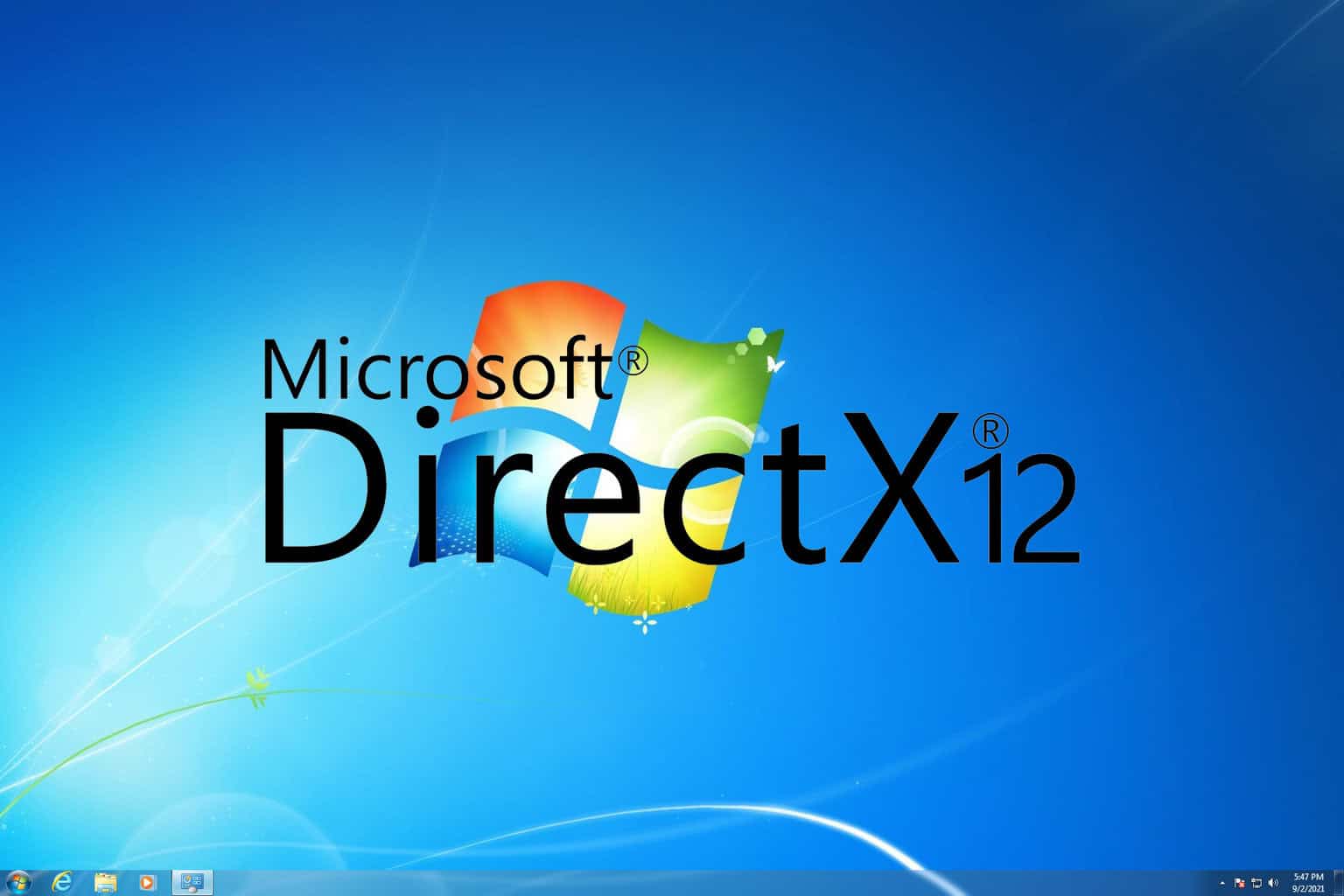

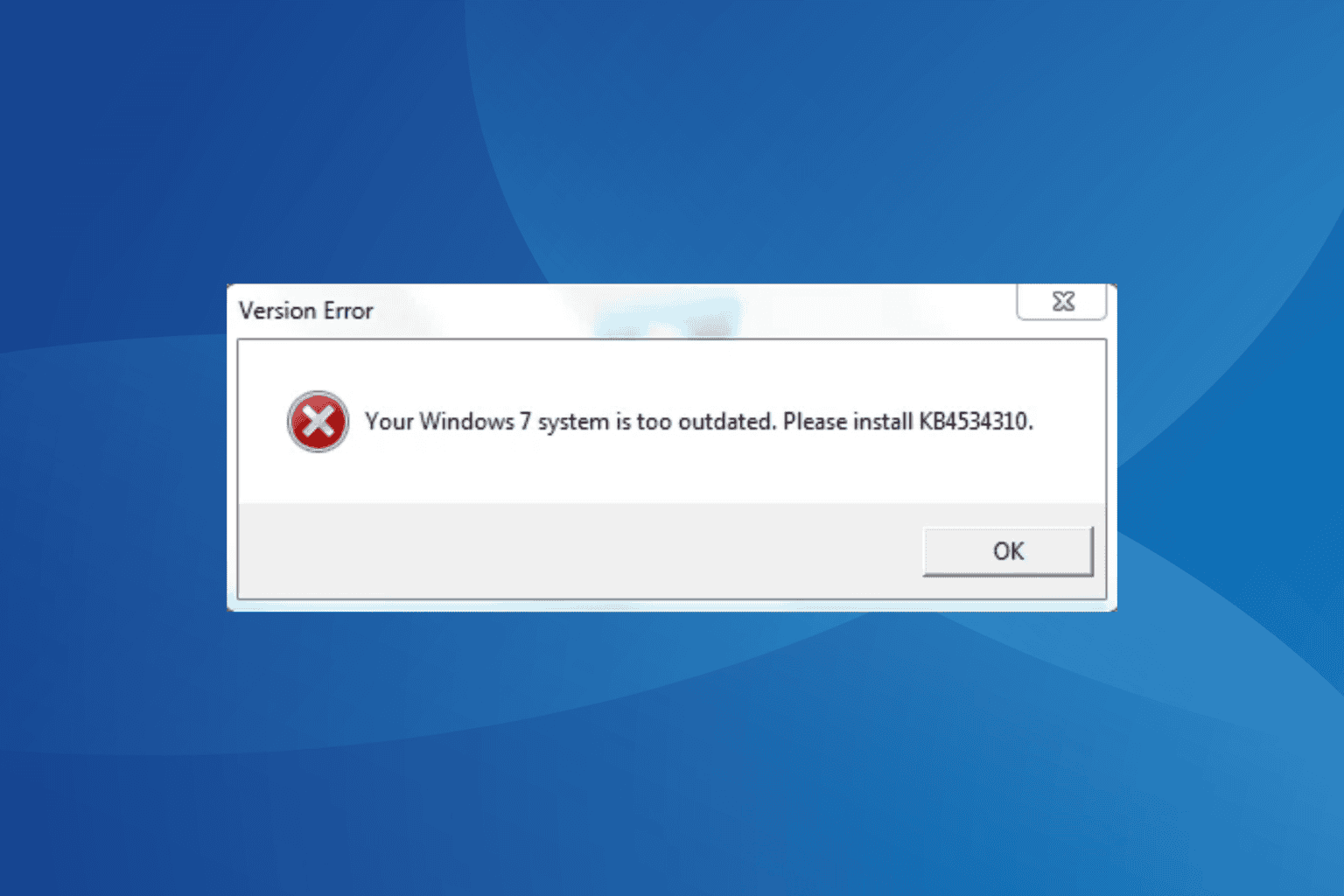
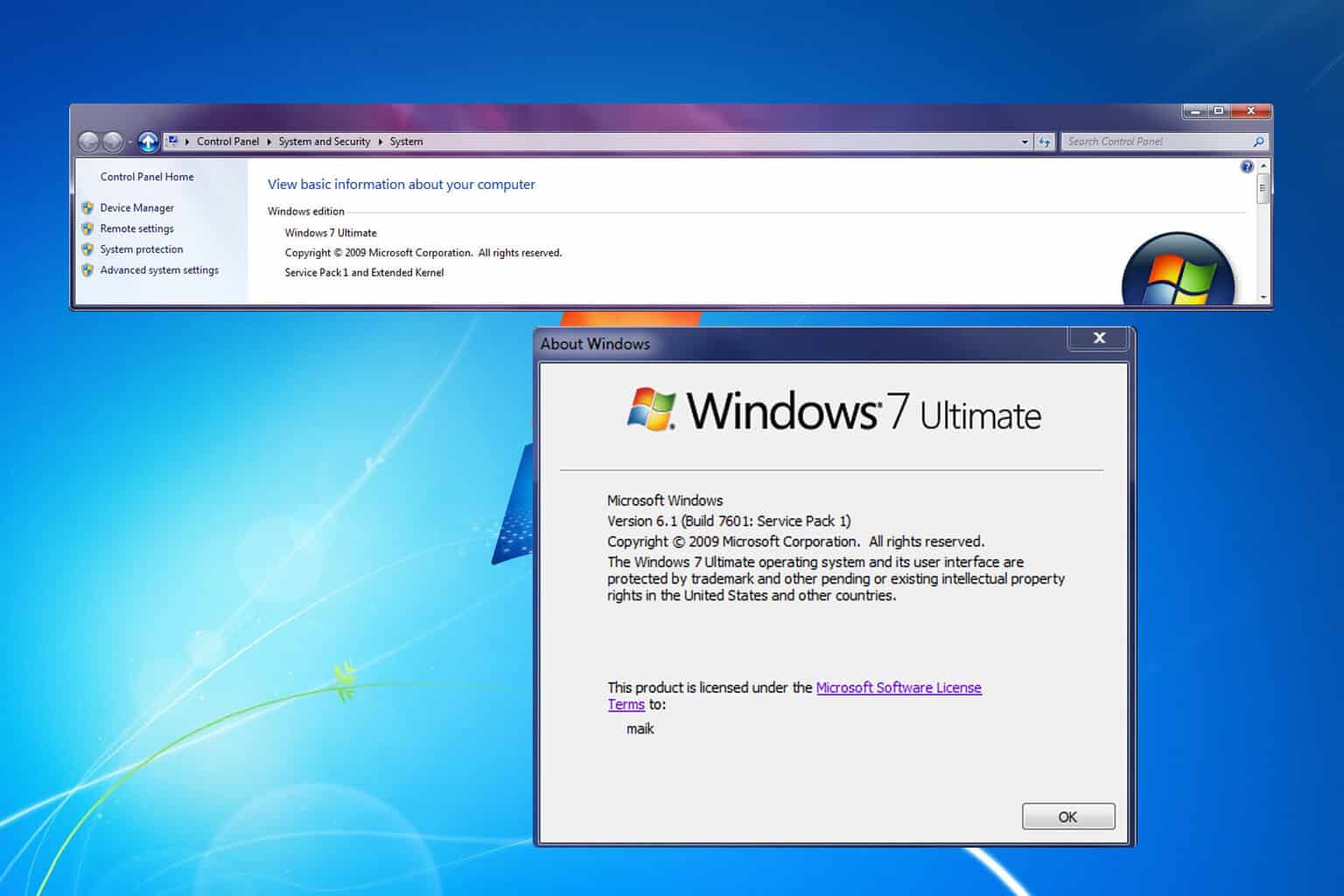
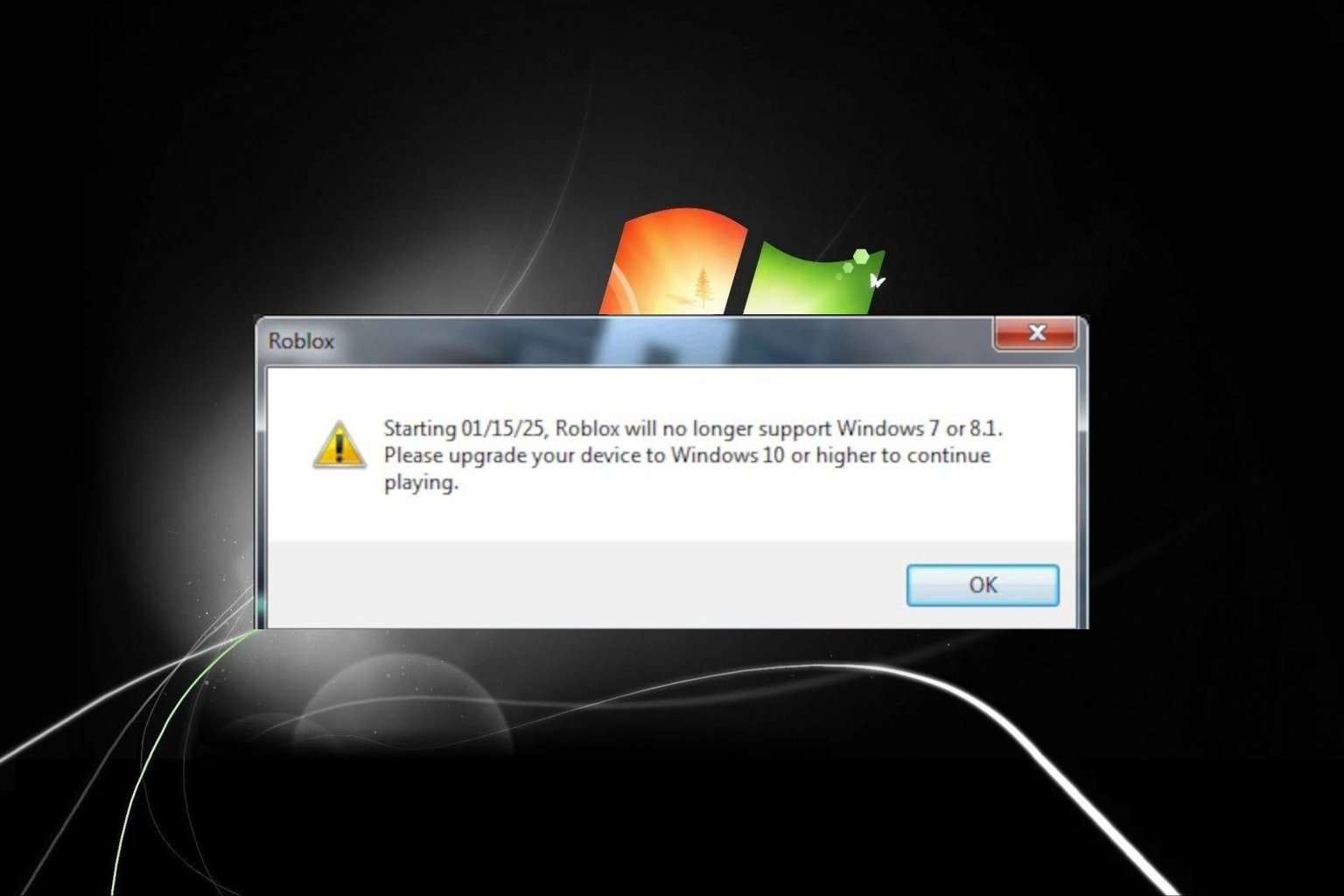

User forum
0 messages