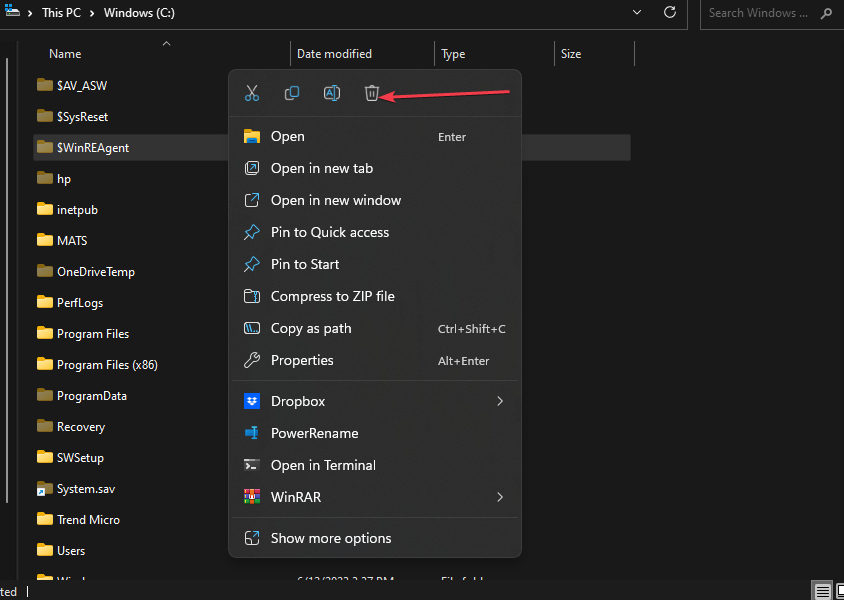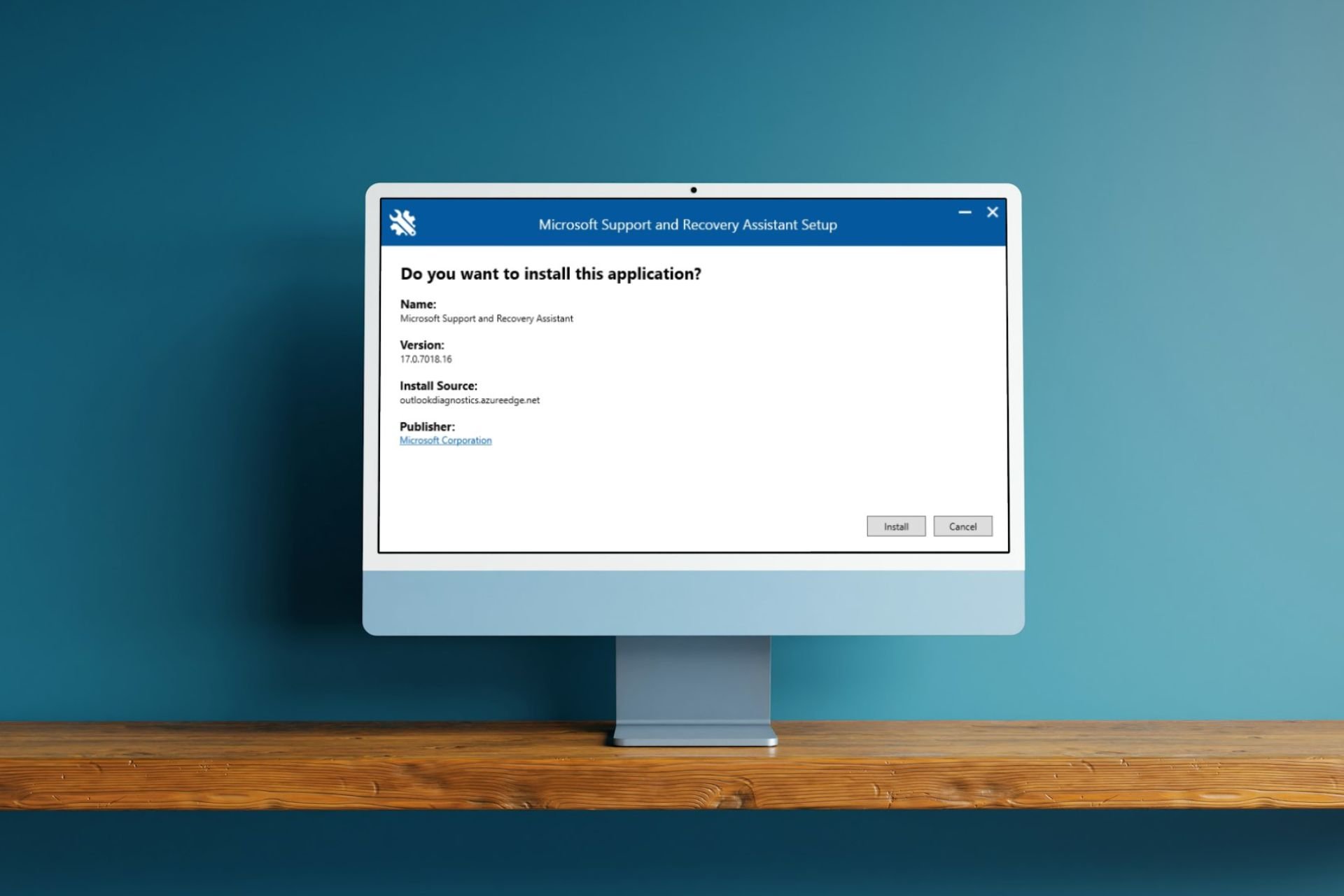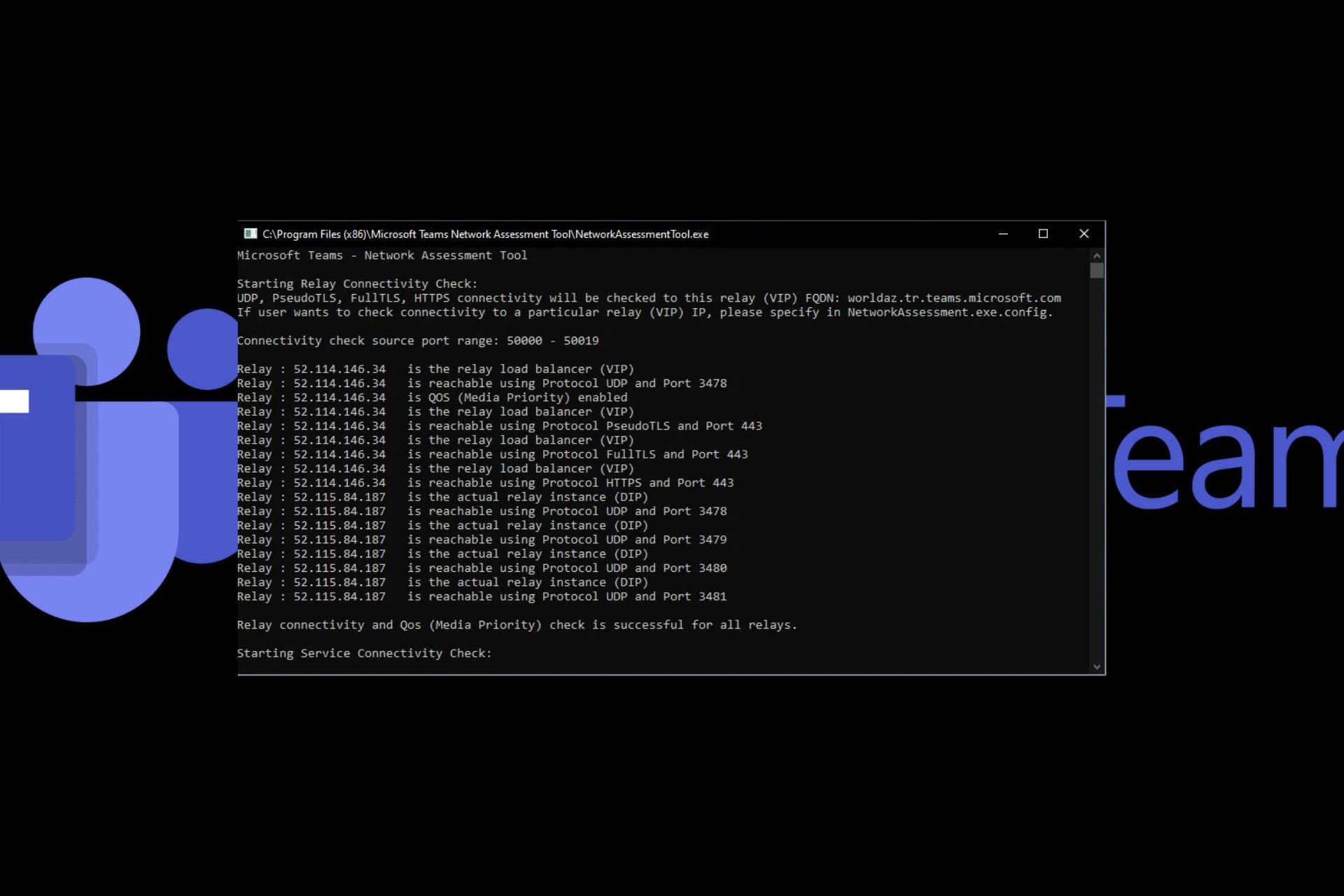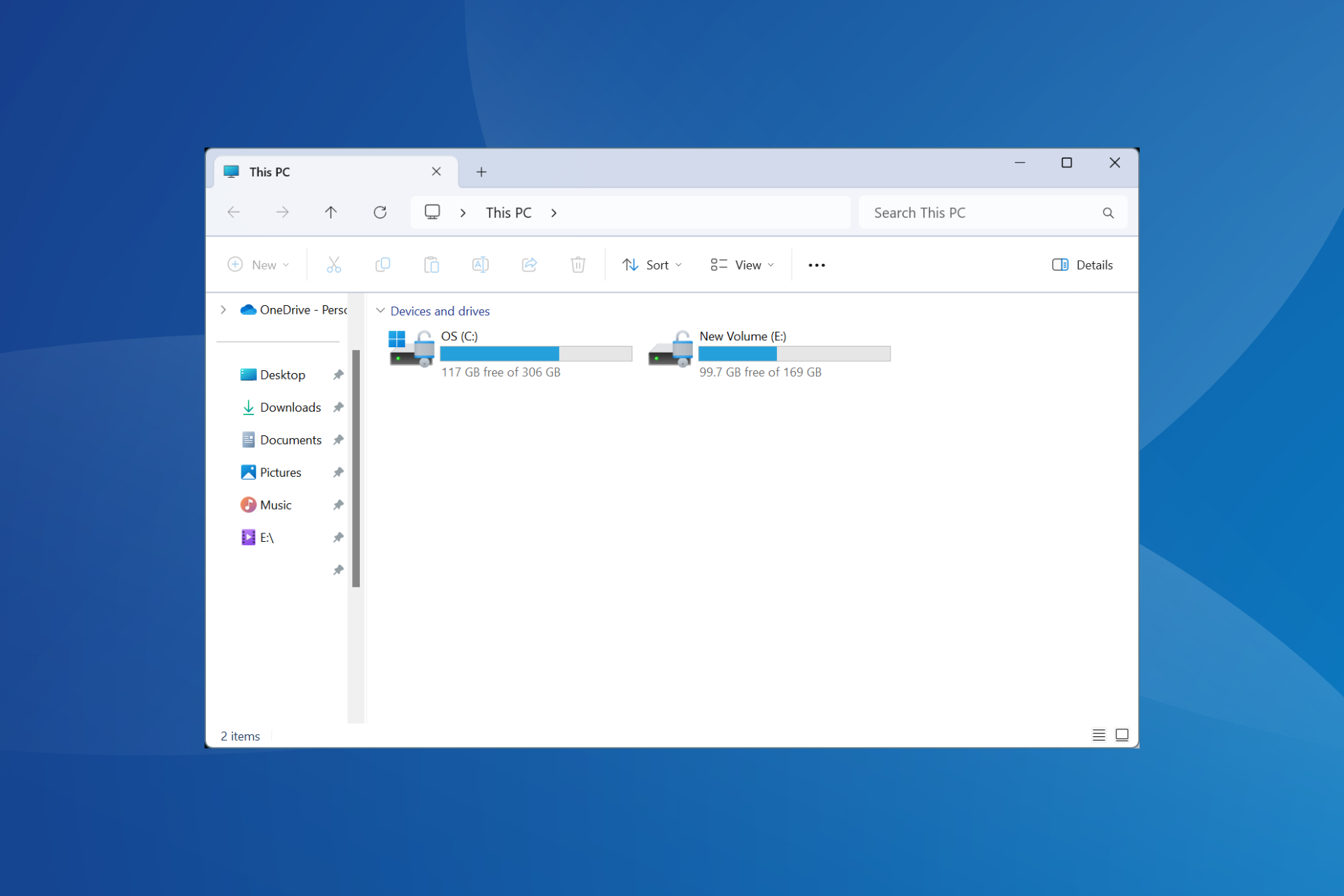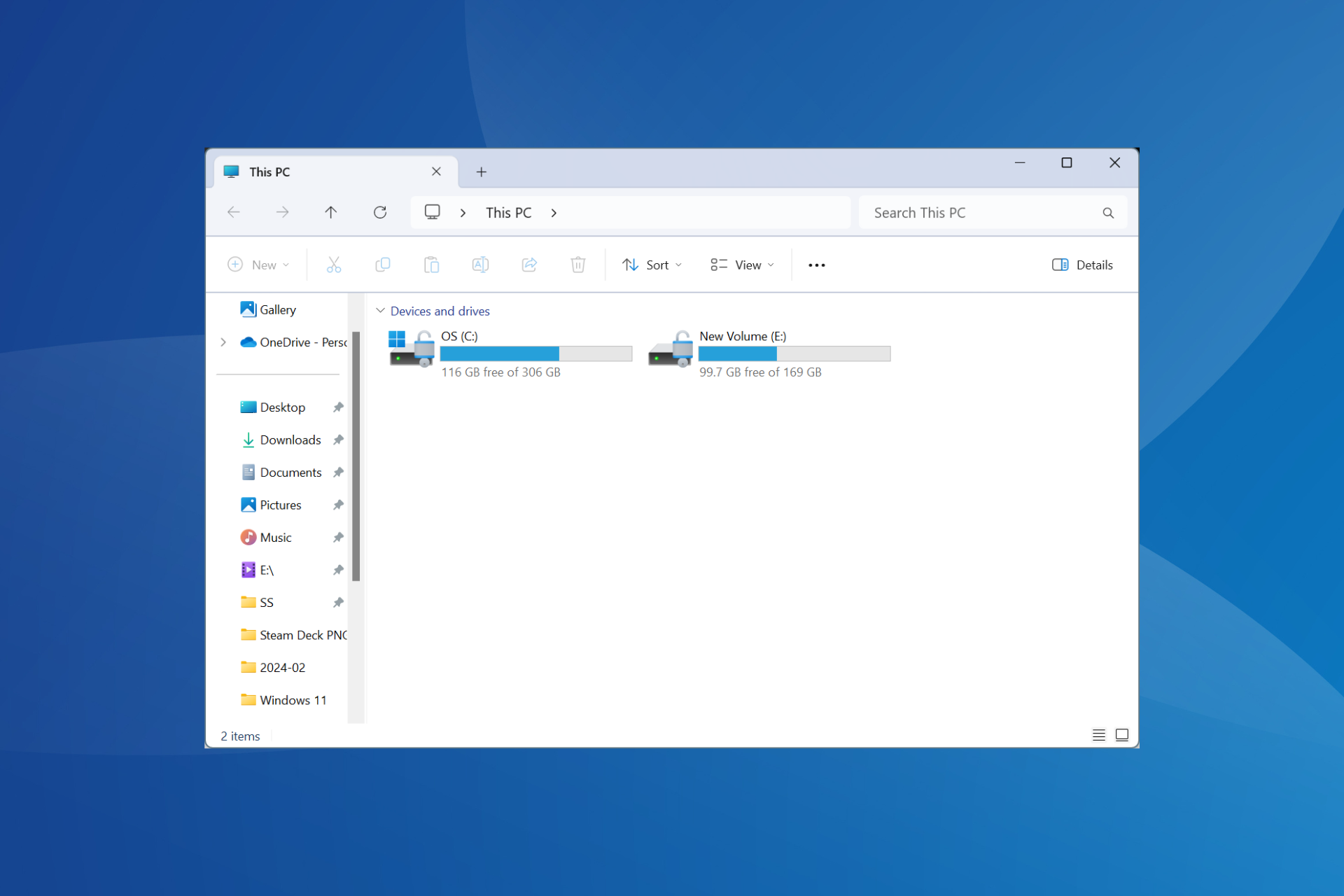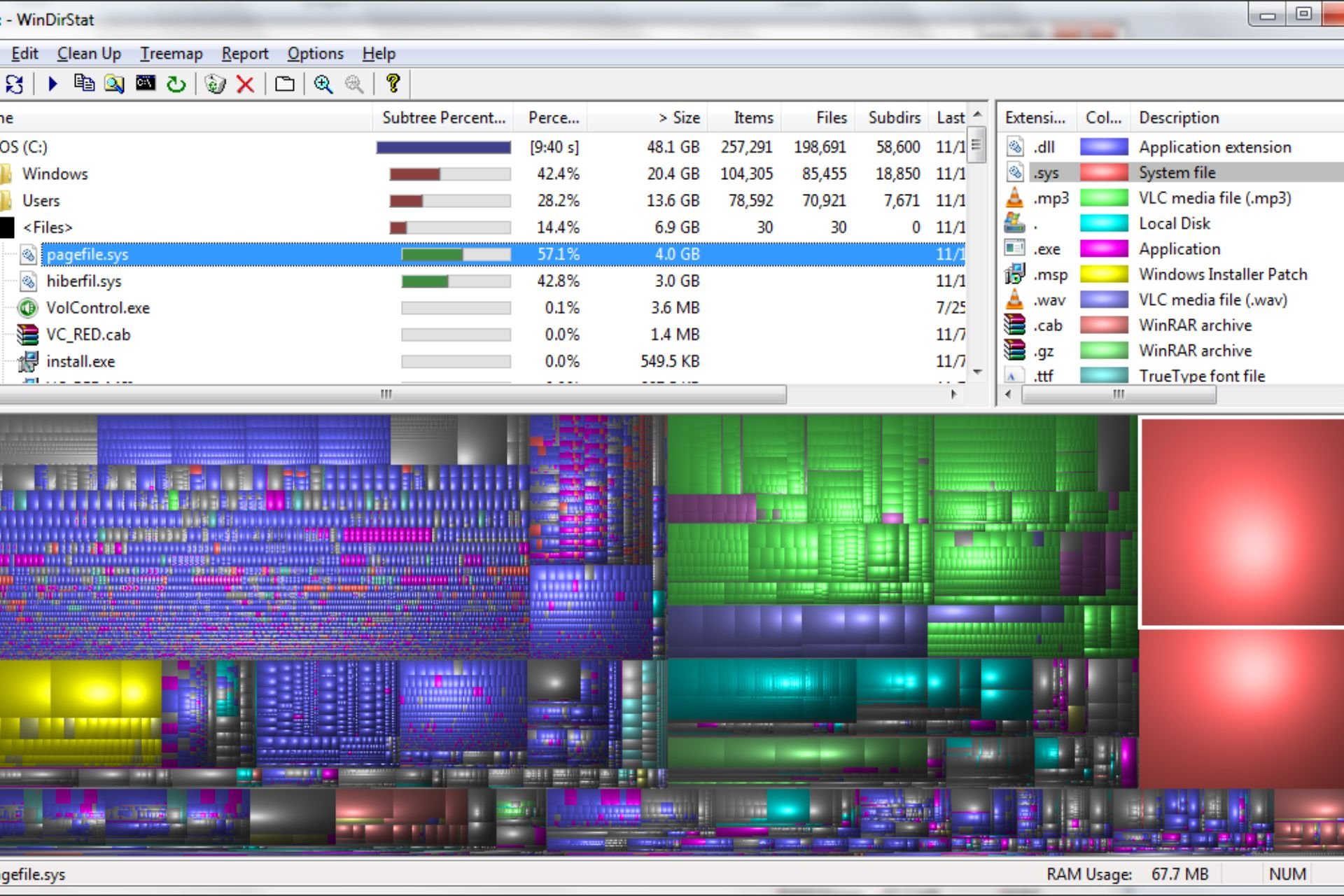What is $WinREAgent Folder & Is It Safe to Delete it?
Manually delete the $WinREAgent folder in the File Explorer
2 min. read
Updated on
Read our disclosure page to find out how can you help Windows Report sustain the editorial team Read more
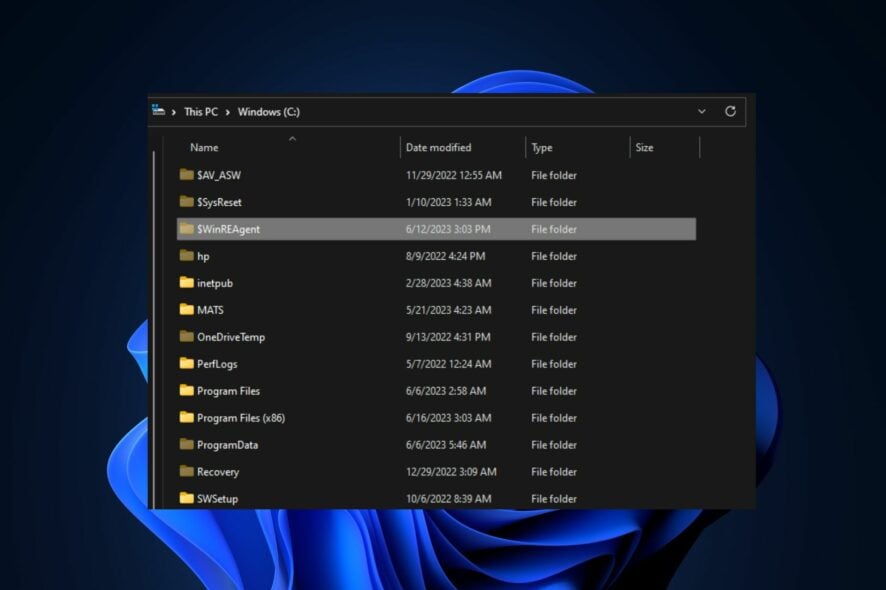
The $WinREAgent folder is a system folder created by the Windows Recovery Environment (WinRE). It is typically found on the system drive (usually the C: drive) and the Dollar $ sign indicates that the folder is hidden and they are used to create during the installation phase.
You can delete the WinREAgent folder manually, especially if you encounter difficulties with system updates. In fact, the $WinREAgent folder may self-remove after uninstalling the Windows 11/10 Update Assistant, or after a successful Windows update within 10 days.
Therefore, if you complete the upgrade through Windows Update, you can safely delete the $WinREAgent folder. So, before applying the solutions below, make sure that any update has been completed and check for any other updates. Also, before deleting the folder, carefully examine its size and ensure that it ideally reads 0 KB and create a backup of your important files and data.
How can I remove $WinREAgent folder?
1. Manually delete the $WinREAgent folder
- Press the Windows + E keys to open the File Explorer.
- Navigate to your C: drive and locate the $WinREAgent folder. (You need to enable the viewing of hidden items to see the folder).
- Now, right-click on the $WinREAgent folder and select Delete from the options.
If you encounter any errors or permissions issues, double-check that you have administrative privileges and that WinRE is disabled.
And that’s it on how to delete the folder and whether it is safe. In case you want to know how to enter (boot) into recovery mode on Windows 11, you can explore our detailed guide for that.
You can also check this guide for help if you can’t create a recovery drive on your PC. Keep in mind that sometimes issues with recovery can occur, and they are usually followed by Event 4502 WinREAgent.
If you have any questions or suggestions, please use the comments section below.