8 Best Audio Enhancers to Boost Your Audio Quality
Enhance sound quality on your Windows PC with the best audio enhancer software for Windows 10
10 min. read
Updated on
Read our disclosure page to find out how can you help Windows Report sustain the editorial team. Read more

Find below the best audio enhancers that offer everything you need (and maybe more) while still being very easy to use.
With them, you can: remove background noise, add effects, configure output quality, and much more.
● Top Picks: (more details below)
| Software | Features |
|---|---|
| Boom 3D | 3D surround sound and a powerful equalizer. |
| Adobe Audition | Professional editing and noise reduction tools. |
| SOUND FORGE Audio Cleaning Lab 4 | Advanced noise removal and restoration. |
| FxSound | Enhanced audio quality without distortion. |
| Fidelizer | Optimizes Windows for better audio performance. |
| Audacity | Free and versatile sound editing software. |
| Bongiovi DPS | Virtual surround sound with customizable settings. |
| LALAL.AI | Clear audio enhancement and karaoke capabilities. |
What is the best audio enhancer to use?
Boom 3D – Best audio enhancing for speakers and headphones

Boom 3D for Windows is a powerful app, developed by Global Delight Apps. The original program was designed for Mac and iOS and has achieved insane success, gathering over 40 million users around the globe.
The app is easy to use – even easier than the good old Winamp – and powered by a patent-pending algorithm of 3D Surround Audio Engine that will recalibrate the acoustic senses of the users.
This feature alone would be enough to qualify Boom 3D as the best sound enhancer that you can install on your PC today, but of course, there is a lot more to it.
A clever 31-band equalizer for smooth audio, Boom 3D for Mac and Windows includes a variety of settings that have been thoughtfully created to complement various genres and unique listening preferences.
Speaking about headphones, Boom 3D is the first ever to bring system-wide audio enhancement functionality and let the users play all content in Surround Sound on any headphones, from any player, any media, or any streaming services.
Let’s quickly look at its key features:
- Powerful equalizer with presets that you can use by default, or create your own
- Great set of effects that you can combine with the equalizer in order to get a clearer sound
- You can also choose what kind of headphones you have if you use some
Adobe Audition – Professional Audio Workstation
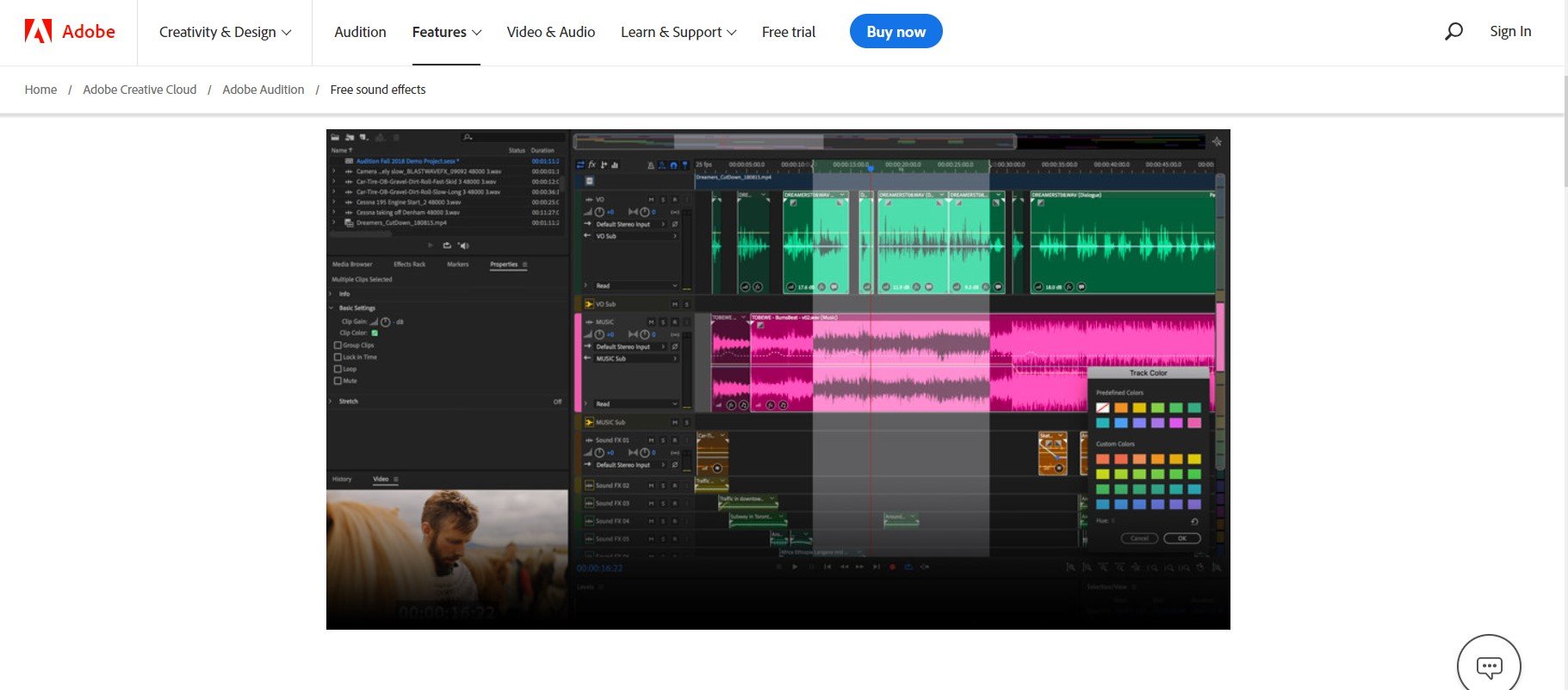
Maybe most of you heard of Adobe Audition as being a professional audio workstation, that is true but it can however also be used as a personal audio enhancer and of course, it’s really good at it.
This software is great all around and it is used by many professionals around the world. It comes with a lot of features and functions that will enhance the audio quality of your system.
Adobe Audition lets you clean up, restore, and edit both audio and video files with ease. The Essential Sound panel allows you to achieve professional sound quality.
Not only that but if you are into podcasting this software can easily help edit your recordings and make sure you deliver the best sound quality there is.
Some Key Features:
- Noise reduction
- Free sound effects
- Audio mixing and mastering
- Record podcasts
- Multichannel audio workflow
- Viewing, zooming, and navigating audio
Adobe Audition is part of the large Adobe tools family and such can be acquired through the Adobe Creative Cloud, or as single software if you prefer so.
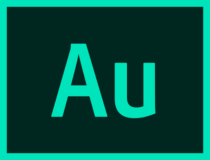
Adobe Audition
Enhance any audio file with this powerful tool from Adobe.SOUND FORGE Audio Cleaning Lab 4 – A feature loaded option
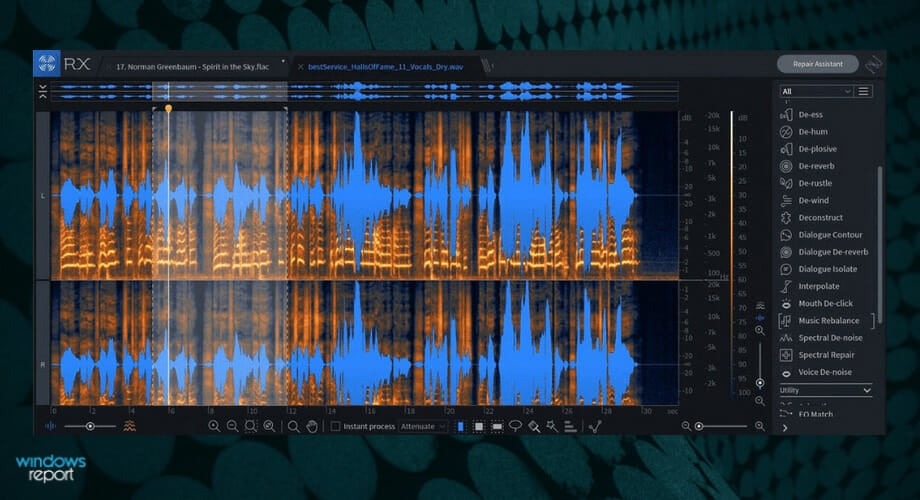
SOUND FORGE Audio Cleaning Lab is one ultra-powerful tool that perfectly suits your audio-enhancing needs, and is the best audio enhancer for MP3.
As its name hints, the software focuses its capacities on cleaning and restoring your audio files. And it does so easily with smart, 1-click solutions, neat presets, and intuitive controls all backed up by an impressive, cutting-edge toolbox.
From noise reduction to recording optimization, there are countless features to support audio enhancement, all elegantly wrapped in an intuitive workflow to make things easier for you.
You may use the Video Sound Optimizer to improve speech recordings and minimize background noise, wind noise, and sibilance. This utility has a broad range of presets for reducing all sorts of noise and giving you a theater surround experience when watching movies.
The third edition of this all-purpose application has outstanding workflow features, new effect presets, and iZotope’s strong cleaning and mastering plug-ins.
Let’s quickly look at its key features:
- Digitization capacities to support transferring audio from analog media to your PC
- Noise reduction, cleaning, and restoration tools
- Recording functionality (up to 96 kHz)
- Import, export, and back up your audio files (in any format, including MP3, WAV, and FLAC)
- Spectral Cleaning Spectral display, plus video sound optimizer
- 360+ presets to automatize cleaning tasks
- Templates, interactive guides, and efficient search function to optimize your workflow
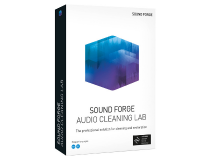
Sound Forge Audio Cleaning Lab 4
With RX 8 Elements you can effortlessly address typical recording difficulties including clipping, humming, clicks, and other undesirable background noise.FxSound – Boosts without distortion
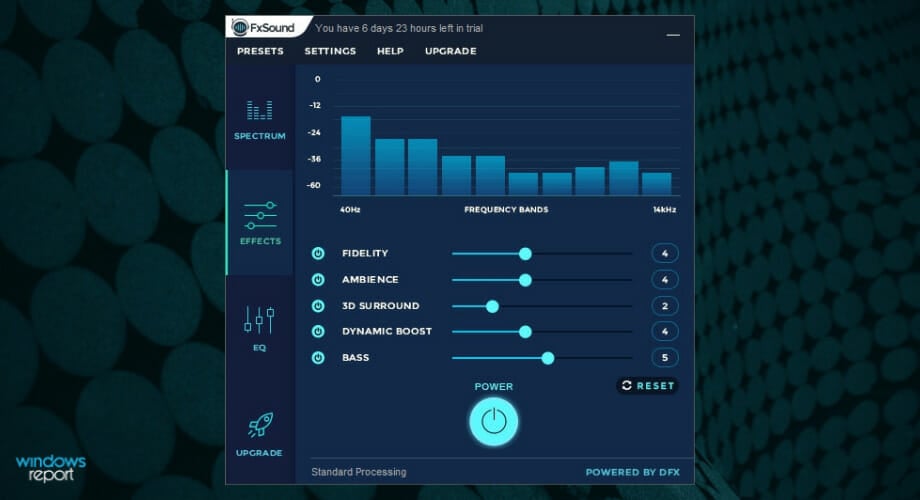
FX Sound is a marvelous equalizer if we are speaking about low-res output. It will help you model any audio format so it could sound good even from a 100-years old jukebox that can be connected to a PC.
With precisely built presets for any imaginable sound environment, you can instantly switch between listening to music, gaming, and streaming video.
Make sound and visual perceptions one with the visualization utility, which allows you to feel your music in a new and exciting way.
The software is optimized for any output hardware type, so you can enjoy a real EQ process with the resources you have.
Let’s quickly look at its key features:
- Full EQ with customized effects
- Volume boost without distortion
- Presets for different genres
- Fully compatible with Windows 10
Despite its simplicity, FxSound is a powerful tool that got a lot of good reviews from users.
The audio enhancer is available for free from the official website, and you also can switch to a more powerful version after trying it.
Fidelizer Audio Enhancer – Multiple preset audio profiles
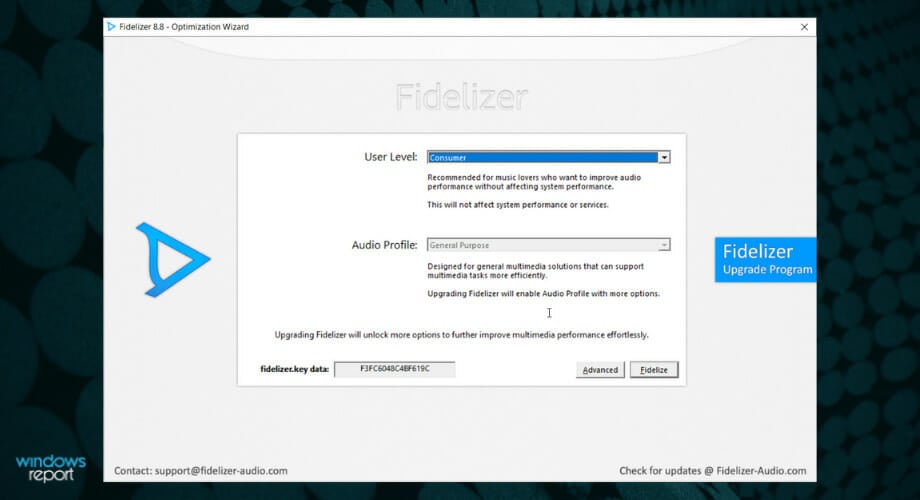
Fidelizer transforms your Windows 10 PC into a perfect sound oasis by optimizing the system and its multimedia platform.
This awesome system enhancer comes in 2 versions: a Premium Plus version and a Premium Pro version.
Fidelizer Pro has been rebuilt with permanent improvements, including additional audio profiles, the ability to disable services, make system configuration adjustments, and run on startup.
Fidelizer Plus is an upgraded version that has greater core improvements over the free version, more audio profile choices, and better compatibility for Windows 10/Server 2016.
Let’s quickly look at its key features:
- Isolates core affinity of the non-audio process and reduces its priority, so it won’t hinder audio-related processes
- Seven audio profiles are available to choose from
- A full installation user guide is available
- Improved product’s effectiveness on Windows 10
This tool is compatible with all audio software available on the market, such as Spotify, YouTube, and others.
Audacity – Multi-platform
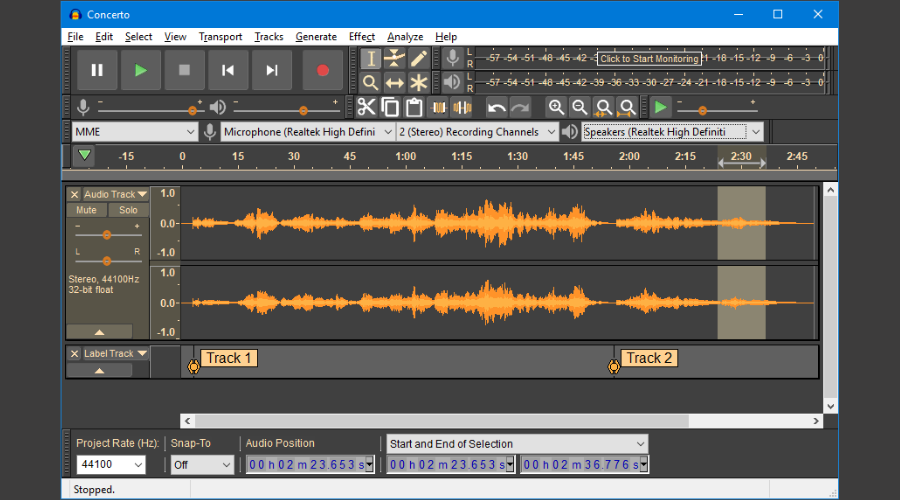
Audacity is a free cross-platform, open-source audio software. This app is very easy to use and even though its looks might seem from a past era, it is quite powerful and up to date.
This software can enhance your audio quality and not only that but it is offering a range of features great for sound editing, effects, analysis, and more.
Audacity supports 16-bit, 24-bit, and 32-bit samples. Sound with different sample rates is automatically converted in real-time, but of course, all this is under your control in the Quality Preferences setting.
The app is also great if you want to record or digitize recordings from other media. Audacity is also compatible with professional audio plug-ins.
So not only do you get a free audio enhancer for your day-to-day needs but you get professional audio software that is also free and open source.
The main features include:
- Recording
- Effects
- Import and Export
- Accessibility
- Sound Quality
- Analysis
Overall this tool has been around for a long time and it only has gotten better over the years it is worth trying it out even if you are not a professional or looking to be power user for it.
Bongiovi DPS for Windows 10 – Offers Virtual Sound
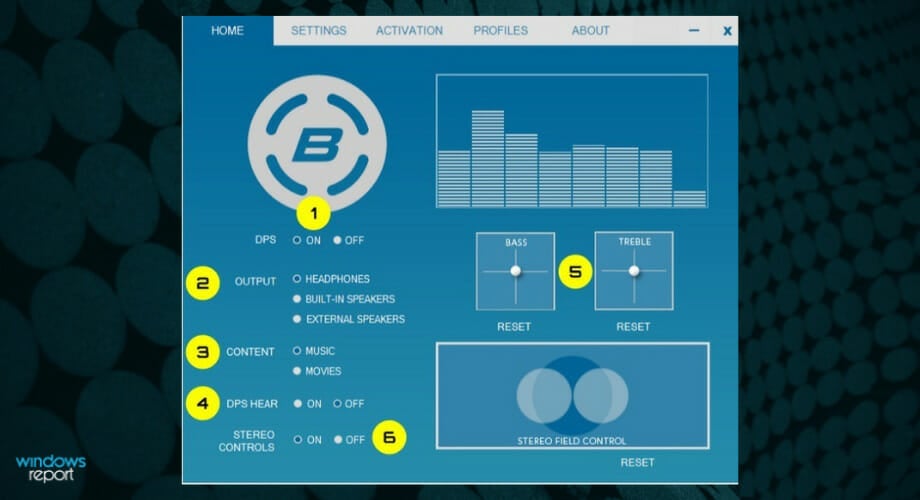
Bongiovi DPS is an impressive audio tool that transforms listening into an ecstatic journey.
By constantly adapting the incoming audio signal to match your audio system’s capabilities, Bongiovi DPS can listen to the sound the way humans do.
Because the audio signals for music and movies are so diverse, the DPS processor has two distinct settings. In addition, depending on the use case of your profile, different modes (such as Normal and Extreme in gaming profiles) are also included.
Another great distinctive advanced future is the V3D Controls. You may personalize your virtual surround sound listening experience with this function. For example, click and drag the circles in the Stereo Image box to raise or reduce the surround effect. Pretty cool and mind-blowing.
Let’s quickly look at its key features:
- Output Selection – choose the type of device on which you are listening
- Content Selection – the DPS processor has two different settings because the audio signals for music and movies are very different
- DPS HEAR – this feature lowers the volume to a safer listening level for headphones while maintaining audio clarity
- Bass and Treble – easy-to-use bass and treble controls allow you to create a perfectly customized tone.
The tool keeps the essential sounds to you at a consistent volume level. This strategy allows the selected sounds to become more audible than everyday noise.
LALAL.AI – Best for enhancing audio quality
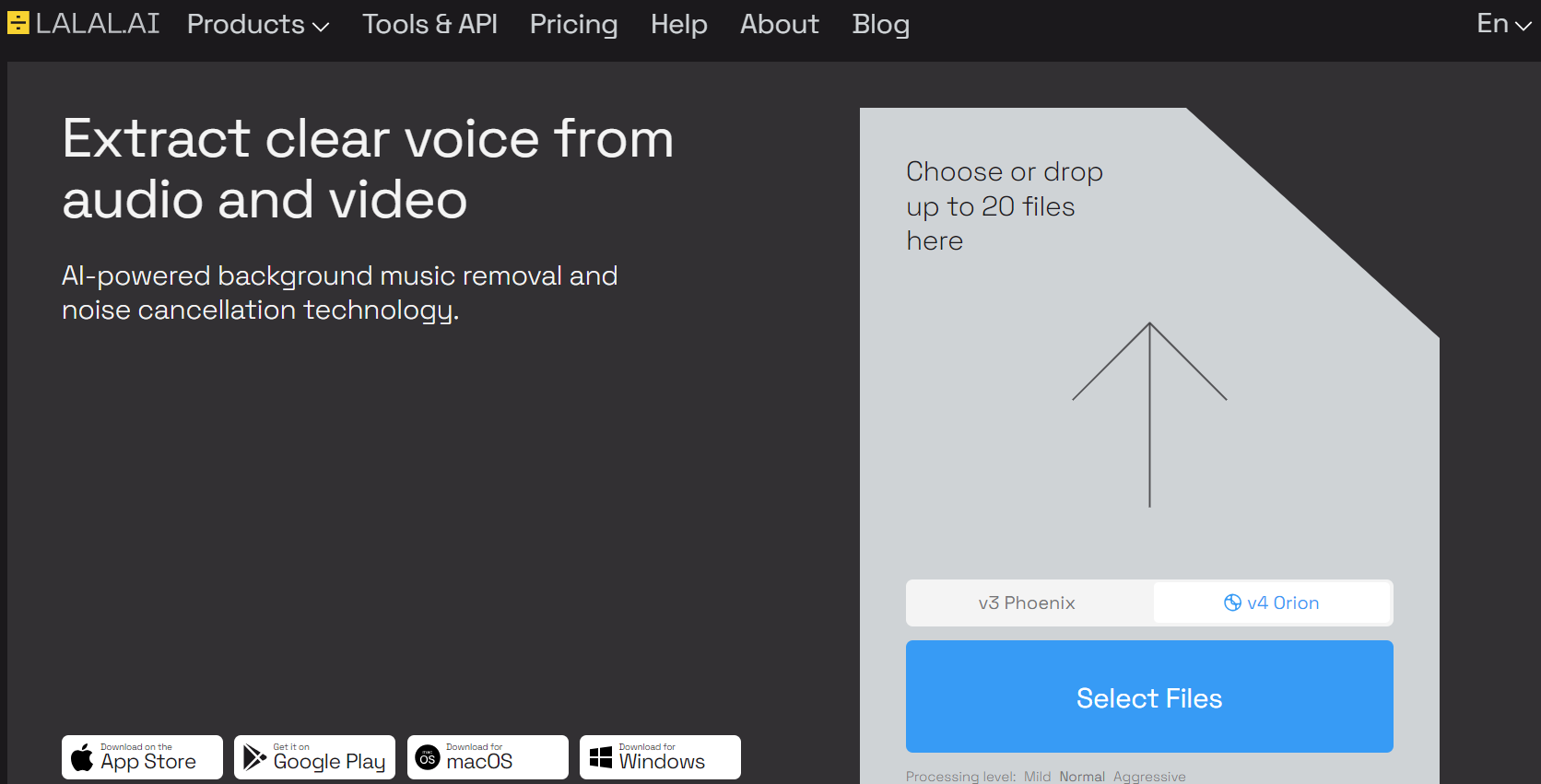
If you have some noisy recordings and you want to clear them out, there is no better alternative than LALAL.AI. You just upload up to 20 audio files right into the web app and after the AI tool processes them, you get crisp audio, without any noise.
However, LALAL.AI is a lot more complex than that and you may perform a lot of other tweaking on your audio.
For instance, let’s say that you want to make a karaoke version of AC/DC’s Thunderstruck. You upload the song and the tool provides you with the instant option to separate vocals and music.
First, you will get a 1 minute preview to listen to both parts and then you can process the whole file and download the song without vocals.
But that’s not all, because LALAL.AI can separate only the drums or the electric or acoustic guitars, piano, strings, or whatever instruments you might have in that song.
The only problem is that with the free version, you get only 10 minutes of audio processing, although it’s enough to play around with a few tunes and see if you want to go for a paid plan.
LALAL.AI even provides an API that you can integrate with your audio software whether you’re a sound engineer or mastering your own songs at home.
The tool is extremely simple to use by anyone because the UI is modern and all the options are straightforward.
Let’s review some of its most important features:
- Quick upload of up to 20 tunes for batch processing
- Fast AI engine processing
- Identifies all the sound elements in a song and singles them out with a single click
- Available for Windows, macOS, Linux, Android and iOS
- Dedicated API for software integration
These were some of the best available audio enhancers for Windows, and you can choose any for improved audio quality, apart from editing and a bunch of other features.
Also, while you are at it, find some quick ways to increase the volume on a laptop.
Do not forget to tell us your pick from the list in the comments section below.









User forum
10 messages