Plan and furnish spaces with the free Planner 5D design app
2 min. read
Updated on
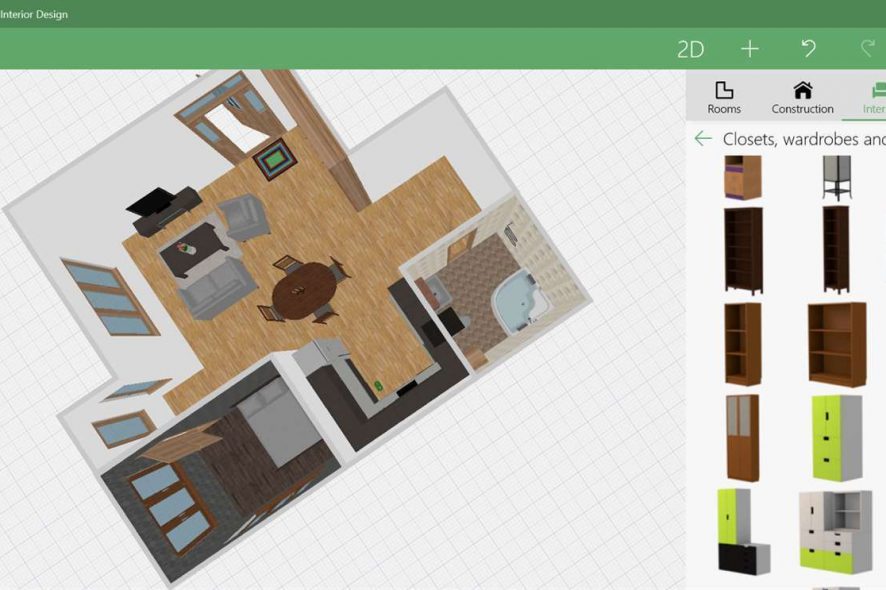
Planner 5D is a free, user-friendly app that allows you to create beautiful, realistic interior and exterior designs in both 2D and 3D. You have at your disposal a vast palette of interior and exterior items to choose from to plan and furnish your home or other spaces.
Planner 5D features
With this app, you can view your interior and exterior design in 2D and 3D both online and offline. The free version of the app contains more than 150 items and you have the ability to change the size and the texture of any object. If you decide to purchase the full catalog, you will have access to more than 3000 items that will be available on all devices running Windows 10.
Creating realistic photos and interior/exterior designs
The app allows you to create your very own floor plans with accessories, furniture, decor and other items from a catalog that’s updated on a regular basis. You can apply hundreds of colors and textures while also changing the size of your items.
To create the most realistic photos, you just have to choose an angle of your project and to push the Photo Camera icon. After rendering, you can enjoy Full HD pictures of your projects.
Planner 5D system requirements:
- Windows 10 operating system
- Integrated touch
- Keyboard and mouse
- Version 11 of Direct X
- 2GB of memory
- 1GB of HDD available space.
You can buy in-app purchases for $9.99 to $19.99.
Overall, users seem to be pretty satisfied with the app, but some are not very happy because the app lacks export and share features nor the option of walking around through the insides and check out the way everything looks.
You can download Planner 5D from the Windows Store.
RELATED STORIES TO CHECK OUT:

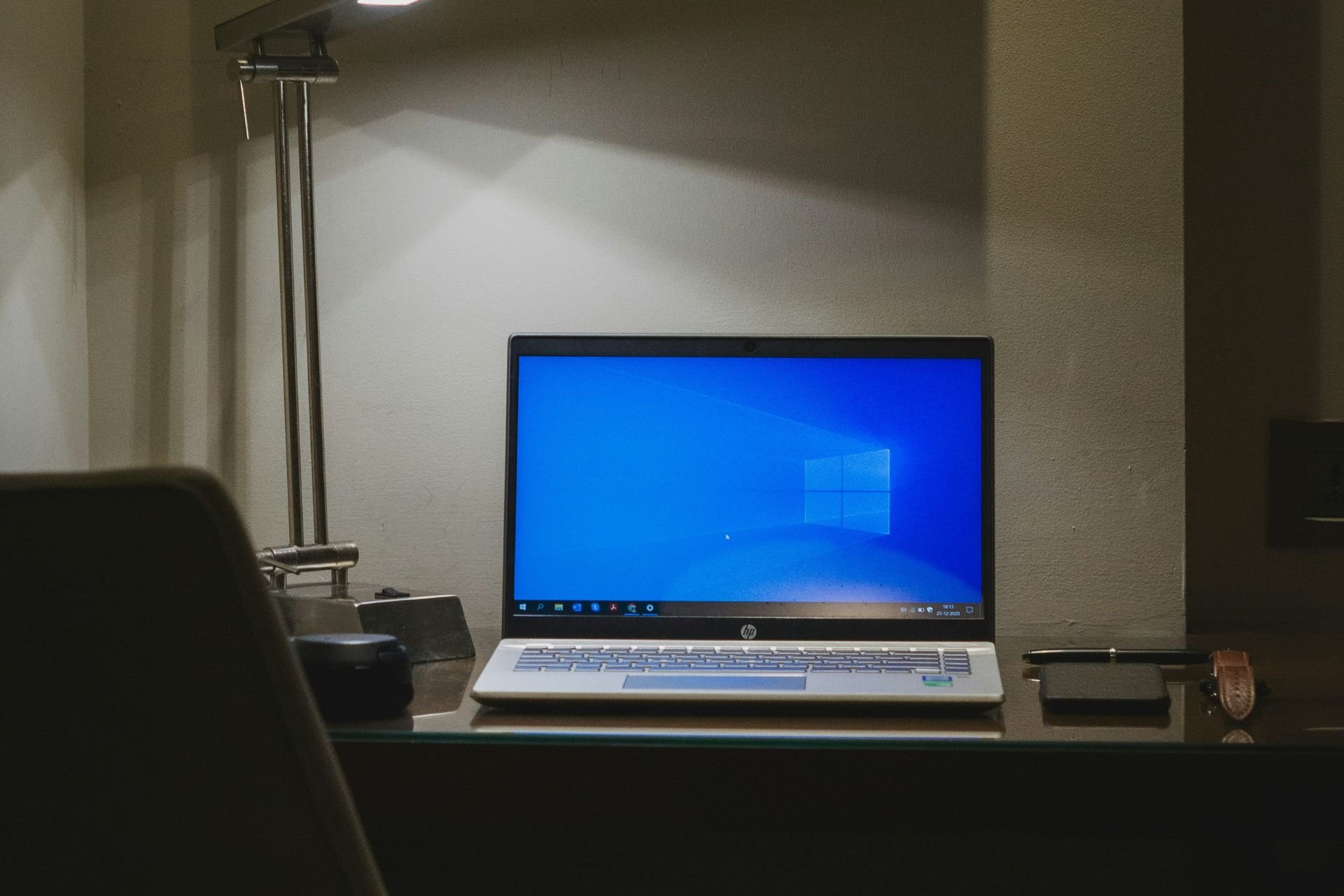
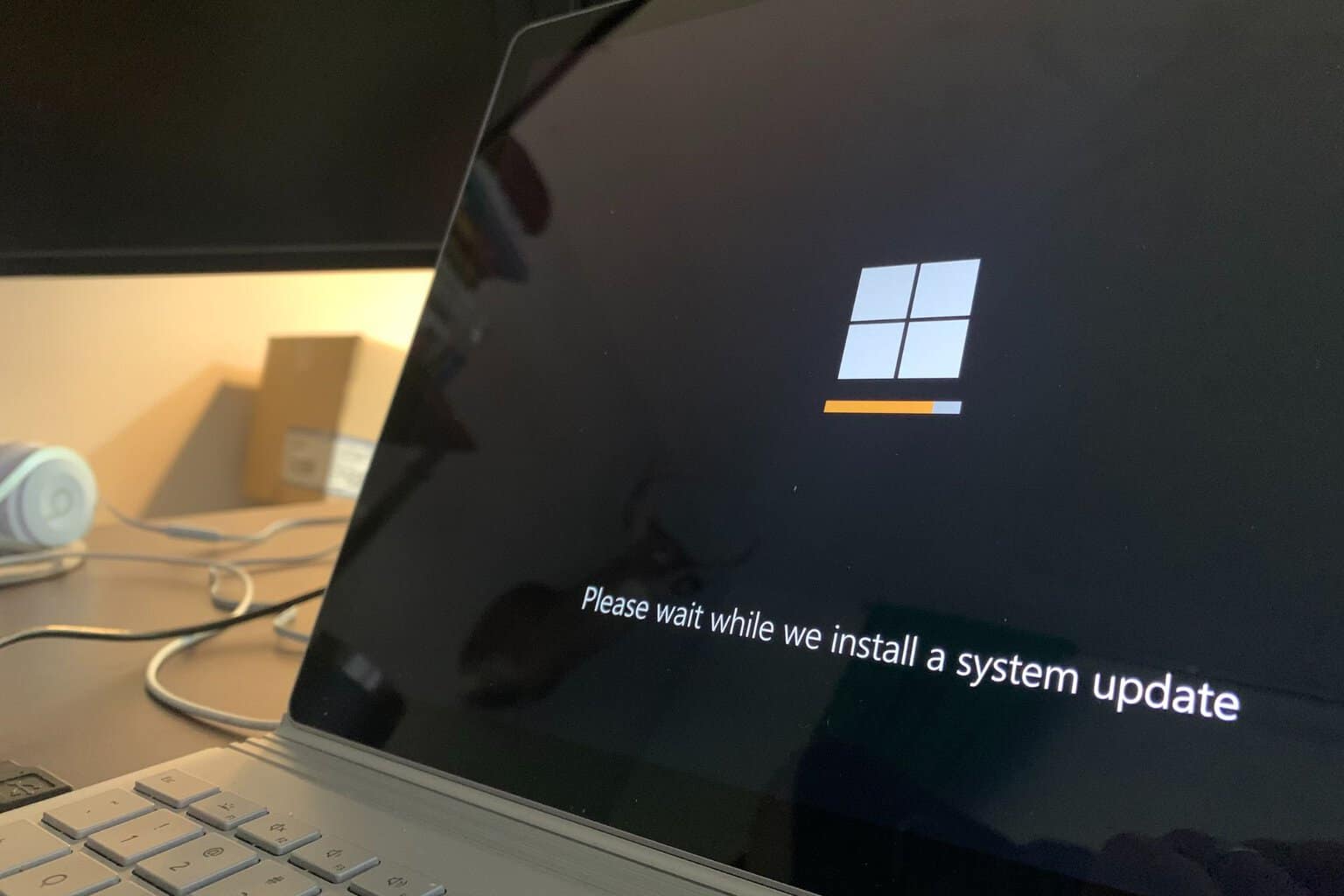
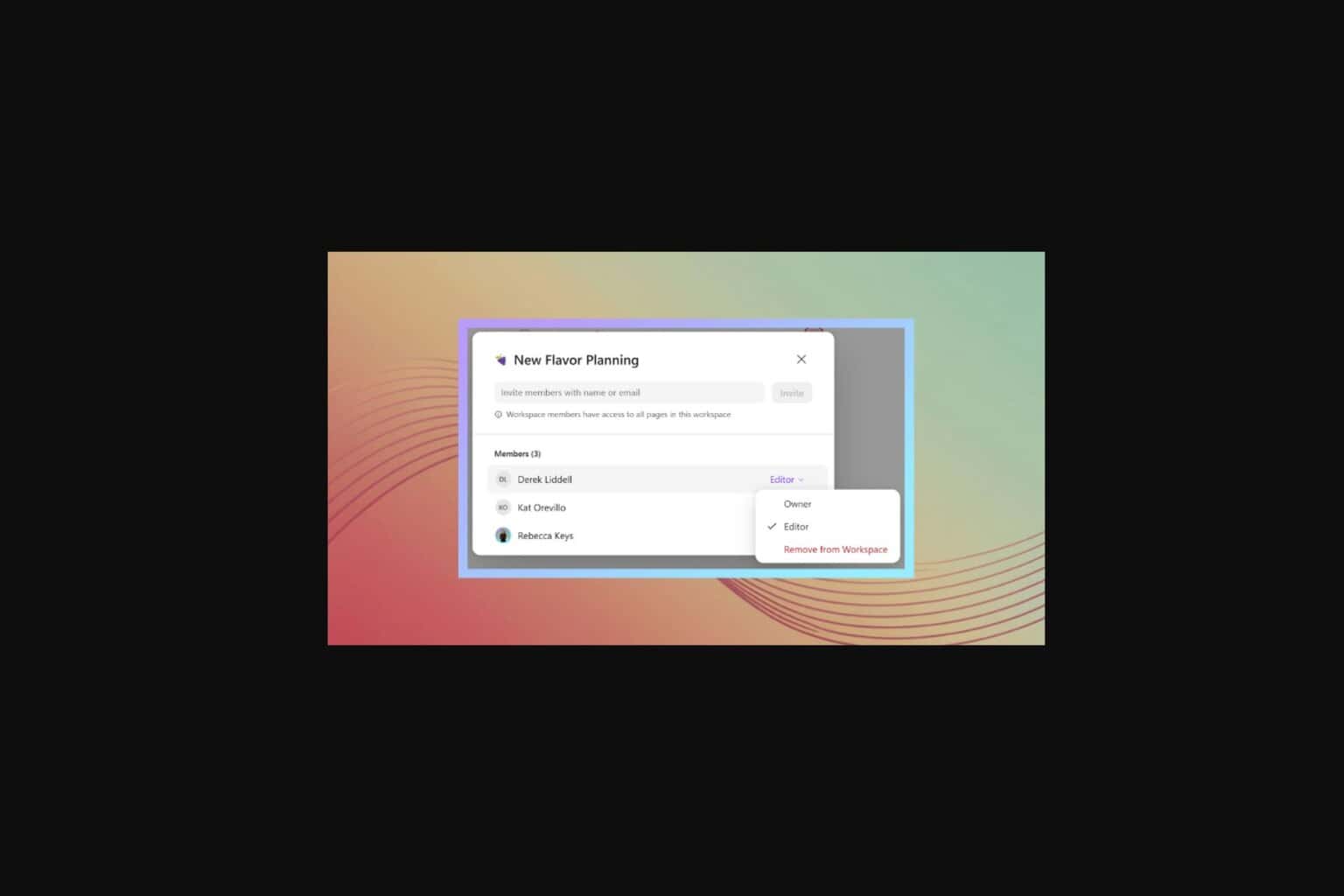

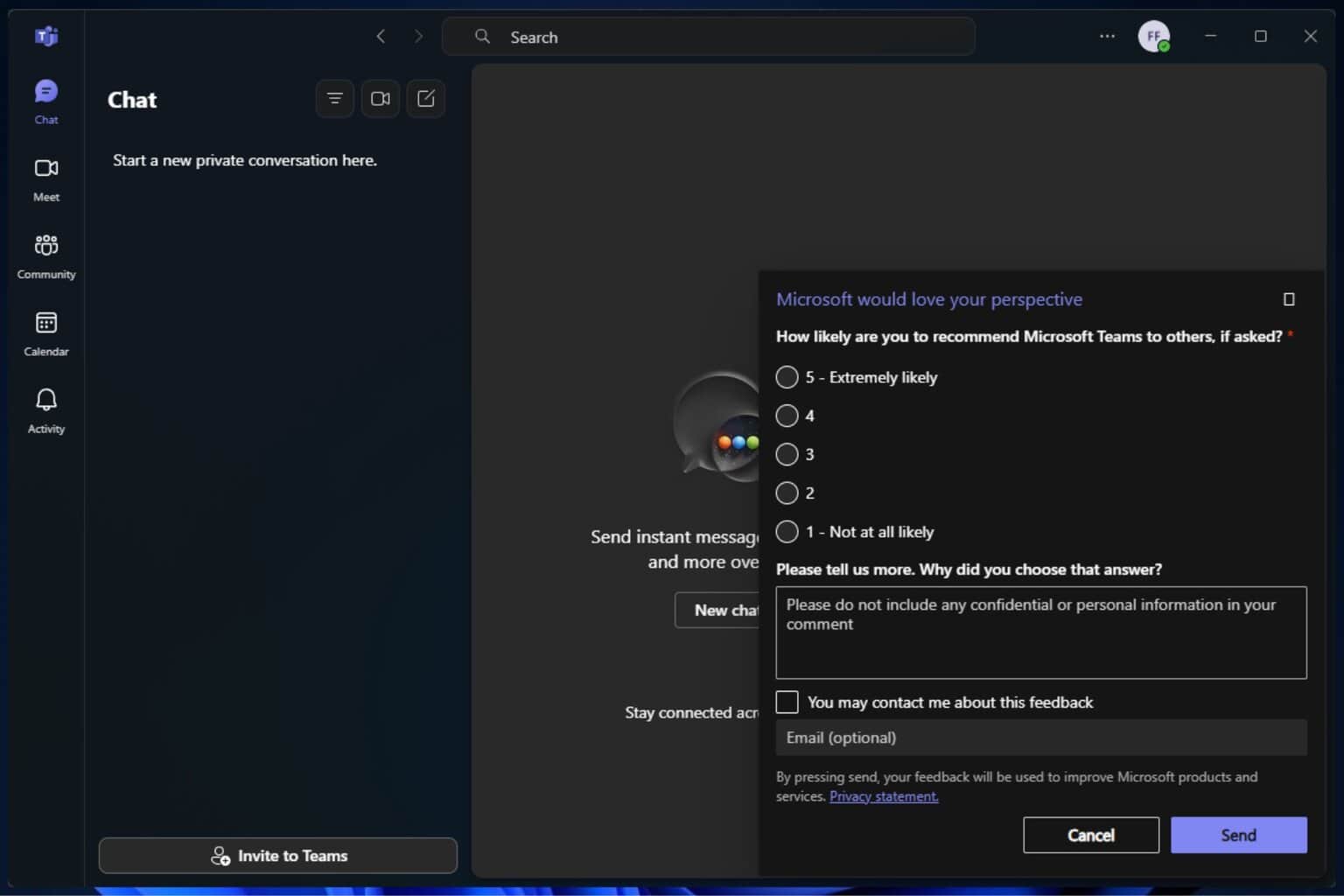
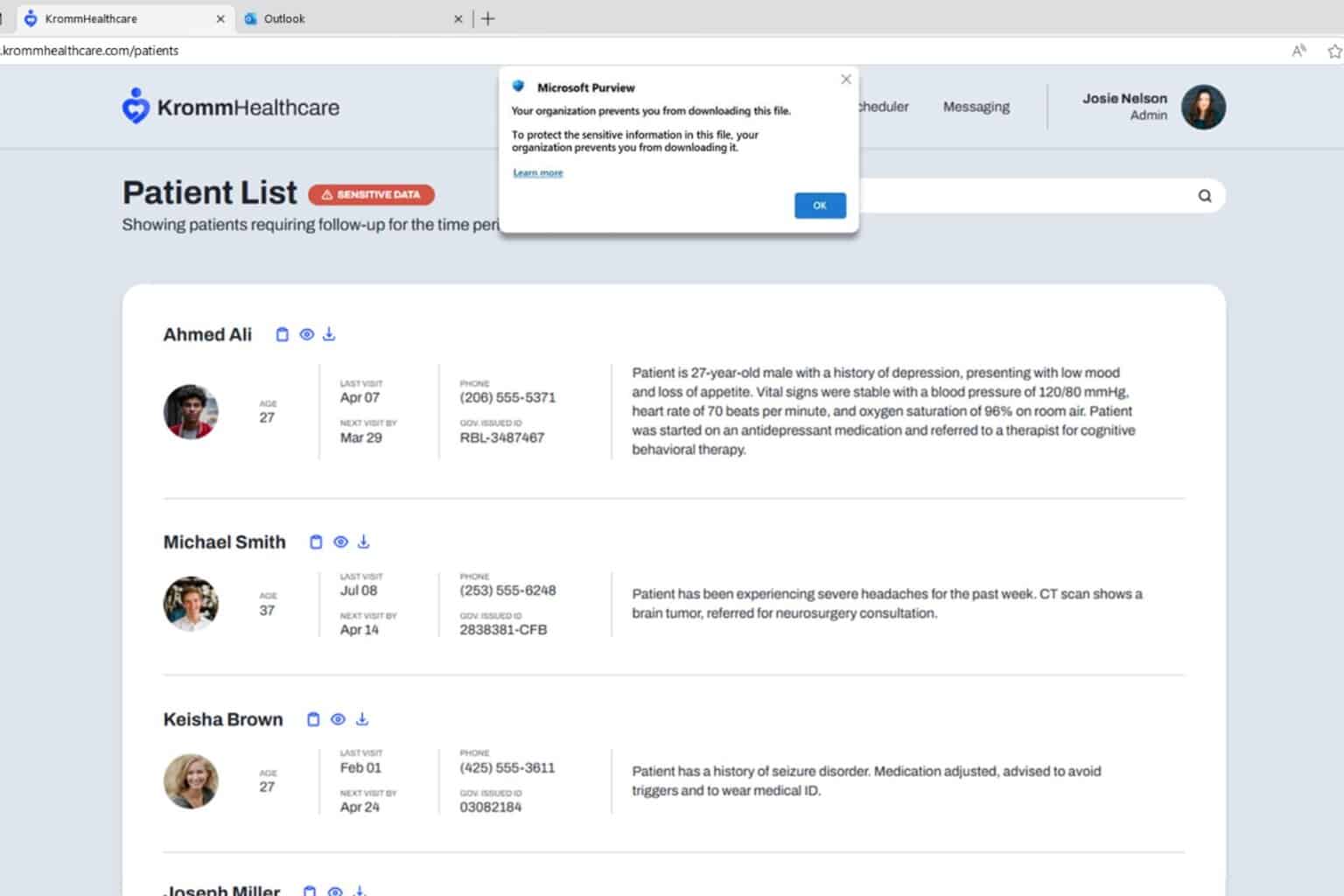

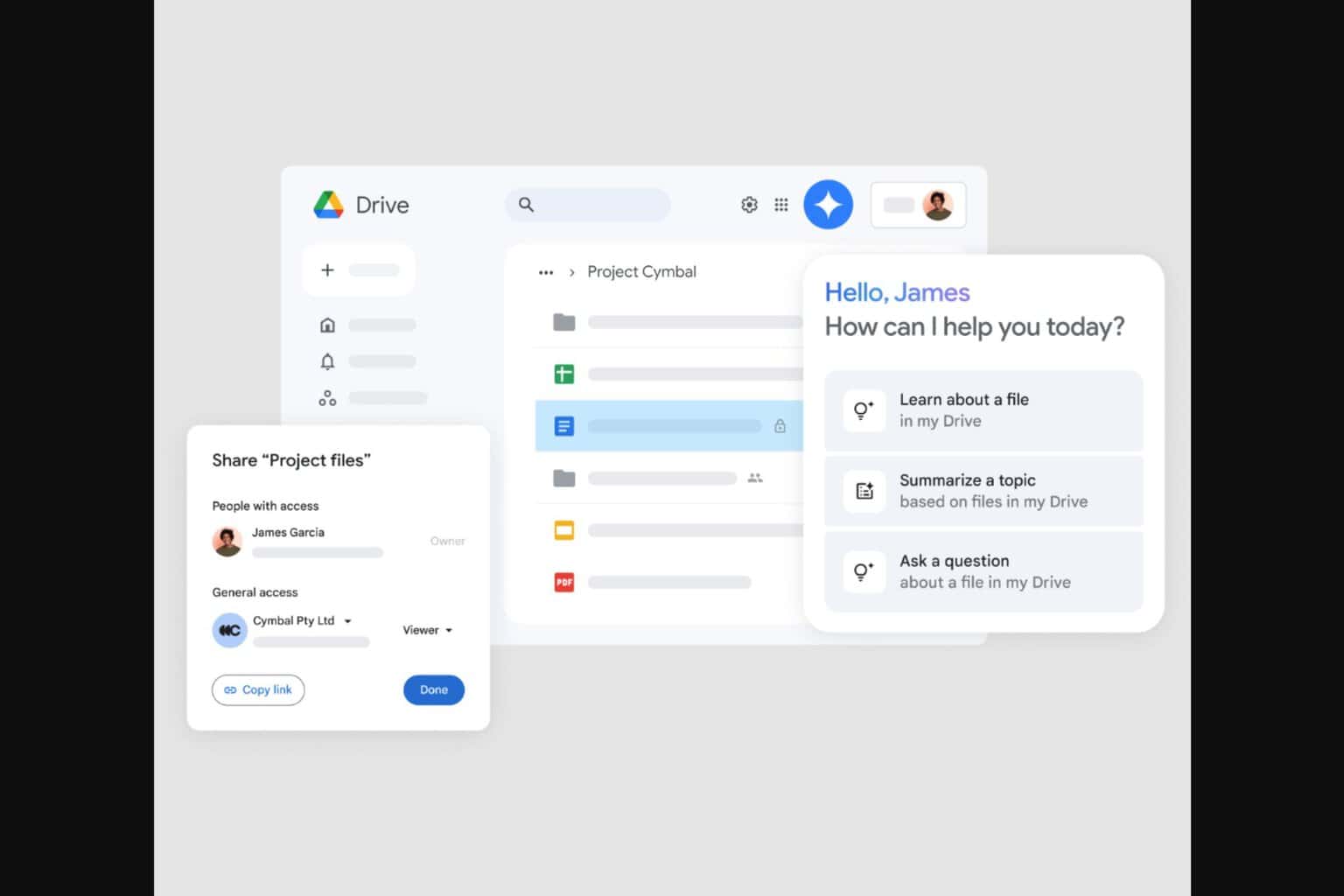
User forum
0 messages