How to Fix ChatGPT Too Many Redirects Error
Server overload is often the cause of this error
4 min. read
Updated on
Read our disclosure page to find out how can you help Windows Report sustain the editorial team. Read more
Key notes
- The Too many redirects error can occur on ChatGPT if the server is overloaded with traffic.
- Third-party apps such as VPNs may interfere with the browser’s activities and disrupt access to the ChatGPT site.
- Clearing your browser cache and cookies may help in fixing this error.
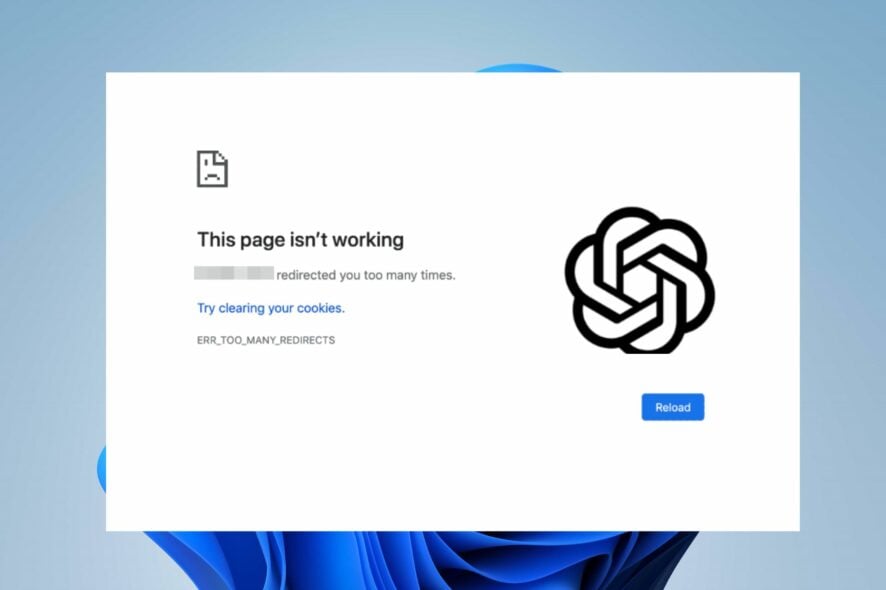
Some of our readers have been encountering the error of too many redirects when using the ChatGPT. This redirect loop error often manifests as ERR_TOO_MANY_REFIRECTS.
Another similar situation is when the ChatGPT encounters a network error, preventing users from accessing its chatbox. So, let’s explore the causes and possible fixes for the error.
What causes the Chat GPT too many redirects error?
The redirection loop occurs when your browser tries to access a URL that points to another URL, which points to others. Hence, the browser becomes stuck and displays the error.
ChatGPT may prompt the too many redirects error for many reasons. However, the predominant cause is an overloaded server which disrupts performance.
Other likely causes are:
- Server issues – If the Chat GPT server is being upgraded or encountering difficulties, it might trigger this error.
- Slow/unstable Internet connection – This is a sub-network error. So, if your network connection is being tampered with, then the too many redirects error may occur on ChatGPT.
- Third-party apps interference – Apps such as VPNs and antiviruses have firewalls that could interfere with the performance of your browsers.
- Misconfiguration on the ChatGPT website – Issues with corrupt cookies and site data might also be responsible for this redirection loop.
Meanwhile, this error might show up differently, depending on your browser. Here are the popular variations below:
- Chrome – This page isn’t working. Chat.openai.com redirected you too many times.
- Firefox – An error occurred during a connection to chat.openai.com. This problem can sometimes be caused by disabling or refusing to accept cookies.
- Edge – Vhat.openai.com redirected you too many times.
- Safari – Too many redirects occurred trying to open “vchat.openai.com.” This might occur if you open a page that is redirected to open another page which is then redirected to open the original page.
How do I fix the ChatGPT too many redirects error?
Before making significant tweaks, try these:
- Disable all VPNs and antiviruses on your device. You can check out how to disable VPN here.
- Check your network connection’s speed and power cycle your router if need be.
- Switch to a different browser.
If, after trying these, the error persists, then perform the fixes below.
1. Check the OpenAI server status
- Launch your browser and check the status of OpenAI.
- A green bar means the service is operational, and a red/orange/light green bar connotes an outage.
If there’s an outage, wait till the server is operational before trying. This solution is also effective if ChatGPT is not working.
2. Clear ChatGPT cookies
- Launch your browser, click Menu, and select Settings.
- Choose the Privacy and security tab and select Cookies and other site data.
- Search for ChatGPT’s site and click the Remove icon.
This is a faster and more effective means to clear the site data without meddling with the entirety of your browser’s data. However, if this fails, then proceed to remove your data.
3. Clear your browser cache
- Launch your browser.
- Go to the Menu button, select More tools, and click on Clear browsing data.
- Select the Time range as All time, check the boxes for Cookies and other site data, and Cached images and files. Then click Clear data.
- Restart the browser and retry the ChatGPT site.
By clearing the browser cache, all the corrupted files will be removed. Hence, the too many redirected error will cease.
In this solution, we used Google Chrome as an example but the procedure is similar on all other popular browsers.
Should you have difficulties clearing search history on your browser, check out our fix to troubleshoot it.
4. Log out and into the ChatGPT
This is similar to rebooting your access to the website. If it were an issue with your account, it would be easy to identify by doing this.
OpenAI’s ChatGPT has been growing exponentially in acceptance and usage. Hence, various errors have been popping up, including this too many redirects.
Hence, ensure to follow all the fixes we have outlined for optimal results when faced with this situation. Also, you can read our guide on bypassing ChatGPT if it’s not available in your country.
These fixes will also help troubleshoot Instagram if it’s directing you too many times. We also have a guide on how to use ChatGPT without phone number, so don’t miss it.
In conclusion, if you have any suggestions or questions regarding this guide, kindly drop them in the comments section.



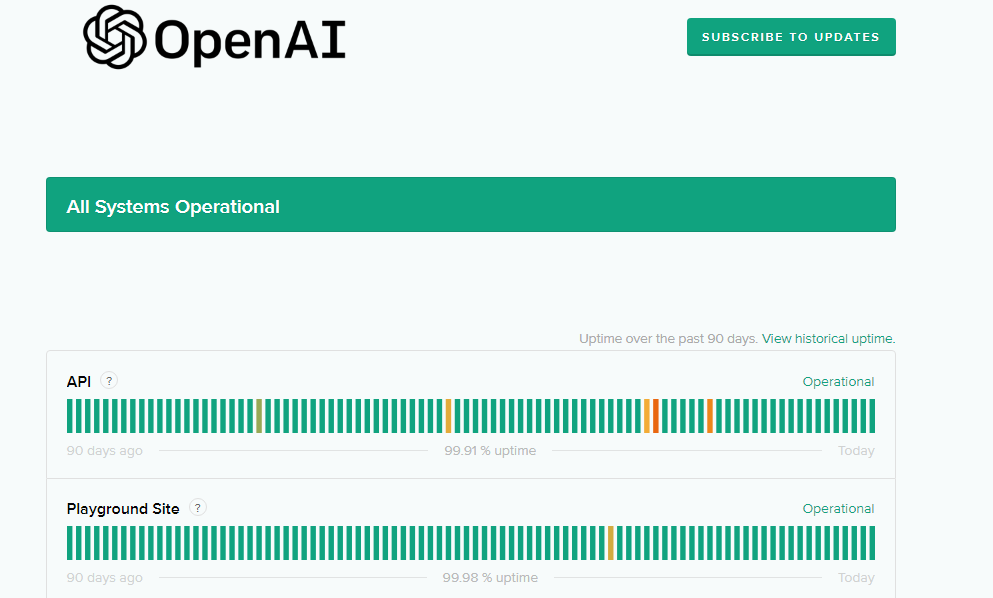

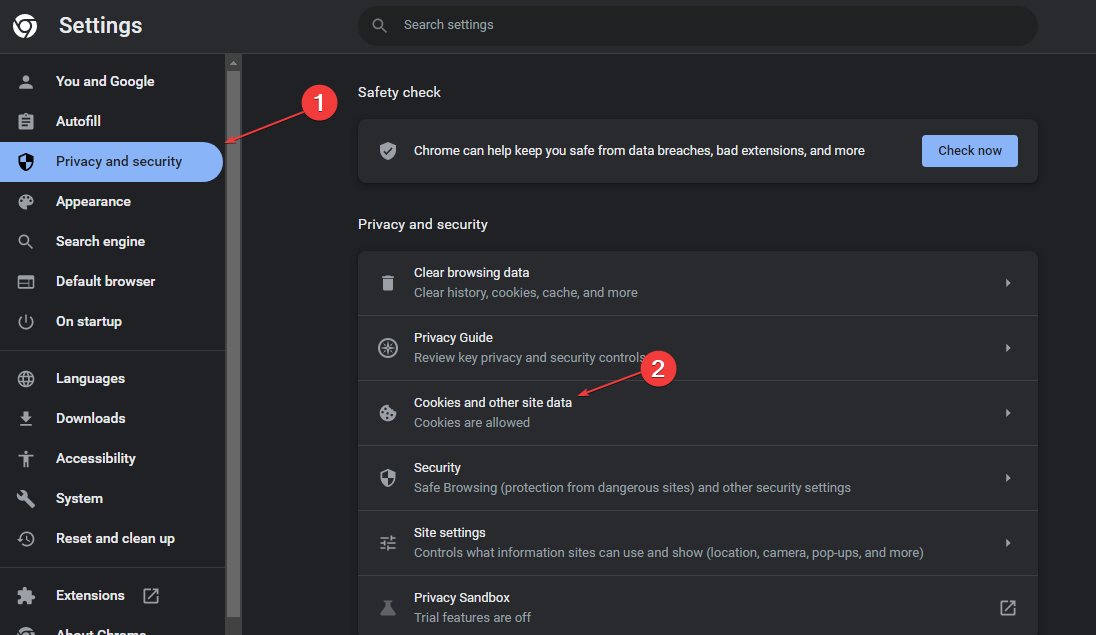
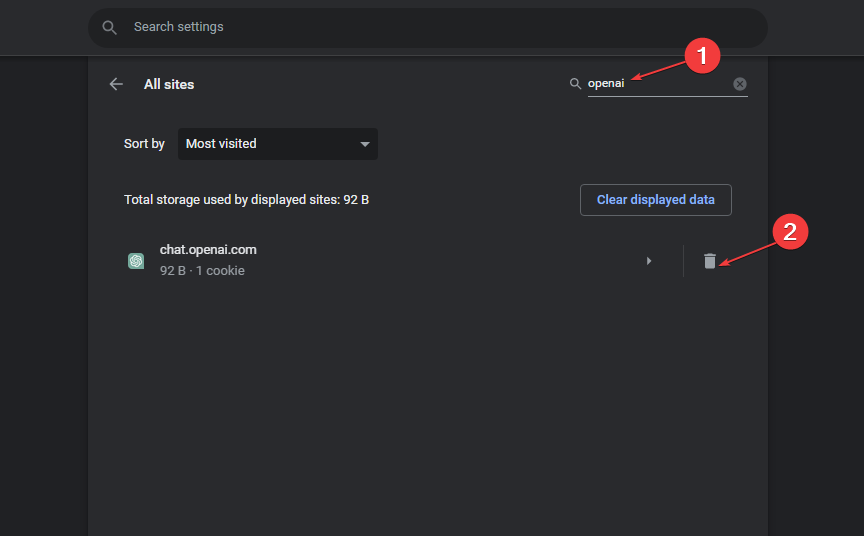
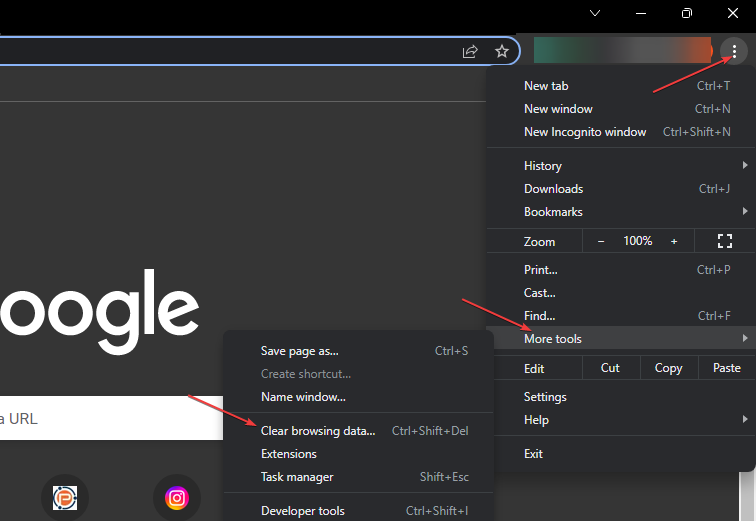










User forum
0 messages