Chrome might use AI to automatically change your passwords in case of a breach
After Android, Chrome to automate password changes on desktop
3 min. read
Updated on
Read our disclosure page to find out how can you help Windows Report sustain the editorial team. Read more
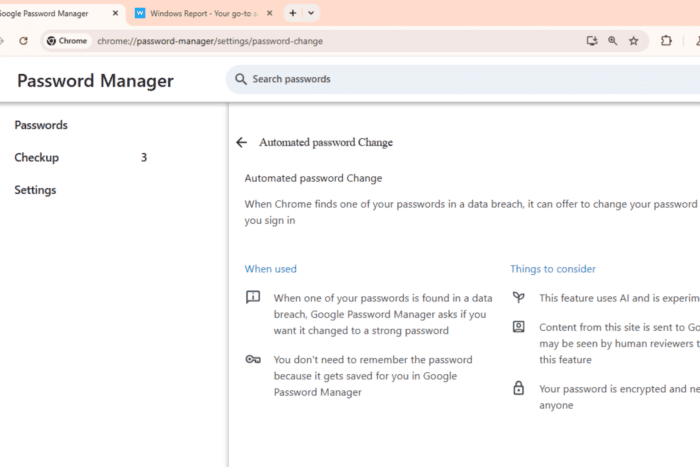
After leveraging AI for quieter website permissions in Chrome, Google is testing a new AI feature called Automated Password Change in the desktop Canary version. This feature allows the browser to automatically change passwords for users when their passwords are found to be compromised in a data breach.
This experimental feature, available under AI innovations called Automated Password Change, navigates you to chrome://password-manager/settings/password-change page. This setting uses artificial intelligence to update passwords on supported websites.
When Chrome detects that one of your saved passwords has been compromised, it will prompt you to change it. Instead of you doing that manually, Chrome’s AI can ease this process by automatically updating the password for you. A similar feature was introduced in 2021 using Duplex technology that allowed Google Assistant to automate password changes.

Currently, the Automatic Password Change feature appears to be hidden behind experimental Chrome flags. Users interested in testing this feature can enable the following flags:
Improved Password Change Service: “An experimental feature that offers automatic password change when signing in with credentials known to be leaked.”

Mark all credentials as Leaked: “This flag is designed for testing purposes. It triggers the leaked credential dialog on every password form submission, allowing developers and testers to evaluate the improved password change service more effectively.”

How to enable the Automated Password Change AI feature in Chrome?
- Launch the latest Chrome Canary.
- Find and enable the following flags:
- Improved Password Manager
- Mark all Credentials as Leaked
- Restart Chrome.
Once enabled, Chrome will begin offering automatic password changes for compromised credentials during sign-in attempts on supported websites.
Data breaches are becoming increasingly common, and many users struggle to keep their accounts secure. Reusing passwords or failing to update compromised credentials can leave users vulnerable to account takeover attacks. Chrome’s Automated Password Change AI feature addresses these challenges on the desktop version.
When one of your passwords is found in a data breach, Google Password Manager asks if you want it changed to a strong password. You don’t need to remember the password because it gets saved for you in Google Password Manager.
So, Google is going to use AI everywhere in Chrome wherever possible. We have already seen Chrome utilizing AI in history search, managing website permissions, writing short messages, automatic tab grouping, and comparing products. Additionally, Gemini Live is coming to Chrome and will be integrated into Profile Picker as well.
Do you think that Chrome’s automatic password change is a good idea? Let us know in the comments below.
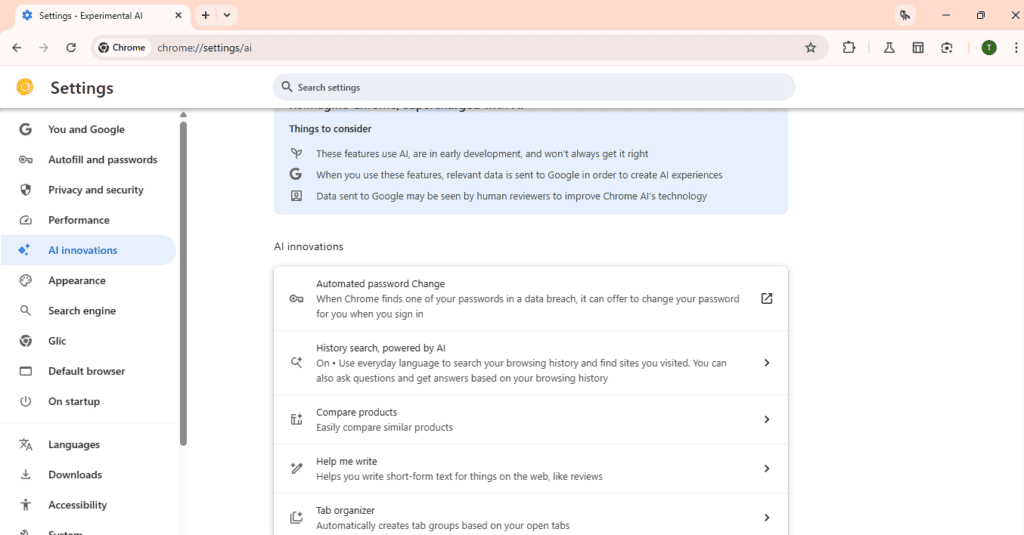







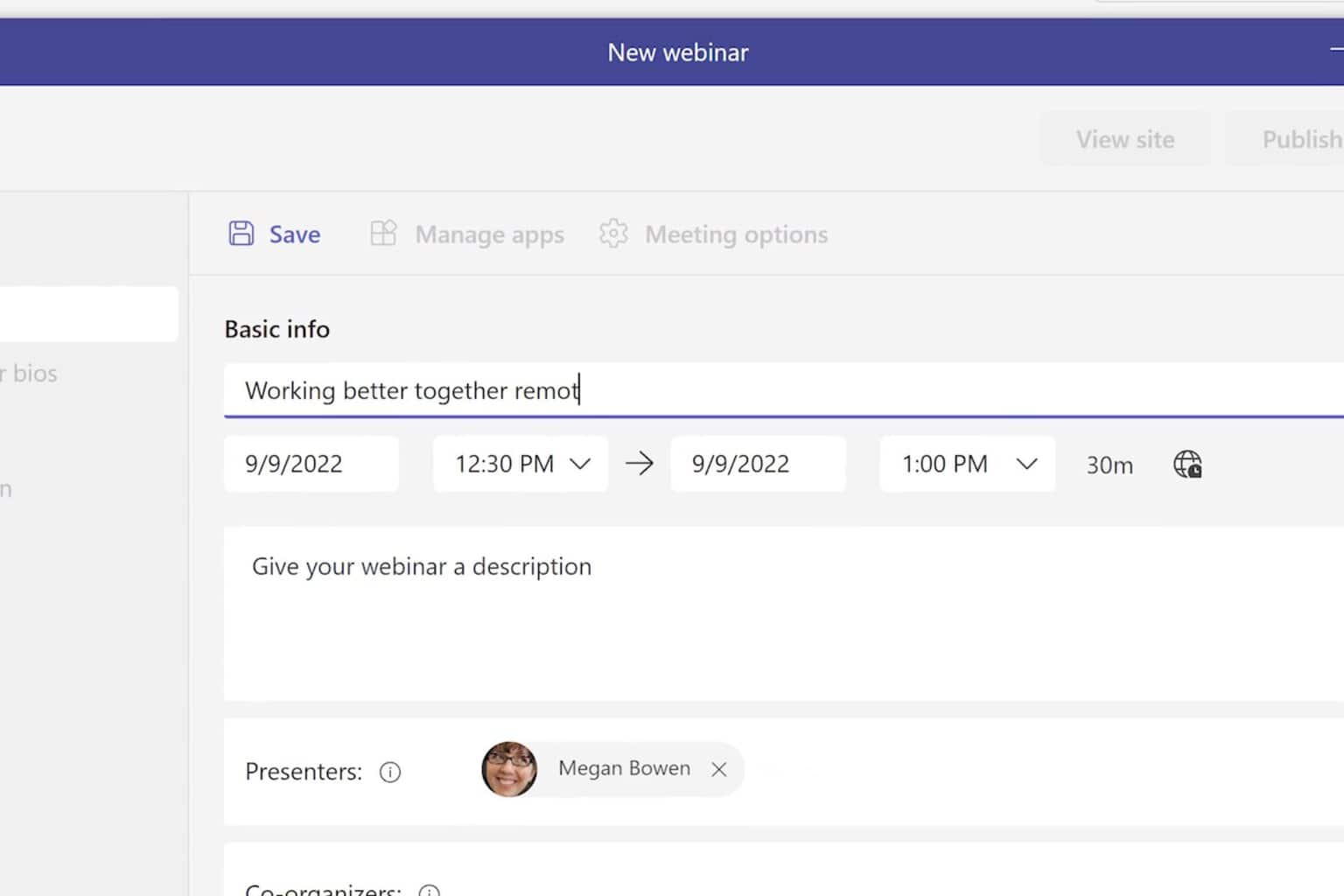
User forum
0 messages