How to download and install Microsoft Expression Studio on Windows 10
3 min. read
Updated on

In the past Microsoft created many great tools, and one of these tools is Microsoft Expression Studio.
Many users are concerned whether these old tools can work on modern operating systems, therefore today we’re going to show you how to install Microsoft Expression Studio on Windows 10.
Microsoft Expression Studio was a set of tools designed for building web and Windows applications along with rich digital media content.
Expression Studio was released in 2007, and over the years Microsoft has enhanced the Expression Studio suite with new and exciting features.
Unfortunately, the Expression Studio was discontinued by Microsoft in 2012, and the last version of this tool was released in June 2010.
Install Microsoft Expression Studio on Windows 10
Microsoft Expression Studio is available for download, and you can easily install it on Windows 10 by following these steps:
- Navigate to Microsoft Expression Studio download page and download the tool.
- Once you’ve download the tool, run the setup file.
- Choose which tools you want to install and click the Install button.
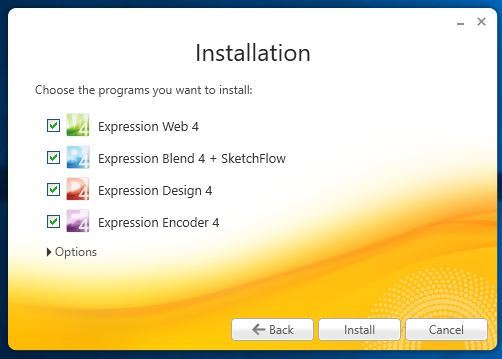
- Wait for the tools to install.
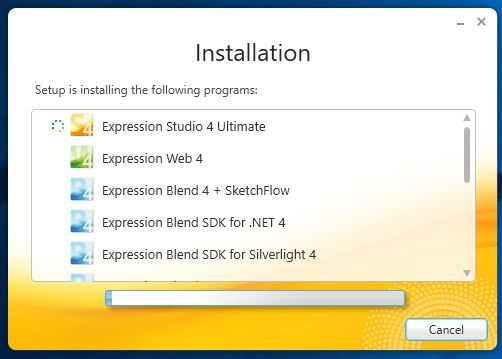
- After the setup process is completed, just start any of the tools.
If you don’t know which tools are available in Microsoft Expression Studio, we did a quick test for all of them, and all tools ran without issues without using the compatibility mode.
First tool is Microsoft Expression Web and this tool is used for creating HTML websites.
In addition to Expression Web, there’s also Expression Web SuperPreview available that allows you to test your websites in different resolutions for different versions of Internet Explorer.
Microsoft Blend is a tool designed for creating Silverlight applications, and we’re happy to say that this tool works without any issues on Windows 10.
Microsoft Expression Design is a photo editing tool, and you can use it to design your applications, websites or to edit photos.
Next we have Microsoft Expression Encoder 4 Screen Capture that is used to record your desktop, so it’s great if you’re making video tutorials for example.
Last tool on our list is Microsoft Expression Encoder, and this is a video editing tool that you can use to create and edit your own videos.
As you can see, Microsoft Expression Studio works without any issues on Windows 10, and you can download and install it by following our instructions above.
Keep in mind that Microsoft Expression Studio has a trial version with a period of 60 days.
Because it is an old tool, its system requirements are modest. It needs a PC with 1 GHz or faster processor, 1 GB of RAM, and 2 GB or more of available hard-disk space.
This isn’t the only legacy software from Microsoft, and we wrote on how to download and use Encarta Kids in one of our older articles, so don’t miss it.

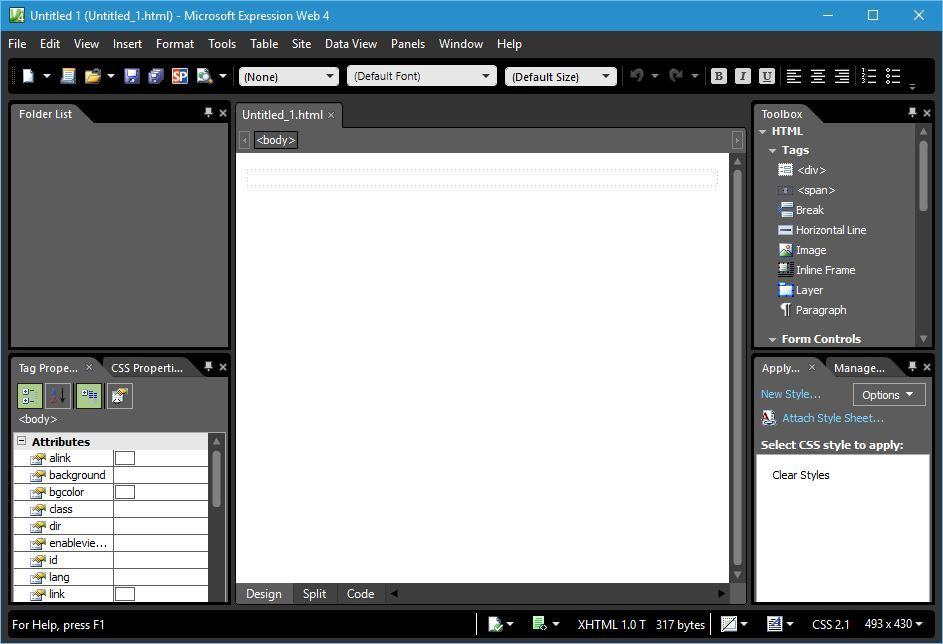
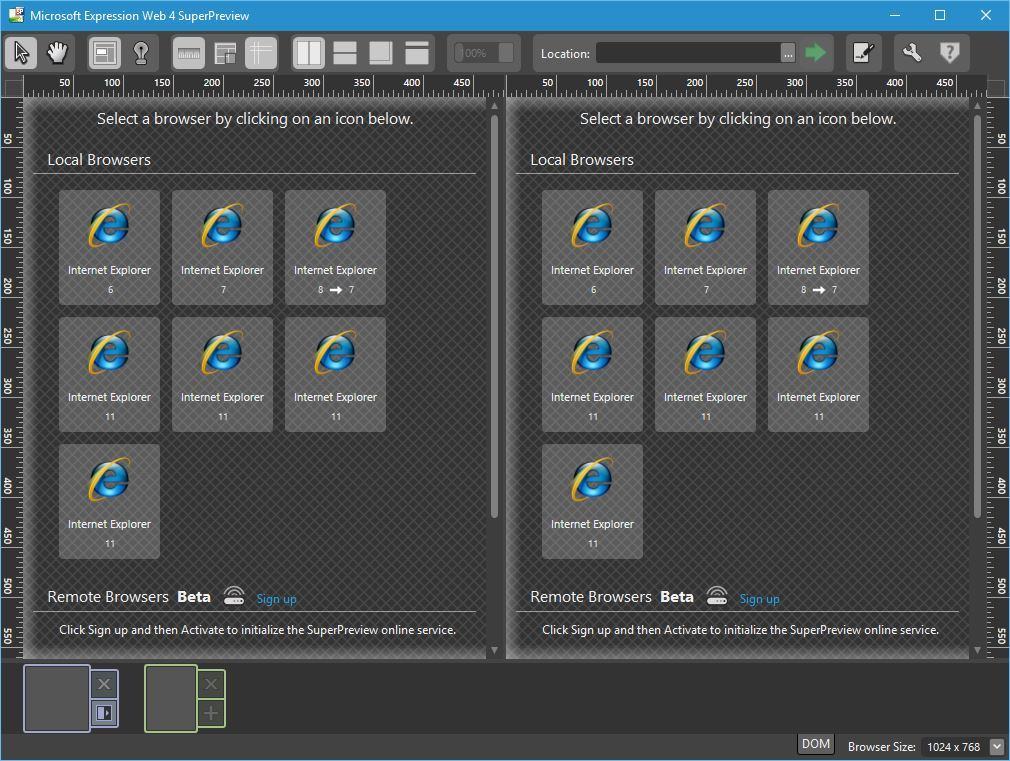
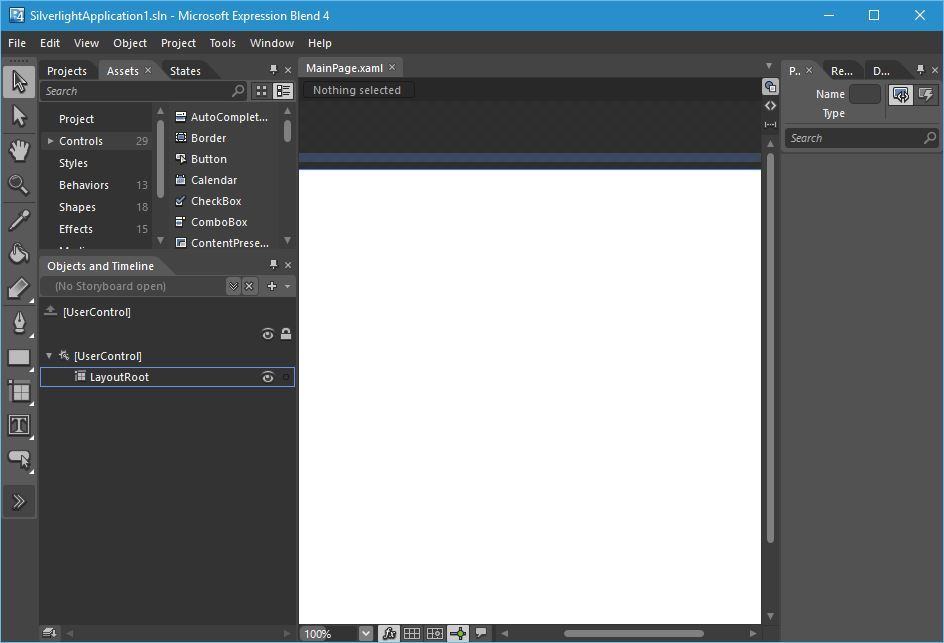
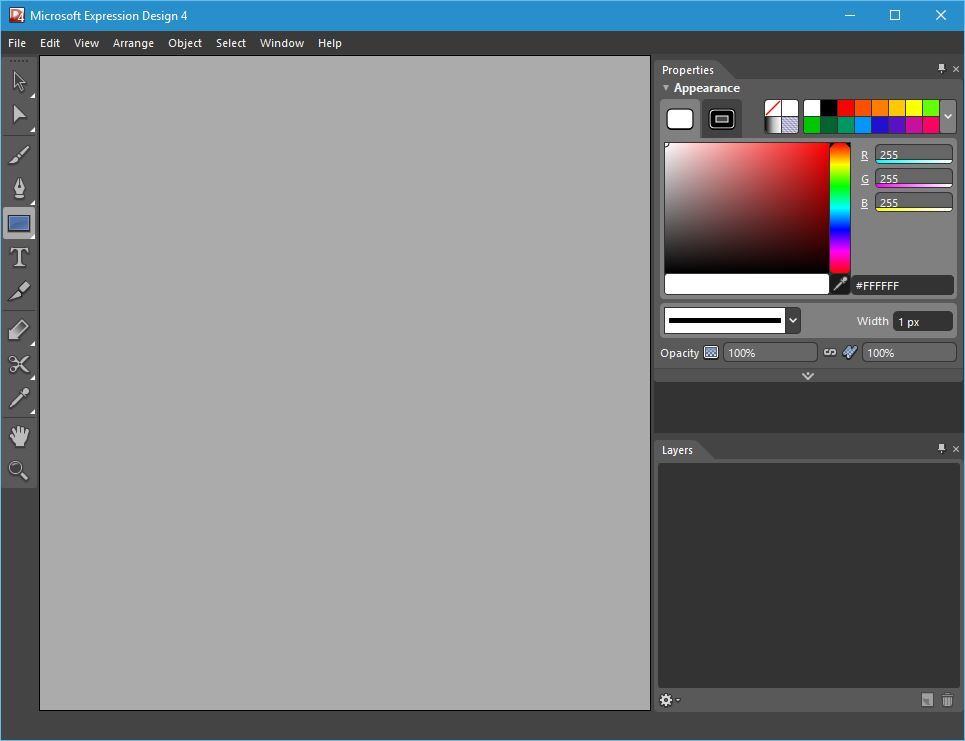
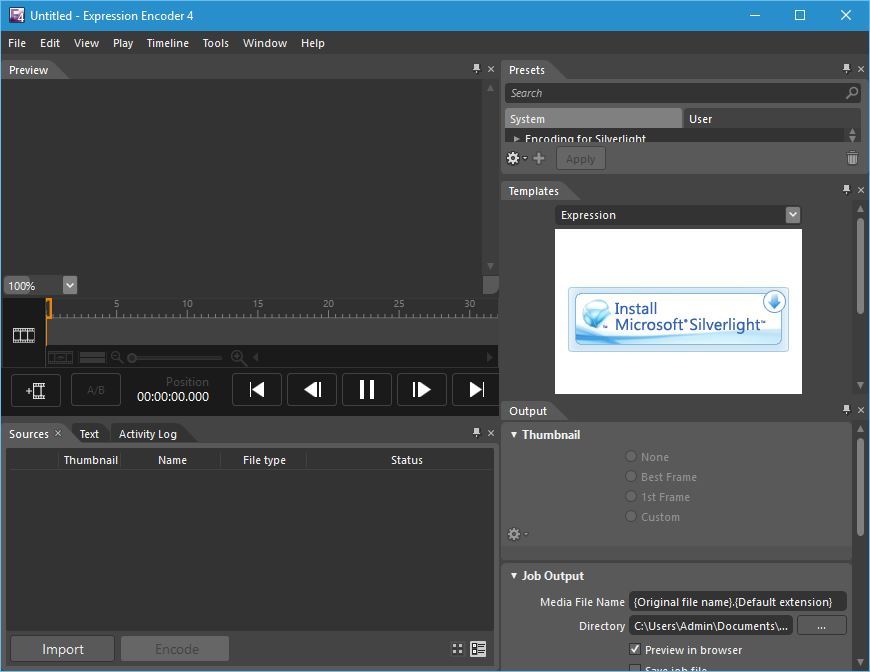
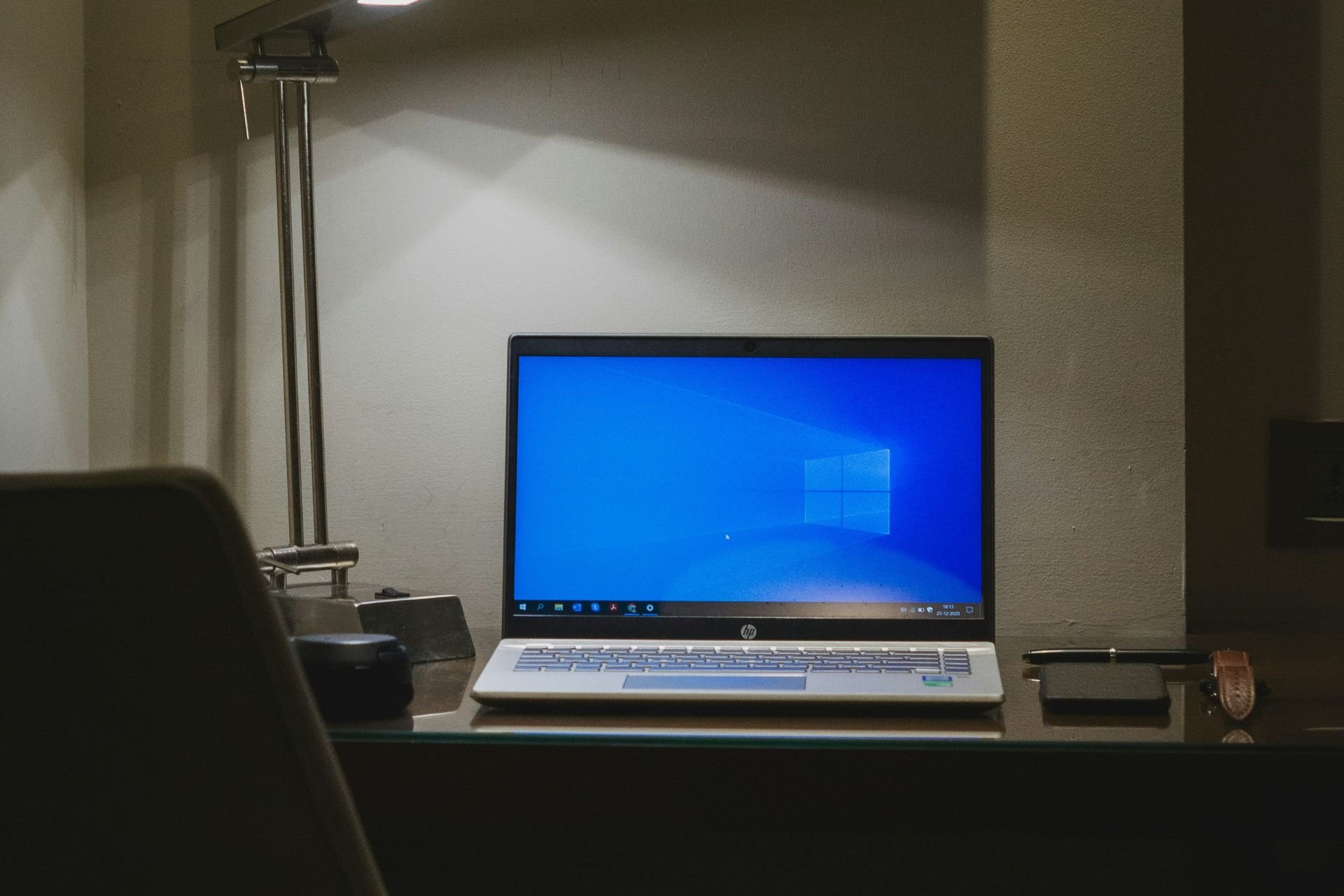


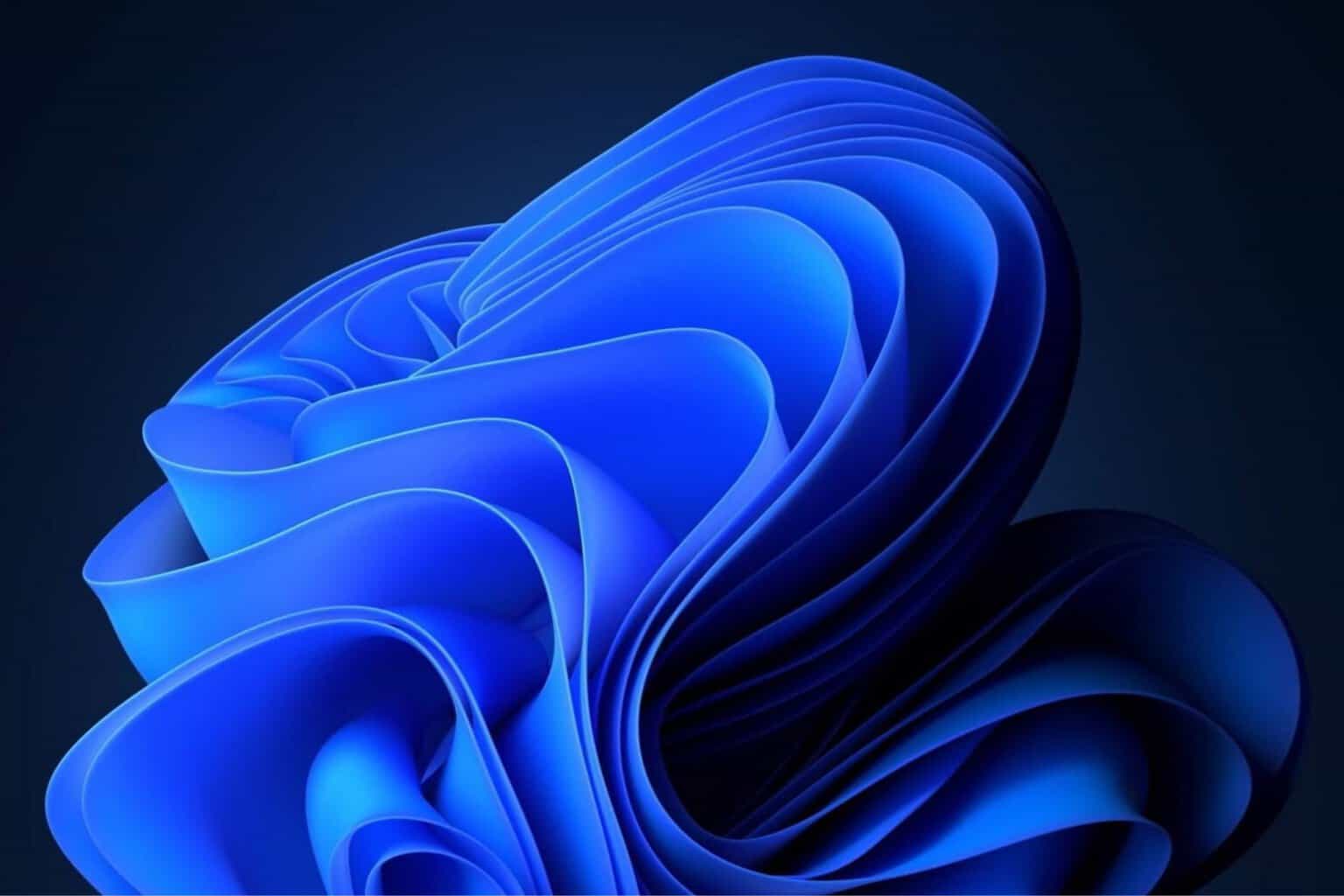


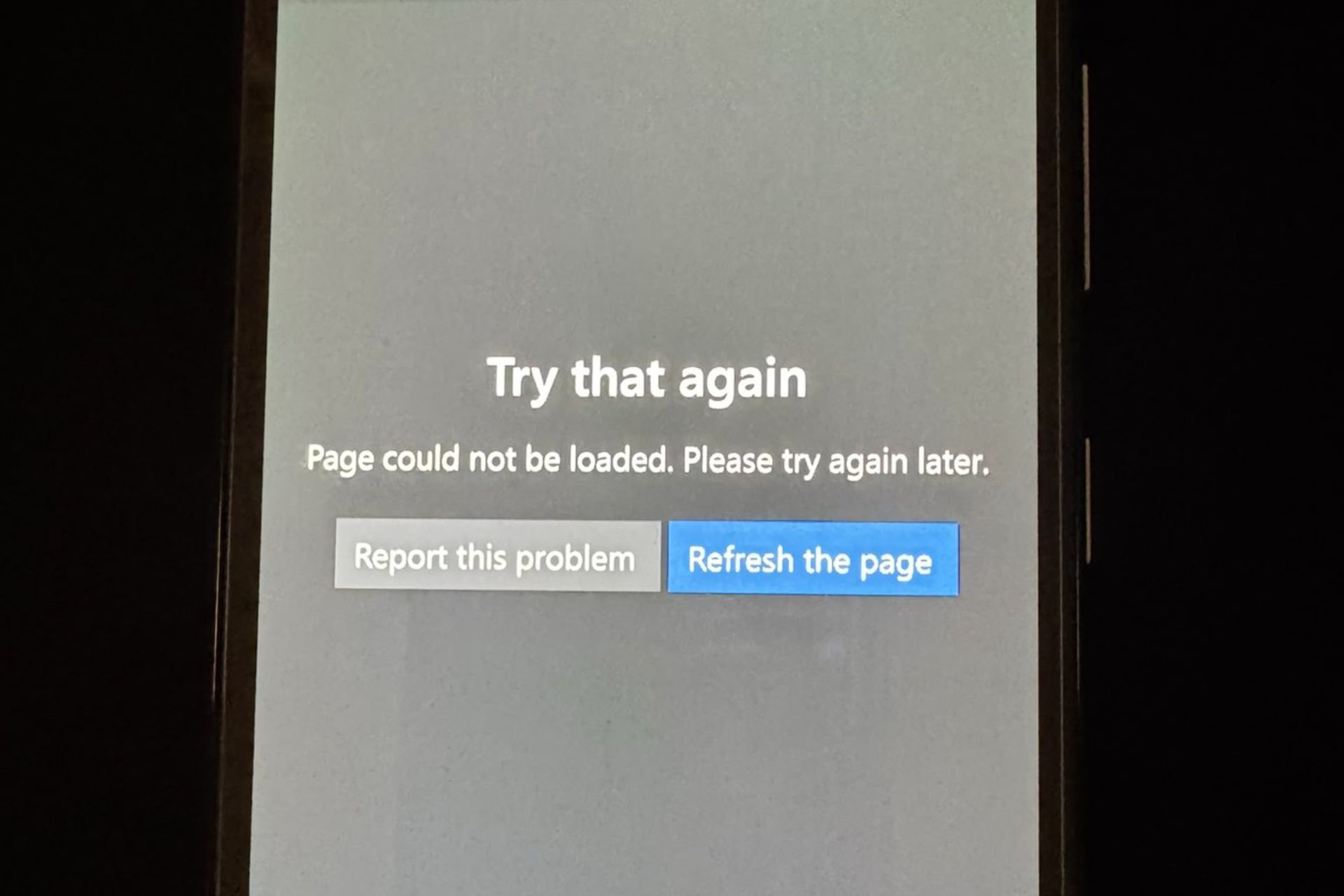

User forum
1 messages