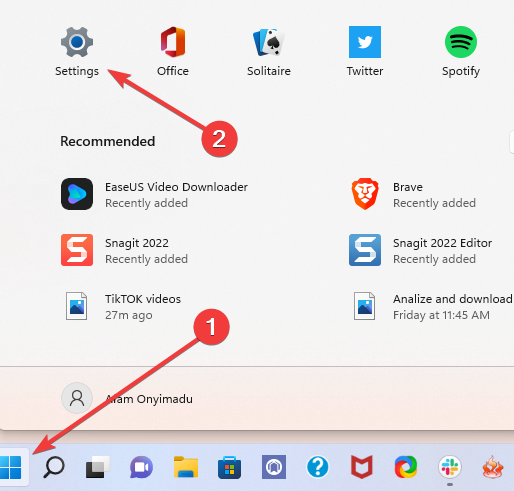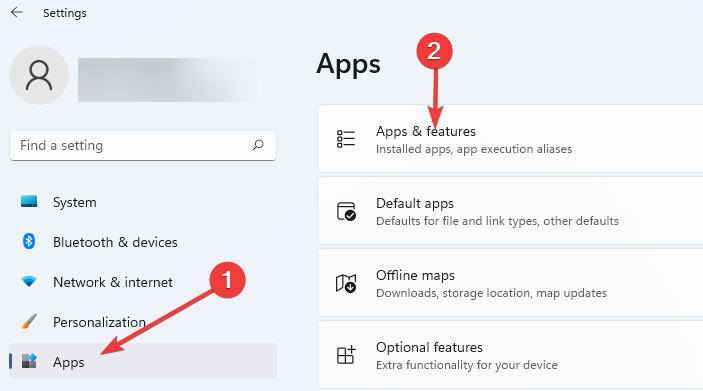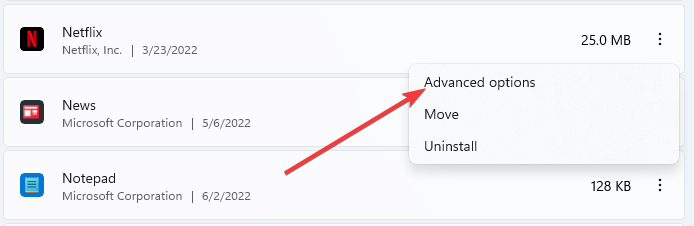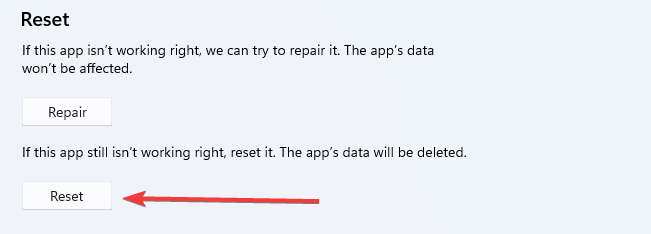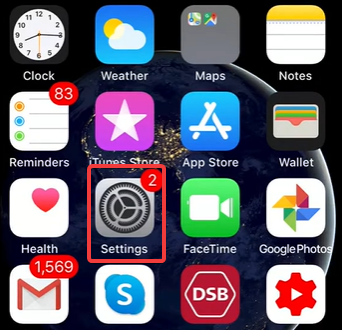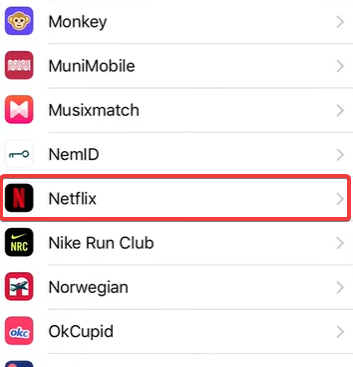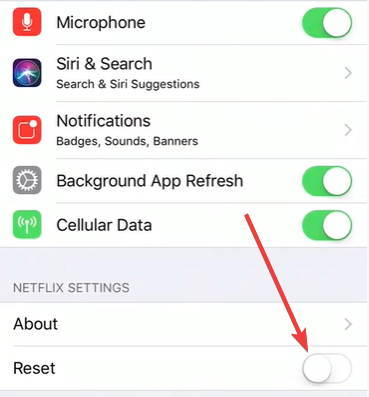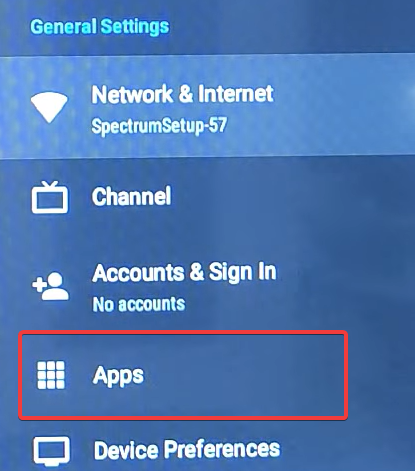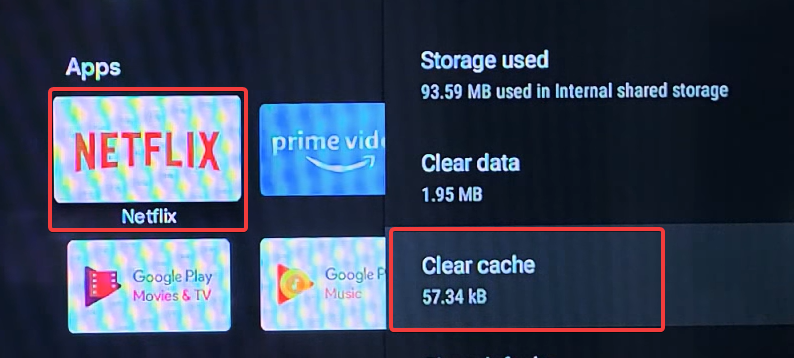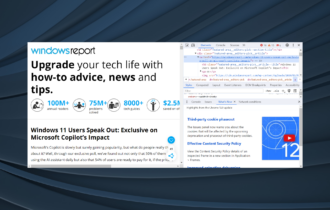How To Clear Cookies on Netflix [Windows, iPhone, Smart TV]
Netflix cache can be responsible for various issues
2 min. read
Updated on
Read our disclosure page to find out how can you help Windows Report sustain the editorial team Read more
Key notes
- Resetting the Netflix app will clear its cache on Windows.
- On other platforms, you should use the option to clear the cache.
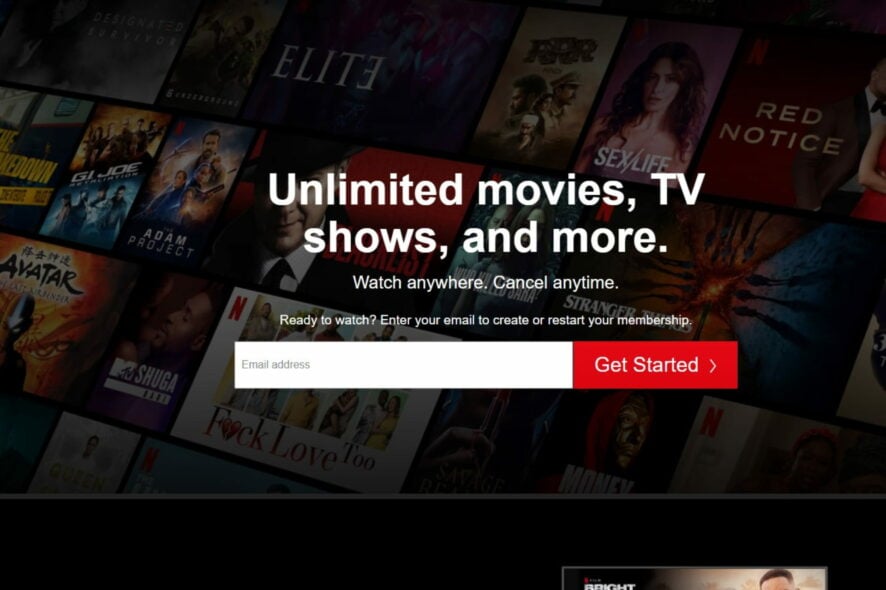
Many encounter issues on Netflix and one way to fix them is to clear Netflix cookies. This is pretty simple to do, and this guide will show you how to do it on different platforms.
Does Netflix have cookies?
Almost all applications have a cache that helps them optimize their performance, and the same goes for Netflix.
How do I clear cookies from Netflix?
1. How do I clear the Netflix app cache on Windows?
- Click on the Start menu and open the Settings app.
- Click on Apps on the left pane, then Apps & Features on the right.
- Scroll down the app list to Netflix, click on the ellipses and select Advanced Options.
- Scroll down and click the Reset button.
2. How do I clear the Netflix app cache on an iPhone?
- Tap on your Settings app.
- Scroll down and tap on Netflix.
- Toggle on the Reset switch.
- Restart the application.
3. How do I clear the Netflix app cache on a Smart TV?
- Click on Settings and navigate to the Apps option.
- Scroll down till you get to Netflix, then click on it.
- Scroll and select the Clear cache option.
- Click OK if prompted.
How do I edit cookies on the Netflix app?
Netflix cookies can not be edited on the app; they can only be edited on the Netflix website, and you usually will need a 3rd party plugin to accomplish this.
The cache can cause various Netflix issues, such as Netflix unexpected error and many more.
We also tackled There was a problem connecting to Netflix error, in a different guide, so don’t miss it.
We hope this article has successfully shown you how to clear cookies on Netflix.