KB4343909 bugs: Install fails, VPN won't connect and more
4 min. read
Published on
Read our disclosure page to find out how can you help Windows Report sustain the editorial team Read more
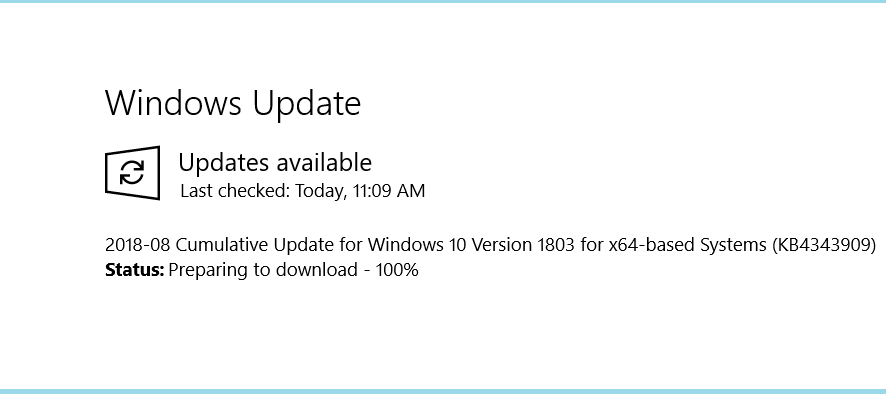
The latest Windows 10 v1803 cumulative update, KB4343909, brings a series of useful fixes and improvements that will make the OS more stable. Unfortunately, installing KB4343909 won’t be an easy ride for all users. Many Windows 10 April Update users already complained about various issues after installing this patch. We’ll list the most common ones in this post.
KB4343909 reported issues
Games won’t launch
If you’re an avid gamer, you should not hurry to install the latest Windows 10 updates on your computer. As a matter of fact, many users said their games had become unplayable after installing KB4343909. Uninstalling this patch quickly solved the problem.
[…] KB4343897 for Windows 10 1709 and KB4343909 for Windows 10 1803. These installed overnight on two different computers. Prior to that every game was working on these computers. Afterwards no games worked. I have tried games like Assassin’s Creed, DDO, SWTOR, they all start to load, drop off, then you are back at the desktop with a semi-locked screen. It takes over 7 minutes for Task Manager to load at this point and ending a task is impossible. Removal of the update on the machine with Windows 10 1803 has made the games playable […]
If you can’t launch games on Windows 10, here are some guides to help you fix this problem:
- Full Fix: Steam Games Fail to Launch on Windows 10, 8.1, 7
- Full Fix: The Sims 4 won’t launch on Windows 10, 8.1, 7
- How to fix low FPS on game startup
VPN won’t connect
It seems that KB4343909 breaks VPN connections. Many users reported that their VPN tools failed to connect.
No matter how I tried, I never got a VPN connection following the same steps and I didn’t receive any error. VPN client just said “Trying to connect” for ever, w/o an error message or success message. […] I realized that this morning some fixes from MSFT Update have been installed in my computer so I took a look. I saw two fixes, “KB4343909 and KB4343902”. […] So I decided to uninstall the first one and after some reboots, now I can connect again using VPN client.
Meanwhile, you can use the following troubleshooting guides to solve this problem:
- VPN blocked on Windows 10? Don’t panic, here’s the fix
- VPN blocked by administrator? Here’s how to fix it
- FIX: VPN Error 812 in Windows 10
KB4343909 install fails
There are also some users who are still struggling to install this patch. The update process often freezes, gets stuck or ends abruptly with an error code.
KB4343909 does not complete. Yesterday 8/14 this monthly update started at some point. 4 hours after I noticed, it was still running and did not complete. This morning 8/15 – It ran all night without completing […] Windows update has started again and been running now for over an hour. Seems to be cycling between downloading, initializing, then installing, then initializing ….
Bluetooth keyboard won’t connect
If your Bluetooth keyboard fails to connect, you’re not the only one. Quite a few Windows 10 April Update complained about this issue. More specifically, Bluetooth keyboards automatically go to sleep and then fail to establish a stable connection to computers.
I use the microsoft designer bluetooth keyboard. The problem is it goes to sleep if not being used for around 10 minutes. It then takes at least 10-15 minutes of messing around with bluetooth to get it to reconnect again […] The most recent windows update that I have installed is KB4343909
We’ll end our list here. If you encountered other issues, feel free to tell us more about your experience in the comments below.
RELATED STORIES TO CHECK OUT:








