KB5050094 for Windows 11 24H2 finally fixes the Auto HDR bug and brings new changes
Gamers, you can now install Windows 11 24H2
4 min. read
Published on
Read our disclosure page to find out how can you help Windows Report sustain the editorial team. Read more

Microsoft started rolling out a new non-security update KB5050094 for Windows 11 24H2 that will upgrade your OS to Build 26100.3037. According to the release notes, the update comes with important fixes and improvements, but the most important is the Auto HDR bug fix that gamers have been waiting for since December.
The new patch also fixes another bug that affected the USB audio DACs on Windows 11 24H2 Here are other known issues that were patched using the KB5050094 update:
- [USB audio device drivers] Fixed: The code 10 error message, “This device cannot start” appears. This occurs when you connect to certain external audio management devices.
- [Chinese Pinyin input method editor (IME)] Bing will stop giving automatic suggestions in the search box for search engine sites, like Baidu. To get manual suggestions, use Ctrl+Tab or the chevron button (>).
- [USB cameras] Fixed: Your device does not recognize the camera is on. This issue occurs after you install the January 2025 security update.
- [Passkey] Fixed: This update removes the one-minute timeout when you use a passkey on a phone.
They will be implemented immediately on your system together with the update. However, there are also gradual rollout fixes and improvements that are not available for all users and will be implemented in time. Here are the gradual rollout fixes and improvements that come with this update:
- [Taskbar] New! This update improves the previews that show when your cursor hovers over apps on the taskbar. The update also improves their animations.
- [ Windows Studio Effects ] New! An icon will appear in the system tray when you use an app that supports Windows Studio Effects. This only occurs on a device that has a neural processing unit (NPU). Select the icon to open the Studio Effects page in Quick Settings. To view the app that is using the camera, hover over the icon for a tooltip.
- [Fonts] New! This update adds Simsun-ExtG, a new simplified Chinese font. It includes the Biangbiang noodles character. Some apps might not be able to display these new extension characters yet. The font has 9,753 ideographs that support Unicode Extensions G, H, and I. See the list below.
- Unicode range G 30000-3134A (4,939 chars)
- Unicode range H 31350-323AF (4,192 chars)
- Unicode range I 2EBF0-2EE5D (622 chars)
- [File Explorer]
- New! When you right-click items in the left pane, the “New Folder” command appears on the context menu.
- Fixed: After you do a search, that search might repeat when you don’t want it to.
- Fixed: The date and time properties of a file might update after you copy it.
- Fixed: Icons on the details pane might not update as you expect when you change a theme. This makes it hard to view the change when you switch between dark and light themes.
- Fixed: The search box might lose input focus as you type.
- [Settings] New! You can change time zones in Settings > Time & Language > Date & Time. You don’t have to be an admin to make this change.
- [Mouse]
- Fixed: The mouse cursor might disappear. This occurs when you hover over text fields in certain applications.
- Fixed: If you turn on pointer trails, the mouse cursor becomes transparent, and a black box appears behind it.
- Fixed: The mouse cursor might stutter when it moves across the screen. This occurs even when the system is not using a lot of resources.
- [Pinyin Input Method Editor (IME)] Fixed: When you switch app windows, the IME language might change from Chinese to English.
- [Snipping Tool] Fixed: Snipping Tool screenshots might be distorted. This occurs when you use two or more monitors that have different display scaling.
- [Microsoft Excel 2016] Fixed: When you open certain files, Excel opens, but the screen might remain on the loading screen.
We’re happy that the Taskbar preview improvement introduced in the Release Preview Build 22631.4825 made it into the public channel. And it seems that we will also see the File Explorer new features that were available for insiders.
However, Microsoft didn’t find a permanent solution for the Roblox issue on Copilot+ PCs.

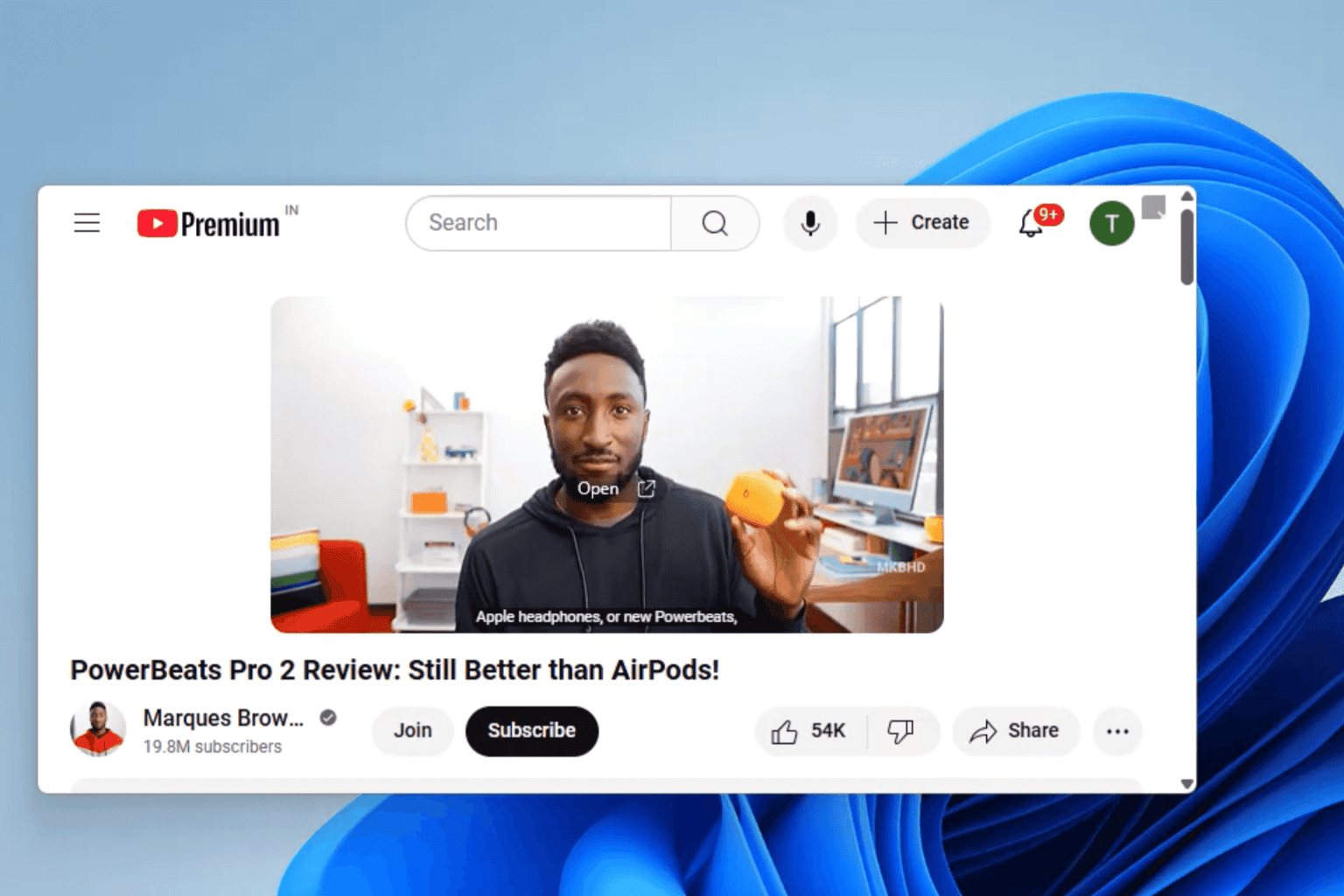
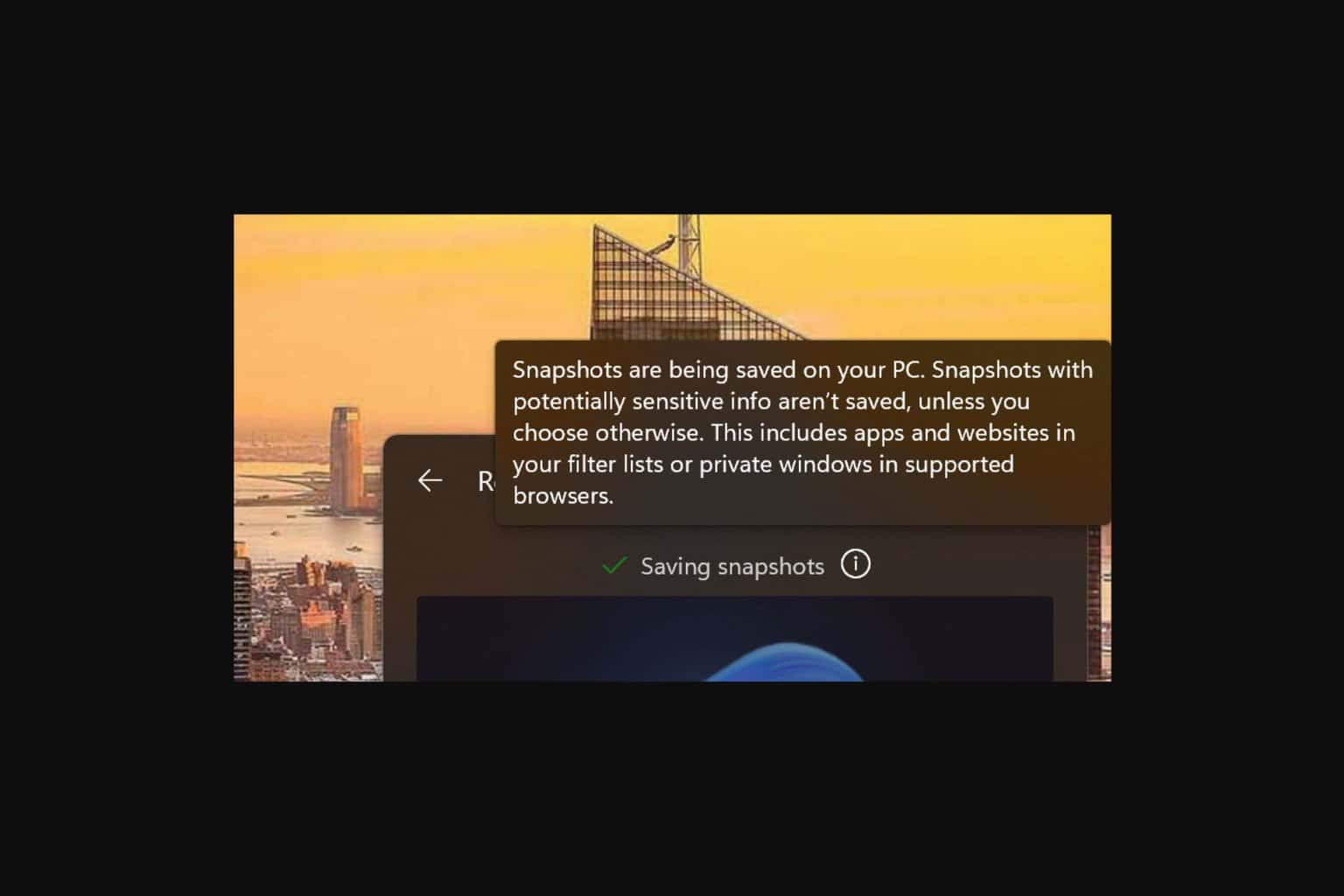
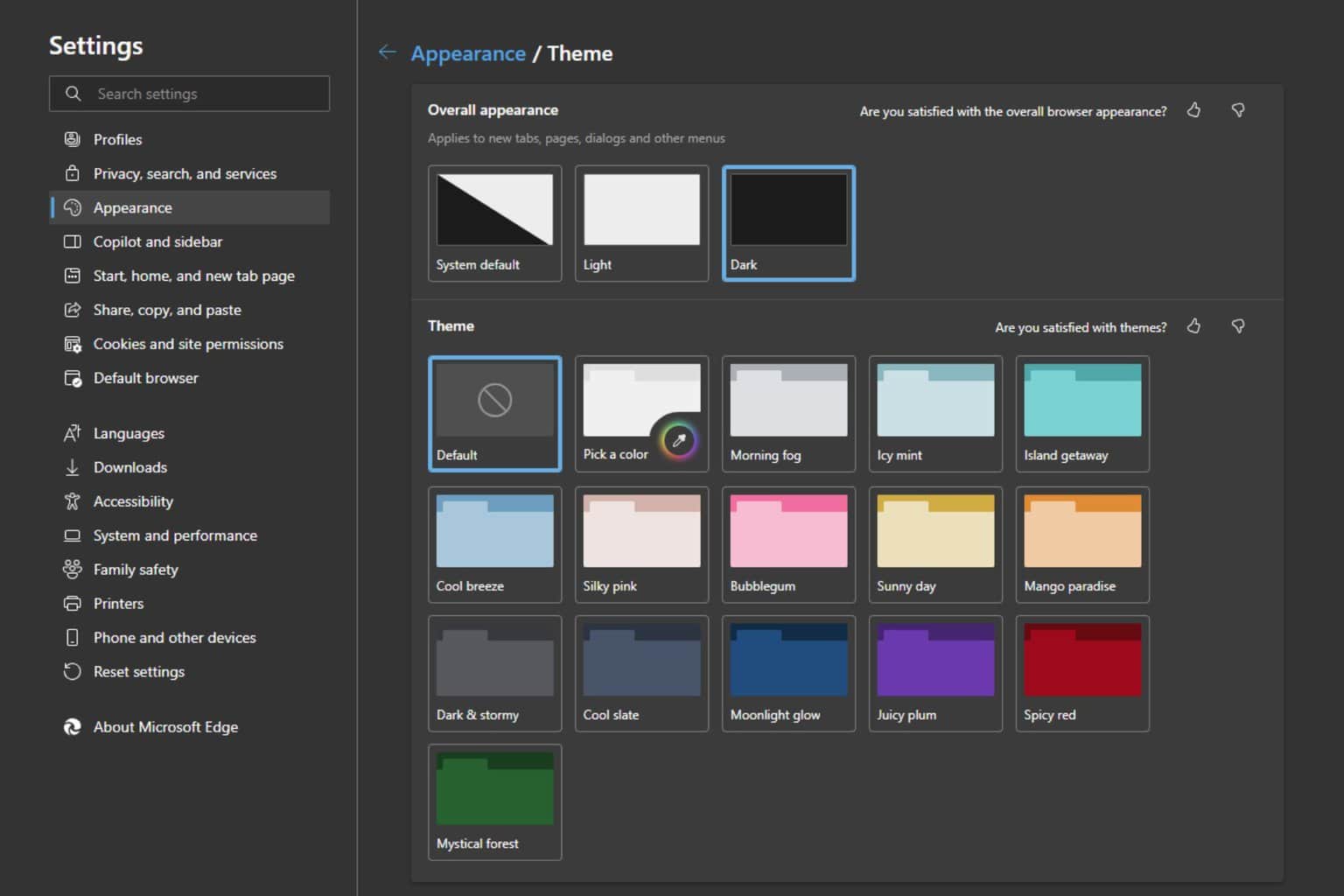
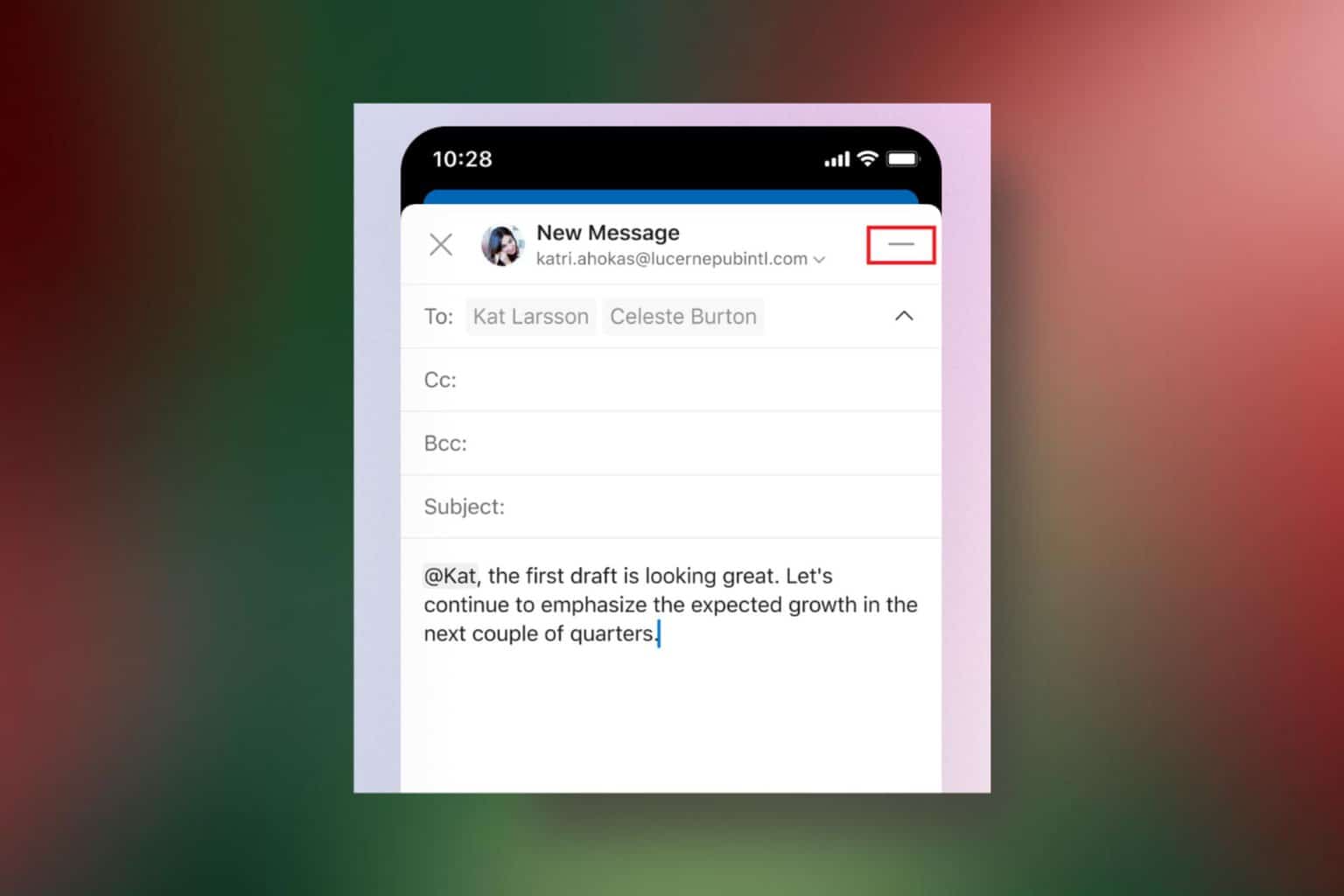

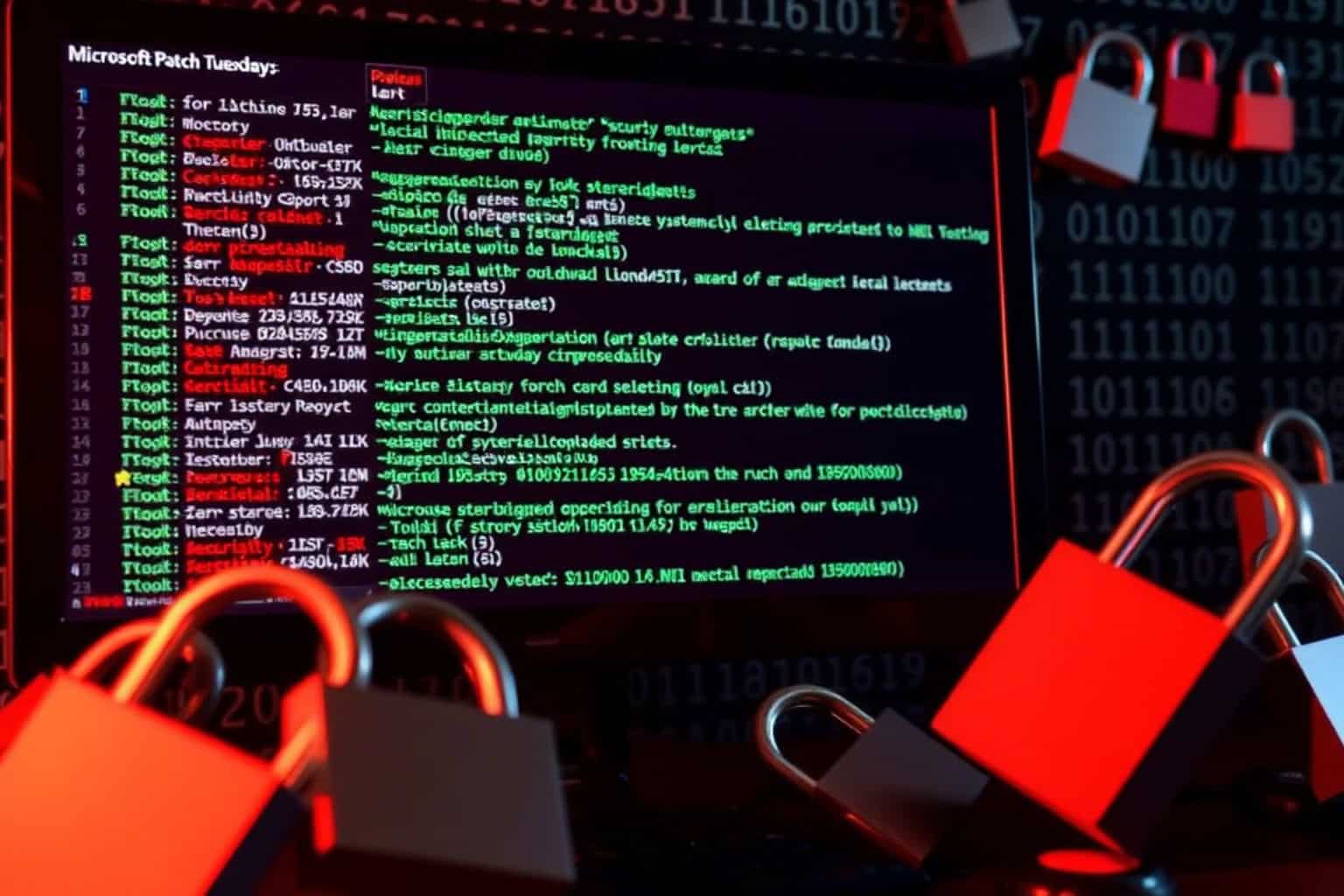
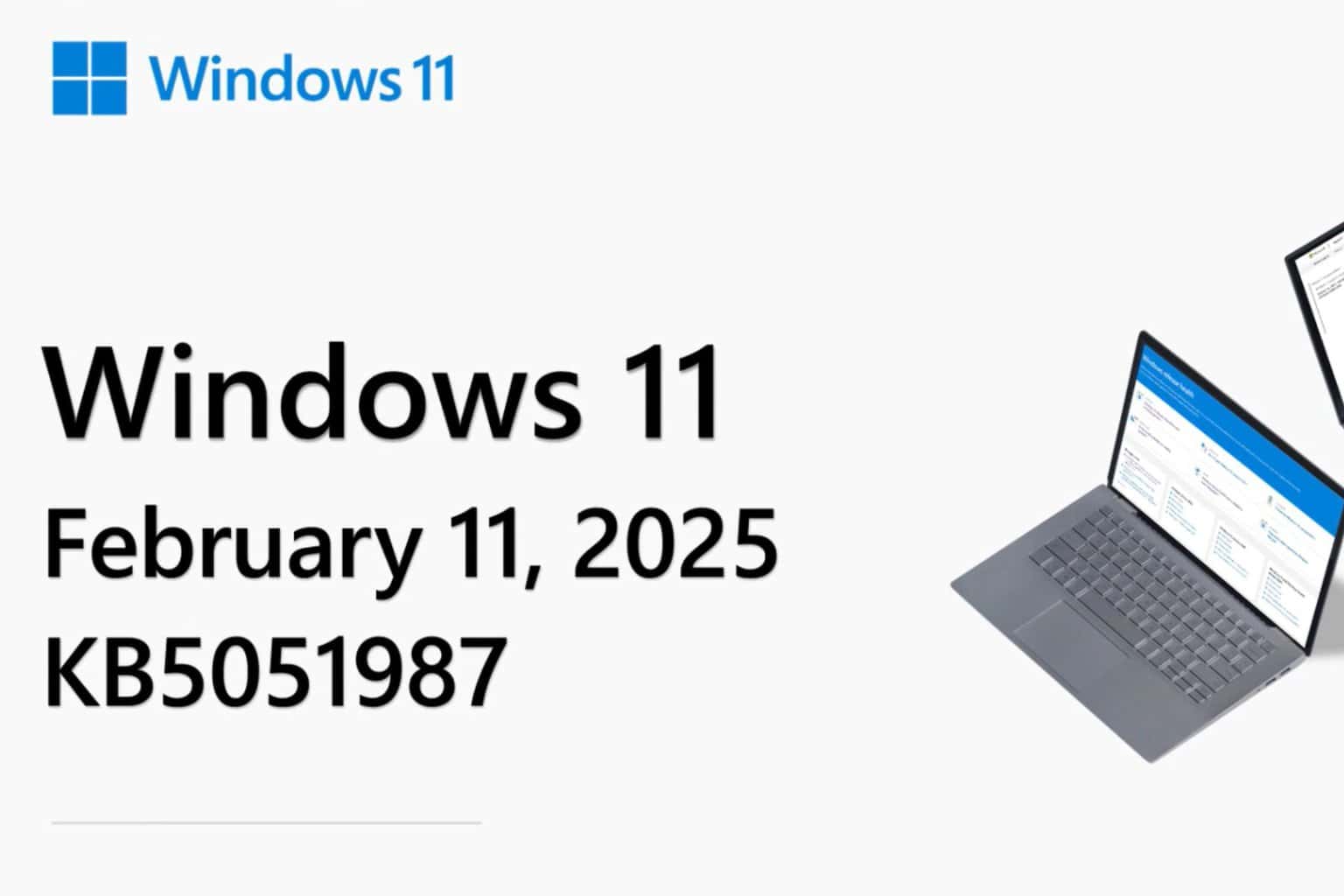
User forum
0 messages