Microsoft 365 Apps will advise users to back up files to OneDrive
The policy will be rolling out starting this month.
2 min. read
Published on
Read our disclosure page to find out how can you help Windows Report sustain the editorial team. Read more
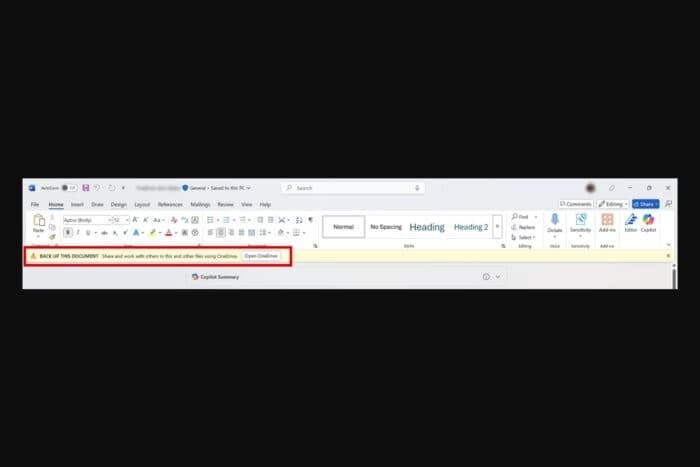
Starting mid-March 2025, Microsoft will begin prompting users of its Microsoft 365 apps for Windows to back up their files to OneDrive.
These prompts will be displayed in Word, Excel, and PowerPoint, encouraging users to enroll in OneDrive Known Folder Move (KFM). The company announced this feature in a recent Microsoft 365 Message Center entry.
The rollout will first be available in public preview until early April 2025 and will be made generally available worldwide by early May 2025.
The message, “BACK UP THIS DOCUMENT: Share and work with others in this and other files using OneDrive,” will encourage users not yet enrolled in KFM to do so while using familiar desktop apps.
After selecting the “Open OneDrive” button, users can choose the folders they want to back up in OneDrive.
Microsoft has stated that these OneDrive backup prompts will not be displayed for users whose organizations have blocked OneDrive KFM.
The company advises admins to notify users of this change and provides the option to block KFM to ensure the rollout does not reach their endpoints.
This initiative is part of a broader effort to increase the number of Microsoft customers using the company’s OneDrive personal cloud storage service. Recently, Microsoft also started testing ad-supported versions of its Office desktop apps, allowing Windows users to create and edit documents with limited features, including only saving documents to OneDrive.





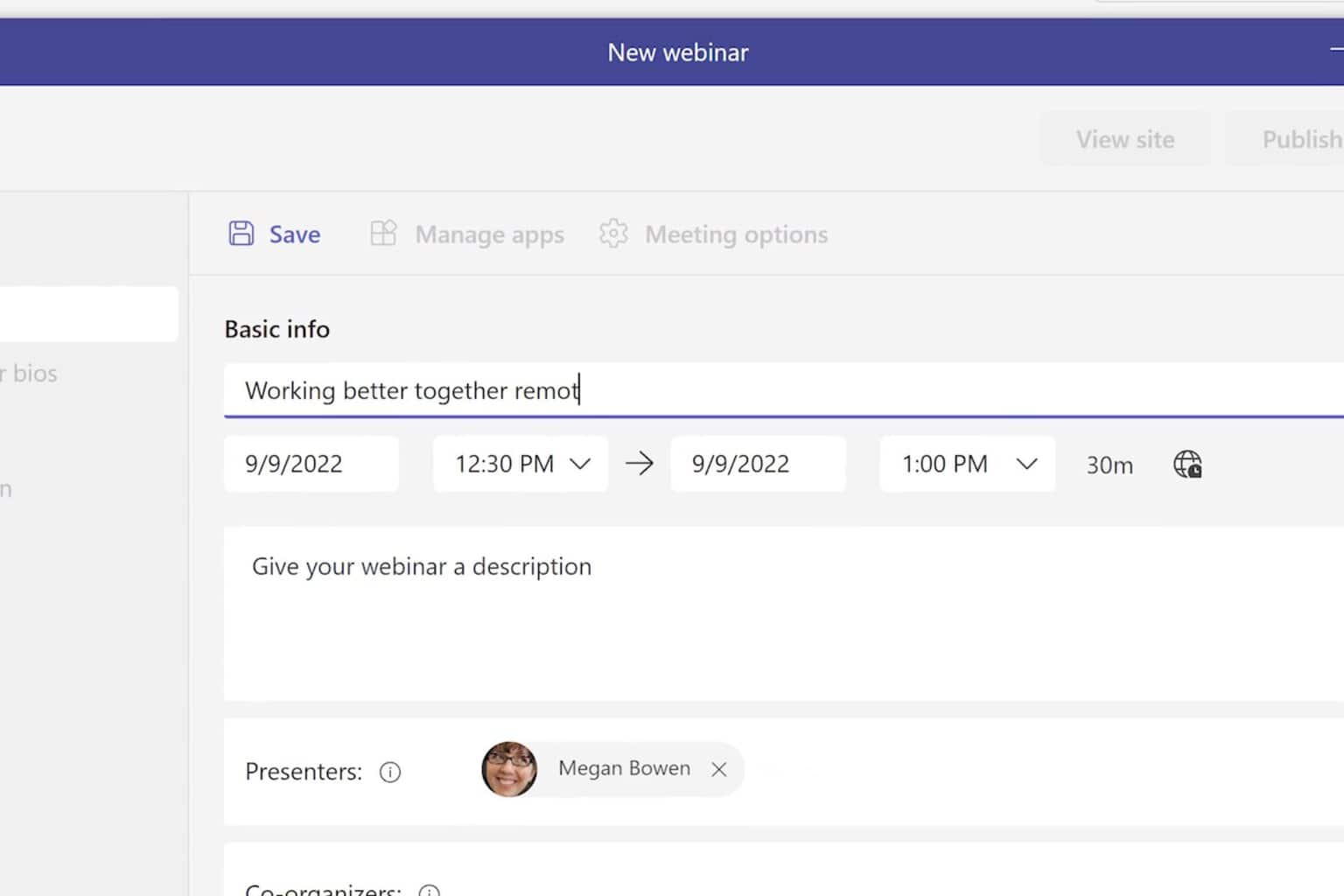
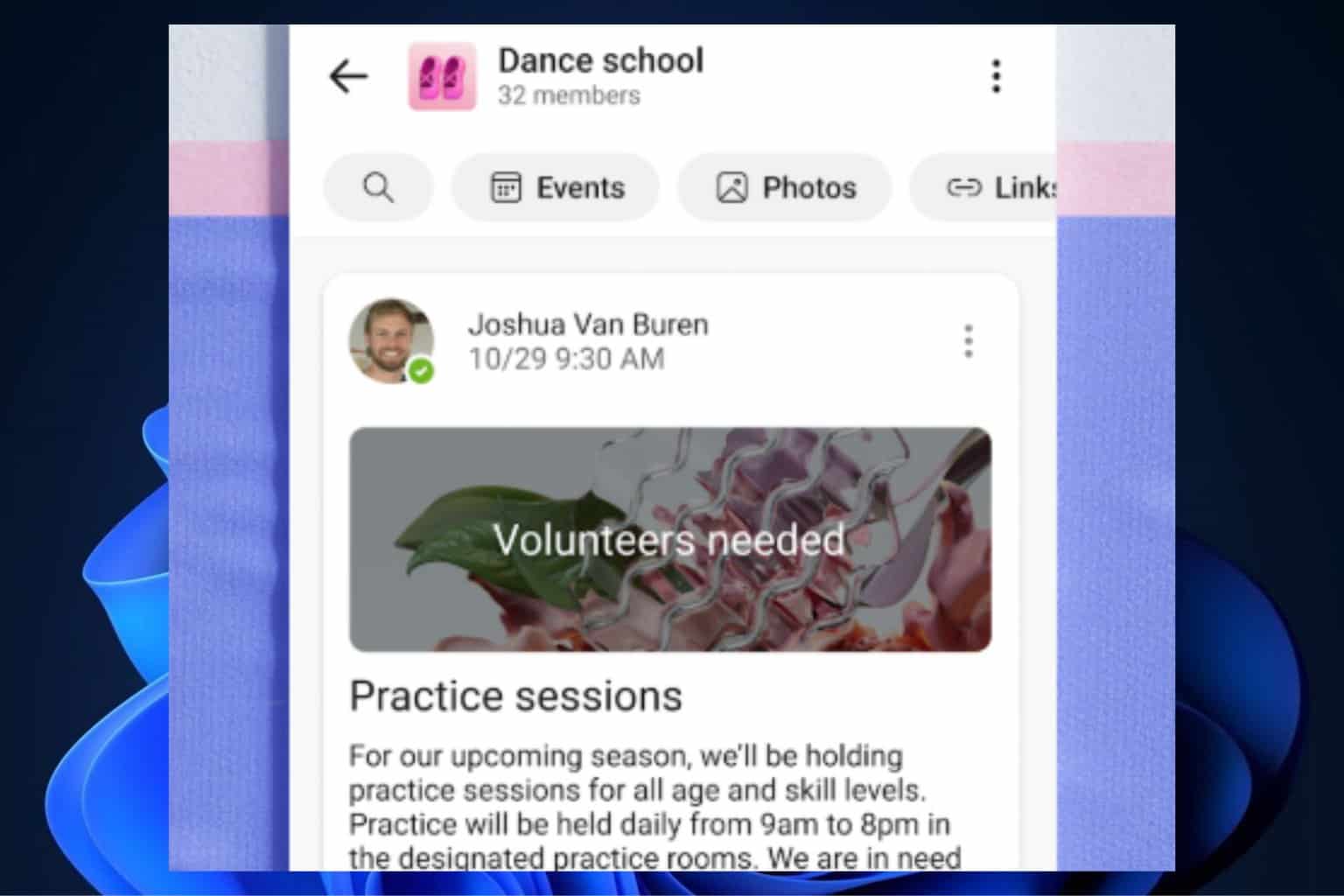
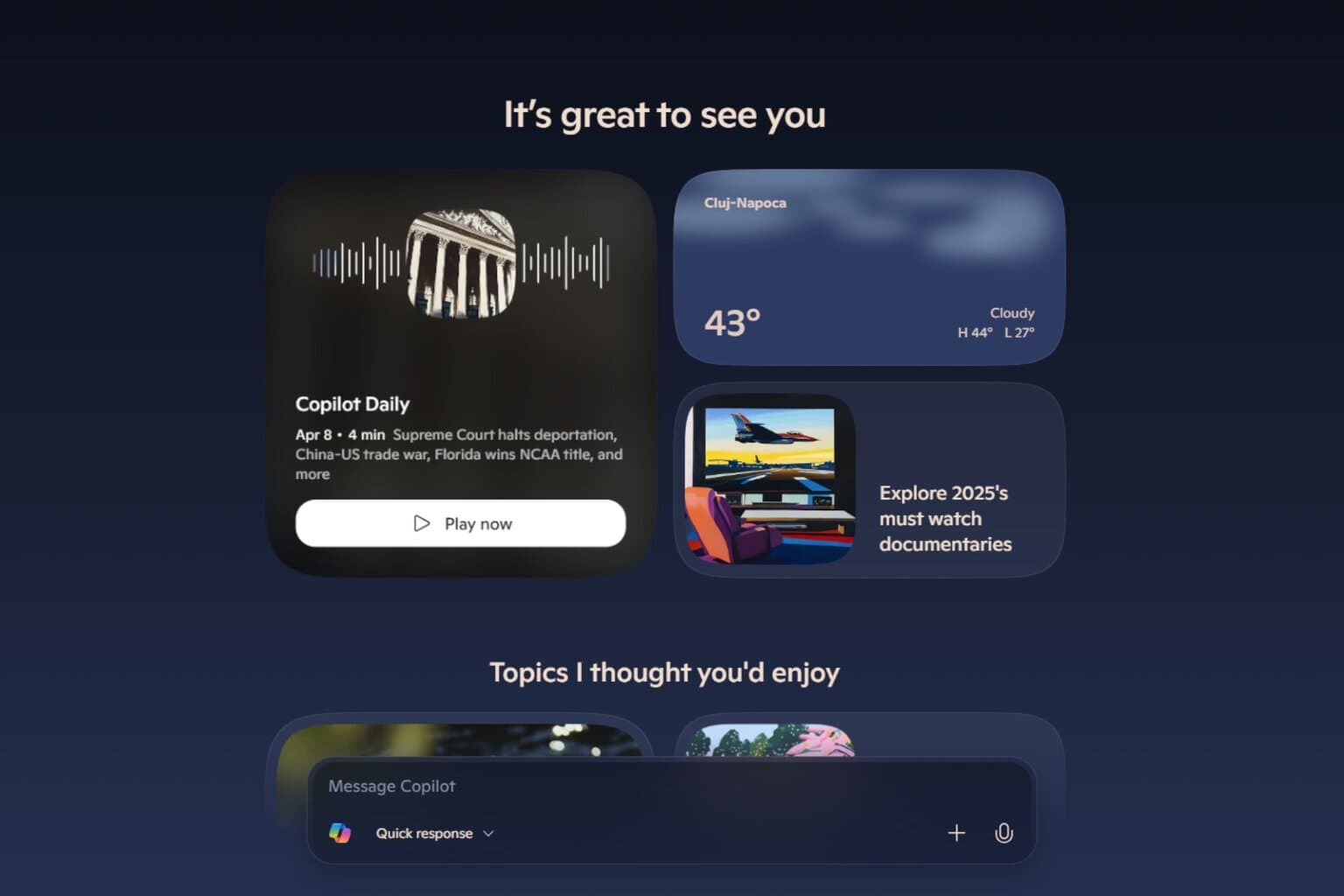
User forum
0 messages