Microsoft integrates Windows 11 Energy Saver with Microsoft Edge to extend Battery life
Windows Energy Saver takes care of Edge Efficiency Mode by default
2 min. read
Published on
Read our disclosure page to find out how can you help Windows Report sustain the editorial team. Read more
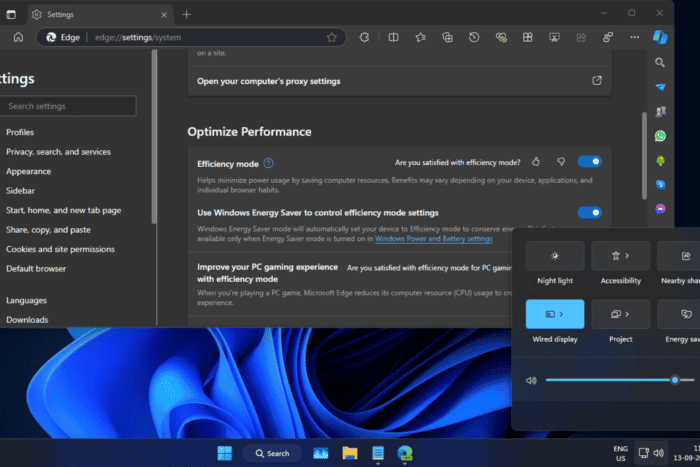
Microsoft has combined Edge Efficiency Mode and Windows Energy Saver to provide users with better battery life. We noticed a setting for this feature enabled by default in Edge Dev.
Microsoft Edge uses Efficiency mode to reduce power consumption and save battery life. This feature is handy for laptop users. When enabled, Efficiency mode minimizes power usage by saving computer resources and works alongside Sleeping Tabs to put inactive tabs to sleep after 30 minutes. However, Efficiency mode may cause videos to run less smoothly due to additional steps to conserve battery.
Even if you haven’t enabled Edge Efficiency mode, Windows 11 offers its Efficiency mode with power and battery settings to improve battery life.
To access these settings, go to Start, then Settings, then System, and finally open Power. Here, you can customize options like screen brightness, screen saver, and sleep settings.
As reported in July, Microsoft explored combining Edge Efficiency mode and Windows Energy Saver mode for user benefits. This integration has now become a reality. We noticed the respective setting in Edge Dev, live, and enabled by default.
The new setting, available under Efficiency mode in the optimize performance section, states, “Use Windows Energy Saver to control efficiency mode settings.”
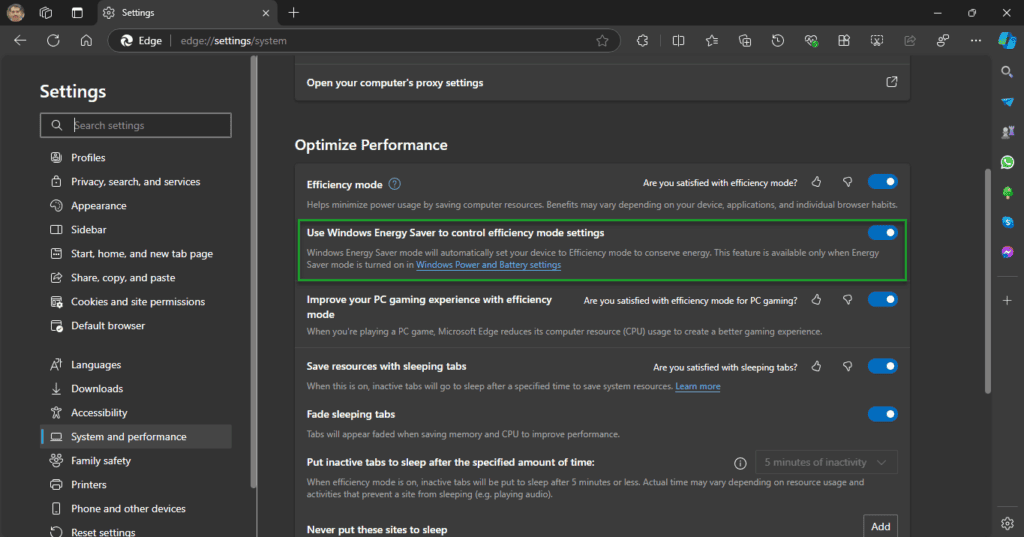
When the setting is on, “Windows Energy Saver mode will automatically set your device to Efficiency mode to conserve energy. This feature is only available when Energy Saver mode is turned on in Windows Power and Battery settings”.
Clicking the “Windows Power and Battery settings” link will open Windows 11 Power Settings, where you can change power mode and energy saver settings.
Based on our experience with the developer version, it seems that Edge might not require user consent to activate the feature. We haven’t enabled Energy Saver by default, and I’m using a desktop computer.
In addition to integrating Windows Energy Saver with Edge, Microsoft Edge is experimenting with Picture-in-Picture (PiP) in Taskbar media controls, a cleaner New Tab Page without a News feed, and the ability to alert users when extensions are slowing down the browser.


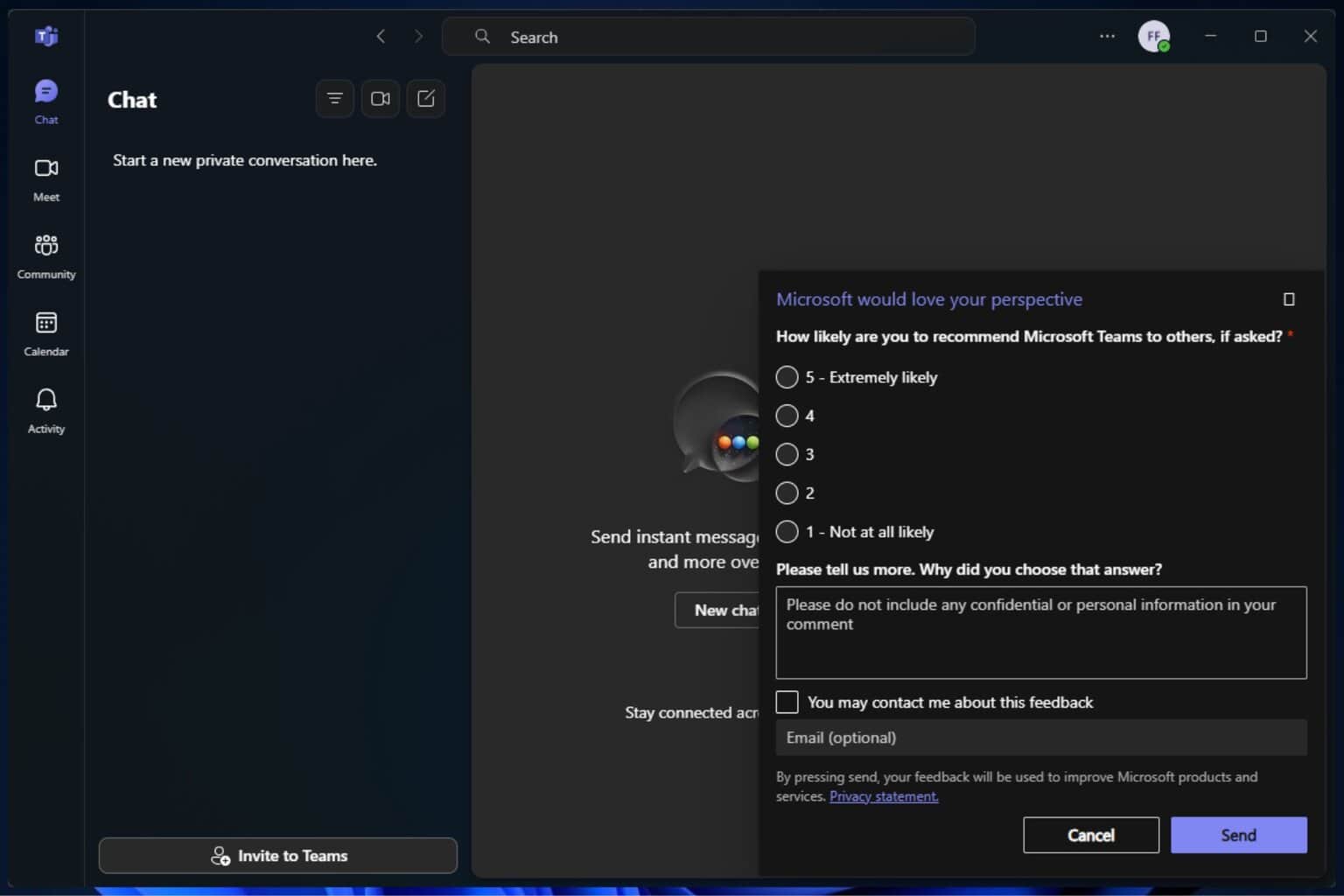
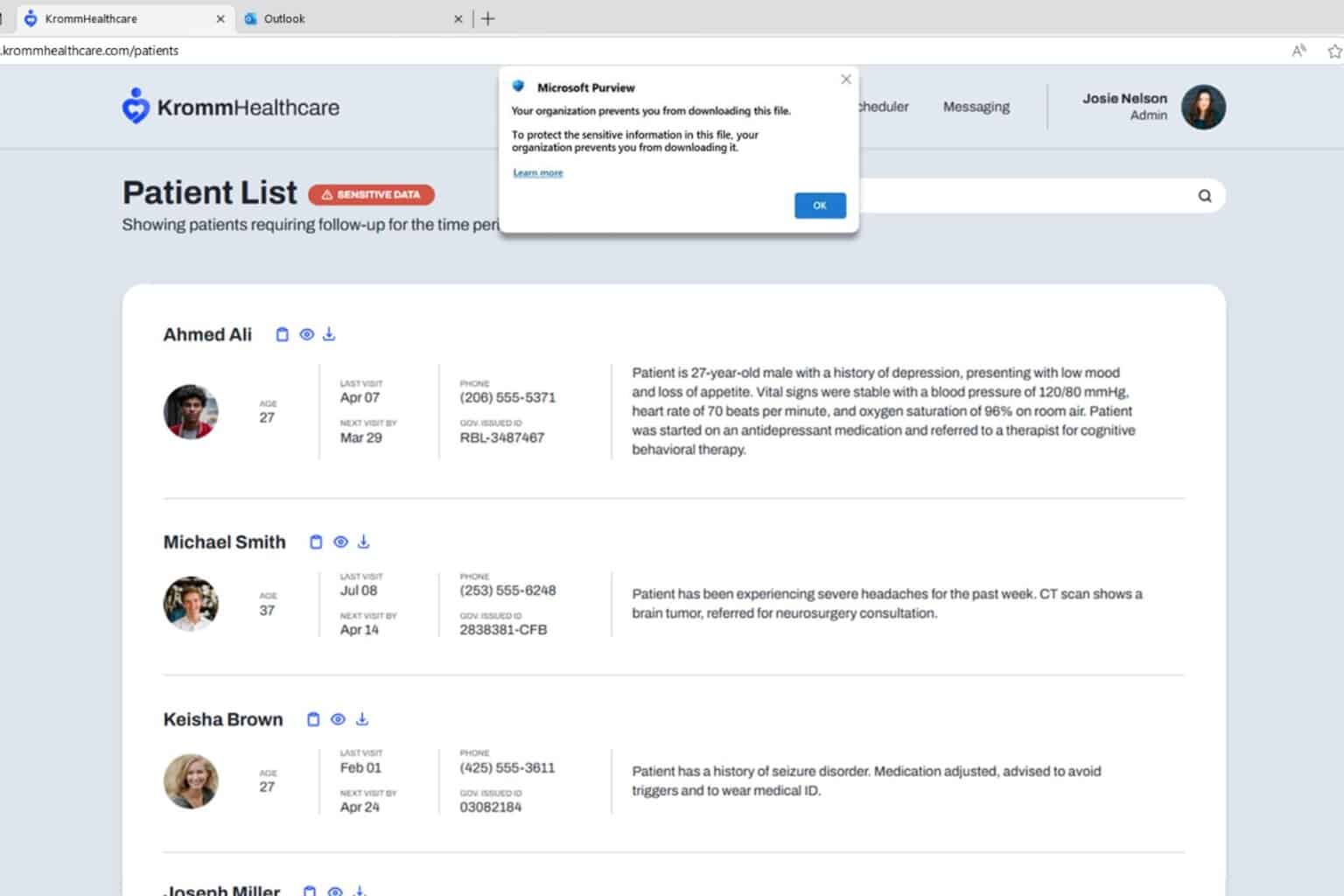




User forum
0 messages