Microsoft publishes the official solution for installing Windows 11 without Internet connection
However, you might need help to enable it.
2 min. read
Published on
Read our disclosure page to find out how can you help Windows Report sustain the editorial team. Read more
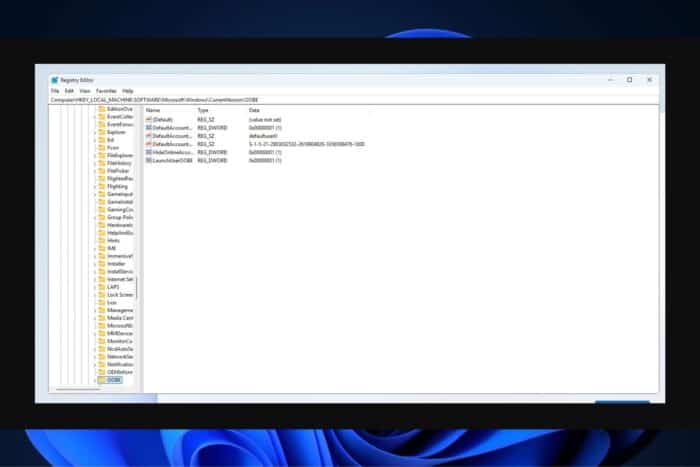
In a move acknowledging the demand for flexibility in the Windows 11 setup process, Microsoft has unveiled an official method to bypass the requirements for an internet connection and a Microsoft Account during installation.
This development comes after Microsoft tightened its policies last month, including discontinuing the popular BYPASSNRO workaround, which had been a favorite among tech-savvy users.
The Redmond-based tech giant revealed a new workaround that involves adjusting specific registry settings within the Windows 11 setup process.
One critical modification is enabling the “HideOnlineAccountScreens” value, which allows users to create a local account instead of being forced to connect to the internet and use a Microsoft Account during the Out-of-Box Experience (OOBE).
This registry tweak primarily aims at enterprises, helping IT administrators streamline deployments. However, Microsoft has not restricted this method solely to organizations, meaning any user with the necessary technical know-how can utilize this approach.
Editing the Windows Registry has inherent risks, and users should proceed with caution or talk with someone who knows their way around it.
As always, users should remember that bypassing certain requirements might impact their experience or the availability of some features on Windows 11. Those interested can consult Microsoft’s official documentation for further details or instructions on implementing these changes.





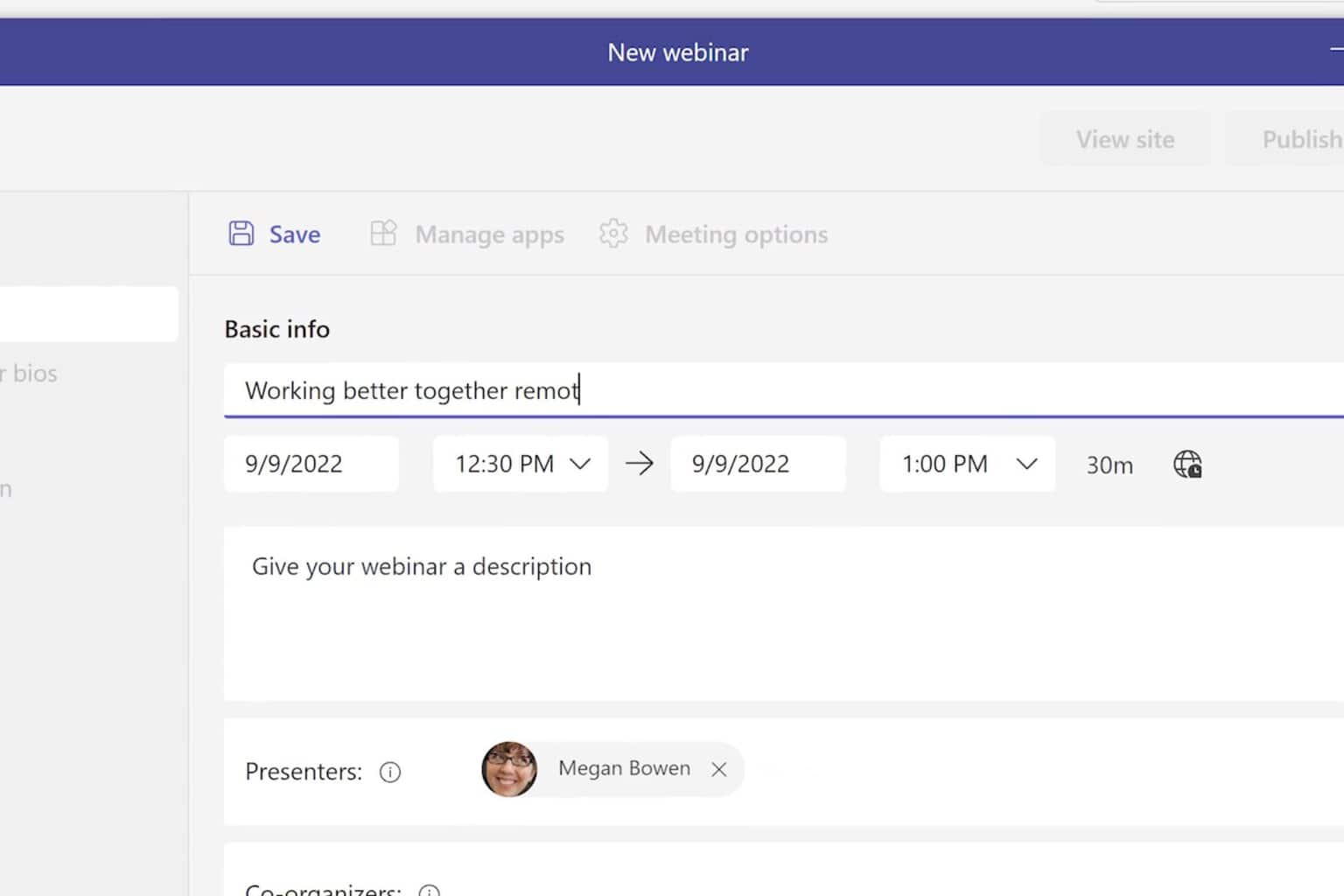
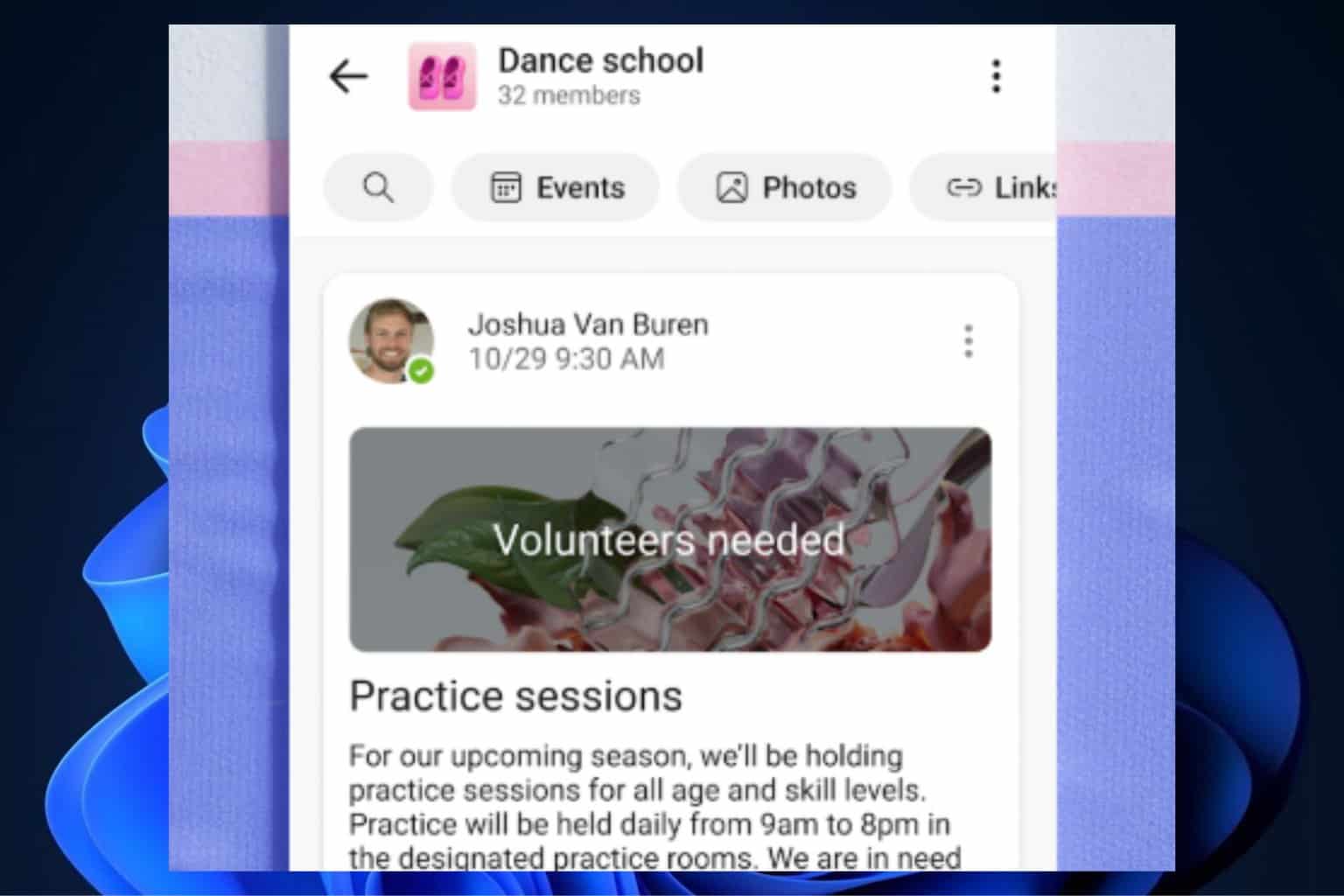
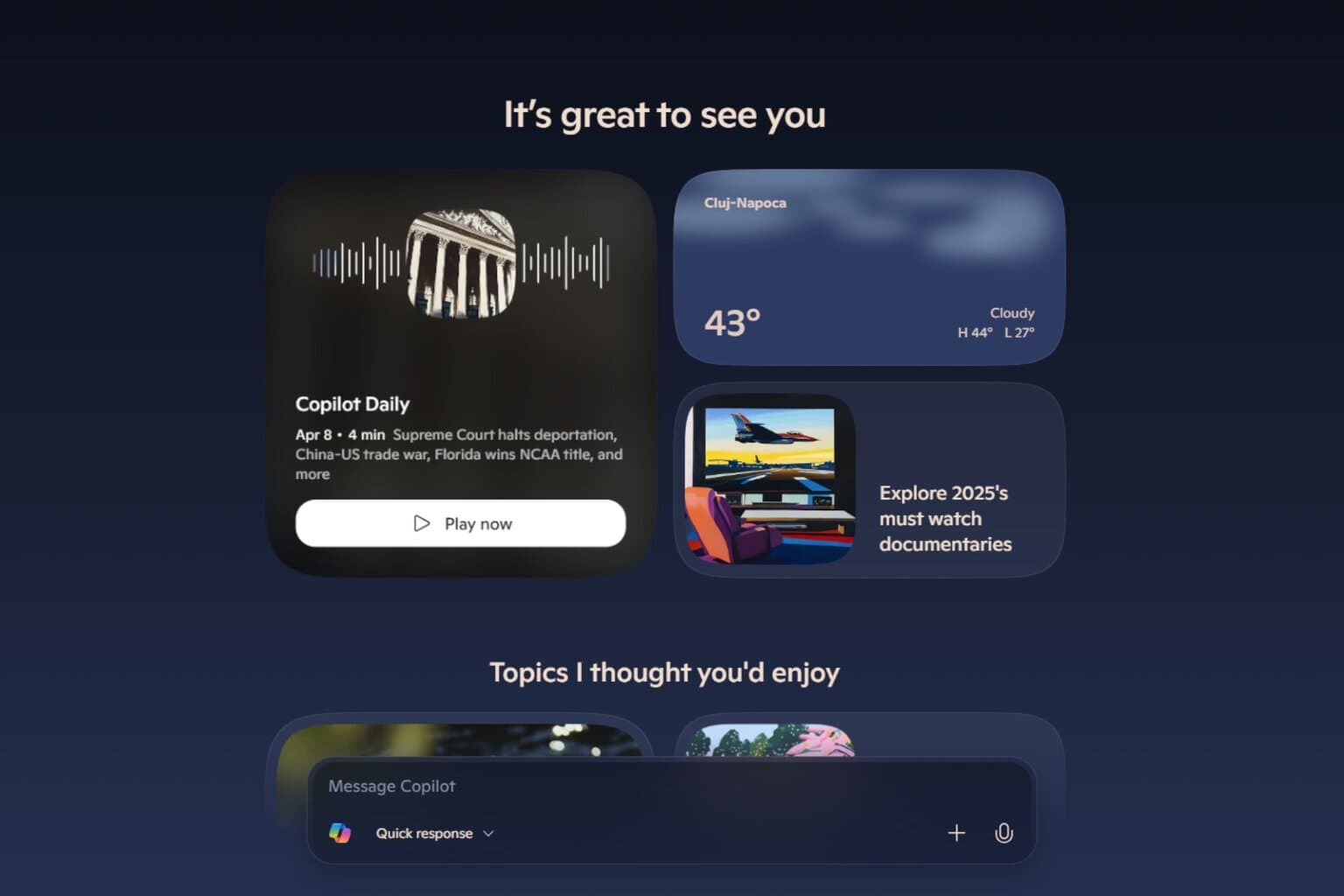
User forum
0 messages