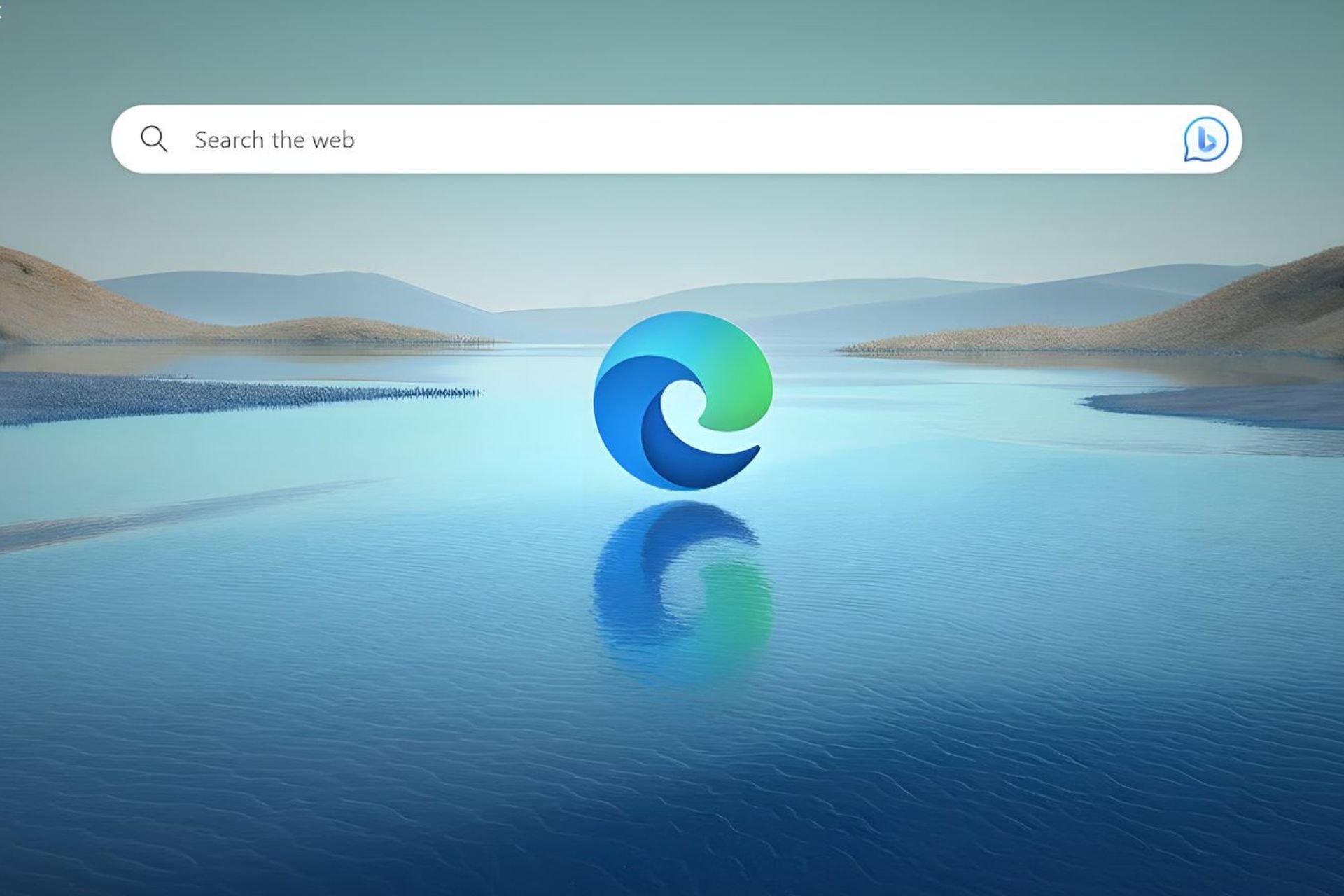All About: Microsoft Software Repair Tool for Windows 10
2 min. read
Published on
Read our disclosure page to find out how can you help Windows Report sustain the editorial team Read more
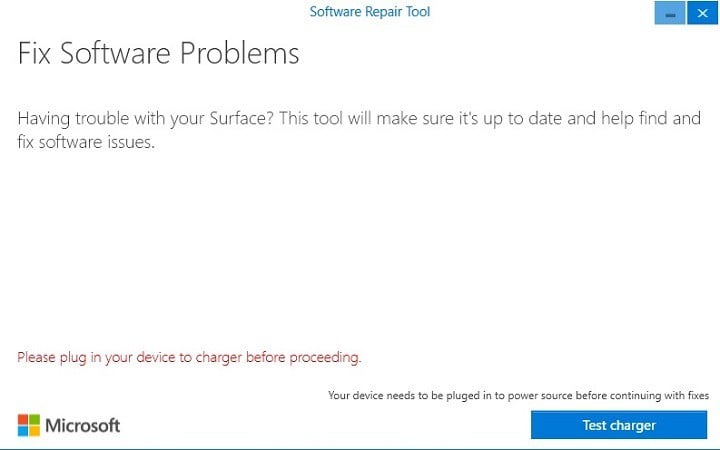
The Software Repair Tool is an application for Windows 10 which runs when contacting the Microsoft Support. The tool runs a few checks and fixes on a machine with Windows 10 installed and provides important diagnostic information.
How To Use Microsoft Software Repair Tool for Windows 10
After you accept the license agreement, you will be able to click on the “Proceed to scan and fix” button. This will start the repair process automatically without giving you the option to stop it using the interface.
The tool will then do the followings:
- Repair System Components and detect corrupt files. This includes: creating a system restore point, re-syncing system date and time, resetting system settings and reinstalling system applications.
- Repair system corruptions. This usually takes some time, so please be patient.
- Update Windows.
Unfortunately, the tool lacks details or options that would allow you to run only some of the repair options instead not all of them. Here are the operations performed by Microsoft’s Software Repair Tool without your knowledge:
- Reset Winsock, proxy settings and firewall settings
- Reinstall all built-in app packages using PowerShell
- Reset WSUS cookie/authorization
- Reset Windows Store using wsreset.exe
- Runs Windows Update / Automatic App Update scheduled task
- Register several dll files
- Component cleanup using DISM
- Repairs Windows image using PowerShell/DISM
- Restores default power scheme
In other words, this tool is actually restoring/resetting your system and running some individual repair operations. This means that depending on the issue that you experience, there is a high chance this tool will do much more in order to fix a simple issue.
This is why we suggest you run a full system backup before using the the Microsoft Software Repair Tool. This way, in case the tool messes up your system, you will be able to restore it using the backup file that you previously created.
RELATED STORIES TO CHECK OUT: