Microsoft Teams Mobile will introduce a game-changing content share button
The feature will be released in June.
2 min. read
Published on
Read our disclosure page to find out how can you help Windows Report sustain the editorial team. Read more

Microsoft Teams Mobile will roll out a new feature to simplify how users share content during conversations.
According to a recent entry in the Microsoft 365 Roadmap, the newly introduced “content picker” feature offers an intuitive way to attach files, images, and other media directly from your mobile device. Users can easily access the unified attach flow with just a tap on the paperclip icon in the compose overflow menu.
This streamlined process makes sure that attaching content—regardless of its storage location—becomes hassle-free, boosting productivity and collaboration.
Why? Because the content picker integrates seamlessly into the Teams Mobile interface, and it allows users to easily attach a document from their phone or add an image stored in the cloud.
Here’s what the entry says:
Introducing a new content picker for Teams Mobile! Attach any type of content, whether files or media, from the paperclip icon in the compose overflow menu. Our unified attach flow makes it easy and intuitive to attach content from any source location.
The roadmap says this new update will be added to Teams in June.
Speaking of Microsoft Teams, the platform will be enhanced to let users know when sensitive content is being shared in a meeting. This will successfully stop the spreading of confidential info or even unsafe-for-work content.





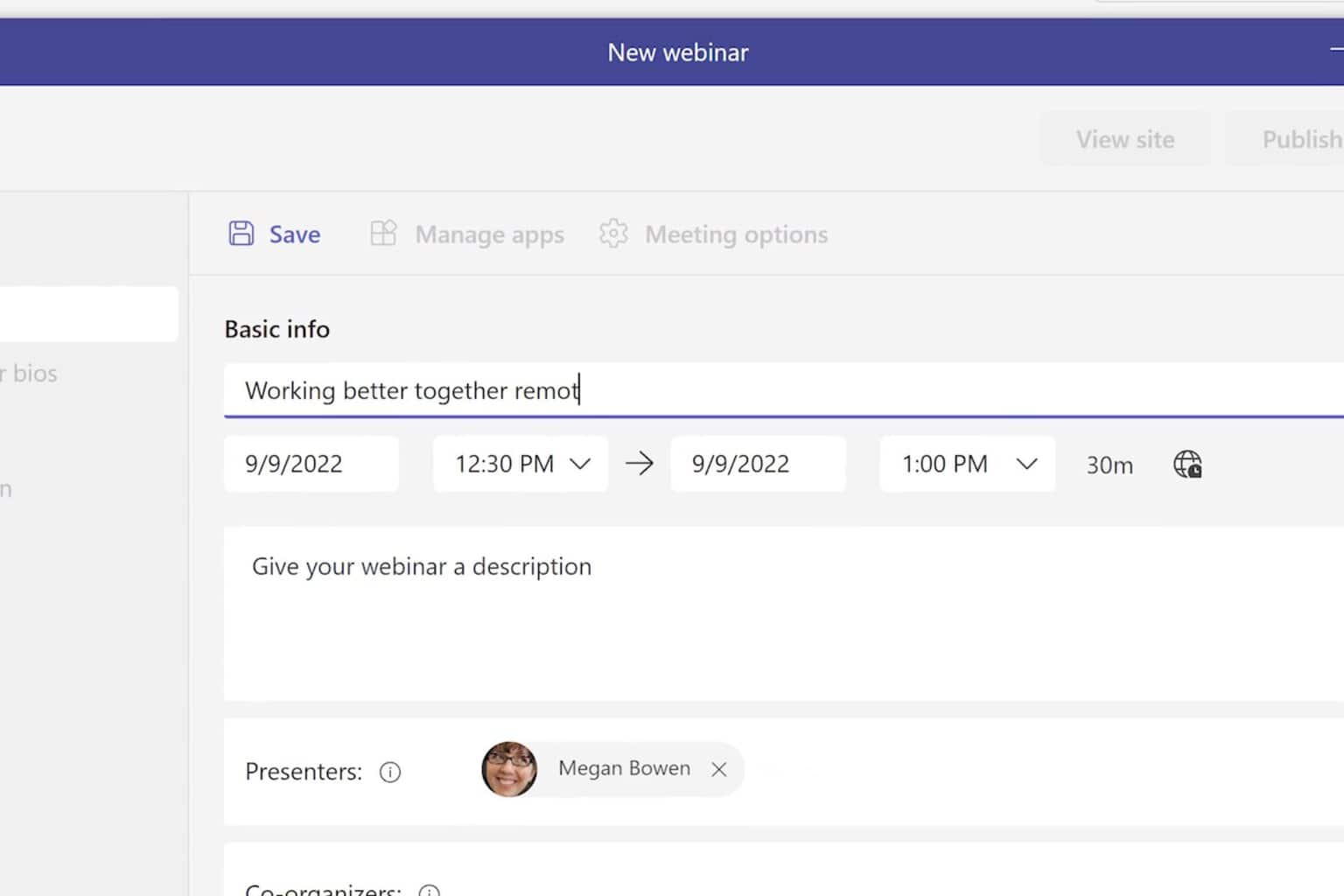
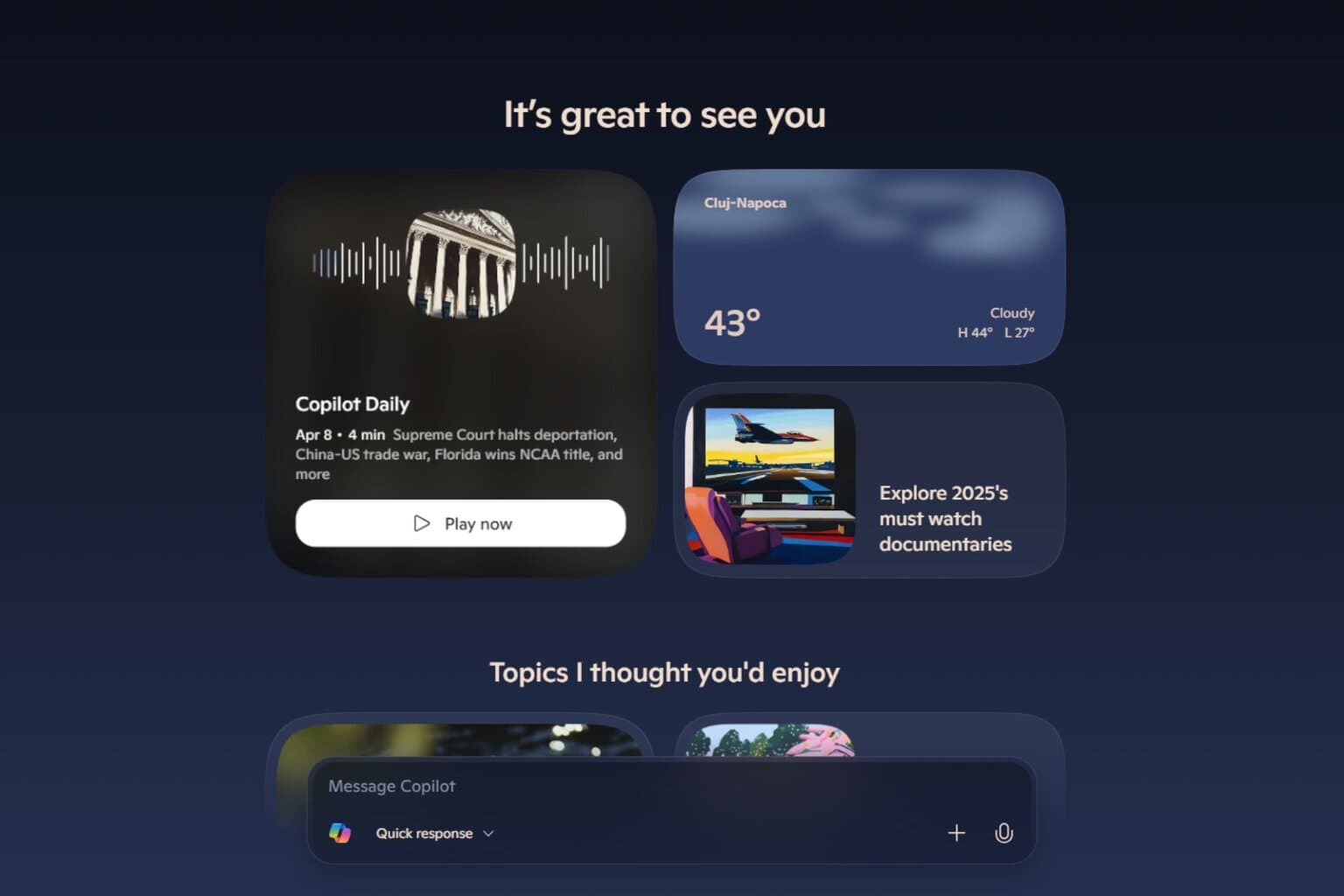

User forum
0 messages