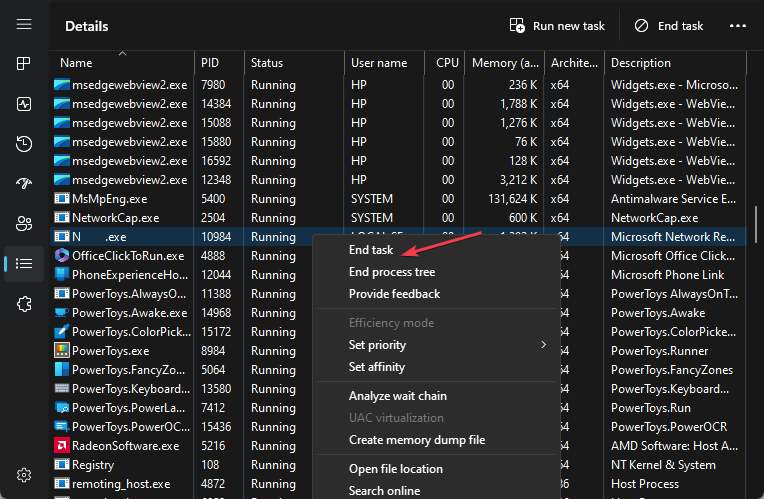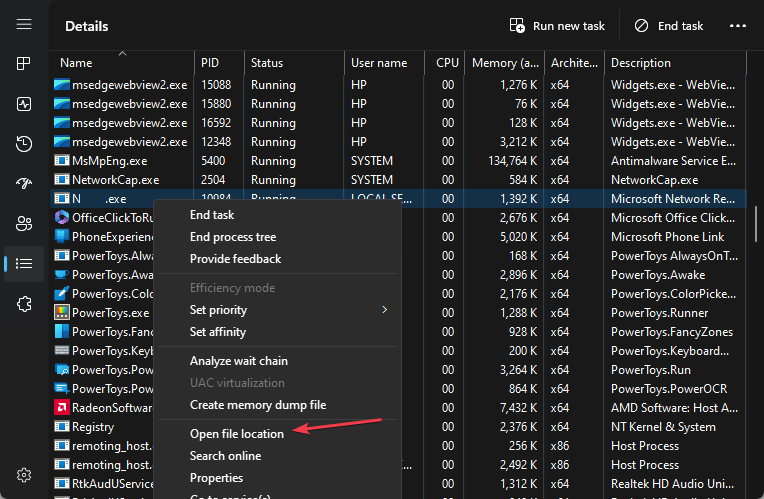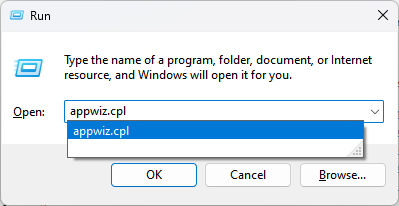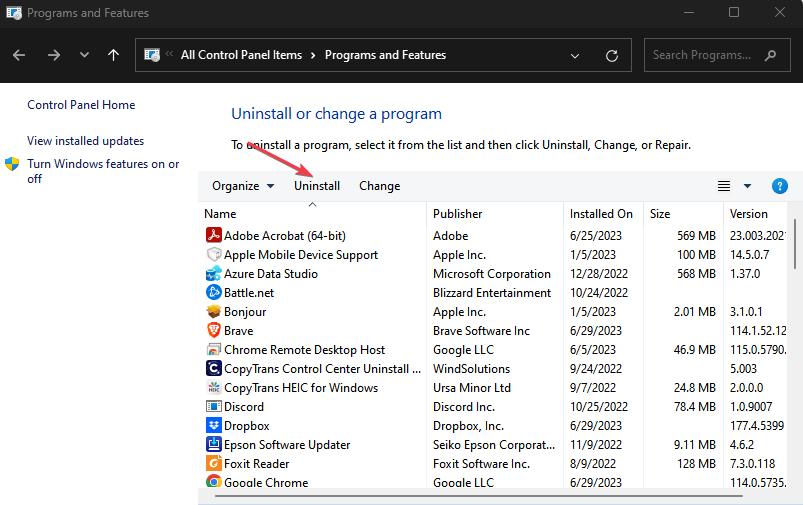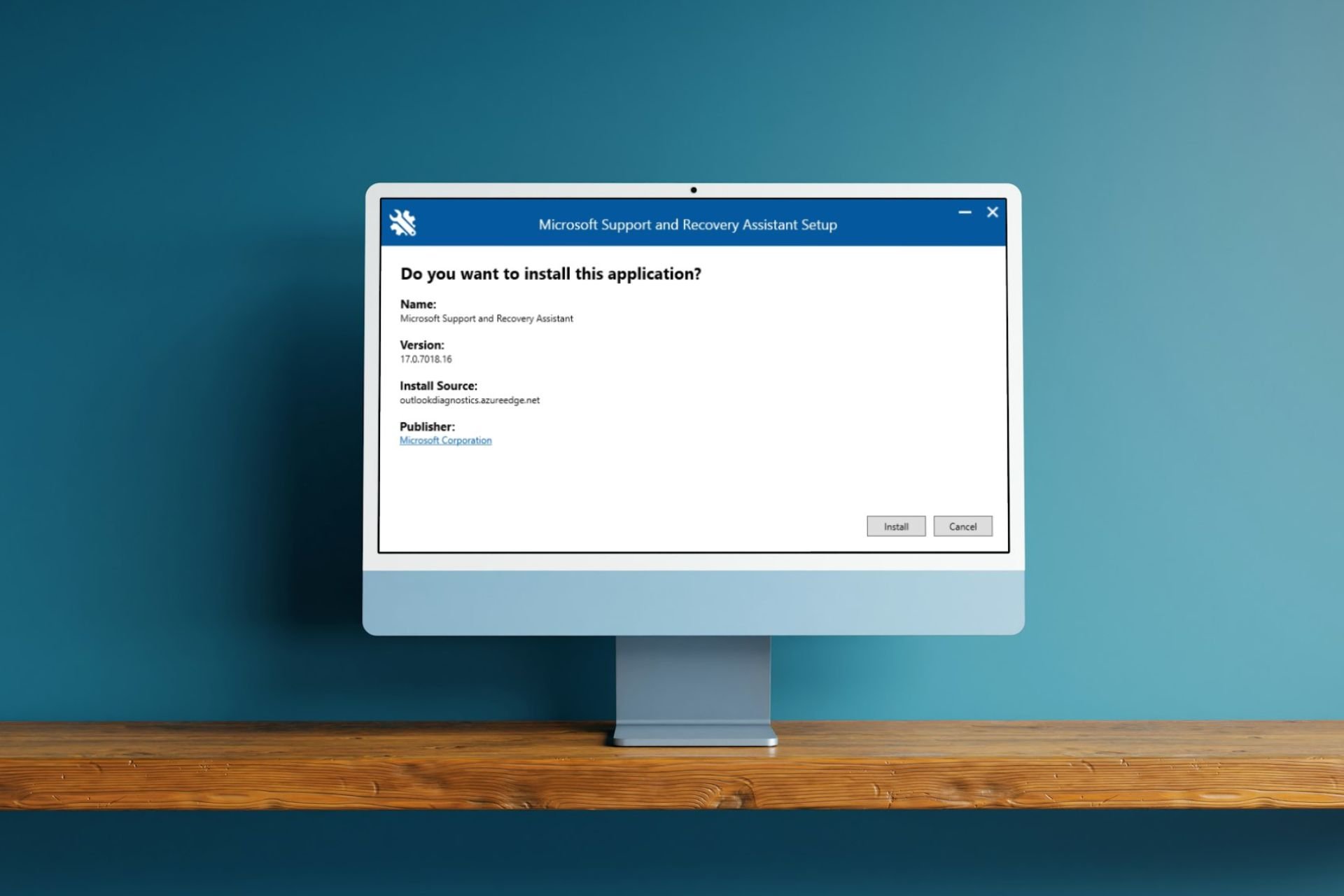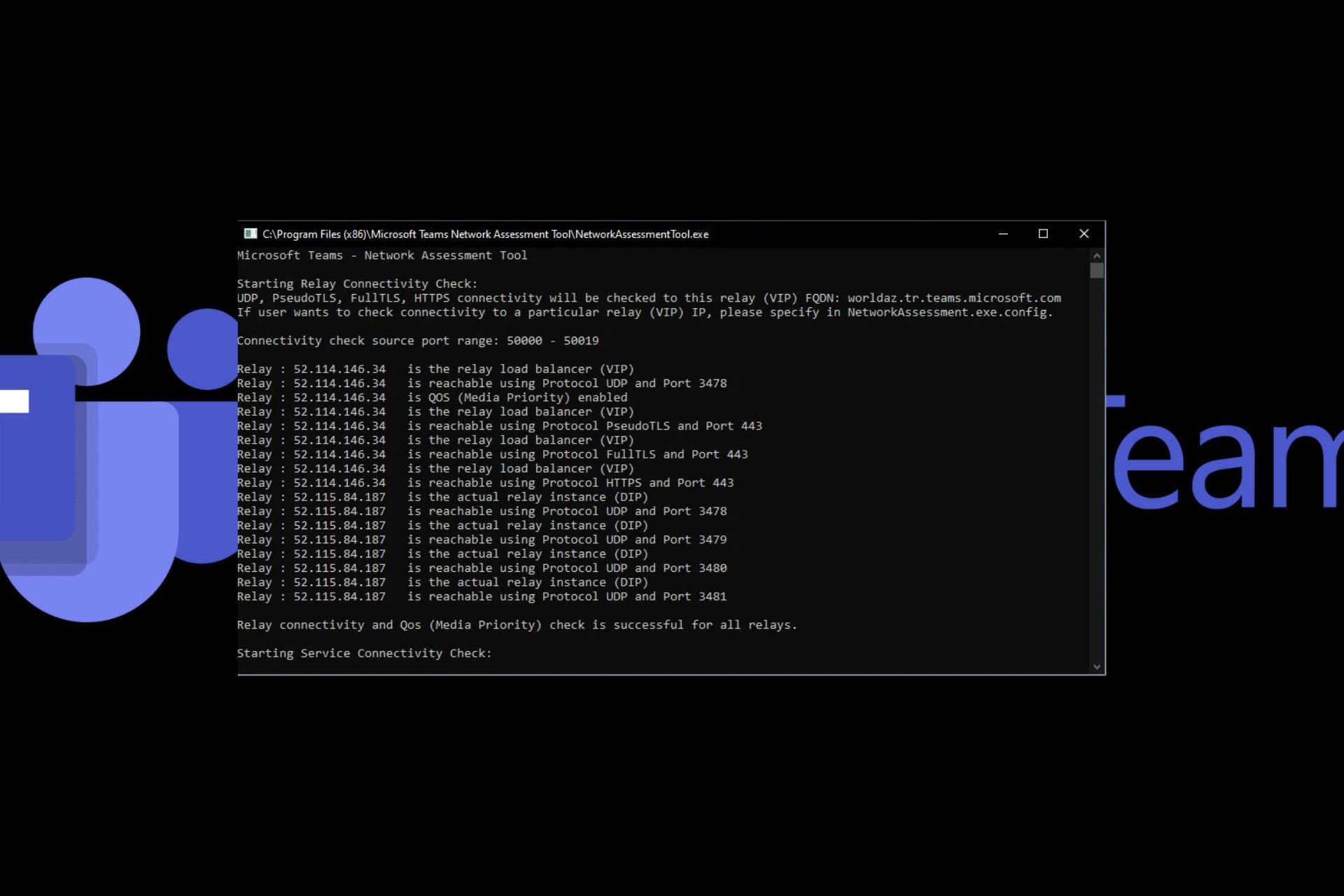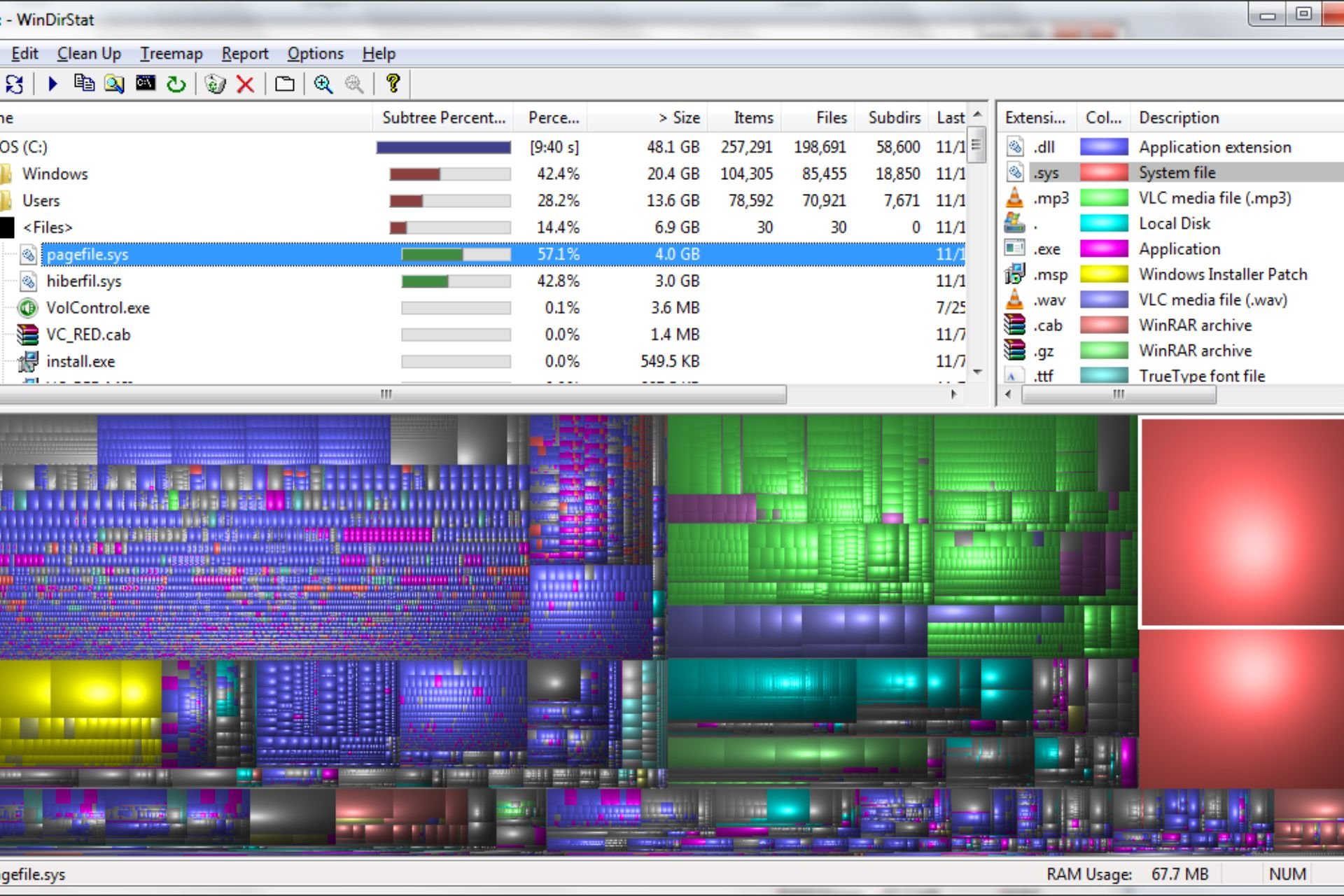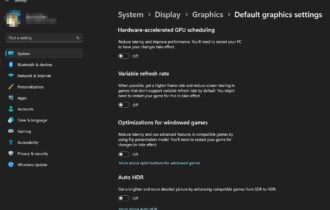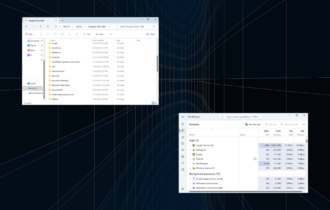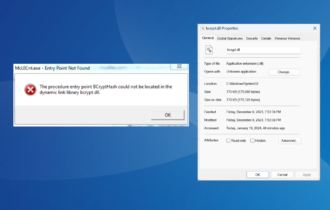What is NuanceWDS.exe & Should You Uninstall it?
NuanceWDS.exe but if it causes issues, it should be disabled
3 min. read
Updated on
Read our disclosure page to find out how can you help Windows Report sustain the editorial team Read more
Key notes
- NuanceWDS.exe is responsible for the Nuance Windows Desktop Search (NuanceWDS) background software.
- Users can uninstall the programs if it’s causing issues with the computer’s functionality.
- End tasks for NuanceWDS.exe in the Task Manager and delete the file to mitigate its problems.
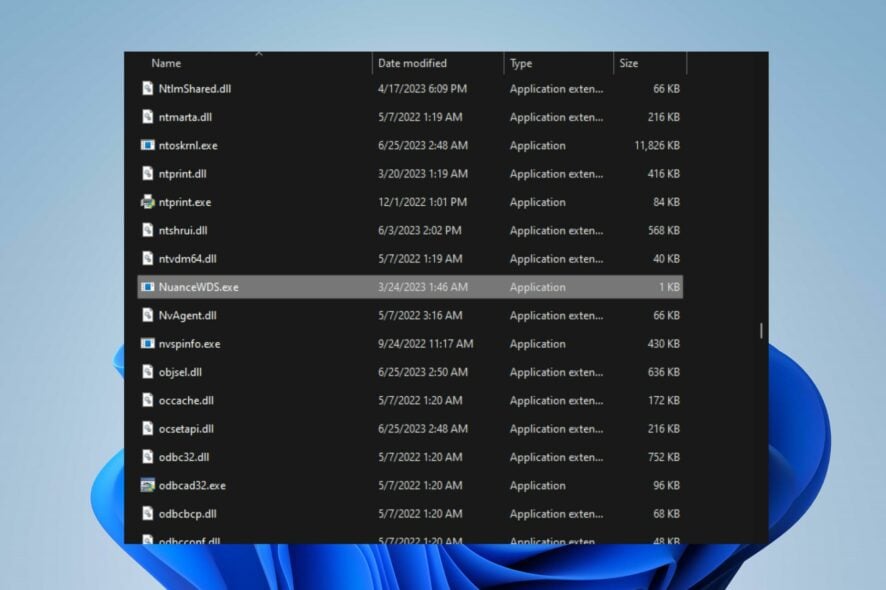
If you see the NuanceWDS.exe file or process on your computer, it is an executable responsible for a specific program. However, this guide will discuss what NuanceWDS.exe does on the PC. Also, we’ll discuss if you should uninstall it.
Alternatively, we have a detailed article about exe files deleting themselves on Windows and some ways to fix it.
What is NuanceWDS.exe?
NuanceWDS.exe is an executable file that belongs to the Nuance Windows Desktop Search (NuanceWDS) background program developed by Nuance Communications.
Furthermore, some of the functions of NuanceWDS.exe are listed below:
- Enhances search capabilities on Windows operating systems.
- Indexes the content on your computer, including files, documents, emails, etc.
- Creates an organized database of file information for quick and efficient searching.
- Provides faster search results by maintaining an up-to-date index.
- Integrates with the Windows operating system.
- Runs in the background, continuously updating the index.
Should I uninstall NuanceWDS.exe?
Whether or not you should uninstall Nuance Windows Desktop Search (NuanceWDS) depends on your personal preferences.
If you notice any issues, or you suspect it’s infected by malware, do the following to determine its legitimacy:
- Verify if the NuanceWDS.exe file matches the legitimate file location:
C:\Program Files\nuance\pdf professional 5 - Check if there is a digital signature associated with the file from Nuance Communications.
- Run an antivirus scan to detect any issues or flag the NuanceWDS.exe file if it is a threat.
How can I uninstall NuanceWDS.exe?
1. End task and delete the file
- Right-click the Windows button and click on Task Manager from the list menu.
- Then, go to the Details or Processes tab. Click the NuanceWDS.exe from the list, right-click on it, then select End Task from the drop-down menu.
- Click OK to confirm that you want to end the task for the process.
- Right-click on NuanceWDS.exe and click on Open file location from the drop-down menu.
- In the file location, right-click on the NuanceWDS.exe file and select Delete from the drop-down menu.
- Restart your PC and check if the NuanceWDS.exe process still runs in the Task Manager.
These steps will halt the NuanceWDS.exe executable on your PC and delete the file from File Explorer. It makes it impossible for programs running on it to work as the executable is essential.
Check out our guide on what to do if the Task Manager not responding or opening on Windows PCs.
2. Uninstall Nuance Windows Desktop Search
- Press the Windows + R key to open the Run dialog box, type appwiz.cpl, and press Enter.
- In the Programs and Features window, locate the NuanceWDS entry. Select the entry and click on the Uninstall button.
- Follow the on-screen instructions to complete the uninstallation process.
- Once the uninstallation process is complete, reboot the computer to ensure the program is uninstalled.
Uninstalling the NuanceWDS program will terminate its service on your computer and associated activities, preventing security risks.
Also, you can read about the best uninstaller software for Windows 11 for more steps for uninstalling the software.
Moreover, you may be interested in our article on why exe files are not opening on your PC and some fixes to resolve the problem. Lastly, we have a detailed guide on what to do if antivirus software is blocking .exe files on the PC.
If you have further questions or suggestions, kindly drop them in the comments section.