The apps using the sprotect.sys driver will crash Windows 11 24H2, but Microsoft is working on a fix
For now affected users can't install Windows 11 24H2.
2 min. read
Published on
Read our disclosure page to find out how can you help Windows Report sustain the editorial team. Read more

Microsoft has recently put a safeguard hold on the Windows 11 24H2 update for specific devices. This is due to a compatibility issue with the sprotect.sys driver, which is linked to specialized security software designed for encryption protection.
The affected driver has been causing severe problems during the update process, including system freezing and blue or black screen errors, but Microsoft has acknowledged the issues.
To address this, Microsoft has temporarily blocked the update from being installed on impacted devices. This proactive measure ensures that users won’t encounter disruptions while resolving the issue.
According to the Release Health Dashboard, Microsoft is actively working with the vendor, SenseShield Technology Co, to identify and implement a fix.
Microsoft is working with SenseShield Technology Co on a compatibility issue between Windows 11, version 24H2 and the sprotect.sys driver. This issue causes affected devices to become unresponsive and display a blue or black screen error. The sprotect.sys driver provides encryption protection and is used by specialized security software and enterprise solutions. This driver can be automatically introduced into a system as part of the installation process of many different applications. The issue impacts devices with any version of the sprotect.sys driver (1.0.2.372 and 1.0.3.48903).
The Redmond-based tech giant advises not to manually install the update until a resolution is provided.
Have you experienced this issue?





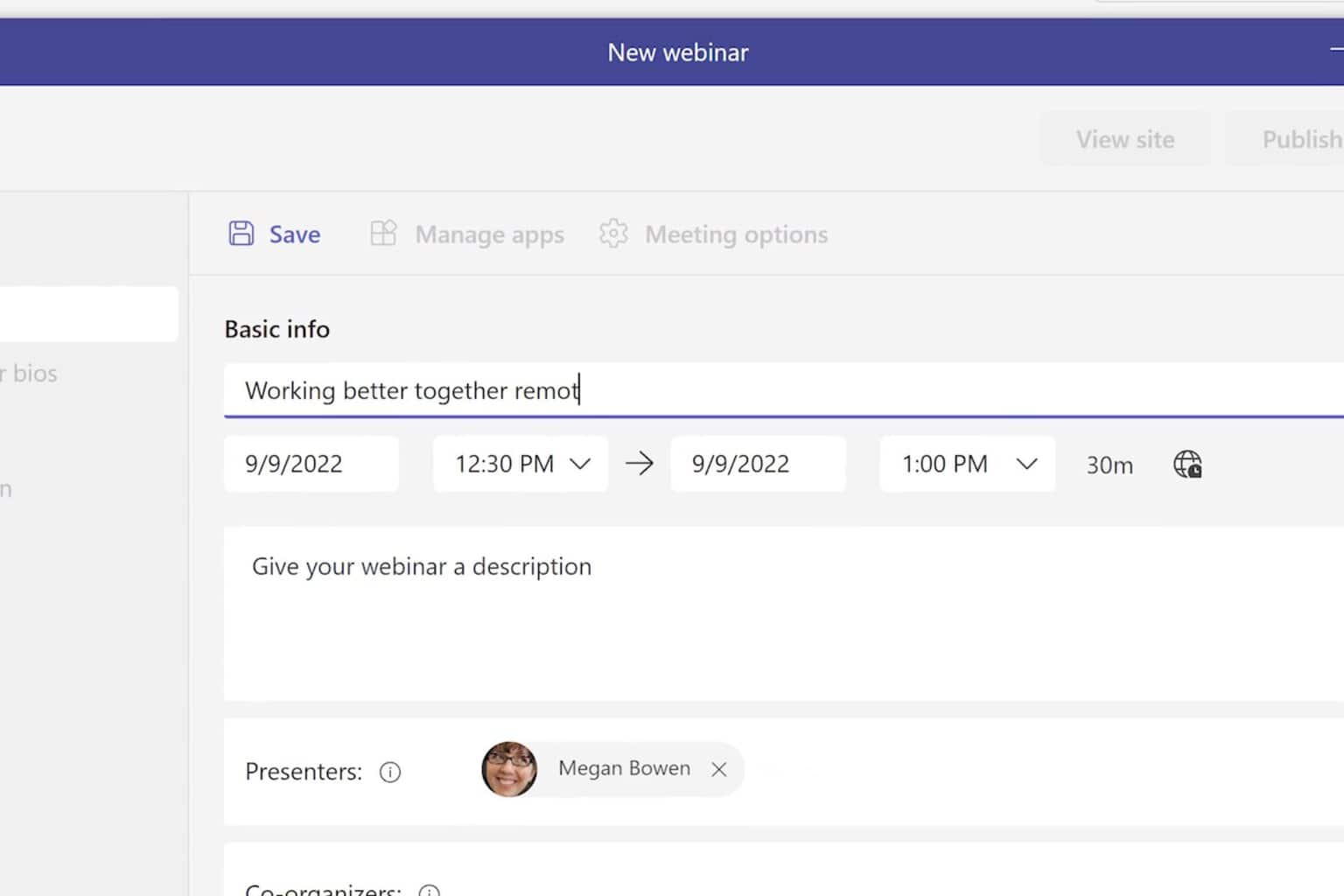
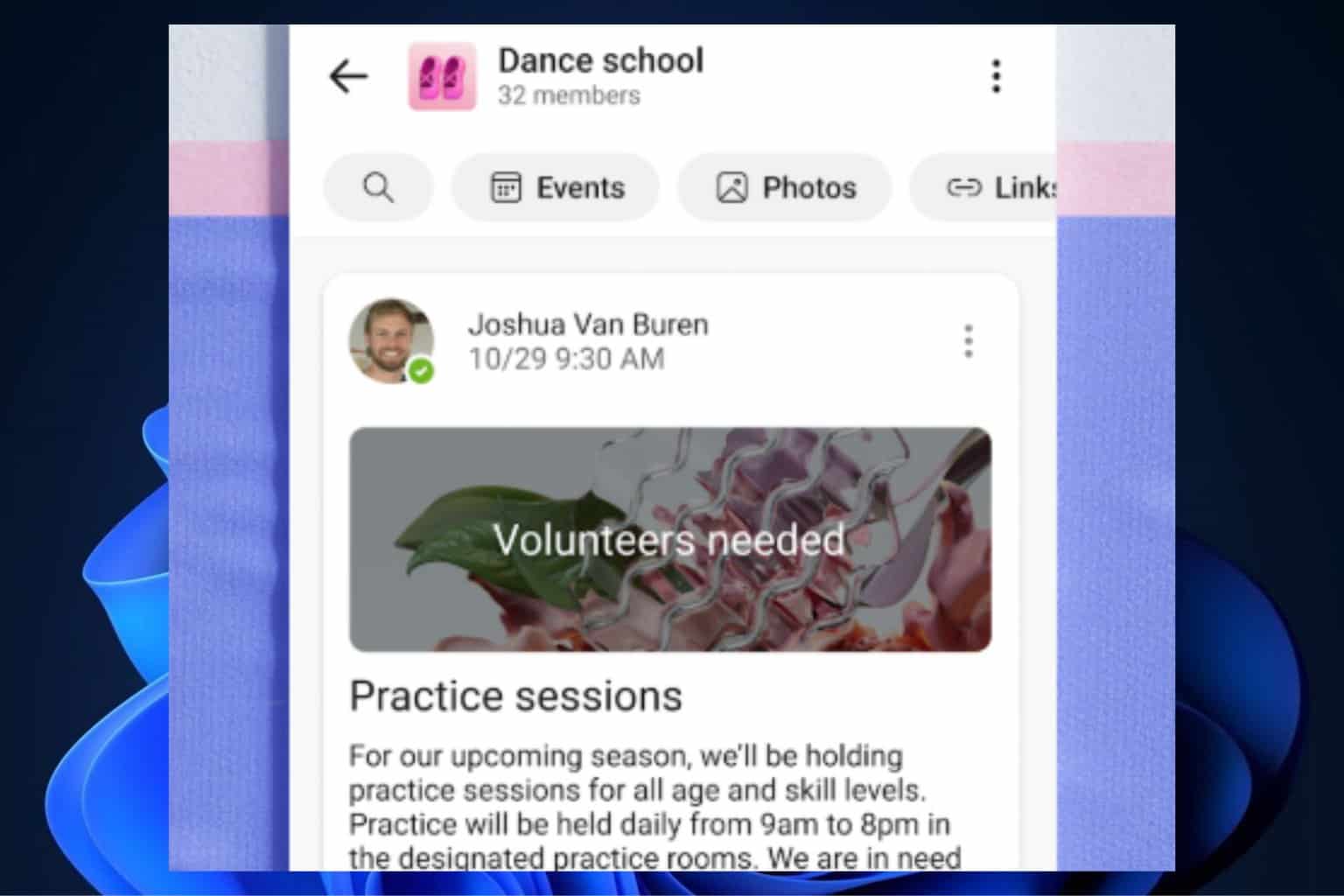
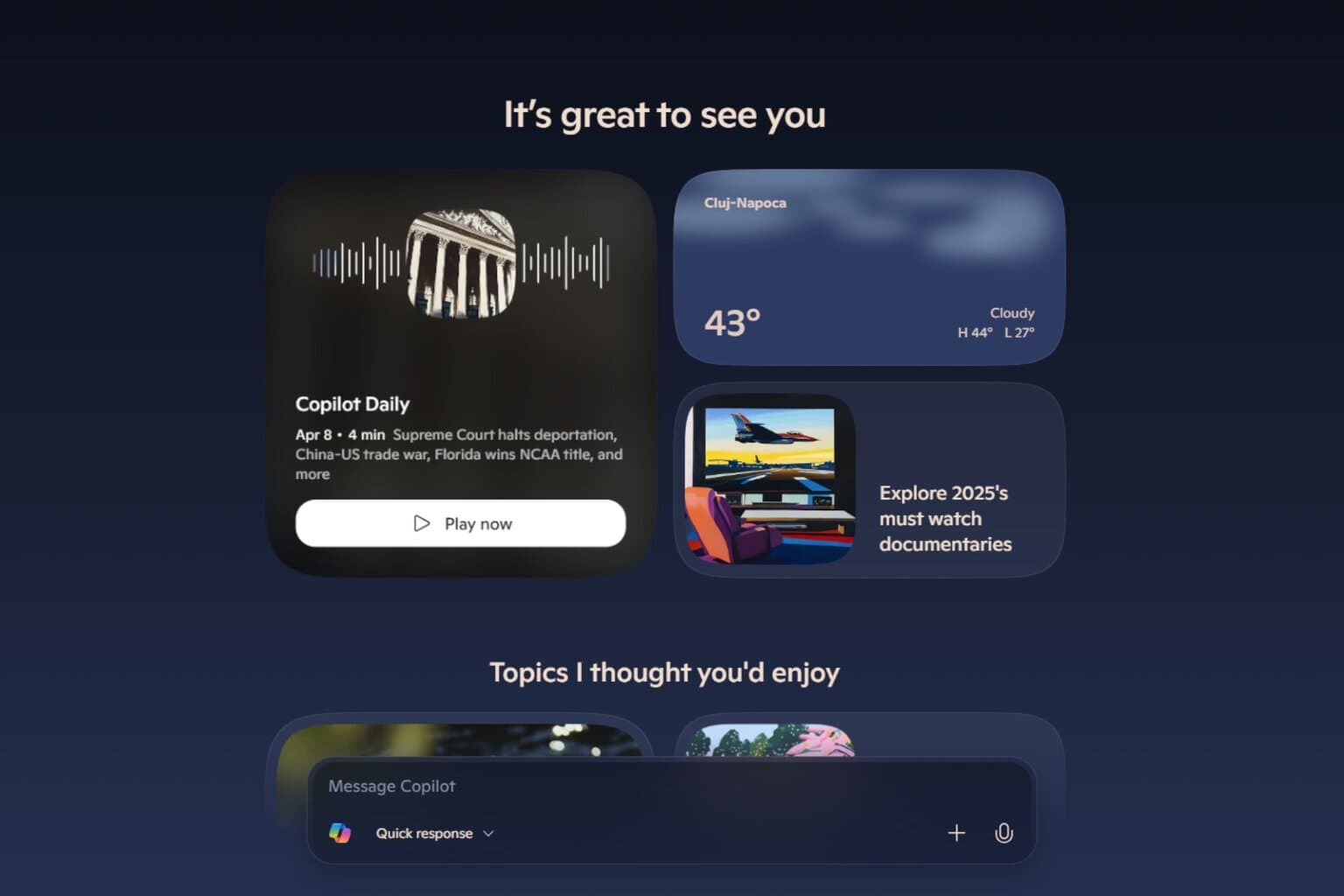
User forum
0 messages