How to Watch Champions League LIVE online on your PC
12 min. read
Updated on
Read our disclosure page to find out how can you help Windows Report sustain the editorial team. Read more
Key notes
- The Champions League is the highlight of the European football season.
- While you can watch it on pay-per-view cable TV, there are also options to watch it online.
- This article will cover all methods through which you can watch Champions League games online.
- Some of them involve using certain websites, while others need third-party software.

Champions League, the greatest football competition ever known to man, attracts millions of fans each year, from every corner of the world.
Tuesdays and Wednesdays have become sacred to many but a problem to some. Those who wish to watch the Champions League using a live stream on the PC may not even know where to start.
Well, today we’re going to showcase a couple of solutions that will cover online streams and channels for many countries, including the UK, USA, Canada, Australia, India, Germany, France, and not only.
Live online streaming of the UEFA Champions League is usually done through a paid network that owns the television rights for a particular country, but free solutions can also be found.
In regions where the Champions League is not officially offered, users will have to install a VPN software or a DNS changer which tricks the network into believing that the PC is located somewhere else.
This solution and other more ingenious will follow in the guide below.
How to watch UEFA Champions League live stream?
In a couple of words, the most sought of solutions are the free ones. Unfortunately, watching a free online stream of the UEFA Champions League usually implies poor viewing quality, interrupted sessions, and high latency.
Those that provide streams as such usually have a high number of users tuning in, but not the servers to support the load.
After these, buying a VPN service or installing a 3rd party software that changes your connectivity settings, is usually the preferred way to go.
This option works great for streaming soccer matches on wide-screen TVs as well, if they have a smart-internet browser.
For those who lack a TV set completely but still wish to know how to watch the Champions League constantly and in an old-fashioned way, the idea of a TV tuner is also described in this guide.
How to watch the official UEFA Champions League broadcast on PC?
Every year, television networks battle their competition to buy the rights for broadcasting the Champions League on cable television.
In some countries, this process is won exclusively by one network while in countries viewers have the option to tune in on two or three networks. Depending on the amount of money paid to UEFA, these options vary.
For instance, some companies obtain the right to relay every match played in that season, while others only chose to pay for serving the most anticipated match of the week.
Once the right to broadcast has been obtained, mostly all networks chose to stream football matches online, either through their official website or through a mobile application.
This is the option that we’re going to heavily rely on today as the main source of content, mainly because these live streams are of high quality, both audio and video while offering comments in the country’s natal language.
Moreover, users may have the option to save this match for later in their application or get professional insights on the game. Depending on the network, an application for smart TVs can also be available.
The main step in this guide is to locate the broadcast network which owns the UEFA Champions League streaming rights for your country.
Which networks stream Champions League in my country?
- US, Canada and Spain: fubo.tv
- Canada: DAZN
- United States: CBS All Access, TUDN Deportes, Univision
- Australia: Stan Sport
- France: RMC Sport
- Germany: Sky Deutschland, DAZN
- Italy: Mediaset, Sky Italia
- India: Sony Ten
- Pakistan: Sony
- United Kingdom: BT Sport
You can also check out the full list of the official UEFA Champions League broadcast partners in 2021.
Now, once you’ve selected the network available in your country, users will have to navigate to the official website and find the page which offers information related to the competition.
Usually, this type of service is not offered for free and it comes alongside a monthly plan, which has a discount for existing clients.
Thus, those who already have TV-cable services offered by the company in question will get streaming for free or for a discounted price.
Moreover, broadcast partners will offer viewers a free trial period in which the Champions League can be streamed online without cost.
Pretty straightforward until now, right? Well, what happens if none of these networks offer support for your country?
How to watch Champions League with VPN?
The idea is simple: your country does not have a UEFA-approved broadcast partner, so we trick the network into thinking that the user currently viewing the content is from another country.
For the sake of the argument, let’s say that a user from North Korea with access to the Internet wants to watch the Champions League games online, with English commentary.
By purchasing a VPN service (a virtual private network), that users would be able to bypass geo-restriction limits and change the country of access to the UK for example.
Then, he can browse the official BT Sports page, which owns the rights in England. From there, the user sets up an account and he’s ready to go.
Another case worth mentioning is traveling and migration, be it in the long term or the short term.
There are a lot of situations when a viewer is out of the country, be it on vacation purposes, job-related affairs or even enrolling as a student in another country.
In all of these situations, those who have an online account that permits them to watch the Champions League back home will be able to enjoy the same benefits abroad.
The process is simple and, in most cases, the user only has to buy the VPN service, install it and change the country. All the magic happens in the background. You could try PIA VPN for that purpose or check out other speedy VPN services.
The cheapest way to watch Champions League
While combining the price plans presented below with a VPN that can offer you a 3 or 6-months plan, you could alternate the payments between Champions League seasons and have all the matches a top-quality directly on your PC.
Because with a VPN solution you can virtually change the location to any country in the world, why not pick the one where UEFA Champions League is being streamed the cheapest?
From all the options explored we’ve found that nothing beats this price:
- SonyLIV – the official partner for INDIA – comes with a plan of just $6.8 for an entire year. This is by far the cheapest option available.
- To access it, go to the SonyLIV webpage and make sure you’re using a VPN redirected to India, otherwise you won’t be able to see the content.
Besides access to Champions League, SonyLIV users get access to the following programs as well:
- UEFA Europa League
- UEFA Nations League 2020-2021
- Serie A: Full Impact
- LaLiga World
- LaLiga Show
- ESPN FC Show
- UEFA Super Cup
- Inside Serie A
Just to compare, the cheapest official streams in the United Kingdom cost way more than that:
- BT Sport for UK – $20.5 per month (the equivalent of £15), when you pay for a 24-month plan and a BT-broadband subscription is required.
In the United States, CBS has the Champions League rights. They are currently offering their CBS All Access service starting at $5.99 a month, but it is possible to even get a promotion.
Where to watch Champions League stream free?
Those that wish to watch Champions Leagues live using a free stream can appeal to a free streaming service.
There is a whole business constructed around this topic, with several sites taking content right from popular cable-TV broadcasting companies and putting it online.
From country to country, users can get access to Champions League matches for free, right on the day of the match.
The downside of these streaming services is usually the loading speed, the video resolution, the audio output, or the latency. Any of these issues can occur. This usually has to do with the quality of their servers.
Live streaming sites usually don’t require registration, but users may have to put up with commentary in a foreign language or frequent interruptions.
Also, some websites do impose geo-restrictions of their own so if you seem to encounter this issue as well, the workaround would be to buy a VPN service and change the country, as mentioned above.
Here are some worthy mentions:
- Stream2Watch – free, no registration, instant access
- TVPlayer – targets UK customers, offers free content, and a paid plan for extra features
- BT Sport for UK – You will need a paid subscription
Taking into account that most of these streams are free, they usually tend to bring a hefty amount of ads into the equation. If you know other reliable services as well, leave a comment below and we’ll update our selection.
How to watch Champions League on YouTube and Twitch?
Bearing in mind that broadcasting networks own the rights to stream Champions League live, those who take that content and offer it publicly, without consent, are usually in trouble.
Therefore, streams with UEFA content can rarely be seen on popular live-streaming networks such as YouTube and Twitch. And rarely is the word to emphasize here.
With that in mind, there are a lot of people trying to stream live UEFA matches on the day of the event. When they get enough attention, someone alerts YouTube and they usually take it down.
While YouTube has a big copyrighting team and acts fast, there are times when users can even view one-half of the game before that happens.
How to watch Champions League on YouTube TV?
Another good option is YouTube TV. A newer service on the platform, YouTube TV streams online channels from over 60 networks, all USA-based.
Customers also get a cloud storage platform where they can keep matches and other recordings, with no bandwidth limits.
Especially for the Champions League, YouTube TV has a dedicated page where all details about the competition are shared.
For example, they offer support on how to view the upcoming Champions League matches online, with high-quality streaming.
A downside would be that this service is only available in the USA at this moment according to the YouTube page. Don’t forget that using a VPN, as described above, may get you around this geo-restriction.
With a price tag of $40/month, YouTube TV may be a bit expensive, but it comes with a wide range of advantages. For instance, the stream is high quality and with no interruptions.
Besides Champions League matches, users also get access to non-related sports channels, such as network-specific channels, news, entertainment, kids shows, educational documentaries, and movies.
On top of that, users can stream YouTube TV on a wide range of devices, including smartphones, tablets, PCs, smart TVs, Xbox One consoles, or streaming boxes such as Roku and Amazon Fire Stick.
Twitch

On the other hand, Twitch is a better place to see a soccer match than the regular YouTube. This is mostly because they are a smaller player than YouTube.
Particular users transmit sporting events live and a big part of these users are created overnight, right before the game. Our advice is to search for the match that interests you, right before it starts.
How to use a TV tuner for Champions League?
A bit old-fashioned, using a TV tuner on the PC is still a viable way to go. The scenario is simple: the user doesn’t have a TV or doesn’t want to use it and the computer is the only way to go.
All of these without making compromises on stream speed, video and audio quality, image lag, or continuous broadcast.
Essentially, owning a TV tuner is the way to transform a regular PC into a television set.
All that needs to be done is to buy the TV tuner (basically, it’s another board that can be attached to the mainboard), install it, and then purchase a regular TV subscription.
Some companies even offer a USB-based one, which can be used on laptops as well.
Moreover, TV tuners have evolved and now you can use a wireless one for mobile devices as well. Again, a subscription will be needed here as well.
Here are a couple of suggestions for a TV tuner:
- HDTV tuner – a convenient solution that attaches over the mainboard
- Hauppauge WinTV-DualHD – recommended by Amazon, offers streaming over USB; very easy to install
- MyGica TV Tuner – ideal for laptops and Android TVs
Stream Champions League live matches on TV
Those that do not have a conventional broadcasting plan but still wish to watch UEFA Champions League on their TV sets can do so simply.
The best deal is to use an online subscription to a broadcasting channel, as explained above, and then stream it on the TV.
If the user has a smart TV and the broadcaster has a dedicated application for TVs, then all that remains is to install it and hit play.
Alternatively, if there is no dedicated app for that, the user will have to start the Internet browser on the TV and manually navigate onto the website in question. From there, simply start the live stream as it was on the computer.
Another case is when the user has a TV but no smart support. Here, a streaming box will come in hand. Here’s a shortlist of options:
Above all these solutions, when the user reaches the Internet with these streaming solutions, the location may be a problem like before.
Even with the TV, geolocation restrictions come in place and the best way to avoid that is by adding a VPN service on top.
Some VPN providers offer specialized services for streaming boxes. For instance, Cyberghost also supports Amazon Fire Stick.
We hope that our guide has helped you enjoy your favorite Champions League game whether you’re using your PC or your mobile device.
And while you’re watching it, you might also be interested in one of the best soccer statistics software and keep a close eye on the evolution of the competition.
You can also try using Sportzfy TV on PC to watch sports content, and we have a great guide on how to install it.
If you have any ideas or suggestions, don’t hesitate to drop us a line in the comments section below.












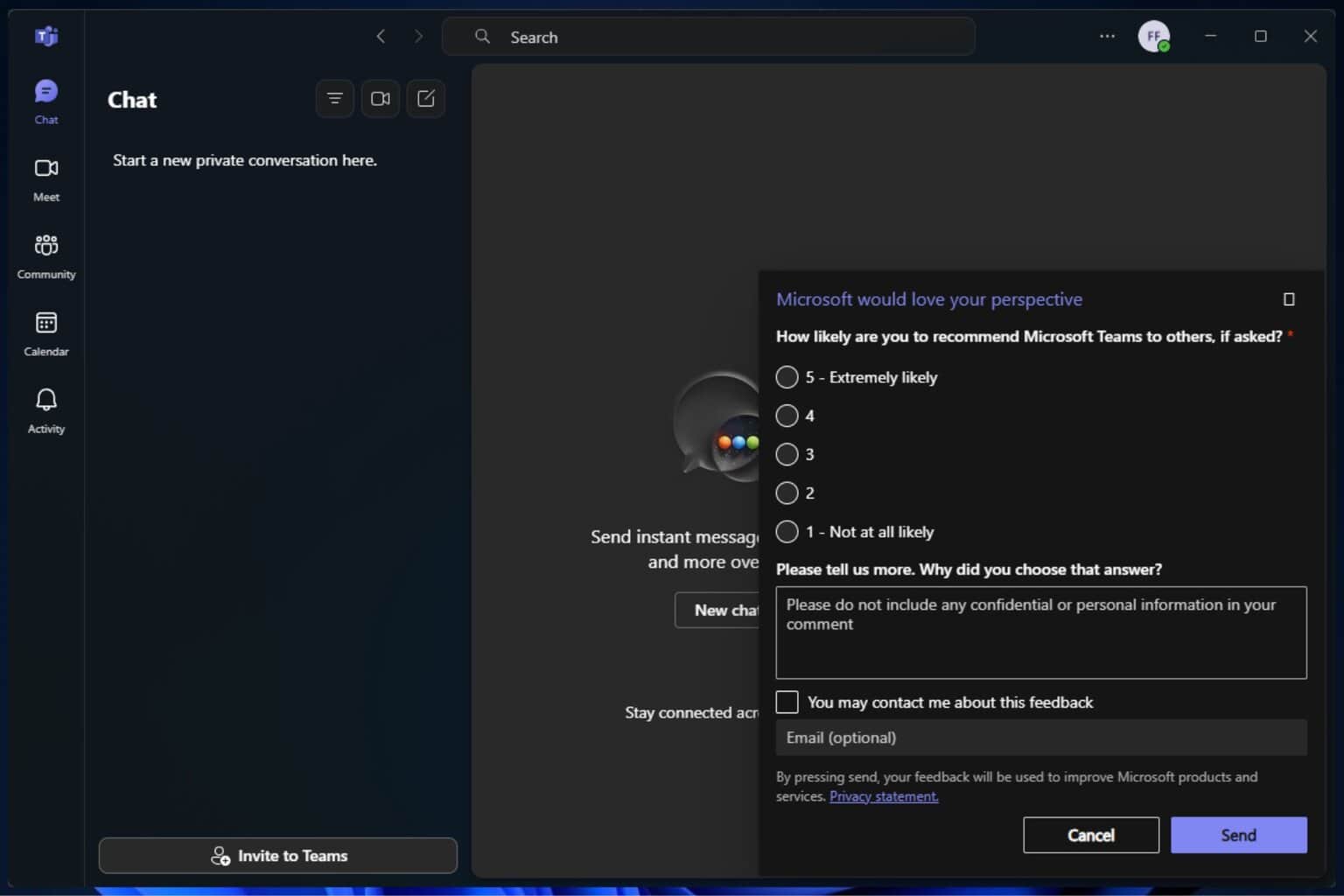
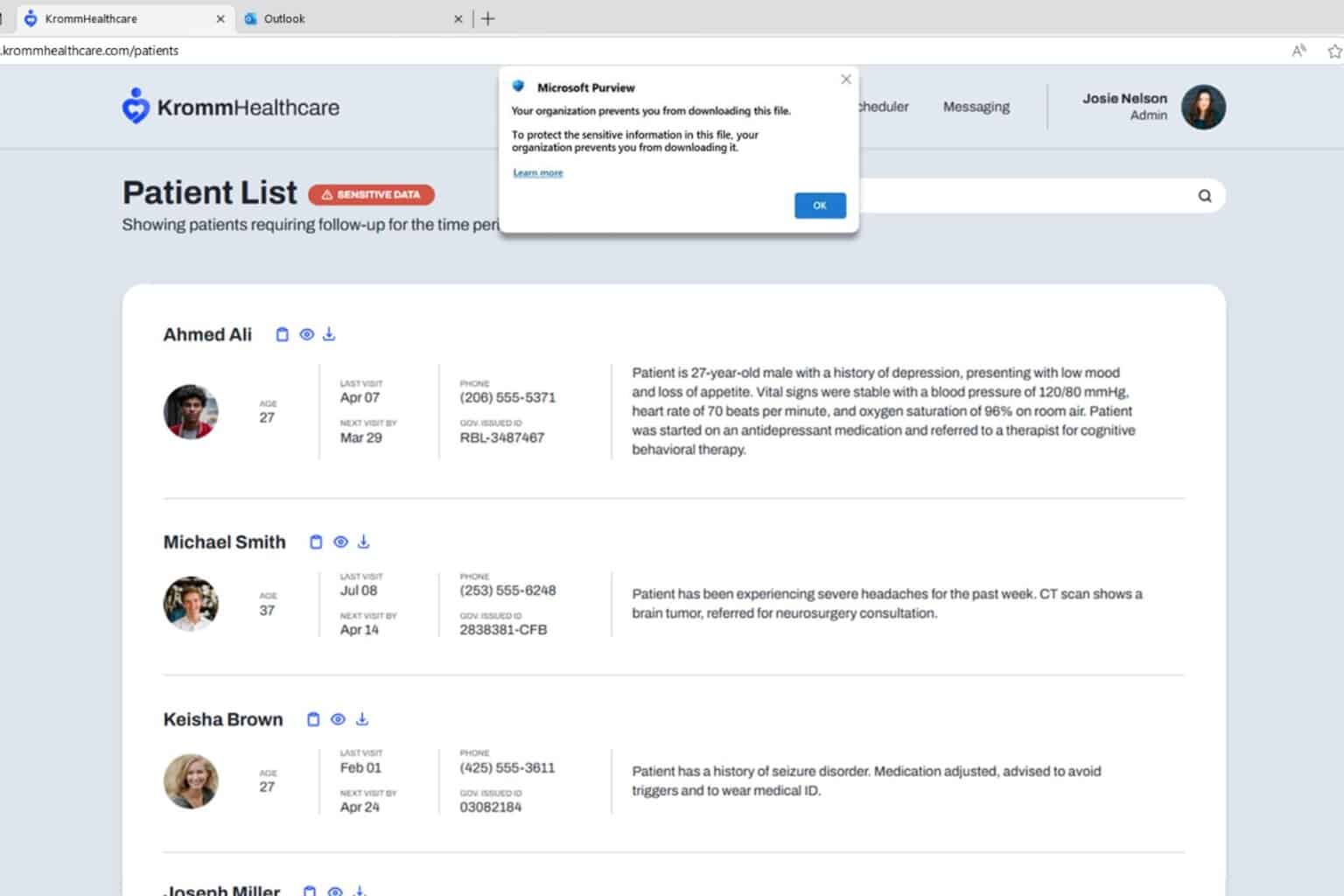

User forum
0 messages