Windows 10 & Windows 11 Patch Tuesday [DIRECT DOWNLOAD LINKS]
10 min. read
Updated on
Read our disclosure page to find out how can you help Windows Report sustain the editorial team. Read more
Key notes
- The August 2022 Patch Tuesday updates have been released by Microsoft.
- This article contains all of the updates, complete with the download links.
- Read everything there is to know about the patches added for your version.

As you already know, the seventh round of the monthly Patch Tuesday updates of 2022 have arrived, and they bring an entire array of changes for both Windows 10 and Windows 11, regardless of whether it is a newer or an older version.
The August 2022 Patch Tuesday updates are expected to fix some of the issues that were still pending, and in the article below we will be looking to see exactly what we get.
We’ve included detailed changelogs for each cumulative update, and we will also be providing you with direct download links from Microsoft’s Windows Update Catalog, so you know that they are secure.
Alternatively, you can always use other methods to get the latest updates, including:
- The Windows Update menu on your OS
- The WSUS (Windows Server Update Service)
- Group Policies set up by your admins if you’re part of a larger network.
Changes included in the May Patch Tuesday Updates
Windows 11
As most of you know by now, Microsoft released its latest operating system, Windows 11, on the 5th of October, 2021.
Five months after the general rollout, the new OS seems to become increasingly stable and far less buggy than we’ve gotten used to.
You might also like to know that the 22H2 version of Windows 11, the operating system’s first major update, has already been declared feature complete.
It will, most likely, come in the first half of the year, so we might just get it until the summer. Of course, there is a possibility that the Redmond tech giant could postpone to the third, or fourth quarter.
Cumulative update name
Changes and improvements
- Addresses an issue in UIAutomation() that causes an application to stop working.
- Addresses an issue that prevents the Startup Task API from working as expected for certain apps.
- Improves the reliability of a push-button reset after an OS upgrade.
- Addresses an issue that makes the tenant restrictions event logging channel inaccessible if you remove the EN-US language pack.
- Addresses an issue that causes certificate-based machine account authentication to fail in some circumstances after you install the May 10, 2022 security updates on domain controllers.
- Addresses an issue that affects the Arm64EC code you build using the Windows 11 software development kit (SDK).
- Updates the Remove-Item cmdlet to properly interact with Microsoft OneDrive folders.
- Addresses an issue that prevents certain troubleshooting tools from opening.
- Addresses an issue that causes port mapping conflicts for containers.
- Addresses an issue that causes Code Integrity to continue trusting a file after the file has been modified.
- Addresses an issue that might cause Windows to stop working when you enable Windows Defender Application Control with the Intelligent Security Graph feature turned on.
- Deploys search highlights to devices. To access the policy for search highlights (on a device that has installed the June 2022 Cumulative Update Preview or July 2022 monthly quality update), go to C:\Windows\PolicyDefinitions and locate Search.admx. For your convenience, we will be publishing an updated version of the Administrative Templates (.admx) for Windows 11, version 21H2 to the Microsoft Download Center soon.
- Addresses an issue that causes explorer.exe to stop working when you use the play and pause keyboard buttons on certain devices.
- Addresses an issue that causes explorer.exe to stop working when you use the Start menu’s context menu (Win+X) and an external monitor is connected to your device.
- Addresses an issue that displays a blank window that you cannot close when you hover over the search icon on the taskbar.
- Reduces the overhead of resource contention in high input/output operations per second (IOPS) scenarios that have many threads contending on a single file.
- Addresses an issue that causes the Windows profile service to fail sporadically. The failure might occur when signing in. The error message is, gpsvc service failed to sign in. Access denied.
- Addresses a known issue that might prevent some of you from opening the Start menu. On the affected devices, clicking or tapping the Start button or using the Windows keyboard shortcut might have no effect.
Known issues
- After installing this update, IE mode tabs in Microsoft Edge might stop responding when a site displays a modal dialog box. A modal dialog box is a form or dialog box that requires the user to respond before continuing or interacting with other portions of the webpage or app.
- After installing this update, XPS Viewer might be unable to open XML Paper Specification (XPS) documents in some non-English languages, including some Japanese and Chinese character encodings. This issue affects both XML Paper Specification (XPS) and Open XML Paper Specification (OXPS) files. When encountering this issue, you may receive an error, “This page cannot be displayed” within XPS Viewer or it might stop responding and have high CPU usage with continually increasing memory usage. When the error is encountered, if XPS Viewer is not closed it might reach up to 2.5GB of memory usage before closing unexpectedly.
[DIRECT DOWNLOAD LINK]
Windows 10 versions 21H2, 21H1, and 20H2
Windows 10 v21H2 is the latest major version of Windows 10, and as such has the most experimental features on it.
Fortunately, most bugs that were first present when it was first made available have been weeded out, and this version of Windows 10 is far more stable.
Cumulative update name
- Addresses an issue that might cause the Local Security Authority Server Service (LSASS) to leak tokens. This issue affects devices that have installed Windows updates dated June 14, 2022 or later. This issue occurs when the device performs a specific form of service for user (S4U) in a non-Trusted Computing Base (TCB) Windows service that runs as Network Service.
- Addresses an issue that creates a duplicate print queue. This causes the original print queue to lose functionality.
- Addresses a known issue that might prevent the Input Indicator and Language Bar from displaying in the notification area. This issue affects devices that have more than one language installed.
Known issues
- Devices with Windows installations created from custom offline media or custom ISO image might have Microsoft Edge Legacy removed by this update, but not automatically replaced by the new Microsoft Edge. This issue is only encountered when custom offline media or ISO images are created by slipstreaming this update into the image without having first installed the standalone servicing stack update (SSU) released March 29, 2021 or later.
- After installing this update, IE mode tabs in Microsoft Edge might stop responding when a site displays a modal dialog box. A modal dialog box is a form or dialog box that requires the user to respond before continuing or interacting with other portions of the webpage or app.
- Microsoft has received reports of issues affecting some printing devices following installation of this update. Symptoms observed may include duplicate copies of printers installed on a device (commonly with a similar name and the suffix “Copy1”), and applications which refer to the printer by a specific name cannot print.
- After installing this update, XPS Viewer might be unable to open XML Paper Specification (XPS) documents in some non-English languages, including some Japanese and Chinese character encodings. This issue affects both XML Paper Specification (XPS) and Open XML Paper Specification (OXPS) files. When encountering this issue, you may receive an error, “This page cannot be displayed” within XPS Viewer or it might stop responding and have high CPU usage with continually increasing memory usage. When the error is encountered, if XPS Viewer is not closed it might reach up to 2.5GB of memory usage before closing unexpectedly.
[DIRECT DOWNLOAD LINK]
Windows 10, version 1809
This version of the OS is outdated and will no longer receive any updates from the tech company. Users that are still running this old version on their devices are strongly advised to choose a more recent one to update to.
If you still want to use Windows 10 and are not willing to upgrade to 11, you don’t have to do so right away. After all, Microsoft announced that the support for Windows 10 will go on until 2025.
Cumulative update name
Improvements and fixes:
- Addresses an issue that might cause the Local Security Authority Server Service (LSASS) to leak tokens. This issue affects devices that have installed Windows updates dated June 14, 2022 or later. This issue occurs when the device performs a specific form of service for user (S4U) in a non-Trusted Computing Base (TCB) Windows service that runs as Network Service.
Known Issues:
- After installing KB4493509, devices with some Asian language packs installed may receive the error, “0x800f0982 – PSFX_E_MATCHING_COMPONENT_NOT_FOUND.”
- After installing KB5001342 or later, the Cluster Service might fail to start because a Cluster Network Driver is not found.
[DIRECT DOWNLOAD LINK]
Windows 10, version 1607
Windows 10, version 1607 has reached the end of service for all of its available editions. Update to the latest version of Windows 10 in order to keep your system protected.
Cumulative update name
Improvements and fixes
- Addresses an issue that causes searchindexer.exe to stop responding during a dismount operation in the Remote Desktop setup environment.
- Addresses an issue that redirects the PowerShell command output so that transcript logs do not contain any content. Transcript logs might contain decrypted passwords if you turn PowerShell logging on. Consequently, the transcript logs lose the decrypted passwords.
- Addresses a known issue that might prevent you from using the Wi-Fi hotspot feature. When attempting to use the hotspot feature, the host device might lose the connection to the internet after a client device connects.
- Addresses an issue that prevents the use of Encrypted File System (EFS) files over a Web-based Distributed Authoring and Versioning (WebDAV) connection.
- Addresses an issue that causes Microsoft NTLM authentication using an external trust to fail. This issue occurs when a domain controller that contains the January 11, 2022 or later Windows update services the authentication request, is not in a root domain, and does not hold the Global Catalog role. The affected operations might log the following errors:
- The security database has not been started.
- The domain was in the wrong state to perform the security operation.
- 0xc00000dd (STATUS_INVALID_DOMAIN_STATE).
- Addresses an issue that causes the primary domain controller (PDC) of the root domain to generate warning and error events in the System log. This issue occurs when the PDC incorrectly tries to scan outgoing-only trusts.
- Addresses an issue that might damage BitLocker virtual machine-based (VM) system files if you expand the BitLocker partition while the VM is offline.
- Addresses a known issue that prevents Windows servers that use the Routing and Remote Access Service (RRAS) from correctly directing internet traffic. Devices that connect to the server might not connect to the internet, and servers might lose connection to the internet after a client device connects to them.
[DIRECT DOWNLOAD LINK]
Have you noticed any issues after downloading and installing these security updates for your version of the Windows operating system? Let us know in the comments section below.




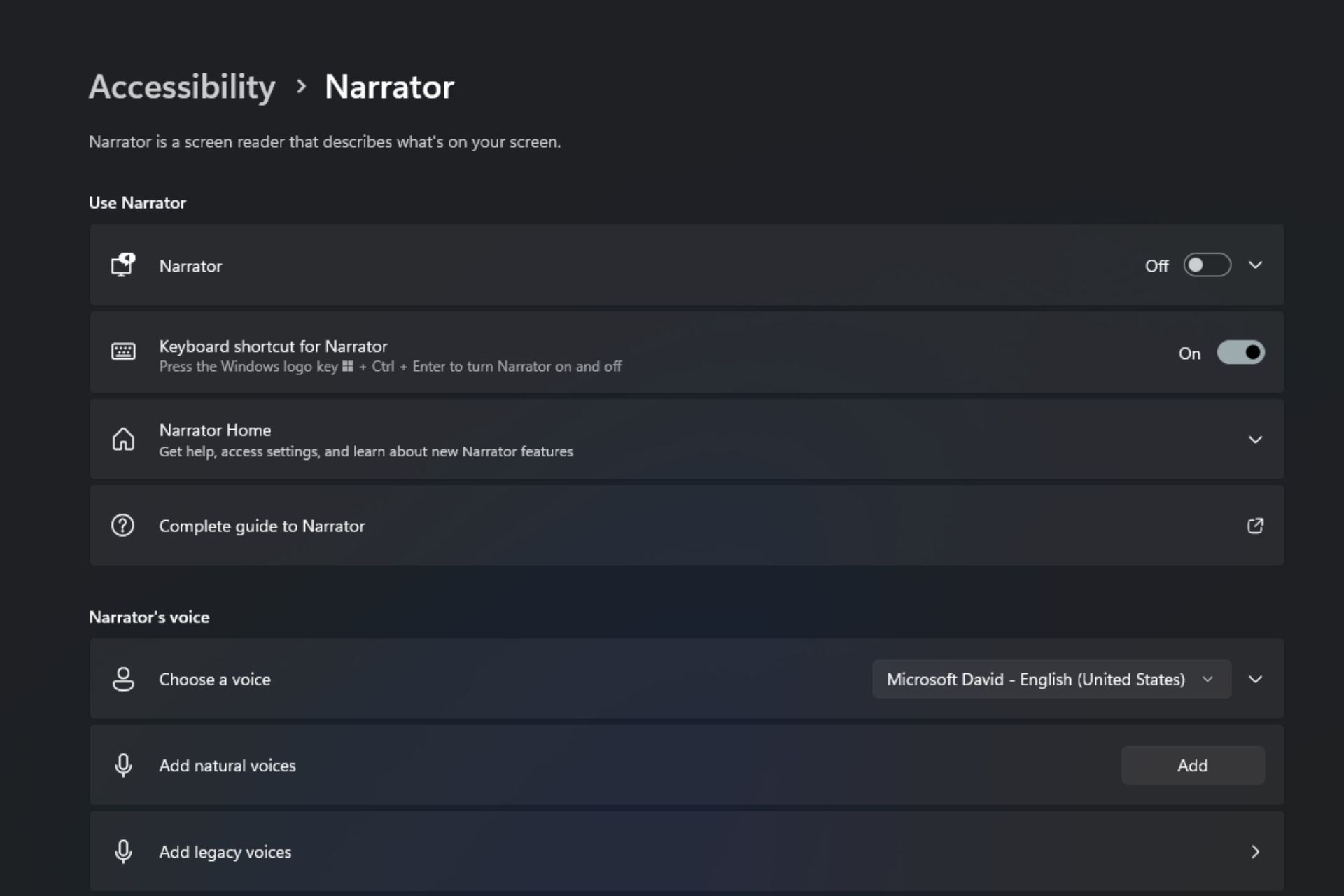



User forum
0 messages