How to Uninstall the Windows Feature Experience Pack
Find out the quickest way to uninstall!
2 min. read
Updated on
Read our disclosure page to find out how can you help Windows Report sustain the editorial team. Read more

The Windows Feature Experience Pack is a standalone package in Windows designed to deliver new features and improvements automatically.
While it streamlines updates, some users may prefer to remove it. Here’s how.
How can I remove the Windows feature experience pack?
- Press Windows + R to open Run, type powershell in the text field, and hit Enter.
- Click Yes in the UAC prompt.
- Paste the following command and hit Enter to view the various installed packages:
dism /online /get-packages - Locate the Windows Feature Experience Pack, select its name and version, and copy it.
- Now, execute the command below while replacing Package to Remove with the one you copied earlier:
dism /online /get-packages /packagename:Package to Remove
That’s it! If you were earlier wondering how to remove the Windows Feature Experience Pack, it is now successfully uninstalled, and the same will reflect in Settings.
What is Windows Feature Experience Pack 21H1?
Microsoft developed the Windows Features Experience Pack to deliver faster updates, independent from Windows OS updates to certain apps.
This includes Snipping Tool, the Print Management Console, Text input features, among many other features. And more are expected to be added in the coming days.
Why do I have Windows Feature Experience Pack?
Many users wonder why the Windows Feature Experience Pack is on their computers. The answer is simple, it is a package from Microsoft, and every user who regularly updates the OS has it.
Initially released in the Beta channel, the pack was first introduced in 2020 in Windows 10 and found a place in the latest iteration.
Before you leave, do not forget to check out what’s new in the Online Service Experience Pack for Windows 11. Also, please share your thoughts on the Feature Experience Pack and whether you uninstalled it in the comments below.

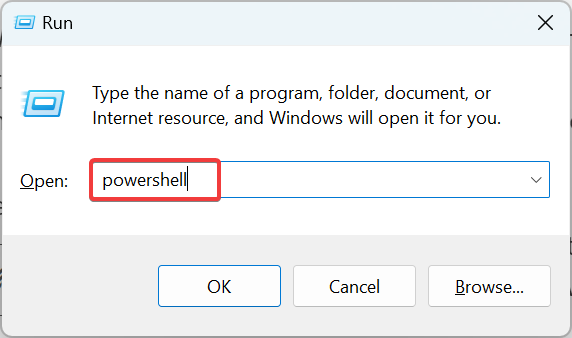
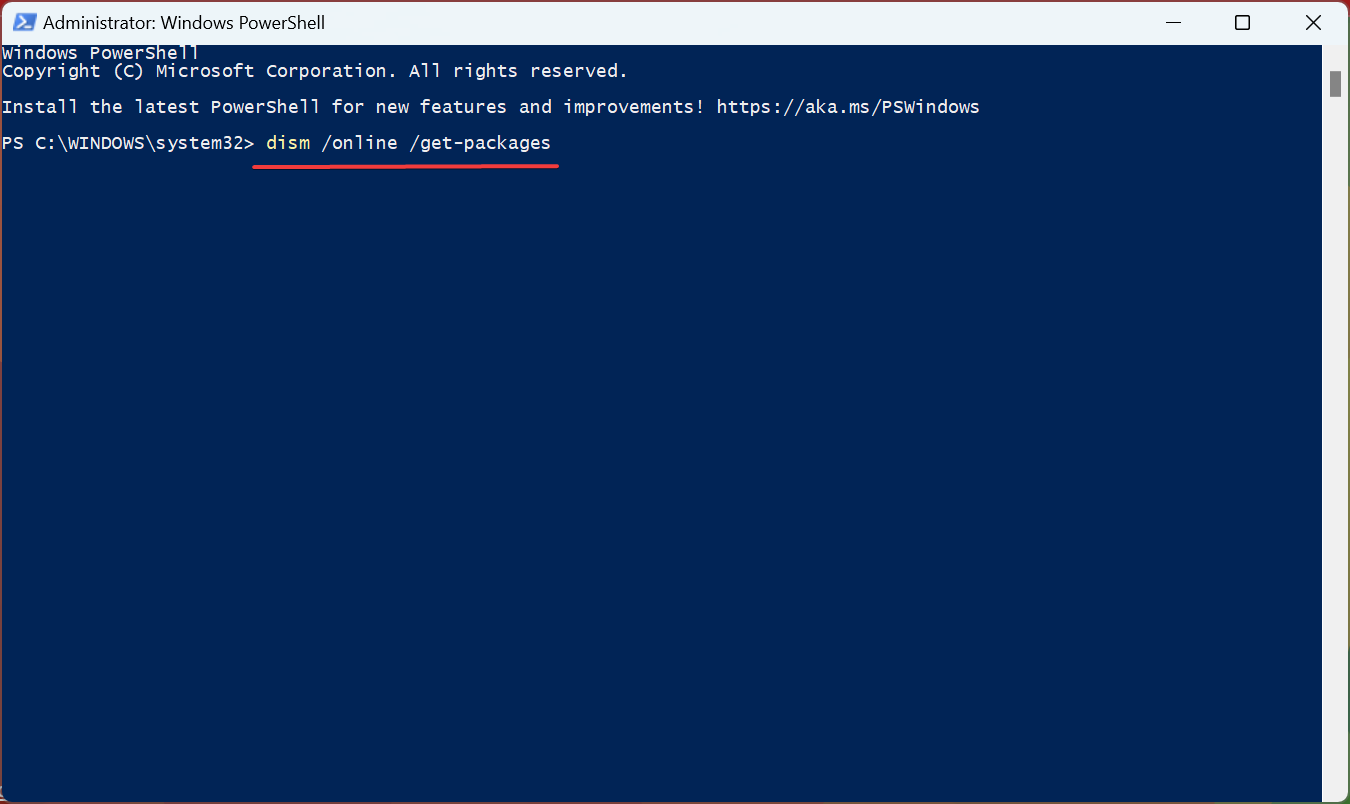





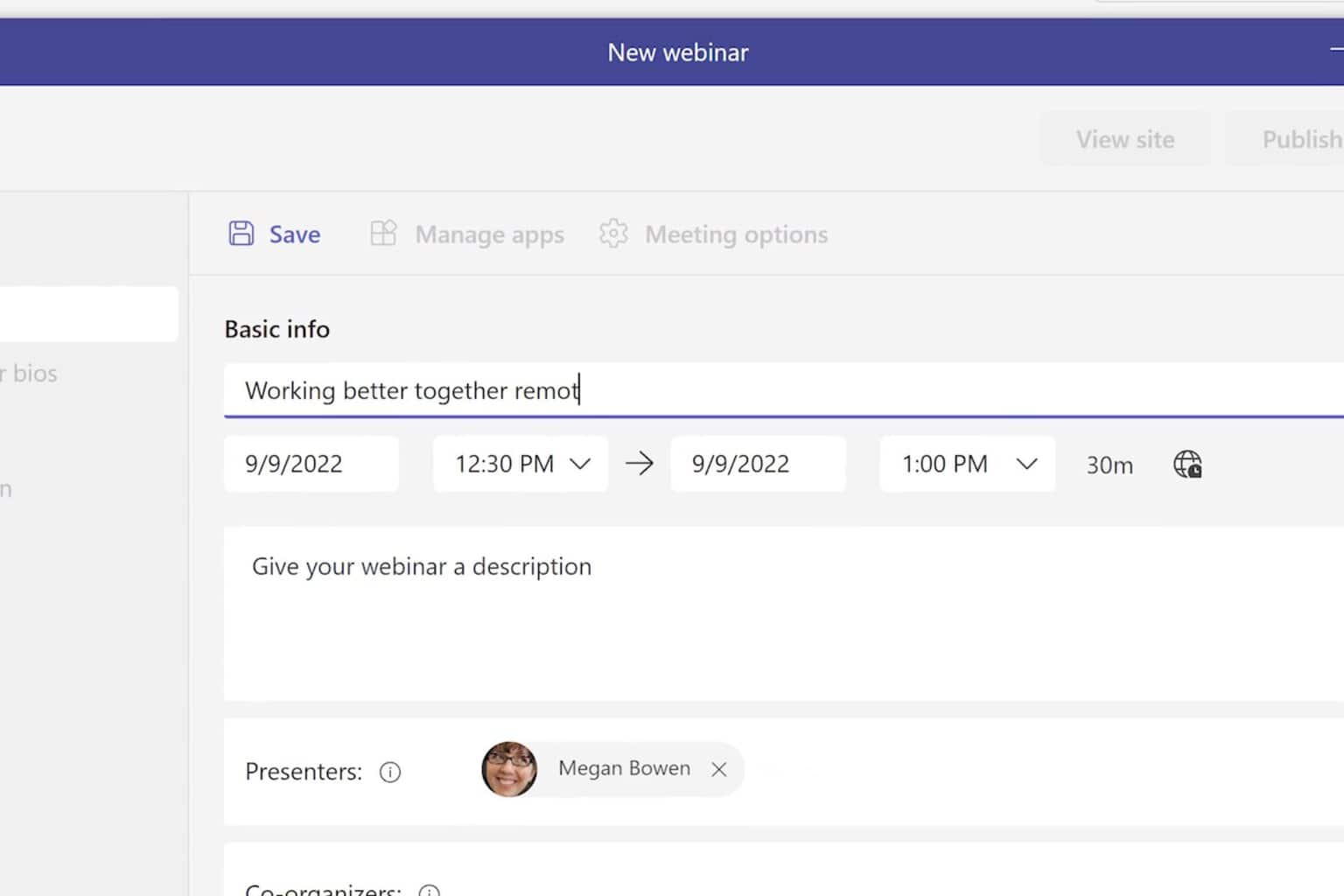
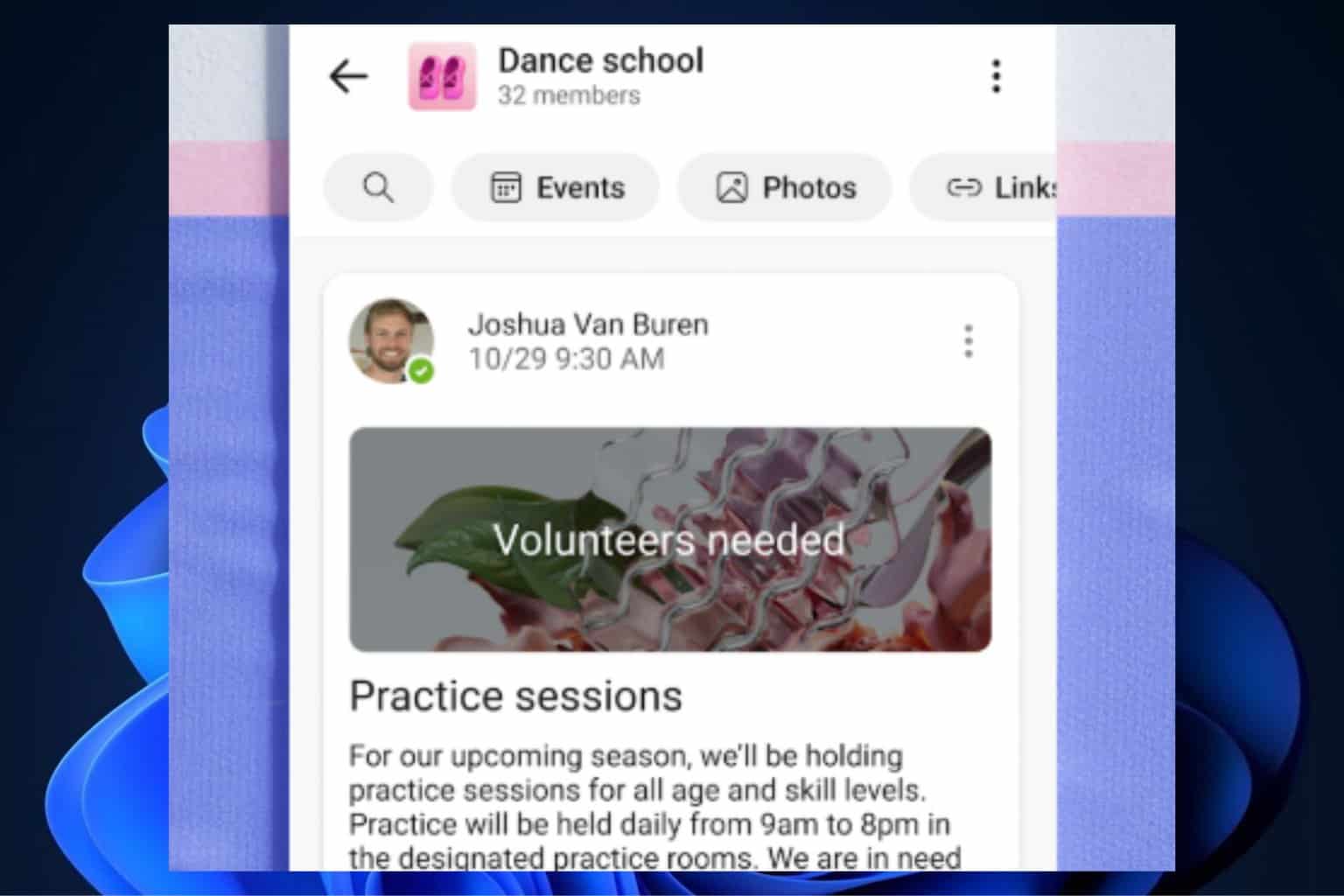
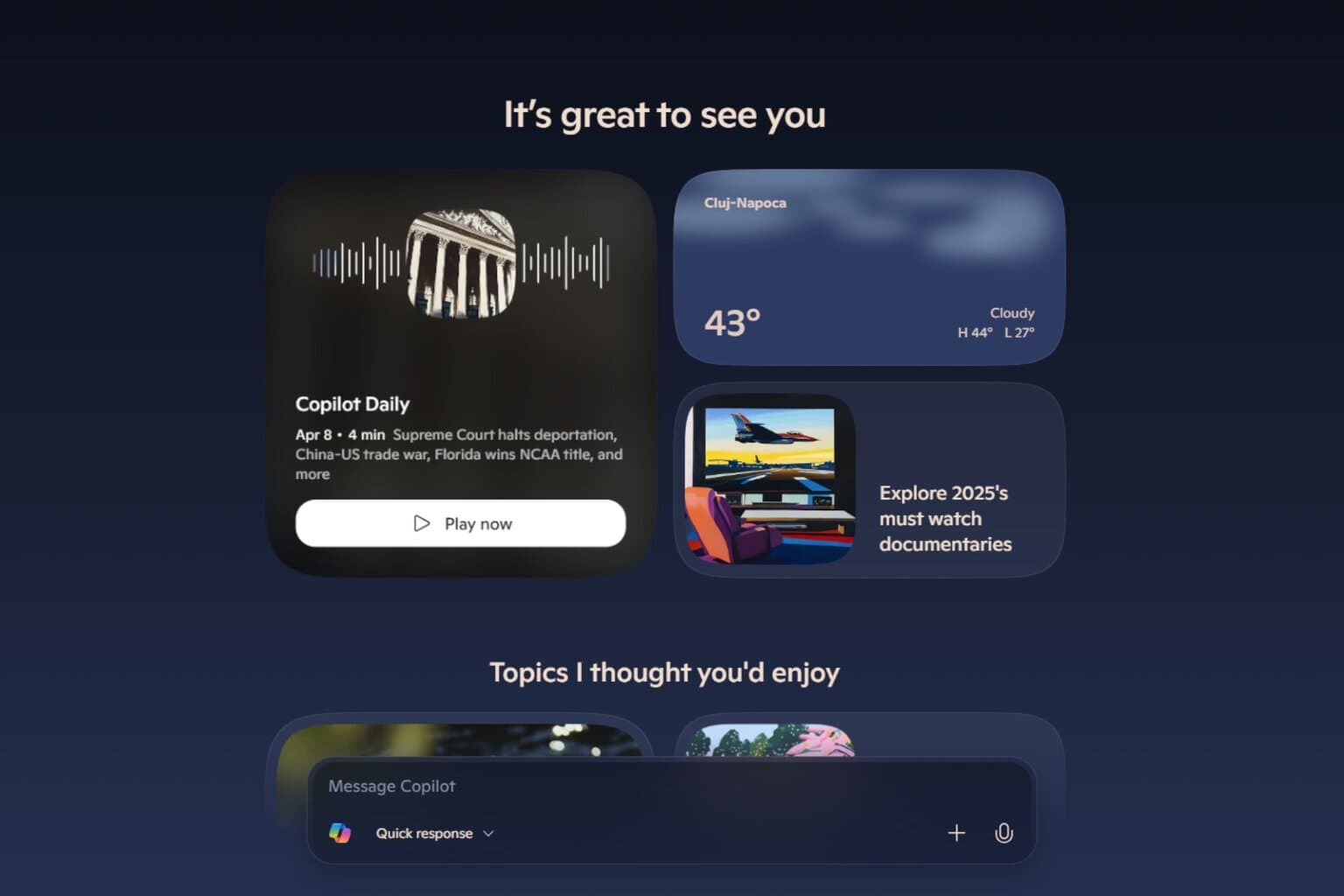

User forum
2 messages