Windows users can now record entire podcasts using Microsoft Clipchamp's newest audio features
The best thing? These features are almost free.
3 min. read
Published on
Read our disclosure page to find out how can you help Windows Report sustain the editorial team. Read more

Microsoft introduced new audio features to Clipchamp, the now-native video editing Windows app, that essentially turns it into an audio editing app that Windows users can create, record, and edit podcasts with.
The new features let personal users record up to 30 minutes of audio material, in one take, according to the official blog post. That will effectively allow anyone wanting to start a podcast to record directly on their Windows devices.
Microsoft promises this new feature is easy to use. You’ll only need to:
- Access the Record and Create sidebar within Clipchamp.
- Go to Audio.
- Start recording.
But this is not all, though. Microsoft is keen on making Clipchamp a versatile app when it comes to recording audio and video and editing them right there, so the Redmond-based tech giant is also introducing text-to-speech editing.
The feature will use AI to provide users with capabilities such as adding text to speech, changing the language, voice, pitch, and emotion, and even letting you make changes to your script. Here’s what Microsoft says:
We’ve made text to speech more efficient and versatile to enhance productivity. You can now add a text to speech track item, and then change the language, voice, emotion, pitch, as well as edit the script from the property panel. By leveraging these new capabilities, you can both fine-tune your script and make those last-minute changes while also updating the voice track as you go. We’ve also added a pace option so you can change the speed of your AI voiceover.
Microsoft
To complete the process of turning Clipchamp into a veritable podcasting-editing app, Microsoft will be adding a silence removal feature to it in the following weeks. The Redmond-based tech giant says users will be able to remove silence manually or automatically with just a few clicks.
Editing audio recordings is getting even easier! We’re excited to announce an upcoming feature rolling out in the coming months called silence removal. With a few clicks you’ll be able to see where long silences are in your audio tracks and choose to remove some or all of them automatically. This will be beneficial if you’re looking to edit podcast recordings, long meetings, educational videos and voiceovers.
Microsoft
The silence removal feature will be available for free to personal users to preview in February. However, the post-preview will only be available to Clipchamp premium users.
But even so, that’s more than enough for Windows users to record their podcasts. Microsoft made Clipchamp available to Windows 10 users, as well, back in 2023, after it introduced it as a native audio and video editing app to Windows 11 earlier, for free.
And yes, the best thing about these new features is that almost all of them are free.
So, ready for your first podcast?
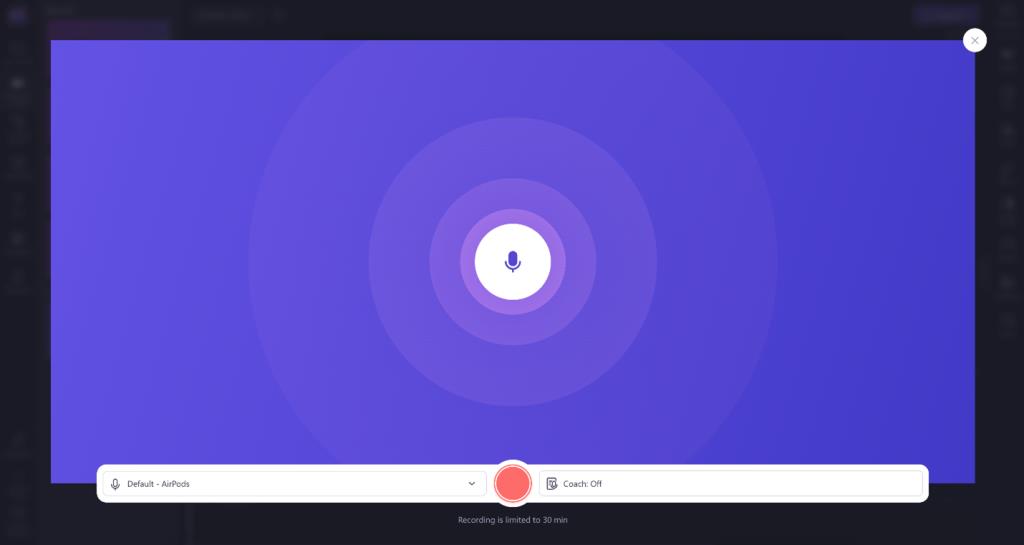






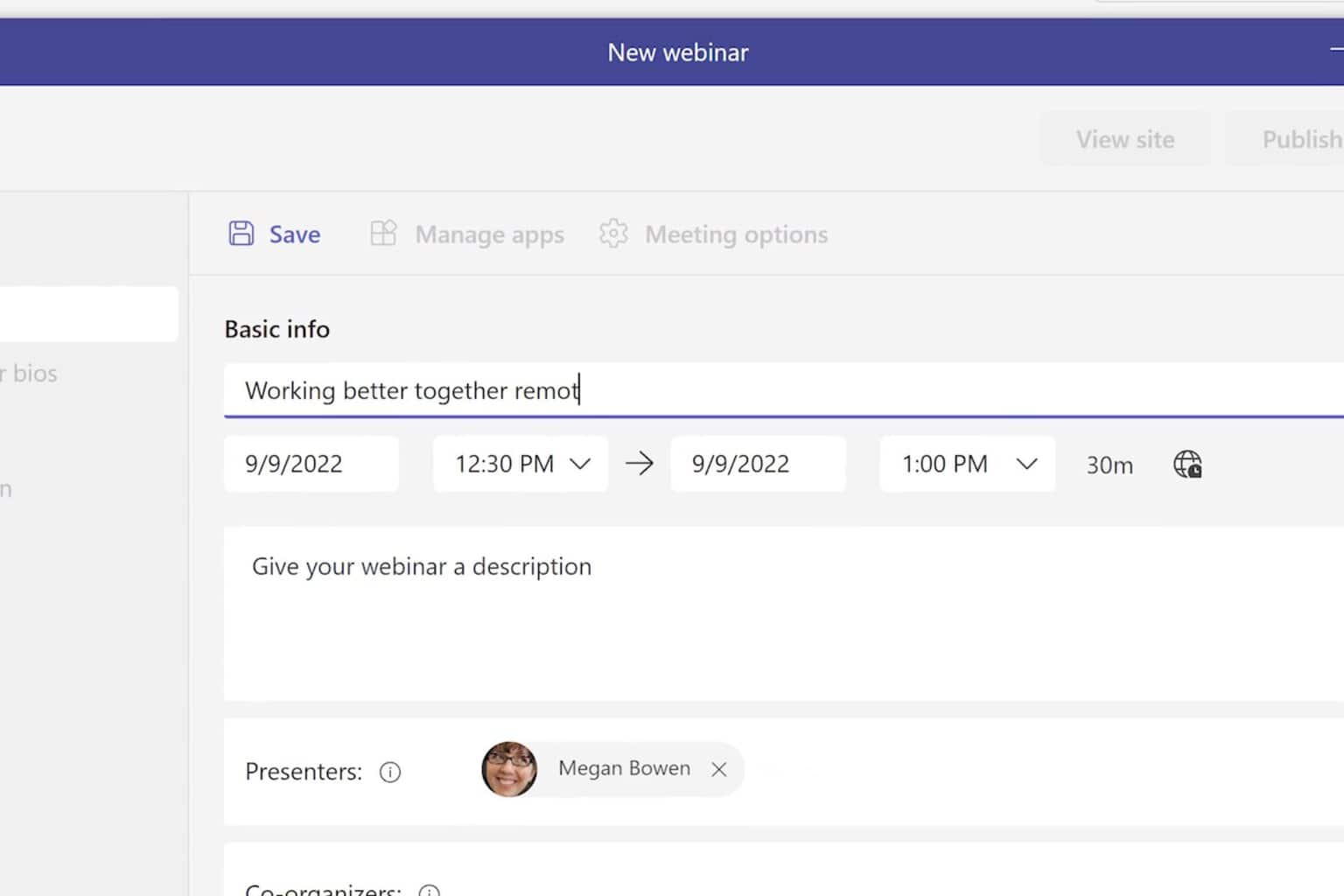
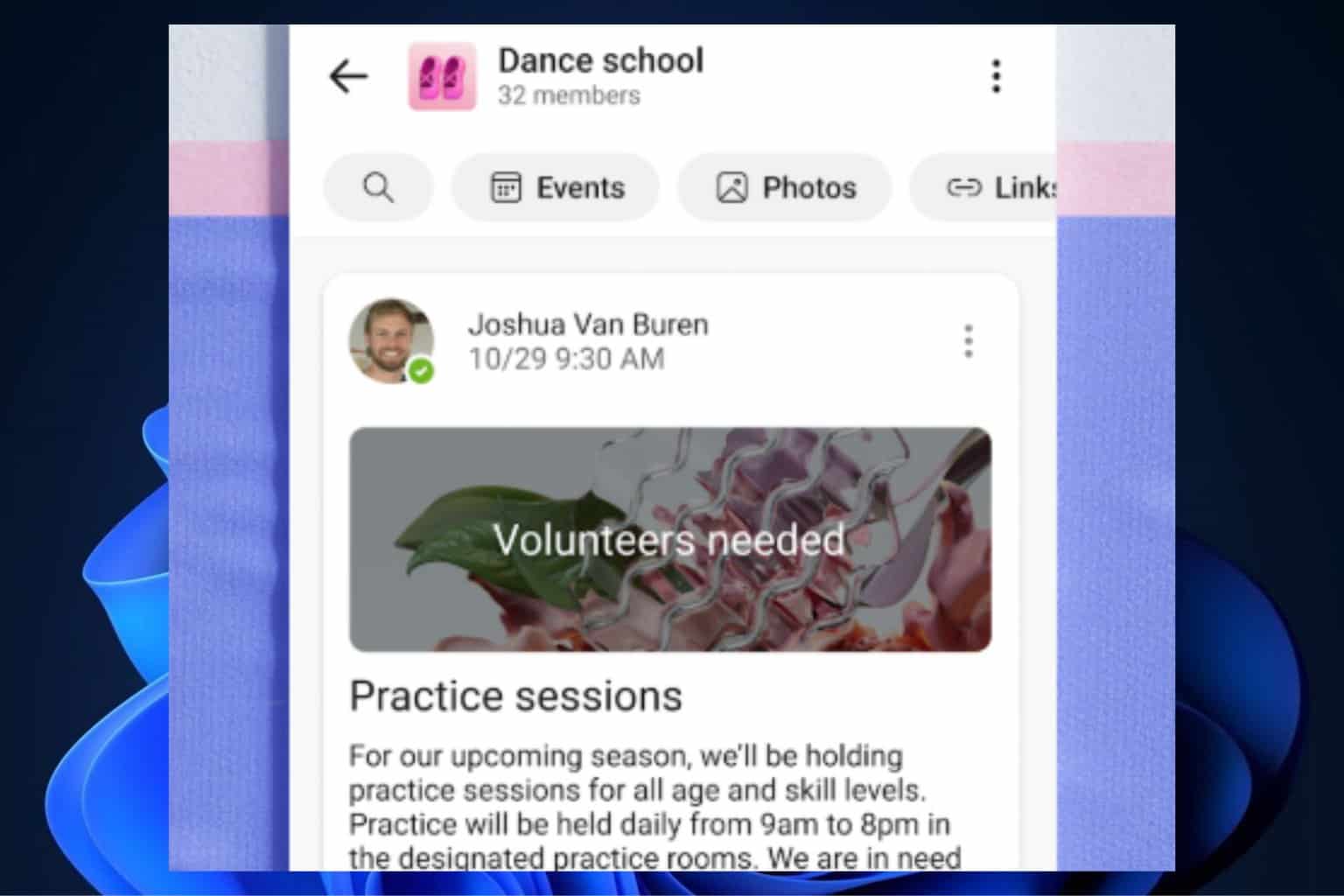
User forum
0 messages