With KB5055625, Windows 11 finally lets users to scale the icons of their taskbar
KB5055625 is now available to Dev and Beta Insiders.
2 min. read
Published on
Read our disclosure page to find out how can you help Windows Report sustain the editorial team. Read more
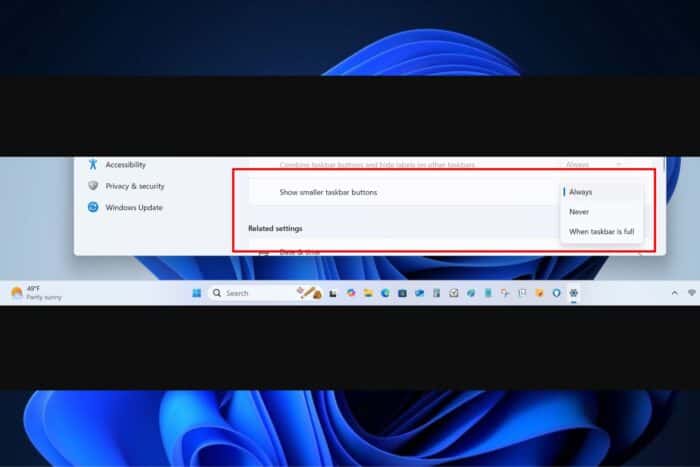
Microsoft has released Windows 11 Insider Preview Build 26200.5518, KB5055625, to the Dev Channel. This build introduces several new features and improvements to enhance user experience and productivity, including a revamp of File Explorer. Here’s how:
One of the standout features is taskbar icon scaling, which allows users to manage crowded taskbars more efficiently. Icons will automatically scale down when the taskbar becomes full, ensuring quick access to apps without diving into secondary menus.
Users can customize this feature to suit their preferences, choosing between “Always,” “Never,” or “When taskbar is full” settings.
Another notable addition is the drag tray feature for file sharing. This feature simplifies sharing files by displaying a tray at the top of the screen when a file is dragged.
Users can drop the file into one of the displayed apps or open the Windows share window for more options.
KB5055625 also brings Click to Do to the Dev and Beta Insiders. The feature allows you to send selected text or images to Copilot and let the AI model perform a series of actions on them, such as summarising, creating a list, or rewriting.
As for known issues, Quick Assist will not work for non-admin users, and despite making Windows Sandbox available in the operating system, Microsoft says it is not available in this build.
For more details, you can visit the official announcement here.





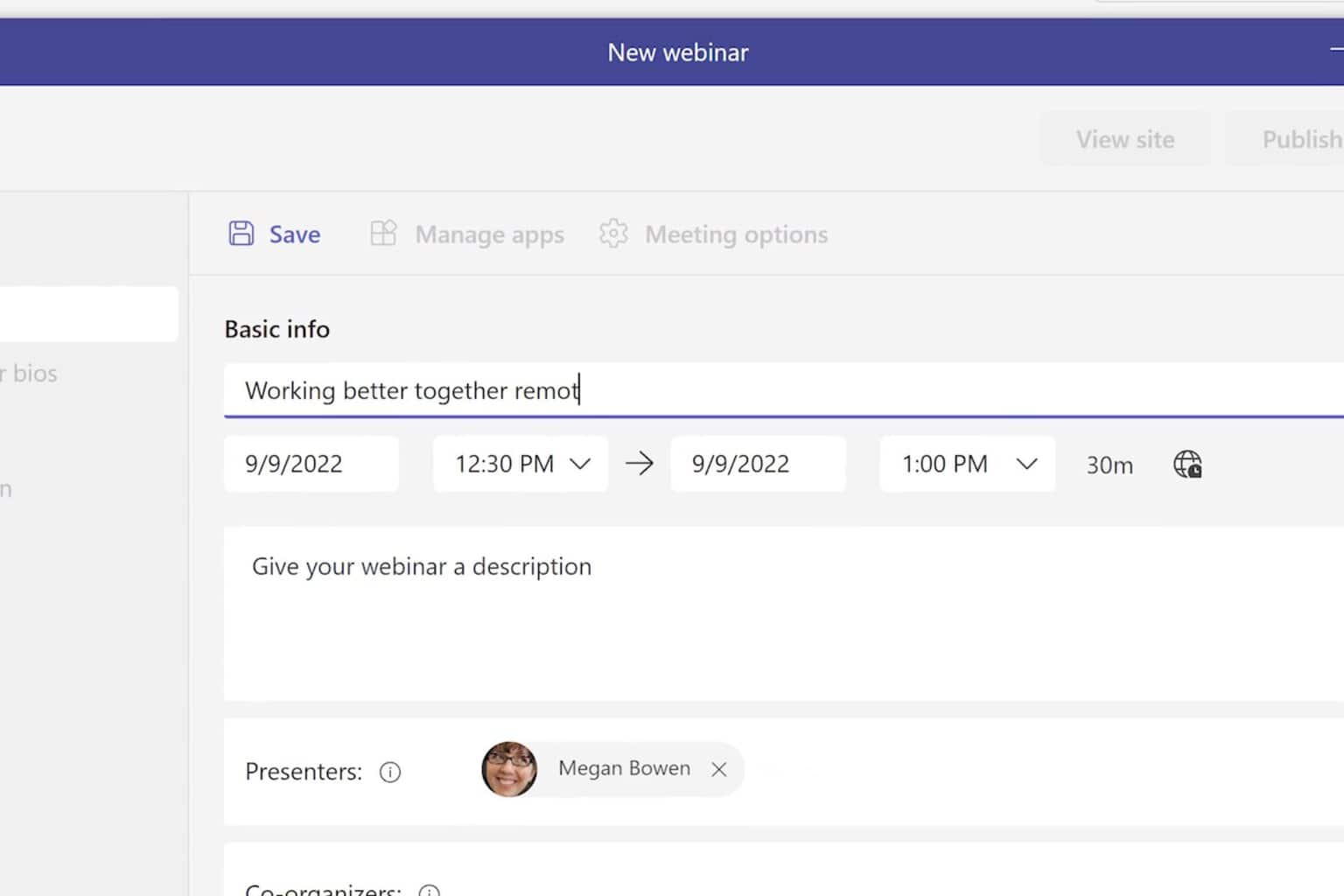
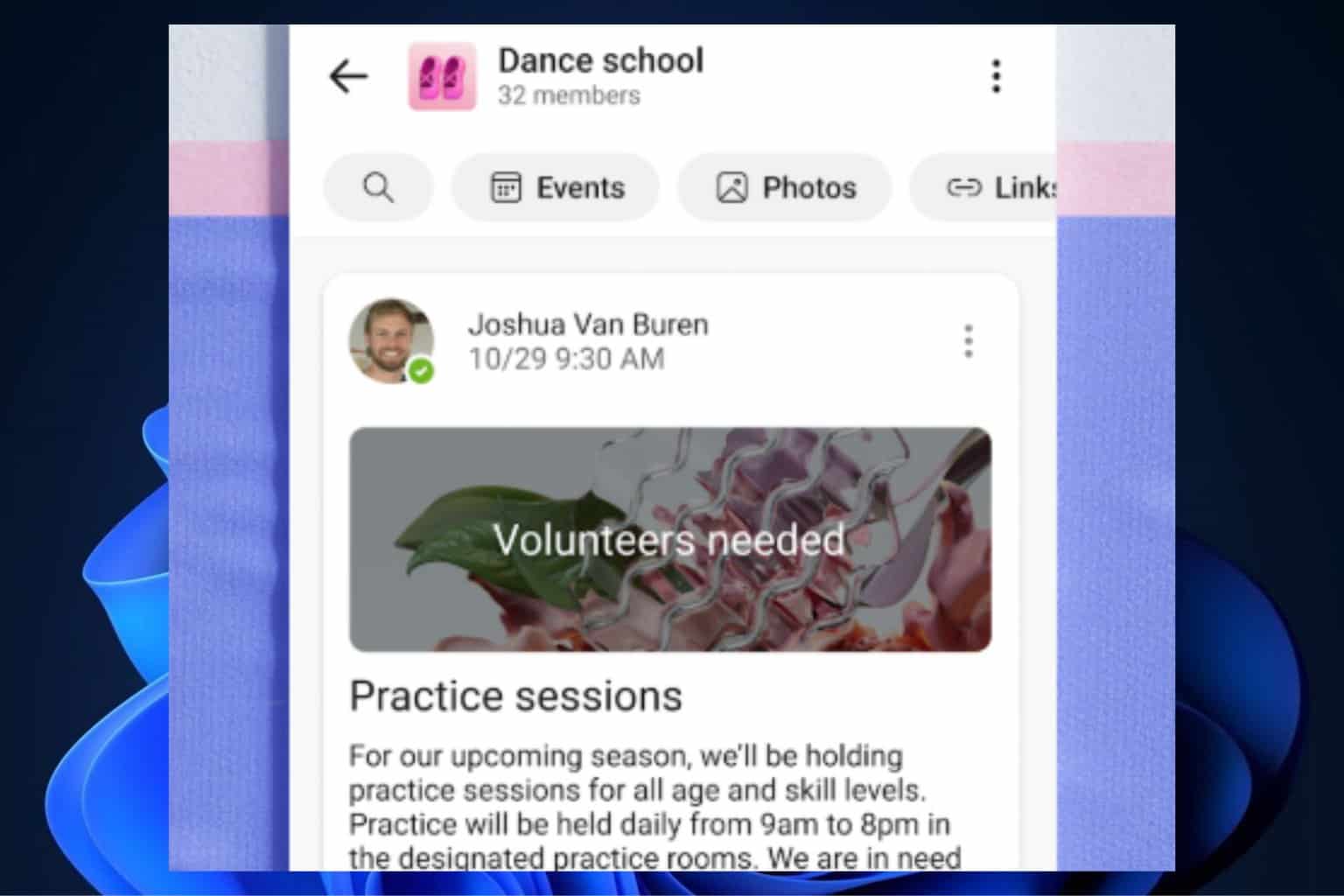
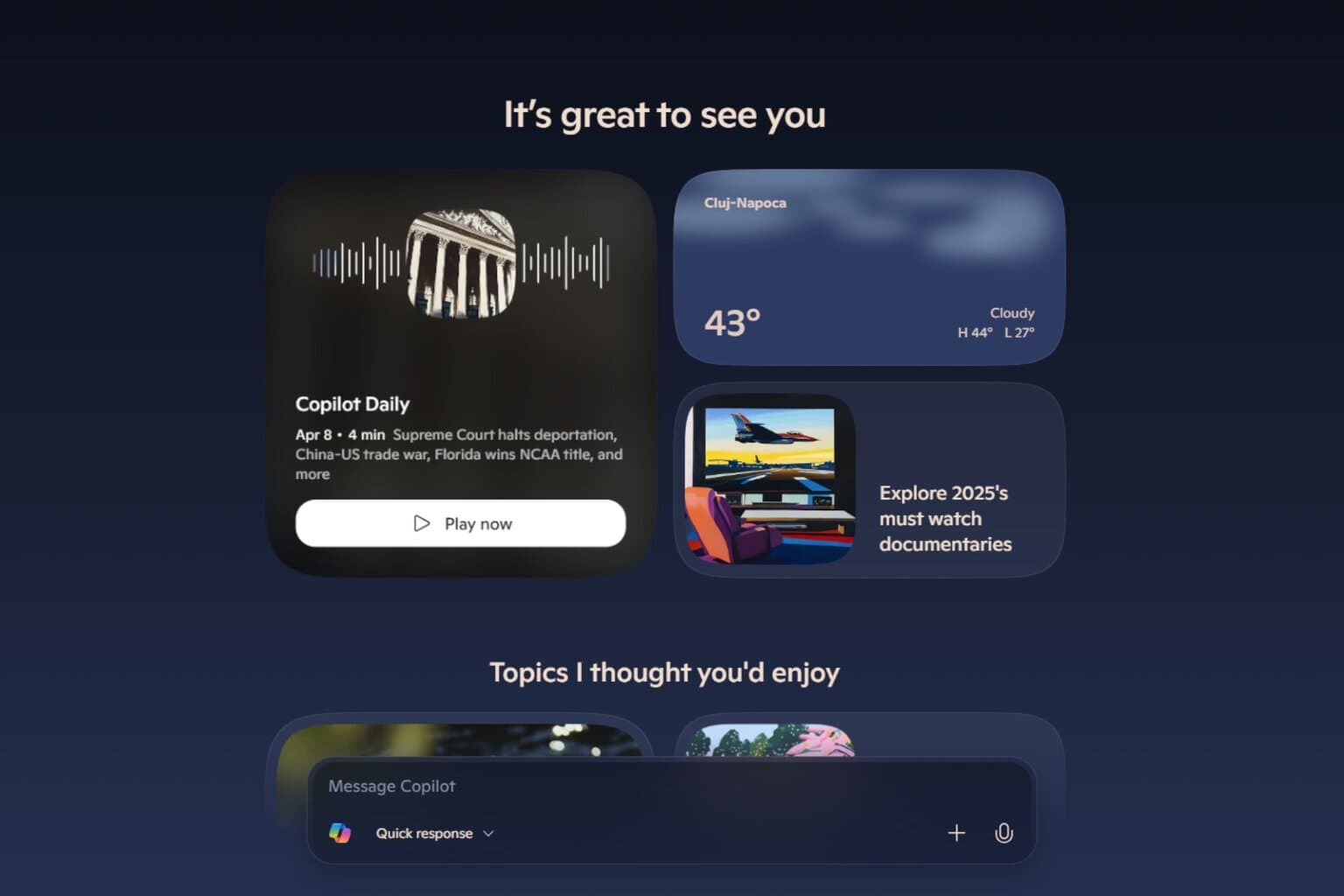
User forum
0 messages