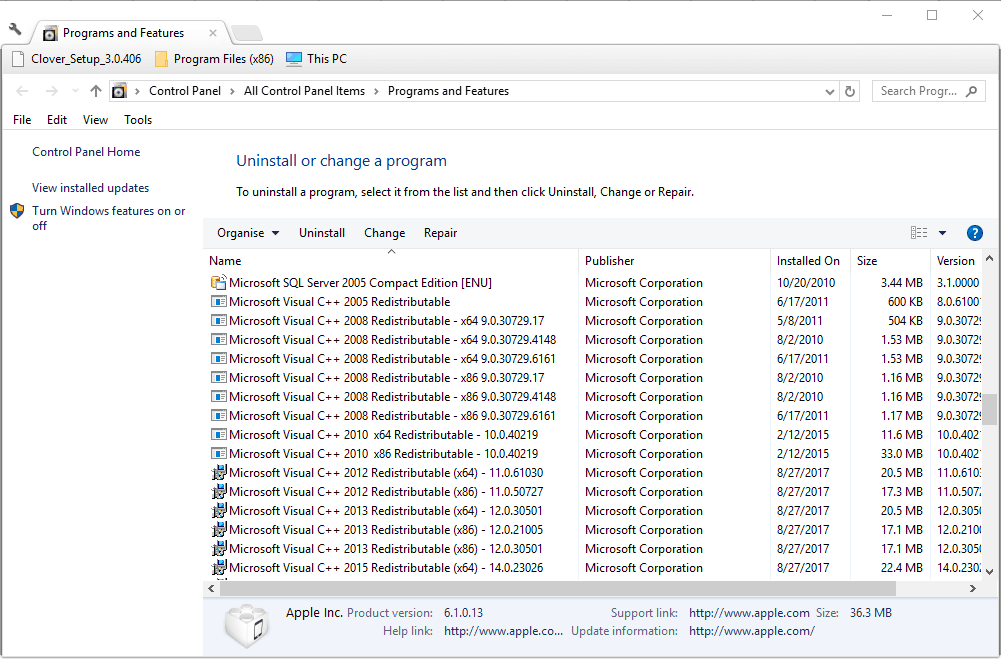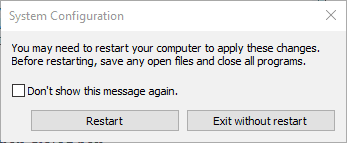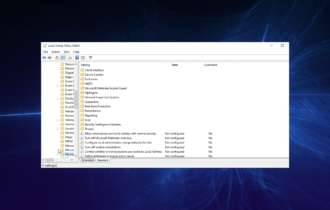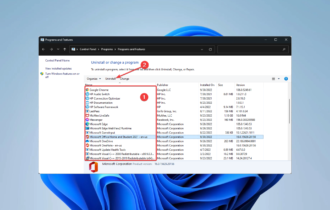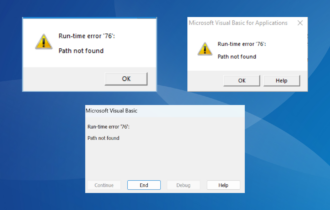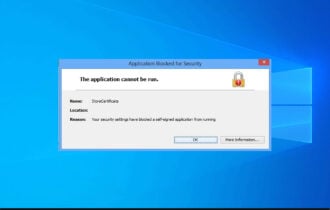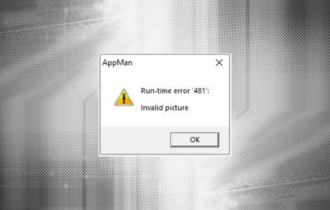Fix: Runtime error r6025 in Visual C++ [Skyrim, Fallout]
5 min. read
Updated on
Read our disclosure page to find out how can you help Windows Report sustain the editorial team Read more
Key notes
- Many games, and other software, rely on some frameworks to work properly. In case your computer is missing some components of the framework, the software cannot run properly.
- Running sfc in Command Prompt, repairing the .NET framework installed or the Visual C++ redistributable packages are the best way to fix runtime error r6025.
- If you are having any other similar issues, make sure to visit our exclusive guides found in the Fix Runtime Errors section.
- The guides from the Windows 10 Errors Hub are very helpful in figuring out what is wrong and what to do about it.
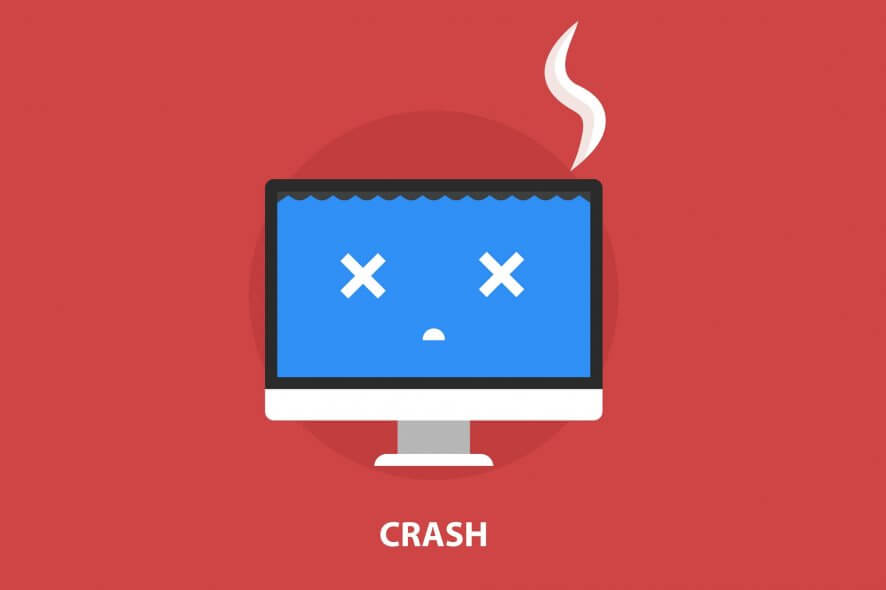
The Microsoft Visual C++ runtime library error r6025 occurs on Windows platforms when running software that relies on Visual C++ libraries.
When software calls a pure virtual function with an invalid call context, you can get an error message stating, Runtime Error! Program: C:Program FilesProgram Name R6025 – pure virtual function call. This is a runtime error that crashes software, and these are a few resolutions that might fix it.
How to solve Microsoft Visual error r6025
- Scan System Files
- Repair Microsoft NET Framework 3.5
- Install Visual C++ Redistributable Packages
- Clean Boot Windows
- Erase Junk Files and Reinstall the Software
1. Scan System Files
Runtime errors can often be due to corrupted system files. As such, running a System File Checker could repair pertinent system files and fix this issue. You can run an SFC scan as follows.
- Press the Win + X hokey, and select Command Prompt (Admin) on the Win + X menu.
- Input ‘Dismissive /Online /Cleanup-image /Restore health’ and press Enter before running the SFC scan.
- Then enter sfc /scannow and press Return to run the SFC scan.
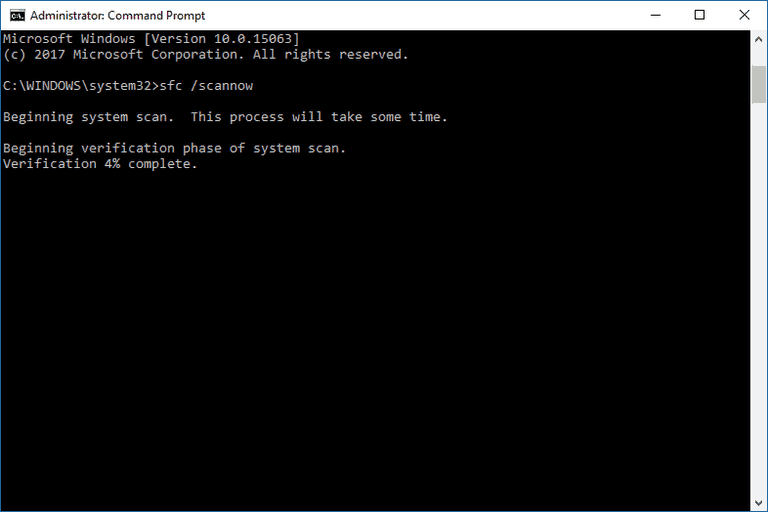
- The SFC scan can take between 20-30 minutes. If the Command Prompt states that WRP repaired some files, restart the Windows OS.
2. Repair Microsoft NET Framework 3.5
- It might be the case that you need to repair the Microsoft NET Framework installation. To do that, press the Win key + R keyboard shortcut, enter ‘appwiz.cpl’ in Run and press the OK button.
- Click Turn Windows features on or off on the Programs and Features tab to open the window directly below.
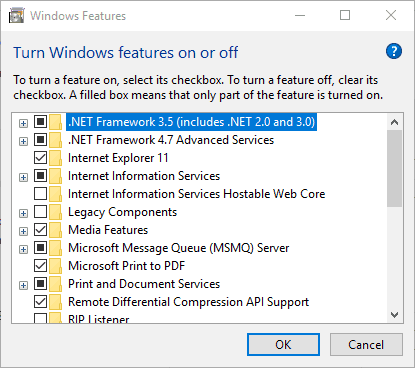
- Now uncheck the NET Framework 3.5 checkbox, and press the OK button.
- Restart the Windows OS.
- Open the Windows Features window again.
- Select the NET Framework 3.5 checkbox, and click the OK button.
- Then restart your desktop or laptop.
3. Install Visual C++ Redistributable Packages
It might be the case that your laptop or desktop is missing a Visual C++ redistributable package and its run time components required by the software. Those are usually automatically installed on Windows.
The Programs and Features tab lists your installed Visual C++ packages as shown in the snapshot directly below.
If your desktop or laptop lacks some C++ redistributable packages, you can manually install 32 and 64-bit versions. Make sure you add the 32-bit packages to a 32-bit Windows platform. You can download the more recent Visual C++ redistributable packages from these website pages:
- Microsoft Visual C++ Redistributable Package 2017 and 2019 (x64)
- Microsoft Visual C++ 2015 Redistributable Package
- Microsoft Visual C++ 2013 Redistributable Package
- Microsoft Visual C++ 2012 Redistributable Update 4
- Microsoft Visual C++ 2010 Redistributable Package (x86)
4. Clean Boot Windows
Error r6025 could be due to antivirus and system maintenance software conflicts. To ensure that isn’t the case, you can disable all non-Microsoft services. That selective startup is a clean boot, which can resolve software conflicts.
- First, open MSConfig by entering ‘msconfig’ in Run. That will open the window shown directly below when you press the OK button.
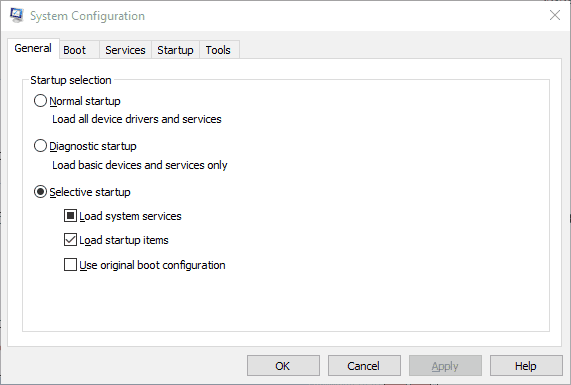
- Select the Selective startup option on the General tab if that isn’t already selected.
- Select the Services tab shown directly below.
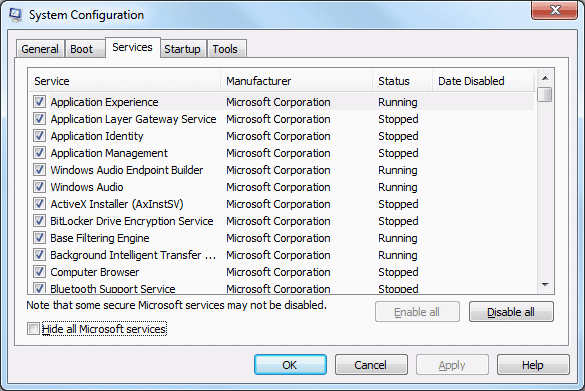
- Select the Hide all Microsoft services option.
- Press the Disable all button to stop all the services.
- Press the Apply and OK buttons.
- Then select the Restart option on the System Configuration dialog box.
5. Erase Junk Files and Reinstall the Software
Erasing junk files and reinstalling the program that’s returning the r6025 error is another potential resolution for the issue. Erase the junk files before installing the program again. This is how you can erase junk files and reinstall software in Windows.
- First, open the Programs and Features tab by entering ‘appwiz.cp’ in Run.
- Select the software to remove, and press its Uninstall button. Then press the Yes button to confirm.
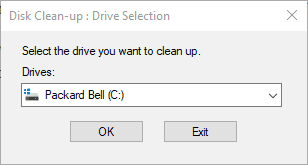
- Next, enter ‘cleanmgr’ in Run; and press the OK button.
- Select to scan the drive where you installed the program, which would usually be the C drive.
- Select all the file checkboxes on the Disk Clean-up window directly below.
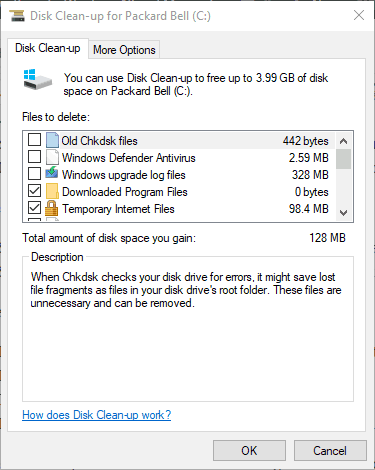
- Press the OK button and click Delete Files to erase the selected file categories.
- Restart Windows after erasing the junk files.
- Then reinstall the software that you uninstalled.
- In addition, check if there are updates available for the preinstalled software.
Those are a few potential fixes for error r6025 that don’t require any extra third-party utility software.
Aside from the resolutions above, there is numerous third-party system optimization software that could feasibly fix error r6025 with their registry cleaners and system file repair tools. Check out this software guide for further PC repair kit details.
Here are some similar issues that users encounter and that should have the same steps applied to fix them:
-
Skyrim runtime error r6025 – The error occurs while playing Skyrim and updating the framework components will fix the issue.
-
Runtime error r6025 Fallout 4 – This runtime error happens when opening Fallout 4. Either reinstall the game or update the Redistributable package to make the problem go away.
-
Runtime error r6025 pure virtual function call – Follow the steps from this guide to fix this issue.
-
Microsoft Visual C++ runtime error r6025 – The main culprit, Microsoft Visual C++ Redistributable package that has to be fixed.
[wl_navigator]