How to use the Teams chat while browsing on Microsoft Edge
The feature will be released later this year.
2 min. read
Published on
Read our disclosure page to find out how can you help Windows Report sustain the editorial team. Read more
Key notes
- The feature will be available to all, later in 2023.
- To use it, you have to browse the Internet with Edge.
- If Edge is not an option for you, then you might need to consider it, as the browser is very fast now.
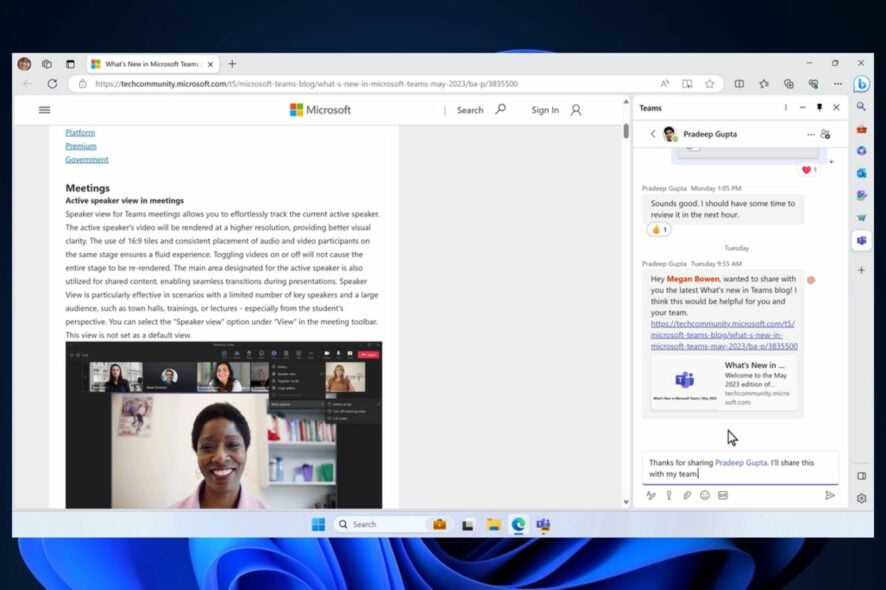
At the Microsoft Inspire 2023 Conference, AI is the center of every panel and discussion. Microsoft announced a lot of things AI-related on the first day of the conference.
For example, Microsoft has made Azure OpenAI Service available in Asia, expanding this product further. Bing Chat Enterprise was also announced, and it’s the version of Bing AI but for work. The tool is available now in Preview.
And, Microsoft Cloud Partner Program gets an AI update. You can now use AI to develop your business plan or marketing strategy while leveraging it to build a portfolio.
In one of the most exciting news of the day, Microsoft 365 Copilot is coming to Teams too, and even though its pricing might be a bit too high, Microsoft says that soon no one will want to work without it. One of the many features that stand out is the ability to use the Teams chat while browsing on Edge.
Here’s how to use the Teams chat in Microsoft Edge
To be able to use the Teams chat while in Microsoft Edge, you’ll need to open a webpage link from your Teams Chats.
If you’re already browsing with Edge as your default browser, then the chat windows will you to the Edge browser, and you can view the content and chat side-by-side. This way you can continue the conversation while keep browsing. Think of it as a sort of Teams add-on for Edge.
You will be able to access your most recent chats, and even start new chats directly from the embedded chat pane in the Edge sidebar. This way, you won’t have to go back and forth between apps.
This feature will be available to everyone later this year.
Microsoft is releasing a lot of AI features to Microsoft Teams, and most of them will be available with Microsoft 365 Copilot. As we mentioned earlier, the pricing for 365 Copilot is $30 a month.
That might not be so much, considering Copilot will get work done easier and faster.
What do you think about it? Let us know in the comments section below.
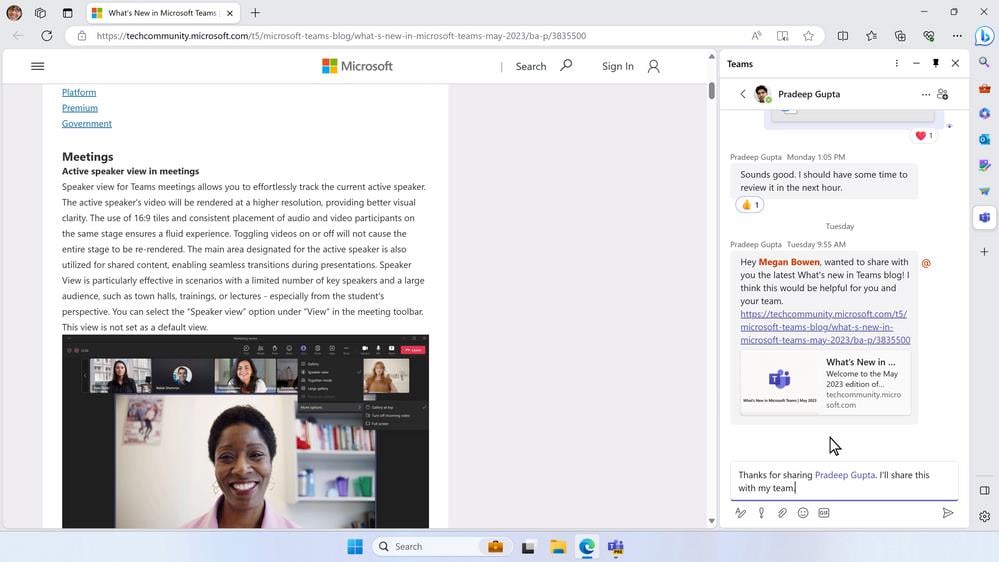

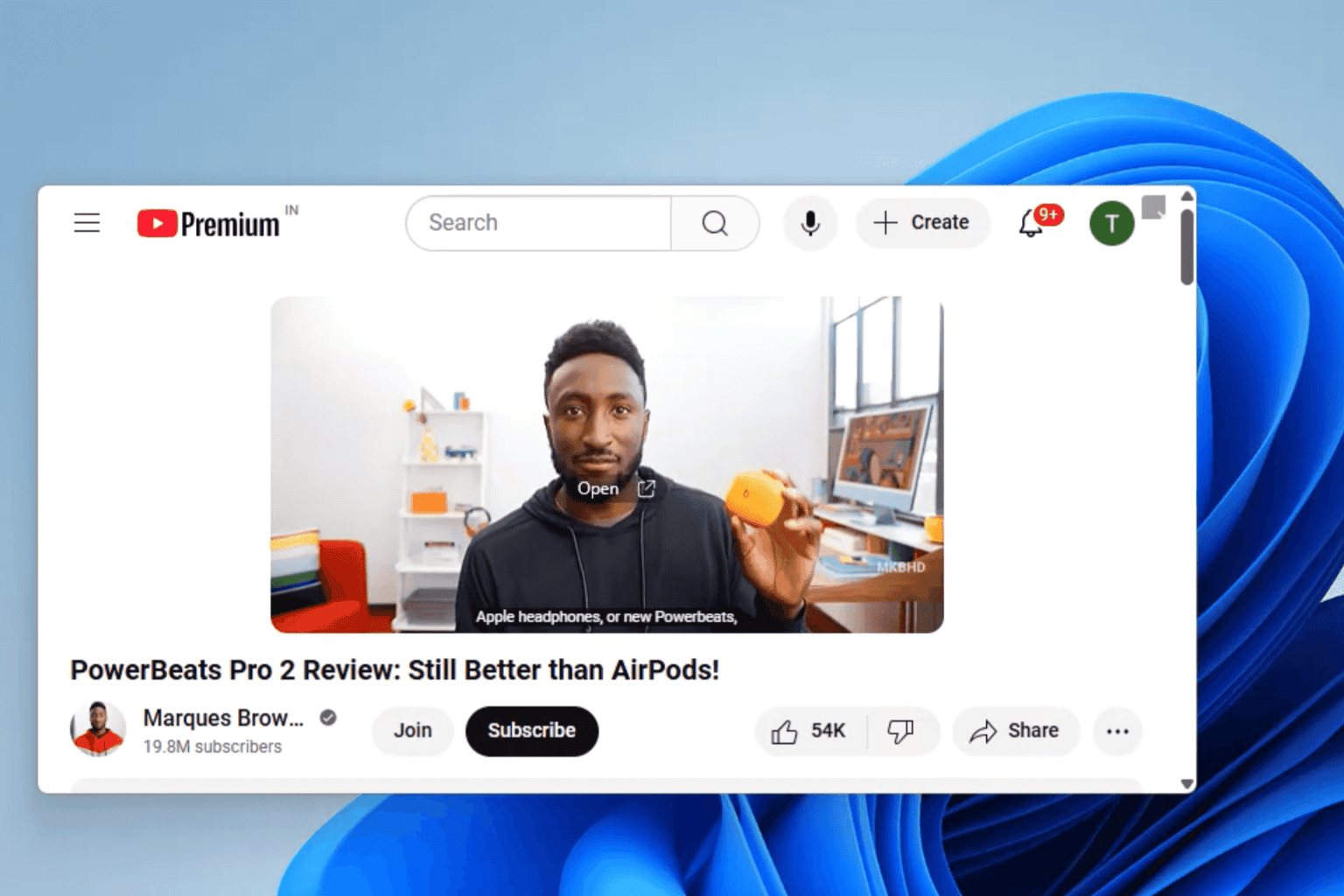

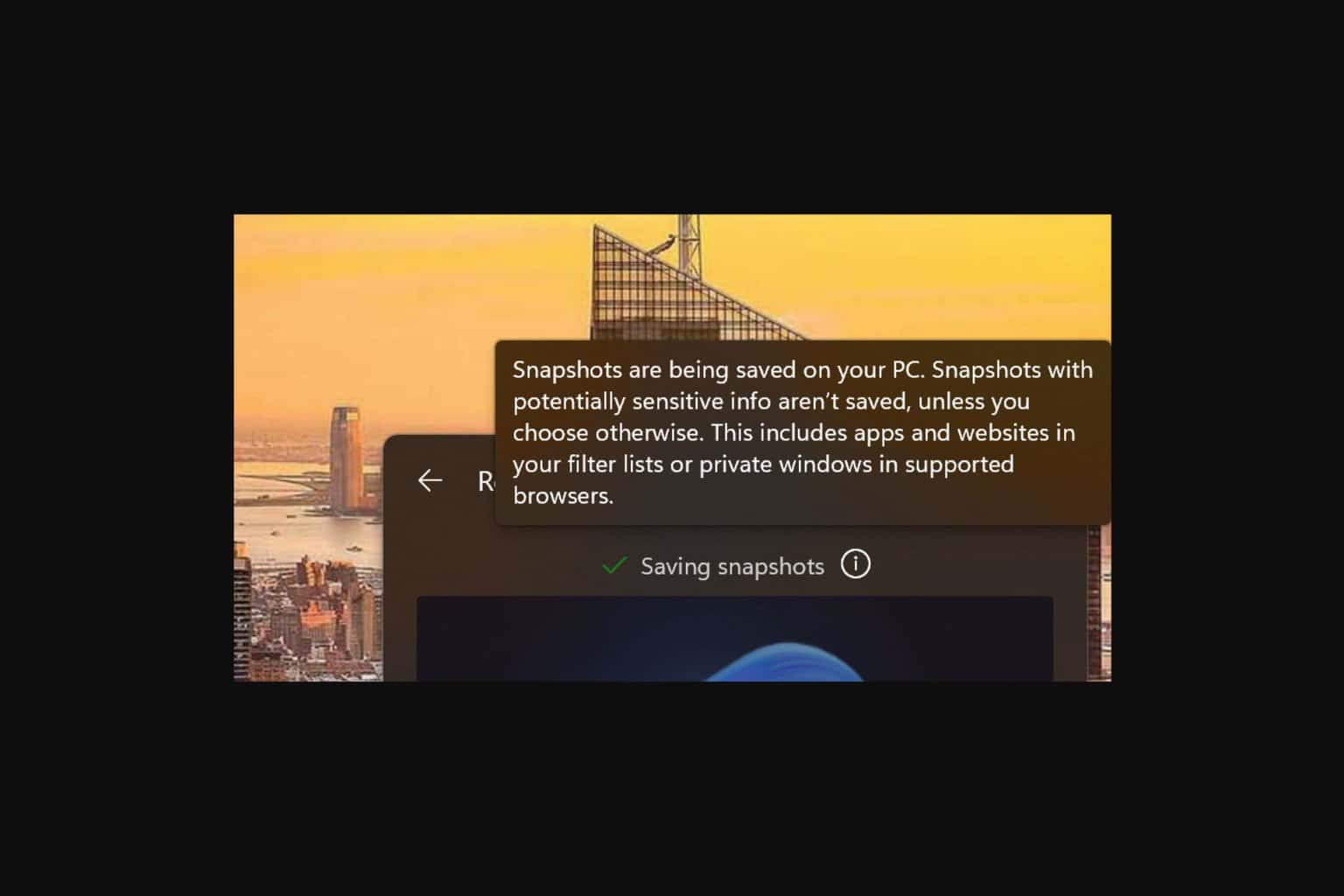
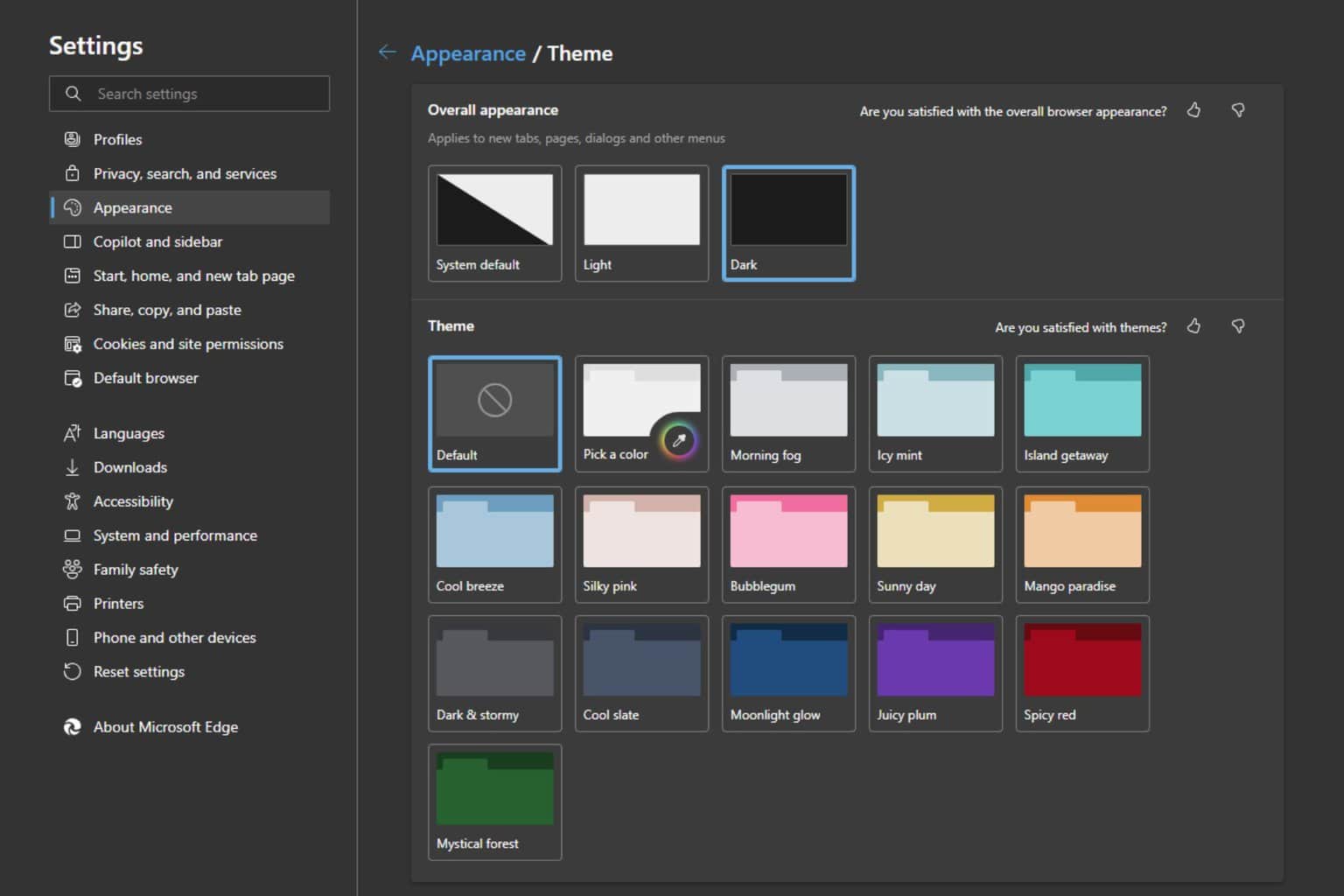
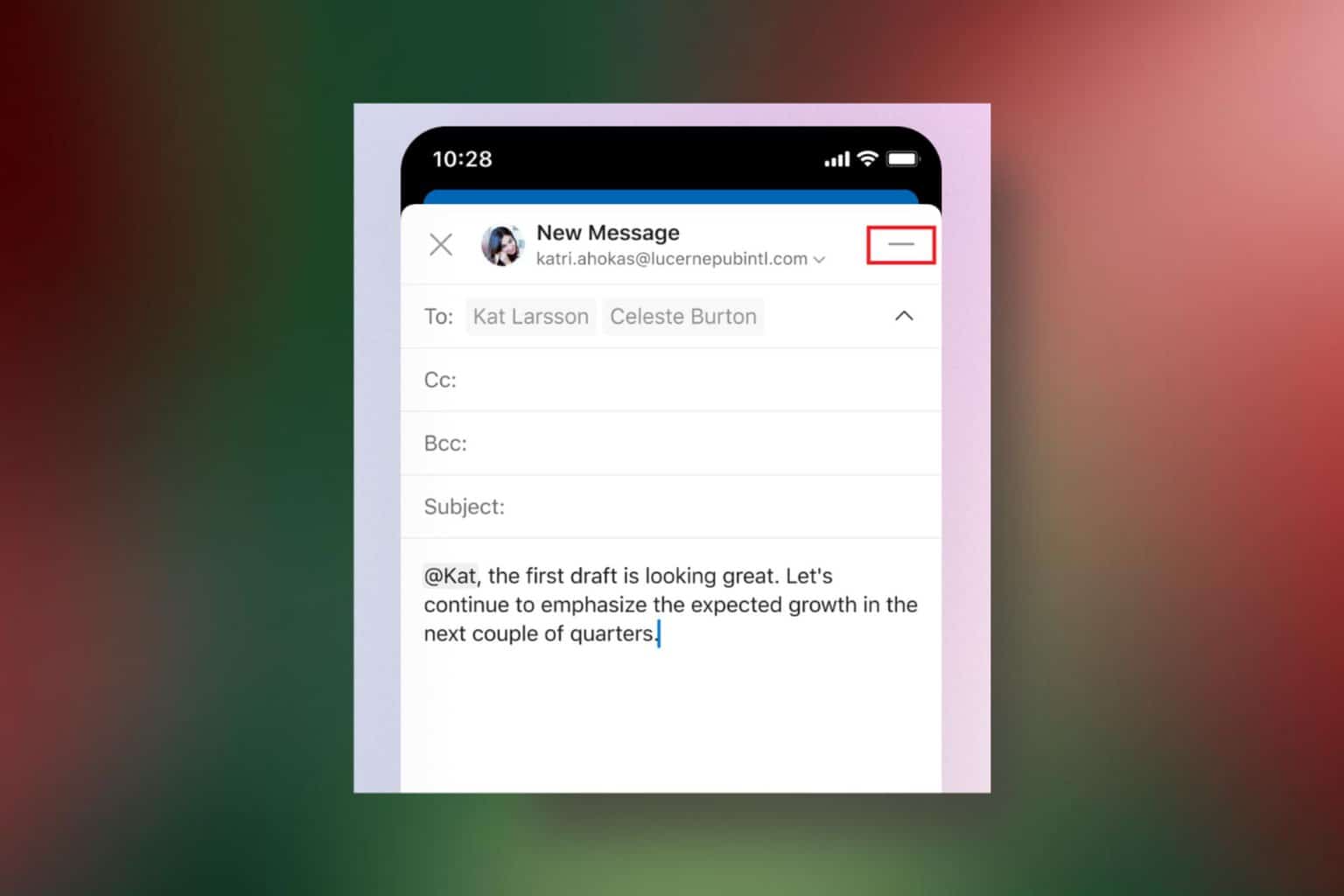

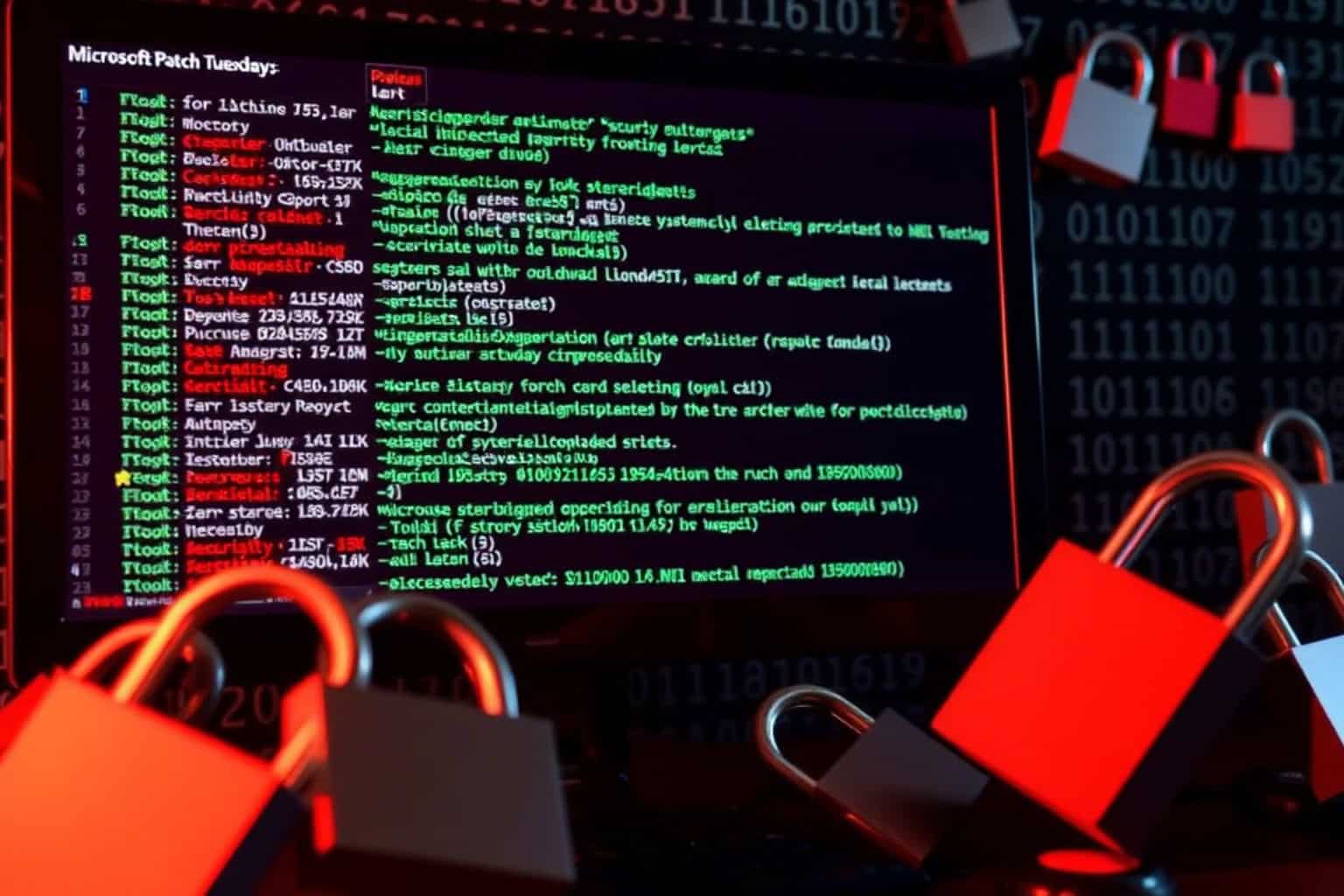
User forum
0 messages