The 10 Best Windows 11 Launchers to Use
Download the latest Windows 11 launchers for Android, PC & more
7 min. read
Updated on
Read our disclosure page to find out how can you help Windows Report sustain the editorial team. Read more
Key notes
- If you want to make your phone look more like your PC, you can do that with an interesting Windows 11 launcher for Android.
- A Windows 11 launcher comes with getting a new interface, themes, and colors to make your phone OS look more like Windows.
- Each launcher from this guide has a unique look and features, so make sure you check out all entries.

Are there launchers for Windows? That’s a good enough question. And we’re pleased to let you know there are quite a few good options to consider. If you’re looking for a Windows 11 launcher, read on.
Wondering how to change your phone’s look and feel? We’ve got you covered in this roundup of the best Windows 11 launchers for Android.
With so many options out there, it can be quite daunting to filter out which ones are worth our time. Fear not, we’re here to help you out. Here’s a quick preview of our favorite picks:
- Win 11 Launcher – Best Windows 11 launcher for Android ➕ full Microsoft customization
- Win 11 Computer Launcher – Excellent Windows 11 home screen for Android
- Microsoft Launcher – Top Windows 11 Android launcher with cross-platform file sync
- Computer Launcher Dark Theme – Unique Windows 11 theme for Android
- Win 11x Launcher – Customizable Start Menu, file manager & more
- RocketDock – Fullt-customizable Windows 11 launcher for PC
- Launchy – Solid Windows-search alternative
- Niagara Launcher – Windows 11 launcher #1 (minimalistic and effortless)
But what is it about these apps that makes them useful in the first place? Let’s find out together.
What is a window launcher?
A launcher is an app that manages your user interface and changes how you interact with other apps. By changing the launcher, you can customize your user interface.
The launcher allows you to change how the app drawer, transitions, icons, and other features of your device work. You could say that a launcher for your phone acts as the desktop does for a PC.
While we’re at it, know that there is no shortage of desktop app launchers for Windows. Now, a Windows 11 launcher aims to provide a Windows 11-style experience on Android, with icon packs, wallpapers, app drawer page transitions, and more.
The best launchers have many design cues from Windows 11 and offer a more cohesive experience between your desktop PC and Android device.
Luckily, several amazing apps fit the bill. With different features and customizable options, they offer a fresh look without leaving Android behind.
Which launcher is best for Windows 11?
Win 11 Launcher – Best Windows 11 launcher for Android
The Win 11 Launcher provides you with a fully immersive Microsoft operating system experience on your Android. The launcher is designed with the same levels of customization that Microsoft has to offer.
With this, you can expect to see the same diversity of color schemes, along with a plethora of features and functions that are exclusive to Windows 11.
The Win 11 Launcher has three main features:
- App shortcuts with stylish designs for easy access to your favorite apps
- Ability to navigate easily through the different screens with its smooth interface
- Customizable theme colors
Computer Launcher – Excellent Windows 11 home screen for Android

Computer Launcher, inspired by the look and feel of the Microsoft operating system, is another app that mimics the design and features of Windows 11.
It has a unique home screen layout and exquisite Jigsaw Pattern Design that give you the best phone experience ever.
Moreover, you get to customize your phone with your unique style, exploring many free themes and plugins to suit your needs.
The Computer Launcher Windows 11 has these main features:
- Resizable home screen panel provides an easy way to navigate through the apps
- Personalized folders with badges that give you an easier way to find what you’re looking for
- Easy-to-use interface
- Customizable widget panels
Microsoft Launcher – Top Windows 11 Android launcher with file sync
Windows Phone has been pretty much dead for quite some time now, but Microsoft fans will be happy to learn that the company has now developed a Windows 11 launcher for Android.
Although this app doesn’t offer much in the way of Windows nostalgia, it deserves a spot on lists because of its smoothly integrated features.
It provides a user-friendly interface that lets you access apps, files, and other content quickly and easily.
The Microsoft Launcher has these main features:
- Supports both vertical and horizontal views to give you a more immersive experience
- Minimizes battery usage, loads faster, and offers adaptive icons
- Files, photos, and documents stored on your PC appear instantly on your Android device with the Microsoft Launcher app
Computer Launcher Dark Theme – Unique Windows 11 theme for Android

If you’re looking for an Android launcher with a dark theme, this is your best option.
It packs a Win Styled desktop, which many users find largely appealing. Moreover, it comes with a range of built-in styles, so you don’t have to do much work to create your desired home screen environment.
You can manage files with the built-in File Manager, explore apps, and contacts, create shortcuts, place widgets on the desktop, resize, drag-drop, and much more.
Win 11x Launcher – Customizable Start Menu, file manager & more
This excellent Windows 11 launcher will emulate the look and feel of Microsoft’s latest OS to perfection.
With a fully customizable Start Menu and file manager, you will be able to manipulate your files effortlessly and make use of the splendidly executed This PC-like option.
What’s more, the developer behind this nifty Windows 11 launcher APK is feedback-sensitive and constantly updates the app based on users’ input in order to make it better with each release. What’s there not to like?
RocketDock – Fullt-customizable Windows 11 launcher for PC
RocketDock is absolutely famous and it’s an amazing Windows 11 launcher but not for Android. It’s meant to be used on desktop machines and it sits right at the top of your screen.
This nifty app will help you better manage your shortcuts, and icons and overall, keep your programs in one place to save up space on your desktop.
You can easily install it and using it is even more simple. Enjoy customization at its finest right away.
Launchy – Solid Windows-search alternative
Just like our previous recommendation, Launchy also caters to simplicity and works perfectly on all versions of Windows, including Windows 11.
It’s ready to use as soon as you install it, you only need to type in the name of the program you want to open in the search bar and the rest is history.
You can further customize Launchy with skins and plugins to truly make it your own.
Niagara Launcher – Windows 11 launcher #1 (minimalistic and effortless)
Niagara Launcher is all about efficiency and easy access. With an ergonomic design that focuses on productivity, this Windows 11 launcher for Android is easy to install and just as easy to navigate.
The minimalistic UI is reinforced by fluid animations, making it easy to access everything you need with just one hand.
Even though they are no longer the latest and greatest, they still put on a great performance and are strong candidates for the title of best Windows 11 launcher.
Can Windows 11 be installed on Android phones?
No, currently it’s not possible to run Windows 11 on an Android device, but that might change in the near future with the new version of Android.
However, if you like the look and feel of Windows, there are many great launchers that you can use on your phone.
If your default Android launcher seems dull, you should try using a Windows 11 launcher for Android. These apps are better than most other alternatives because they contain quality features and design.
For Windows 10 lovers, we have compiled a list of the best Windows 10 launchers for Android. Do not hesitate to take a closer look if you are one of them as well.
If you want to make your phone look brand new, download one of these launchers today. Also, do let us know your favorite Windows 11 launcher in the comments below.



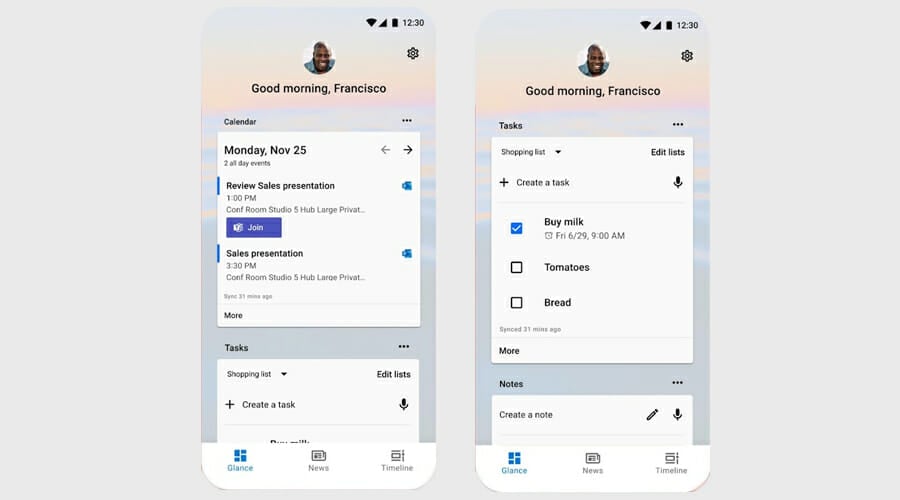

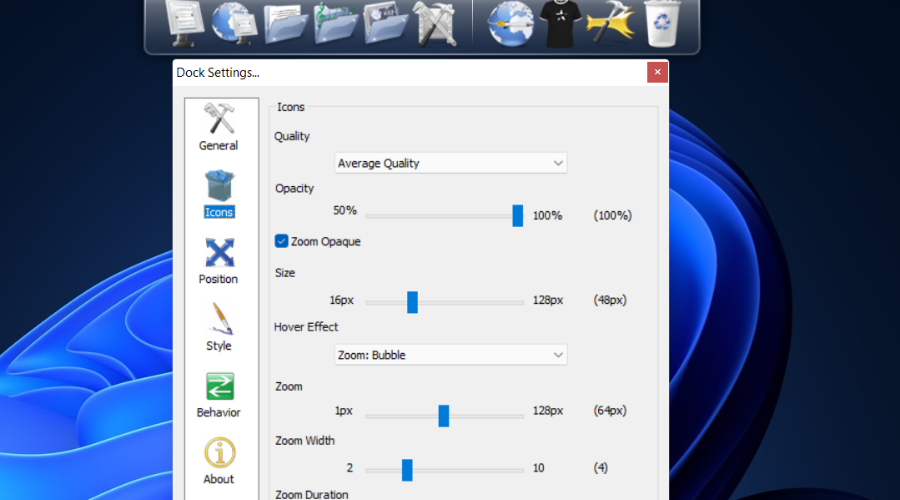











User forum
0 messages