Firefox to Use AI to Generate Link Previews on Hover: Hands-On
3 min. read
Updated on
Read our disclosure page to find out how can you help Windows Report sustain the editorial team. Read more

Mozilla has ramped up its efforts when it comes to using AI in the Firefox browser. Most recently, the company has quietly started testing AI-powered link previews on hover-over. Here is our first look and hands-on experience.
When you come across a website with links to some articles, link previews help readers decide which ones to click and view by checking the contents in the preview. The link preview will be especially useful when you are dealing with search results, where hovering over a link helps determine whether the article is worth visiting.
Firefox aims to give users this useful feature powered by Artificial Intelligence. Here is how the feature works in Firefox.
How the Firefox’s AI-powered Link Preview feature works
When active, hovering over a link with a shortcut generates a preview with a summary of the article and a list of “key points” below. While generating content, the preview panel states, “Key points are generated by AI and may contain mistakes,” with a link to the original page at the bottom.

The preview with a summary at the top also contains a link to the article with an “estimated reading time”, which helps you decide whether it’s worth spending your time on it.

The link preview (or preview panel) will close when you press Esc or click any empty space on the page.

Mozilla is testing the feature, and shortcuts will be available for Firefox on Windows and Mac. As we said at the beginning, the link preview feature is especially useful on search results with multiple links, such as Google, Bing, DuckDuckGo, etc.

In our testing, the feature worked quite well with most of the sites, but AI-generating key points in the preview panel might take some time. We hope this will speed up as the feature development progresses, and that Mozilla will also take care to ensure no offensive words are created by AI.

Link previews are not new. Google rolled out this feature to Chrome publicly in a release version sometime back after extensive testing. Chrome offers a right-click option for previewing a link, as well as a keyboard shortcut (Alt + Hover). However, Chrome doesn’t use AI—here, Firefox is, and that’s the difference.
The Link Preview feature in Firefox is still being developed and is in the testing phase. Since it’s an AI feature, it might be made completely optional and generally not enabled by default.
That’s not the only feature Firefox is using AI for. The browser is also using AI for tab group suggestions, as well as creating alt text for PDF Images and hosting various AI assistant chatbots available in the sidebar, such as DeepSeek, Gemini, and others, with a proofreading prompt.
What’s your take on Firefox’s AI-powered link preview feature? Let us know your thoughts in the comments below.





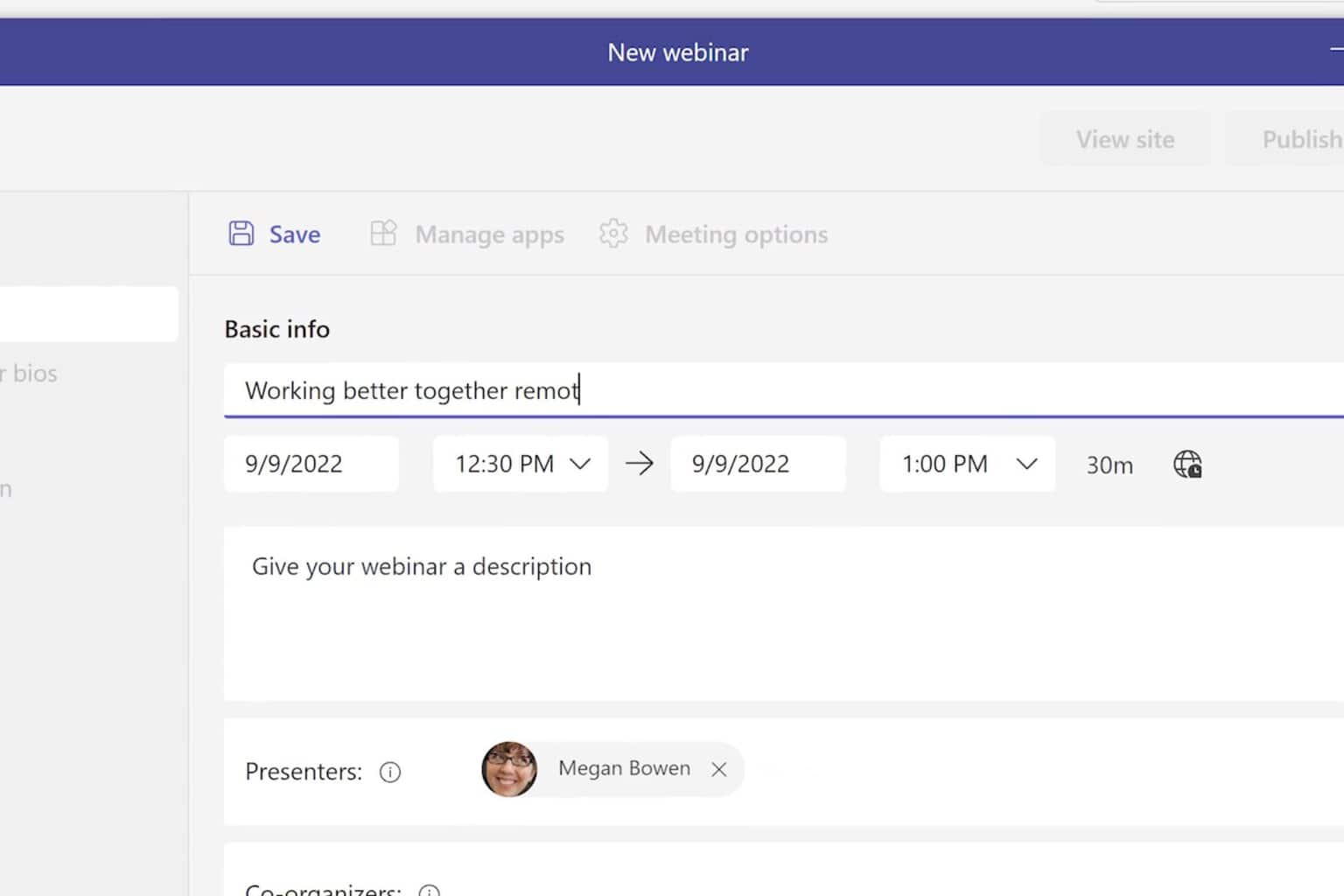
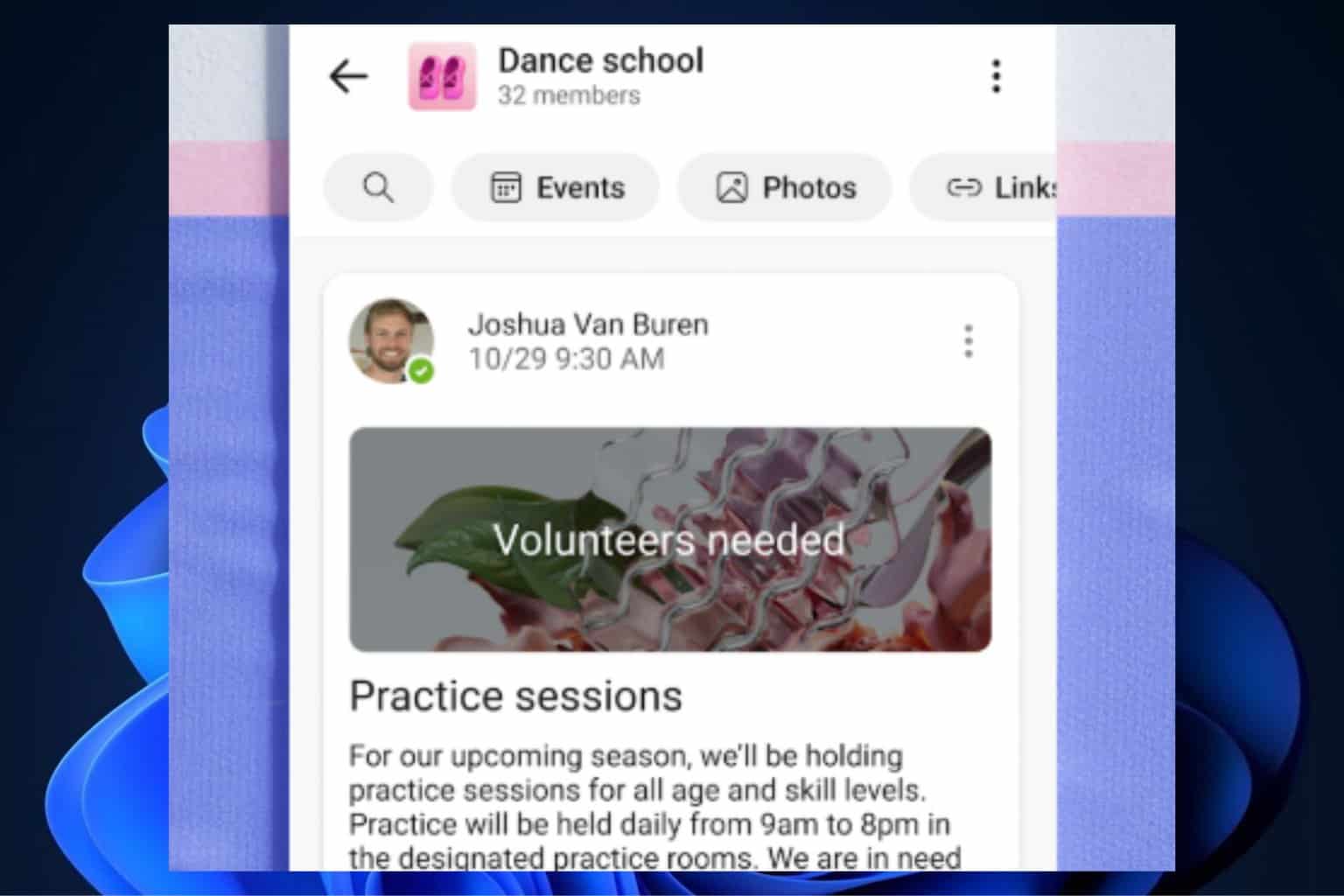
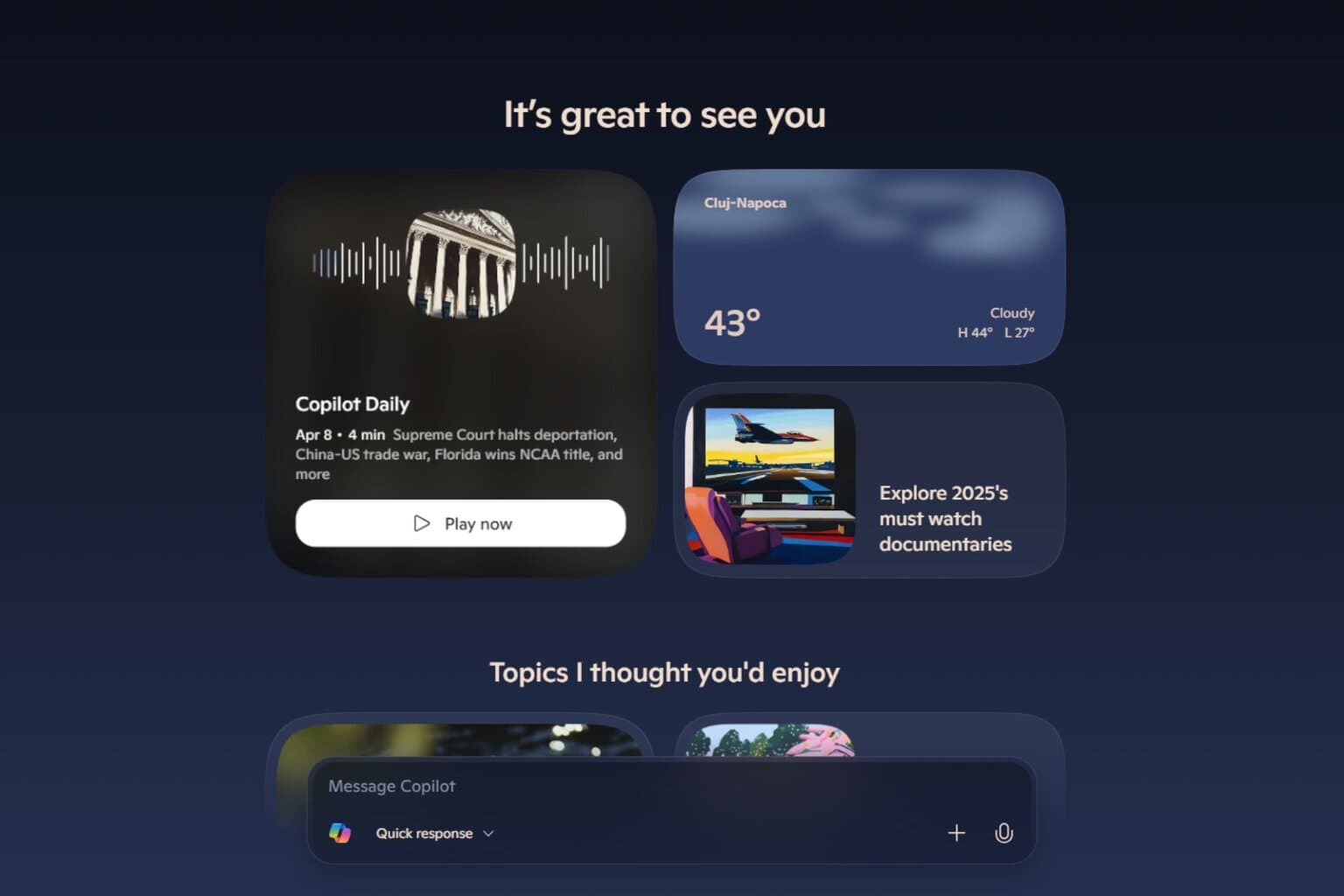
User forum
0 messages