KB5039705 brings fix for 0x800f0982/0x80004005 install fails with OOB
The update rolled out on May 23, 2024-16:00 PT
3 min. read
Published on
Read our disclosure page to find out how can you help Windows Report sustain the editorial team. Read more

Microsoft rolled out two important updates for Windows Servers on May 2024 Patch Tuesday. One is the KB5037782 update for Windows Server 2022, which fixed the NTLM bug and added a list of quality improvements.
The other one is a security update for Windows Server 2019, KB5037765. It brought the version to OS Build 17763.5820, but some users complained that when they tried to install the KB5037765 update, it failed with the error code 0x800f0982.
Microsoft acknowledged the issue and said it is happening in France, Germany, Spain, and other countries when trying to install language packs other than English.
The Redmond tech giant released the KB5039705 out-of-band (OOB) update and fixed this issue. The release notes also say that it is only meant to resolve the installation failure issue and doesn’t include security fixes or improvements.
Here is what is mentioned in the release notes:
Important: This update does not contain more security updates than what was available in KB5037765, dated May 14, 2024. After you install this OOB, you must restart your device.
The Resolution mentioned on the Windows Health dashboard website, says:
Resolution:
This issue was resolved in the out-of-band (OOB) update KB5039705, which is available via the usual channels. Since this is a cumulative update, you do not need to apply any previous update before installing KB5039705, as it supersedes all previous updates for affected versions. This update does not contain any additional security updates from those available in the 5B update. Installation of this OOB will require a device restart. If your organization uses the affected platforms and hasn’t yet deployed the May 2024 security update yet, we recommend you apply this OOB update instead. To install this update, follow the steps under How to get this update in KB5039705.
Here is what the release notes of KB5039705 out-of-band (OOB) update says;
Highlights
- This update addresses a known issue that is related to the English (United States) language pack.
Improvements
This security update includes improvements. When you install this KB:
- This update addresses a known issue that is related to the English (United States) language pack. If your device does not have it, installing KB5037765 might fail. The error code is 0x800f0982. However, this issue might affect devices that have that language pack. In that case, the error code is 0x80004005.
Known issues in this update
Microsoft is not currently aware of any issues with this update.
Have you encountered the same installation error while updating to KB5037765? If so, install the KB5039705 update and let our readers know if it helped in the comments section below.






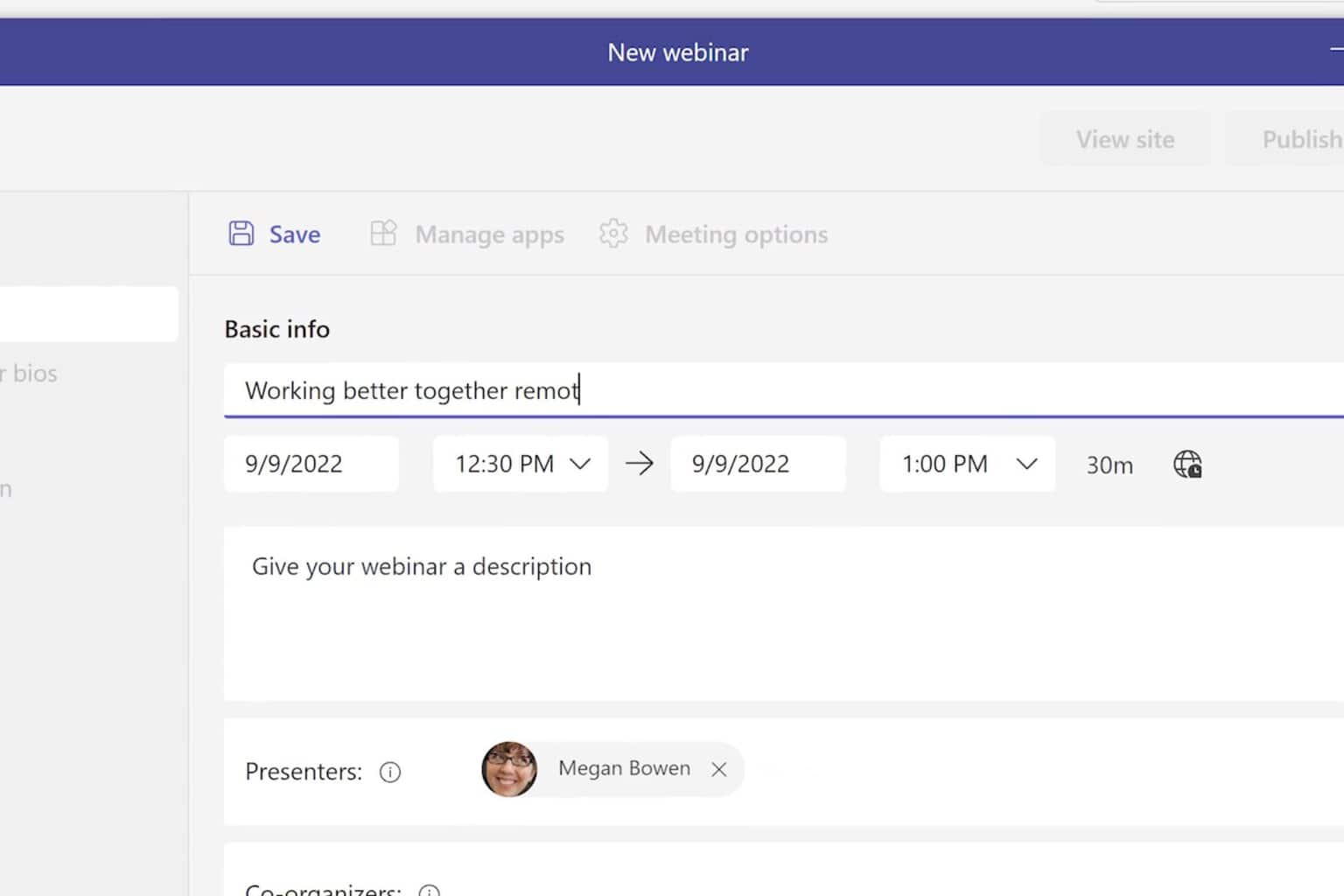
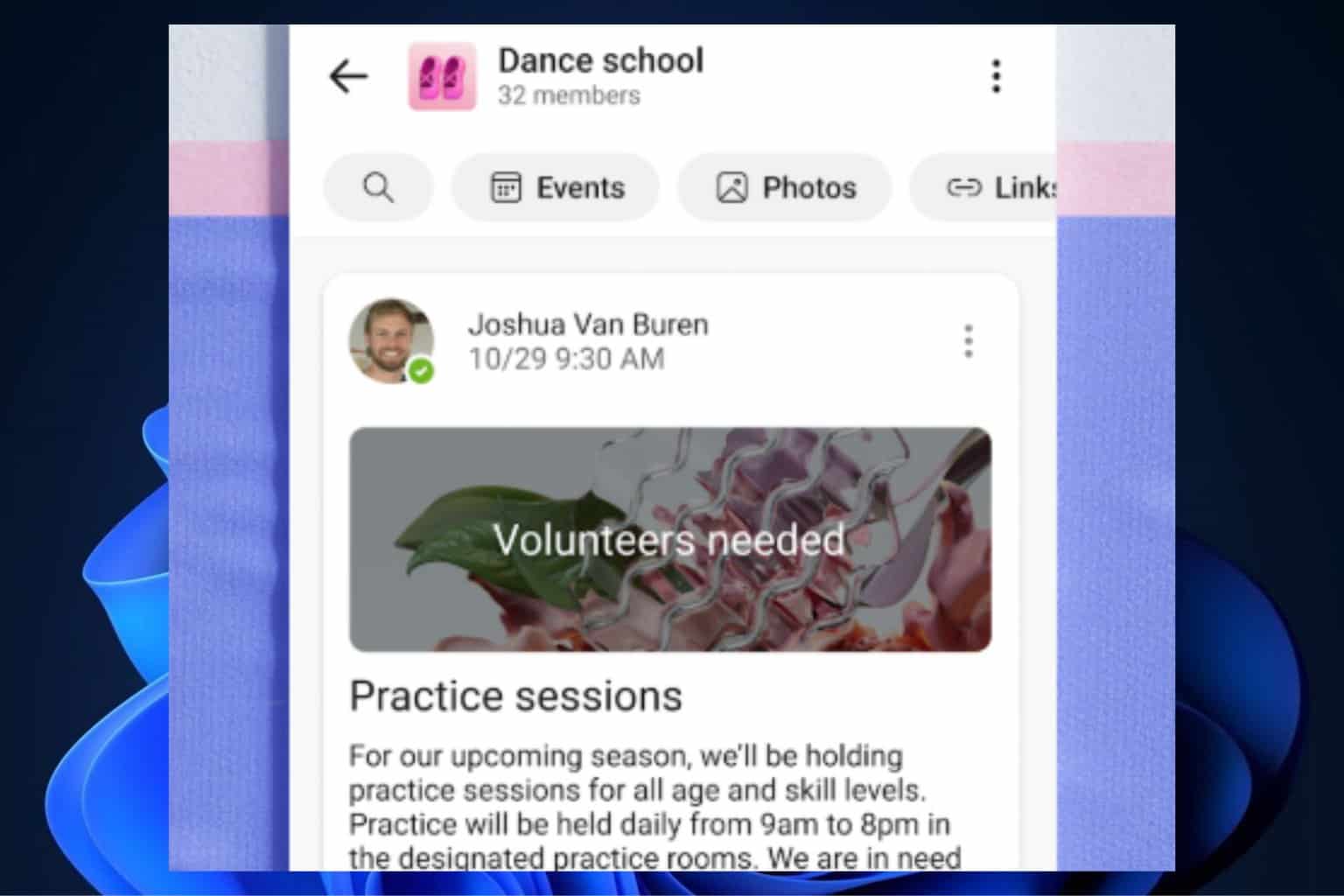
User forum
0 messages