PowerRename brings advanced bulk renaming to PowerToys
3 min. read
Updated on
Read our disclosure page to find out how can you help Windows Report sustain the editorial team. Read more

Remember the PowerToys project from the Windows 95 era? Well, following up on a lot of feedback and suggestions, Microsoft recently released PowerToys v0.12.
The new version adds a couple of neat features meant to help power users further improve their Windows experience.
Use PowerRename to batch rename your file collections
Along with support for Dark Mode and some improvements to FancyZone, the biggest change comes in the form of PowerRename:
PowerRename is a Windows Shell Context Menu Extension for advanced bulk renaming using simple search and replace or more powerful regular expression matching.
This is a very welcomed addition, as a lot of Windows 10 users were waiting for it.
Besides the fact that the extension is easy to use and you can live preview the changes from search and replace input fields in the preview area, you also have a lot more options to better control the rename process.
PowerRename uses the ECMAScript grammar, which is ideal for advanced users that take advantage of Regular expressions. But you can also stick with search and replace, as the tech giant explains:
PowerRename was designed to cover the majority of bulk rename scenarios while still striving for simplicity for the average user.
If you want more options, check out this useful article and find the best apps that can batch rename your files.
Download and learn how to use Powertoys by following this amazing guide!
PowerToys gets improved FancyZone and Dark Mode
As we already mentioned, besides the new PowerRename utility there are some other improvements and changes in PowerToys v0.12. Check out the full changelog:
General:
- Microsoft signed binaries and installer
- Dark Mode for the Settings and for ShortcutGuide
- Fixed a bug that was preventing the PT Settings to be opened on some Windows configurations.
- Various improvements for other UI/UX bugs.
FancyZone:
- Editor now supports multi-monitor
- Hotkey to open FZ Editor is now configurable (Win+~ was unavailable on several non-US keyboards)
- Fixed a bug that was preventing from activating zones for applications with custom title bars
- FZ Editor can now be used on small screens
- Improved zone activation when dragging a window, smaller zones have precedence over larger zone (community contribution)
- Fixed a crashing bug in FZ on some localized version of Windows (community contribution)
- Fixed bug preventing from resizing zone when zone edge is on the right or bottom screen edge
- Fixed bug that was causing the task bar and other special system windows to be snapped into zones
- Improved application detection for FZ history
- Change a FZ default settings to avoid interfering with full screen applications.
To learn more about PowerToys, head over to the official GitHub page.
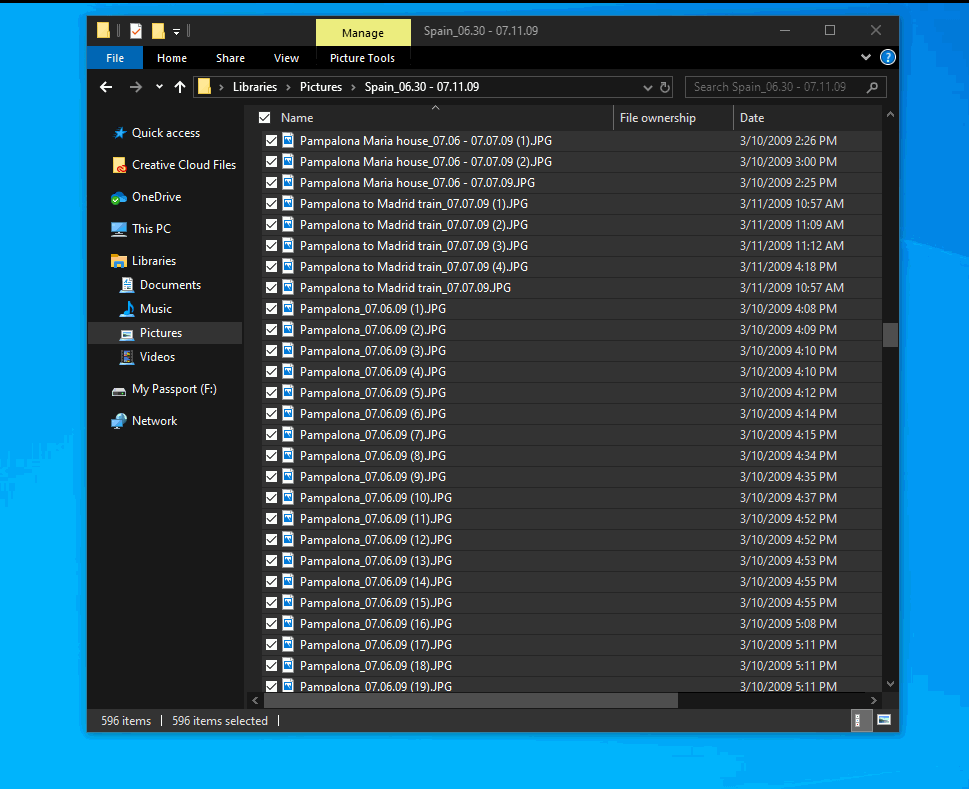





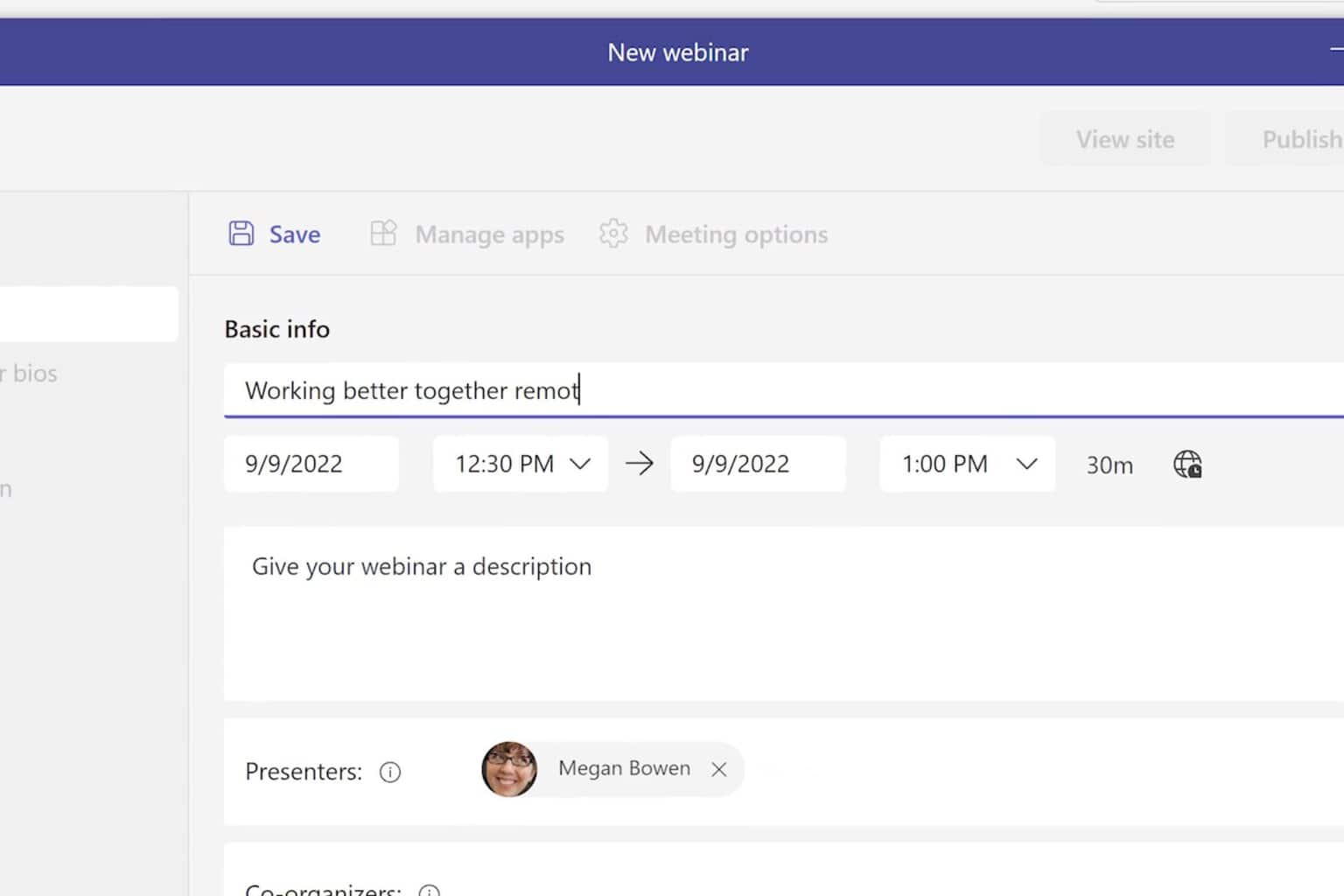
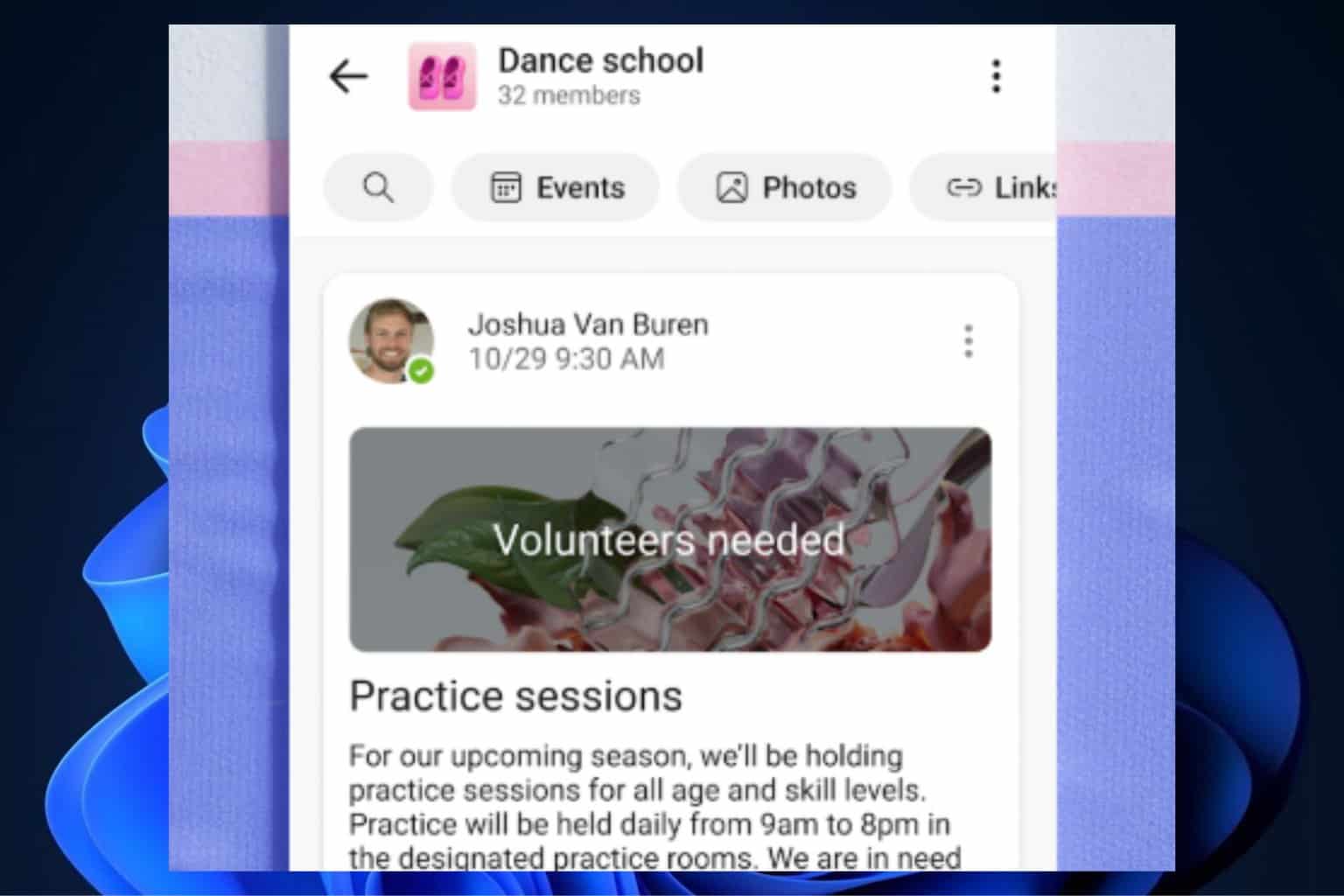
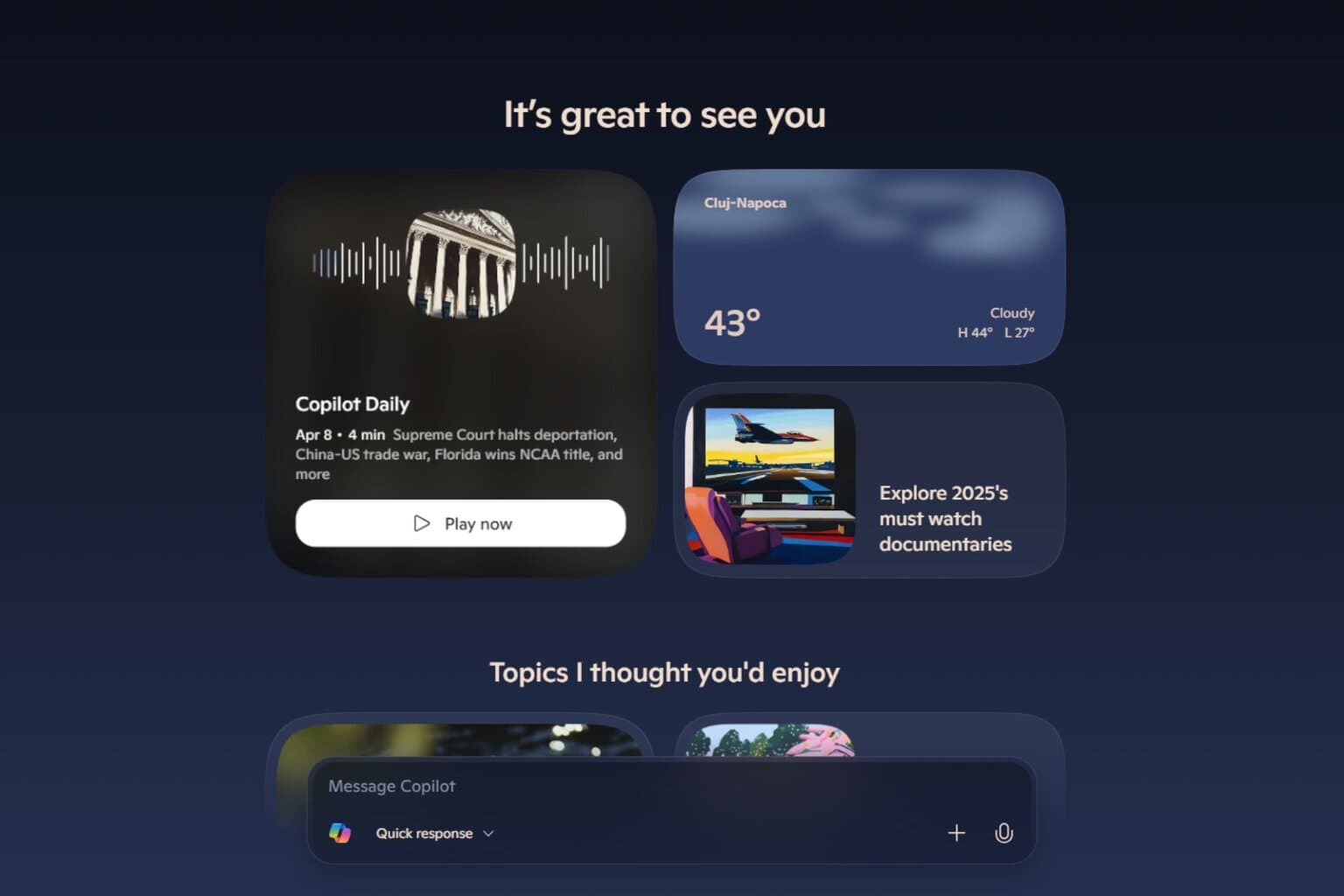

User forum
0 messages