Microsoft reconsiders Copilot's place in Windows with 24H2 update
Microsoft is already repositioning Copilot before a mass rollout
4 min. read
Published on
Read our disclosure page to find out how can you help Windows Report sustain the editorial team. Read more
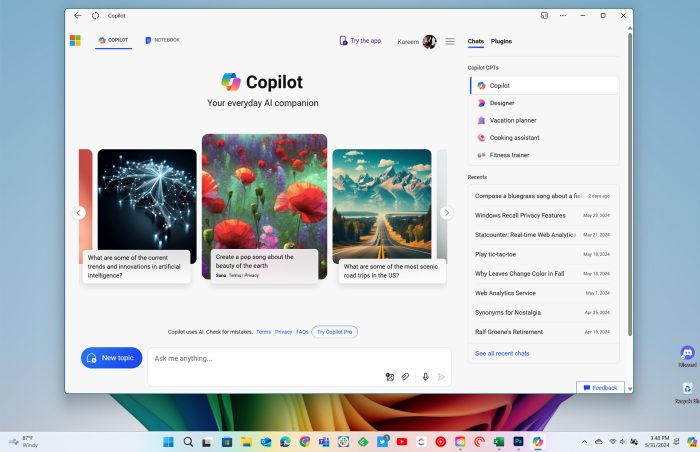
Despite pushing its artificially intelligent generating platform in a special event and during its annual developer conference all last week, Microsoft already is reconsidering how Copilot is positioned in Windows.
As Microsoft rolls out the Windows 11 24H2 update, users will be greeted with a relatively substantial change to Copilot on the desktop that includes the company moving away from a dedicated AI app that’s embedded in the task bar, to a port of the current web app version of the platform.
Changes and Improvements
[Copilot in Windows*]
- As part of this update, we’re also evolving the Copilot* experience on Windows as an app that will be pinned to the taskbar. This enables users to get the benefits of a traditional app experience, including the ability to resize, move, and snap the window – feedback we’ve heard from users throughout the preview of Copilot in Windows. This model also allows Microsoft to more agilely develop and optimize the experience based on user feedback.
- As part of the Copilot experience’s evolution on Windows to become an app that is pinned to the taskbar, we are retiring the WIN + C keyboard shortcut. For new devices that ship with a Copilot key, this key will open Copilot. For existing devices without that key, using the WIN + (number position for Copilot pinned to your taskbar) is a great way to open Copilot.
After installing the Windows 11 24H2 update, users will notice that when clicking on the Copilot icon that rests in the far left corner of the taskbar now brings up a free floating window instead of the screen length side panel widget that used to be locked to the desktop.
Users can resize and move around the new Copilot window as well as hide it like any other supported app on Windows.
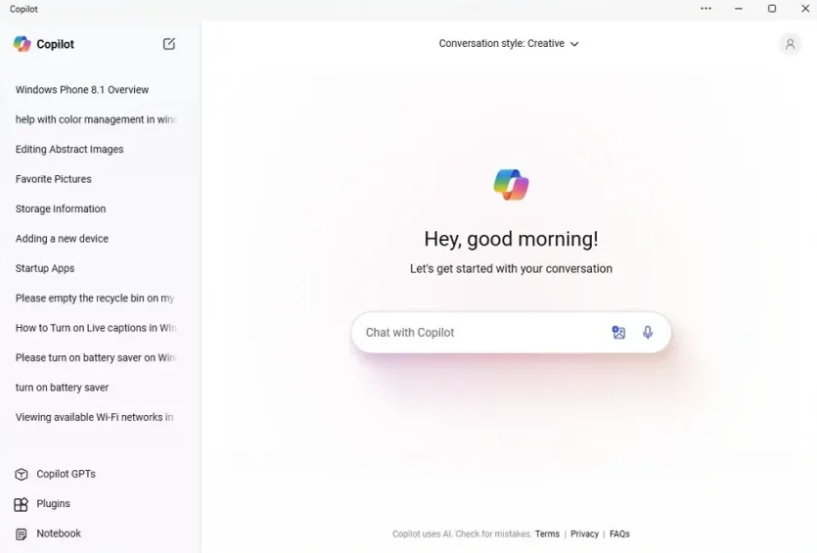
While transitioning from a dedicated Windows app to a webapp will grant Microsoft more agility in updating the platform with the latest ChatGPT technology, it does loose a bit of what Microsoft promised would help revolutionize using Windows as an all-in-one solution.
The new app will retain much of OpenAI’s popular LLM technologies but lose the ability to manage system settings or search system-level file content directly from within the app.
Going forward, users will leverage system-level Copilot AI through ‘Suggestions’ buttons applied to various apps such as Settings, File Explorer, Photos, Mail, Notifications, etc.
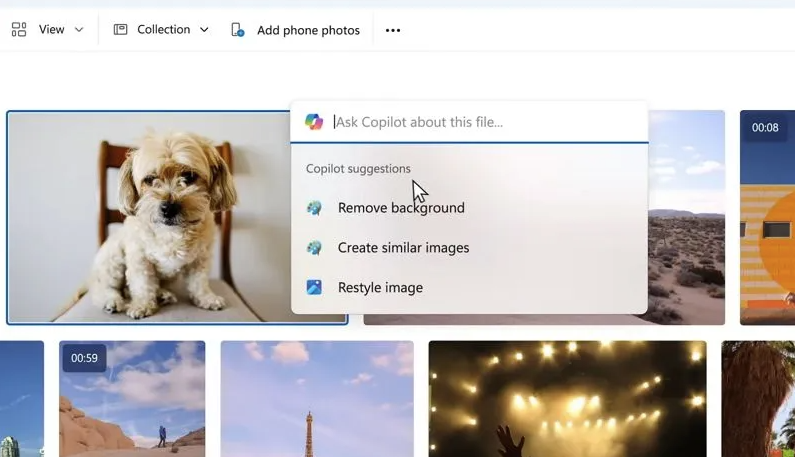
In addition, from being unbound from the desktop, Copilot will also receive a minimalistic UI experience that cuts out the images, suggestion boxes and the Conversation Style menu, in favor of a simple search box accompanied by a text-based greeting and a list of previous prompts aligned in a panel to the left side of the Window.
Users looking to adjust specific settings to match experiences between the docked Windows app and this new free floating Webapp, will be able to find conversation styles located at the top of the Windows, as well as still having access to plugins, Notebook, and other GPT models.
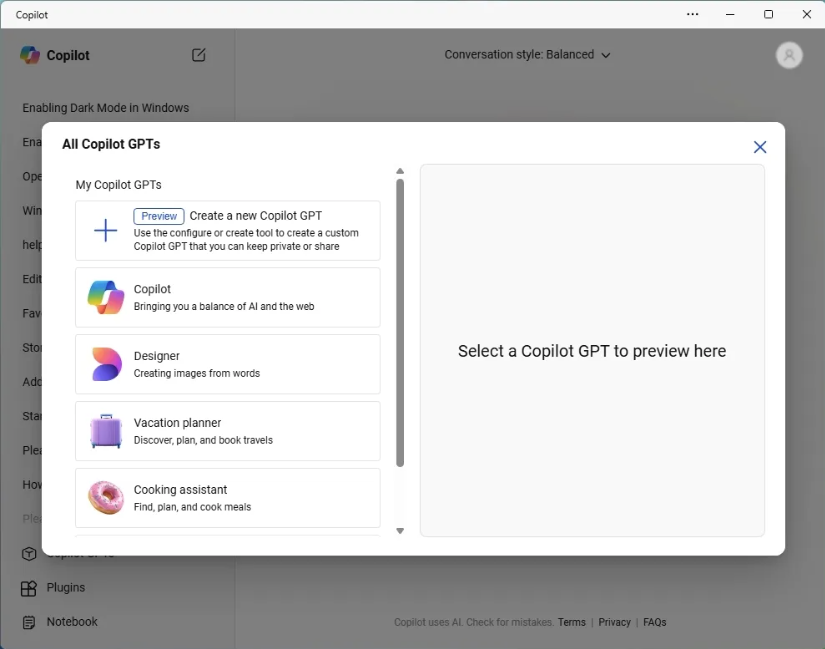
Microsoft also seems to be undermining its own Copilot key requirement for PC makers as it retires the ‘Windows + C’ shortcut and replaces it with the more familiar ‘Windows + app number in the taskbar.
Taken in a vacuum, Copilot changes in the Windows 11 24H2 update feel like a retreat from the ambitious rhetoric that came out Microsoft’s BUILD developer conference this year that talked about the company’s AI system being everywhere and capable of doing anything.
However from a practical standpoint, leveraging Copilot Suggestions may end up being the more intuitive and cohesive way to approach AI usage for Microsoft and Windows users.
If Copilot is to achieve the ambient computing AI dream, Microsoft will need to cross the divide between the Copilot panel and apps Windows users are engaging with, and currently there is a large valley between the two experiences. With Suggestions, Copilot leaps from its corner prison to each supported app and becomes even more useful in the daily work, creative or task oriented workflow of Windows users.





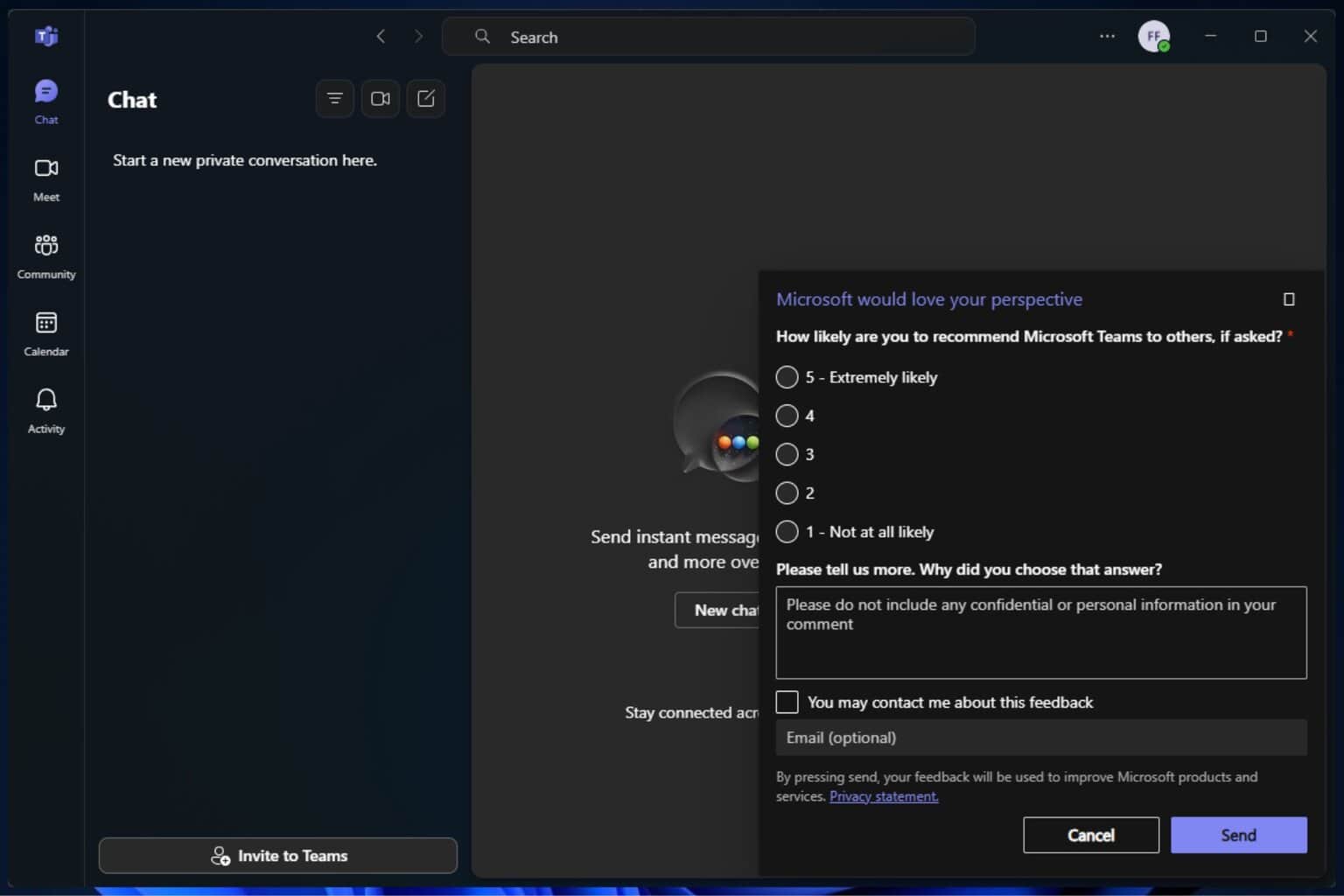
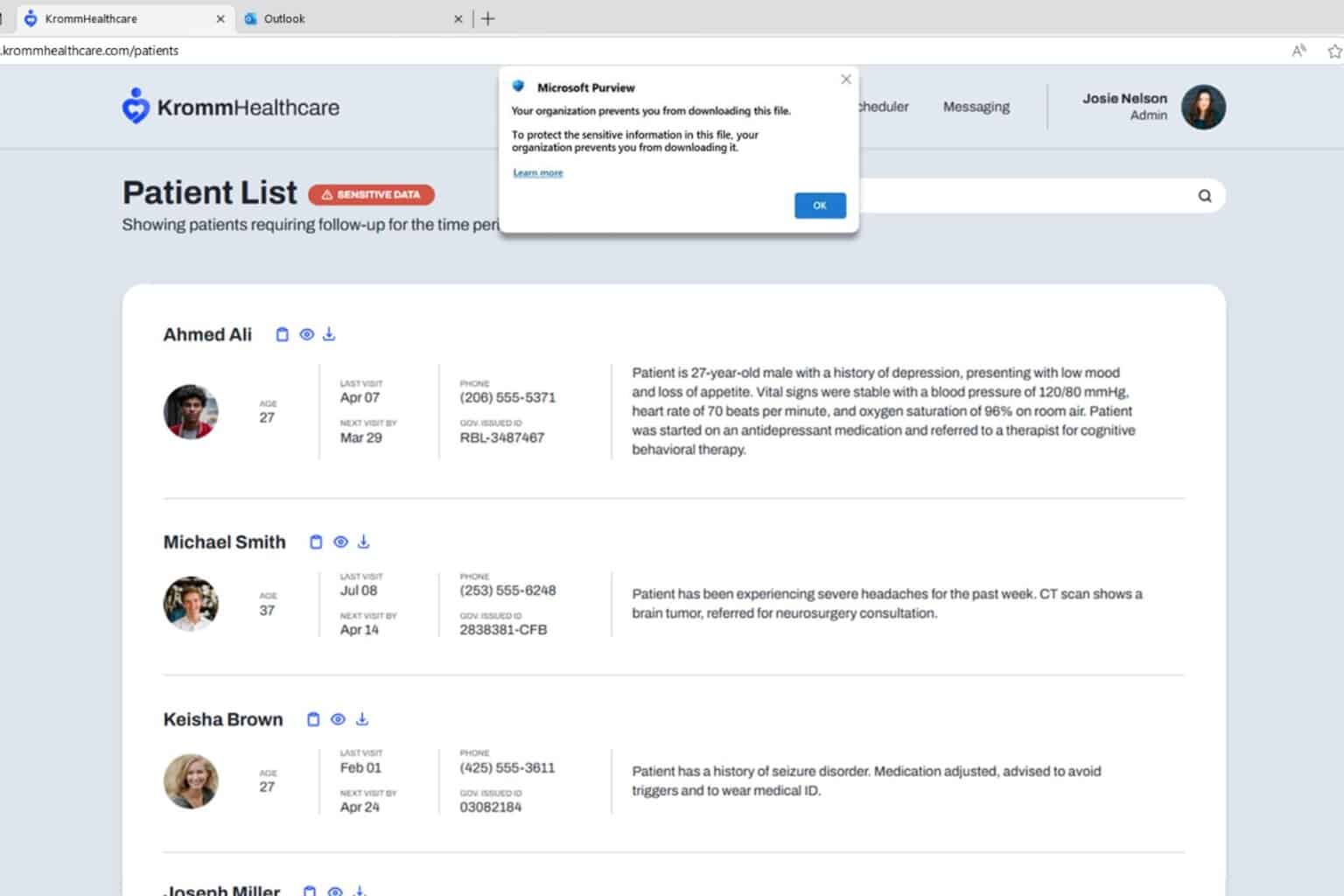

User forum
0 messages