RaiPlay Not Working with VPN? Do This! [Working]
VPN can bypass geo-restrictions and speed throttling
15 min. read
Updated on
Read our disclosure page to find out how can you help Windows Report sustain the editorial team. Read more
Key notes
- When RaiPlay is not working with your VPN, you’ll miss out on your favorite shows.
- The possible reasons are a wrong server connection, stored cookies, a weak VPN, or a blocked IP.

A VPN can hide your real location and make it seem like you are in Italy, allowing you to access RaiPlay content from anywhere in the world.
But what happens when your VPN stops working with RaiPlay?
You may encounter an error message that says The streaming of this content is available in Italy only. Or have a blank screen altogether.

Unfortunately, this prevents you from streaming your favorite shows.
This means that RaiPlay has blocked the IP address of your VPN server and detected your use of a VPN.
Don’t worry, though. I’ve compiled a list of some easy fixes you can try to solve this problem and enjoy RaiPlay again with your VPN.
Check them out below.
RaiPlay not working with VPN? Try This!
There are several reasons why your RaiPlay is not working with VPN.
➡️ These include a wrong server connection, stored cookies, or a weak VPN.
But some quick steps can solve the issue and get you back to streaming on RaiPlay.
Here they are.
1. Switch to a different Italian server
If you have issues watching RaiPlay with your VPN, it may be that the IP address you’re connected to has been blacklisted or blocked.
Changing to a different server will give you a new IP address. If the new address isn’t blocked, you’ll get access to RaiPlay. For the best experience, we recommend getting a VPN with multiple Italian servers.
Here’s how to do that using CyberGhost
- Disconnect from the current VPN server.
- Choose another Italian server from your VPN provider’s options.

- Reconnect to the VPN using the new server.
- Launch RaiPlay and check if it is now functioning properly.

Note that you may need to try a few Italian servers in different locations to find the best one that works for you.
2. Clear your browser cookies
Some streaming services use cookies to store information about your location.
As a result, websites still identify your location as your home country, even with an active VPN.
However, clearing cookies and caches eliminates the stored information, browsing history, and location data.
To clear your browser cookies on Chrome, simply follow these steps:
- Click on the three dots at the top right edge of your browser.

- Go to More tools, and select Clear browsing data.

- Choose the time range from the drop-down list. Use All time to delete everything.
- Check the boxes for Cookies and Cached images and files.

- Click Clear data.
- Try opening Raiplay again. It should work by now.

Apart from resolving issues with VPN, this fix can also enhance your browsing speed and secure your privacy on the internet.
Remember that I’ve used Chrome as an illustration, but you can follow similar steps on other popular browsers like Edge, Opera, or Firefox.
3. Change your DNS settings
Typically, your internet-connected device uses your ISP’s DNS servers to handle requests.
But, if your ISP’s DNS servers are slow or not correctly configured for caching, it can result in slower connections. This can lead to interruptions with RaiPlay.
Some VPNs have their own private DNS servers. If you have a subscription to one of those, contact your provider to help locate them. Alternatively, you can use free DNS servers from reliable third parties.
Here’s how to change your DNS settings on your PC:
- Right-click the network icon (or the WiFi icon if you are connected to WiFi) in the taskbar notification area and select Network and Sharing Center.
- Select Change adapter options.

- Right-click on your TAP adapter and choose Properties.

- Select Internet Protocol Version 4 (TCP/IPv4) and click Properties.

- Select Use the following DNS server addresses and enter the addresses you’ve obtained. In this case, we used Google’s DNS address.

- Repeat steps 3-5 for your physical network adapter, Ethernet or WiFi.

- Try reconnecting to RaiPlay again.

If you want free, safe DNS, I recommend Google or Cloudflare. Here are 2 reliable DNS addresses from them:
➡️ Google DNS: 8.8.8.8 or 8.8.4.4
➡️ Cloudflare DNS:1 .1.1.1 or 1.0.0.1
4. Reinstall your VPN
If your VPN app is corrupted or outdated, it may fail to hide your IP address or connect to your desired server.
A simple solution to try is doing a full reset of the VPN software. You can do this by uninstalling the VPN and then reinstalling it.
Here is how to do it on Windows:
- Click the start button at the bottom left of your screen, search for the Control Panel, and open it.

- In the Control Panel, click on Uninstall a program under the Programs tab.
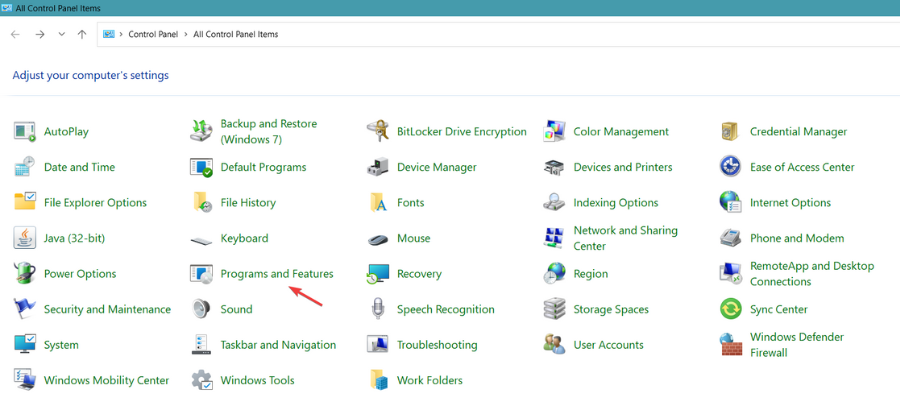
- You will then see a list of all the applications on your device. Find your VPN app alongside the TAP and TUN adapters.
- Right-click on the app and select Uninstall.
- In the new pop-up, select Yes.
- Complete the uninstallation process for the VPN app TAP and TUN drivers as well.
- Visit your provider’s website to download it again.
- Install the app by following the on-screen instructions of the install wizard.
- Log in with your credentials.

- Connect to an Italian Server and try streaming on Raiplay again.

This will also update your app to the latest version, ensuring you have the latest security features, bug fixes, and improvements for a smoother and safer VPN experience.
5. Change your VPN provider
If Raiplay is not working with VPN after trying the fixes above, the last resort is to switch to a different VPN provider.
Some VPNs, especially free ones, may have IP leaks, DNS leaks, or fewer servers that are often overloaded.
This can result in slower speeds and Railpay suspecting and blacklisting the server.
Essentially, I recommend CyberGhost for its market standard in speed and numerous Italian servers.
Here are the steps to use it on RaiPlay:
- Subscribe to a CyberGhost plan and download the software compatible with your device.
- Install the Cyberghost app.
- Log in with your credentials.

- Select and connect to an Italian server.

- Once connected to the server, try streaming on RaiPlay again.

CyberGhost works fine with Raiplay, but before tying it out, remember to clear your browser cookies.
Also, change your DNS settings to direct your DNS requests from your ISP’s DNS servers to the more secure ones I recommend above.
Does RaiPlay block VPNs?
Yes, RaiPlay blocks VPNs as part of its geo-restriction policy.
So, if you try to access the platform from outside Italy with a blocked VPN, you will likely see an error message that says streaming is allowed only for connections from Italy.
This is because RaiPlay doesn’t have the necessary licenses to broadcast its content internationally.
How does RaiPlay detect my VPN?
RaiPlay detects your VPN using various techniques such as IP filtering, deep packet inspection, and browser fingerprinting.
These methods allow them to look at various factors, such as your IP address, your DNS requests, your browser settings, and your network traffic.
If any of these factors indicate that you’re using a VPN, RaiPlay will block your connection and show you an error message.
For example:
- If your IP address belongs to a known VPN server or a data center, it will blacklist and deny you access.
- Also, when your DNS requests don’t match your IP location, it will suspect you’re using a VPN and block you.
- If your browser settings reveal that you’re using a proxy or a VPN extension, RaiPlay will fingerprint you and prevent you from streaming.
- Lastly, if your network traffic shows signs of encryption or tunneling, RaiPlay will inspect it using the deep packet inspection and stop it.
Does RaiPlay work with a VPN?
Yes, RaiPlay works with a VPN if you use a reliable and reputable VPN service that can evade its blocks.
A good RaiPlay VPN will have an extensive network of servers in Italy, a fast and consistent performance, strong encryption and security features, and a user-friendly interface.
However, not all VPNs work with RaiPlay. Some VPNs are too slow, weak, or outdated to bypass RaiPlay’s blocks.
These VPNs will either fail to connect to RaiPlay or get detected and blocked by RaiPlay.
Therefore, choosing a VPN that works with RaiPlay is crucial.
To save you the hassle of searching for one, in the next section, I have compiled a list of the best RaiPlay VPNs that worked great for me.
Check them out!
Best VPNs for RaiPlay
So, I tested several top VPNs to access RaiPlay here from Nigeria.
From these evaluations, I have compiled a list of the five best ones.
My selection of these VPNs is based on the following set of criteria:
- Works well with RaiPlay
- Fast and reliable servers in Italy
- High-quality streaming and no buffering
- Unlimited bandwidth and data
- Strong encryption and security
- User-friendly apps and customer support
- Money-back guarantee
Here’s my golden list.
CyberGhost – Overall best performance for RaiPlay

CyberGhost VPN is my top choice for streaming on RaiPlay. Connecting to one of its high-speed servers in Italy is just a few clicks away.
It has over 210 Italian servers in Milan and Rome, which gives you plenty of options to choose from.
This means you’ll never have to worry about picking a crowded one!
You’ll also enjoy unlimited bandwidth, fast VPN protocols like WireGuard®, and streaming-optimized servers that use 10 Gbps speeds in high-traffic locations.
That’s great for uninterrupted streaming on RaiPlay.
But there’s more. CyberGhost protects your online activity with its powerful 256-bit AES encryption, ensuring your sensitive data is safe from prying eyes and cybercriminals.
Also, its Kill Switch blocks all traffic if you get disconnected from the VPN until you can reconnect safely.
This ensures your actual location is not revealed to RailPlay.
Additionally, with just one subscription, you can connect up to 7 devices simultaneously.
So, you can enjoy CyberGhost’s user-friendly VPN apps on all your devices, including Windows, macOS, Linux, Android, iOS, Android TV, and Amazon Fire TV Stick.
And if you ever need assistance, its friendly 24/7 Customer Support team is available via live chat or email to provide guided walkthroughs and help you.
✅ Pros:
- Streaming servers that unblock RaiPlay
- Add-ons, including antivirus, data compression, and dedicated IPs
- User-friendly interface
- Has a 45-day money-back guarantee
Cons:
- Issues with connecting after sleep mode or in China
- Has customer support unavailable in some languages

CyberGhost
Fire up CyberGhost and never miss out on RaiPlay’s exclusive content!ExpressVPN – Seamless 4K streaming without annoying delays

ExpressVPN is another great choice for bypassing geo-restrictions on RaiPlay. It has several servers in Napoli, Cosenza, and Milan. So, you can always find an Italian server to rely on.
The attractive part is that it uses robust encryption like the 256-bit AES encryption and advanced leak protection to ensure your connection is secure while streaming.
Moreover, ExpressVPN offers a unique feature called MediaStreamer, which allows you to connect VPN protection to devices that do not support VPN connections natively.
This includes smart TVs, gaming consoles, streaming media players, and other devices without VPN apps.
And it also works flawlessly on popular devices such as Windows, Android, macOS, iOS, and Linux.
Additionally, your streaming experience is further enhanced by its reliable and secure protocols, ensuring smooth playback without interruptions.
Taking your privacy seriously, ExpressVPN follows a strict no-logs policy and utilizes the TrustedServer feature, which wipes server data after each session.
To top it all off, it offers a risk-free 30-day money-back guarantee. So, you can try it out and see if it suits your needs without any worries.
With ExpressVPN, streaming on RaiPlay becomes easy and worry-free, allowing you to enjoy your favorite shows without restrictions or privacy concerns.
✅ Pros:
- Best leak protection on the market
- Consistently fast and stable
- Apps for all conceivable devices
❌ Cons:
- Not the cheapest
- Its servers occasionally get blacklisted due to its popularity
- Only five device connections at a time

ExpressVPN
Keep up with everything on RaiPlay even outside Italy by spoofing location with ExpressVPN!NordVPN – Best for privacy and security

With NordVPN, you can access over 60+ secure servers in Italy, making it easy to enjoy RaiPlay without any restrictions.
But that’s just a tip, it offers a SmartPlay feature that helps bypass geographical blocks on streaming platforms.
Plus, you’ll get blazing-fast speeds and unlimited bandwidth for smooth HD or 4K streaming with no interruptions.
When it comes to security and privacy, NordVPN has you covered. It uses AES-256 encryption, a strong standard, to protect your data and identity.
The kill switch automatically disconnects your internet if the VPN connection drops, preventing any accidental data leaks.
For added security, you can use the Double VPN feature, which routes your internet traffic through two separate servers, enhancing your privacy.
NordVPN also offers user-friendly apps for Windows, Mac, Android, iOS, and Linux, and it’s compatible with smart TVs, routers, and other devices.
The best part is that NordVPN has a 30-day money-back guarantee, allowing you to try the service risk-free.
Give it a go and experience secure and uninterrupted streaming on RaiPlay with NordVPN.
✅ Pros:
- Affordable monthly price
- A high number of servers
- Apps for Fire Stick and Android TV
❌ Cons:
- Servers are fast, but apps are often sluggish
- Complicated when using router setup

NordVPN
Upgrade to NordVPN for error-free, unlimited streaming on Raiplay!PIA – Lightning-fast speed for streaming

With PIA, you’ll experience lightning-fast speeds with a wide selection of over 87 Italian servers to choose from.
No more frustrating lags, buffering, and freezing, all thanks to its powerful 10 Gbps NextGen servers. This means you’ll enjoy seamless 4K streaming without annoying delays.
The best part is it offers unlimited bandwidth, so you can stream your favorite content on Railplay without worrying about data caps or restrictions.
Additionally, PIA employs strong encryption methods to keep your data secure to enhance your streaming sessions.
Plus, you can choose between 128-bit or 256-bit AES encryption ciphers, adding an extra layer of privacy and security.
With that, rest assured that your ISPs, third parties, or even RaiPlay cannot track your online activities.
For your convenience, PIA offers a Smart DNS feature, which allows you to change your virtual location directly from your Smart TV.
Although it won’t encrypt or redirect your data, this feature ensures your connection speeds remain unaffected.
Alternatively, you can install the VPN directly on your router to secure your entire network and protect all your devices.
✅ Pros
- Works with major streaming services
- Excellent streaming speeds
- Supports unlimited device connection
❌ Cons:
- Live chat isn’t very responsive

PIA
Get PIA to catch all the Italian entertainment on RaiPlay in just a few clicks!Surfshark – Excellent security at an affordable price

Surfshark offers excellent security at an affordable price, and it has two server locations in Italy – Milan and Rome.
One of its standout features is the ability to have unlimited data and unrestricted bandwidth, allowing you to connect as many devices as you want simultaneously.
With Surfshark, you can stream on RaiPlay worry-free, with no data restrictions or caps.
You’ll even enjoy your favorite shows and movies in high-definition or even 4K quality without any interruptions.
When it comes to ensuring your online security and privacy, Surfshark uses top-notch protocols like OpenVPN, IKEv2/IPsec, and WireGuard, all equipped with the powerful AES-256-GCM algorithm.
This advanced encryption keeps your data safe and hidden from prying eyes, and the best part is that it doesn’t slow down your connection – in fact, it’s even faster than using AES-256 alone!
Also, Surfshark provides a kill switch feature that automatically cuts off your internet connection if the VPN connection drops.
This ensures that your data remains private and your identity stays protected.
Additionally, you can enjoy features like CleanWeb, which blocks ads, trackers, and malware to give you a clean and uninterrupted streaming experience.
With user-friendly apps available for various platforms like Windows, Mac, Android, iOS, and more, setting up and using Surfshark on your preferred devices is a breeze.
So, why wait? Enjoy secure and private streaming with Surfshark’s impressive features and affordable pricing.
✅ Pros:
- Connect unlimited devices
- Excellent streaming speeds
- Extra features like virus protection
❌ Cons:
- Inconsistent P2P performance

Surfshark
Get access to Rome & Milan servers to pass geo-restrictions and watch RaiPlay anywhere!Summary
RaiPlay is a fantastic streaming service that offers a lot of Italian content for free.
However, if you want to watch it outside of Italy, you need a VPN to bypass the geo-restrictions.
Unfortunately, not all VPNs work with RaiPlay, as the service blocks VPNs it detects.
So when RaiPlay is not working with VPN, you can try deleting your cookies, changing your server, or upgrading to a better VPN.
With the VPNs I mentioned above, you can enjoy RaiPlay from anywhere in the world without any hassle.









User forum
0 messages