Download Cisco AnyConnect Secure Mobility Client
Paid / Version 4.8
1 min. read
Updated on
Read our disclosure page to find out how can you help Windows Report sustain the editorial team. Read more
Key notes
- Corporate VPN solutions are different than VPNs for personal use because there are greater security risks involved.
- An enterprise must give remote employees the possibility to connect to the office and use local resources without experiencing connectivity issues.

Corporate VPN solutions are different than VPNs for personal use, such as Turbo VPN, because there are greater security risks involved. An enterprise must give remote employees the possibility to connect to the office and use local resources without experiencing connectivity issues.
At the same time, the company’s assets must be protected from all web dangers, such as hacker attacks or data leaks. It can be challenging to find the best business VPN solution for your company, but we think that Cisco AnyConnect Secure Mobility Client nails it. It’s right up there with SonicWall Global VPN Client.
Screenshots


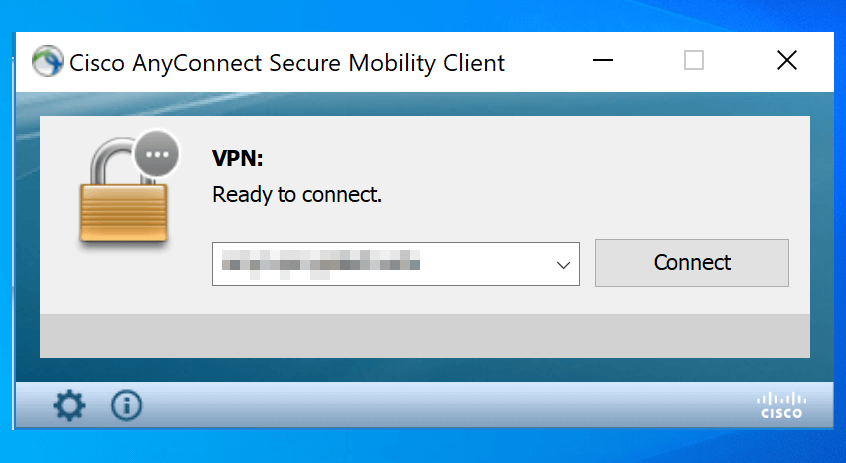
Our Review
- Pros
- Simple and advanced VPN
- Web security and network visibility
- Integrates with many Cisco solutions
- Cons
- No free version available
AnyConnect Secure Mobility Client represents Cisco’s VPN software solution geared toward enterprises. It’s more than a virtual private network service, though. It’s an endpoint agent that grants extra security features to keep companies safe while workers connect remotely from personal devices at home.
The application brings multiple benefits for security admins and end-users. It facilitates VPN access via SSL and IPsec IKEv2, enabling users to connect from multiple platforms, including, Linux, macOS, Android, iOS, Windows Phone/Mobile, ChromeOS, and BlackBerry. Of course, you can also use the VPN on Windows 10.
Cisco AnyConnect Secure Mobility Client features
Here are the key features provided by Cisco AnyConnect:
- Unified endpoint compliance: provides services through VPN with Adaptive Security Appliance (ASA) or wired, wireless, or VPN environments with Cisco Identity Services Engine (ISE), thanks to the AnyConnect ISE Posture Module in Cisco ISE deployments
- Secure network access: system admins have full control over the networks and resources, thanks to the AnyConnect Network Access Manager
- Web security: ensured through the on-premise Cisco Web Security Appliance or the cloud-based Cisco Cloud Web Security Services (CWS + WSA)
- Network visibility: network admins can monitor usage data and even share this info using NetFlow analysis tools like Cisco Stealthwatch, thanks to the AnyConnect Network Visibility Module
- Off-network protection (DNS-layer security): devices outside the enterprise network are protected by a cloud-based tool called Cisco Umbrella Roaming, which activates DNS security to protect the corporation from any kind of malware
- Mobile device support: most personal mobiles devices are supported for remotely accessing the company’s intranet, either by device or by application (split tunneling)
- Integration with other Cisco solutions: ISR, ASR/CSR, ASA, ISE, CWS + WSA, switches and wireless controllers, advanced malware protection, Netflow collectors, Umbrella services
How to buy Cisco AnyConnect Secure Mobility Client
Since Cisco AnyConnect Secure Mobility Client is based on a modular design, you can build your use case and select the exact components you want to include in the package, depending on your company’s needs.
For instance, you can include the basic VPN and exclude advanced virtual private network features, as well as add network visibility but remove roaming protection.
Next, you have to determine details such as the subscription duration and total users. You can also opt for ready-to-go deployment services.
Cisco AnyConnect Secure Mobility Client system requirements
The security solution can be installed on computers or at the router level. Here’s what you need:
- PC: Windows 10, 8.1, 8, 7
- Router: RV340, RV340W, RV345, RV354P
- Other: Java Runtime Environment (latest version)
How to install Cisco AnyConnect Secure Mobility Client
To download the Cisco AnyConnect Secure Mobility Client to your PC, you must log in with a Cisco profile and have a valid service contract. Next, you can download and install the AnyConnect Pre-deployment Package for Windows.
Since the setup package is completely customizable, you can exclude any components such as start before login, network access manager, or AMP enabler (all modules are selected for installation by default).
You can also check the Lock Down Component Services option if you want to prevent users from deactivating the Windows Web Security service. Restarting the Windows computer is necessary to finalize the installation.
For an extensive step-by-step guide, find out how to install the Cisco VPN client on Windows 10. Furthermore, if you’re experiencing issues with installing Cisco AnyConnect on Windows 10, check out our quick fixes.
How to configure Cisco AnyConnect Secure Mobility Client
Cisco provides system administrators with a comprehensive guide to deploy AnyConnect, customize and localize the client and installer, and edit AnyConnect profiles. More info is available for configuring VPN access, the network access manager, posture, and web security. Further, admins can enable FIPS in the local policy.
How to connect with Cisco AnyConnect Secure Mobility Client
End users can connect with the Cisco AnyConnect Secure Mobility Client through a web interface, depending on whether the admin activated this feature.
All they must do is check if they have the latest version of the Java Runtime Environment installed. It might also be necessary to add the web URL provided by the company’s administrator to Java’s trusted sites.
In the following steps, users can access the site using a regular web browser like Google Chrome, Opera, Mozilla Firefox, or Internet Explorer, where they can enter their credentials to log in and allow the Cisco AnyConnect Secure Mobility Client to run.
An icon in the Windows systray indicates that the VPN connection is now active. As such, end-users can access the company’s intranet resources from any location in the world. Disconnecting from the VPN service can be done from the systray menu.
An excellent endpoint security solution for VPN access
Taking everything into consideration, Cisco AnyConnect Secure Mobility Client proves to be an excellent tool that provides an endpoint security solution for VPN access and redirects your entire network traffic through VPN.
Company administrators can control every part of the process so that employees can remotely connect to the corporation’s intranet and access local resources. At the same time, all company assets are protected from malware and other types of security risks.
Cisco AnyConnect has issues with Windows 10 sometimes, like any other piece of software, but there are multiple workarounds to get it up and running properly.
FAQ: Learn more about Cisco AnyConnect Secure Mobility Client
- Is Cisco AnyConnect free?
No, Cisco AnyConnect Secure Mobility Client isn’t freeware. It must be purchased by an organization to be able to deploy it on remote devices. However, the client is free for end-users.
- Is Cisco AnyConnect secure?
Cisco AnyConnect Secure Mobility Client is a legitimate piece of software that comes bundled with highly secure features to protect both enterprises and end-users. It’s perfectly safe to use.
- What’s the best VPN for business?
We think that Cisco AnyConnect Secure Mobility Client is one of the best corporate VPN software tools for Windows PCs, thanks to its modular design. However, if you’re looking into alternate solutions, we suggest checking out VyprVPN for Business, NCP Secure Entry Client, and OpenVPN.
Full Specifications
- Software Version
- 4.8
- License
- Paid
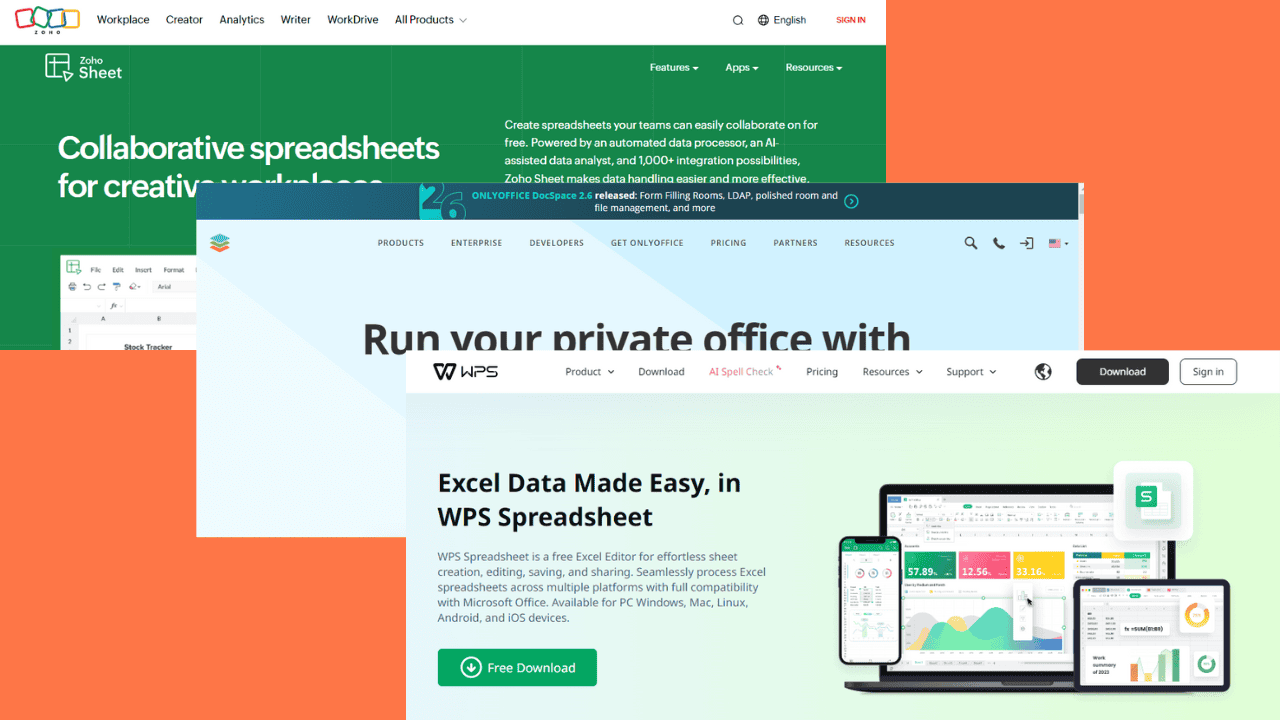
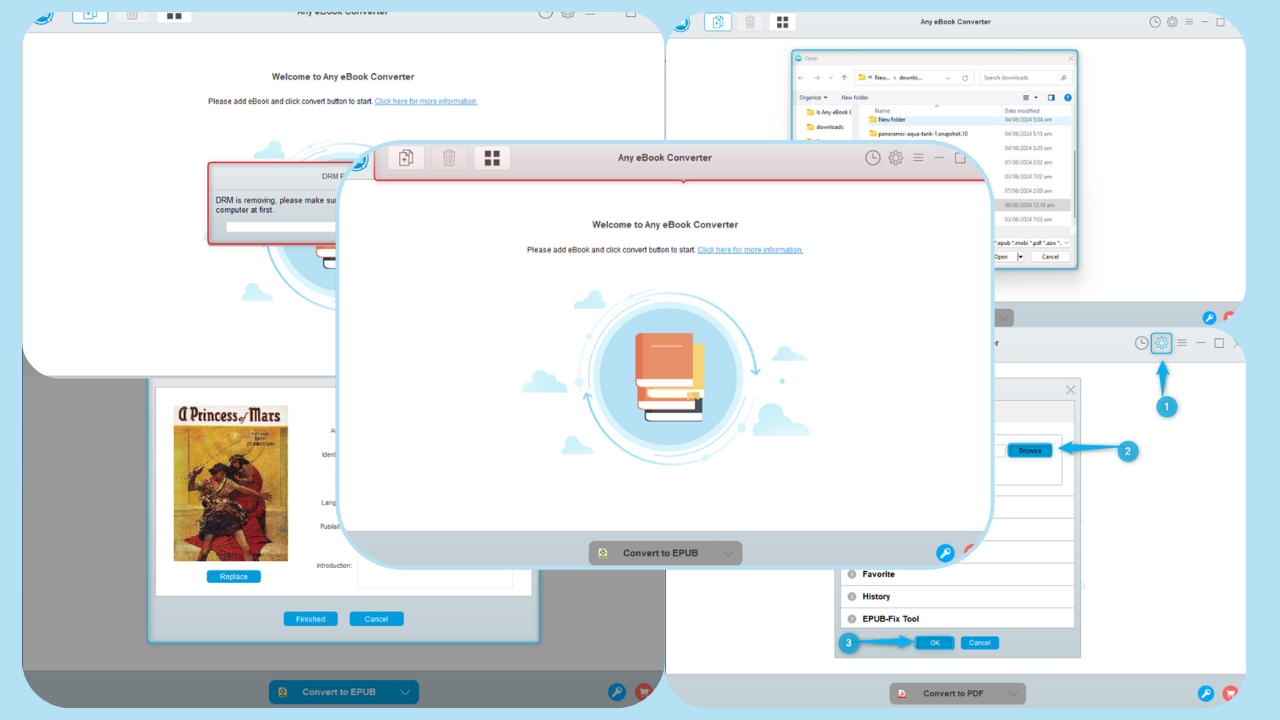
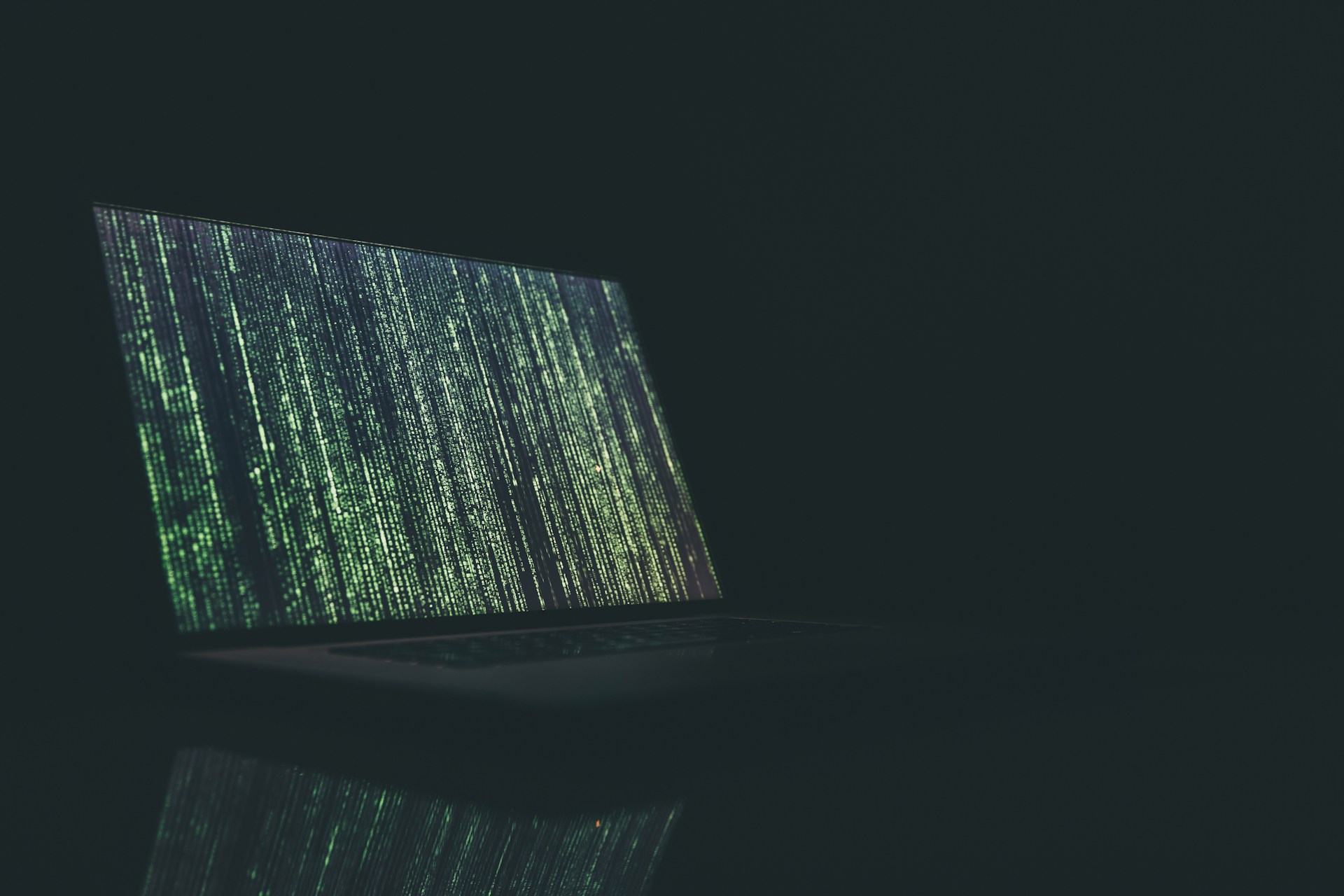



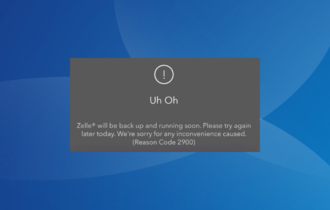
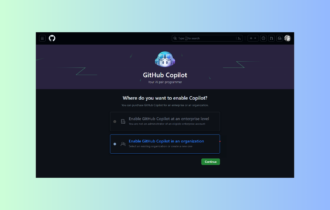

User forum
0 messages