Microsoft Teams-Outlook email integrations coming in March
2 min. read
Updated on
Read our disclosure page to find out how can you help Windows Report sustain the editorial team. Read more

Those of you that are part of companies that heavily rely on Microsoft products are familiar with Microsoft Teams and Outlook. One is Microsoft’s very own collaborative tool, while the other is a personal information manager that doubles as an email client.
Both of them are part of the Microsoft Office Suite, but at the same time, both of them are some of the few products that are actually truly free.
Both of these programs handle talking with others, scheduling tasks and other operations. Thus, it was only natural that away to link the two services directly would come to light.
Such is the story of how Microsoft plans to introduce Teams-Outlook Email Integrations in March.
The Teams-Outlook email integrations hits live in Q1 CY2020
Unfortunately, other than the announcement itself on Microsoft’s official forums, no other information was given.
Because of the ambiguity of the post, users started speculating about the new add-in’s functionality:
To use these new features you can use the already existing Teams Meeting add-in or will there be a new one?
Other users were more curious about the integration’s release date:


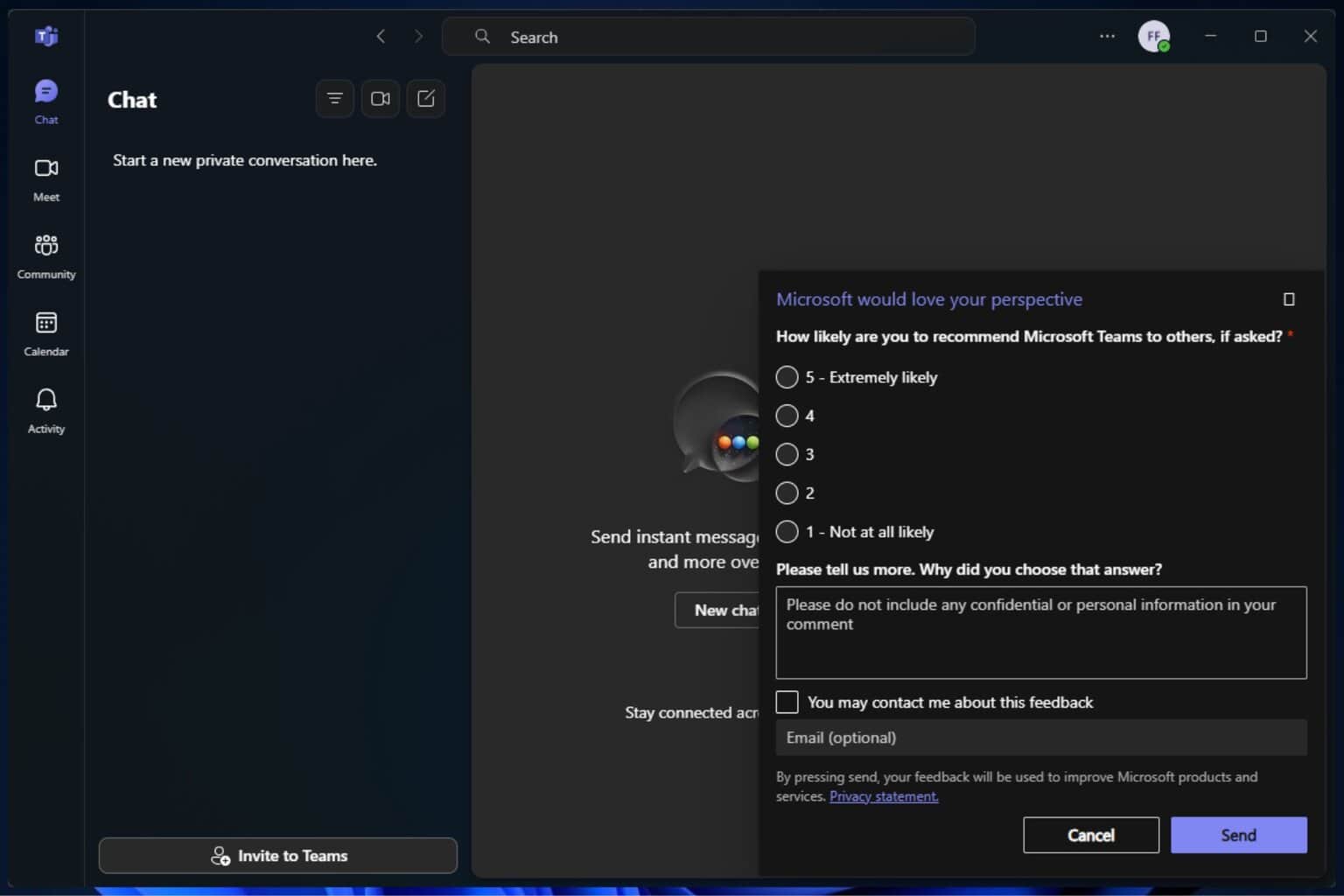
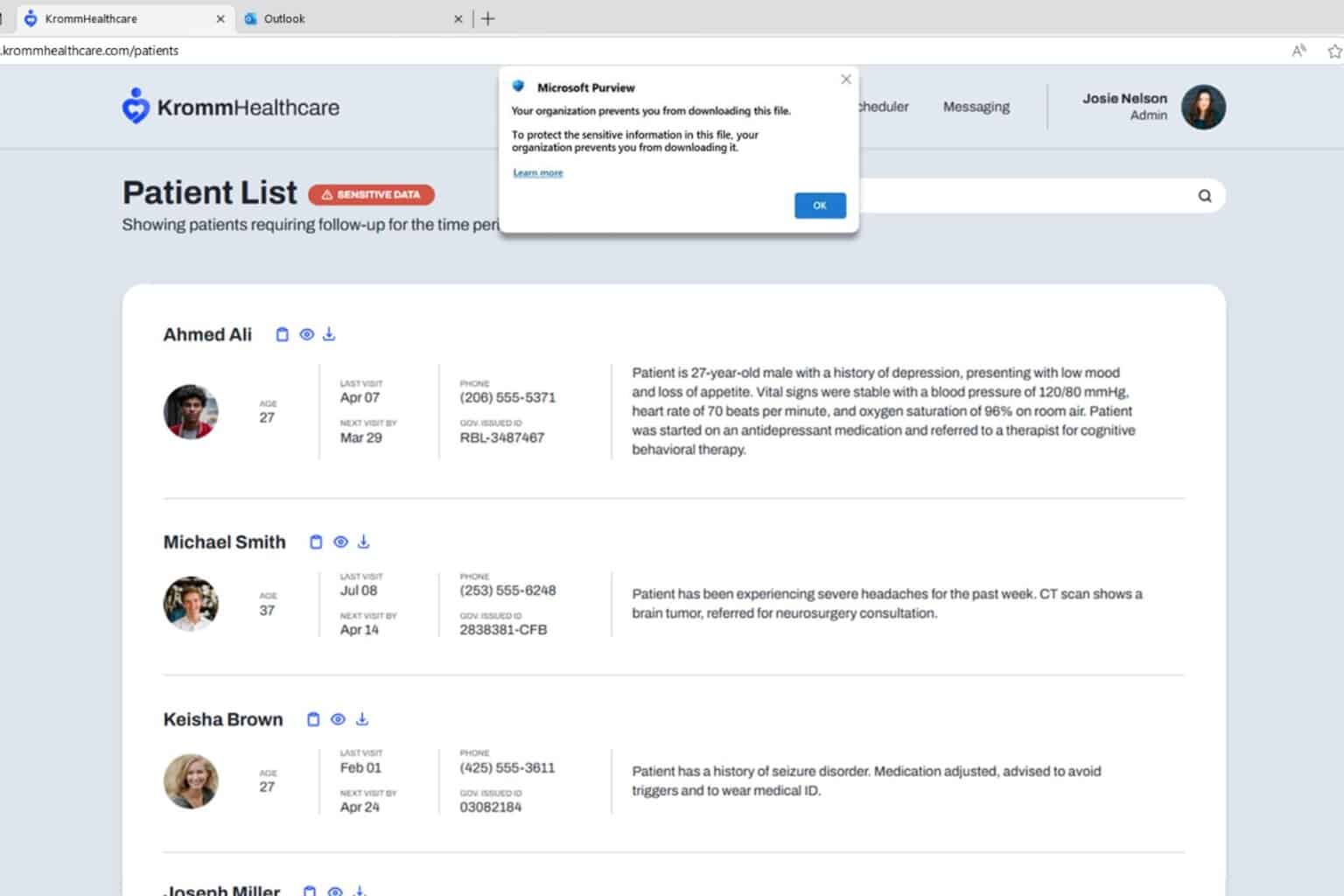




User forum
0 messages