How to fix This version of Netflix is not compatible error
3 min. read
Updated on

Netflix is a popular movie and TV show streaming platform, but many users reported This version of Netflix is not compatible error. This is a common Netflix problem, and the company has tried to address the issue on its official website. Netflix says it is a compatibility issue; however, there is no clear solution to fix the problem permanently.
In this article, we take a look at the best possible solutions to fix this Netflix error on your Windows PC.
How to fix Your device isn’t compatible with this version Netflix error?
1. Restart your PC
Begin with a simple solution and restart the PC. This should fix the problem in case a temporary glitch causes the This version of Netflix is not compatible error.
2. Uninstall and Reinstall Netflix app
Another quick solution to fix This version of Netflix is not compatible error is to uninstall the app and reinstall it. Here is how to do it.
- Open the Settings app an go to Apps.
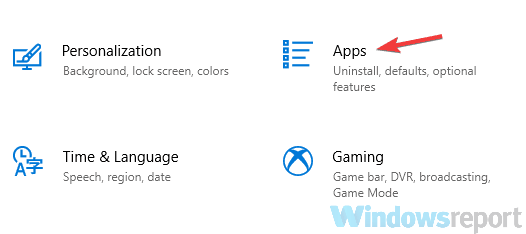
- Locate the Netflix app on the list and uninstall it.
- After completing the process, download it again from the Windows Store.
3. Fix the browser issues
If you are facing the error while using Netflix on your web browser, follow these steps.
- Clear browser cookies – Go to Netflix.com/clearcokkies . This will log you out of the Netflix account and also clear cookies for the Netflix service. Log in again to check for any improvements.
- Disable Antivirus – Sometimes the antivirus can interfere with the Netflix player resulting in an error. Try to disable your antivirus temporarily to see if it makes any difference. If it does, you may need to update the antivirus or add Netflix to the Whitelist.
- Check your Internet connection – If you are using your cellular device to connect your PC to the network, your service may not support streaming. Make sure the network service provider supports streaming and check if your network meets the minimum streaming requirements.
- Try another browser – If the error is happening on the Chrome browser, try to use Microsoft Edge, Firefox or Opera to check if it is a browser specific error
By following all the solutions listed in this article, you should be able to fix This version of Netflix is not compatible error on your Windows 10 PC.
Do let us know if any these solutions helped you fix the issue in the comments below.
RELATED ARTICLES YOU MAY LIKE:


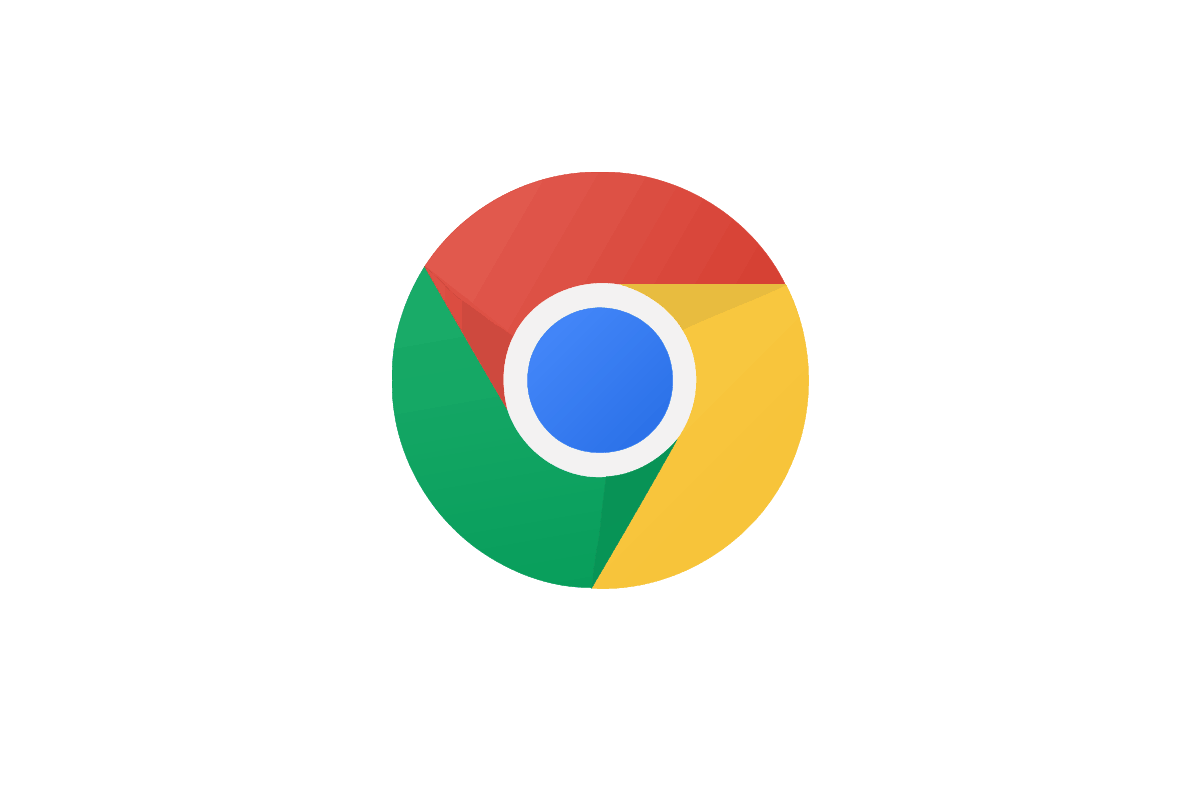
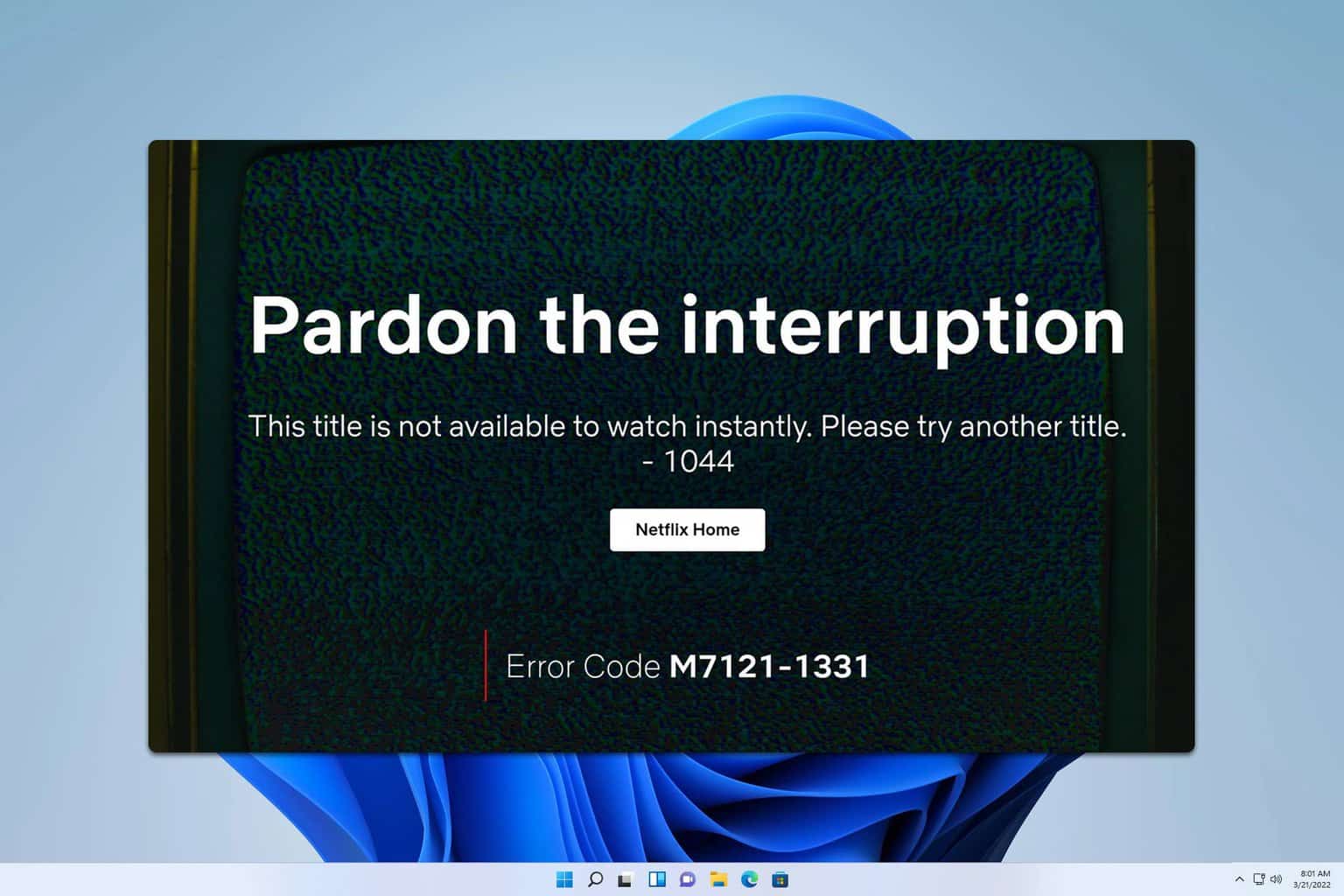






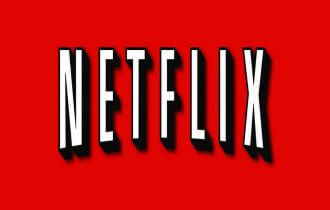
User forum
0 messages