You can trim your video recordings with Snipping Tool now
The feature is now available to Insiders.
1 min. read
Published on
Read our disclosure page to find out how can you help Windows Report sustain the editorial team. Read more
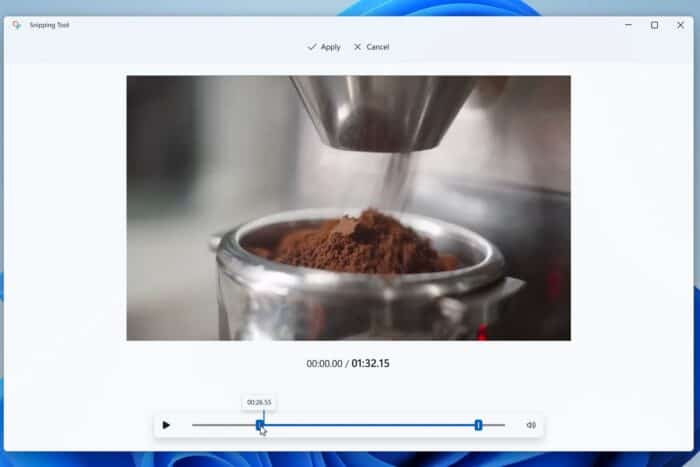
Microsoft released the latest KB5052080 to the Dev and Canary channels. While the build brings some important features, AI-powered Cloud Photo Search, and Recall upgrades, it also enhances the Snipping Tool with the ability to trim videos.
That’s right: you can trim the video recordings you take with the Snipping Tool right after the recording process is over and edit your videos as you want.
The Redmond-based tech giant says the tool will place the new Trim button at the top of the window. Users can click it to enter the trim mode, and the feature will work similarly to any trimming capability on mobile phones: it has grabbers that can be moved while allowing users to select time points.
After the changes are done, users can hit Apply or Cancel to save or discard them.
The capability also has an Undo option, making it easier for people to reverse all the cuts they made.
It’s now rolling out to Dev and Canary Insiders.
You can read more about it here.




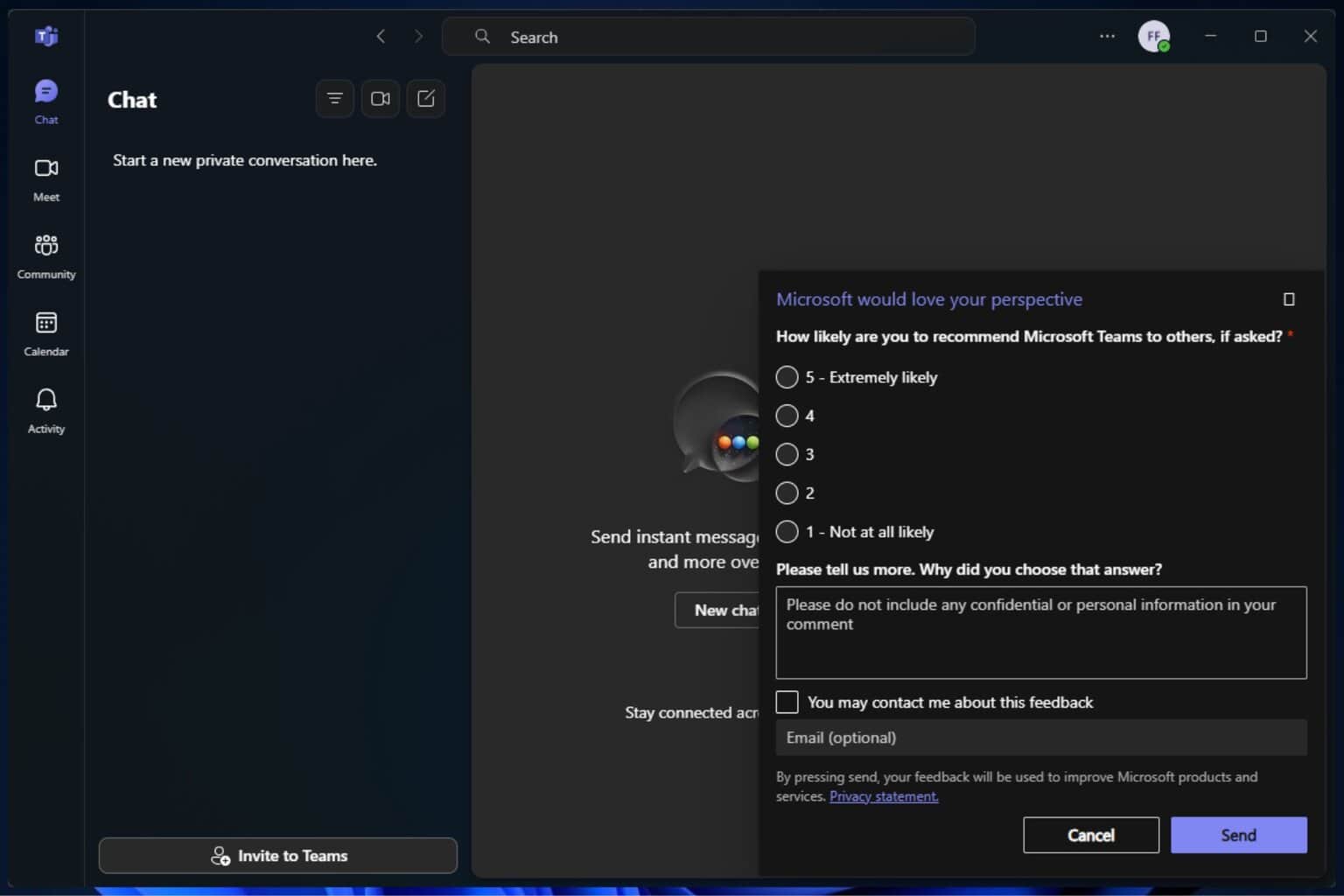
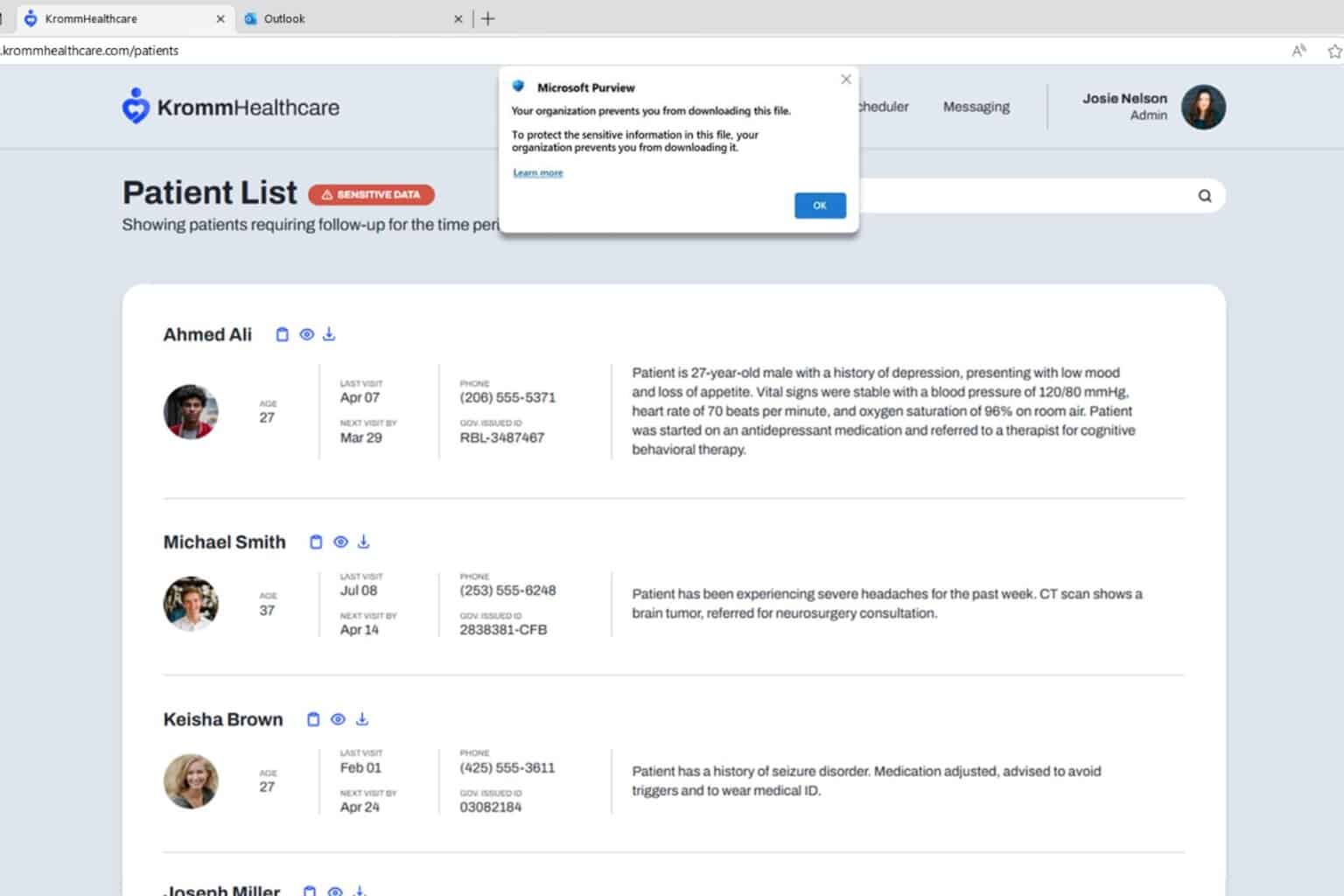


User forum
0 messages