Download Steam for Windows 10
1 min. read
Updated on
Read our disclosure page to find out how can you help Windows Report sustain the editorial team. Read more
Key notes
- Gone are the days when we had to visit stores and purchase video games, or place an online order and wait for a home delivery.
- Released by Valve back in 2003, the Steam library now contains the largest database of free-to-play and commercial video games.

Gone are the days when we had to visit stores and purchase video games, or place an online order and wait for a home delivery. Thanks to video game digital distribution services like Steam, GOG, and Humble Store, it’s possible to easily buy games in a digital format and play them on any device.
Steam is arguably the best in the business. Released by Valve back in 2003, the Steam library now contains the largest database of free-to-play and commercial video games. It also has a software hub and a ton of awesome features for the Steam community.
Screenshots
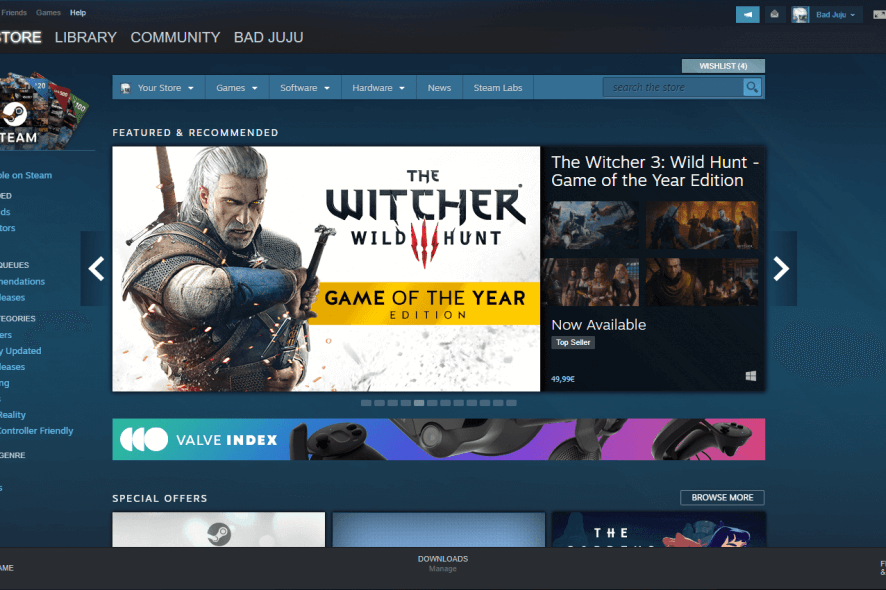
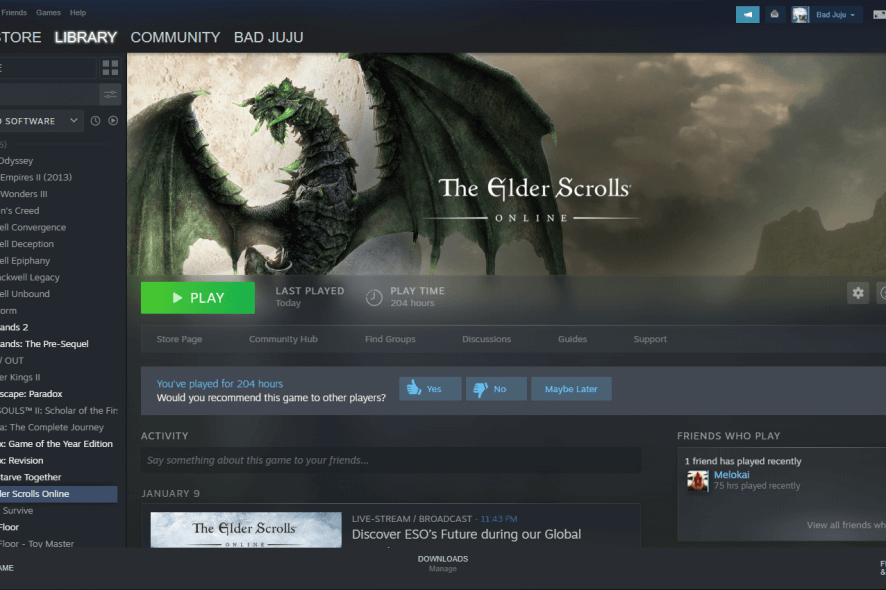
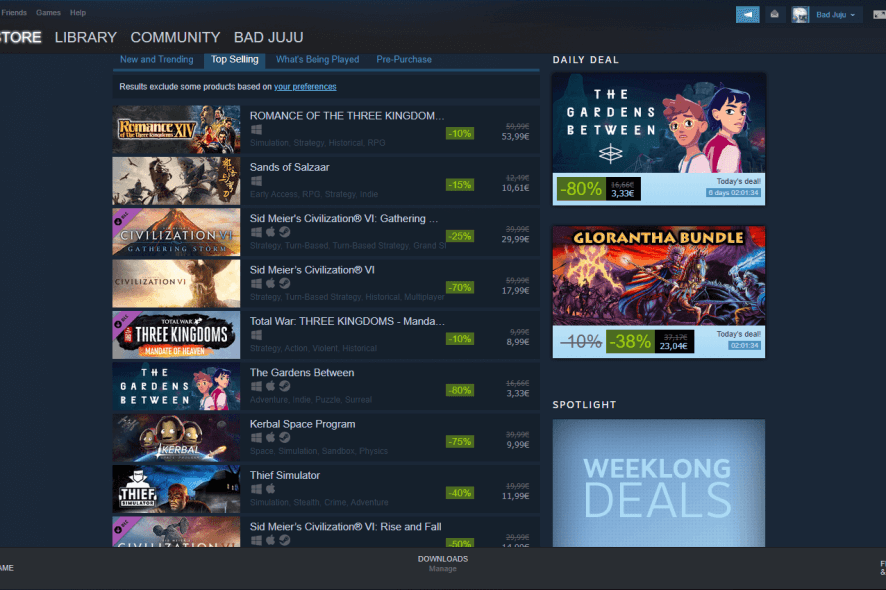
Our Review
- Pros
- Huge library of free and paid games
- Free to join, no monthly subscriptions
- Frequent deals with big discounts
- Social system and Steam Cloud
- Cons
- None
Compared to other similar tools, Steam strives when it comes to deals and massive discounts, frequently organizing special events such as the Steam Winter Sale. In fact, Steam has an entire community of its own, allowing you to discover new games randomly or by taking your gaming preferences into account.
Check out the system requirements, installation and registration, and set of features provided by Steam before you read our review for this tool.
Steam system requirements
Before downloading and installing Steam on your PC, check if your computer meets these requirements:
- CPU: Intel Core i5-3470 or AMD FX 4350 minimum (Intel Core i7-3770 or AMD FX 8350 recommended)
- RAM: 4Gb minimum (8Gb recommended)
- HDD: 40 Gb for Steam files (more for each installed game)
- VGA: NVIDIA GTX 670 or AMD Radeon HD 7870 minimum (GTX 760 or Radeon R9 270X recommended)
- Resolution: 1280×720 minimum (1920×1080 recommended)
- OS: Windows 10, 8.1, 8, 7 SP1 (64-bit only, Windows 10 recommended)
- Other: DirectX 11.0
Steam installation and registration
After getting the small-sized setup file, you can quickly install Steam by choosing the installer file and preferred setup folder. Normally, you need administrative rights to set up this application. On the other hand, it’s also possible to install Steam without admin rights.
Furthermore, you must register for a free Steam account and log in every time you want to play games. It’s necessary not only for linking your gaming library to your profile, but also for making sure that your account can’t be used by unauthorized people.
Keep in mind that your Steam account becomes valuable as you keep purchasing games. And you can even keep money stored as Steam currency. Therefore, you should strengthen your account security by opting for two-factor authentication provided by Steam Guard, a mobile app.
Steam features
Once you install, register, and log into your Steam account, here’s what you can do:
- Games and software: access your games and software on any device by connecting to your Steam account
- Immense game library: browse games by genre, such as action, casual, and MMO, add non-Steam games
- Software hub: browse tools by group like animation and modeling, design and illustration, video production
- Common redistributables: no need to install third-party dependencies like Microsoft redistributables
- Achievements and rewards: unlock in-game achievements and earn rewards like Trading Cards
- Game notifications: get notified even when playing asynchronous games
- User profile: create your Steam identity, choose a profile name, assign an avatar, and more
- Friends: connect with your friends on Steam, play games together, and chat in a built-in instant messenger
- Servers: join servers to play with other Steam users on the Internet or in LAN, or become just a spectator
- Music player: listen to your favorite music while playing Steam games
- Steam Wallet: easily purchase games and manage your currency
- Screenshots: capture special moments while playing by pressing a key
- Steam Curators: follow recommendations made by curators to discover great games
- Community: check out discussions, the workshop, market, and broadcasts within the Steam community
- Gifts: purchase games and software as gifts for friends, manage gifts and guest passes
- Inventory: manage all your Steam achievements, trading cards, and other items from a single place
- Backup and restore: create backups of currently installed games and programs to later restore backups on the same PC or a different one (e.g. at home and work)
- Go offline: take Steam offline but continue to play games which don’t require an active Internet connection
A one-of-a-kind game client with its own community
The client itself uses a minimal amount of system resources, but this changes when you launch a game, which shouldn’t be surprising. Steam is incredibly rich in its set of features, providing users with regular discounts and great deals for various games and software. We can safely say that Steam is a one-of-a-kind game library tool with its own community, a must-have software application for all gamers who prefer computers over consoles.
Steam FAQ
Is Steam free to use?
Yes, Steam is 100% free to use. You can freely download and set up the game client on your PC and use it to play games. Some games are free while others must be first purchased. Here are the best Steam games for Windows 10 to help you get started.
Is Steam safe to download?
Steam is a legitimate video game digital distribution service. There’s no malware bundled with the Steam game client, so it’s safe to download and install. It displays errors sometimes, however, so make sure to check out our in-depth guides about how to fix Steam errors.
Are Steam games only for PC?
No, Steam games can be played not only on Windows but also on macOS, Linux, and SteamOS.
Full Specifications
- License
- Freeware



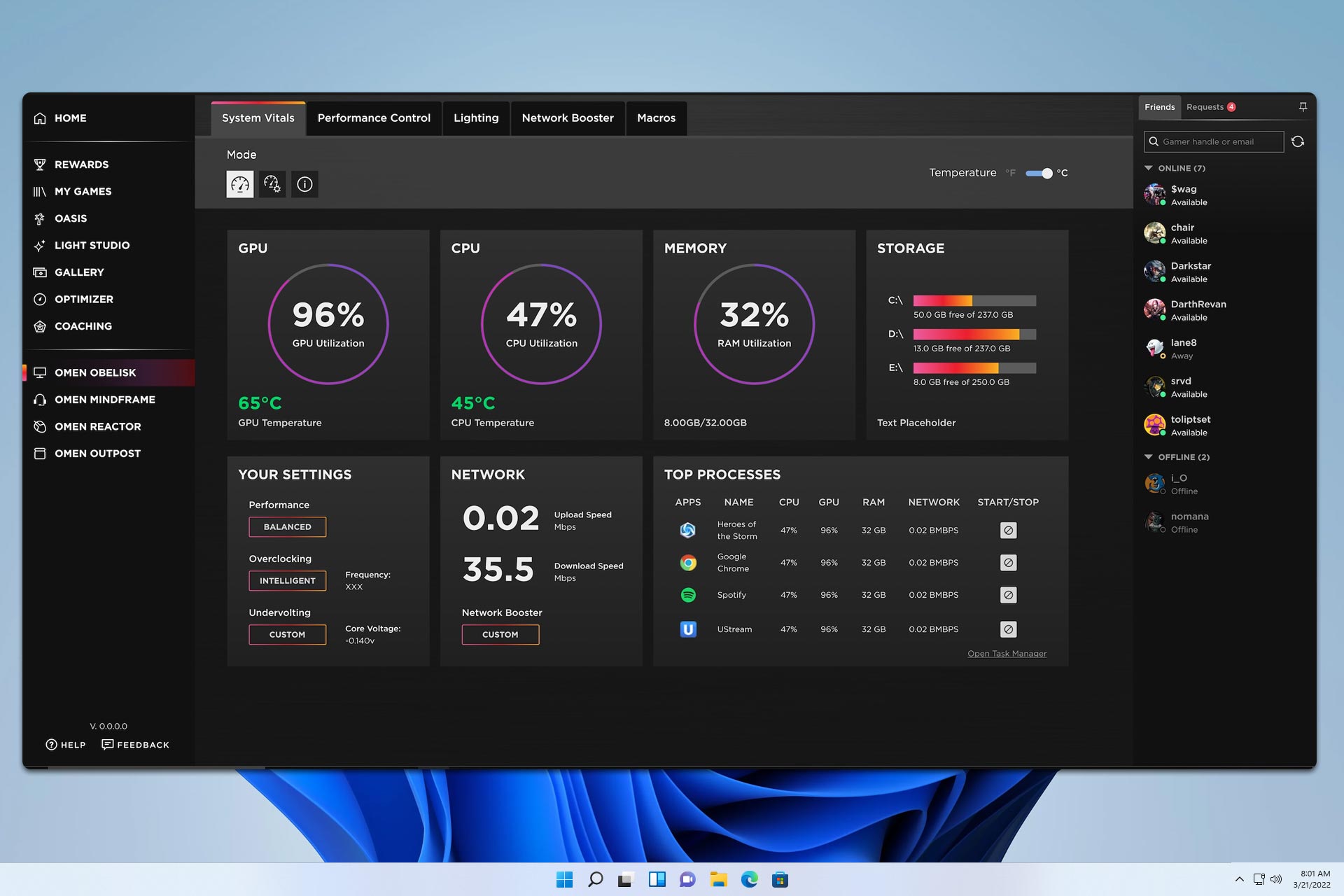

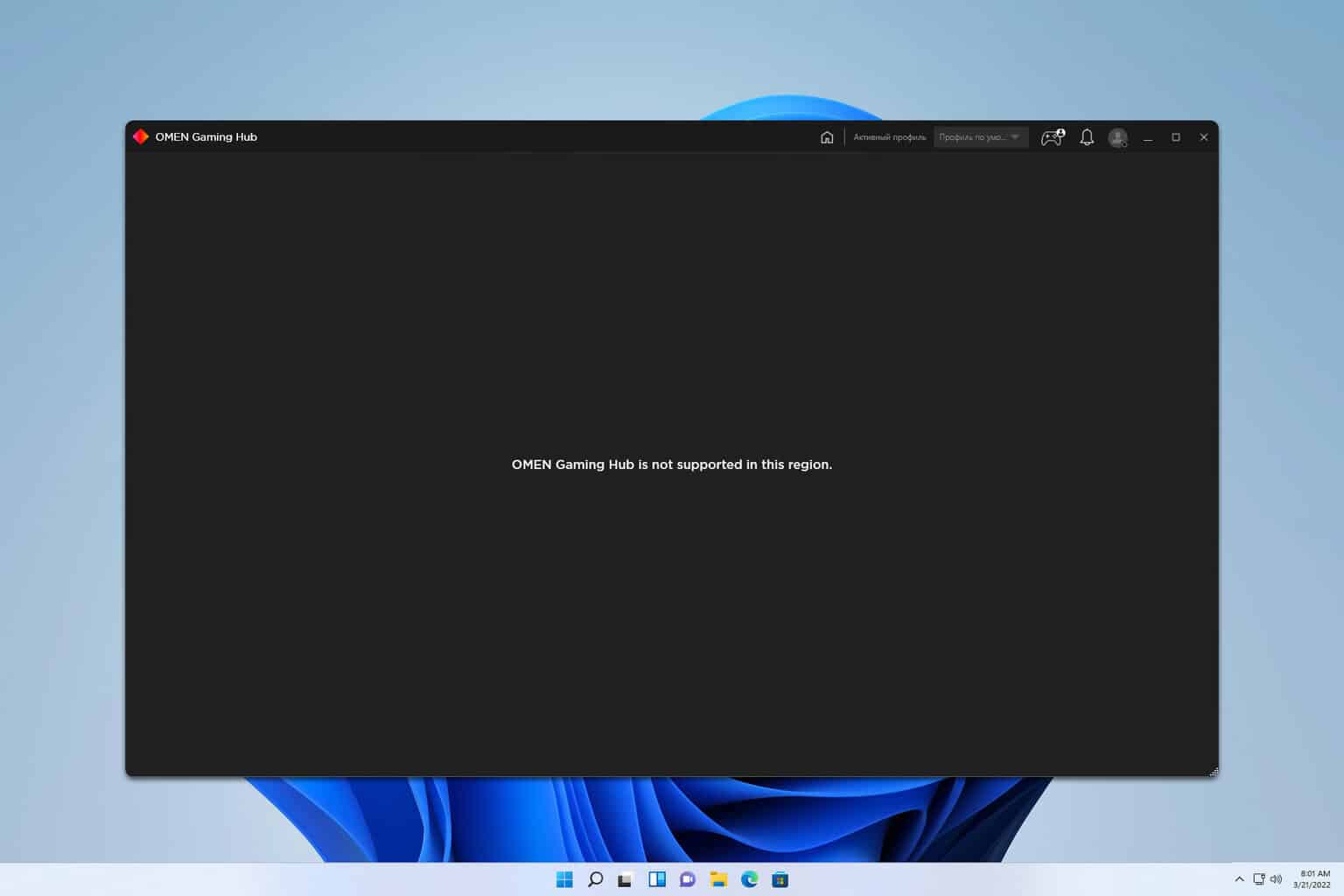

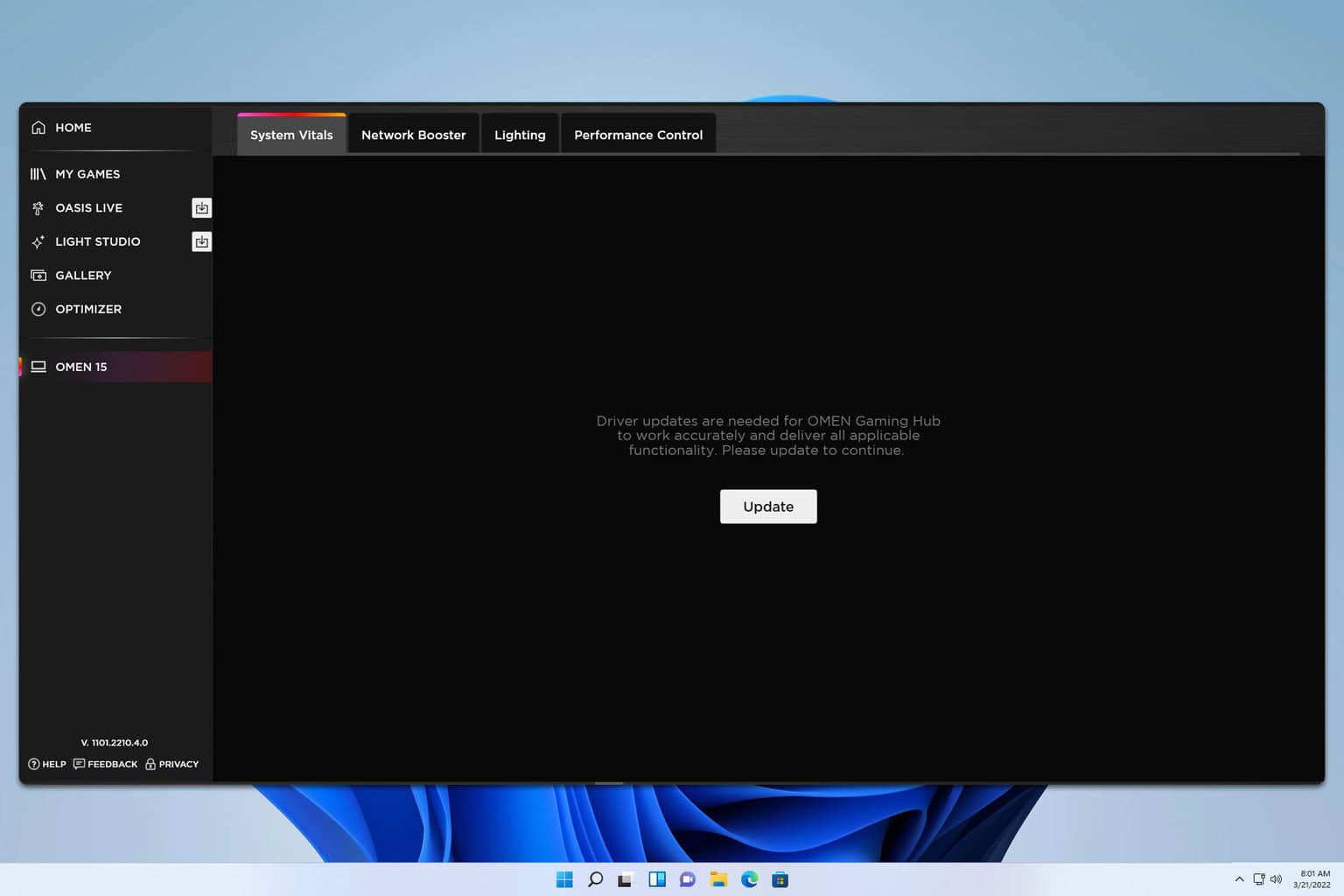
User forum
0 messages