Fix: NBA 2K 17 user data file has been corrupted
2 min. read
Updated on
Read our disclosure page to find out how can you help Windows Report sustain the editorial team. Read more

NBA 2K 17 is perhaps the most authentic basketball game of the moment. The title simulates the experience of playing in the National Basketball Association and includes several game modes. MyCareer allows you to guide your player through his career, while The MyGM and MyLeague modes let you manage an entire basketball club, and guide it to success.
Overall, NBA 2K 17 is a stable game. However, from time to time, the game is affected by various issues and errors. In this article, we’re going to focus on how to fix the NBA 2K 17 error “UserData’ file has been corrupted and is unable to be loaded“.
Fix NBA 2K 17 data user file corruption issues
First things first, this error message occurs after the reserved space was cleared. As a quick reminder, the reserved space is space on your HD where updates and patches are stored. NBA 2K17 regularly receives updates and patches, therefore it’s very important not to clear the reserved space.
If you delete NBA 2K 17’s reserved space, the game will re-create it when it launches. However, when this happens, you may encounter game corruption issues. If this process is canceled, you won’t be able to play any online modes or access any online connected files.
To fix user data file issues, follow these troubleshooting steps:
- Load NBA 2K17
- Select the Play Now option, but DO NOT head into the game
- Stay on that menu
- Depending on your internet connection, after a few hours or longer, you’ll receive a notification in yellow font telling you to return to the main menu
- Return to the main menu to fully update the game. You should now be able to play NBA 2K17 without any problems.
RELATED STORIES YOU NEED TO CHECK OUT:





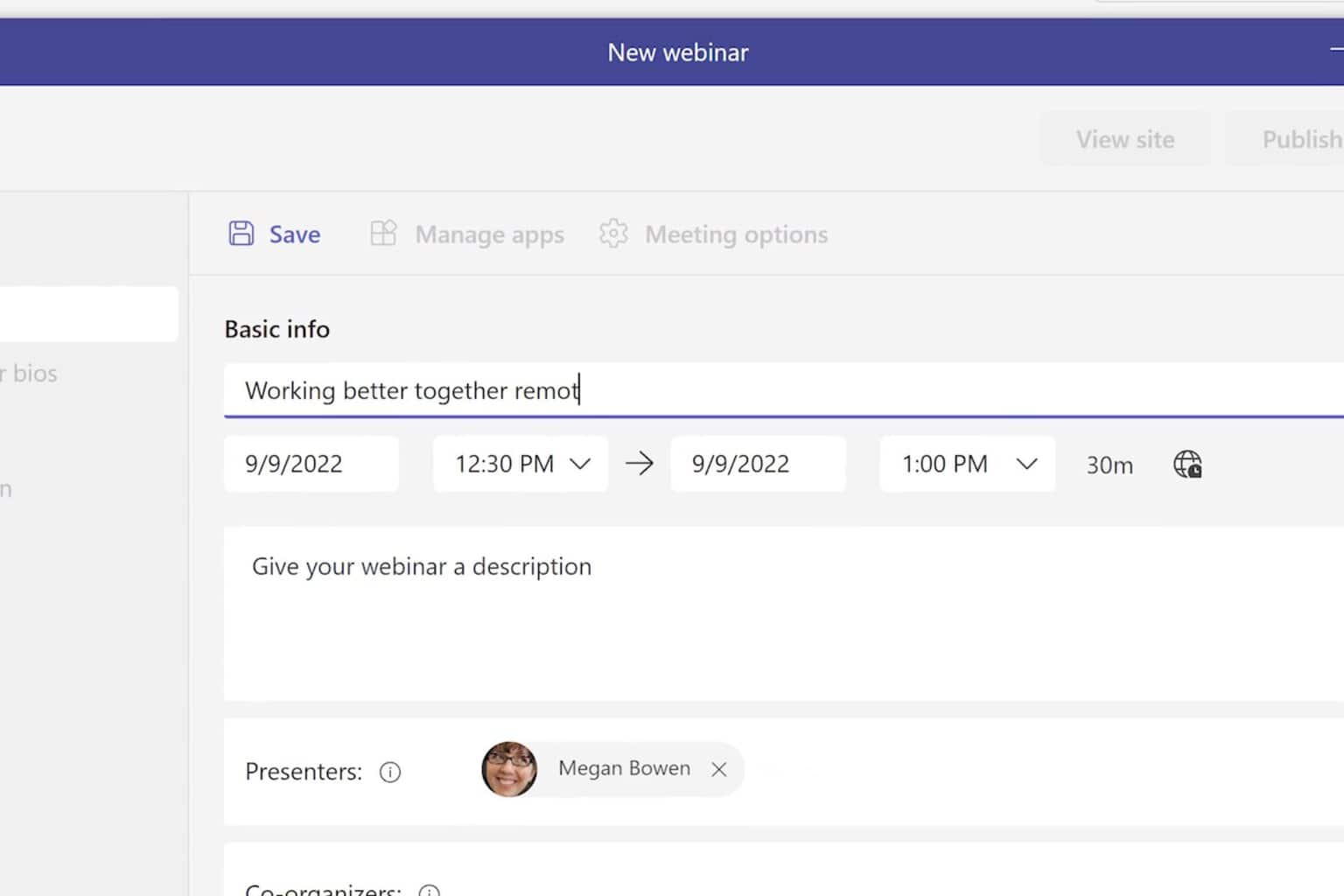
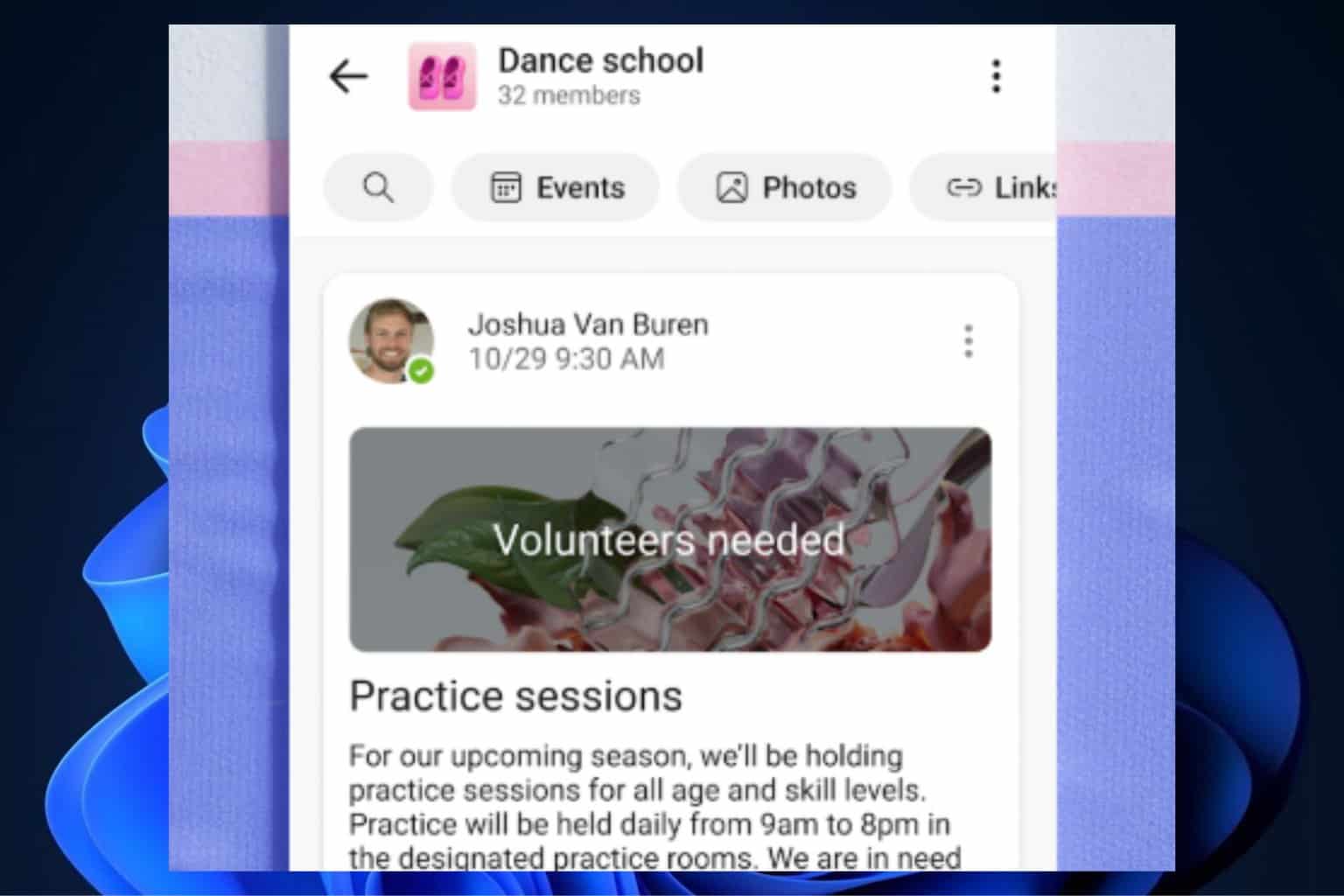
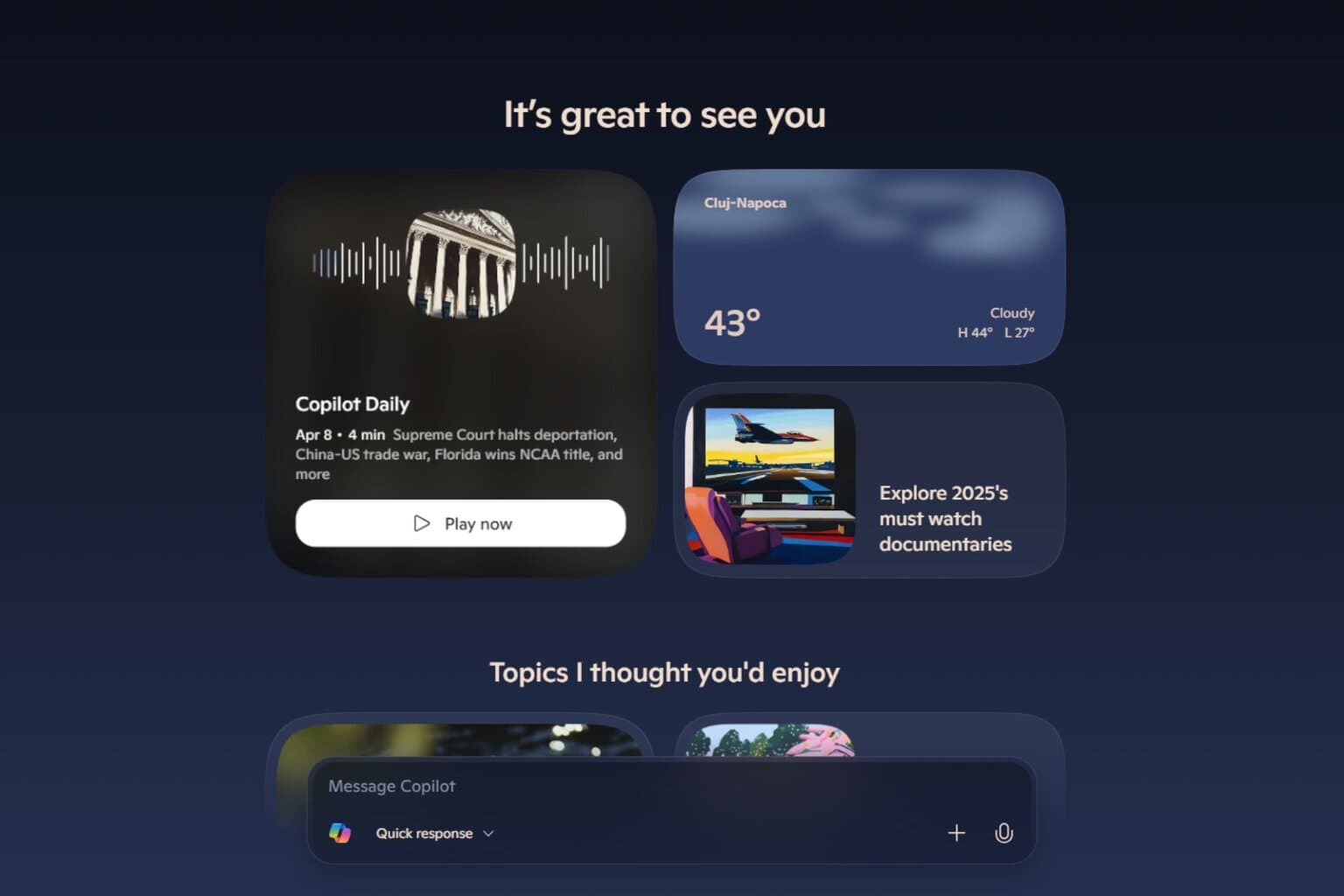
User forum
0 messages