5 Best Group Policy Management Tools [2025 List]
Rest assured that you can manage your GP with ease
6 min. read
Updated on
Read our disclosure page to find out how can you help Windows Report sustain the editorial team. Read more
Key notes
- Group Policy management tools help to simplify the process of managing and maintaining the configuration of Group Policy objects (GPOs).
- These tools can ensure that GPOs are configured in compliance with security best practices, industry standards, and regulatory requirements.
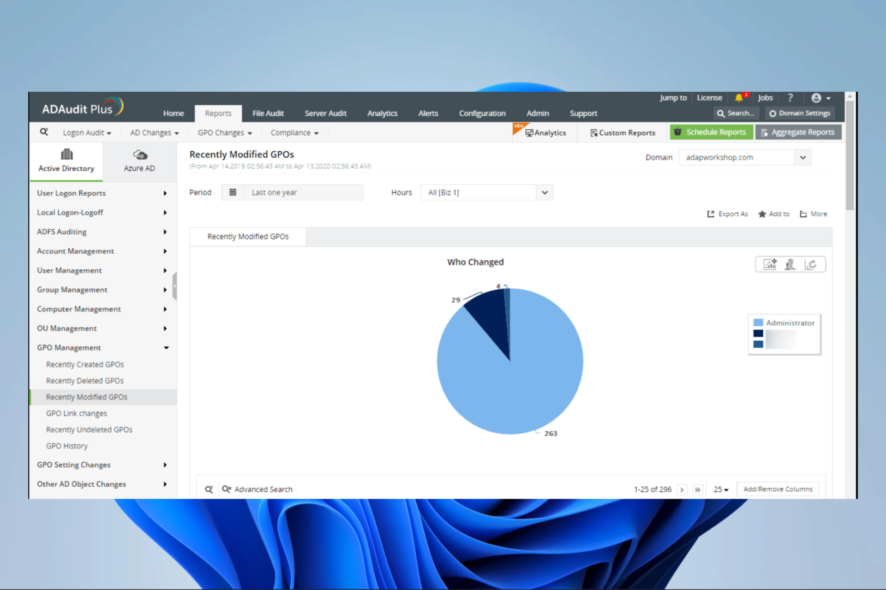
Group policy management tools help administrators manage and enforce Group Policy Objects (GPOs) across their Windows-based networks. GPOs are collections of settings for configuring and securing servers, workstations, and users within an organization.
These tools provide a central location for managing and reporting on GPOs, making it easy to ensure consistent and secure system configuration. So, let us get into it.
What is a group policy management tool and what are its effects?
A group policy management tool allows IT professionals to manage GPOs from a central location. These tools provide an interface for creating, editing, linking GPOs, and enforcing settings across an organization’s network.
There are several advantages to using group policy management tools for managing GPOs on a Windows-based network; some of them are:
- Centralized management – Group policy management tools provide a central location for creating, editing, and linking GPOs. Hence it is easy to ensure proper system configuration.
- Automation – These tools automate the configuring and enforcing GPOs, saving IT professionals time and resources.
- Improved security – By using group policy management tools, organizations can improve security by enforcing consistent and secure settings across their networks.
- Better reporting – Group policy management tools provide reporting and auditing capabilities. This is useful to track changes to GPOs as well as ensure compliance with internal policies and external regulations.
- Better scalability – Group policy management tools make it easy to scale GPOs to large networks with many systems, users, and locations.
So, let us now explore some of our favorite group policy management tools.
What tools should I use to manage group policy?
AD Manager Plus – Web-based Active Directory management
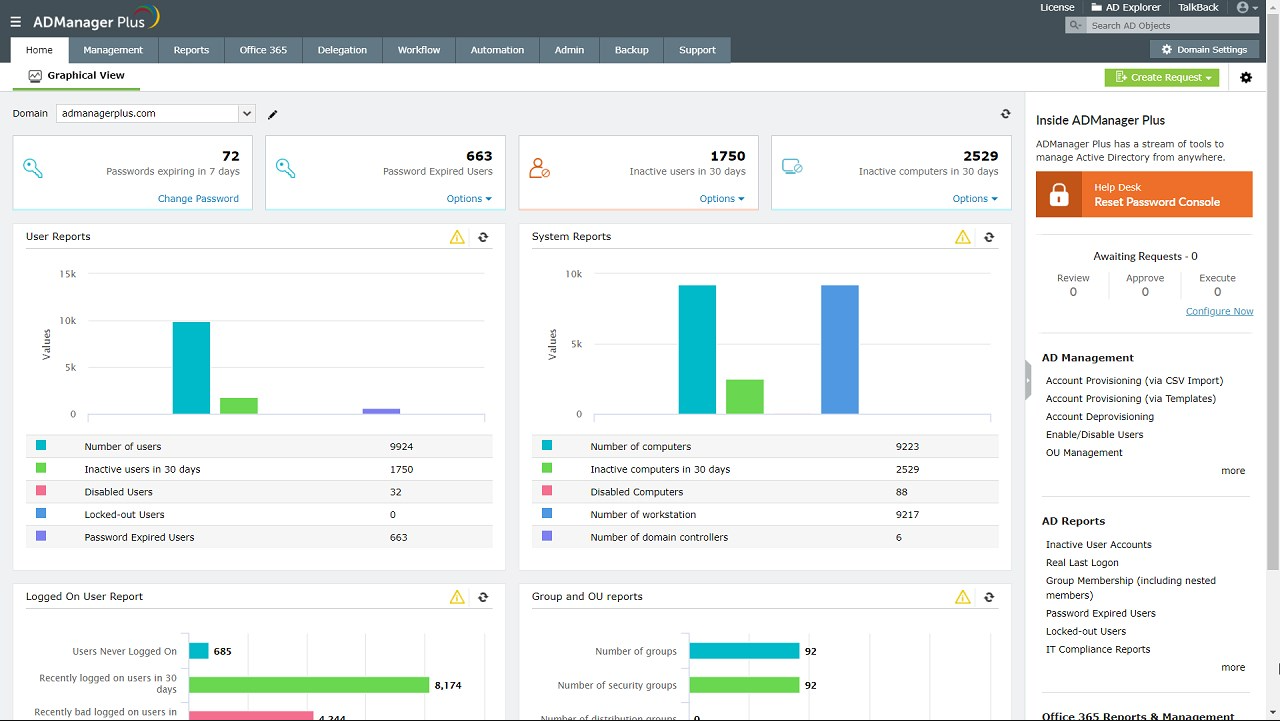
AD Manager Plus is a web-based Active Directory management and reporting tool that provides several features for managing and automating various aspects of Active Directory and other related Microsoft technologies, such as Exchange and Office 365.
However, even though you could achieve some level of group management, it does not have a specific feature or module for Group Policy management.
Also, it can do various AD management tasks like creating and managing users, groups, and computers. Additionally, you can use it to manage passwords, group membership, and other attributes.
Furthermore, it is excellent for providing detailed reports on Active Directory and other Microsoft services.
So, it is not a Group Policy management tool that focuses specifically on the management and administration of Group Policy Objects (GPOs). Still, it can do some related management tasks like managing the users or groups for which GPO applies.
Some features we love:
- Active Directory management
- Reporting
- Bulk management
- Delegated administration

AD Manager Plus
An integrated tool for AD (Active Directory), Skype for Business, Exchange, Office 365, and G Suite management and reporting.ADAudit Plus – Robust GP configuration reporting
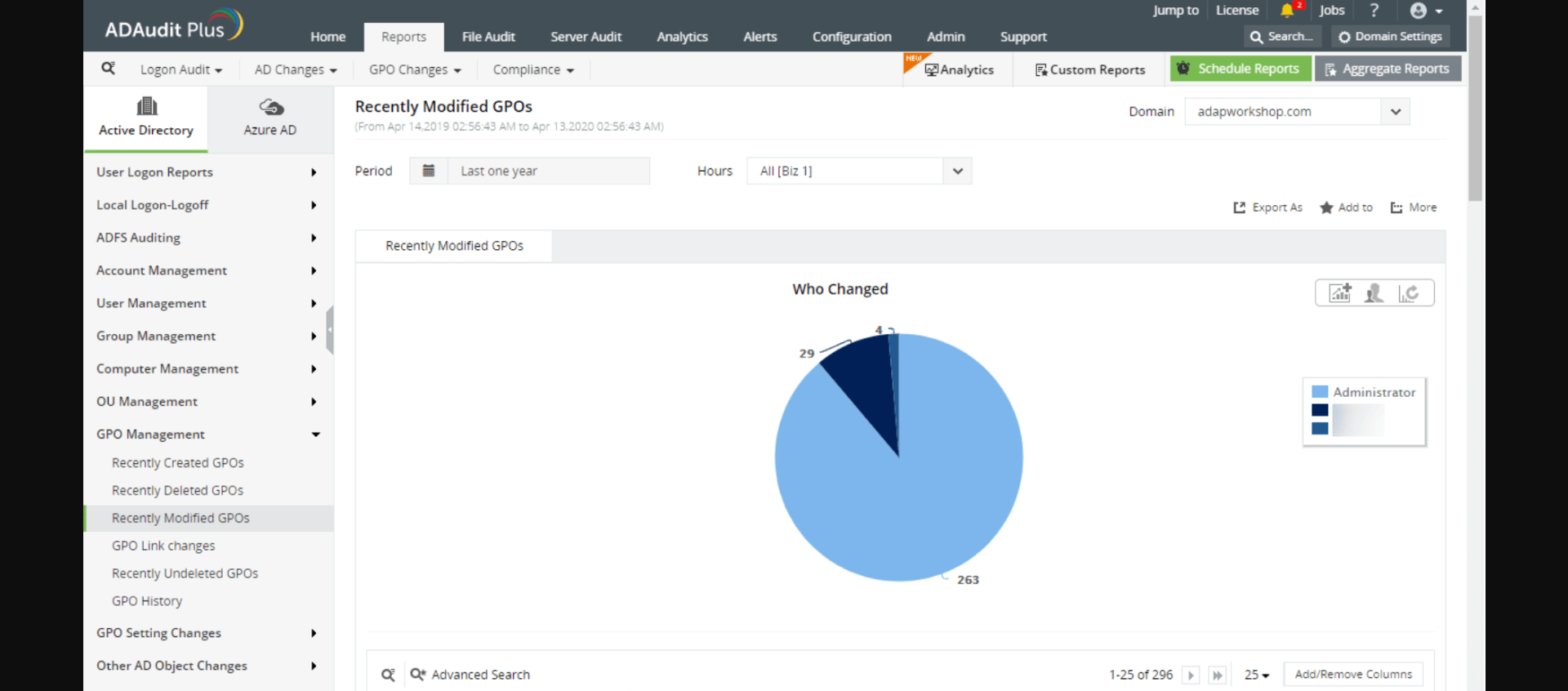
ManageEngine Group Policy Auditor (ADAudit Plus) is a software tool used to audit and report on the configuration of Group Policy objects (GPOs) in a Windows Active Directory environment.
It helps IT administrators understand and monitor the GPOs applied to their networks. Also, it detects any issues or inconsistencies that might affect the organization’s security or compliance.
Furthermore, the software allows IT administrators to audit GPO changes, access history, and track who made changes, when, and where.
Additionally, they can monitor GPO links and inheritance, identify and report on GPO conflicts, get alerts for critical GPO changes, and generate GPO configuration reports.
So, it can be considered a group policy management tool, focusing on auditing and reporting instead of modifying and managing the GPOs themselves.
Some features we love:
- Compliance reporting
- Alerting and notifications
- Delegated auditing
- Historical reporting

ADAudit Plus
Great audit tool that offers comprehensive file audit and monitoring.Microsoft Group Policy Management Console – Great for Windows
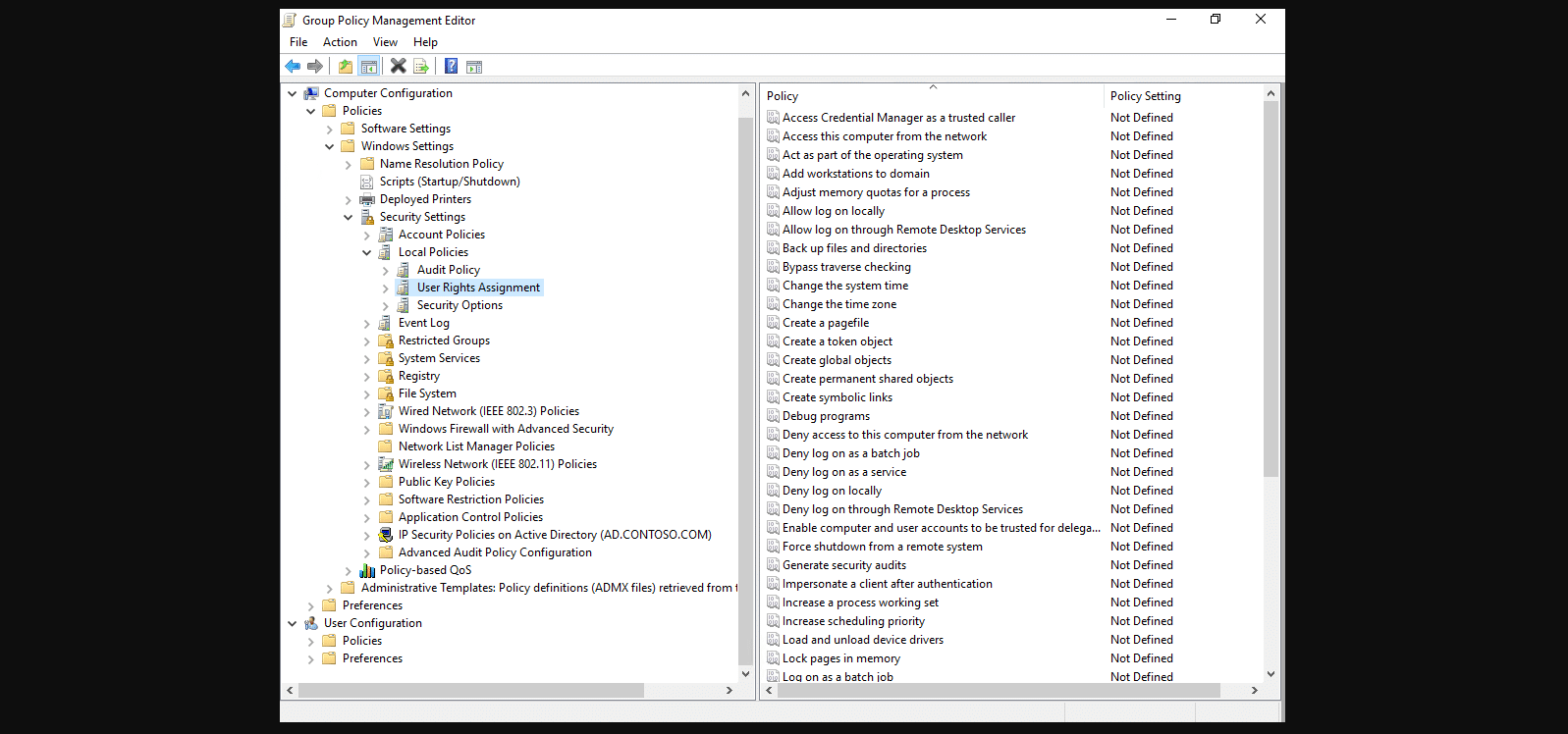
Microsoft Group Policy Management Console (GPMC) is a group management tool for Windows-based networks.
It is a built-in tool provided with Windows Server that allows administrators to manage Group Policy Objects (GPOs) on their networks.
GPMC provides an easy-to-use interface for creating, editing, and linking GPOs and enforcing settings across an organization’s network. It also provides reporting and auditing capabilities, tracking changes to GPOs and ensuring compliance with internal policies and external regulations.
Additionally, it provides an interface to create and modify GPOs, and to manage the applications of GPOs to computers and users in Active Directory domains.
Furthermore, you can perform various management tasks, like creating and editing GPOs or linking GPOs to sites, domains, and OUs.
You can also manage the GPO settings, including security filtering and WMI filtering, GPO backups and restore, and much more.
Lastly, GPMC is part of the Remote Server Administration Tools (RSAT) and needs to be installed separately in case it’s not present by default on a server.
Some features we love:
- Centralized management
- Linked Group Policy Objects (GPOs)
- Versioning
- Security filtering
⇒ Get Microsoft Group Policy Management Console
PolicyPak – Windows-based policy management
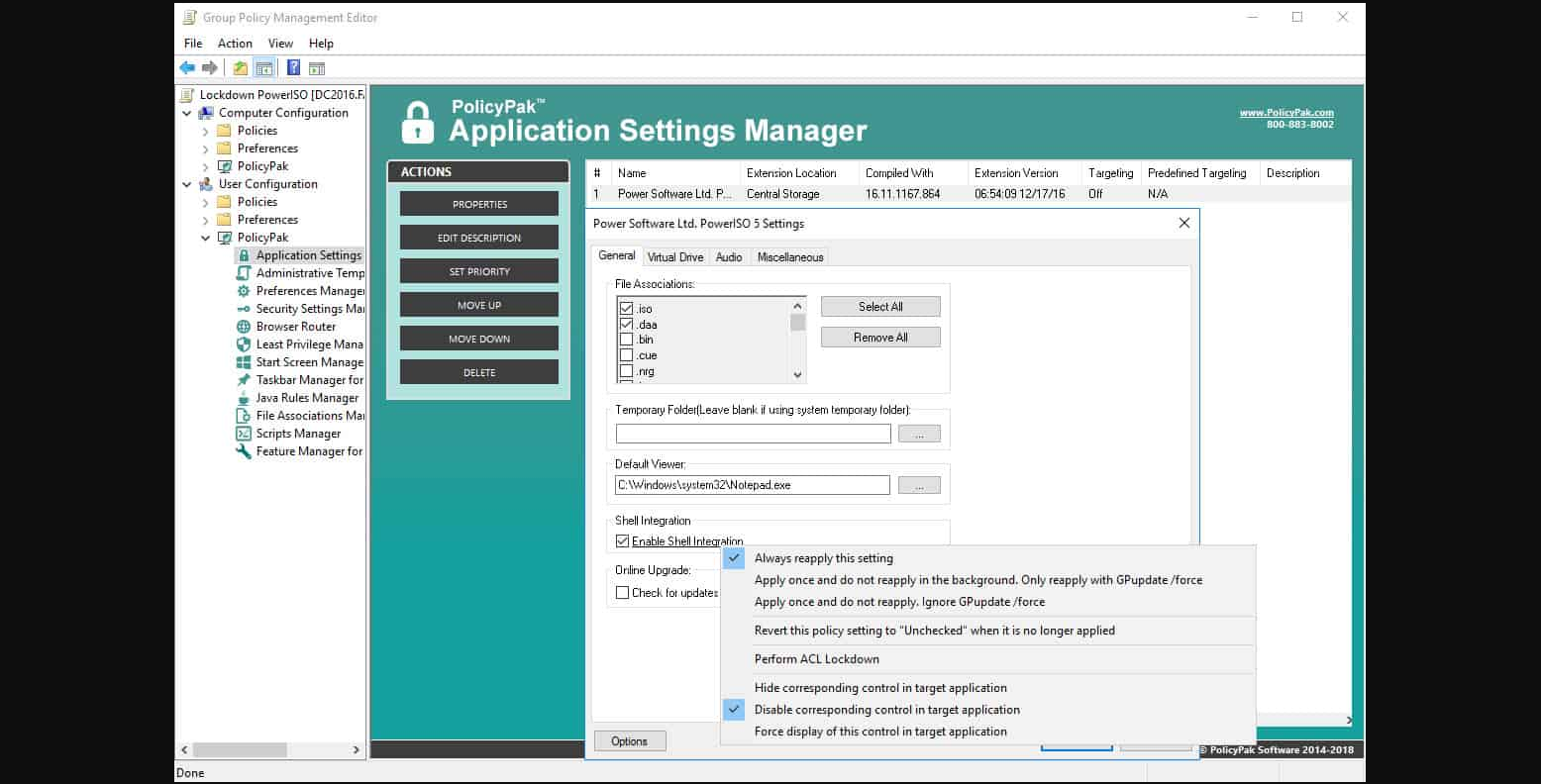
Firstly, PolicyPak is a software product that helps IT professionals manage group policy settings for Windows-based computers and servers.
It is designed to extend the functionality of the Group Policy feature built into Windows and provide a more robust and flexible way to manage policy settings for end-user devices.
Also, PolicyPak can configure settings for a wide range of Windows-based applications and services, including Internet Explorer, Chrome, Firefox, and Microsoft Office.
Additionally, it provides a way to centrally manage settings for third-party applications that Group Policy may not natively support.
Some features we love:
- Application security services
- Email security services
- Data security services
- Incident response services
Netwrix GPO Reporter – Excellent for the Windows AD environment
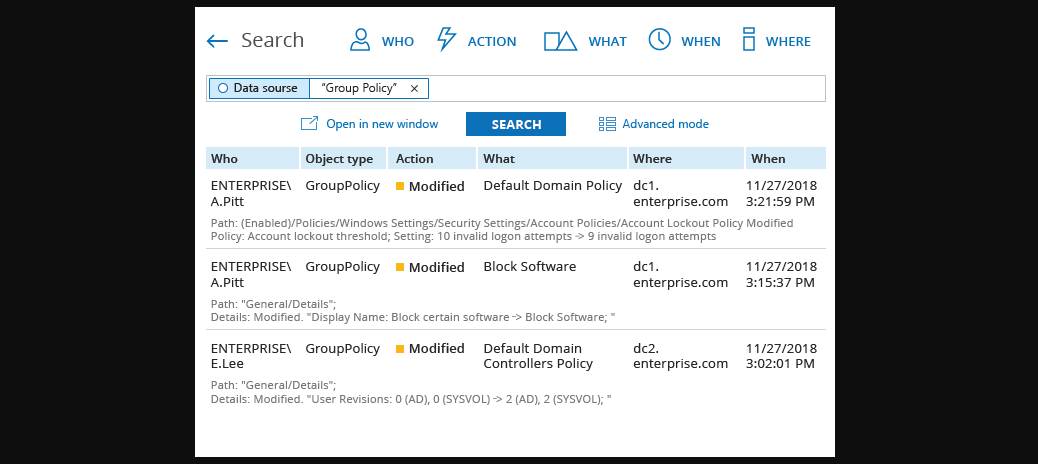
Netwrix GPO Reporter is a software tool used to audit and report on Group Policy objects (GPOs) configuration in a Windows Active Directory environment.
It is a tool that helps IT professionals and administrators to audit, report and analyze Group Policy Objects (GPOs) configurations and changes.
The tool can also track GPO changes and access history, identify and report on GPO conflicts, and generate GPO configuration reports.
Additionally, you will be able to identify GPOs with no links or orphaned GPOs and schedule and automate reports.
Furthermore, it is similar to ManageEngine Group Policy Auditor, which focuses on auditing and reporting on GPOs rather than managing and modifying them.
Lastly, it gives IT professionals insight into the Group Policy changes, which could be helpful for compliance and security purposes.
Some features we love:
- GPO change auditing
- GPO conflict detection
- Seamless GPO reporting
- Automated report scheduling
Ultimately, your organization’s best group policy management tool will depend on your specific needs and requirements.
Hence, by evaluating the features and capabilities of different tools and testing them in your environment, you can select the one that best meets your needs.
Lastly, comment below and tell us your favorite GP management tool.




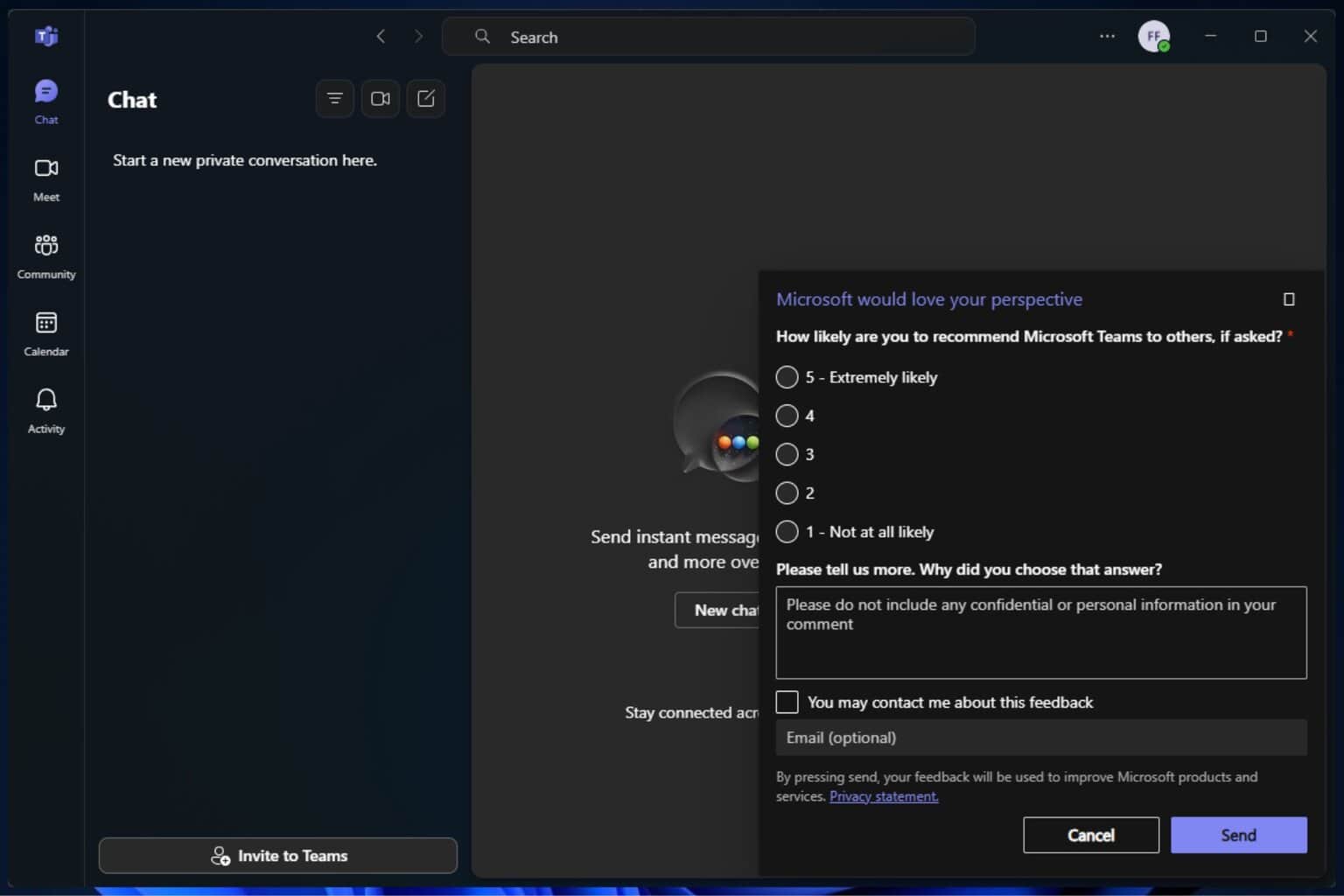
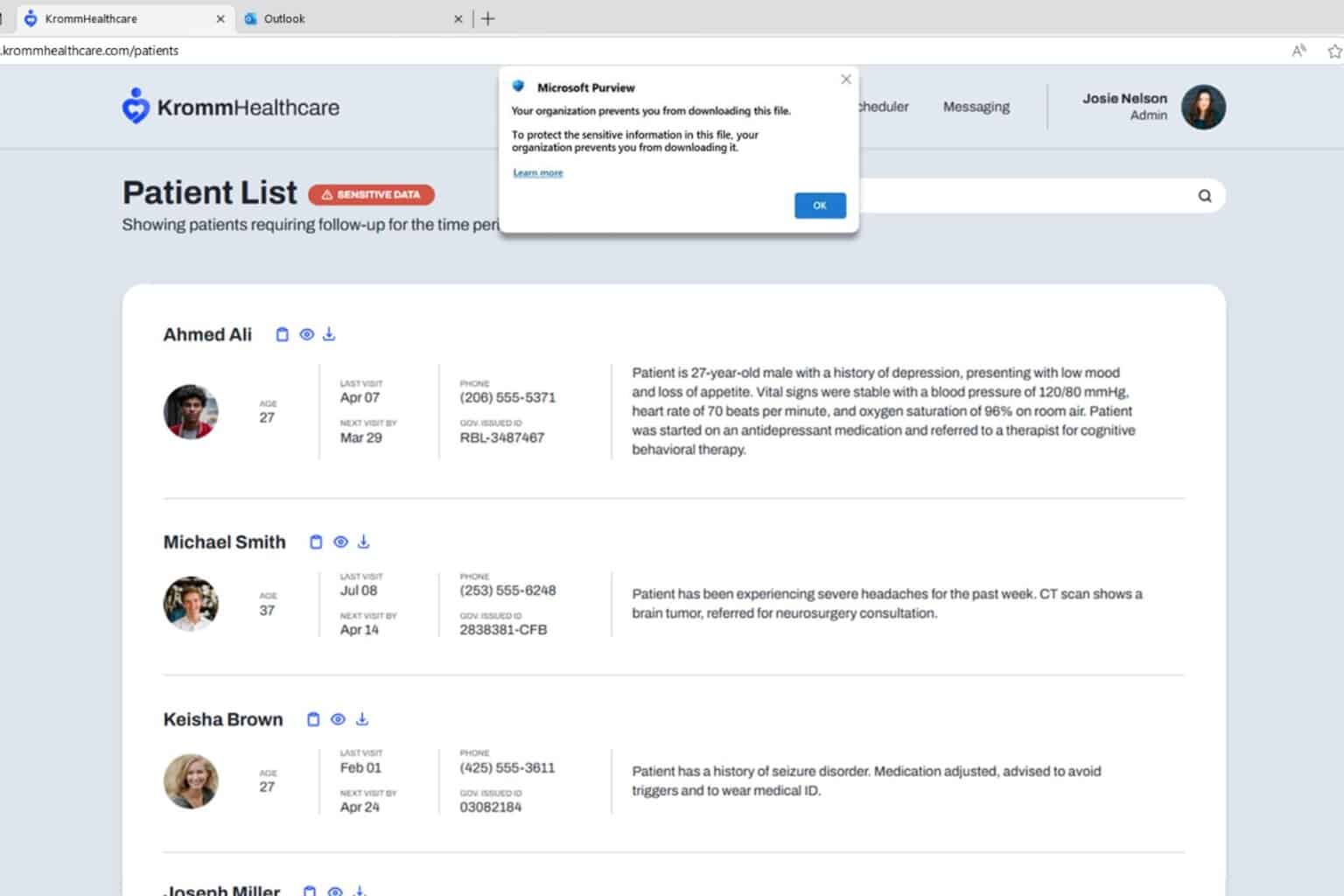


User forum
0 messages