If you're still using Classic Outlook, you can access Copilot today
The AI model is now generally available to all Outlook users.
3 min. read
Published on
Read our disclosure page to find out how can you help Windows Report sustain the editorial team. Read more

Microsoft, in this time of continuously progressing technology, has attracted attention by adding features from its Copilot generative AI assistant into the classic Outlook app for Windows. Adding the AI model the classic platform was teased back in 2023, but now it’s generally available to all Classic Outlook users.
This is a recognition to the large amount of users who continue to use and appreciate the “classic” version because they find it more familiar and useful compared to newer versions.
According to the official blog post, the availability of Summarize, Coaching, and Draft provides users with a better email experience without needing to switch off their preferred platform. To demonstrate Microsoft’s dedication towards improving user experience, the company is preparing to bring in additional attributes for the classic Outlook app.
This artificial intelligence (AI) assistant has been created to assist users with managing their emails. You can envision a future where you click once and shorten long email chains or receive ideas about making your email sound better and clearer. Sounds handy, right?
But Microsoft has more in store, they are intending to bring the Copilot for Microsoft 365 chat experience to the classic Outlook app. This denotes that you will shortly be able to draft emails, inquire inquiries, and rapidly summarize conversations across various data types without departing from Outlook.
Starting in June, Copilot for Microsoft 365 chat experience (Microsoft 365 Roadmap ID 388753) is coming to classic Outlook for Windows. Copilot in Outlook allows you to draft emails, ask questions, summarize multiple email conversations, and connect across your enterprise data including chats, documents, meetings, and emails without leaving Outlook. This feature will start rolling out for classic Outlook for Windows in June for Current Channel and August for Monthly Enterprise Channel, when it’s rolled out it will be pinned by default on the left app bar.
Microsoft
And what’s more? These aspects are being introduced in stages: Current Channel users can access them from June onwards while users of Monthly Enterprise Channel will have it available starting August.
But wait, you could be thinking, “What’s the deal?” For these great features to work, a Copilot for Microsoft 365 license is required. Maybe it’s not free of cost but if it helps you work better and faster then why not give it a try. After all, who wouldn’t want an AI assistant to help manage their inbox?
Microsoft’s choice to include Copilot in the classic Outlook app is going to be a game-changer for a lot of people. It shows that the large technology company is paying attention to its users and making adjustments in their latest creations that suit what they require.
So if you are still utilizing the old-fashioned Outlook application, prepare yourself for an enhanced and more effective email experience with this new addition of Copilot.
And keep in mind, staying current with technology doesn’t necessarily require abandoning the tools you are familiar with.
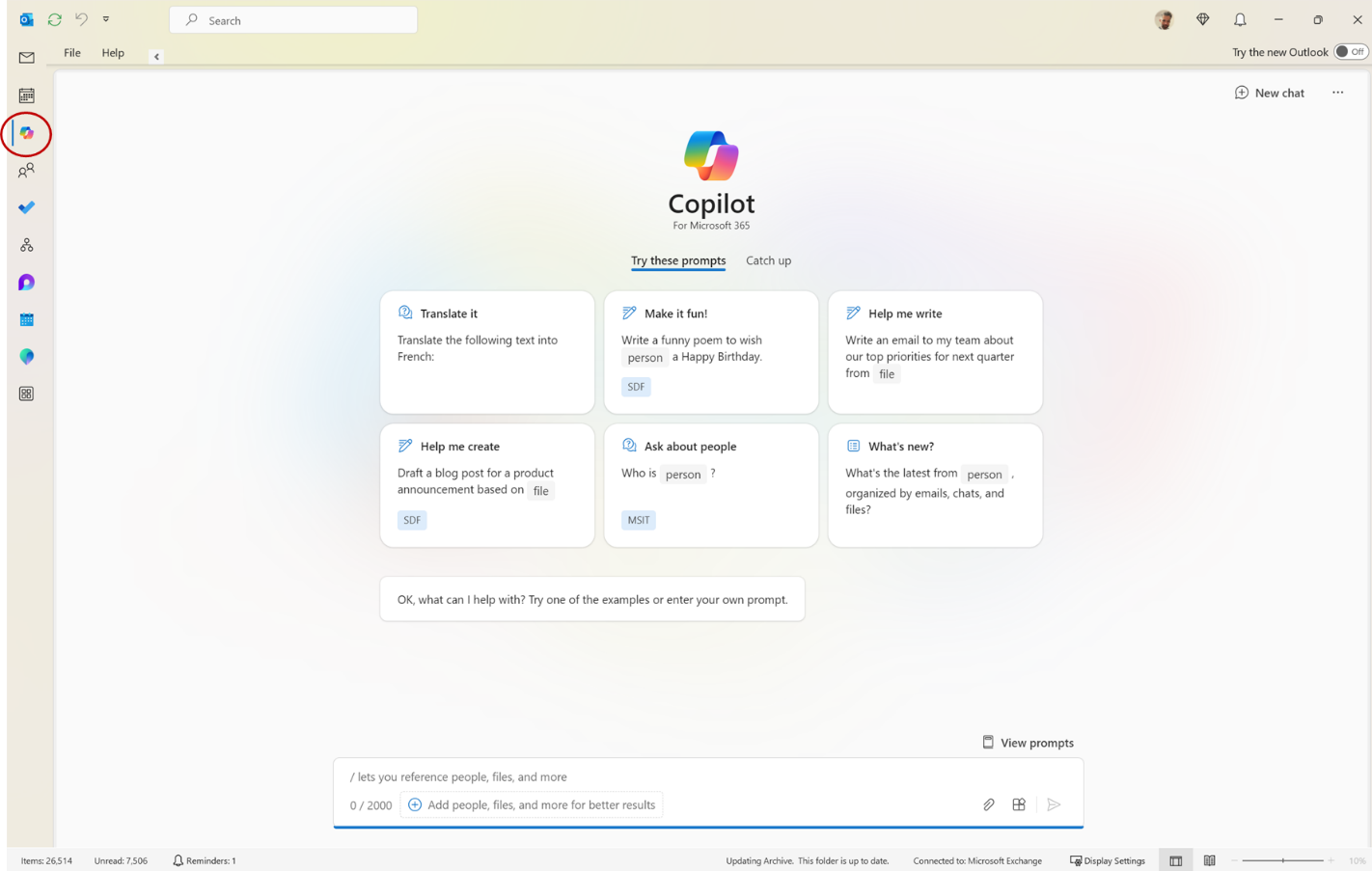




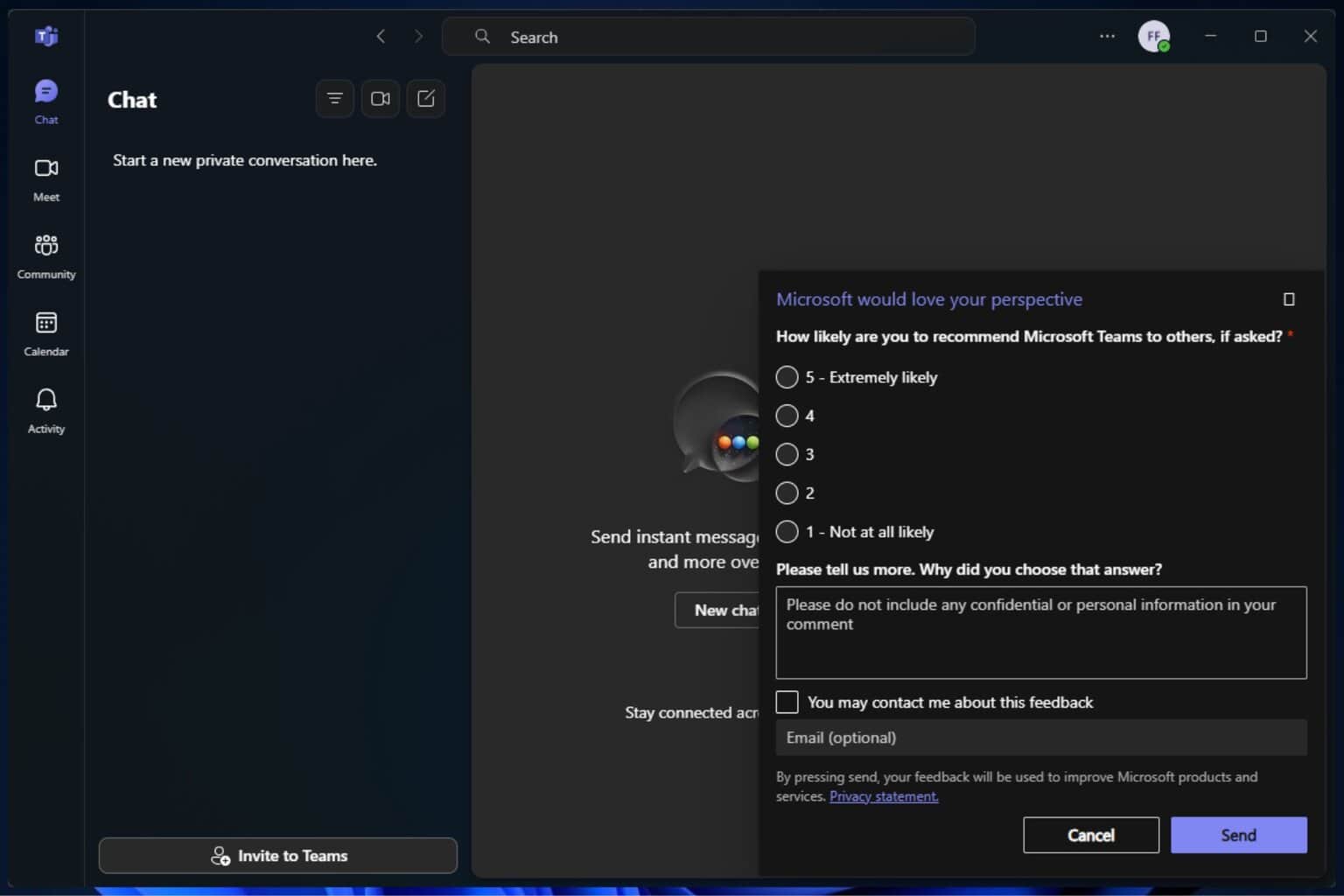
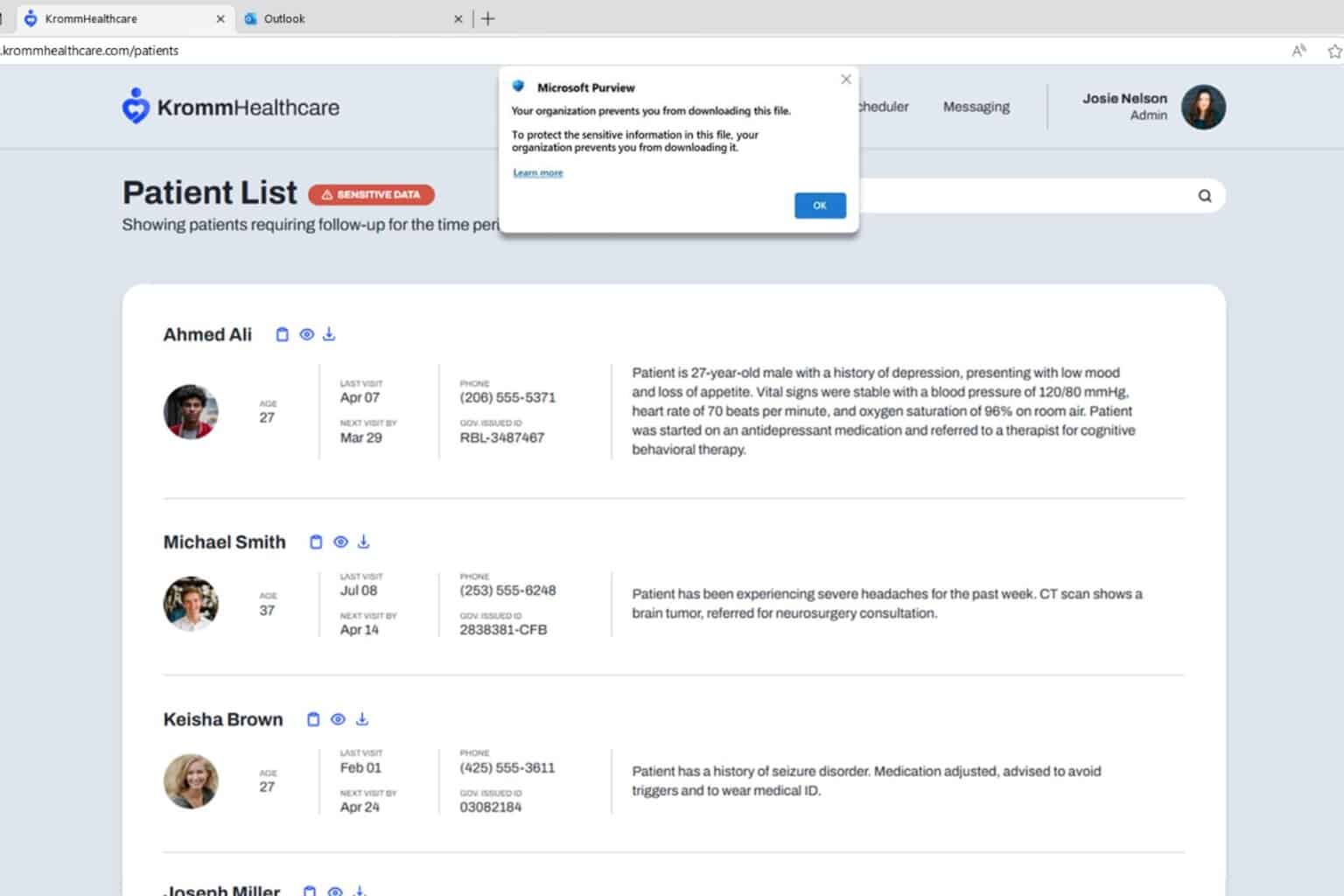


User forum
0 messages