Don't roll back on Insider Build 26052. It will lead to data loss
Back up the data beforehand
2 min. read
Published on
Read our disclosure page to find out how can you help Windows Report sustain the editorial team. Read more
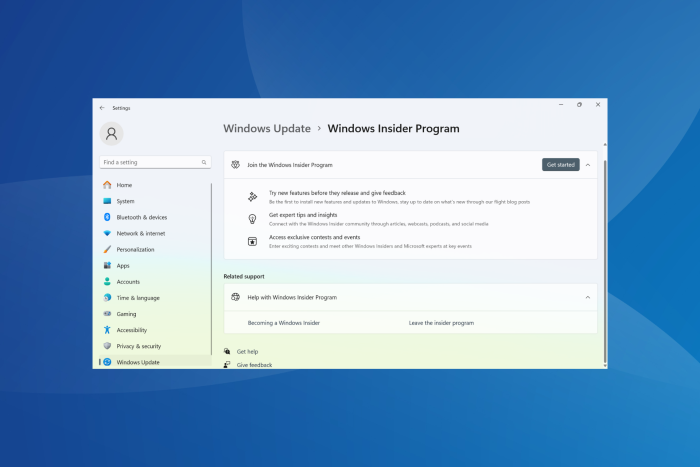
Microsoft releasing the Windows 11 Insider Preview Build 26052 got us excited because it was a confirmation that Windows 11 24H2 will be available later this year. But the insider build seems to have more issues than any of us expected!
Earlier, we reported how some of you faced installation challenges with Build 26052, coupled with Green Screen of Death (BSOD equivalent on Insider Build) and Sysprep failures.
Now, it appears that you will have to back up any Dev Drives if rolling back on Build 26052. In a post on X (formerly Twitter), the Windows Insider Program’s handle confirmed that rolling back may break the Dev Drive and lead to data loss.
The information was also added to the official blog post under Known Issues, and a fix for it is yet to be released. So, if you are on Windows 11 Insider Preview Build 26052, do not perform a rollback if using a Dev Drive or get an effective backup solution to keep the data safe.
While it’s expected that Windows Insider Builds will have some problems, such glaring issues can affect your productivity and the system’s stability.
Be it video streaming issues in Microsoft Store apps or a black screen when waking the PC from sleep. Though for the latter, resetting the graphics card using the Ctrl + Shift + B shortcut works.
If you are facing other issues on Build 26052, let us know in the comments section below!





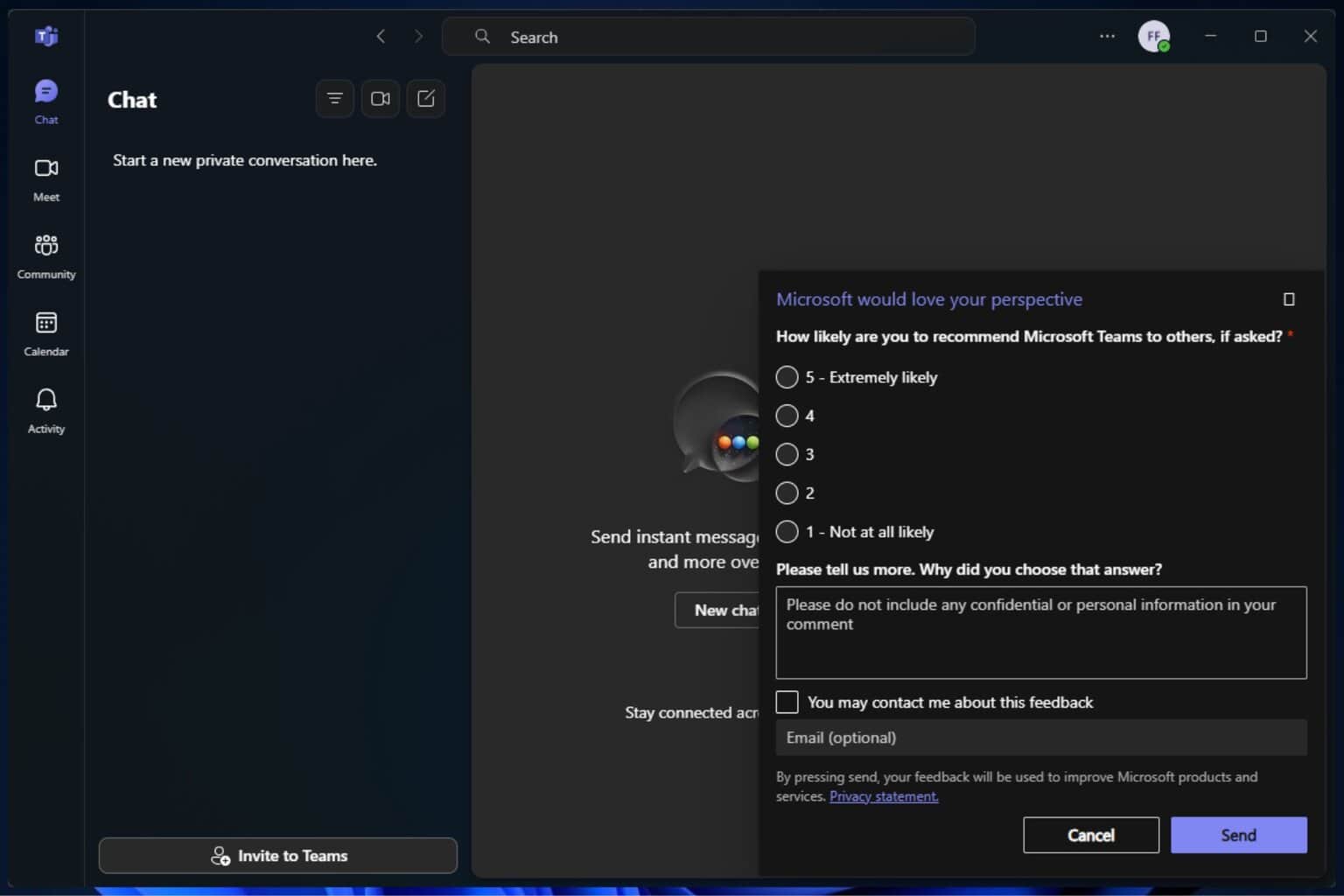
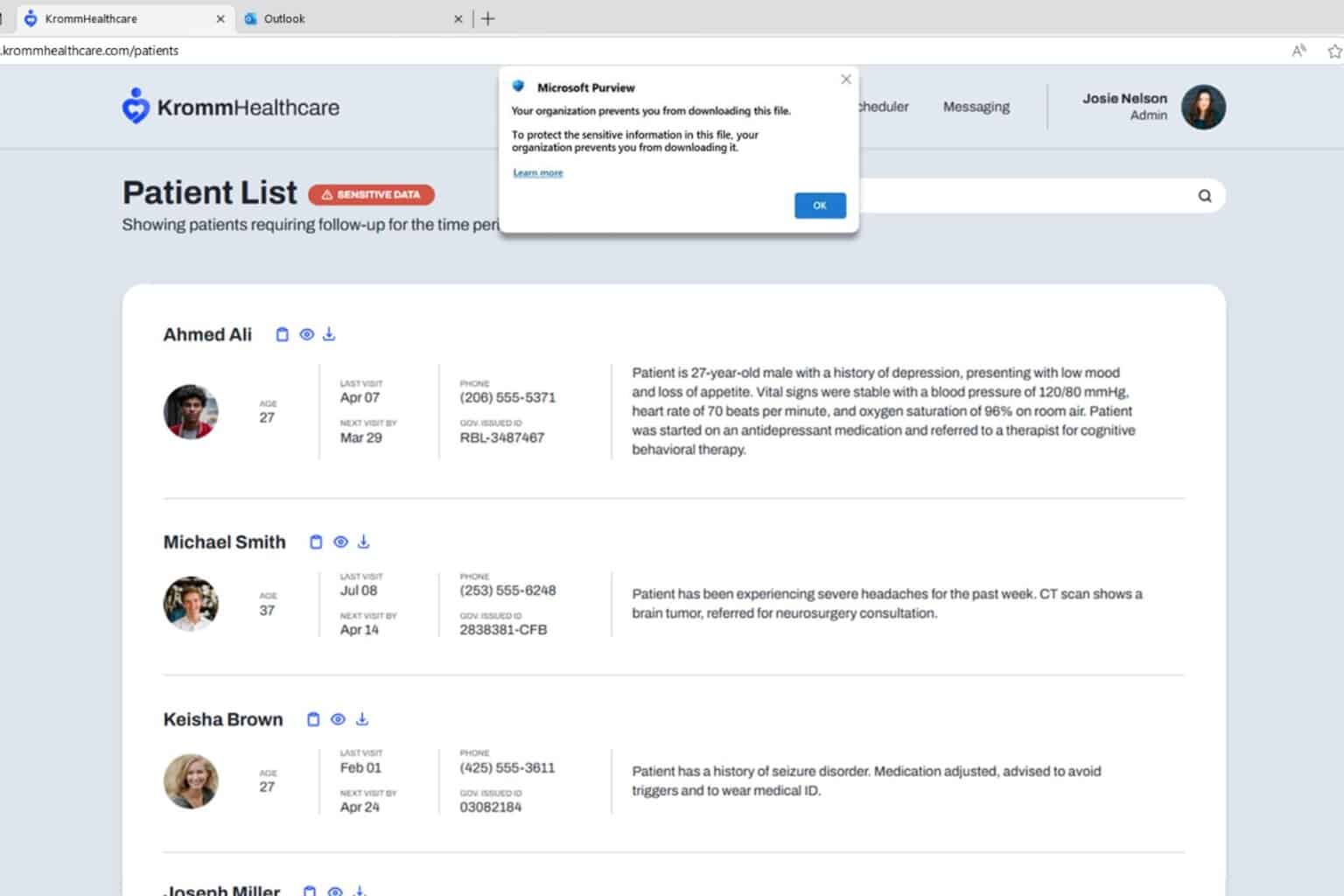

User forum
0 messages