Rainbow Six Siege Error Code 10–0x000001f4: 5 Ways to Fix
Get back into action after following these steps
3 min. read
Updated on
Read our disclosure page to find out how can you help Windows Report sustain the editorial team. Read more
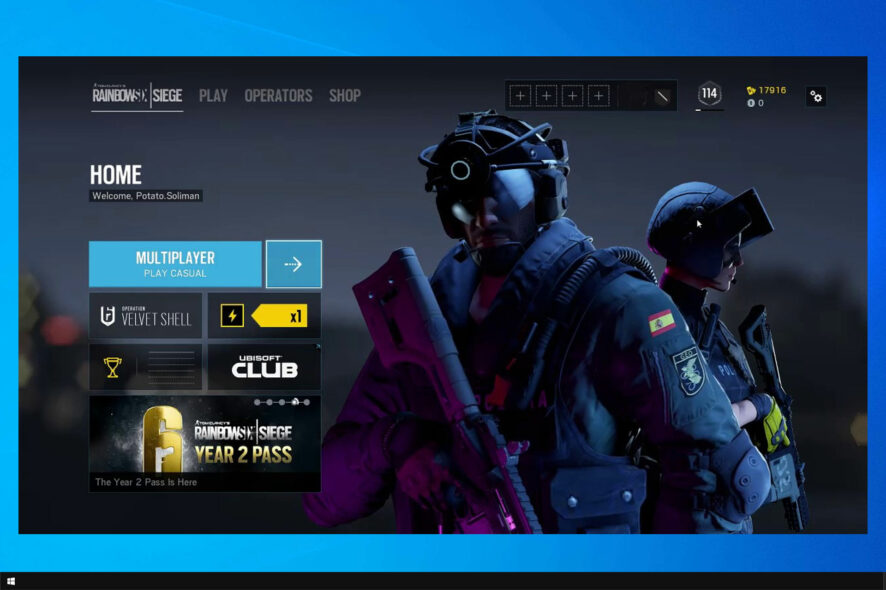
In this piece, we’ll show you how to deal with the 10-0x000001f4 Rainbow Six Siege error. This is among the common connection errors of the game. It’s usually linked to connection issues or corrupt game files. Here’s how to fix it:
How can I fix the 10-0x000001f4 error in Rainbow Six Siege?
First, check if R6 servers are up and running. If there’s an outage, you’ll need to wait it out. If the servers are fine, here’s what to do if the issue is on your end:
1. Restart your console
- Press the PlayStation button on the controller.
- Select the Power icon.
- Lastly, pick Restart PS5.
- Wait for your console to restart.
Alternatively, you can use the Turn Off PS5 option if the previous method doesn’t work.
2. Verify the integrity of the game files
Steam
- Launch Steam.
- Go to your Librabry and find Rainbow Six Siege.
- Click on it and select Properties> Local Files.
- Hit Verify integrity of the game files.
Ubisoft Connect
- Launch Ubisoft Connect.
- Go to your game library, select Rainbow Six Siege, and click on Properties.
- Choose Verify Files and let the process complete.
3. Install the latest updates
Once the game is updated, the problem should be gone.
4. Update system software
- Navigate to Settings.
- Next, select System.
- Select System Software Update and Settings.
- Now choose Update System Software.
- Select Update Using Internet.
- Lastly, click on Update.
After updating your system, check if the problem is resolved.
5. Change DNS
- Open Settings.
- Select Network.
- Now select Settings and then Set up Internet Connection.
- Select your network.
- Now choose Advanced Settings.
- Pick DNS Settings and change it to Manual.
- Now enter 8.8.4.4 as Primary DNS and 8.8.8.8 as Secondary DNS.
- Save changes.
Changing DNS can improve the browsing speed and can also help you fix error code 4-0xFFF0BE25; read this guide to learn more.
Why can’t I connect to Siege servers?
If this happens, there’s likely a cache issue, so restarting your console might help. Updating the game and operating system and fixing DNS issues as shown above should also help. Ultimately, it’s possible that there’s a server problem on the game’s end, in which case you’ll have to wait.
What is error code 3-0x0001000b?
This is another Rainbow Six Siege error, and it appears on the PC. The error occurs when you access the browser. The issue is caused by JavaScript, so make sure that it’s enabled if you want to avoid the problem.
Conclusion
Fixing the 10-0x000001f4 Rainbow Six Siege error is pretty simple and in most cases, the issue is caused by missing updates.
In some instances, it might be necessary for you to adjust your DNS to fix this issue, so be sure to try that as well.
This isn’t the only error and users reported Rainbow Six Siege Error Code 2-0x0000d00c, but we covered that one in a separate guide.
Did you manage to find a different solution to this problem? Let us know in the comments section below.
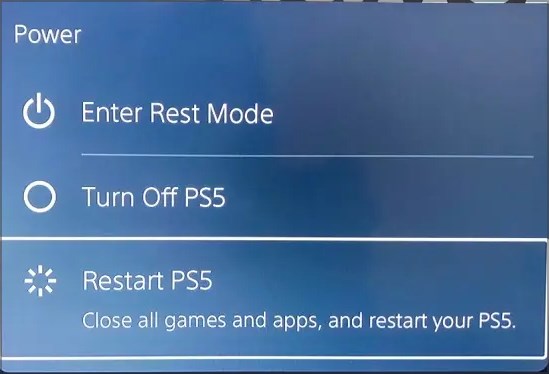
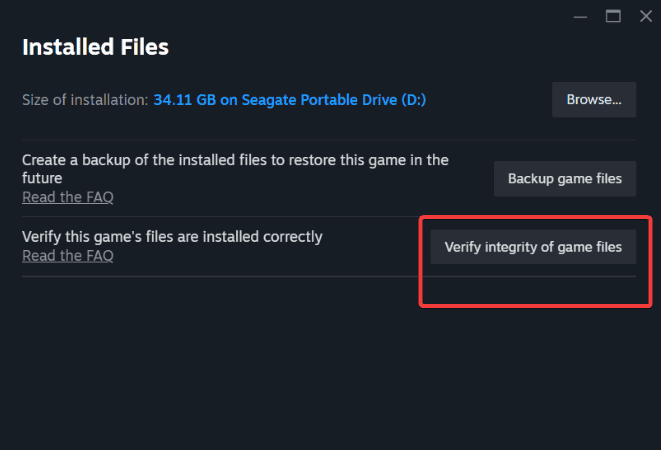
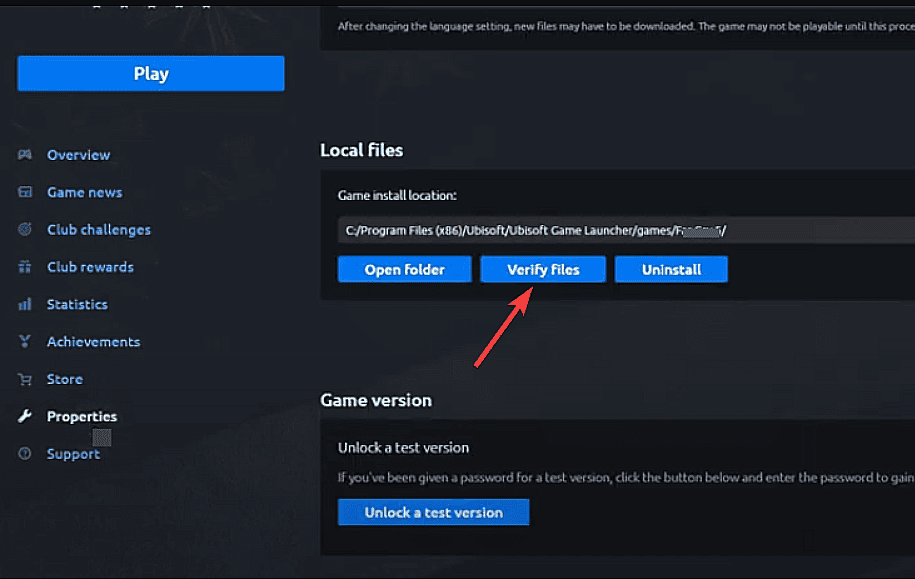
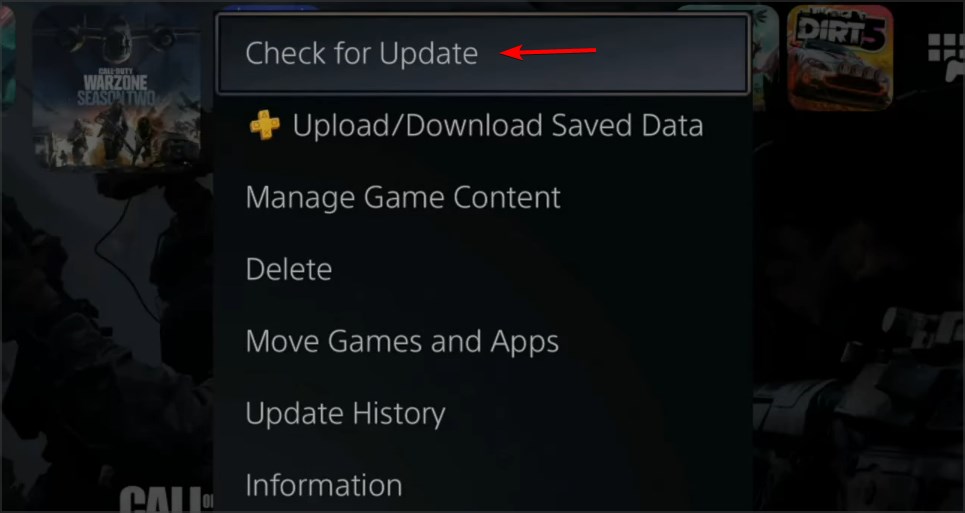
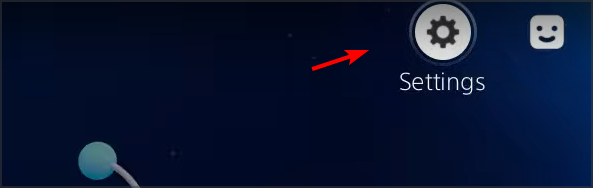
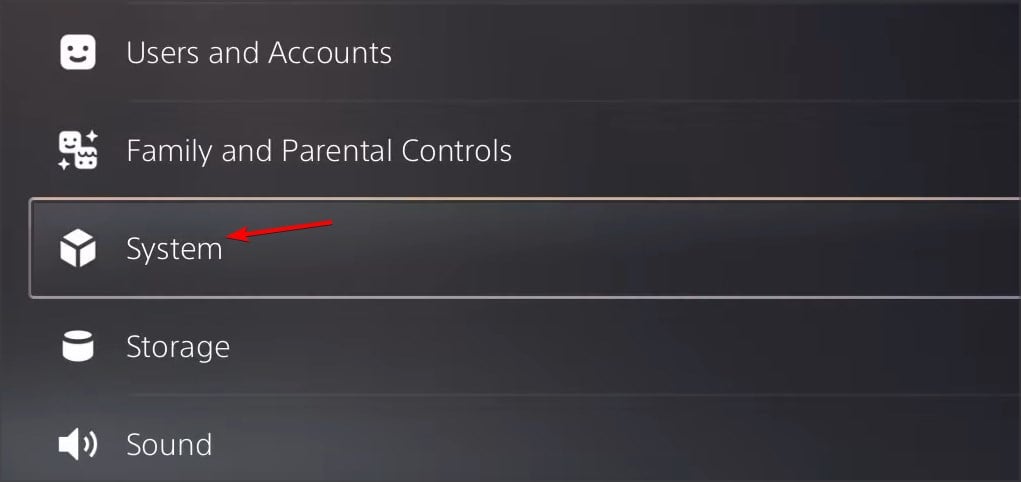
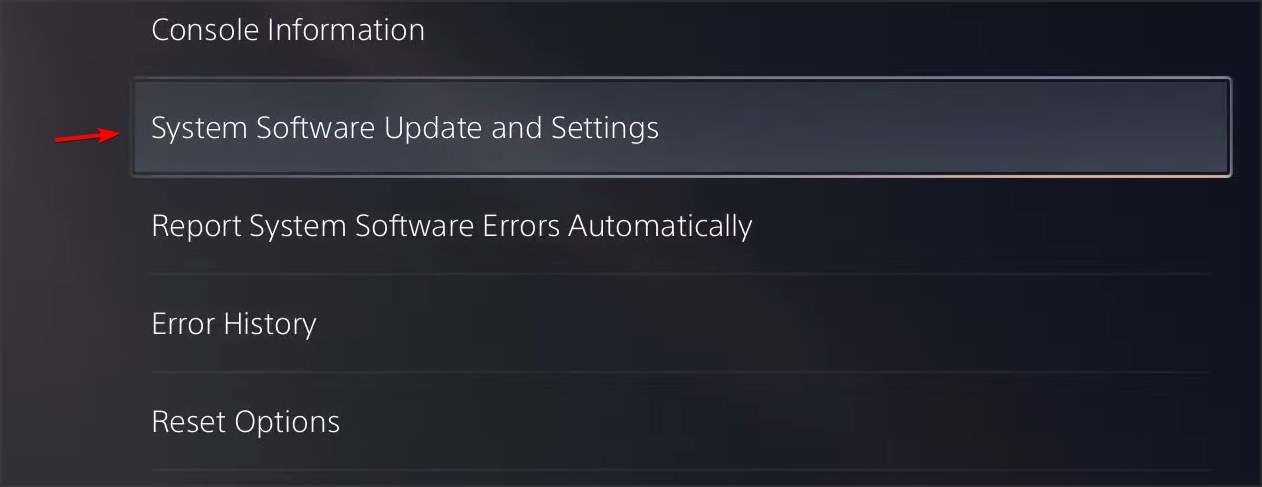
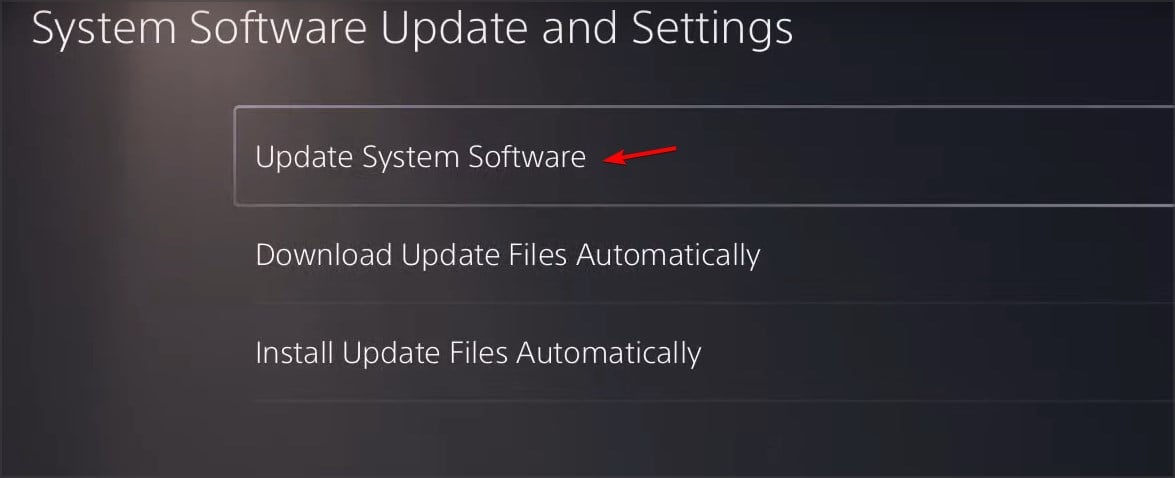

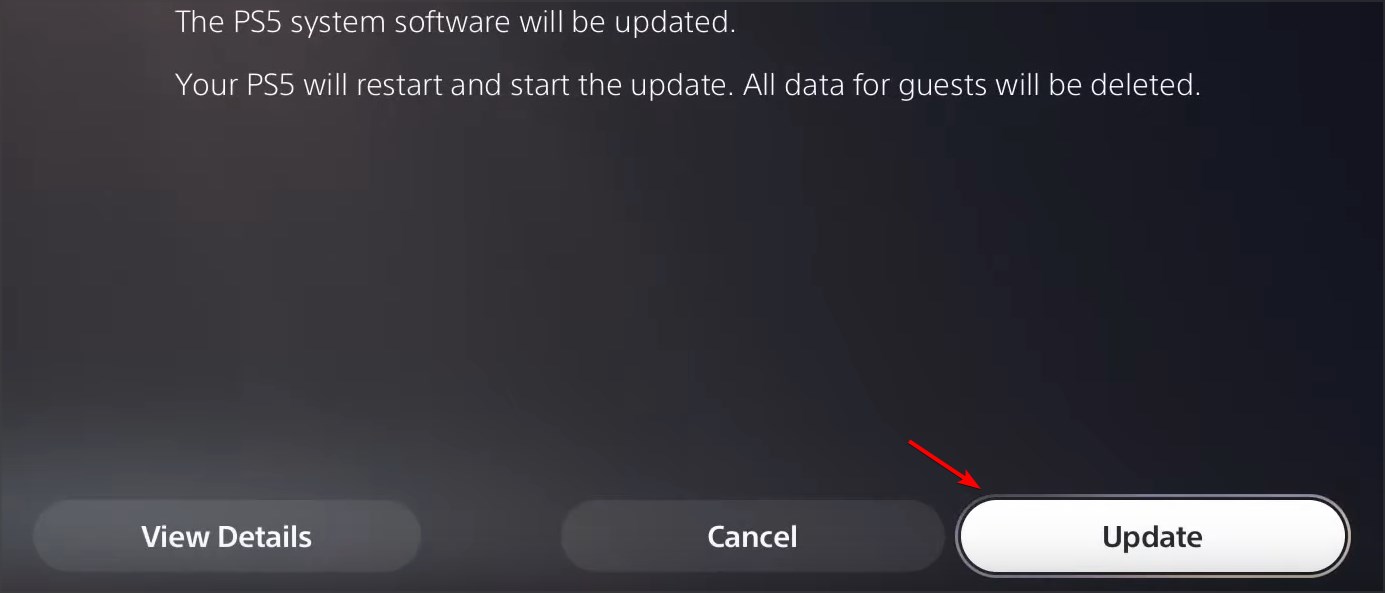
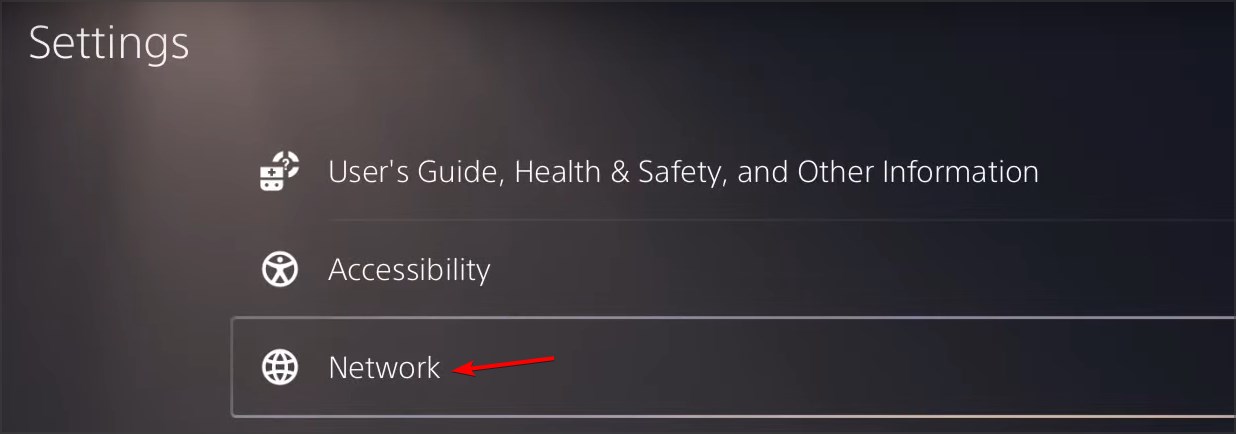
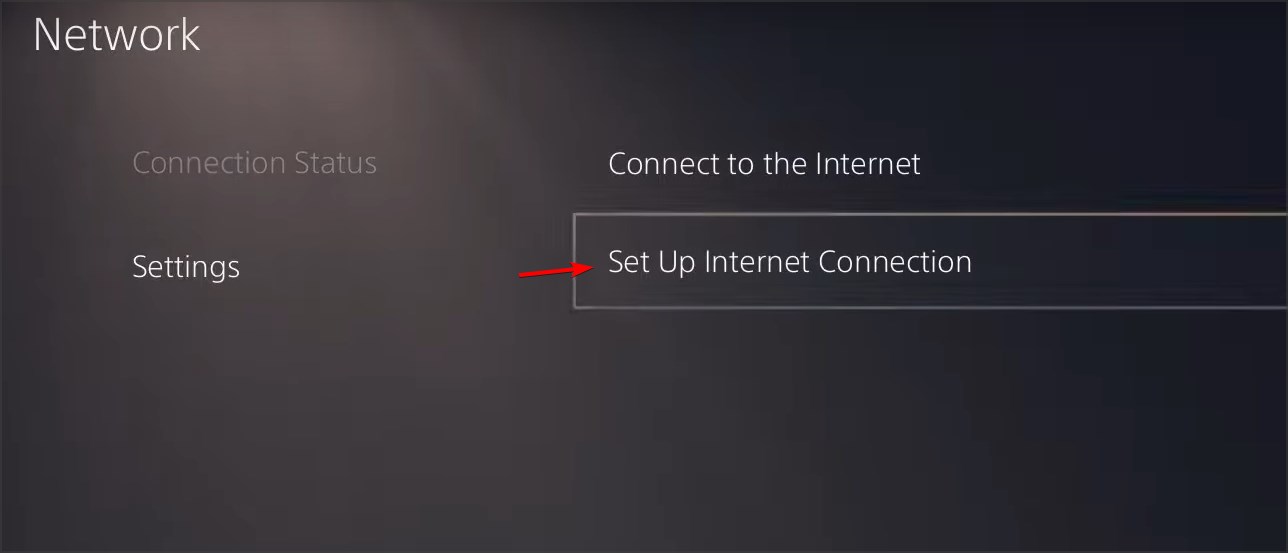
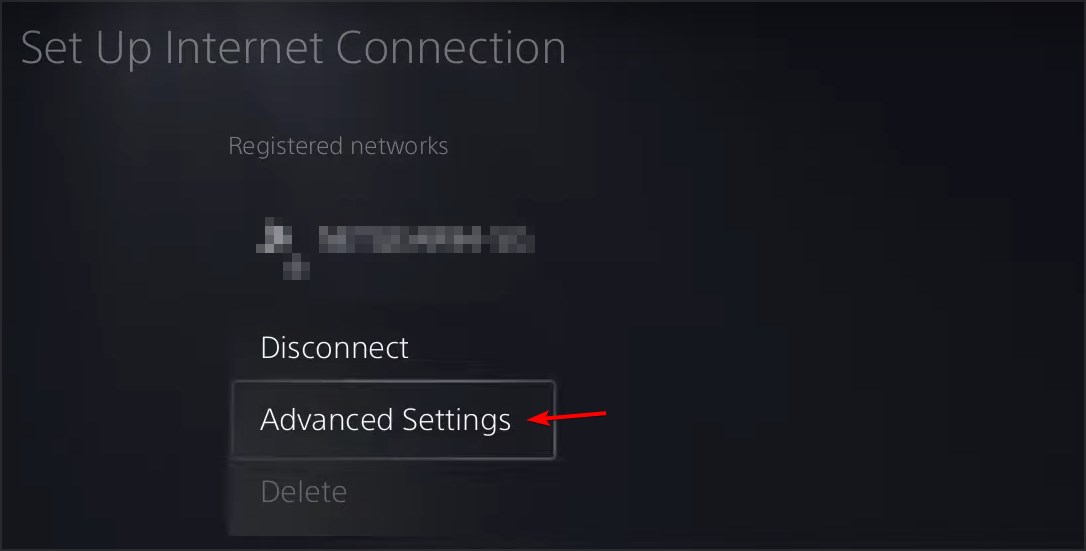
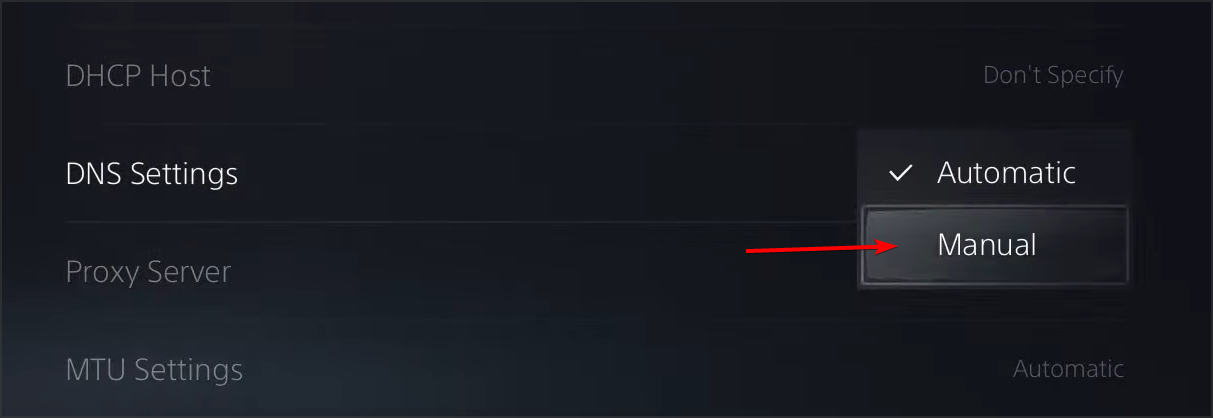
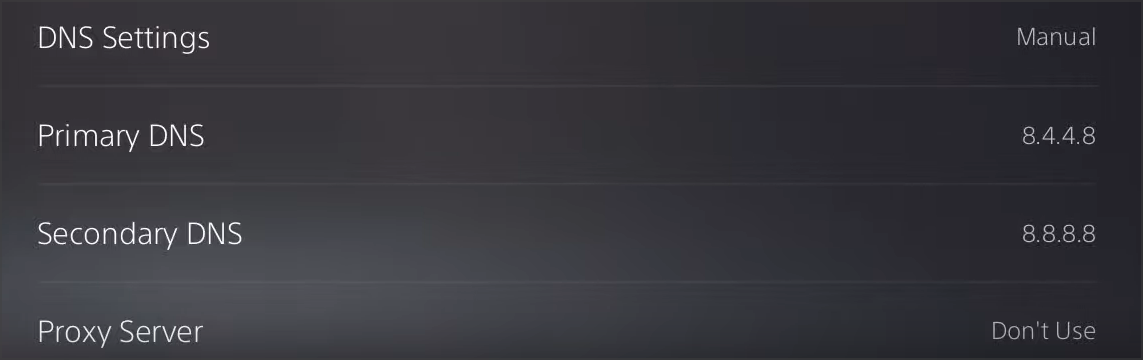






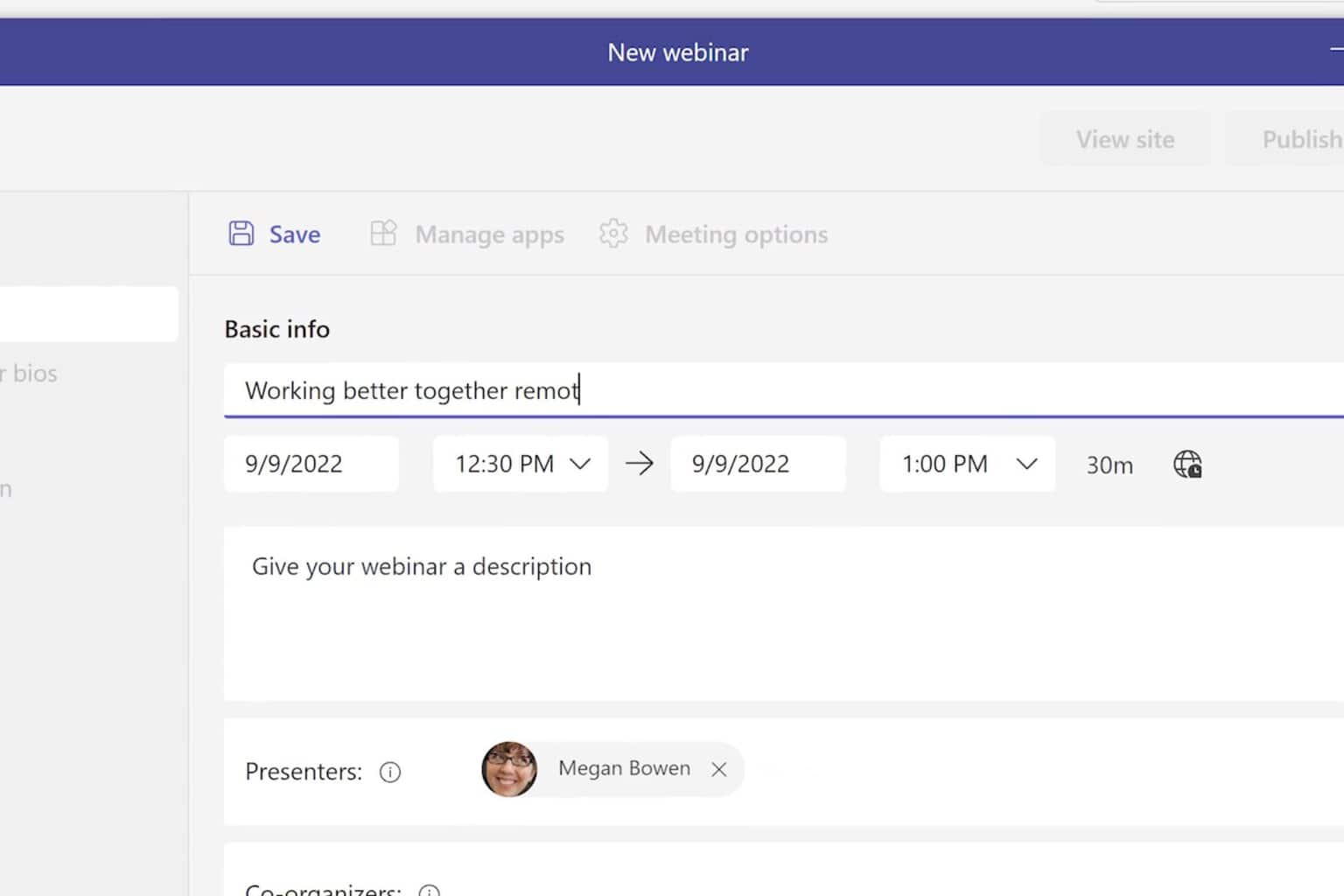
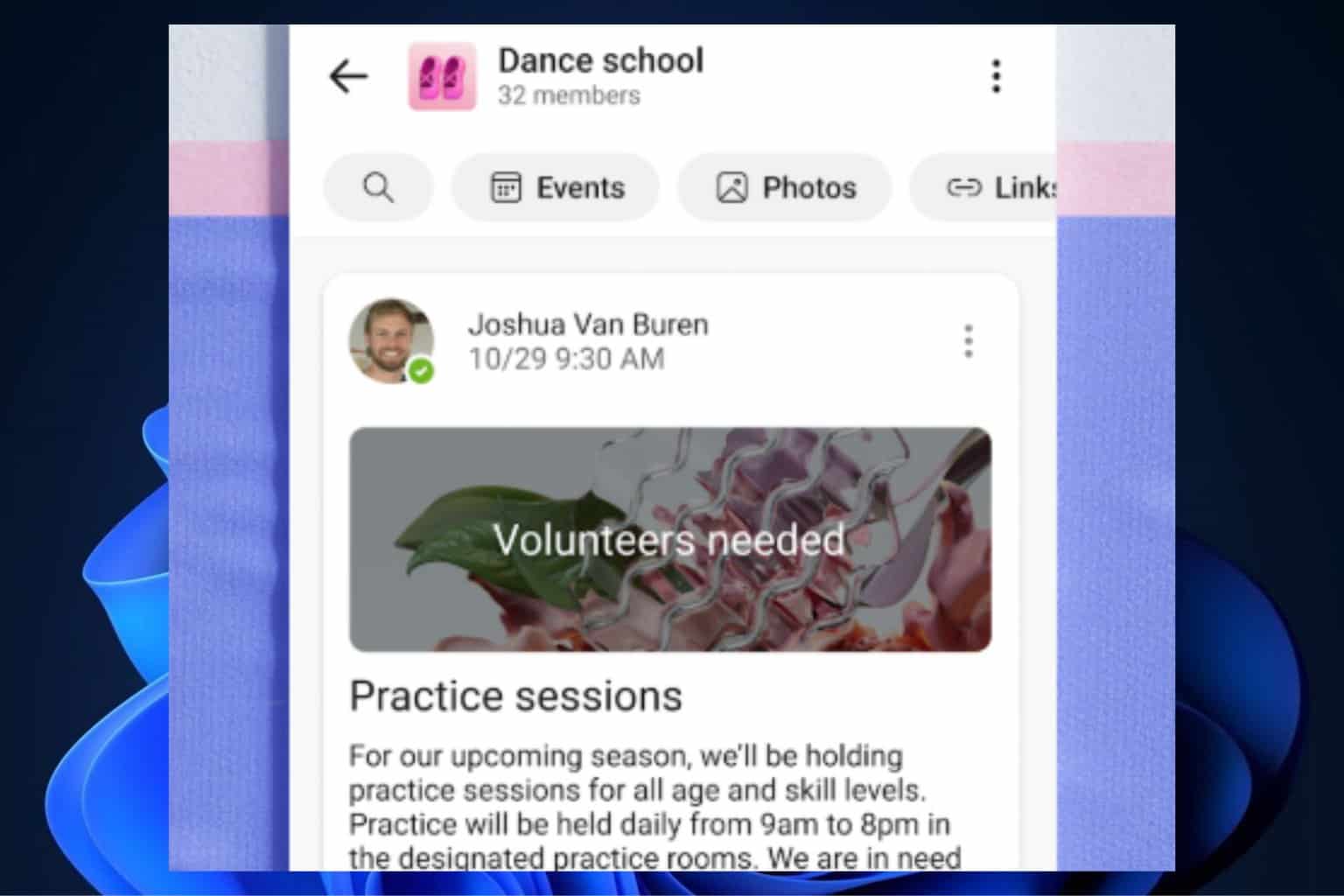

User forum
0 messages