Birthday Reminder App for PC: 5 Best to Use in 2025
6 min. read
Updated on
Read our disclosure page to find out how can you help Windows Report sustain the editorial team. Read more
Key notes
- If you want to make sure you don't miss any birthday of a loved one, then you need the best birthday reminder software for Windows 10.
- Find here a tool that allows you to sync dates across your PC, laptop and mobile phone.
- Another program displays a countdown on your desktop to let you know which significant birthday is next.
- A further app lets you easily import birthdays from Facebook, in addition to other useful features.

A birthday signifies one’s first day in life and the joy that comes with living. It’s thus a momentous occasion and one of the biggest personal annual landmarks. But because of the hustle and bustle of daily life, one can easily forget their or a friend’s big day. And that’s where software for birthday reminder helps.
This is what these software do: You simply set up your annual important birthday dates and the software will take care of the rest.
Indeed, these software are quite comprehensive. They not only display daily countdowns but also send live reminders, notifications, and even send notifications to friends.
Now, there are a number of world-beating options in the market currently. Here is a preview of the best four.
Birthday reminders for Windows 10
Efficient Reminder (recommended)
Efficient Reminder is a professional, multi-purpose, and easy-to-use birthday software program.
It’s designed to help manage you and your friend’s birth dates and related events such as anniversaries.
Efficient reminder helps you catch up with friends D-days and amaze them with your ‘unfailing memory’ as you’ll never miss a single one of the events.
You can even synchronize the dates across all the PCs, laptop, and your mobile phone to help you schedule reminders anywhere, anytime.
It also provides multiple calendar views so you can access a summary of daily, weekly, and monthly birthdays.
Uniquely, the program incorporates an efficient document editor so you can easily write your comments about your mom’s birthday or any other event.
Lastly, it includes a recycle bin so deleting past events is a breeze.
Overall, Efficient reminder works wonderfully!
- Try Efficient Reminder Software for free now!
(Note that the complimentary mobile version is 100% free).
— RELATED: 7 best online e-card maker sites for the perfect invitation card
TimeLeft Birthday Reminder Software
TimeLeft is one of the most customizable birthday software and comes with an interesting combination of powerful features.
For a start, it displays messages in advance to give you sufficient time to prepare for the important activities like buying presents.
Besides, you can program it to show a countdown on your desktop so you will always be aware of which of the important birthdays comes first.
You can also configure it to remind you minutely, hourly, daily, or weekly for birthdays which are very close.
There is also the option for monthly reminders useful for the distant birthdays.
Additionally, you can set TimeLeft functions to alert you about an important activity as part of the countdown by playing an alarm.
TimeLeft uses the lively Winamp skins to display digits and text.
Then, set up is quite easy while all the features run without bothersome bugs.
- You can download TimeLeft Birthday Software for free or buy the premium version
— RELATED: Best Greeting Card apps for Windows 10, 8 [2018 List]
Zhorn’s Birthday Reminder
Zhorn’s birthday reminder is a straightforward application but very dependable.
This birthday reminder software shows the birthdays of those you have previously added to its database sorted from the earliest to the latest.
It can also display this information according to the number of days remaining as you had set beforehand.
And that’s not all. It also counts and religiously shows how old all your buddies (or you) will be coming birthday.
You just click the options button you to start managing the birthdays and set how far ahead you want it to notify you for each person.
And like all the best software for birthday reminder, you can minimize the reminder window or maximize the date entry control when typing to make everything visible.
Best of all? The software is totally free!
— RELATED: Set up a new calendar with personalized calendar software
SS Birthday Reminder
This has a built-in birthday manager to help you organize all your friends’ birthdays so the embarrassment of forgetting your partner’s birthday will be a thing of the past.
It’s a slick option and lets you store all the details about the people who you hold close to your heart in a customized way for recognizable reminders.
For example, you can set the contact using their nicknames so the birthday alerts are issued as per the hard-to-forget nicknames each time you boot your PC!
The software is widely recognized as among the best reminder software and it’s easy to see why: To begin with, you can insert additional fields to better sort the birthday data.
Secondly, it’s light and fast so it saves your PC storage and memory.
Moving on, it allows you to import your friend’s details from Yahoo, Outlook, and Google instead of adding each record manually. Plus, the easy-to-use interface makes it a dream for non tech-savvy users.
It’s free to use for 5 pals but you have to purchase a license for unlimited use.
— ALSO READ: 5 best reminder software to never forget anything
Birthday Lab
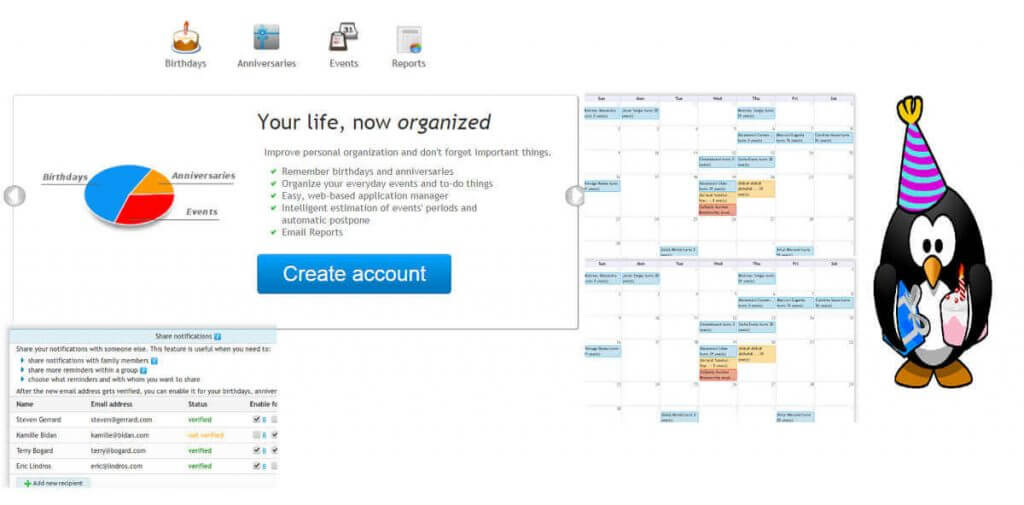
In essence, you get an email every time an important birthday nears to make sure you won’t miss the fun.
One of the features to win a lot of praise is the web-based application manager because of how easy it simplifies the process of entering dates and the rest of the details.
The other attractions include the intelligent estimation of remaining periods and the fact that you can easily import birthdays from Facebook.
You can even choose to share the dates (and invitation) with family members, your company team, and all your friends.
Additionally, you set your time zone and the hour you want to send/get notifications and the number of days in advance to get additional reminders so there’s no way to miss.
And it’s not just about birthdays: the software recognizes that you may forget a meeting, an anniversary, or an item in your daily to-do things so you can as well configure them.
You can download Birthday Lab Desktop application or use the online version
Conclusion
Forgetting your buddy’s birthday (or worse still, your own birthday) definitely raises eyebrows.
But it may happen especially considering today’s busy life so it could be wise of you to obtain software for birthday reminder.
And you don’t even need to have the budget: Even the free ones are as good as their licensed counterparts.
We have given you the best option so you only need to click the download button!
RELATED STORIES YOU NEED TO CHECK OUT:
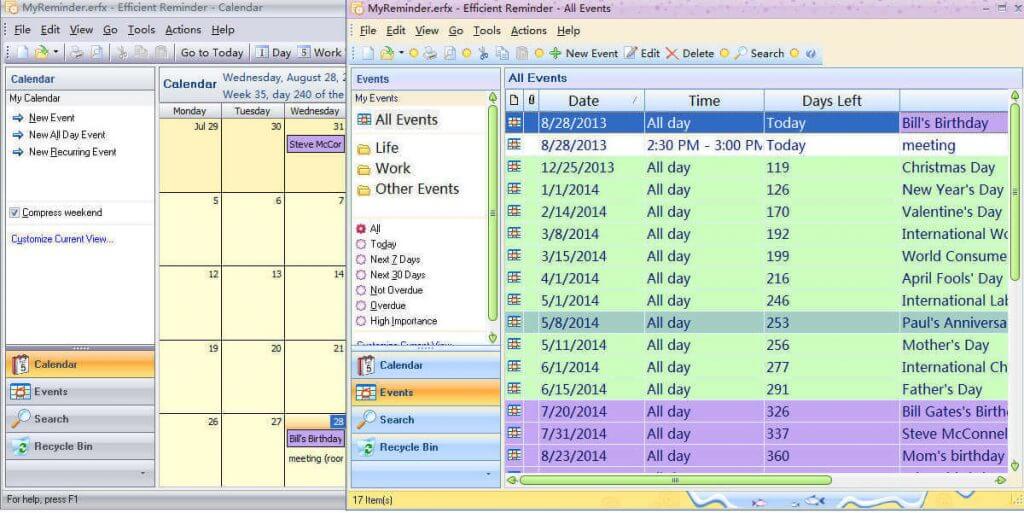
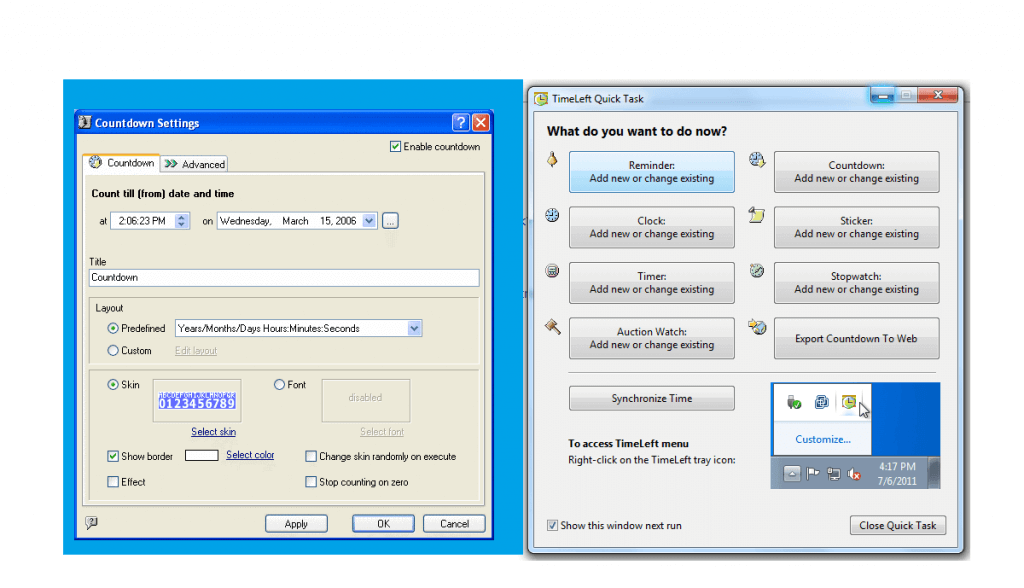
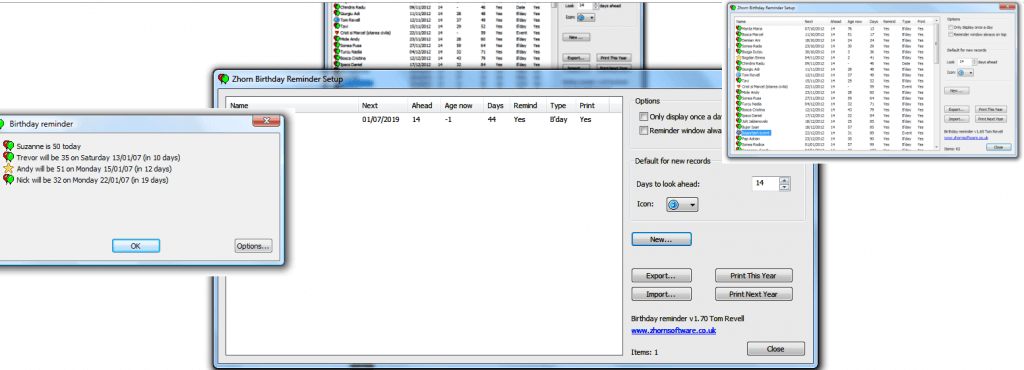
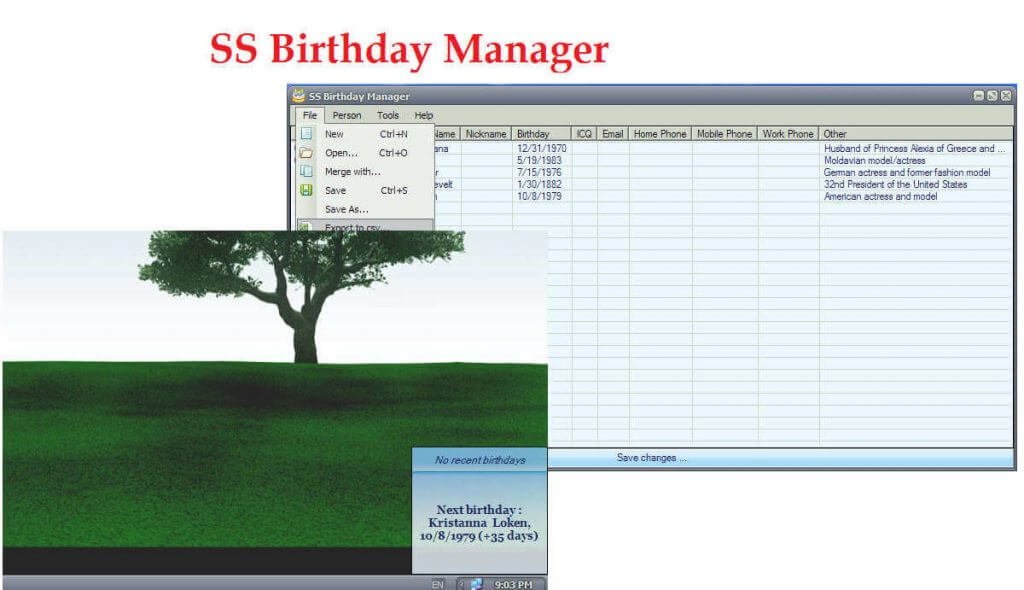








User forum
2 messages