5 Best Jukebox Software for PC [2025 List]
8 min. read
Updated on
Read our disclosure page to find out how can you help Windows Report sustain the editorial team. Read more
Key notes
- Not everyone can afford a real, physical jukebox machine for their parties, but if you have a PC we can teach you how to turn it into one using jukebox software
- Alongside karaoke machines, jukeboxes were very popular a few decades ago, and they were available in bars, diners, and even in people's houses
- Not only can jukebox software play your favorite songs for you, but it can also help you organize and manage tunes in a convenient, attractive manner
- Find out everything music-related from our dedicated Music section

It’s almost pointless to boast the advantages packed into a high-quality jukebox software because a music enthusiast knows how it’s like to shake your head and tap your toes to the beat.
An excellent jukebox tool is a welcomed addition to any music lover’s system, and it’s something that should not be missing from your computer if you adore music the way we do.
There are lots of jukebox programs on the market but to make your choice much easier we picked out the best options that are currently available.
Make sure to check out their sets of features and make the best choice for your musical needs.
What are the best PC jukebox tools?
MediaMonkey (recommended)
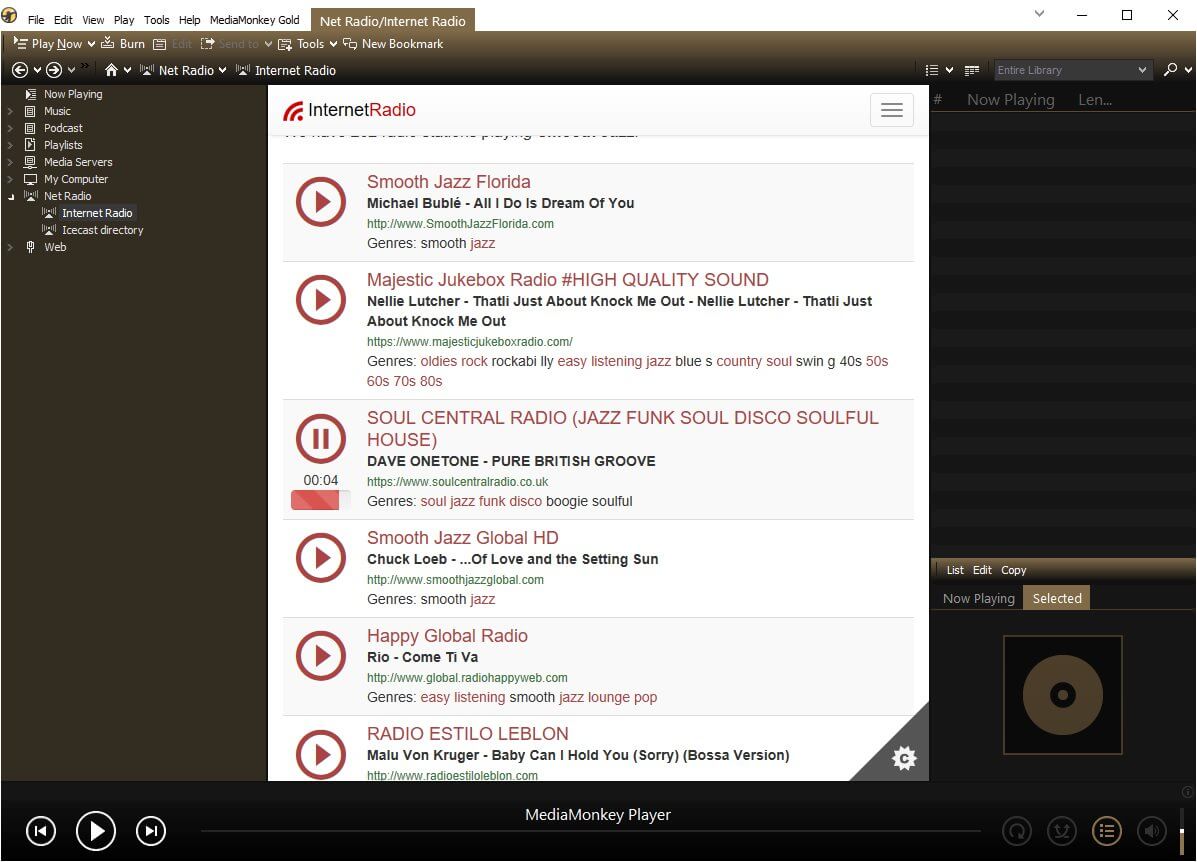
MediaMonkey is a killer digital jukebox software. This is quite a popular tool that manages all of your music files, and it comes with high audio effects, and the ability to burn and rip.
Check out more exciting features that are included in this software below:
- MediaMonkey allows you to manage more than 100,000 music and video files effortlessly.
- You will be able to record CDs and download music, podcasts, and movies as well.
- MediaMonkey automatically looks up, and it intuitively tags album art lyrics and more metadata.
- You can create playlists and allow the Auto DJ and Party Mode to handle the musical part of your party.
- You will be able to manage any audio and video genres and play MP3 and more audio formats without having to worry about varying volume.
When you visit their official website, you will see that this tool can be downloaded for free and there’s also a Gold version of the software that packs more features and functionalities.
TouchJams Jukebox Software
TouchJams Jukebox Software lets you easily transform your system running Windows into the coolest digital jukebox that you and your friends have ever seen.
You will be able to use your current music collection with this software, and even if this tool is designed in order to be used via a touchscreen monitor, you can also use a mouse to navigate.
This tool is also packed with loads of amazing features so make sure to take a look at some of the best ones below:
- TouchJams Jukebox Software offers you the advantage of having a user-friendly and intuitive interface that allows even beginners quickly navigate to the songs that they love the most.
- This tool will keep the music playing with powerful playlist support, and the Auto DJ feature will come in handy especially since it’s incredibly customizable.
- If you need a switch from your music collection, TouchJams Jukebox Software is the ideal solution because it offers support for Internet radio with built-in radio station presets.
- This is a commercial grade jukebox program that includes a robust media player engine.
- Other amazingly useful functionalities include National Music Charts, enhanced media search, enhanced playlist support, automatic crossfader, ten bands EQ.
- The software’s interface is fully skinnable, so you will be able to enjoy a highly customizable software to meet your preferences.
On the TouchJams Jukebox Software’s official website, you will be able to download the free demo for this software just to see how it works and to be able to decide if it suits your needs.
E-Jukebox for Windows
E-Jukebox for Windows is another option that you will be able to use in order to transform your system into the wildest jukebox. Get the feeling of a real jukebox in a pub while you’re in your own room in front of your PC.
This software is packed with so many useful features and functionalities that you won’t know what to do with them. And this is not because they’re easy to use but because they’re so many and variated.
Take a look at the key features that are included in this juicy jukebox software:
- E-Jukebox for Windows’ interface is perfect for your music and video collection and YouTube as well.
- You will be able to personalize the software with your very own skins and favorite options.
- You can also import meta tags from the video and audio files automatically.
- E-Jukebox for Windows allows you to list, play and add related YouTube videos to your lists.
- The program allows you to convert your CD collection to the highest-quality MP3s.
- You will be able to drag and drop albums and maintain the track order of your songs.
- The program automatically finds the cover arts for all the songs and album that you are playing.
- You can remote control the software over wireless networks, PCs, tablets, and phones.
- You will have the ability to use the tempo and the time shift video features on your TV, monitor or touchscreen.
- There’s also a built-in web browser for surfing the Internet while you are playing media.
- The AutoPlay modes will help you keep your music going.
- You will get the chance to lock the interface full screen for public use via the Kiosk Mode.
Head to the official website of this cool software and download E-Jukebox for Windows to start having fun.
ZenPoint Digital Center
Using ZenPoint Digital Center, you can turn your system into the wildest jukebox ever.
This tool is an all-in-one media navigation and player, and this means that while using it, you will be able to listen to your favorite tunes, music videos, play karaoke, online radios, and also check out your favorite movies and enjoy all of your pictures in a cool slideshow.
Take a look at the key features and functionalities that are packed into this amazing software:
- ZenPoint Digital Center allows the navigation through your music collection, and it lets you create playlists among other advantages.
- The Radio Center allows you to listen to all of your favorite radio stations and it comes with various stations online.
- You will also be able to navigate through all of your favorite movies and organize them into different categories.
- The Karaoke Center lets you choose a karaoke song and all you have to do afterwards is press play and sing along.
- You can also search through your music videos and create playlists of all your favorite videos.
- This tool also offers you the chance to look through all of your family pictures and show a slideshow while your own music is playing in the background.
- You can customize your skin, languages, and theme as well.
- Other remarkable features and functionalities that are packed in this tool include Music Fade, Dual Monitors, Party Mode, Multi Languages, Smart Device Remote Control, CD Ripping, Coin Acceptor and more.
If you head over to the official website of ZenPoint Digital Center, you can download the software for free and enjoy its amazing features.
- Editor’s Note: If you’re interested in other music software, check out our wide collection of guides.
Jukeblaster
Jukeblaster’s solutions for your PC will leave you speechless.
All the jukebox solutions that are provided by Jukeblaster can be used with a mouse or via the touchscreen, and they provide background music functions that allow you to play music in the background until you make your favorite selection.
You can also enjoy the software’s solutions that offer Coin-Op credit functions just in case you decide to build a jukebox that can take coins.
Most of the jukeboxes provided by Jukeblaster are able to play music videos, and some of them will also play karaoke files.
Take a look at the options that you have available and their advantages:
- Home Jukebox offers users an audio jukebox for their home use, and the software is user-friendly even for beginners.
- The Pub Jukebox is designed for business, and extreme music enthusiasts and this commercial class solution mixes the ease of use with amazing features such as background music timers, Happy Hour, vertical and horizontal screen support, and more.
- Videobox is Jukeblaster’s original all-rounder jukebox that is adored by all music enthusiasts, and it is able to play videos, mp3s, karaoke files and more.
- The Karaoke Jukebox is perfect for karaoke lovers, and it comes with an interval time in order to allow the singer to get to the microphone.
The solutions offered by Jukeblaster are quite a blast, and we strongly recommend that you head over to Jukeblaster’s official website to check out more details, features and pricing plans for these amazing tools.
These are the best jukebox tool that will work with any PC running Windows.
They all come packed with great sets of unique features, so make sure to head over to their official websites to check out more in0depth information on each of them before you make your decision.











User forum
1 messages