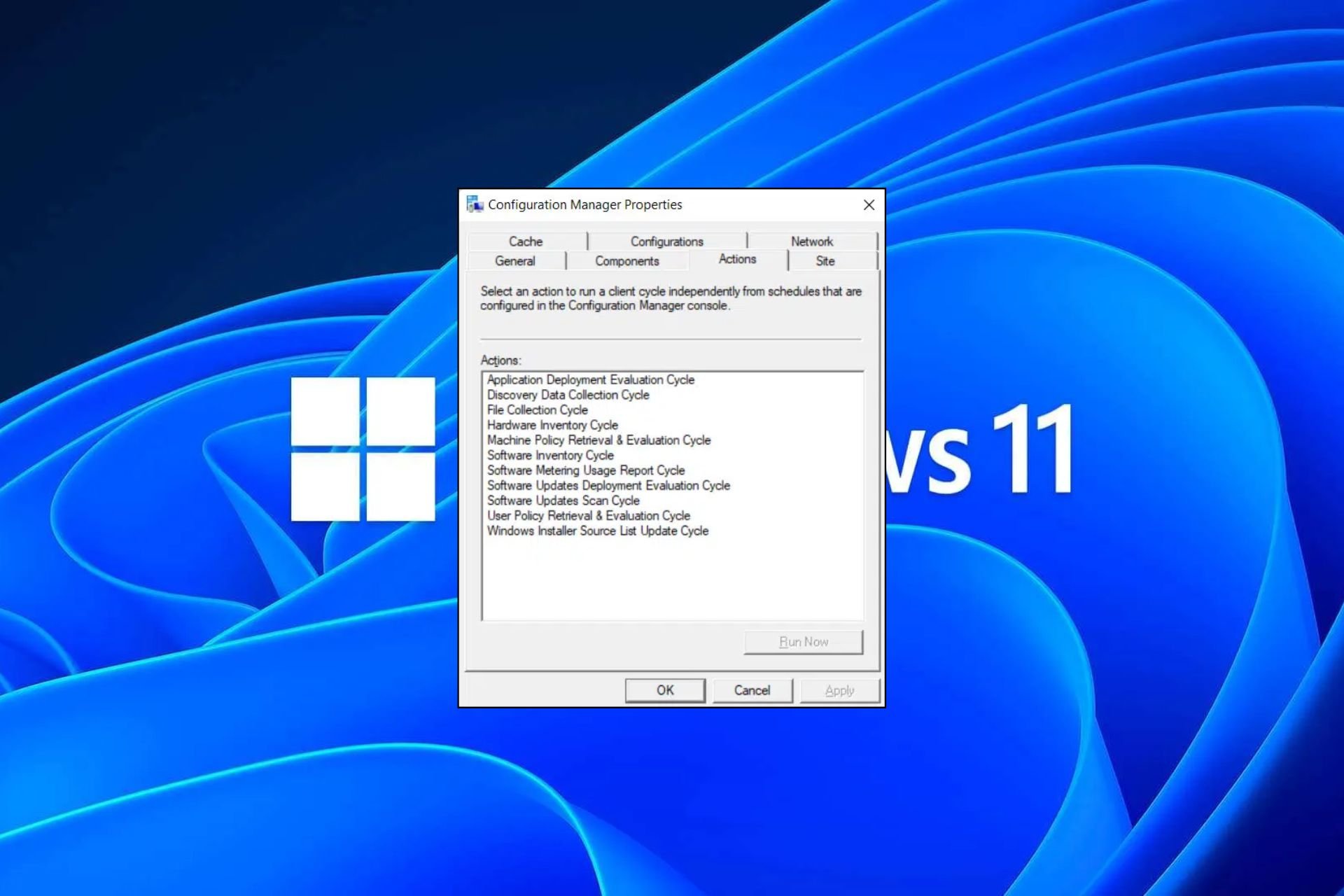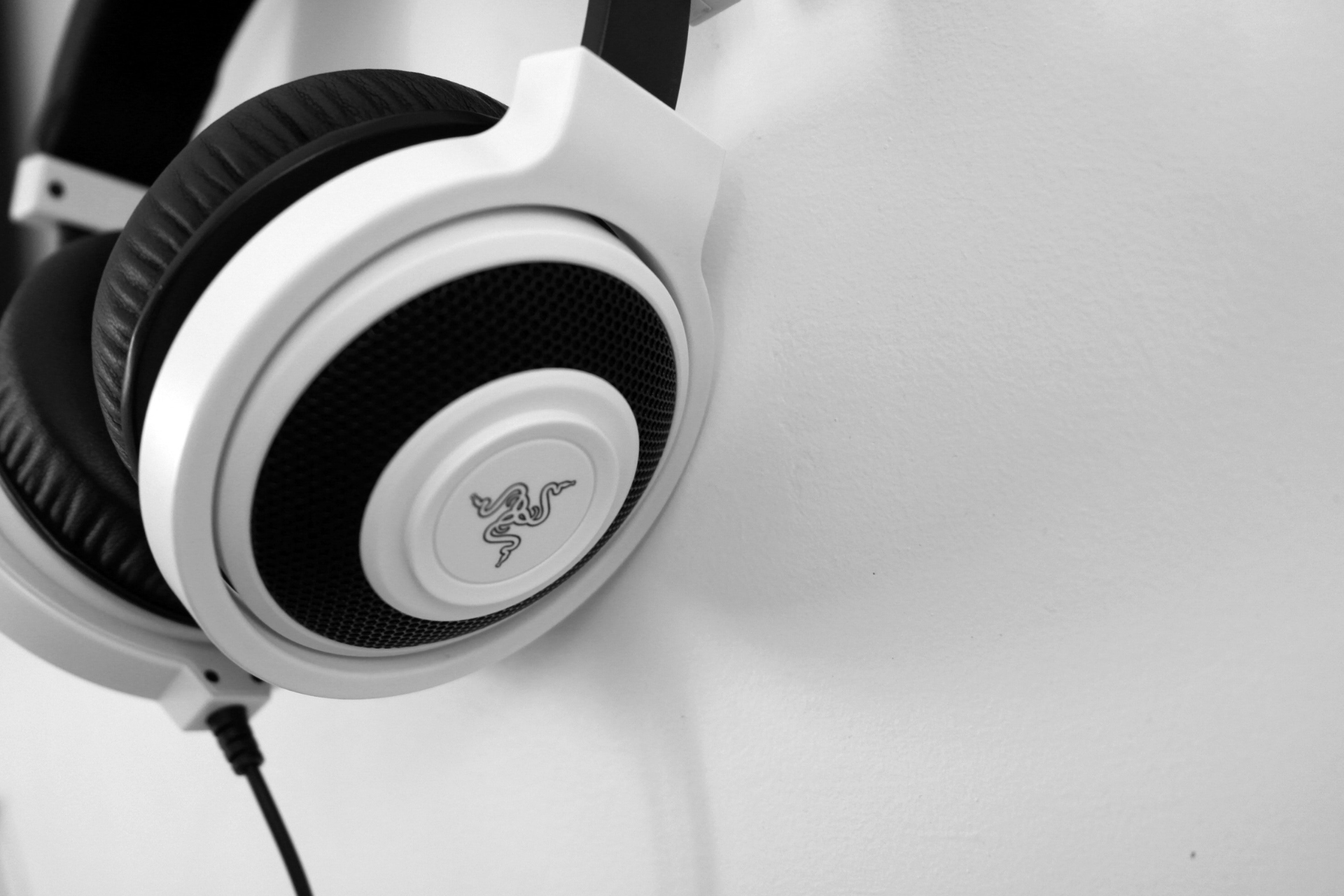
Razer Kraken Drivers: How to Download, Install & Update
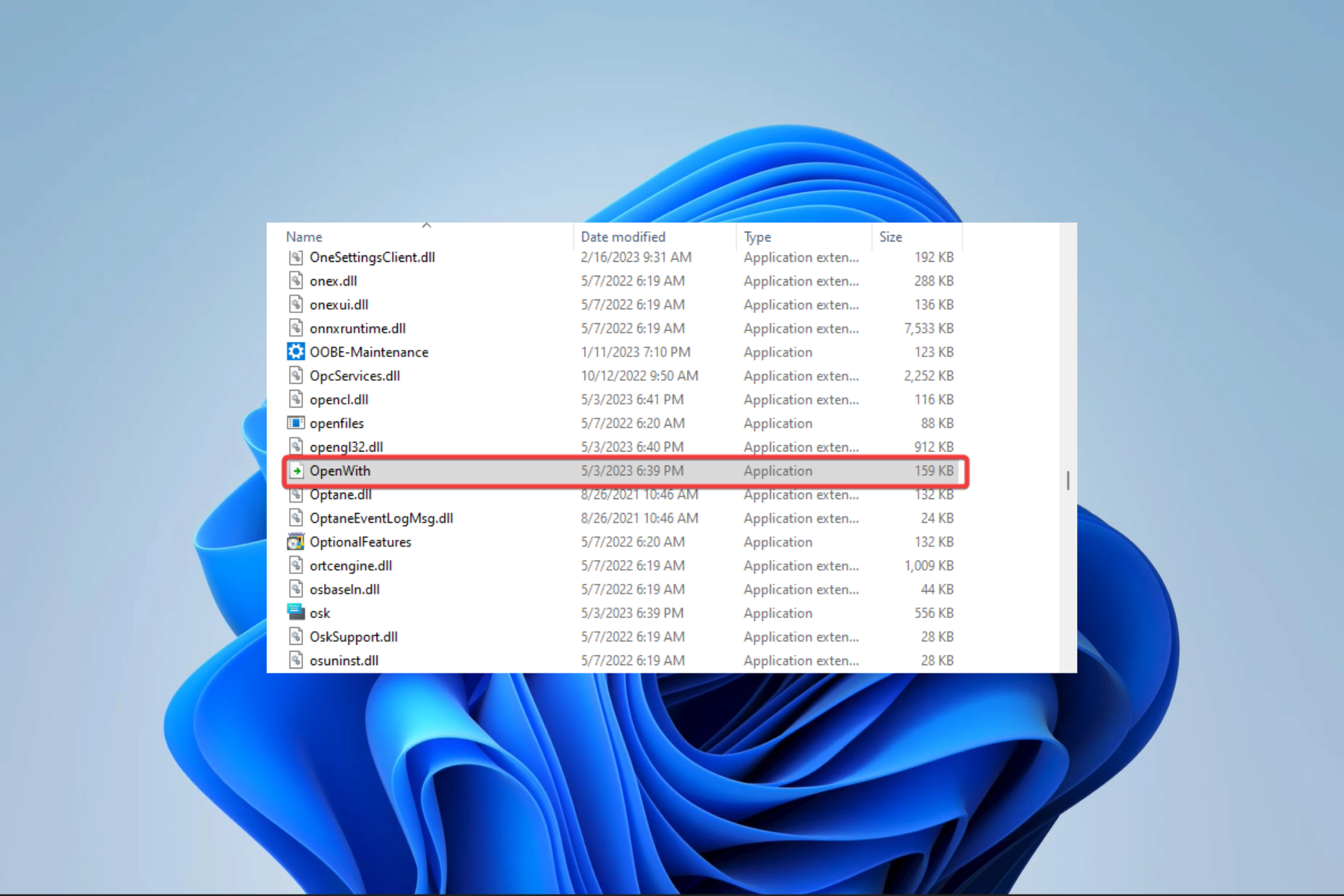
What is Openwith.exe & How to Fix Its Errors?

How to Find & Replace Multiple Lines in PowerShell
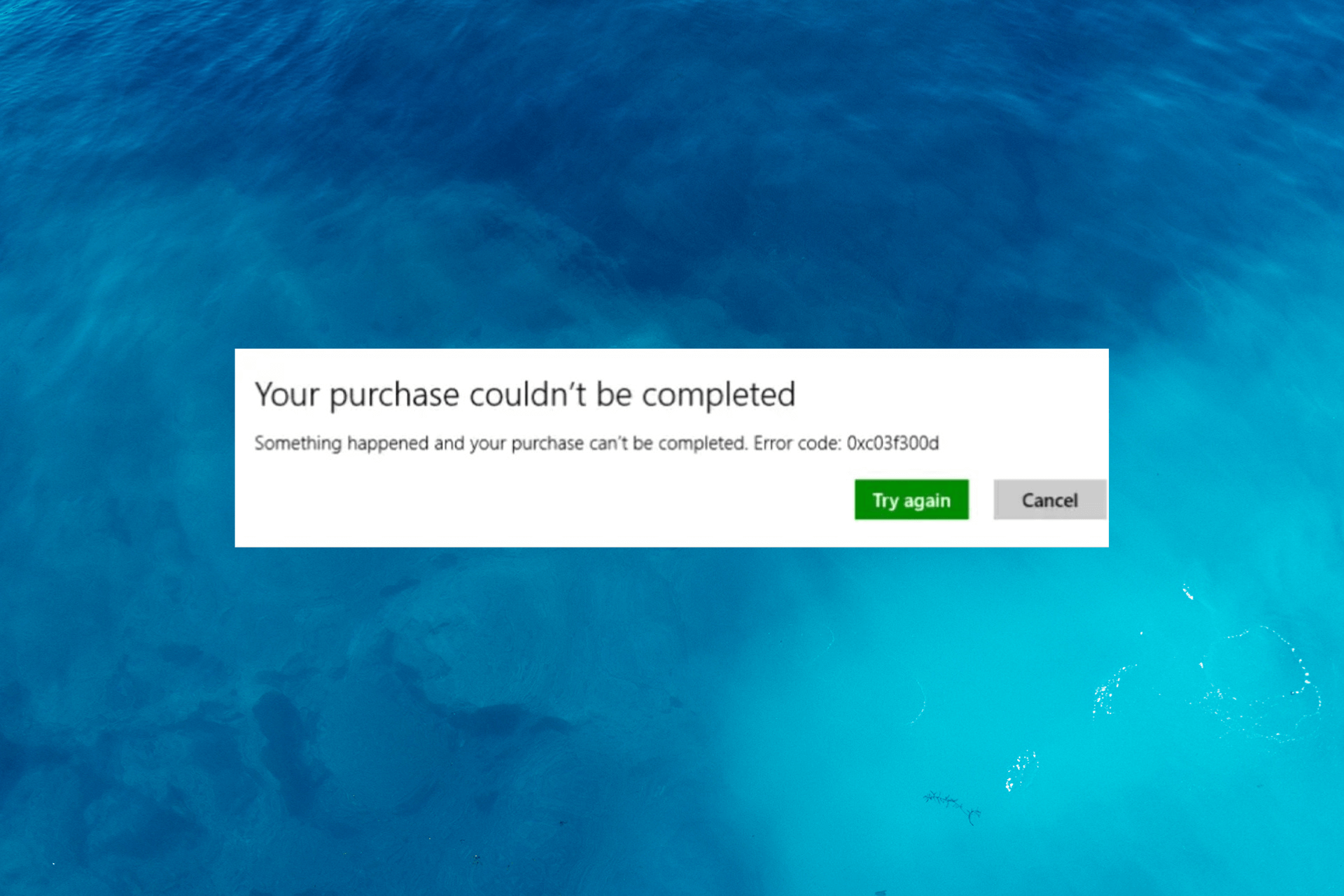
0xc03F300D Microsoft Store Error: How to Fix It
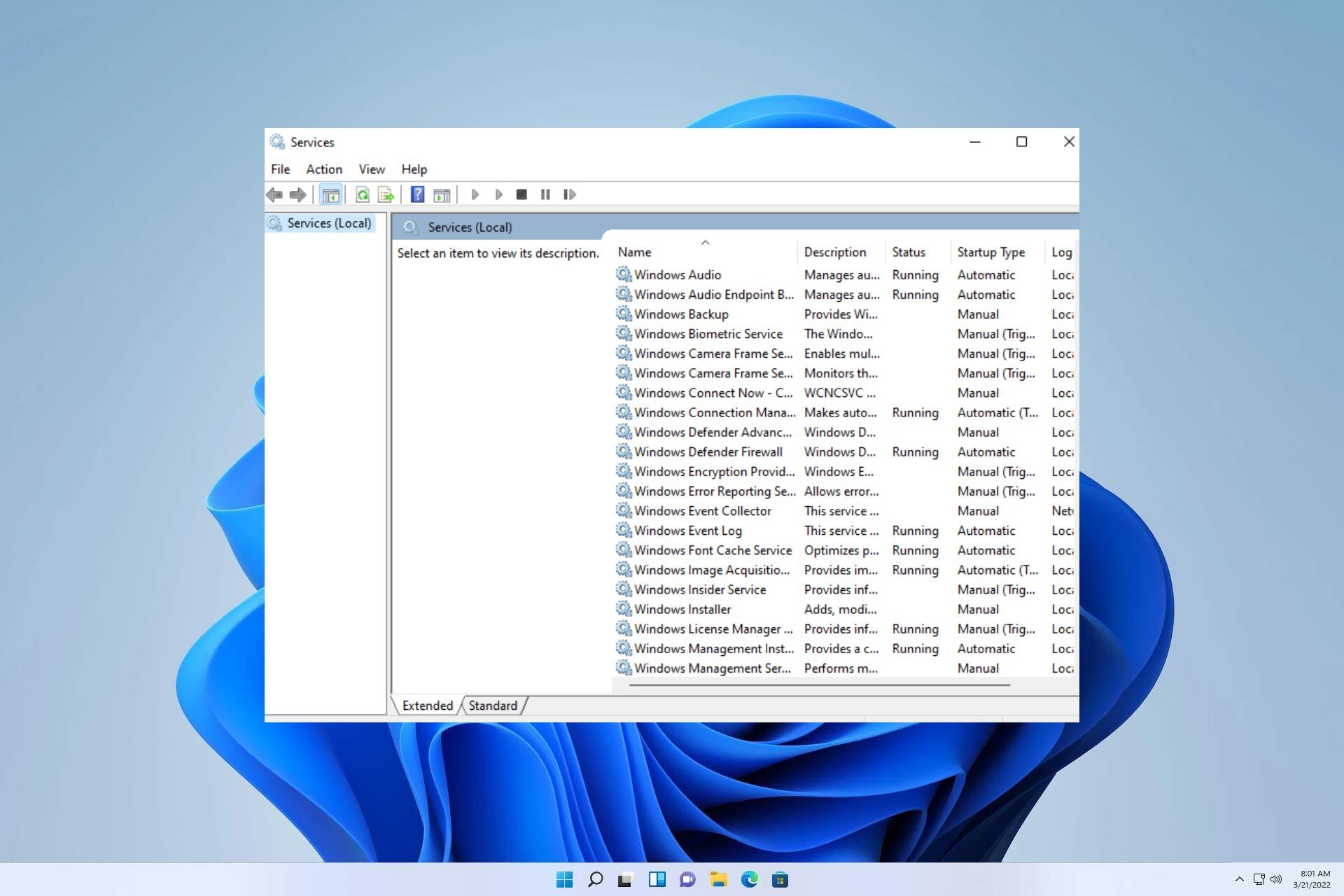
What is Wermgr.exe & How to Quickly Disable It
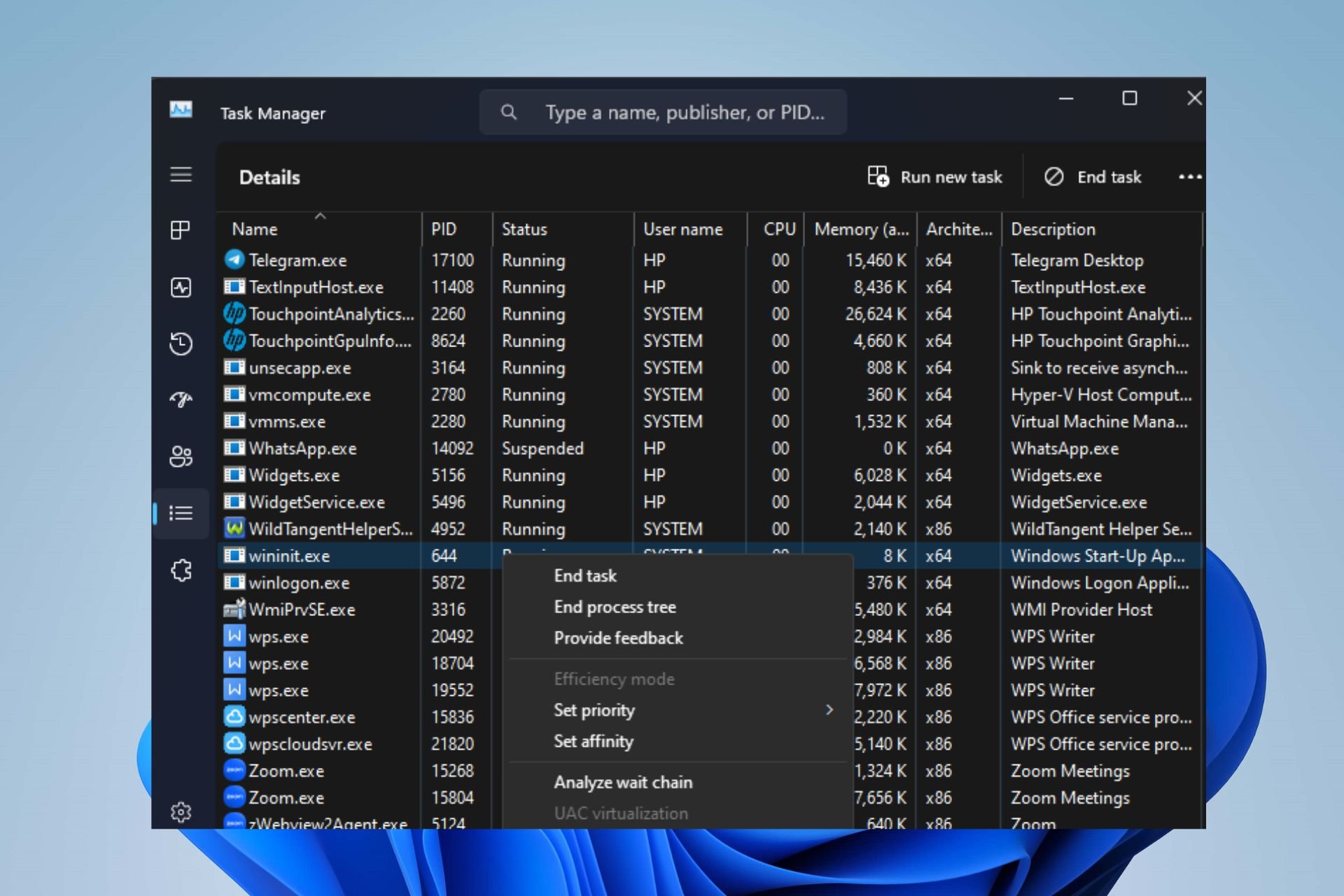
What is Wininit.exe & Should You Remove it?
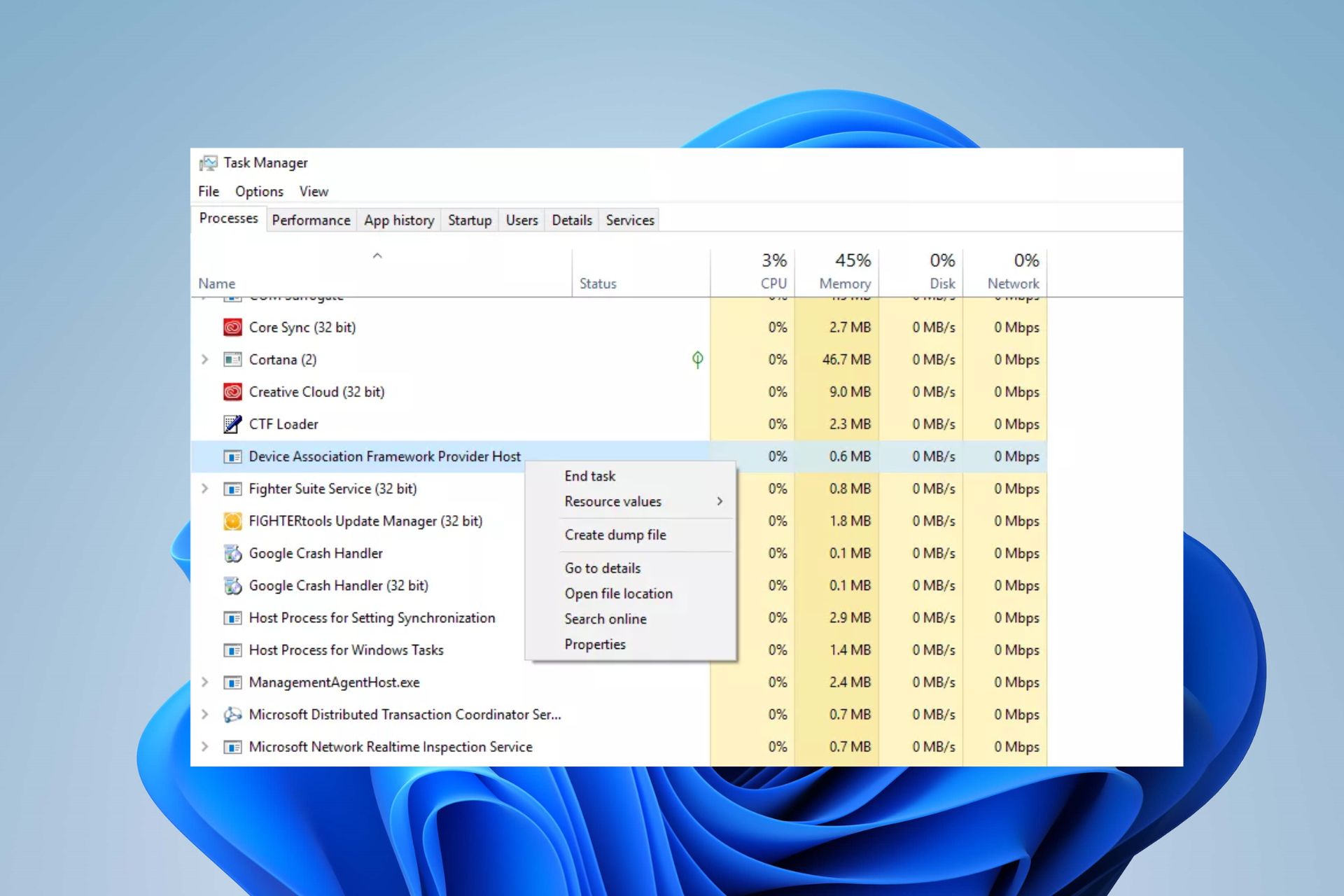
What is Dashost.exe & How to Disable it
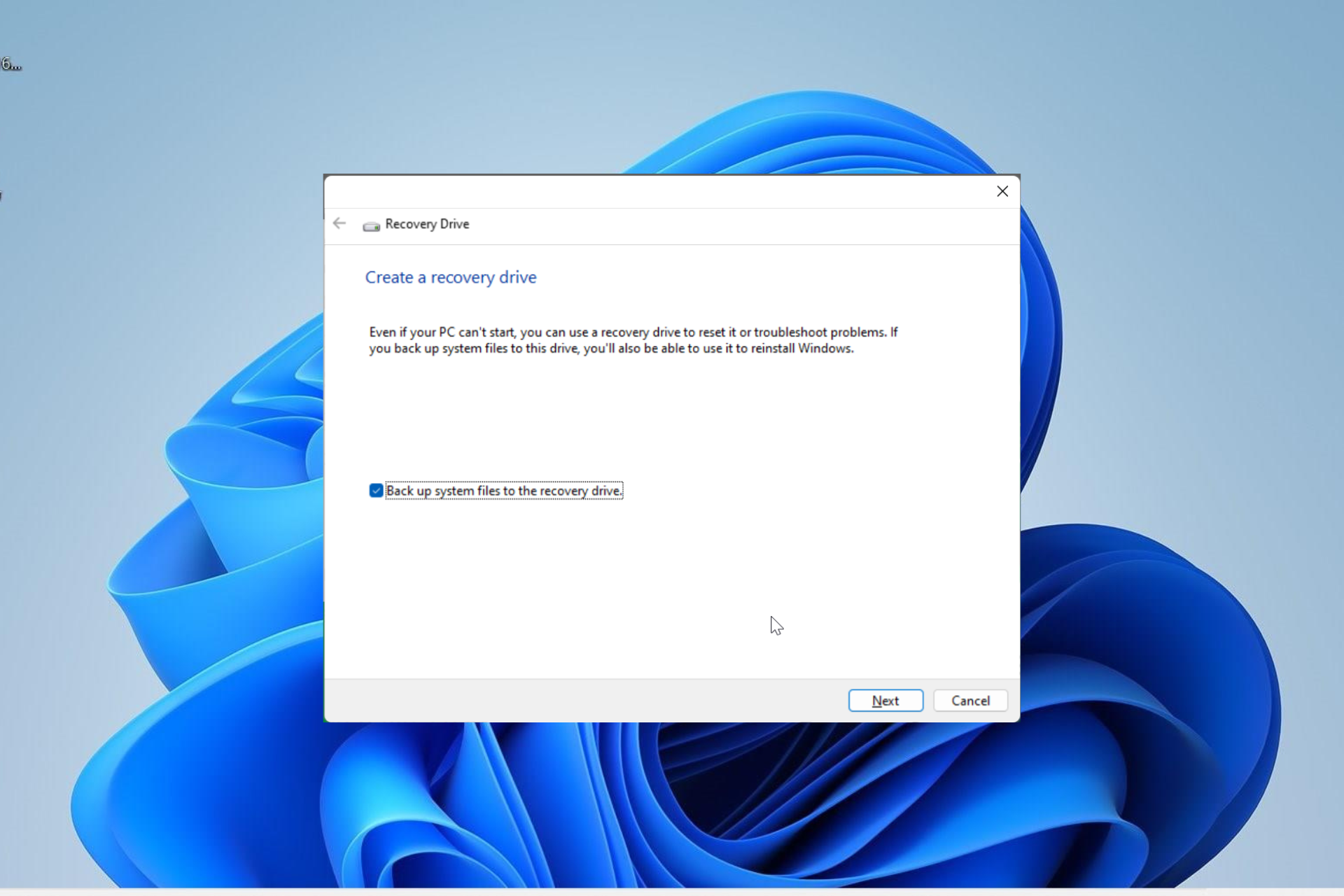
Windows 11 Recovery USB: Download, Install & Create
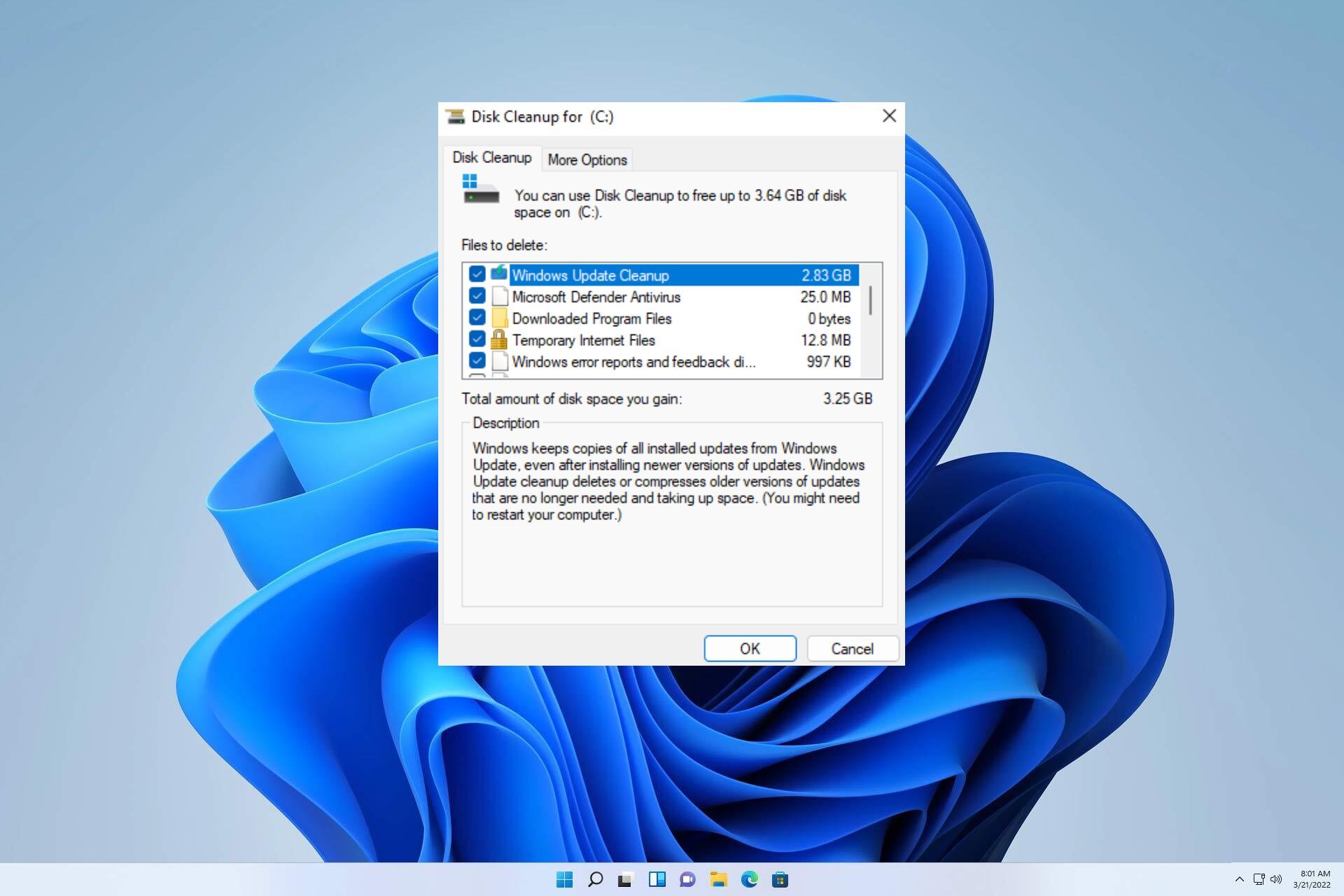
What is $Windows.~BT Folder & Should you Delete it?
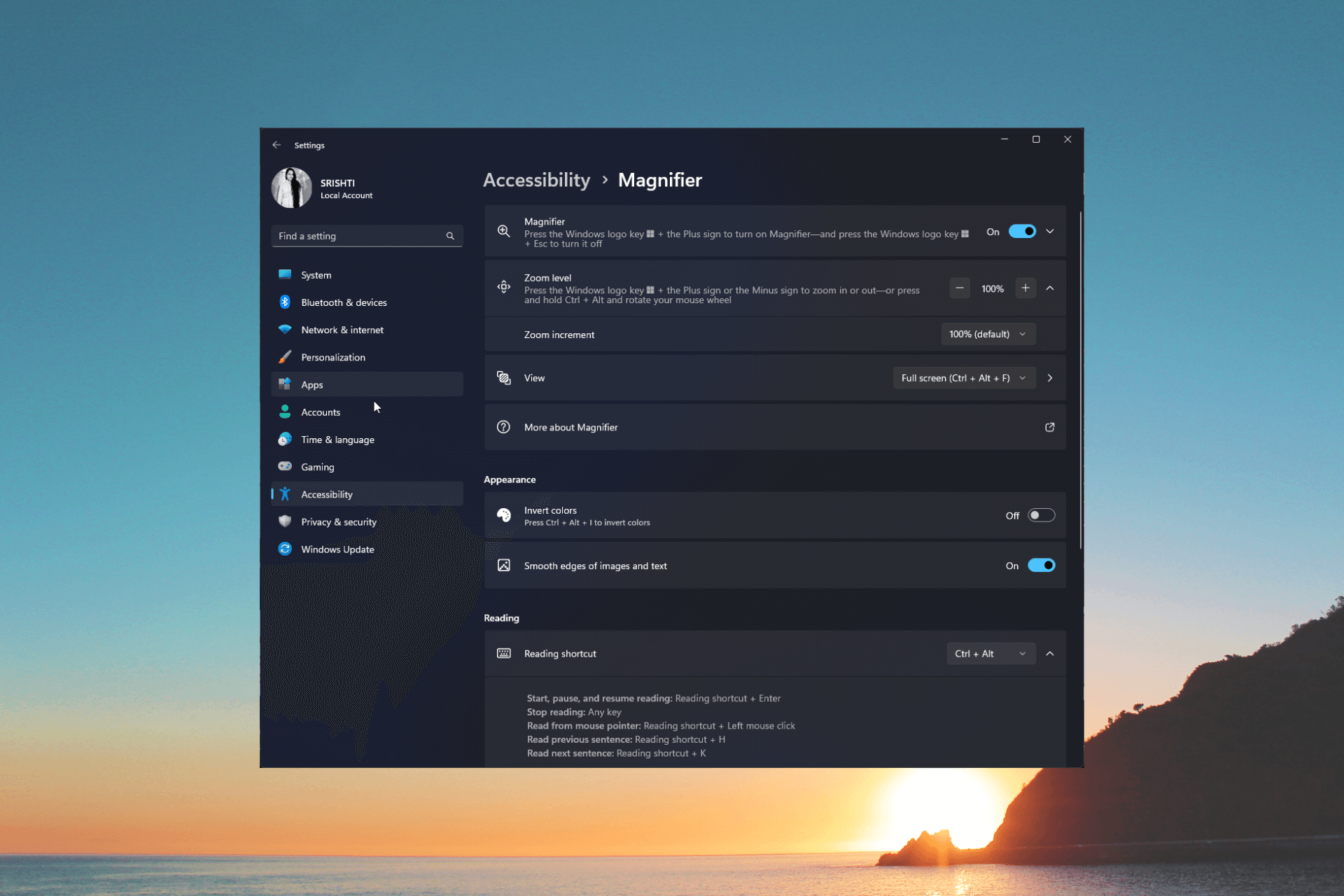
Zoom In And Out on PC: 6 Easiest Ways to Do It
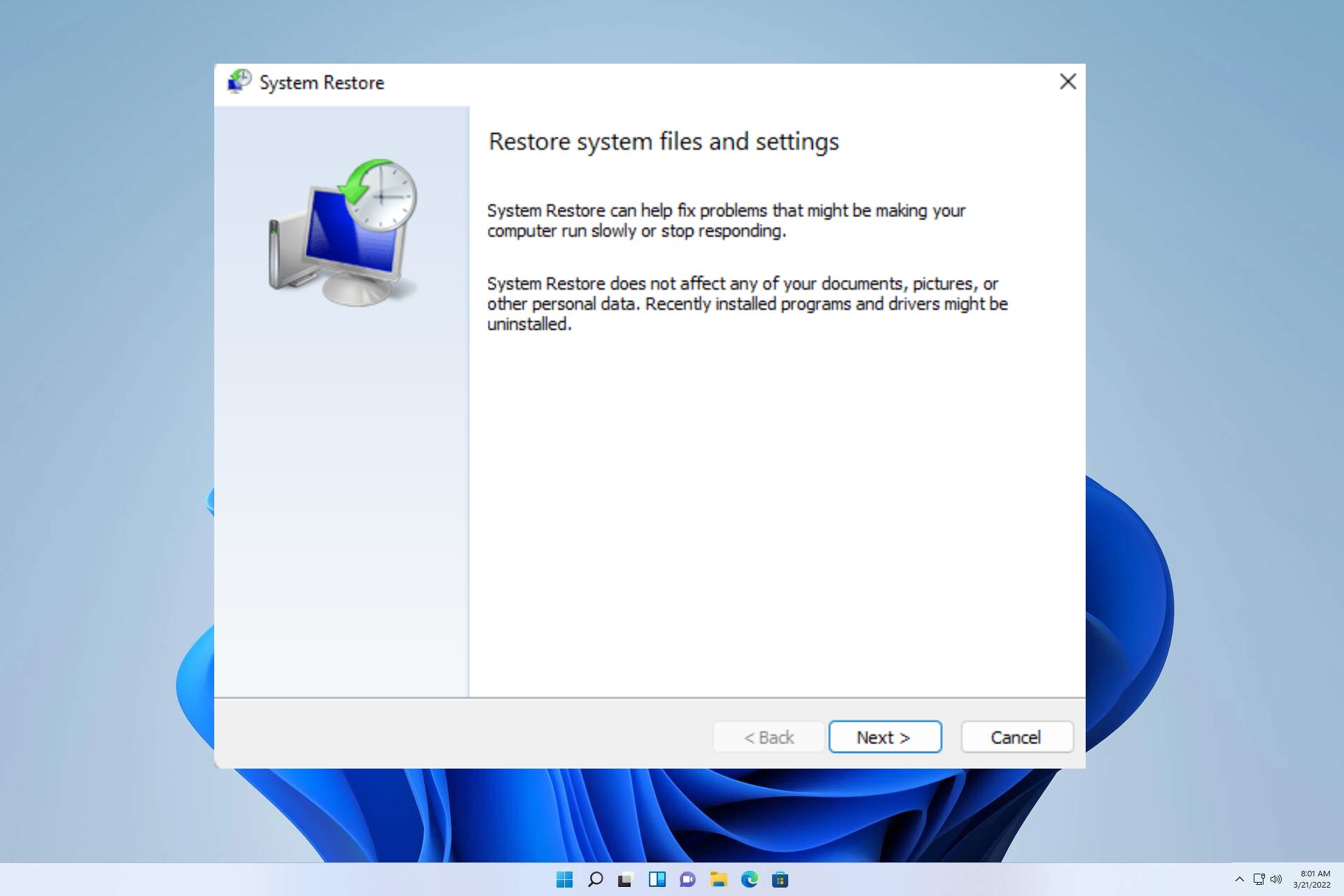
How to Easily Recover Uninstalled Programs on Windows 11
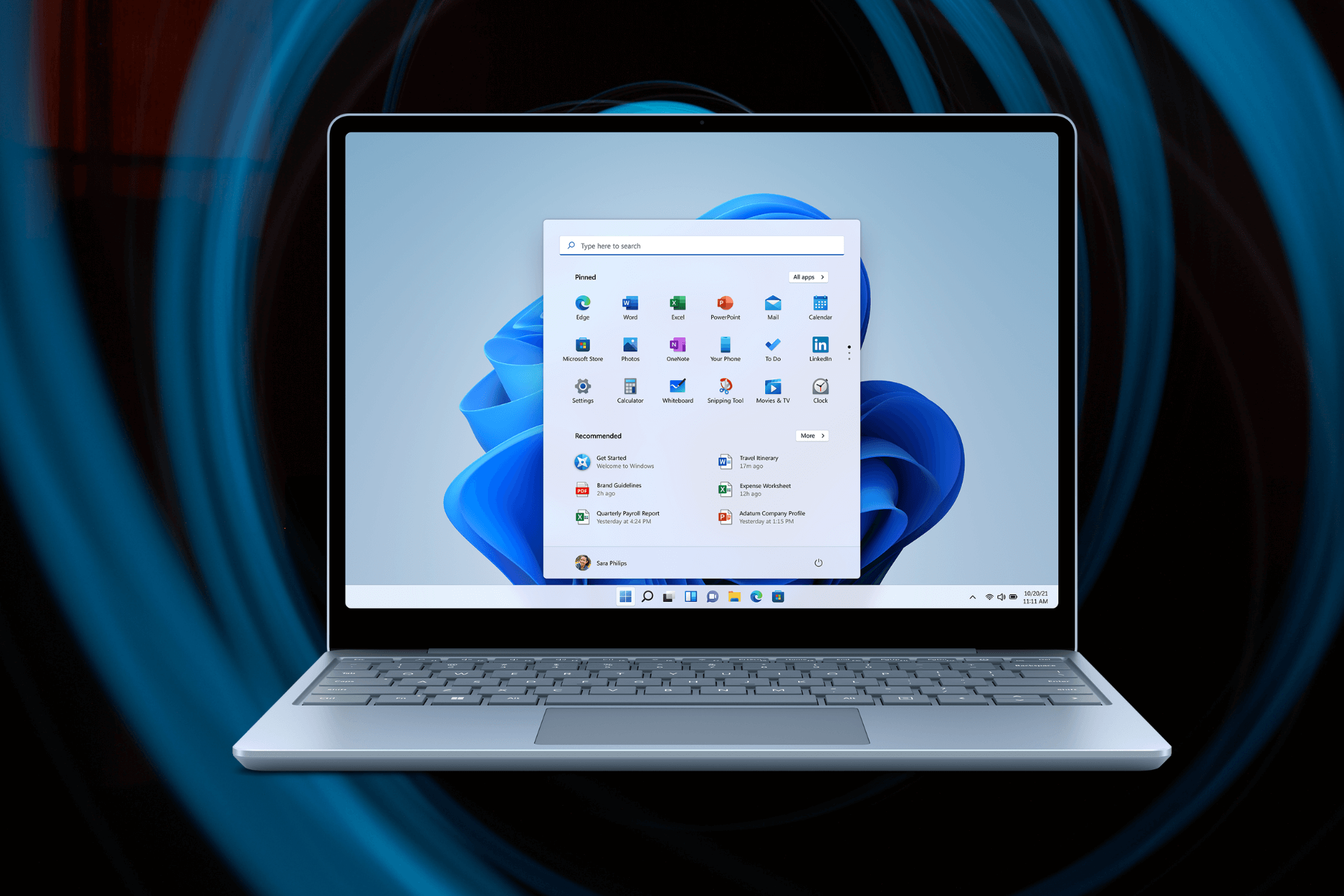
2 Quick Ways to Install Windows 11 on a Chromebook
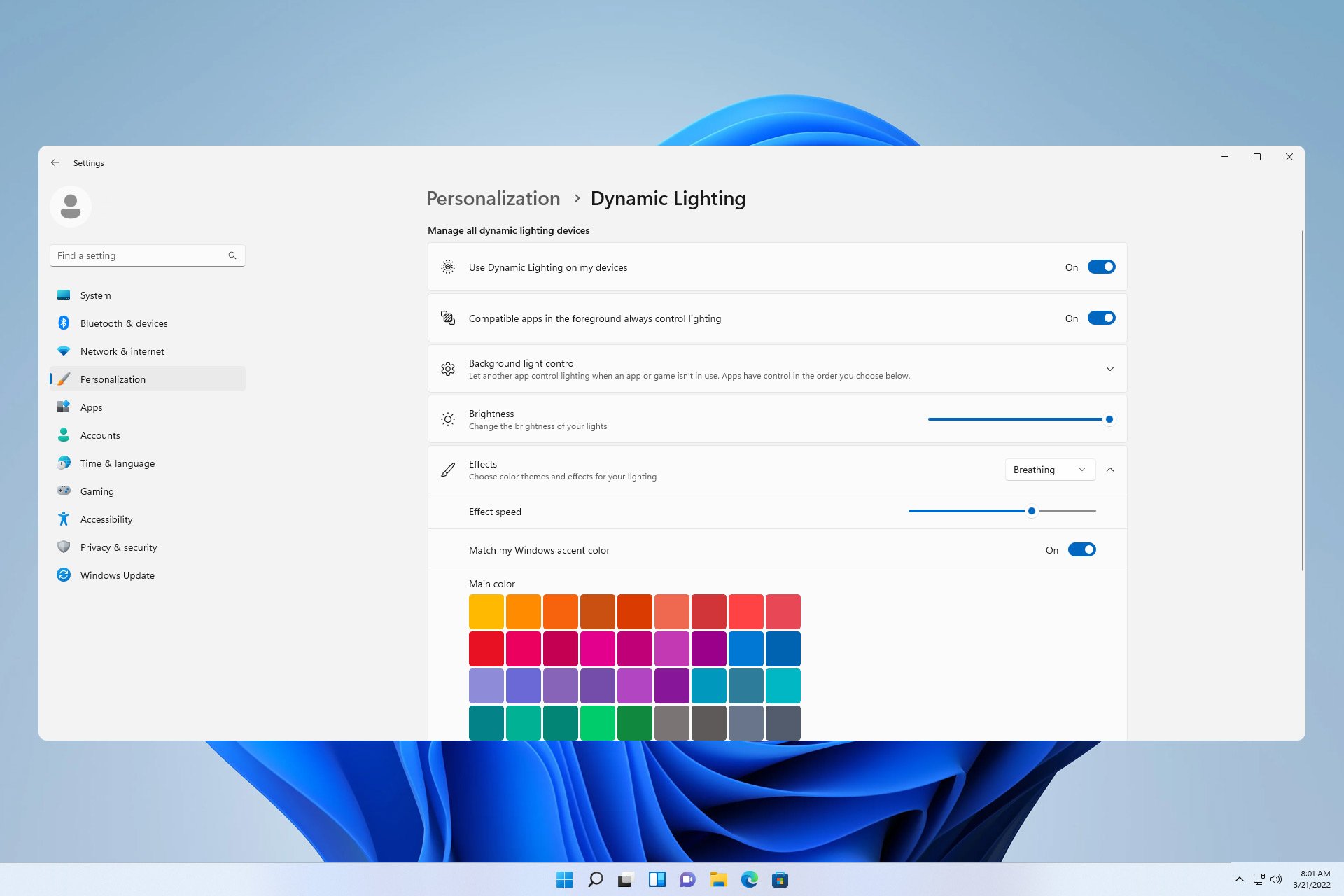
How to Use Dynamic Lighting on Windows 11
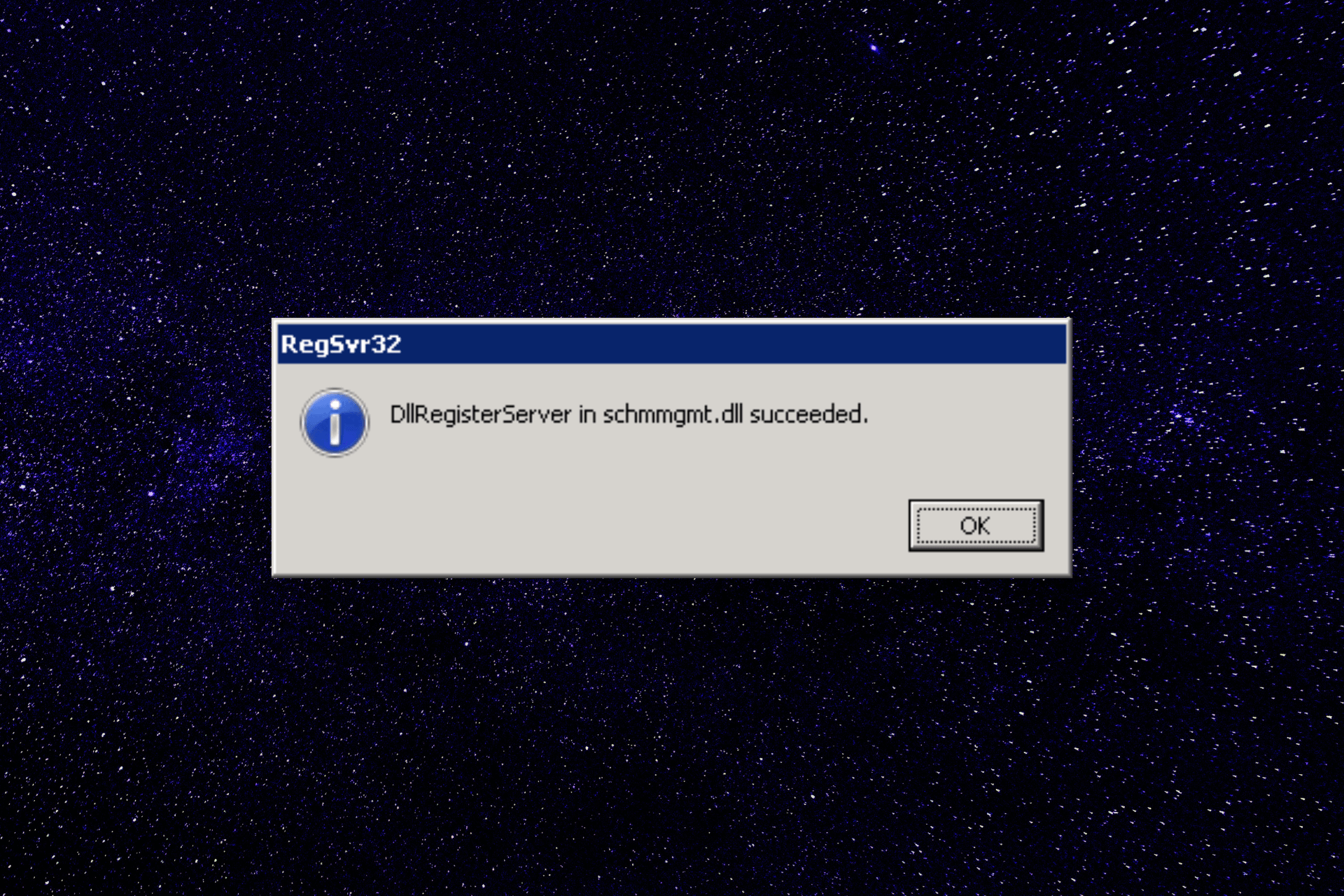
How to Register Schema.dll (Active Directory MMC Snap-in)
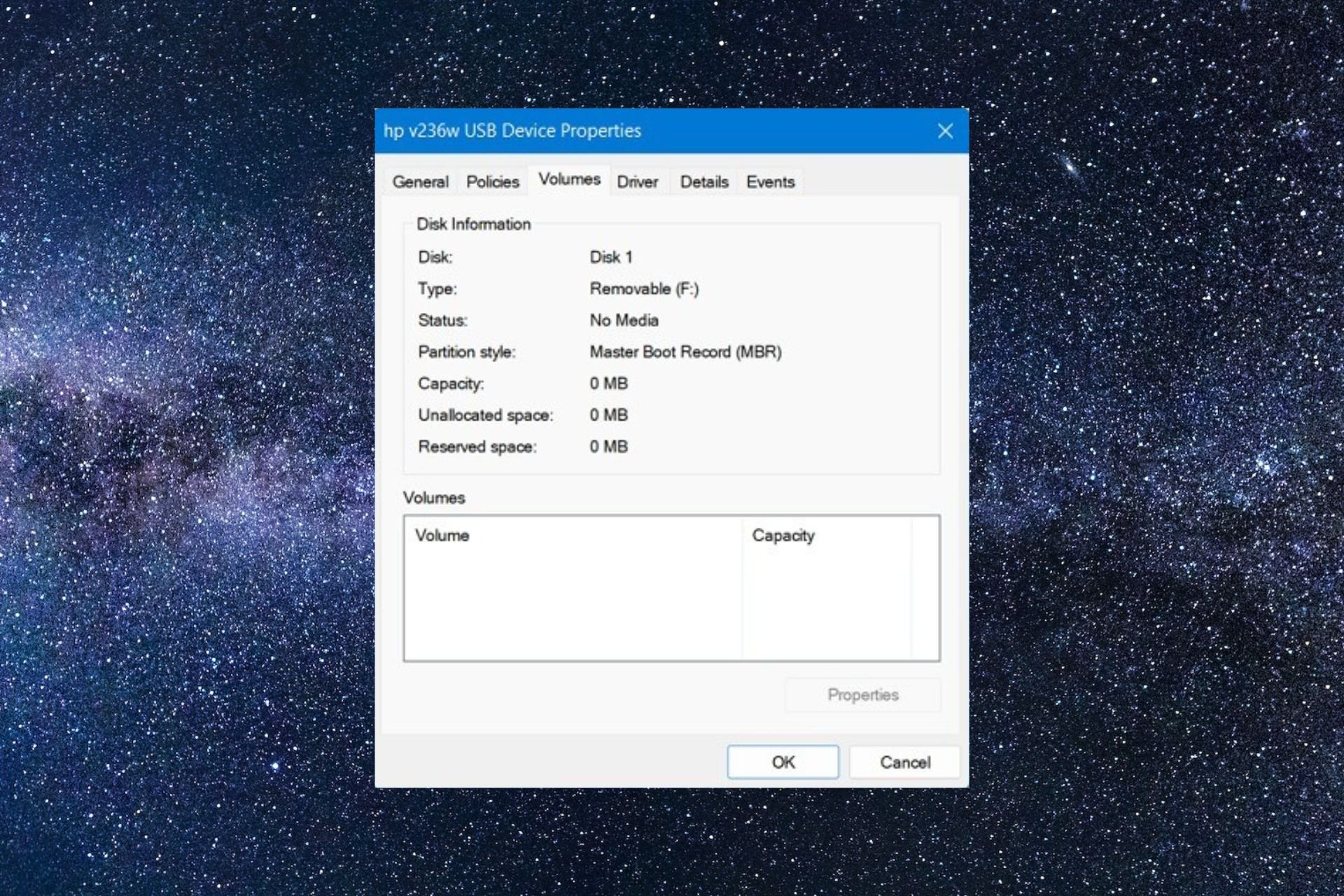
How to Quickly Check If Your USB Is Bootable Or Not
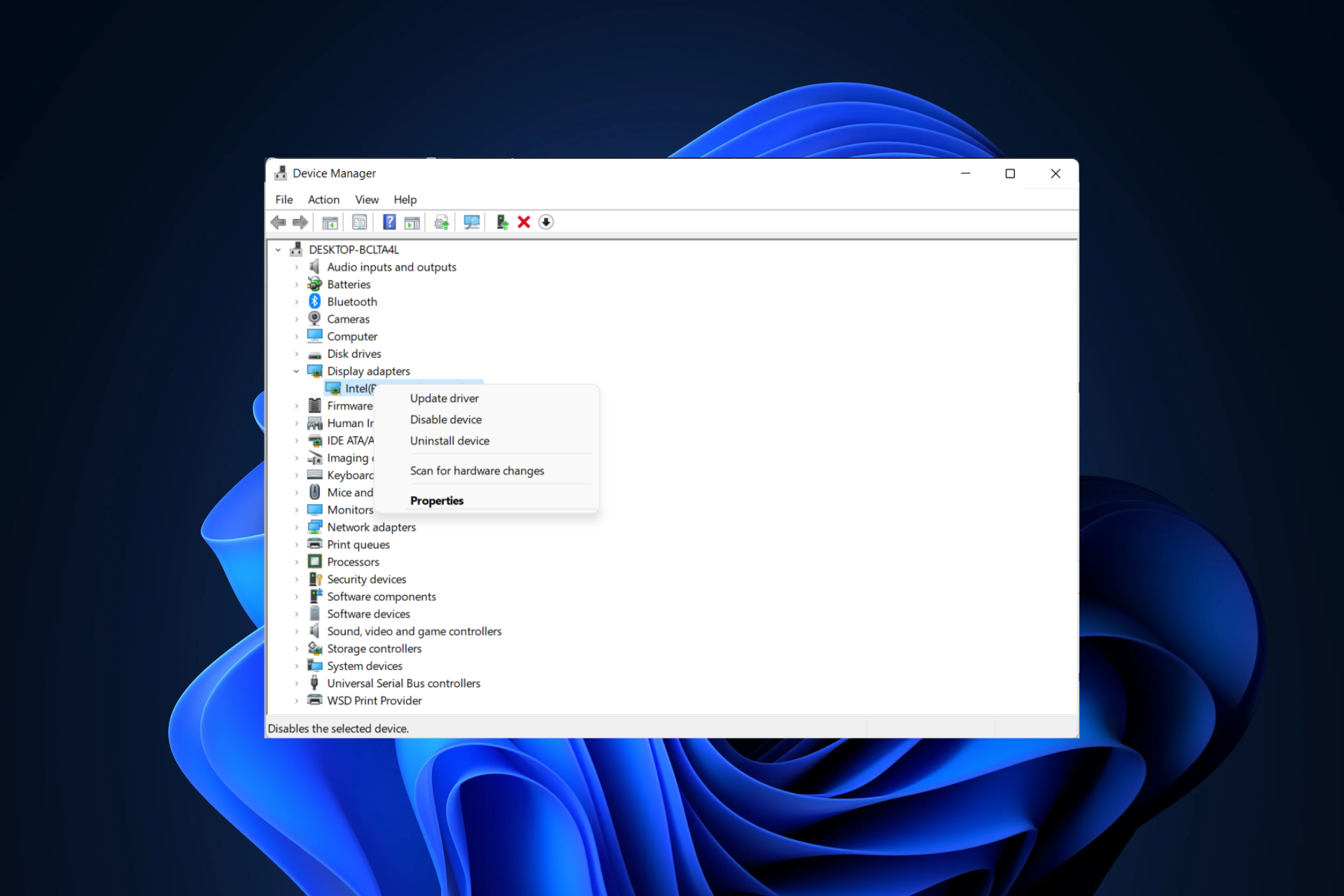
5 Ways to Update Your Graphics Driver on Windows 11
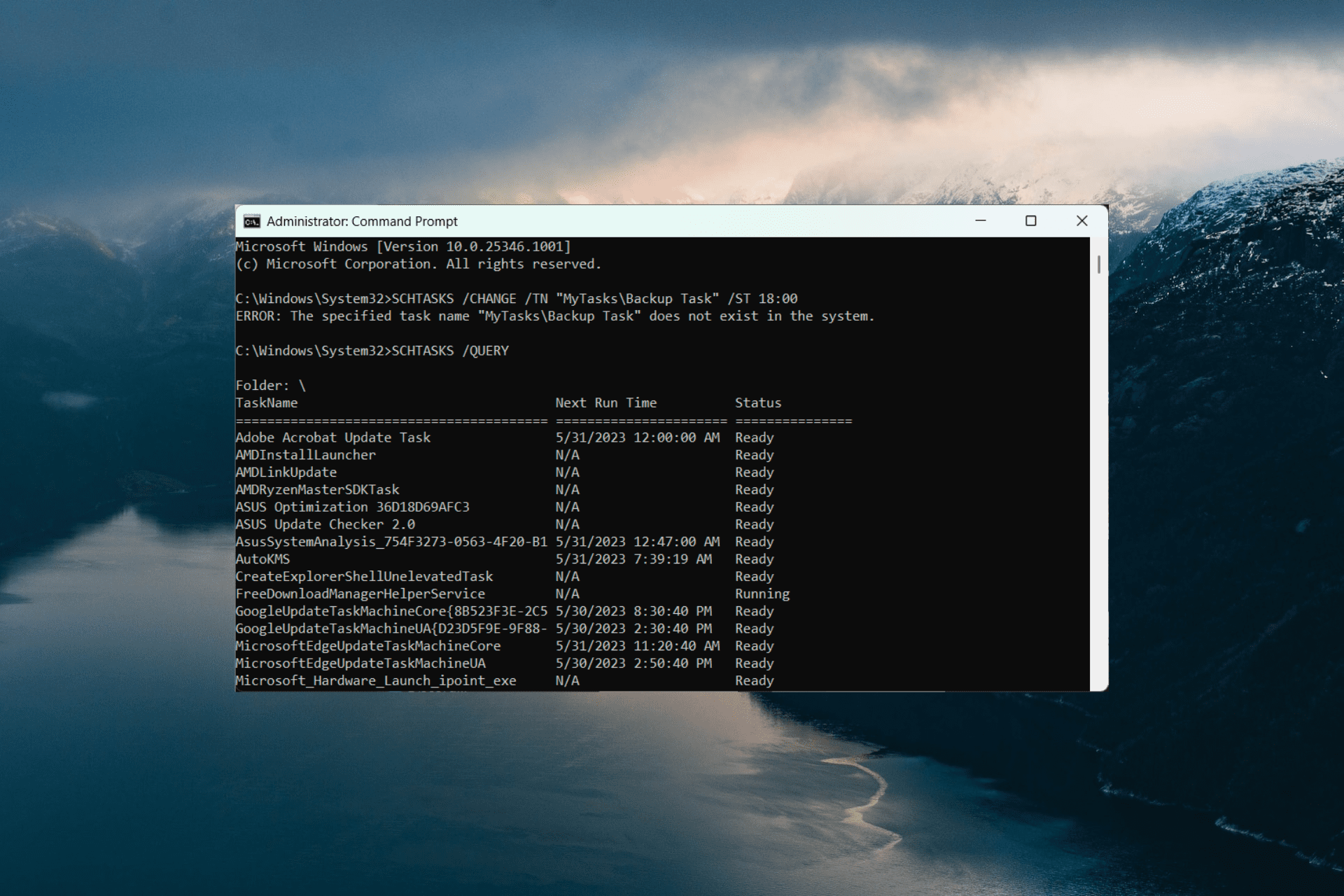
What is at.exe & How to Properly Use it
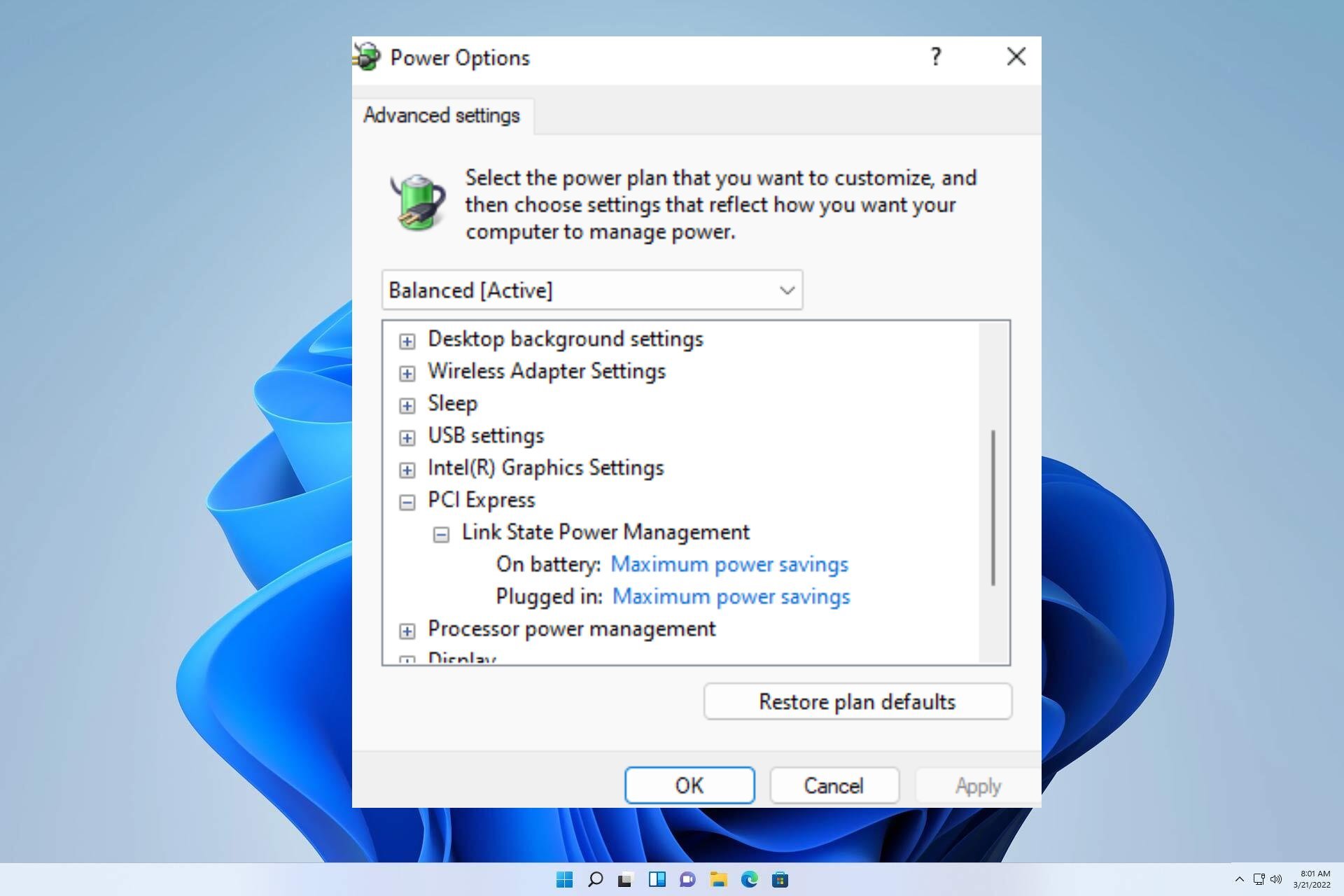
Link State Power Management: Should You Turn it On or Off?
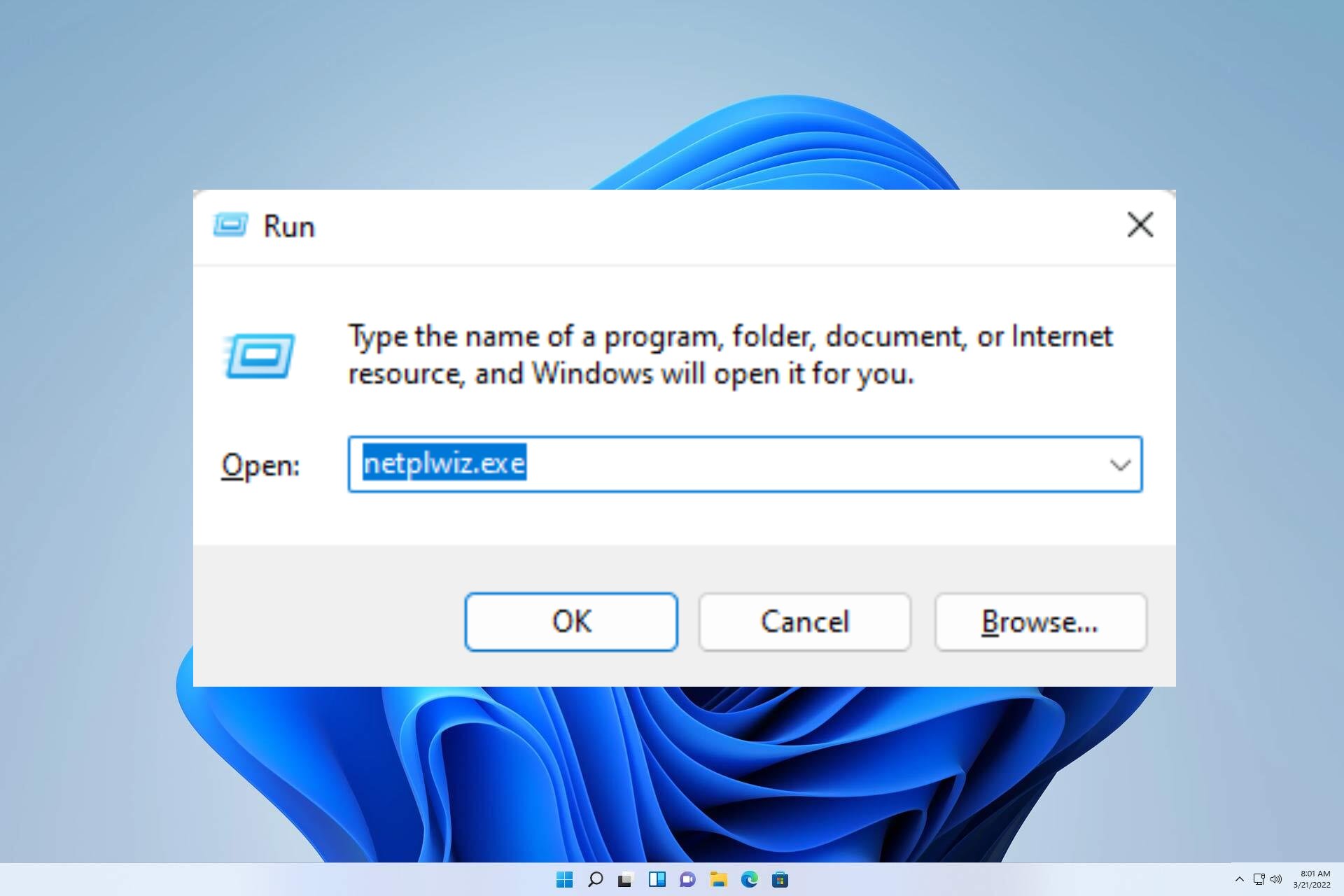
How to Use Netplwiz.exe to Create or Remove User Accounts
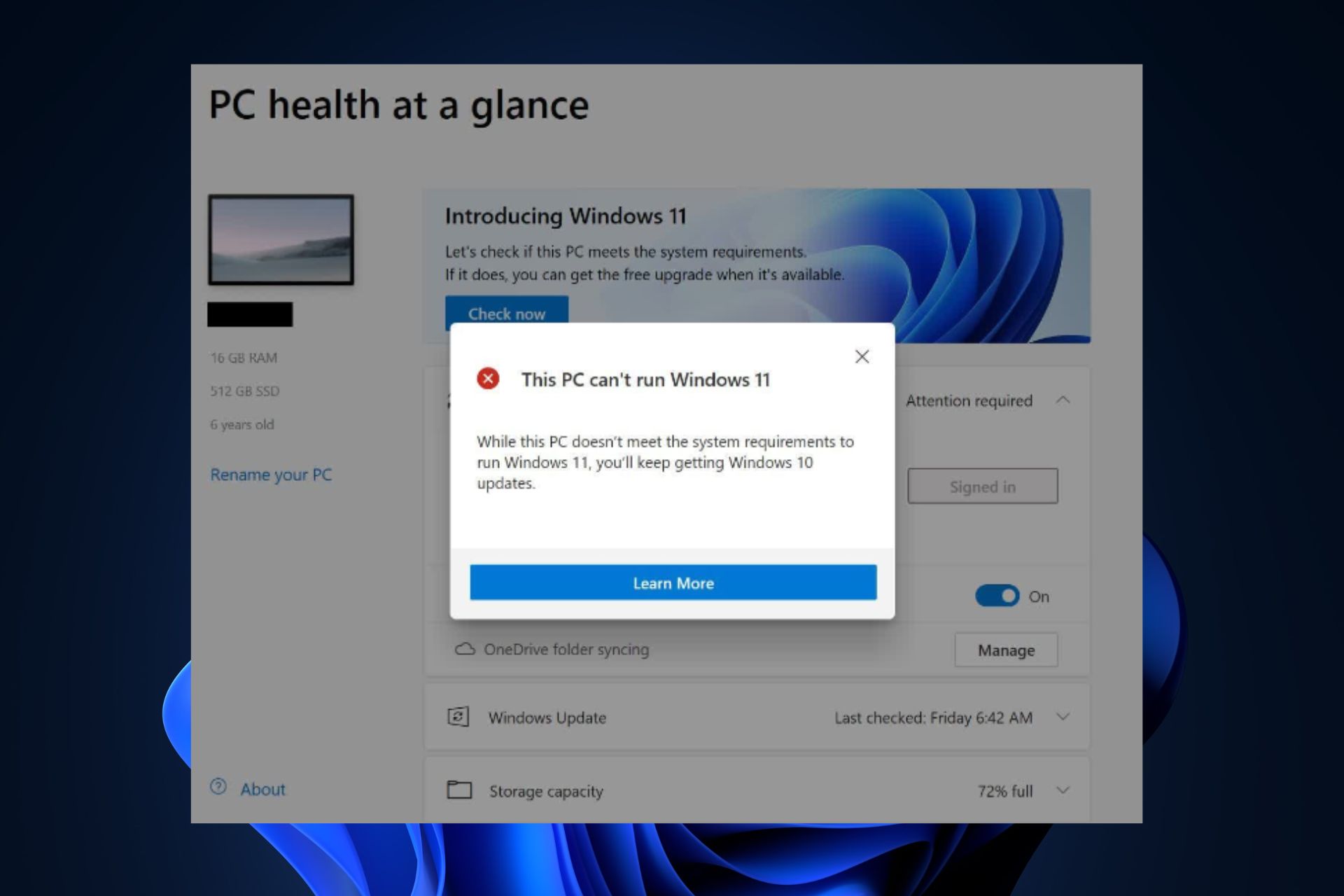
3 Ways to Bypass Windows 11 System Requirements
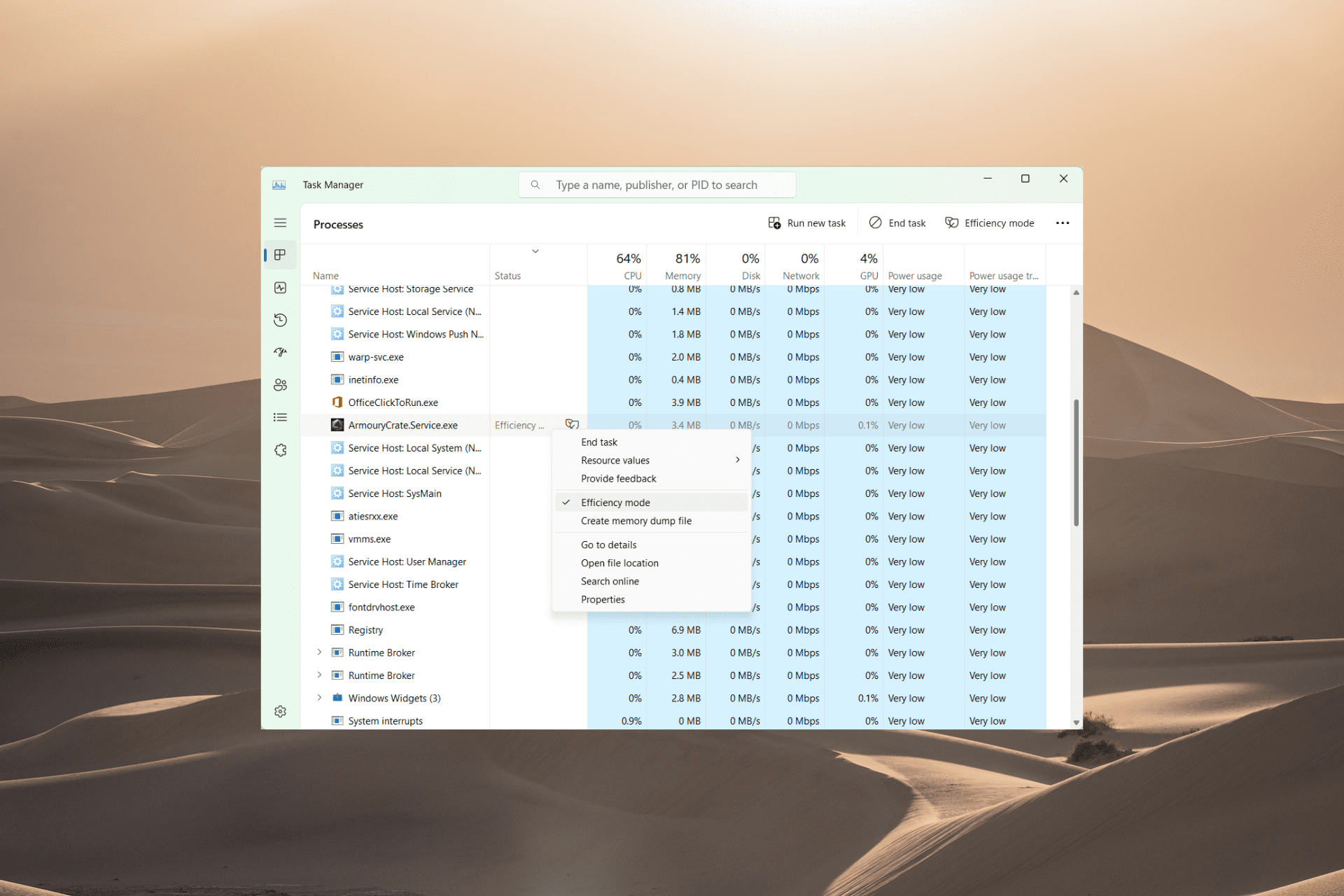
How to Disable Efficiency Mode on Windows 11
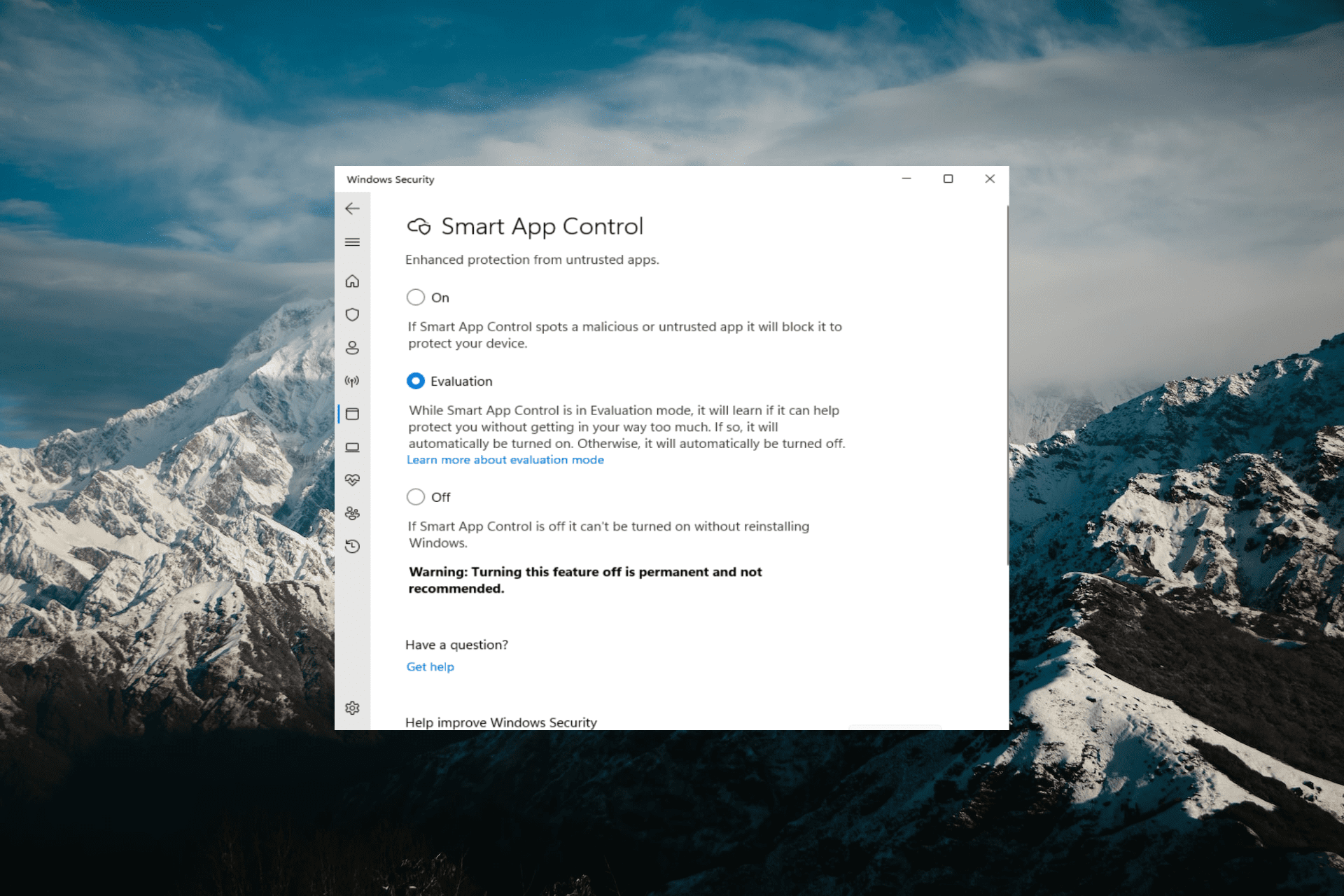
Smart App Control on Windows 11: How to Turn it On or Off
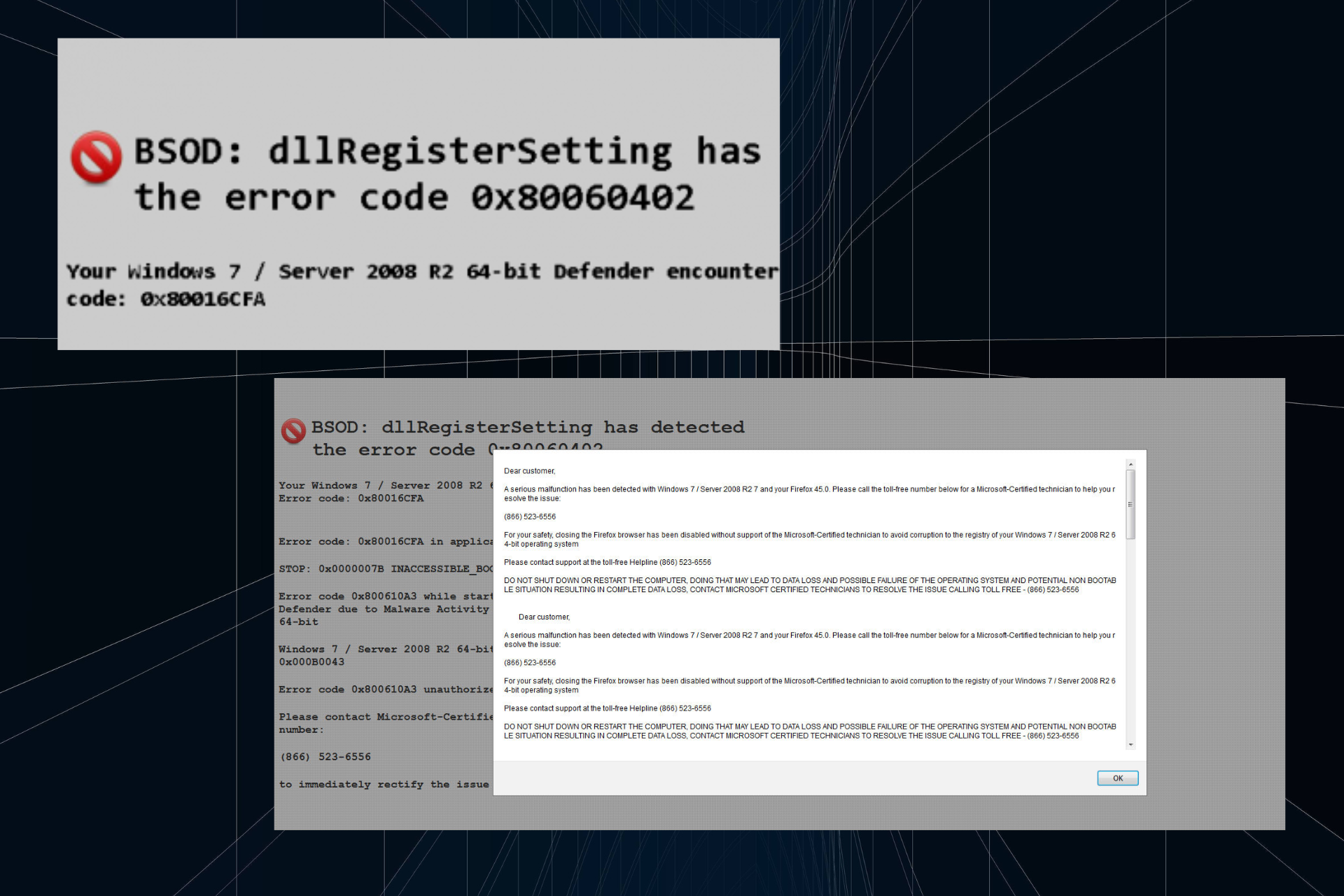
0x80016CFA Windows Defender Error: How to Fix it
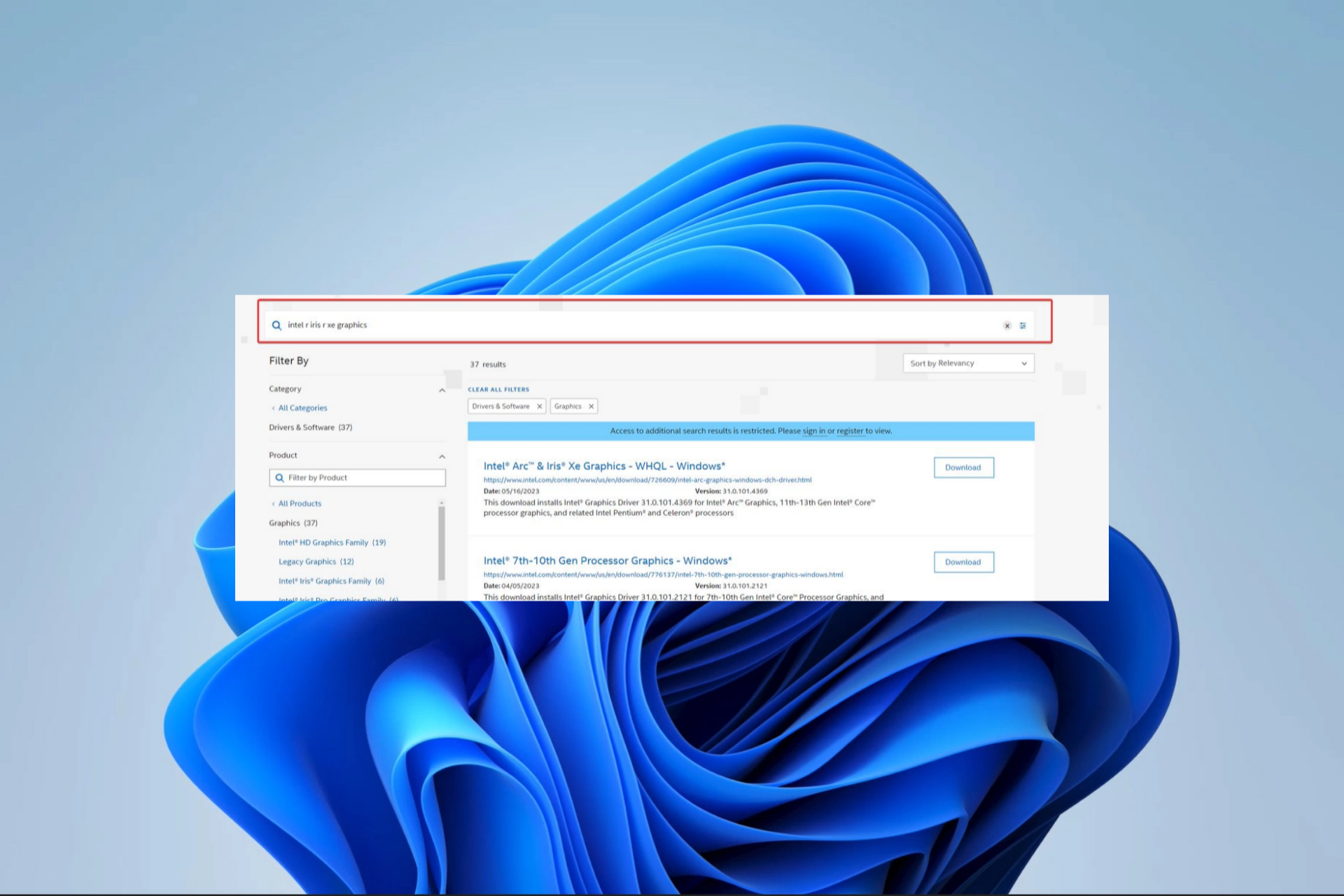
OpenGL Driver for Windows: How to Download & Update
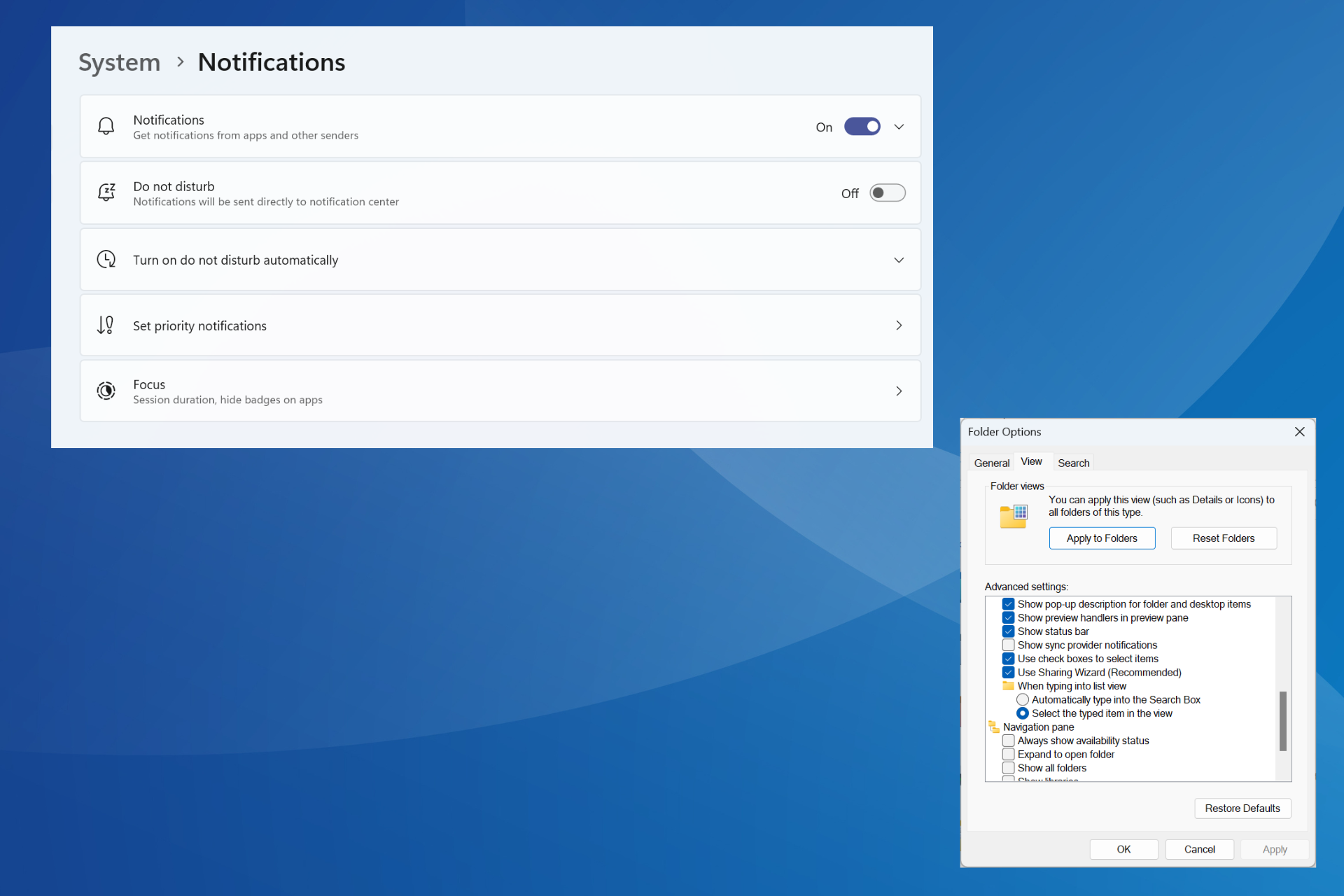
Want to Stop Pop-ups on Windows 11? Here’s How

How to Set Up a Dev Drive on Windows 11
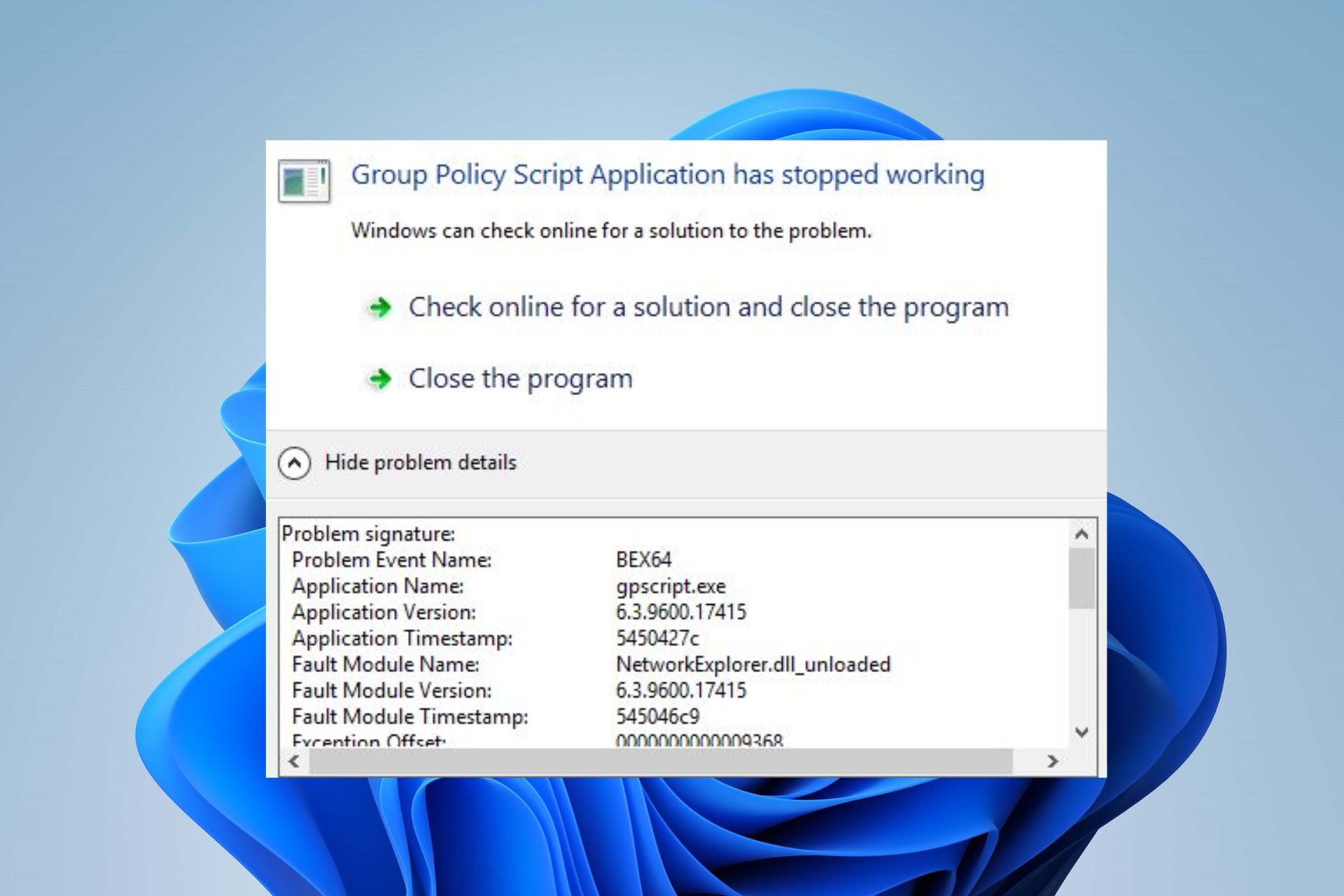
Gpscript.exe: What Is It & How to Remove It
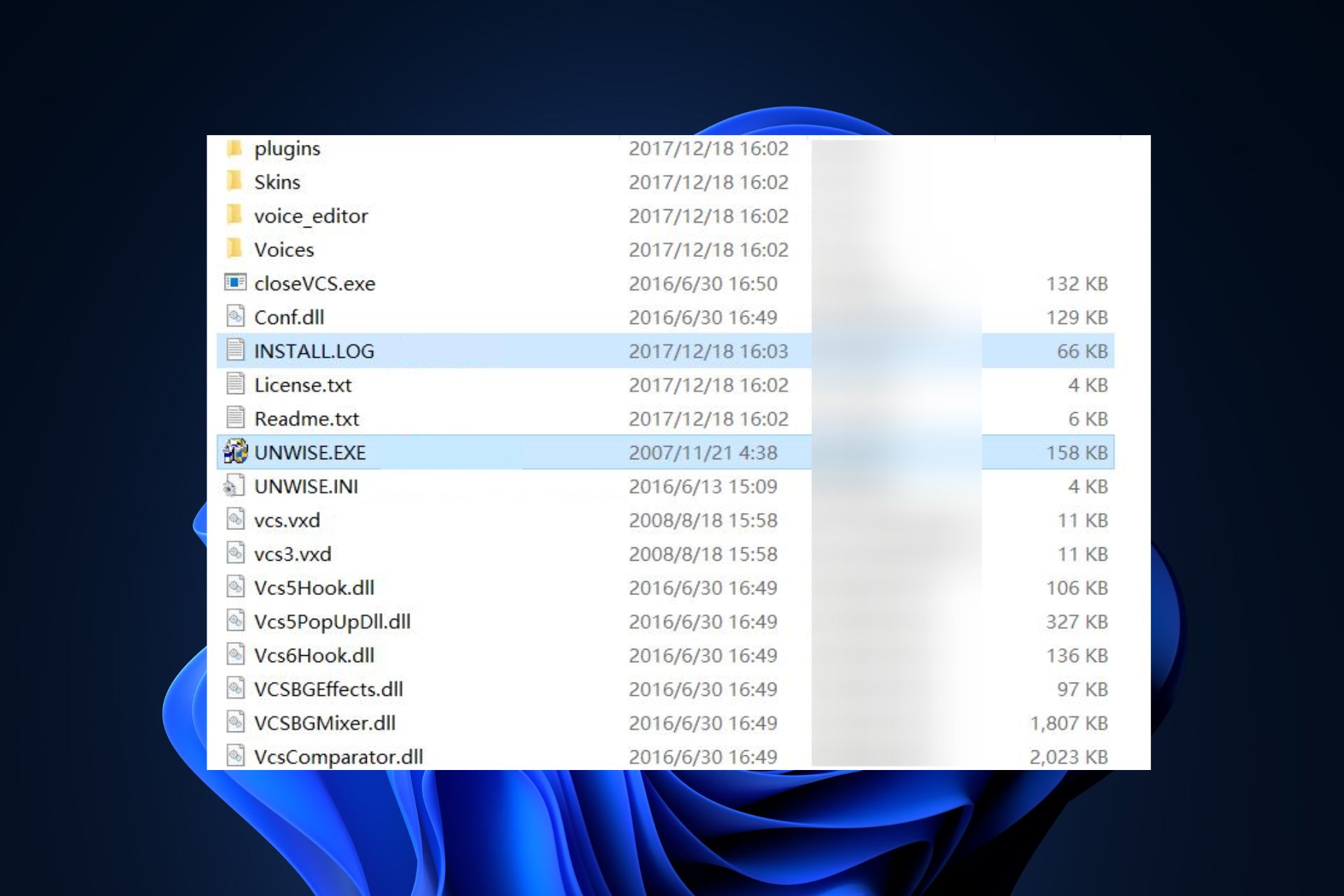
What is Unwise.exe & How to Remove it
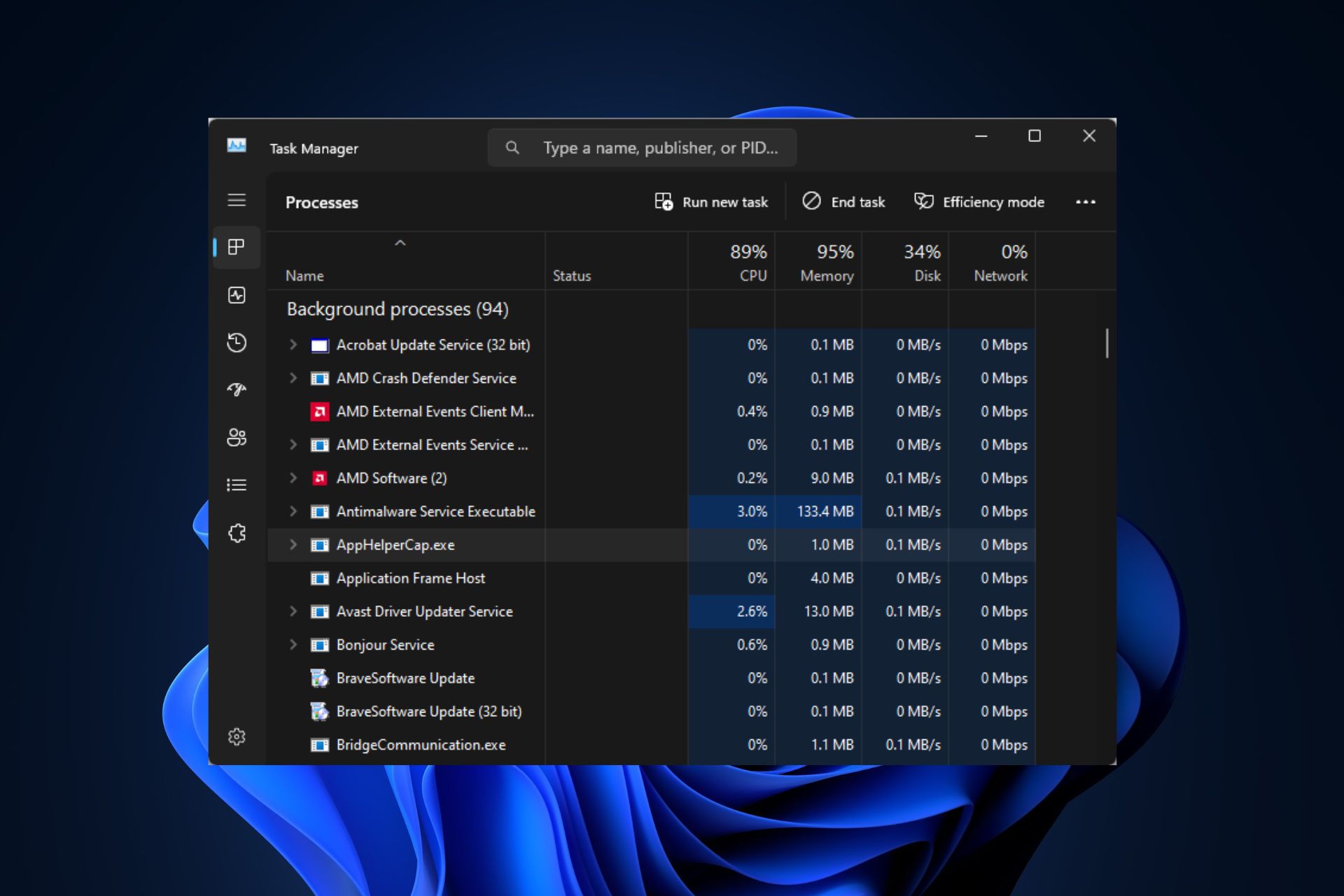
Apphelpercap.exe: What is it & How to Remove it
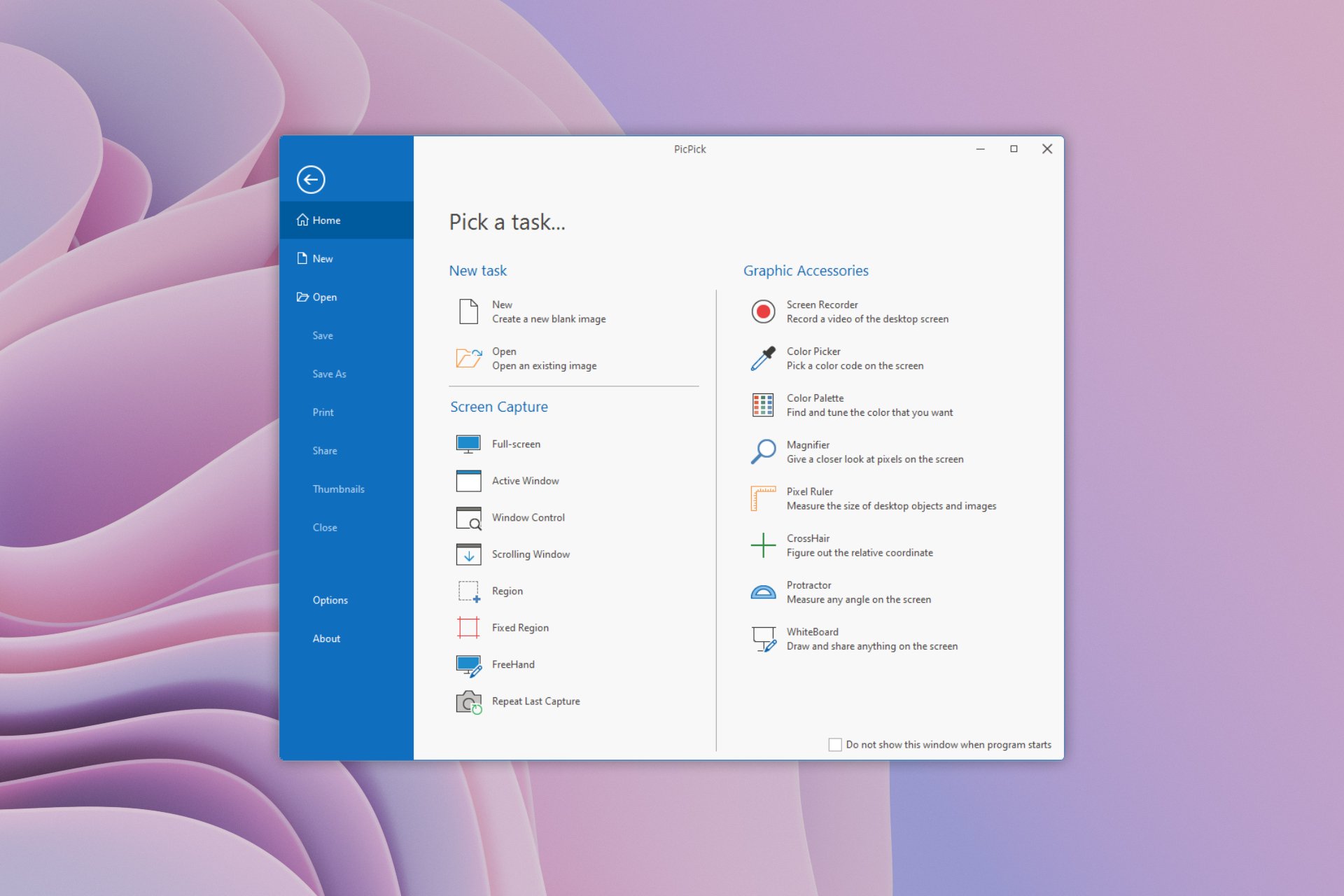
How to Take a Scrolling Screenshot on Windows 11
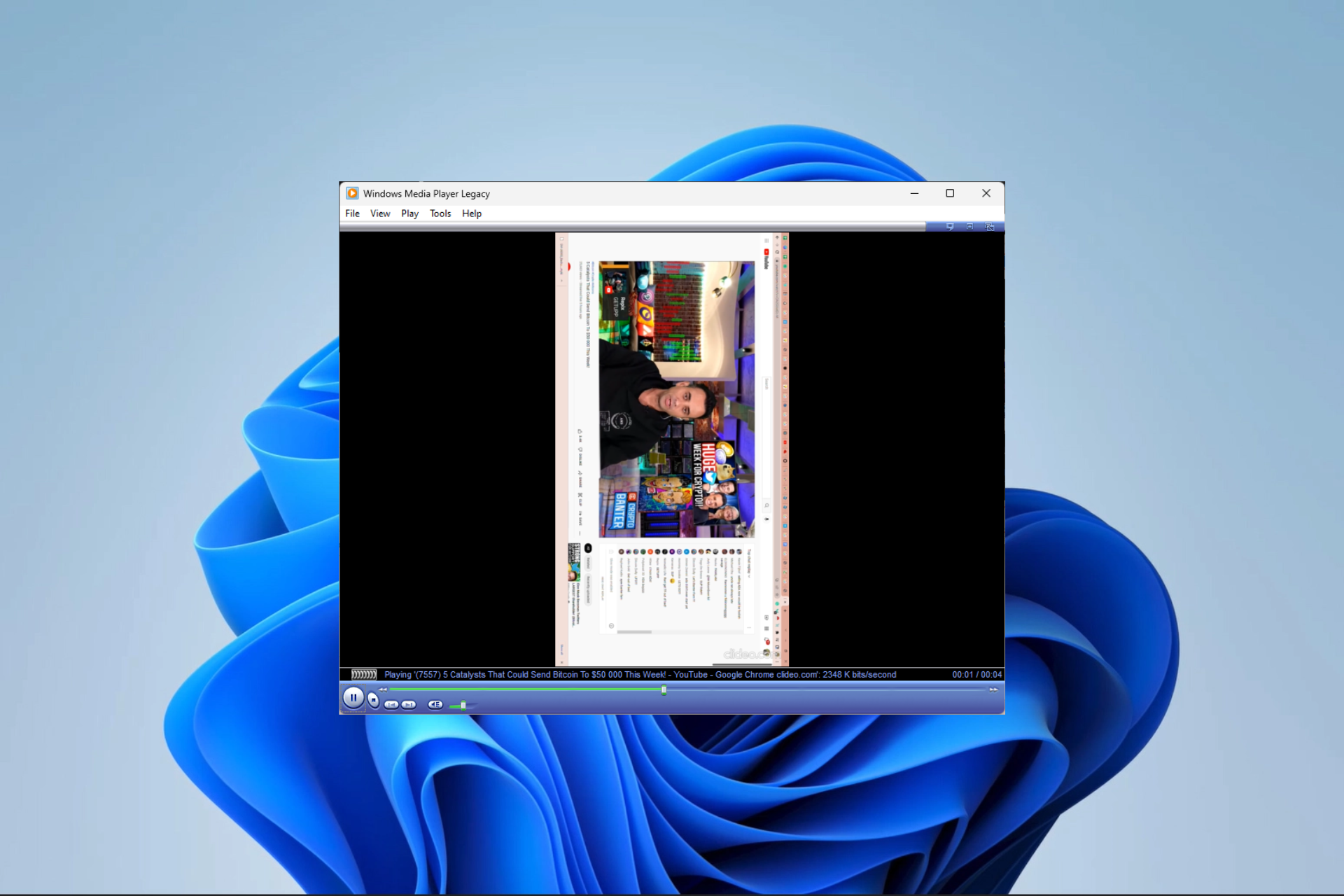
3 Ways to Rotate a Video in Windows Media Player
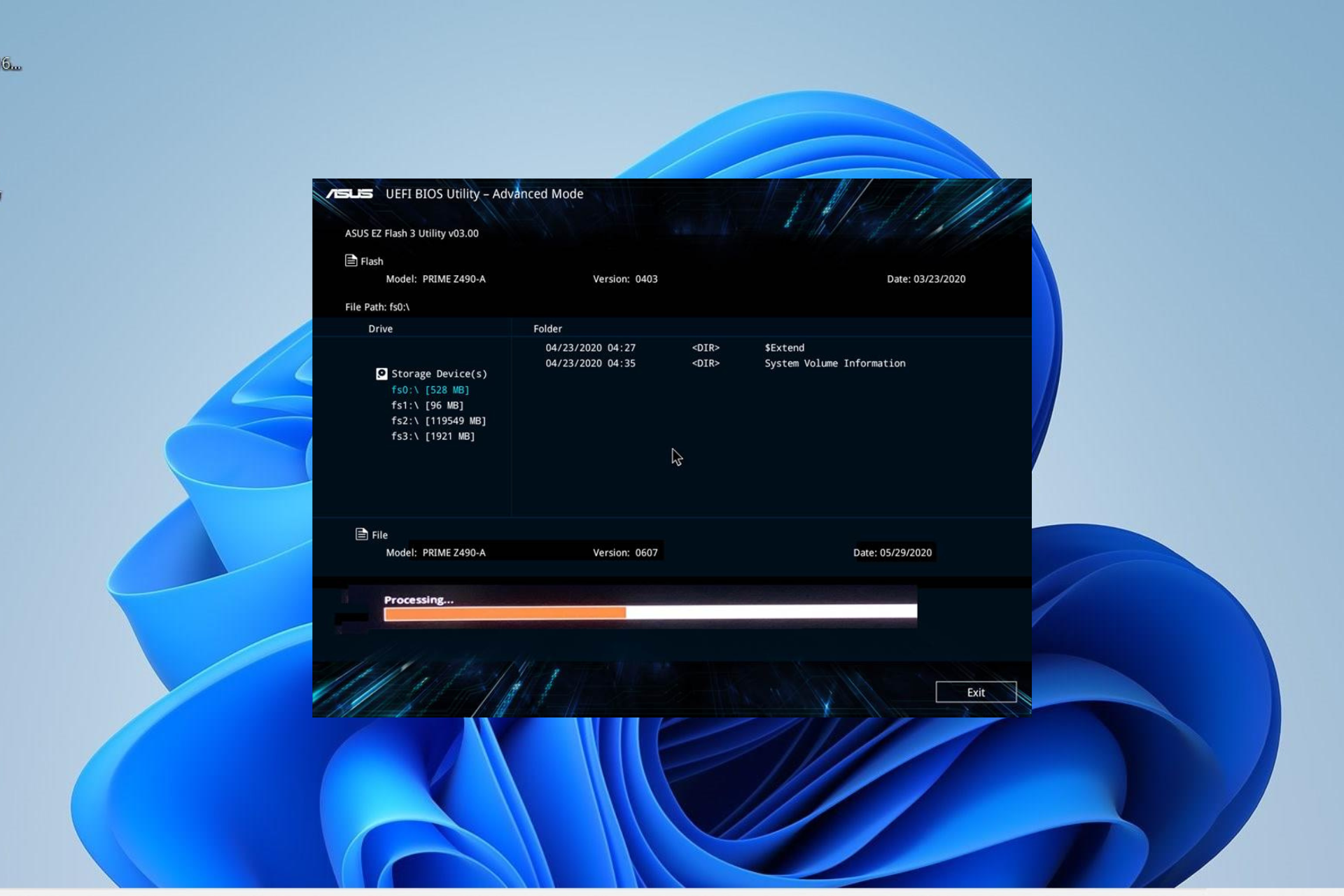
How to Update your Asus BIOS [3 Ways]
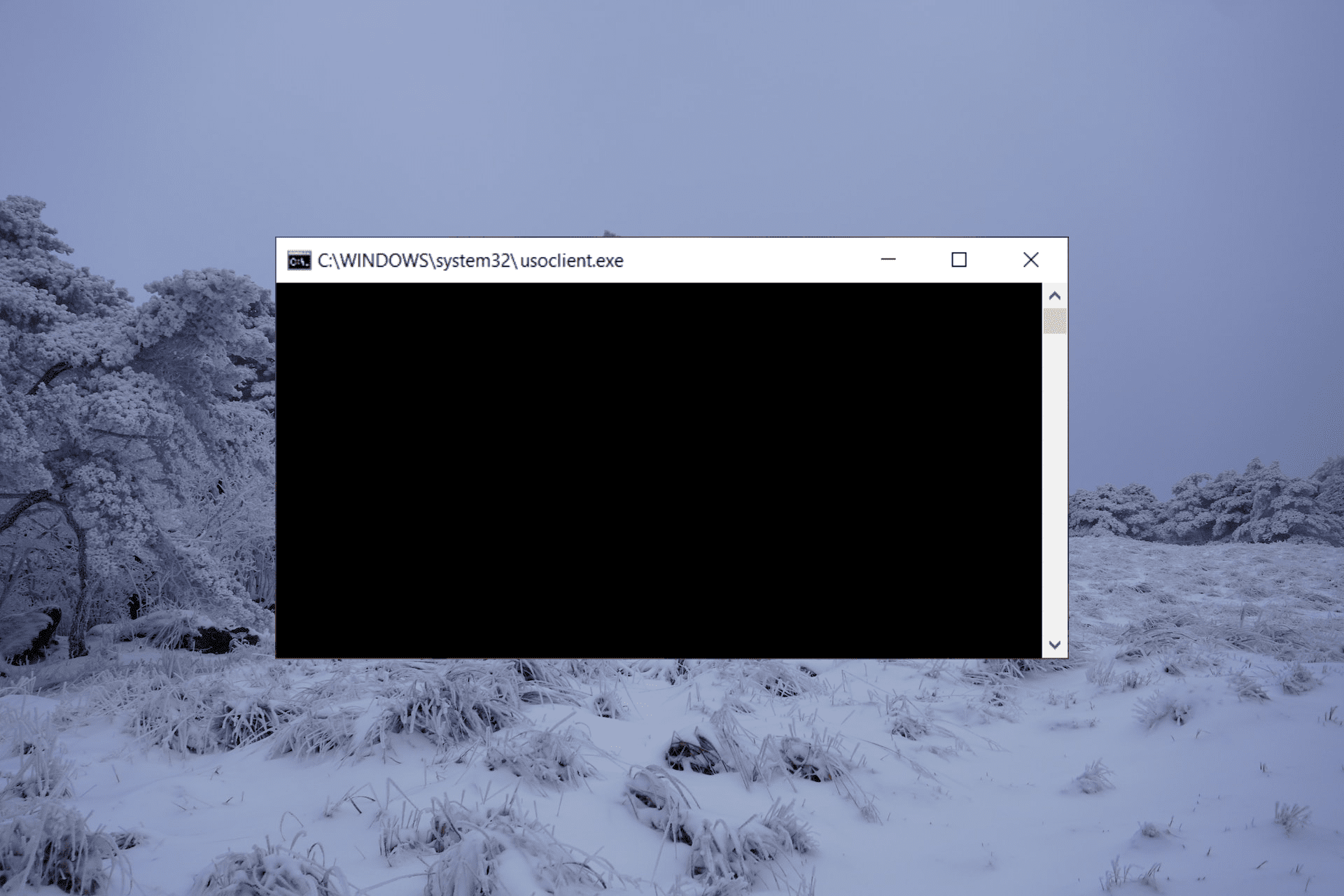
UsoClient.exe: What Is It & How to Disable It
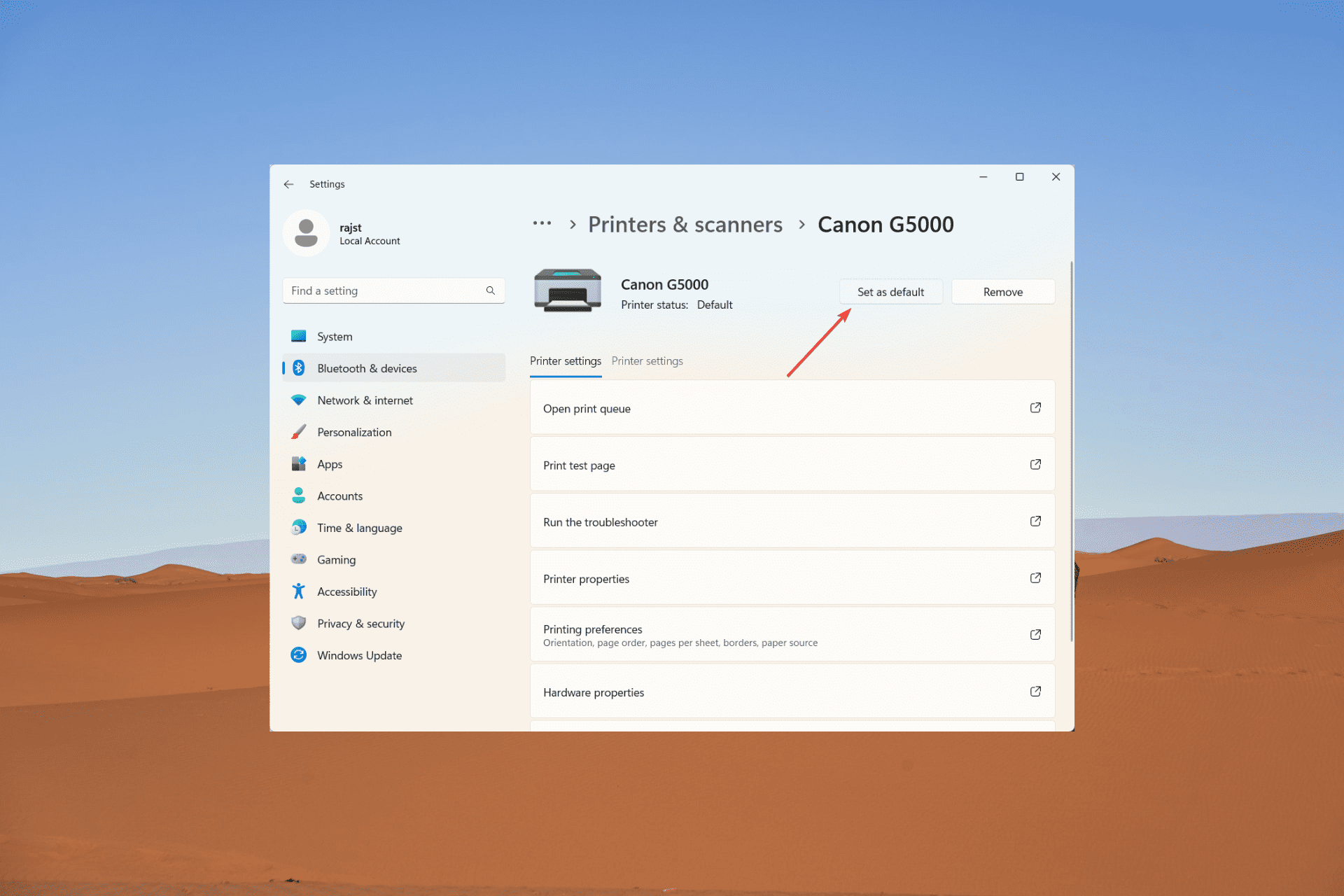
Quickest Ways to Set a Default Printer on Windows 11
5 Ways to Remove Windows Defender Tray Icon