School WiFi Blocks VPN: How to Get Your VPN Unblocked
Unblock VPN on your school for complete browsing freedom
11 min. read
Updated on
Read our disclosure page to find out how can you help Windows Report sustain the editorial team. Read more
Key notes
- People usually want to use VPNs either at work, at school, or in a hotel. But public institutions tend to practice network restrictions.
- If your VPN got blocked in one of the above scenarios, check out this guide to promptly regain access to the web.
- You might consider leading privacy tools that can unblock VPN connection on any of these social environments
- We included market-leading software that offers advanced privacy with Smart DNS connection.
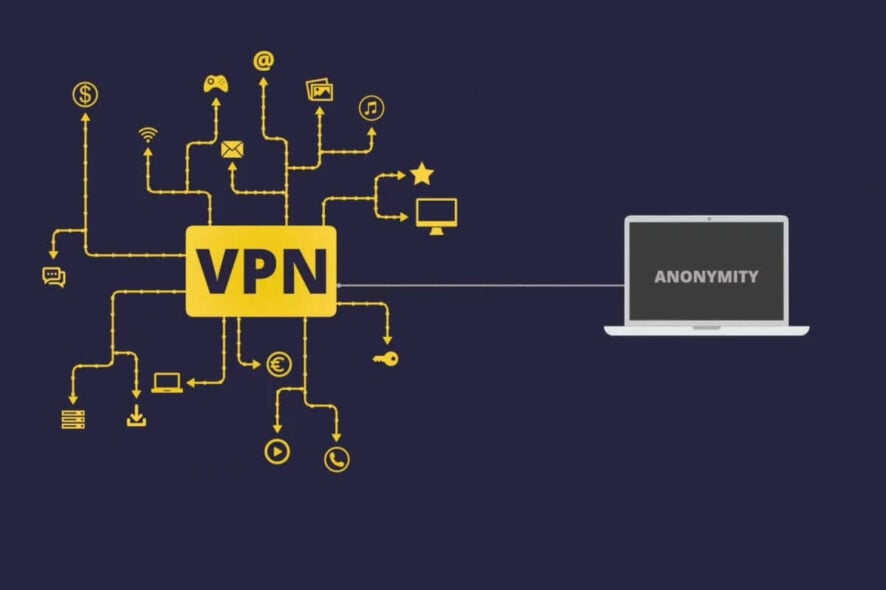
The most common places people want to use VPNs are at work, school, hotel, college, and/or university grounds. These areas usually have public Wi-Fi, so as long as you have the password, there’s easy access to the internet for you.
However, even with all the access information given, these same institutions restrict who or what can access their networks, including apps such as VPNs.
So what happens when your VPN is blocked at school, hotel, college, or university?
Thankfully, there are ways to bypass such restrictions and get on with your work or browsing. Check out the listed solutions below for where your VPN has been blocked.
How do you unblock school or hotel Wi-Fi without a VPN?
There are alternative methods to access your school’s Internet without a VPN, namely with a Smart DNS proxy that can work on multiple devices.
With this privacy tool, it’s possible to bypass school or hotel Wi-Fi web restrictions, but it can’t offer the same quality as a VPN because it lacks enhanced security or multiple servers you can choose from.
Hence, it is better to consider VPN software with Smart DNS features included in one subscription, knowing both alternatives require paying.
How to unblock websites on school Wi-Fi?
As we mentioned, the most suitable method to regain access to your favorite websites is to use a VPN service with advanced protocols and a Smart DNS utility.
What VPNs to use on school Wi-Fi?
According to some Reddit users, the most reliable VPNs you can use on a school connection are the ones with the following ports:
- VPN that supports port 443 (HTTPS)
- 80 (HTTP)
- 53 (DNS)
In this regard, you can use specific VPNs that support these port types, as the ones mentioned below:
➡️ ExpressVPN
➡️ NordVPN
Even more, note that VPNs can sometimes trigger various connectivity issues, yet rest assured that our tips can help. And due to geo-restrictions, ISP blocks, or misconfiguration, some online pages are blocked, but you can take immediate action.
How do I unblock my VPN in schools, hotels, colleges, or universities?
1. School WiFi blocks VPN
Networks that block VPN traffic can be unblocked using several techniques and/or tools to regain full access.
Even if your VPN cannot get through the school’s firewall, others actually can – they’re called Stealth VPNs.
Schools these days have internet access, but admins are always checking that students don’t do monkey business online, so they monitor and/or restrict access by blocking social networking, gaming sites, and VPNs.
The good news is that blocking such VPN traffic requires identification, but you can disguise your traffic and make it unblockable.
Therefore, to fix the issue of VPN not working on school WiFi, consider using a tool that can camouflage VPN traffic as regular HTTPS:
Private Internet Access
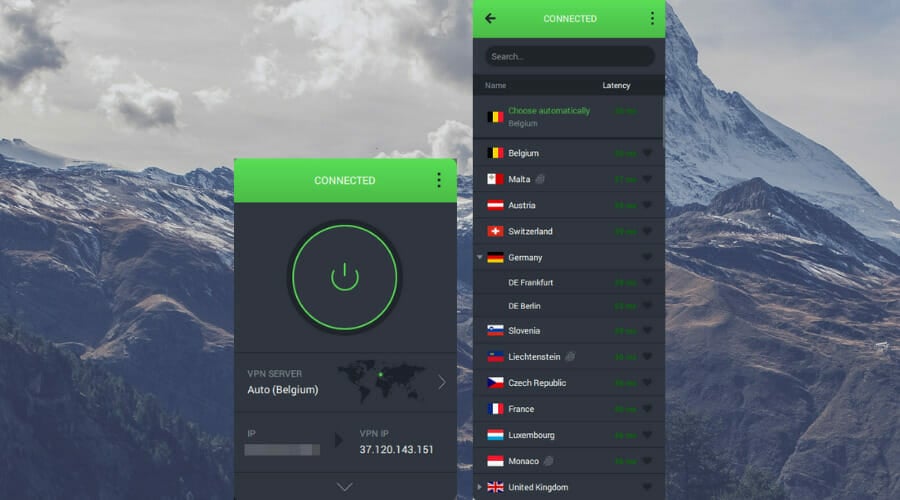
PIA is a world-class VPN service owned by Kape Technologies with one major goal: freeing the internet for you.
Cleverly bypassing admin restrictions, geo-targeting, ISP throttling, and more, PIA is your trusted partner in fighting online censorship.
With PIA, you can circumvent network restrictions imposed by any institution. Plus, you’ll enjoy lightning-fast download speeds, unlimited bandwidth, and an impressive global collection of 3292 + servers while you’re at it.
Let’s quickly look at its key features:
- Private IP address allocation for anonymous browsing
- Protection against your ISP and more with a strict no-logs policy
- Liberate streaming, bypass censorship, and unblock geo-restricted websites and content
- Highest download speeds and unlimited bandwidth without any buffering or slow loading times (ideal for streaming, gaming, and P2P torrenting)
- Access to servers from all over the world (3292 + servers in 46 locations)
- Secure Protection on Public Wi-Fi and military-grade encryption for your traffic data
- Block ads, trackers, and malware
- Secure VPN Protocols and tunneling technology
- Protects up to 10 devices simultaneously with just 1 subscription

Private Internet Access
Bypass network restrictions in any institution, whenever, and wherever with PIA!Note: We suggest you avoid free VPNs because most of them do not protect you at all.
1.1 How to unblock VPNs in school
A stealth VPN can scramble traffic to look like regular TLS-encrypted web traffic. If you want to unblock your VPN, do this:
1.1.1 Run OpenVPN on port 443
This port is used mostly by SSL/TLS encrypted web traffic as a standard internet encryption protocol each time a site with sensitive data is accessed.
OpenVPN already uses the SSL encryption library, so switch the port to 443, and it will slip through, except for the most difficult DPI firewalls. VPNs let you switch port numbers or give dedicated server locations to allow access to port 443, so check with your VPN’s tech support on how to set it up.
1.1.2 Obfuscation
Most VPN protocols have a data packet header, like a fingerprint, that can let a firewall recognize VPN traffic. In this case, using a VPN with obfuscation or stealth technology will obscure the packet headers so that the fingerprint isn’t recognizable.
1.1.3 Use TOR network
For advanced obfuscation, you can use the TOR network for maximum privacy and unblocking. This makes your VPN unblockable, but it will be routed via multiple proxy layers that are encrypted and come with different speeds, so it can get really slow.
The configuration process is also complicated, but there are VPNs with built-in VPN-over-TOR support.
2. VPN is blocked at College
Network administrators in colleges usually block site access, especially to social networking and streaming platforms like Netflix and others. This is because students are known to do a lot of torrenting, so college Wi-Fi was one of the major culprits for this; hence, it was nipped in the bud.
Today, college students can only dream about torrenting, plus the main idea is to help them focus more on their studies. Additionally, the bandwidth use is affected if each student is downloading or streaming videos, so throttling happens often and faster.
However, since students are in a digital world, there is a need to access these sites.
So restrictions affect and defeat the intentions of study and research, which should break information barriers and increase global collaboration.
This is why students use VPNs to circumvent such restrictions.
However, colleges can block VPNs, so to get around these limitations, you can either use VPNs with obfuscation or change the port number. In most cases, college firewalls detect encryption tools via Deep Packet Inspection, so to bypass this, hide your encryption protocols.
3. VPN is blocked at the University
This is a place of higher learning, and what better way to increase knowledge and share information than by using the internet?
Unfortunately, like colleges, Wi-Fi restrictions also apply to campus networks in Universities. They can block VPN services on specific ports.
While university firewalls do that, HTTPS/HTTP ports are open. Similarly, the university can use advanced filtering methods like Deep Packet Inspection.
Port Blocking is the most common technique to restrict all ports not for Internet browsing. That’s why you can still use the internet but block specific apps or services that work online.
Encrypted traffic (HTTPS) uses port 443, and unencrypted traffic (HTTP) uses port 80. This is why ports 443 and 80 are always open.
While default configurations of OpenVPN, IPsec/L2TP, and PPTP do not use any of these, SSTP is the only encryption protocol that works on port 443 by default.
It is thus the best protocol to use on networks that need port 443 for regular browsing. Unlike PPTP, SSTP is very secure and only works on Windows.
You can forward OpenVPN via port 443, but not all VPN providers allow this, though they have this feature in their desktop software (mobile devices don’t support it).
Hence, if the university firewall only blocks ports that encryption protocols are using, choose a VPN that offers SSTP protocol or allows OpenVPN port forwarding to port 443 (maybe port 80) to bypass the firewall and gain unrestricted access to the Internet.
Another way to block VPNs is via a highly advanced firewall like the Chinese Firewall that uses DPI to detect encryption tools.
This means the port forwarding isn’t enough, as the firewall can distinguish traffic and block the data routed through your VPN. In this case, hide or mask encryption protocols by sending OpenVPN over SSL and SSH tunnels.
Using stealth VPNs can mask your VPN traffic and make it undetectable because all your traffic will look like HTTPS, so your university won’t tell you you’re using a VPN.
Otherwise, you can get a cheap smartphone and make a WiFi hotspot.
4. VPN is blocked in hotels
If you’ve tried using a VPN in a hotel, you may find that it doesn’t work, as they may want you to pay for in-hotel movies instead of streaming for free.
Here’s what to do when your VPN is blocked by the hotel:
- Disguise your VPN traffic as regular web browser traffic, which makes it impossible for the hotel’s network to block your VPN service unless they want to block all HTTPs browser traffic, which is unlikely.
- Check with your office IT admin on your computer’s configuration so they can log the situation and troubleshoot it for you. In the case of an overlapping subnet, the hotel router assigns your machine a private IP address range, and this matches that of the office, so when your VPN client connects, it uses the current source IP address (office network), and the gateway you connect to sees this as a local address, so they overlap and deny your VPN connection.
- Ask your IT admin to set up a different IPsec client for you to navigate automatically.
- Use stealth VPN technology to disguise and/or scramble your VPN traffic so that it isn’t easy to identify as such or disguised as regular encrypted web traffic. You can do this by running OpenVPN on port 443, or using stealth VPN or obfuscation.
- You can also run your VPN through the Tor network, as it makes it virtually unblockable and highly anonymous. The downside is that routing traffic through multiple proxy layers can slow the connection.
- Switch between DNS servers by replacing the DNS of your ISP or increasing your browsing speed.
Hide.Me
Hide.Me is a VPN tool that will work great on school networks.
This eVenture Ltd. owned VPN client will allow you to connect via multiple servers all over the world, so you can be untraceable. Moreover, Hide.Me work in more privacy-sensible countries like China and Russia.
Another great feature of this tool is that you can use it on 10 different devices. More so, it doesn’t affect your bandwidth to any noticeable degree, so your browsing will not be just secure, it will also be fast.
Let’s quickly look at its key features:
- No sign-up or registration required
- No logs of your online activity
- Access to 1700 servers located worldwide
- IP Leak Protection and Split Tunneling
- Strong AES-256 encryption
- Secure VPN protocols
- Compatible with all major operating systems

Hide.Me
With Hide.Me you will protect your identity wherever you are in the world on 10 different devices at once.Explore more VPN Solutions to cover every one of your needs. Don’t forget to visit our Unblocking VPNs Hub as well.
Are there other ways you know to get around VPN blocking in hotels, schools, universities, or colleges? Let us know in the comments section below.
How to use a VPN to get around blocks at school?
To get around blocks at school with a VPN, you have to connect to a server. Once you do that, you no longer access the internet directly through your school’s network. Therefore, the admin won’t see what you do online, and banned sites, games, or apps become available again.
How to install a VPN on a school computer?
Go to your VPN provider’s website and download the app. If your school blocked access to the VPN’s site itself, you have other options:
- Use a proxy to access the VPN website
- Download the app’s .exe file to another device, then send it to your school’s computer using your email or by adding it to a flash drive
- Use Tor to access the VPN website
How to use a VPN on school WiFi?
You can use a VPN on school WiFi by simply installing it on your device. Enabling extra security features like server obfuscation will ensure the school network won’t block your VPN. Having your VPN blocked by security settings means your privacy might be compromised, so take a closer look at our dedicated guide.
Are there any free unblocked VPNs for school?
Free VPNs are easier to block completely because they have fewer IPs. That said, out of the free providers we tested, these are the most likely to work: hide.me, ProtonVPN, and TunnelBear.













User forum
7 messages