Word 2016 Hangs When Saving Files in Windows 10, but a Fix is Coming
2 min. read
Updated on
Read our disclosure page to find out how can you help Windows Report sustain the editorial team. Read more
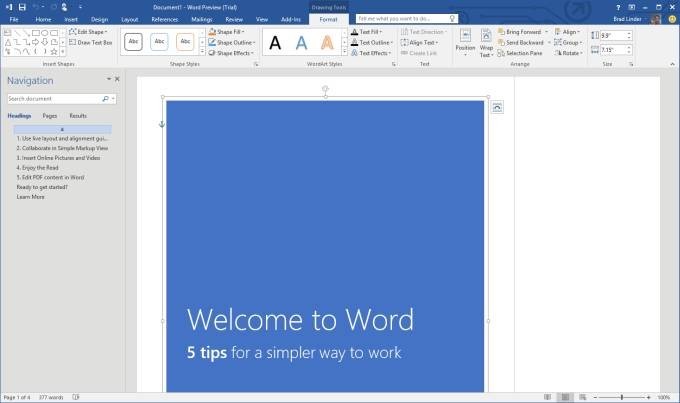
According to the Microsoft support forums, it seems that a very annoying issue has been affected Windows 10 users. According to them, Word 2016 hangs when saving files. Here are some more details.
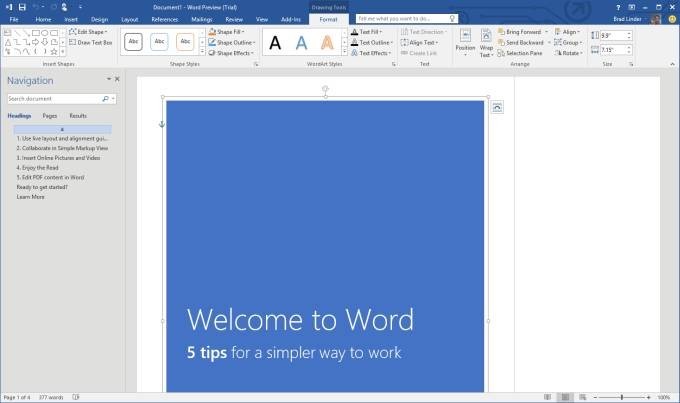
Recently Microsoft has announced that there are around 1 million users across OSX and Windows, but it seems that plenty of them have various problems. Today we’re going to talk about one that seems to be affecting Office 2016 users when they are trying to save a file.
Here’s what one of the affected users has been saying:
“I recently installed Office 2016 and Word will lock up constantly when saving a file. I’m using on a Win10 Preview (10547), so I don’t know if they creates issues. After crash, I have to reboot or repeatedly try to open the document. Word will try to recover, ask if I want to open in safe mode, etc. to try to retrieve the file again. After working with it, I can finally get the file to open. I don’t know how to duplicate the crash or what I’m doing to get the file to finally open.”
So, as we can see, it seems that his problems are also caused by the Windows 10 Build 10547, as we’ve reported about various other problems related to that particular build. Among the solutions that have been suggested is to perform an online repair of Office, but it seems it gets stuck on step 1 of 4 or another one.
A Microsoft representative has reached out, saying that this problem should be resolved in the upcoming build 10550 of Windows 10:
“I’m pleased to report that a fix has been identified and should be resolved in build 10550 of Windows 10. If you are still seeing this issue after build 10550, please let us know by replying to this post again.”
So this means that this particular bug is Windows-related and isn’t caused by the Office software itself. However, before that specific build will be released, if you happen to know a temporary working fix, go ahead and leave your comment below so that we could share it with the community.
READ ALSO: Windows 10 Increases Market Share, but Trails Behind Windows 8.1


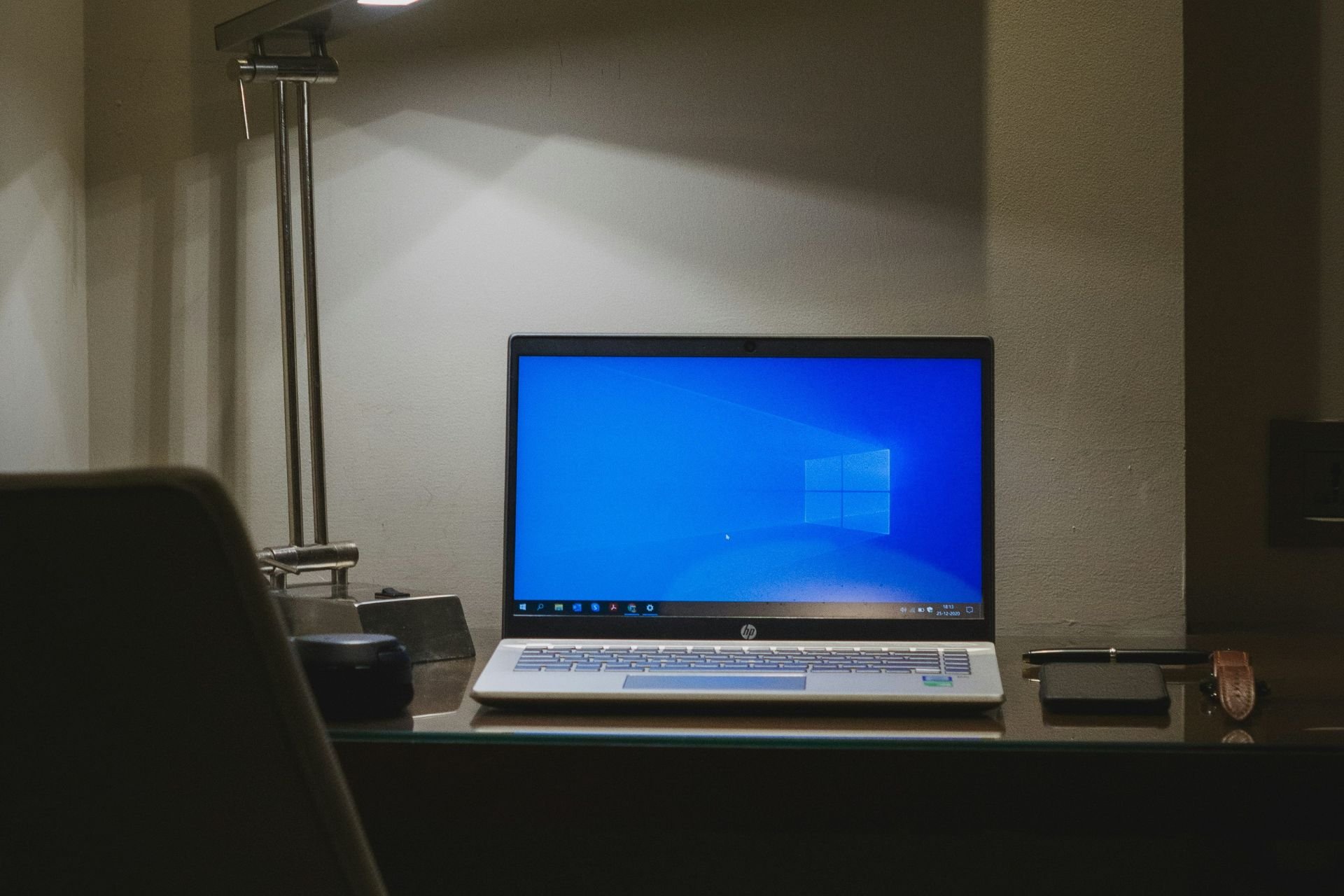




User forum
0 messages