Black Screen of Death
3 min. read
Updated on
Read our disclosure page to find out how can you help Windows Report sustain the editorial team. Read more
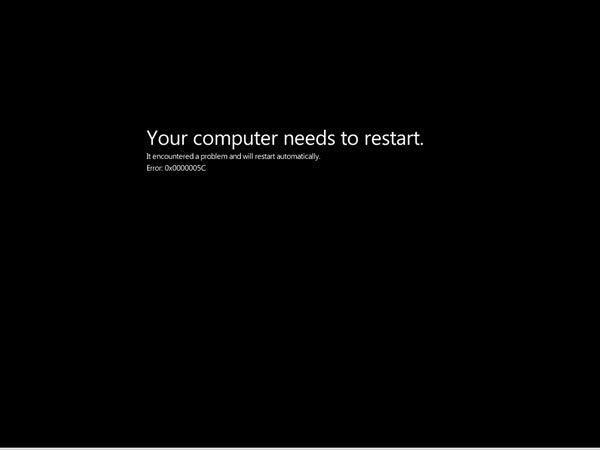
What is Black Screen meaning in computers?
Computers will display a black or blank screen when something goes wrong with graphics drivers, monitor connectivity, BIOS configuration or other sources. Black screen issues can be problematic since you won’t be able to see your screen at all.
The Black Screen of Death (KSoD or BlSoD) is the black error screen displayed by some operating systems after encountering a critical system error which can cause the system to shut down.
This is different from the Blue Screen of Death (BSOD), which is a stop error displayed on a Windows computer system after a fatal system error, also known as a system crash: when the operating system reaches a condition where it can no longer operate safely.
Most common black screen issues on Windows PC
Most of all, users have reported the following problems in Windows 10:
- Black screen windows 10 with cursor – Black screen usually appears if you have two monitors. Simply detach one of your monitors and the problem should disappear.
- Windows black screen with cursor after login – This issue is similar to the previous one, and it can be caused by your Project mode. To fix it, simply use Windows Key + P shortcut to switch to a different project mode.
- Windows 10 black screen without cursor – In some cases, you won’t even see a cursor when the black screen appears. This can be caused by your BIOS configuration. To fix the problem, you need to check BIOS configuration and make sure that you’re using only the dedicated graphics.
- Black screen after Windows 10 update – This problem can sometimes appear after a problematic update. To fix the issue, be sure to remove the latest update and check if that helps.
- Black screen Windows 10 after sleep – Several users reported black screen issues after waking up their PC from sleep. To fix that, try disabling Fast Startup feature.
In order to learn more about these issues, we recommend you read our full guide Fix: Black Screen on the Latest Windows 10 and 7 Build and also check out related articles.
- Fix: Windows 10 Black Screen With Cursor
- 3 Easy Steps to Fix Black Screen Issues
- [Fix] Windows 10 black screen without cursor
- [FIX] Windows 10 April Update triggers black screen issues
- Antivirus triggers black screen issues on Windows 10 April Update
- FIX: Twitch is giving me a black screen in Chrome
- Fix Surface Pro 4 Black Screen of Death errors
- Fix Google Chrome black screen issue
- Fix: Black screen after sleep in Windows 10
- Fix PUBG black screen on launch in 11 quick steps
- Fix Facebook black screen issues on Chrome
- 9 ways to fix Netflix black screen on your computer
- Fix: Internet Explorer black screen issues
- How to fix Webcam black screen issues
- Download KB4049370 to fix black screen issues on Surface Laptops
- Windows 10 build 17025 bugs
[wl_faceted_search title=”FIX BLACK SCREEN ISSUES”]








User forum
0 messages