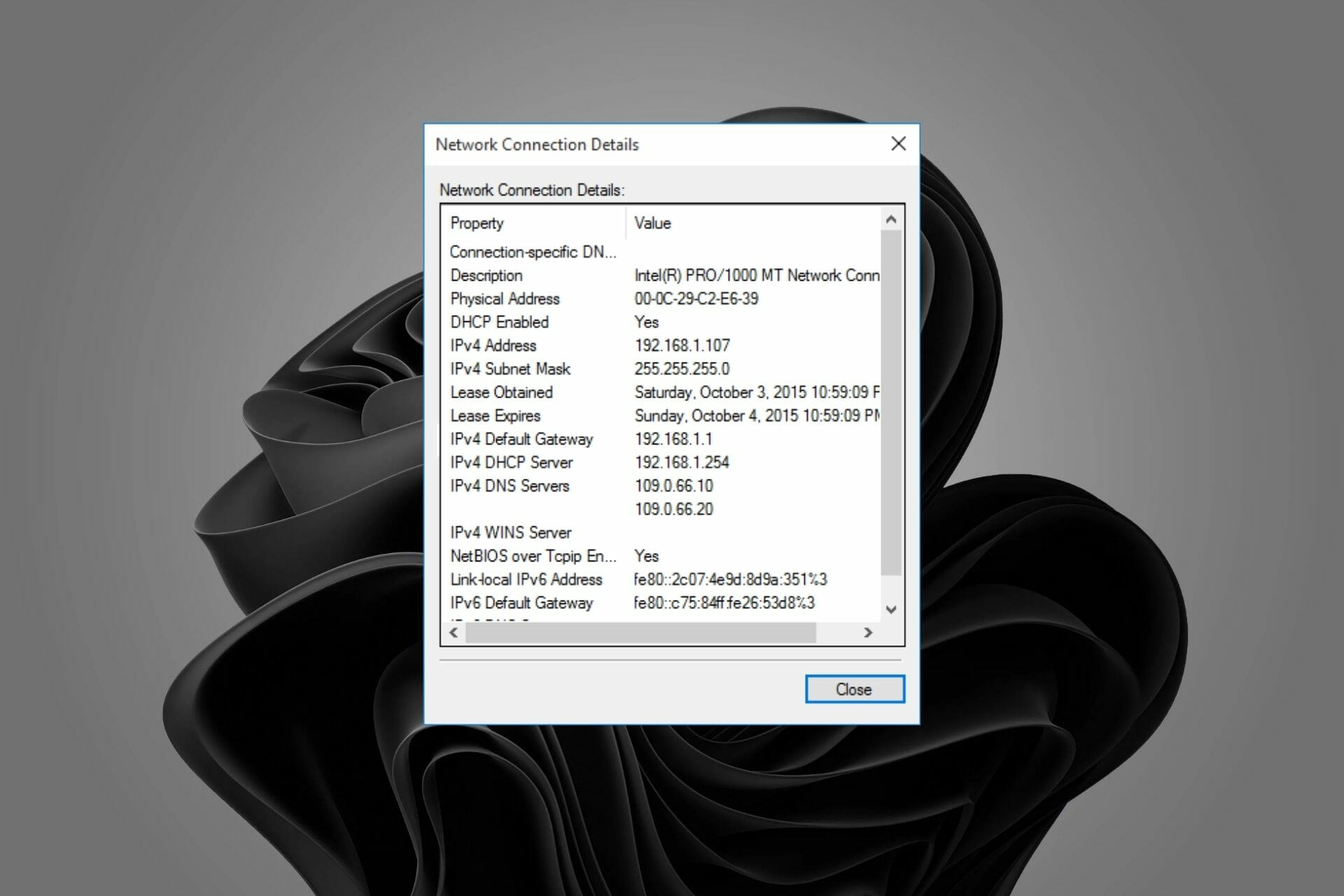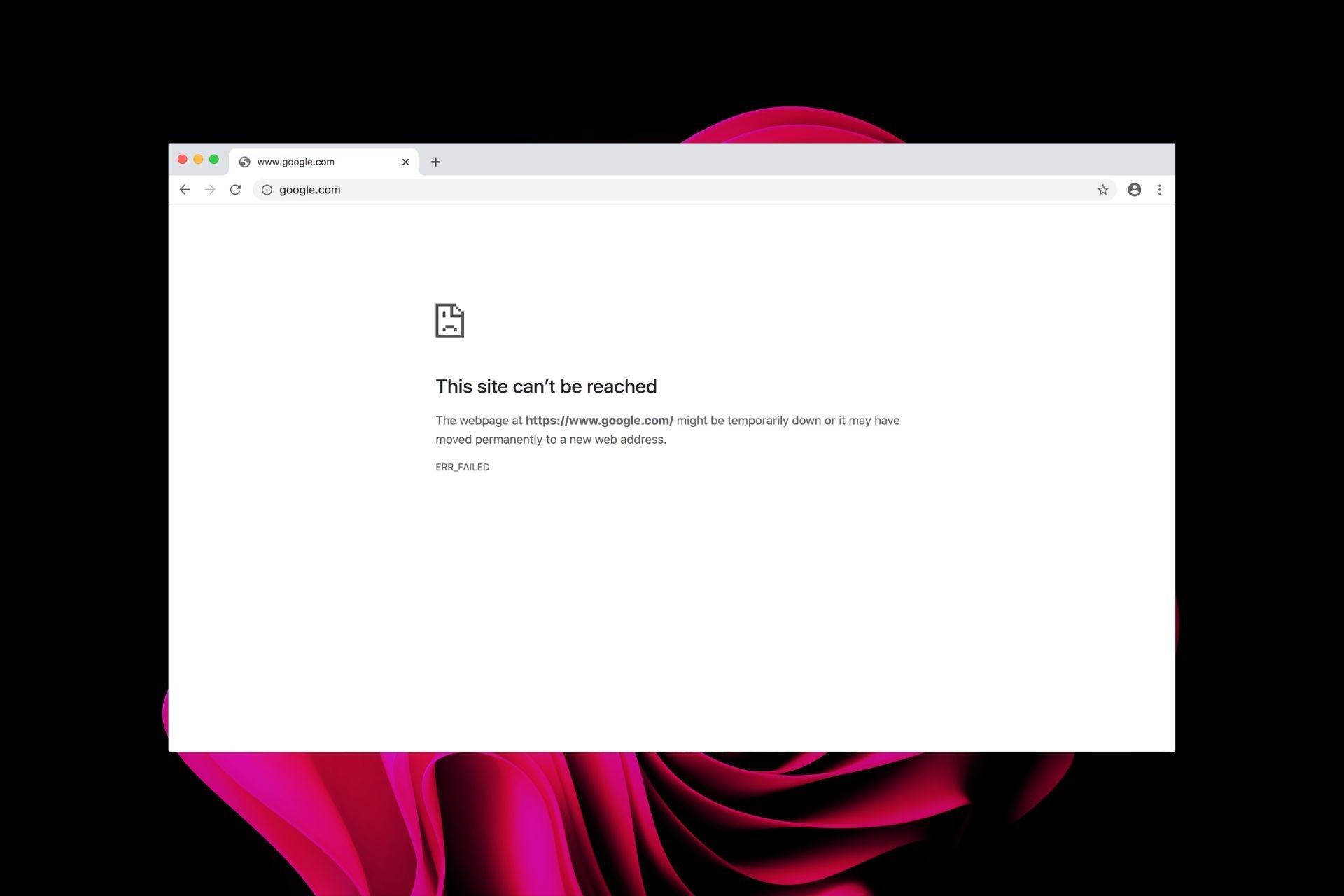
Unreachable IP Address: 5 Ways to Fix This Network Error

VPN Doesn’t Work on Google Play: How to Easily Fix it
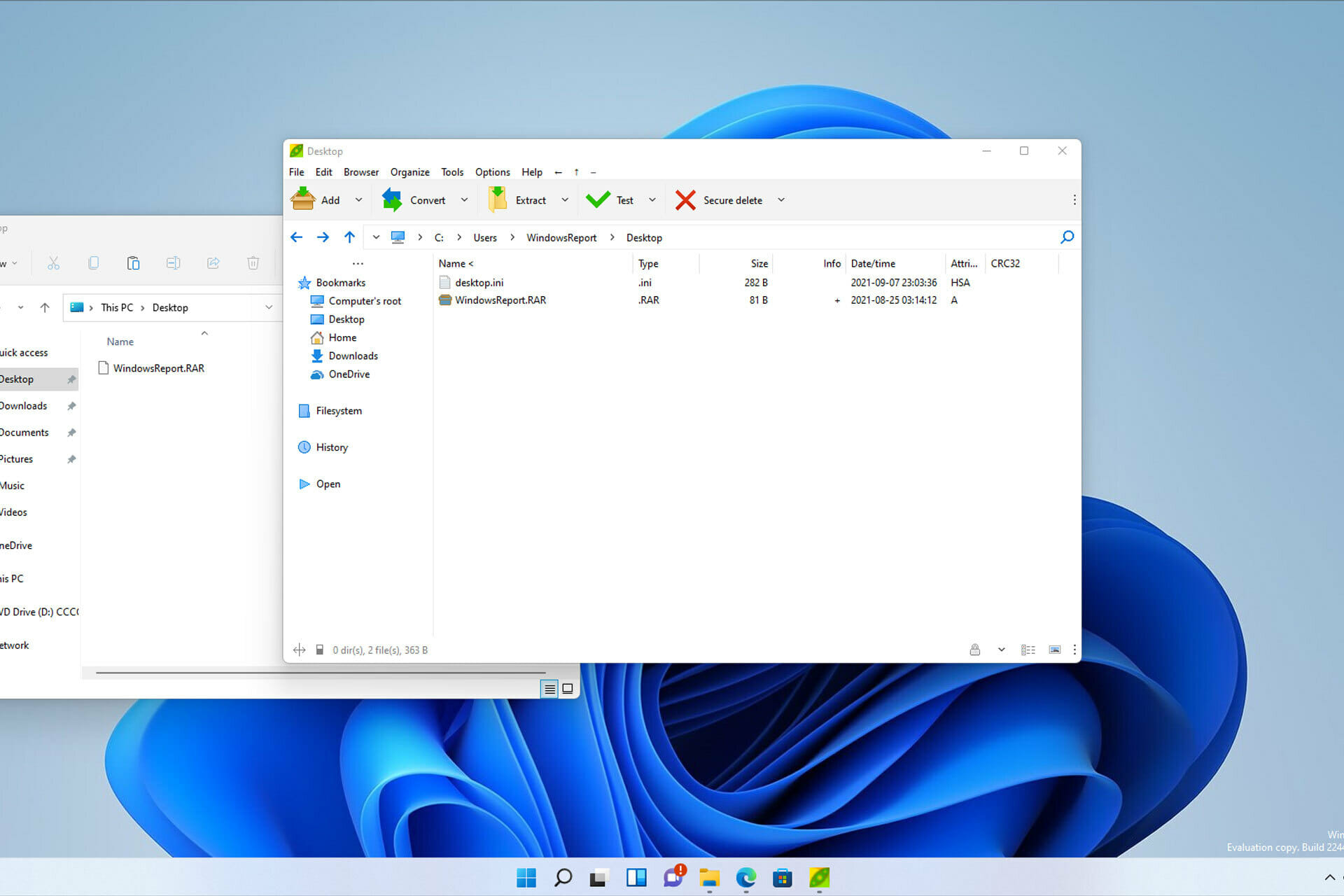
How to Open RAR Files in Windows 11 [2 Easy Ways]
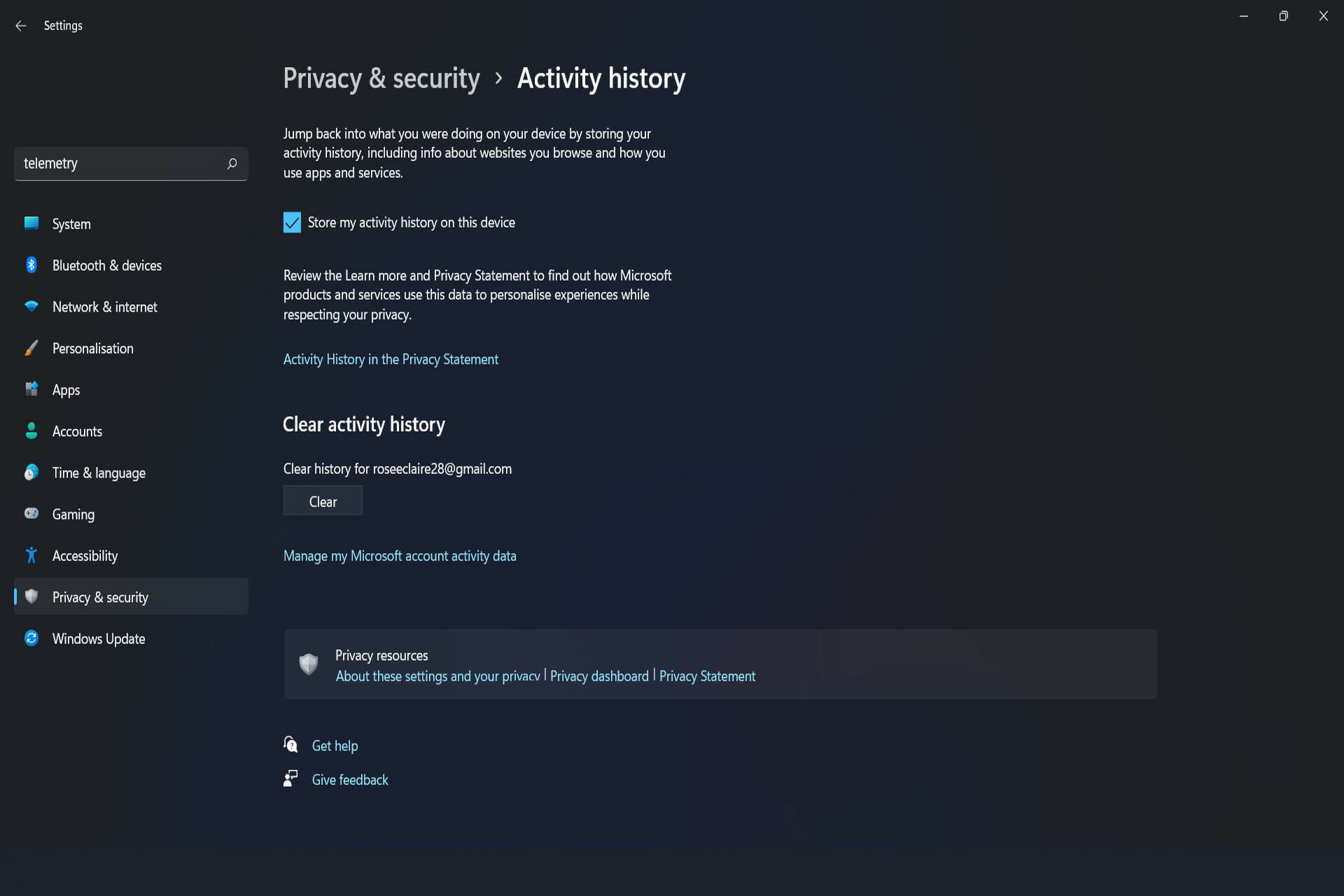
Windows 11 Telemetry: How to Permanently Disable it

Expand Taskbar to 2 Rows on Windows 11 [How to]

Windows 11 MFA: How to Enable, Set Up & Use
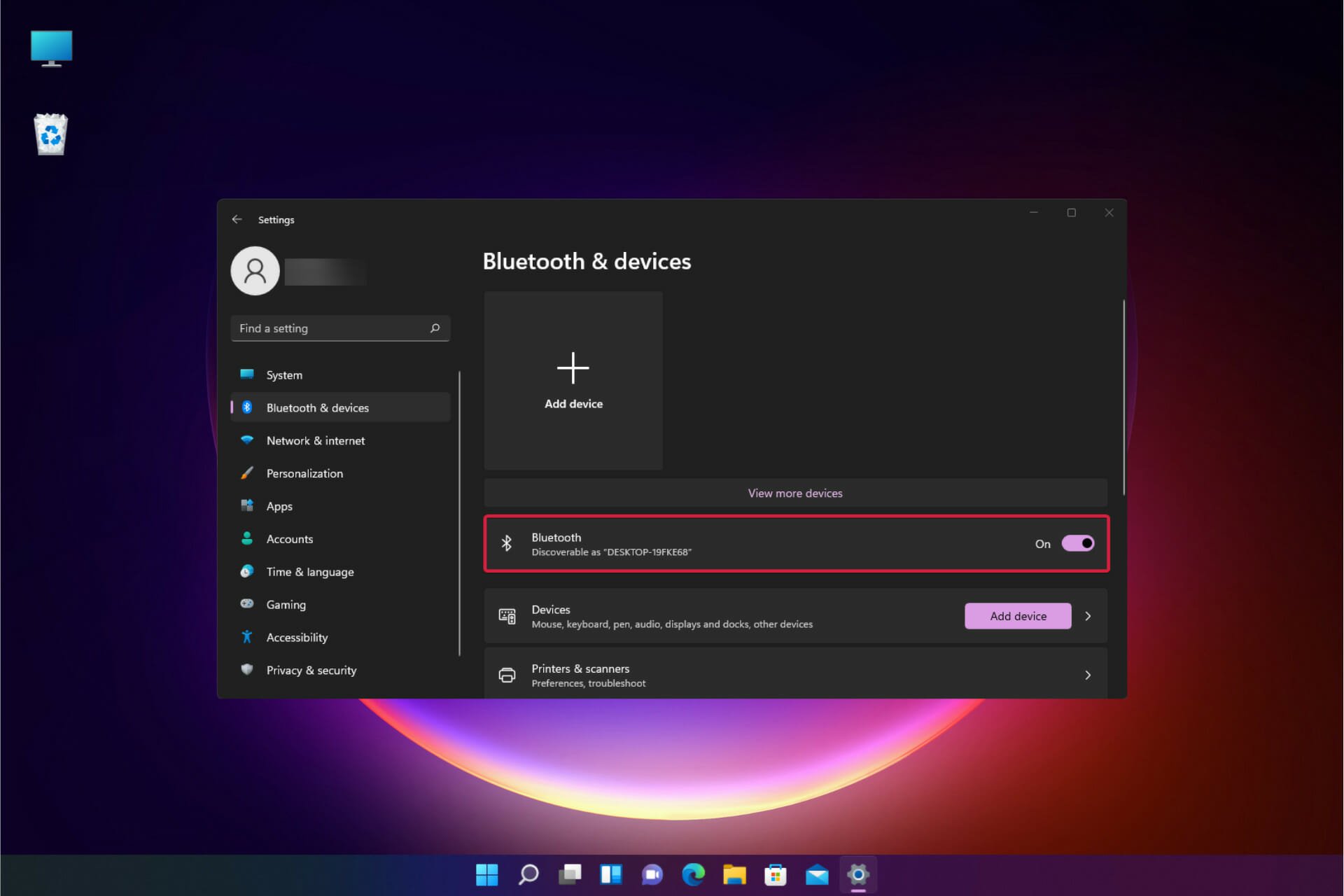
Bluetooth is Not Working in Windows 11: How to Fix It

How to Factory Reset Windows 11 in 3 Easy Ways
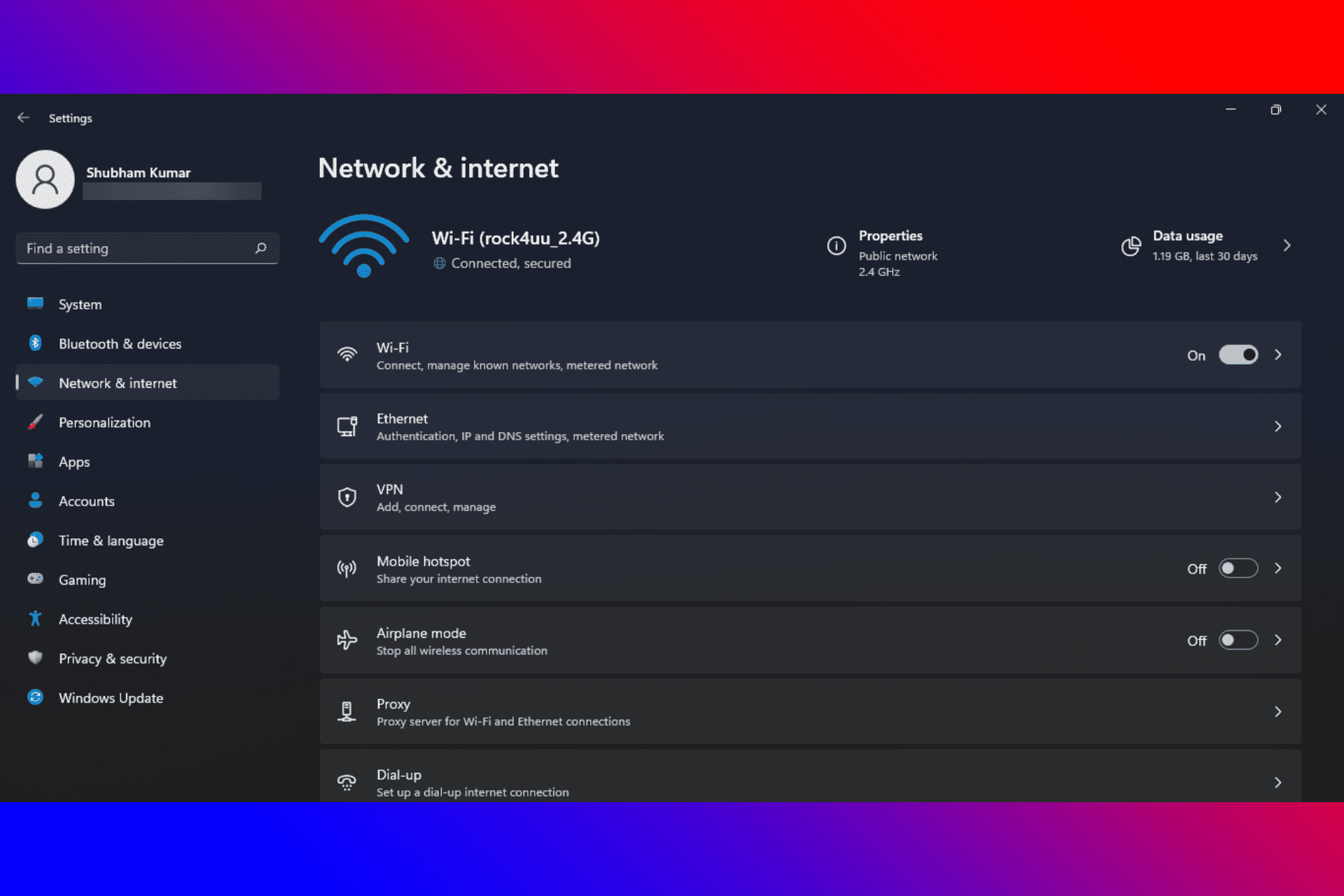
How to Connect a Modem to PC [7 Useful Tips]
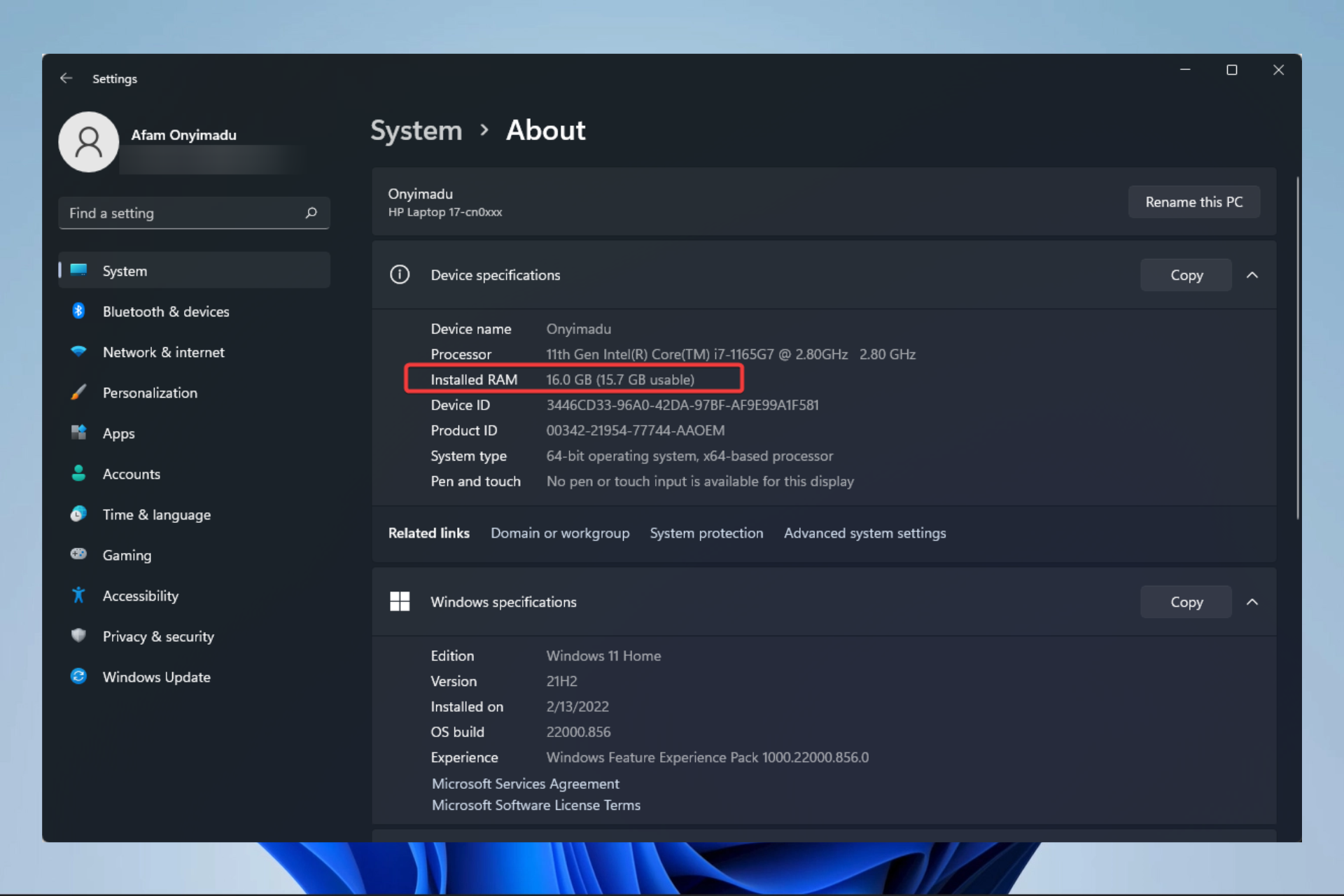
How to Fix Laptop Not Booting after RAM Upgrade
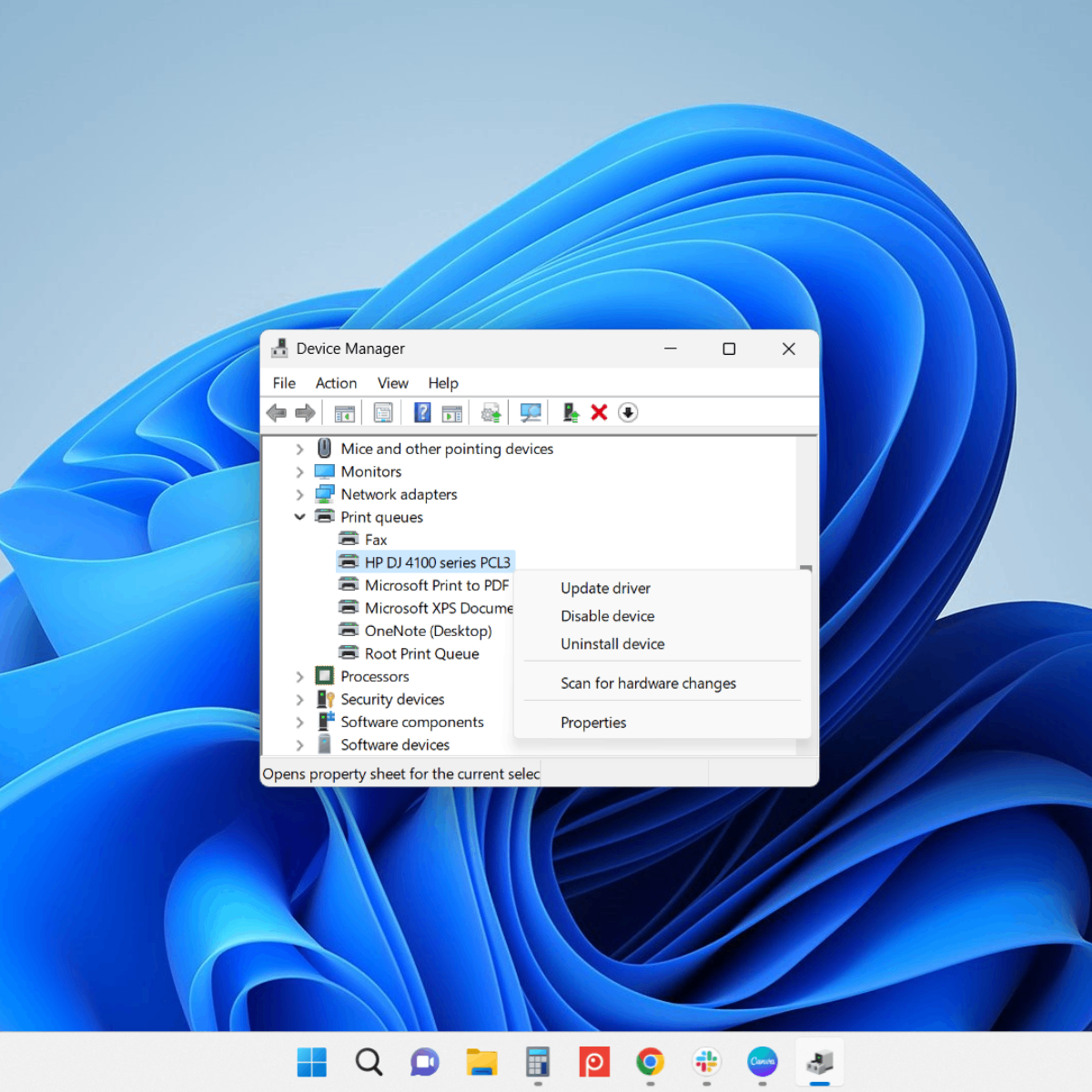
HP Printer Drivers for Windows 11 [Download & Install]
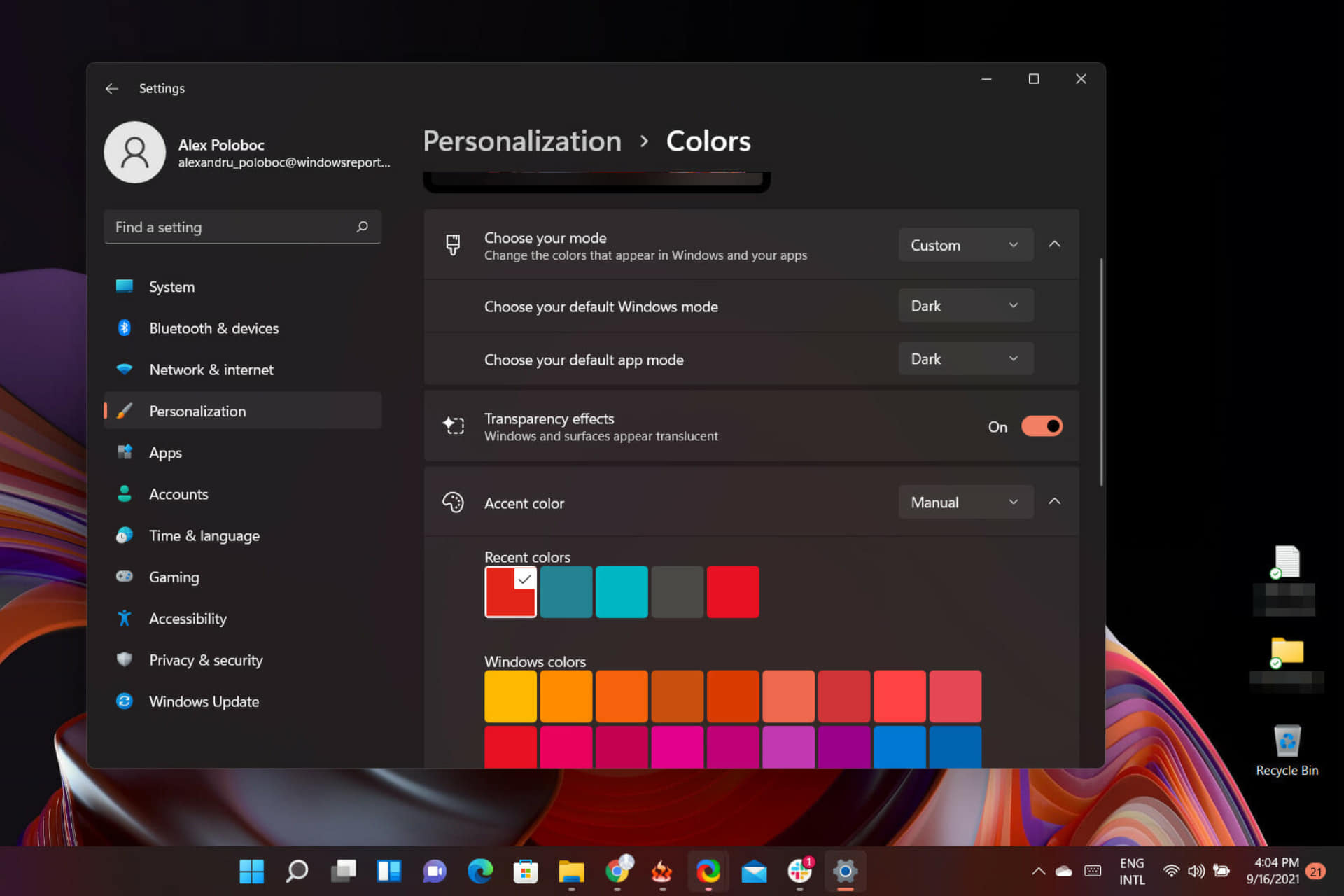
2 Easy Ways to Disable Windows 11 Window Border Color
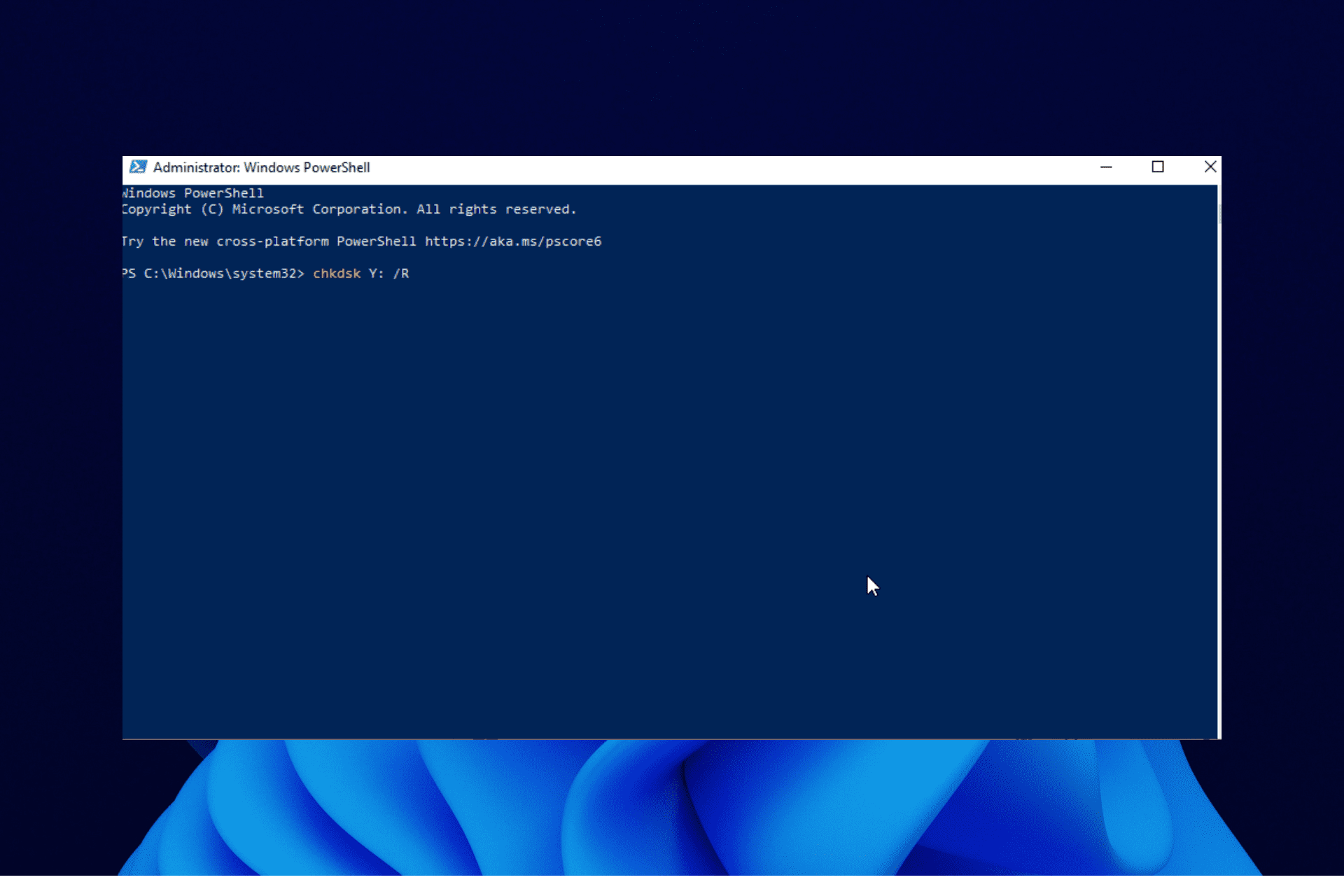
PC Not Recognizing SD Card? 5 Easy Ways to Fix it

Want to Set Live Wallpapers on Windows 11? Here’s How

How to Convert MOV to MP4 on Windows [For Free]
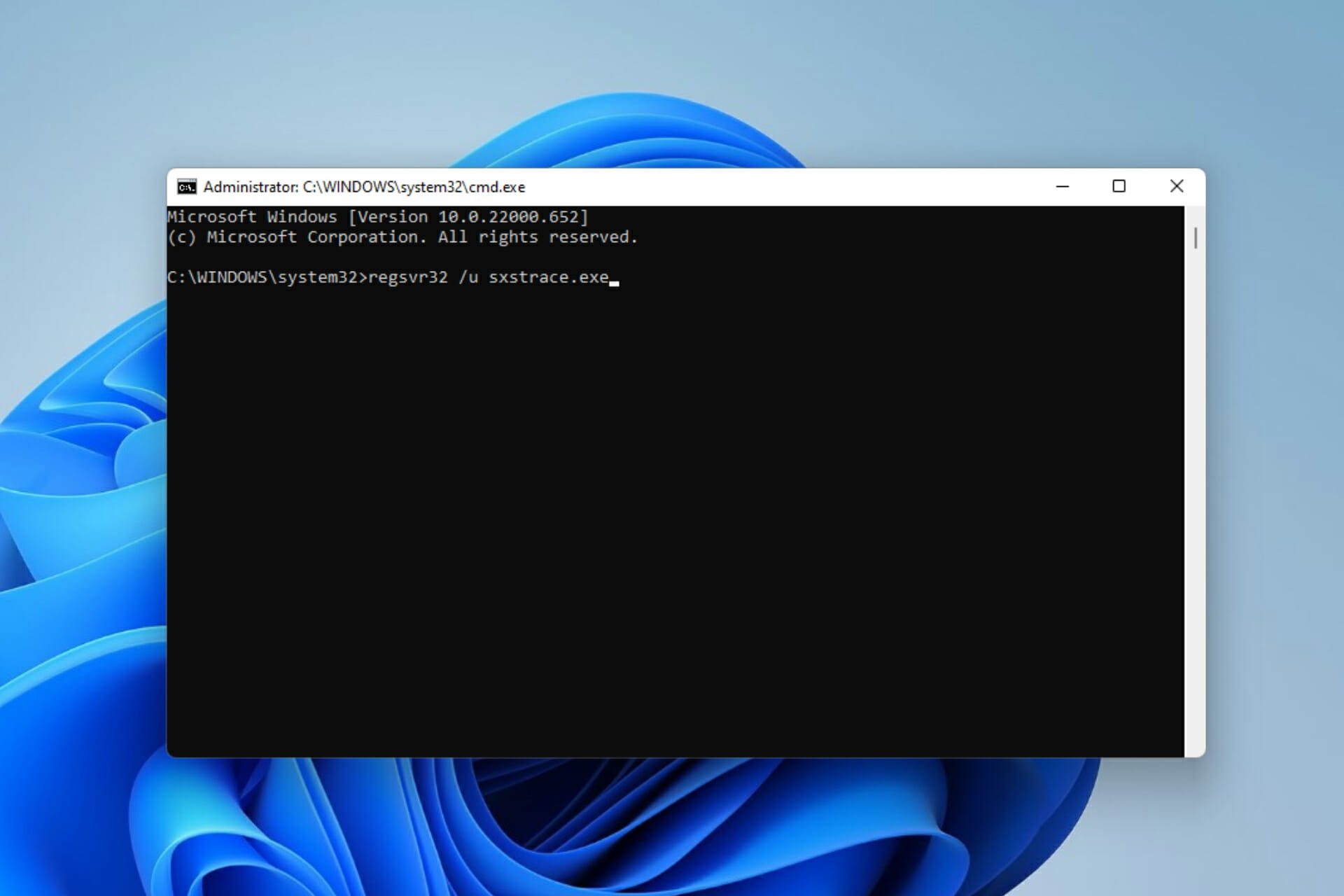
Sxstrace.exe: What is it & How to Fix its Errors
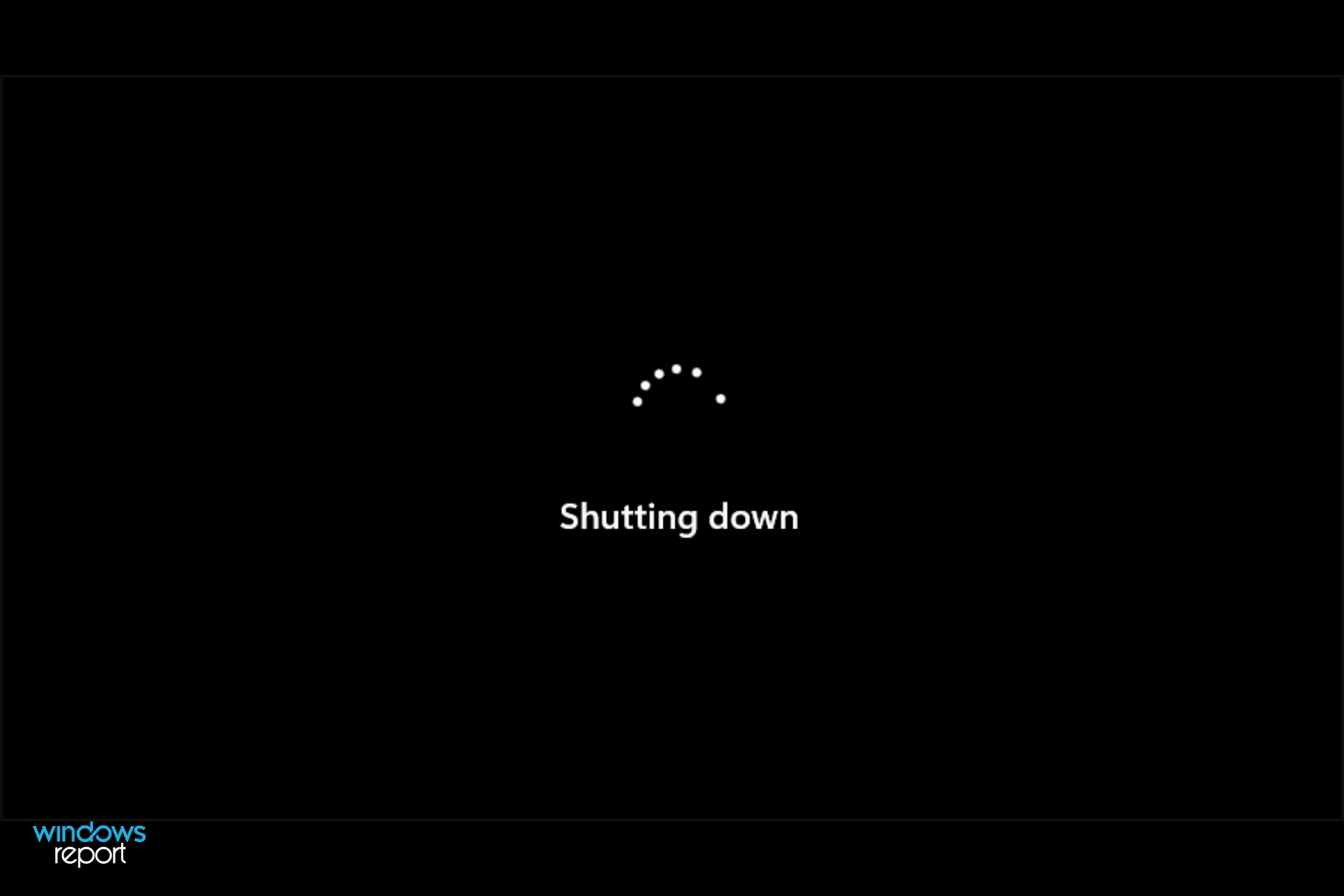
How to Create a Shutdown Shortcut Key in Windows 11
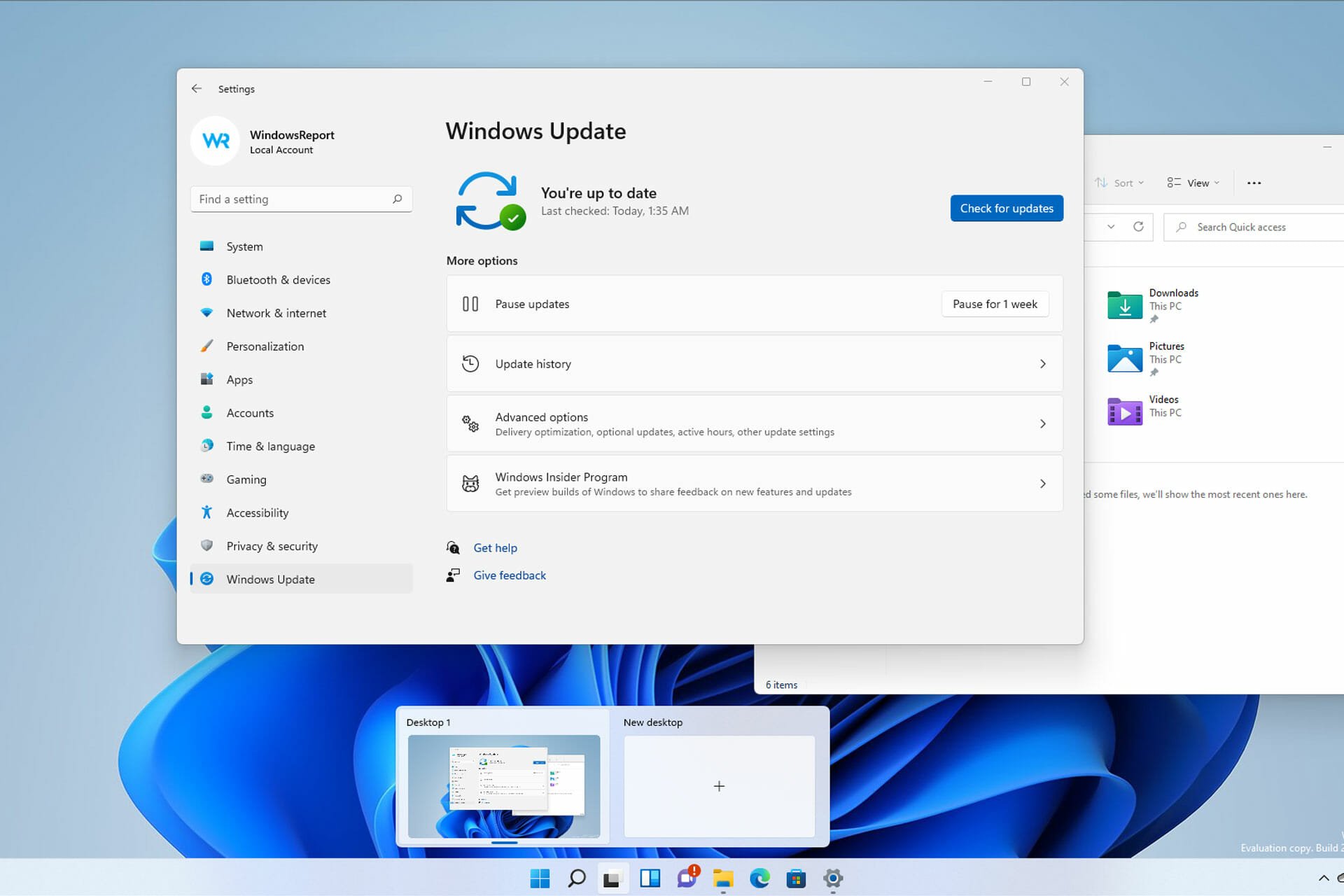
How to Check Windows Version in Windows 11 [Quick Steps]
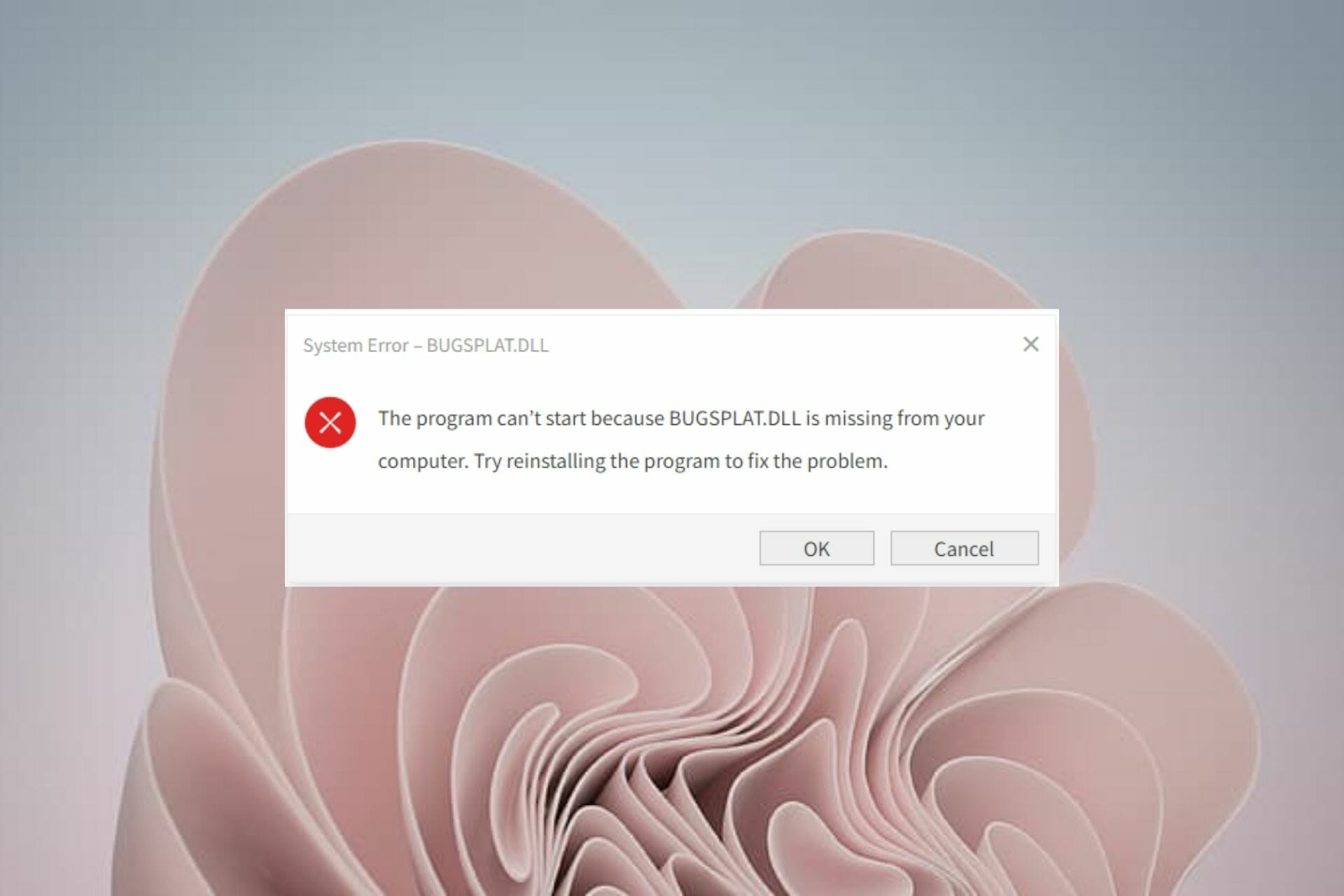
Bugsplat.dll Not Found: How to Download & Fix it
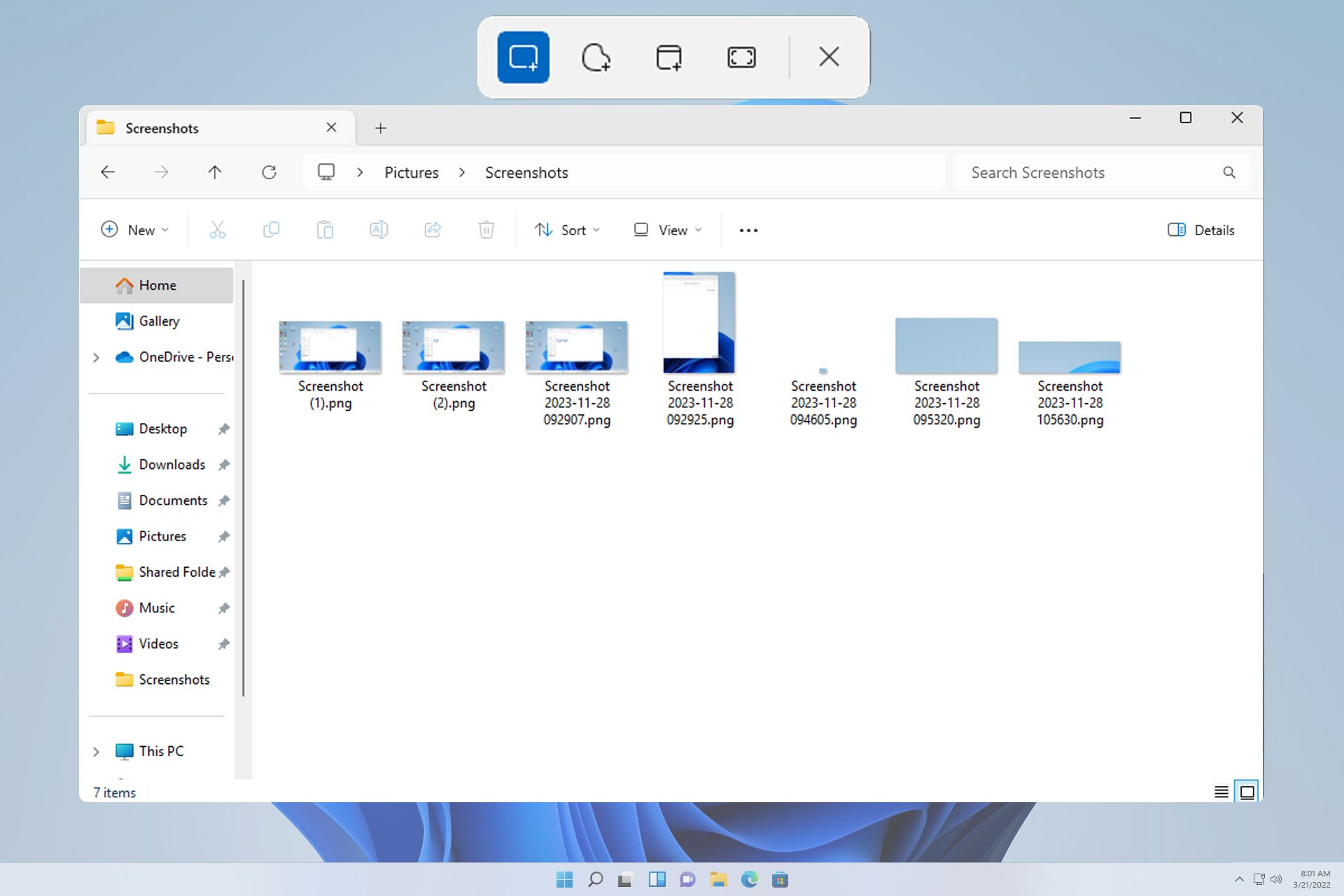
Auto Save a Screenshot on Windows 11: 3 Ways to do it
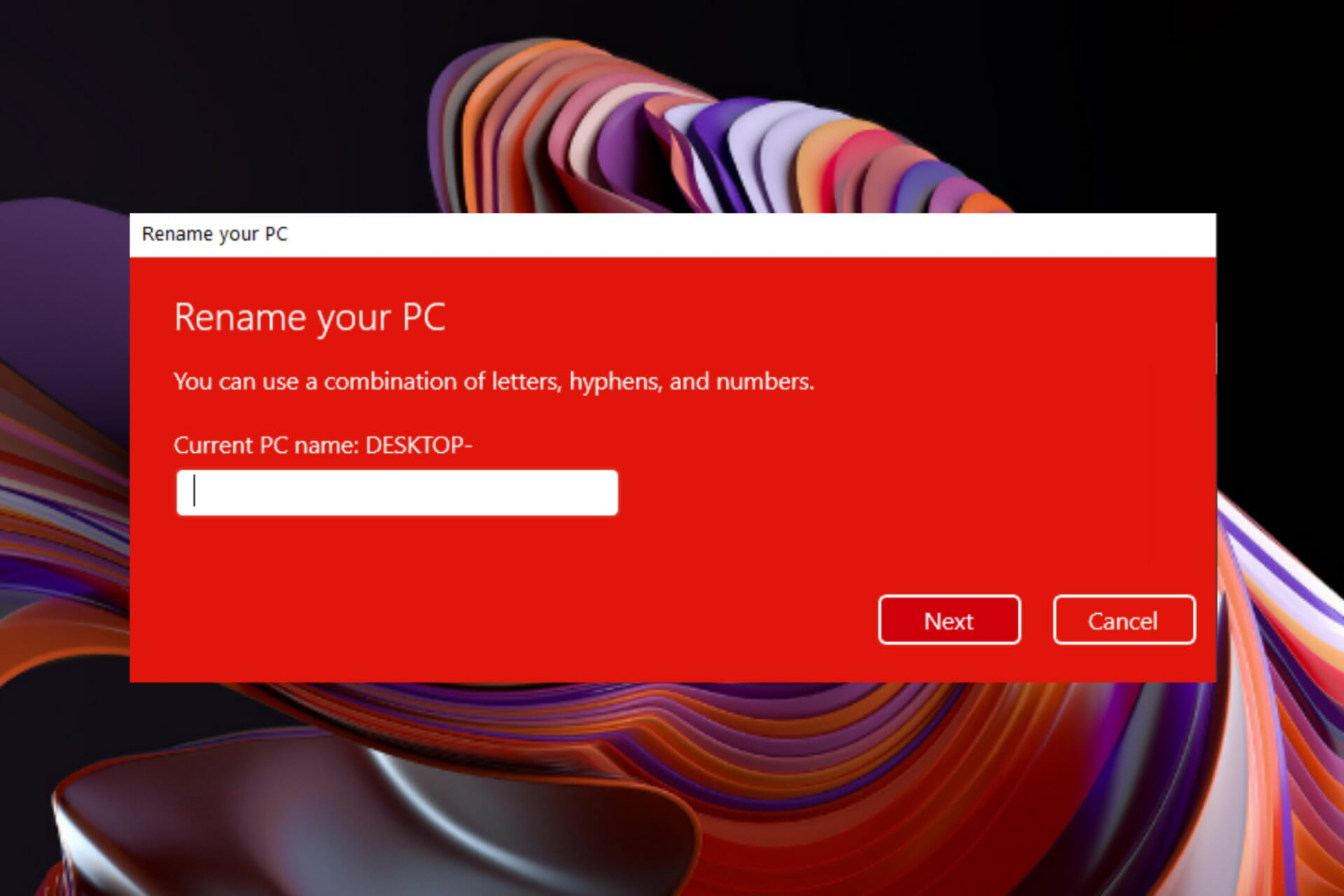
How to Rename Your Windows 11 PC [4 Different Ways]
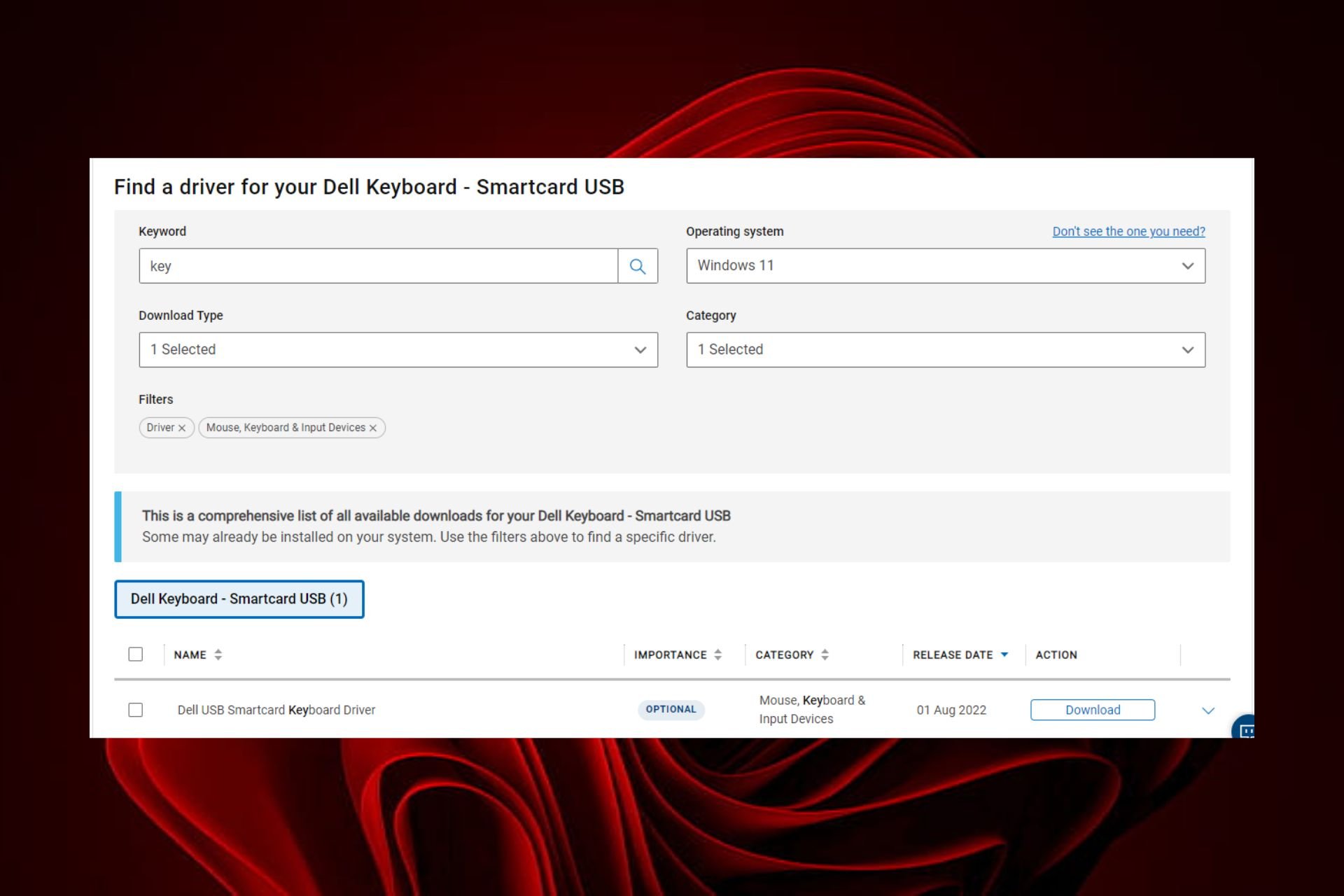
Keyboard Driver for Windows 11: Complete Setup Step-by-Step
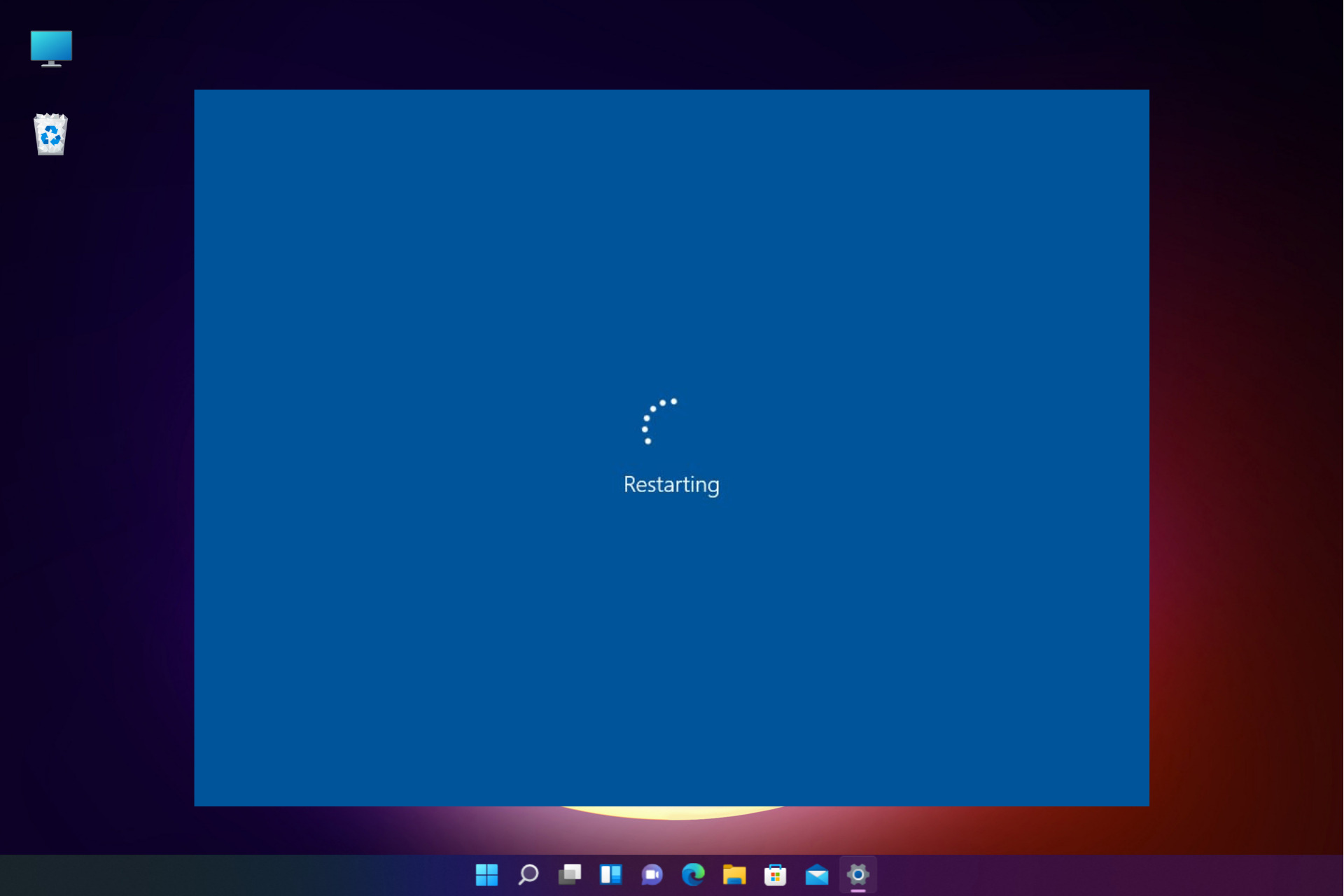
Windows 11 Boot Loop When Updates are Underway [Fix]
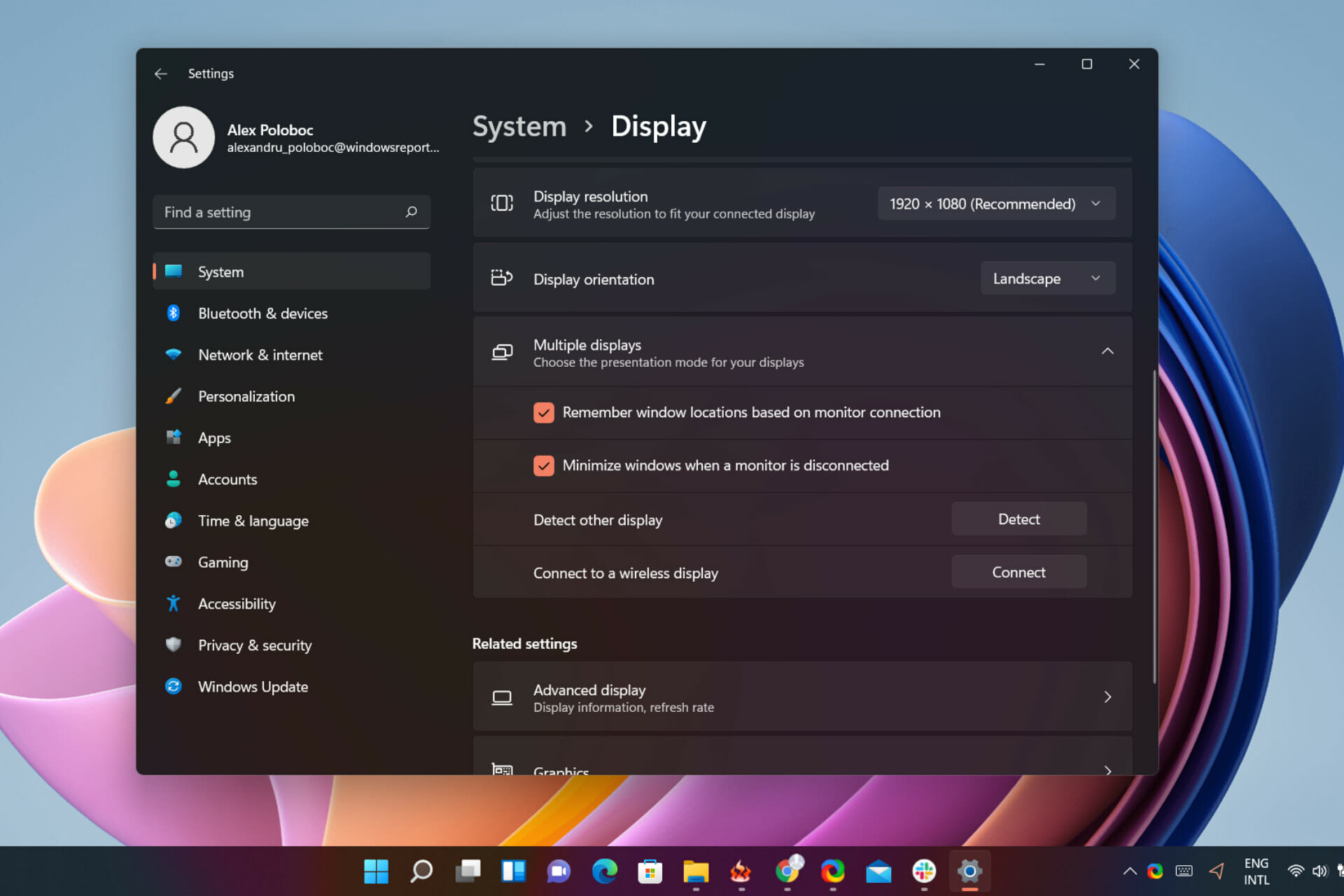
Windows 11 Clock on All Monitors: How to Easily Add it

How to Hide or Remove Recycle Bin in Windows 11
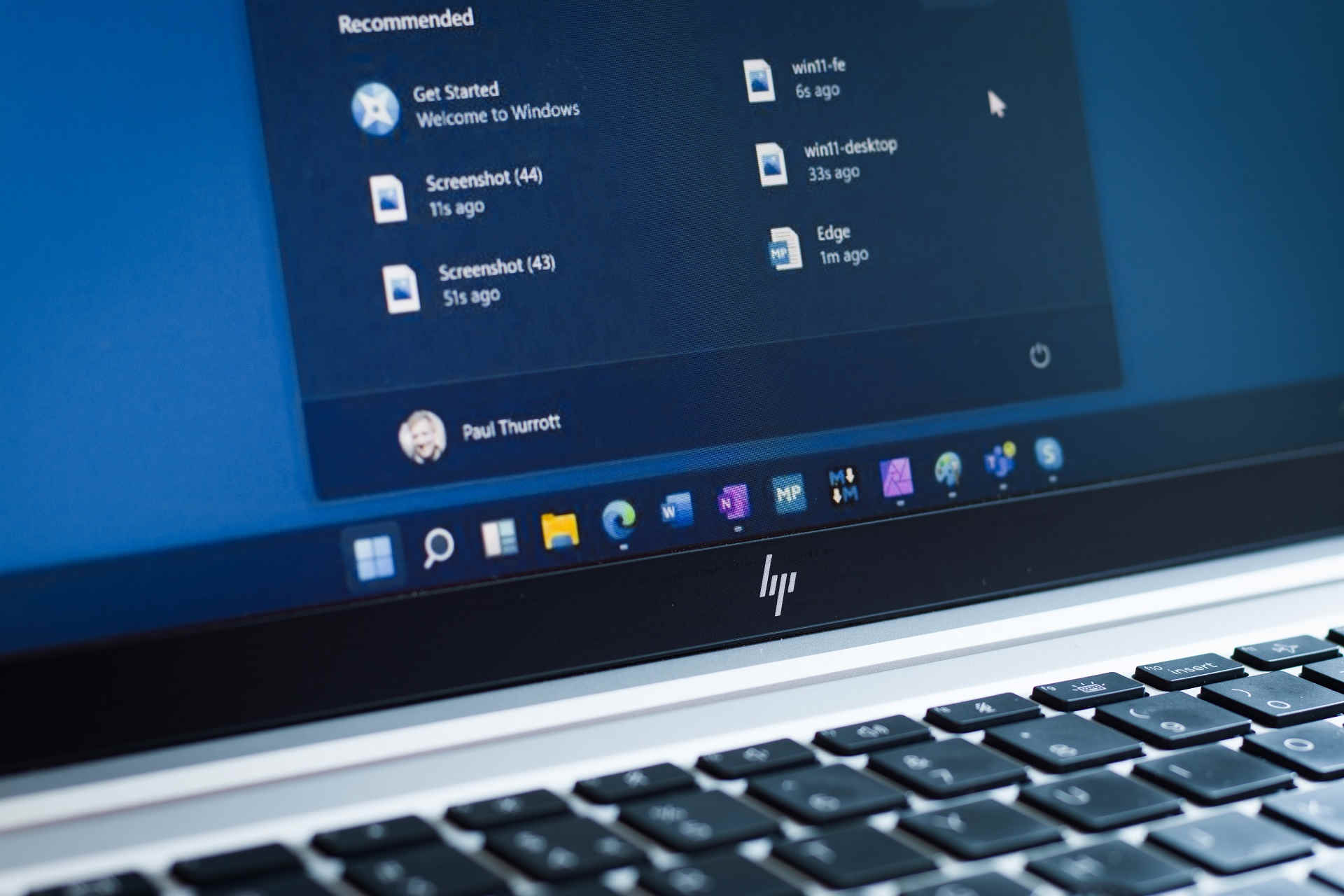
How to Move the Taskbar to Other Monitors on Windows 11

How to Remove Password from Windows 11
![How to delete Temporary Files in Windows 11 [Complete Guide]](https://cdn.windowsreport.com/wp-content/uploads/2021/08/DELETE-TEMPORARY-FILES-1-1.jpg)
Delete Temporary Files on Windows 11 [How to]

Windows 11 Sandbox: How to Enable, Set up & Use it
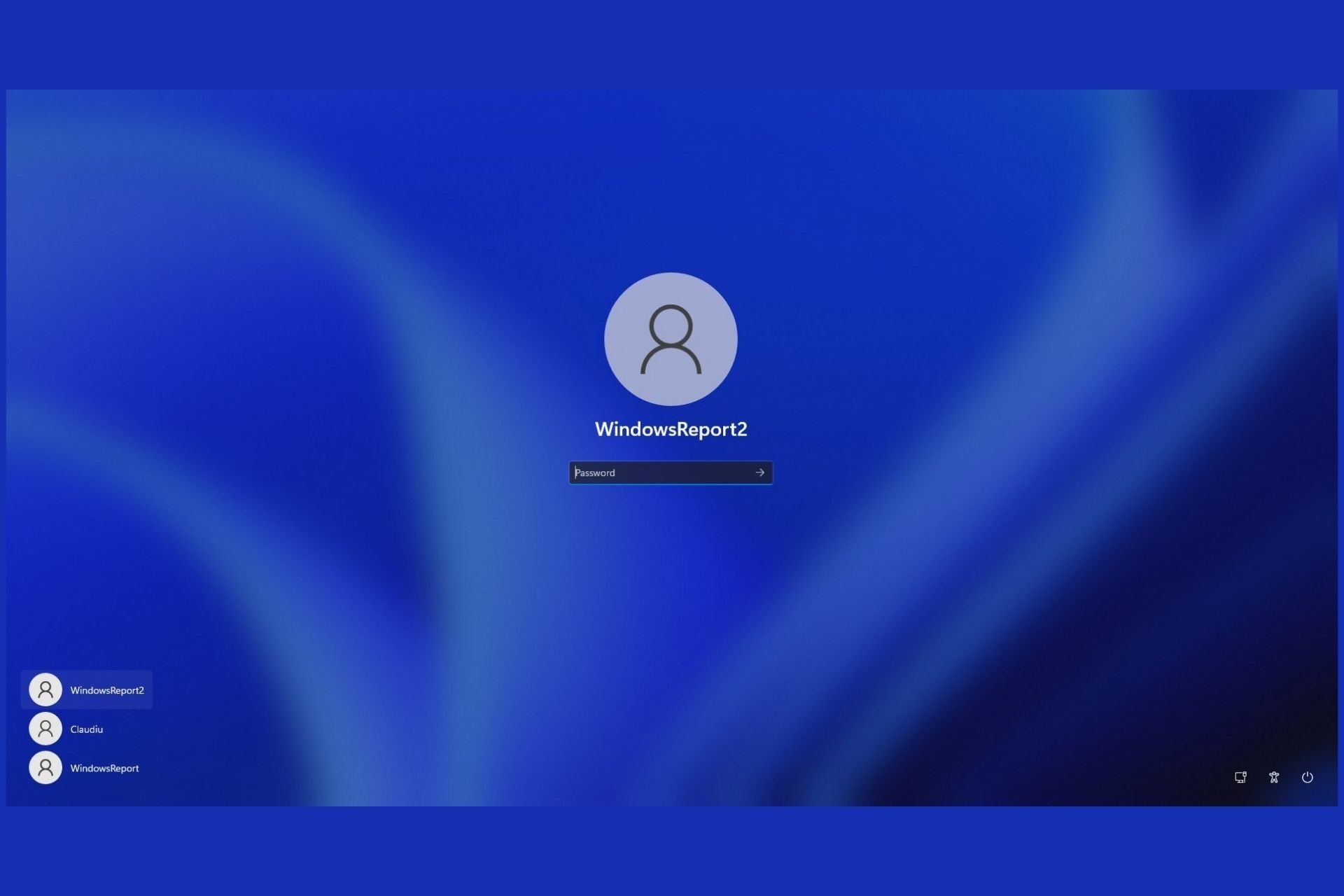
Remove Account from Windows 11: Best Ways to Properly Do It
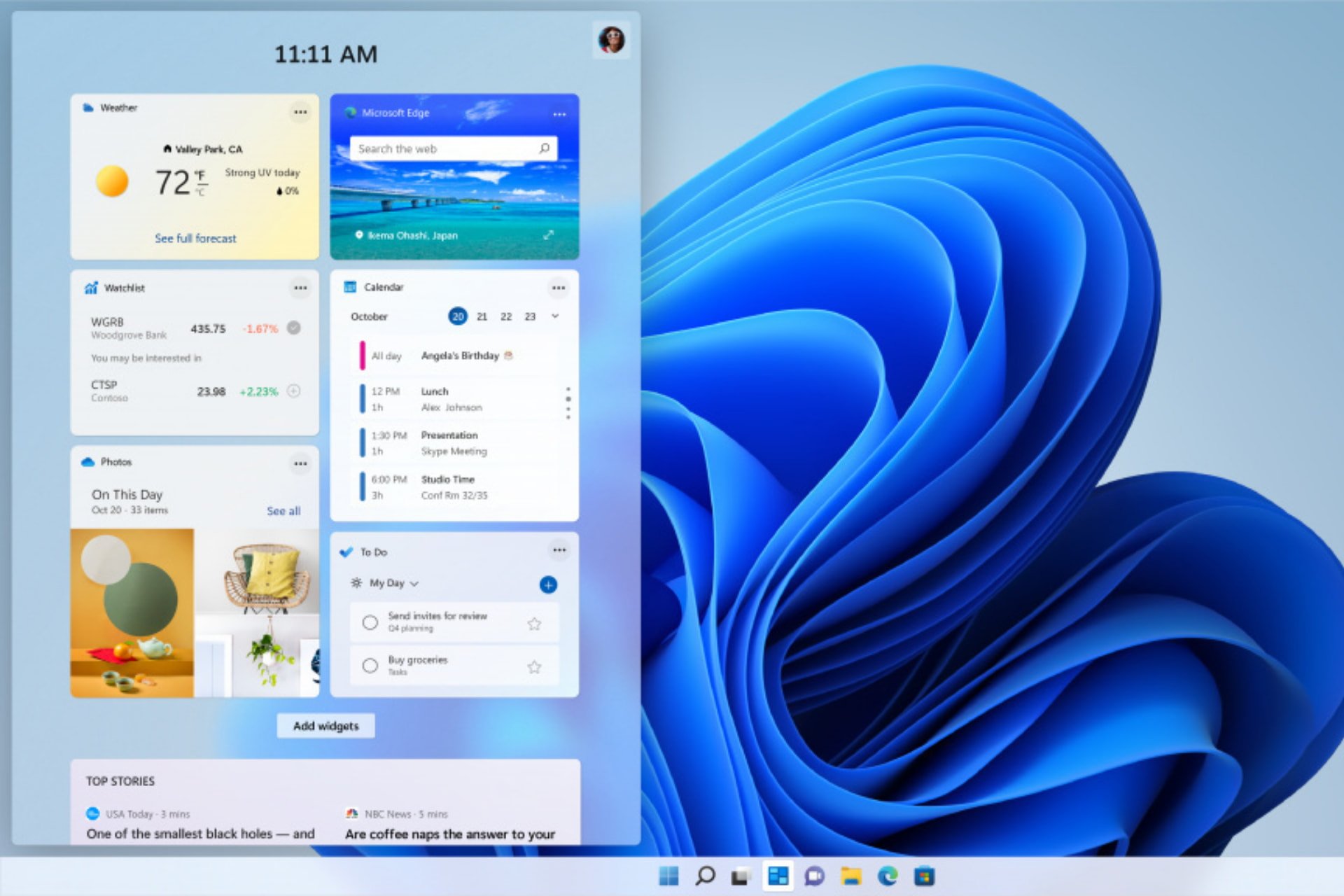
Disable Windows 11 Widgets Permanently: 4 Ways to Do It
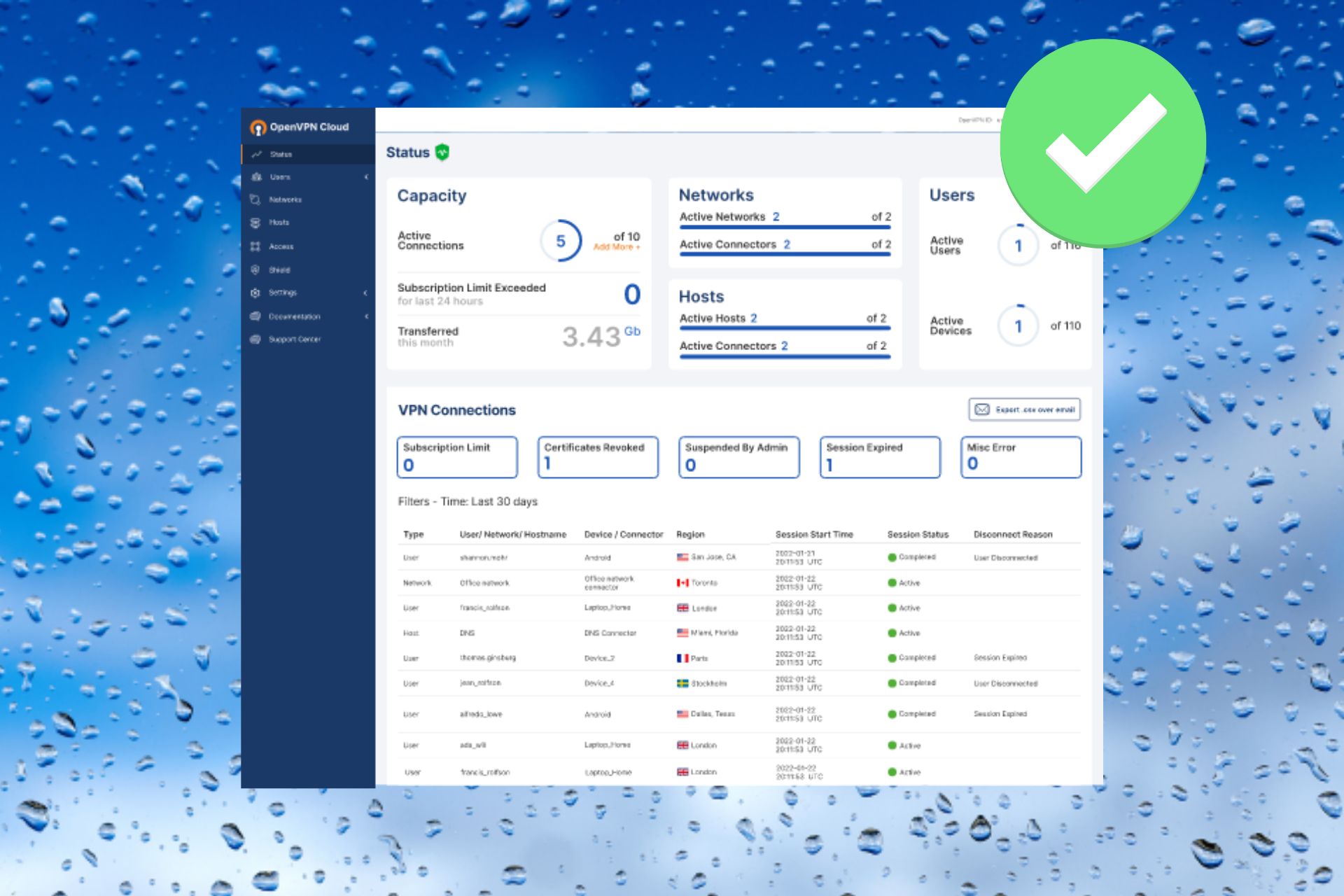
OpenVPN Not Connecting on Windows 10: How to Fix it
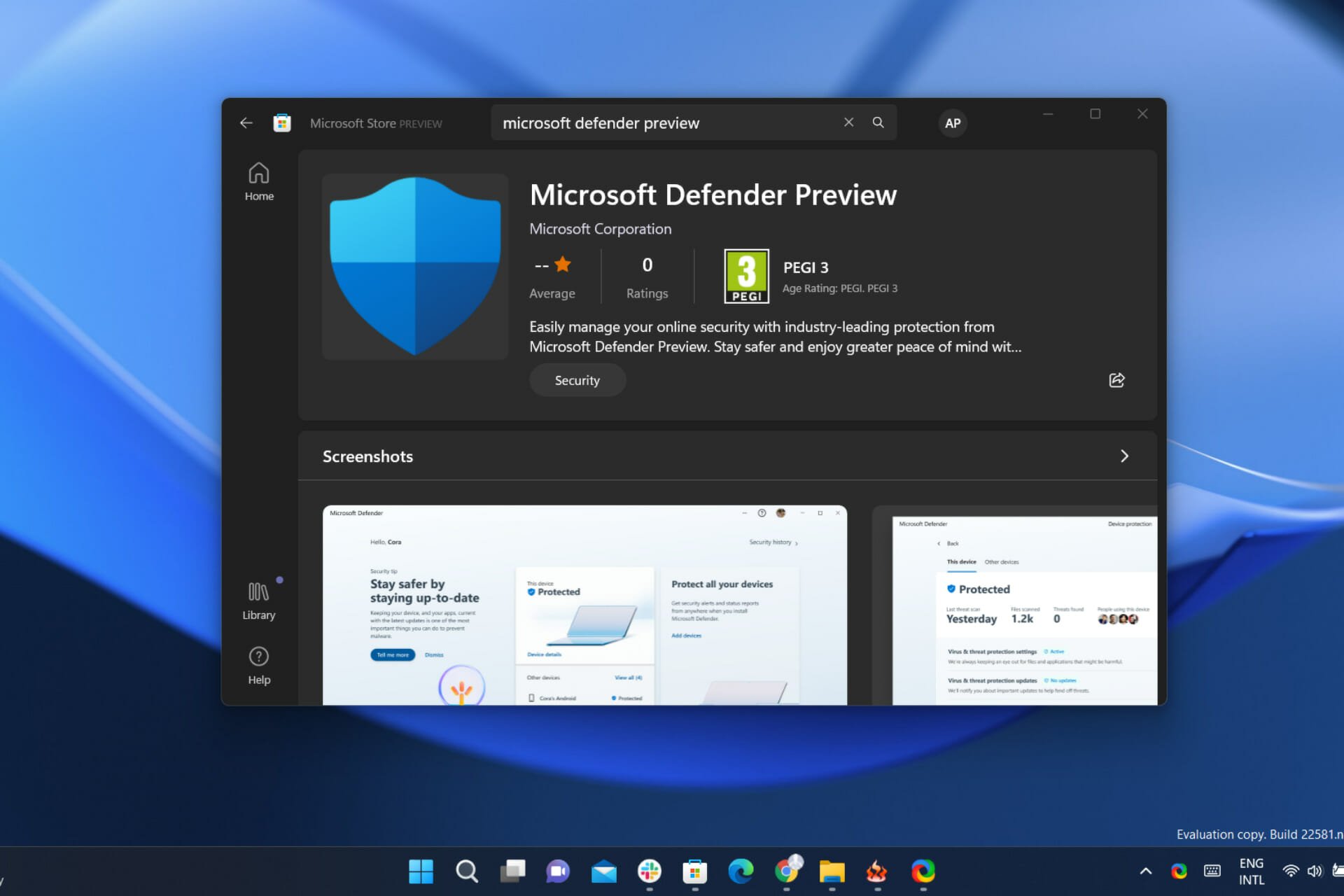
Windows Defender Download for Windows 11 [64-Bit]
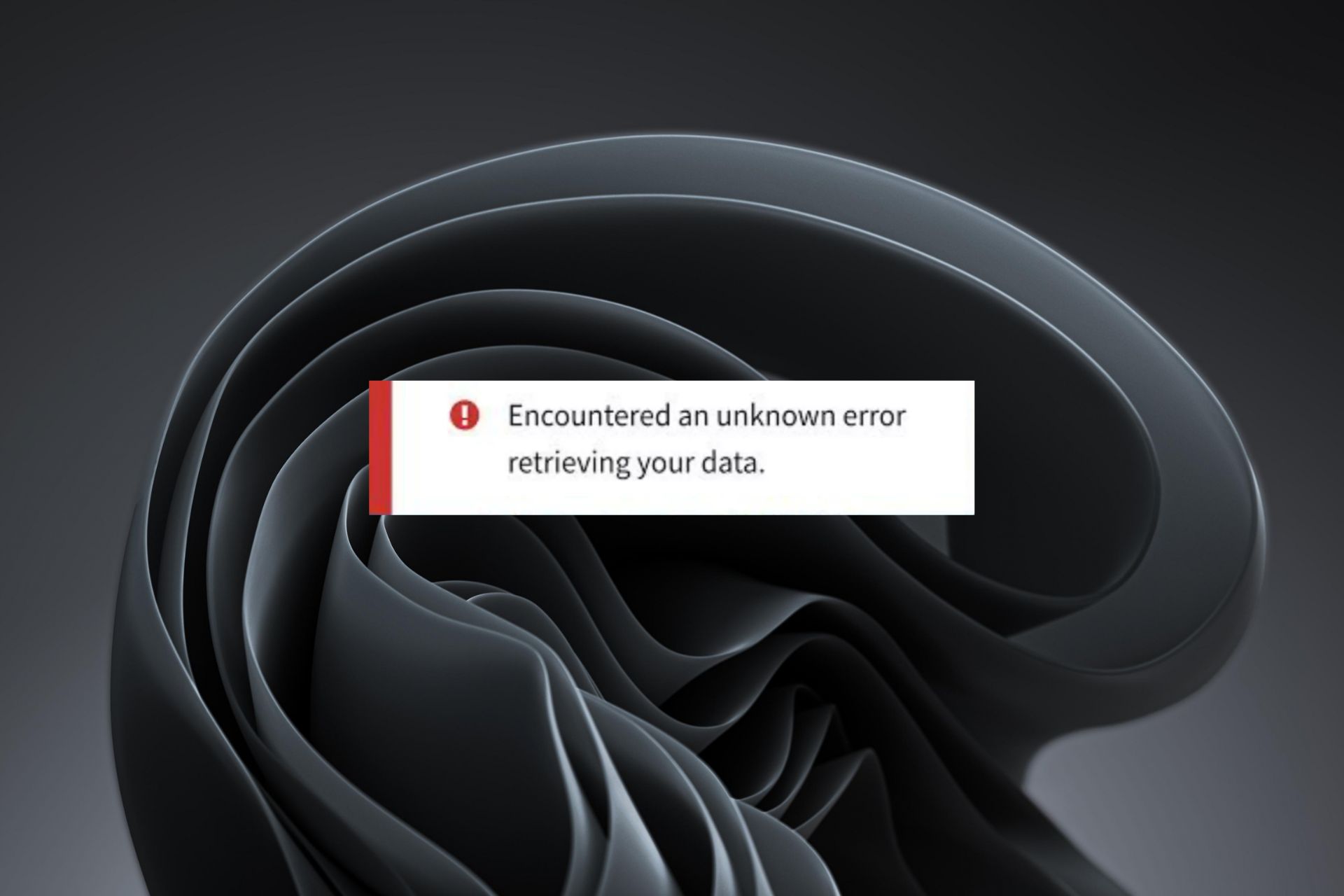
Encountered an Unknown Error Retrieving Your Data. [Fix]

Fix: Windows 11 Second Monitor Flickering or Blurry